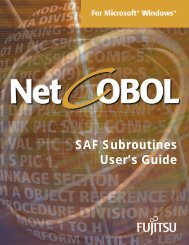Installation Guide - NetCOBOL
Installation Guide - NetCOBOL
Installation Guide - NetCOBOL
You also want an ePaper? Increase the reach of your titles
YUMPU automatically turns print PDFs into web optimized ePapers that Google loves.
26 <strong>Installation</strong> <strong>Guide</strong><br />
(sparc) 10.0.0,REV=1.0<br />
3 FJSVcbr <strong>NetCOBOL</strong> Runtime System<br />
(sparc) 10.0.0,REV=1.0E<br />
4 FJSVcbree <strong>NetCOBOL</strong> Runtime System Enterprise Edition<br />
(sparc) 10.0.0,REV=1.0<br />
Select package(s) you wish to process (or 'all' to process all packages).<br />
(default: all) [?,??,q]:<br />
3. After that, respond to the displayed prompts.<br />
4. Install the PowerFORM Runtime package by the pkgadd command.<br />
# pkgadd -d /cdrom/cdrom0/PFORMRTS -G<br />
The following packages are available:<br />
1 FPFORMrts Fujitsu PowerFORM Runtime System<br />
(sparc) 10.0.0,REV=1.0<br />
Select package(s) you wish to process (or 'all' to process all packages).<br />
(default: all) [?,??,q]:<br />
5. After that, respond to the displayed prompts.<br />
6. Install the PowerGEM package using the pkgadd command.<br />
# pkgadd -d /cdrom/cdrom0/PGEM -G<br />
7. The package stored in CD-ROM is displayed as follows. Select the desired<br />
packages.<br />
The following packages are available:<br />
1 F-PGEM PowerGEM (sparc) 1.1.4<br />
Select package(s) you wish to process (or 'all' to process all packages).<br />
(default: all) [?,??,q]:<br />
8. After that, respond to the displayed prompts.<br />
9. Install the Data Converter package using the pkgadd command.<br />
# pkgadd -d /cdrom/cdrom0/DATACONV -G<br />
10. The package stored in CD-ROM is displayed as follows. Select the desired<br />
packages.<br />
The following packages are available:<br />
1 FJSVdatcv DataConverter<br />
(sparc) V5L5(5.5.2.0)