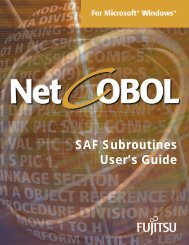Installation Guide - NetCOBOL
Installation Guide - NetCOBOL
Installation Guide - NetCOBOL
You also want an ePaper? Increase the reach of your titles
YUMPU automatically turns print PDFs into web optimized ePapers that Google loves.
<strong>Installation</strong> <strong>Guide</strong> 25<br />
+ /usr/sbin/pkgadd -d ./PFORMRTS -G -n -a ./admin -r ./response/FPFORMrts<br />
FPFORMrts<br />
All Rights Reserved, Copyright (c) FUJITSU LIMITED 1997-2009<br />
Portions Copyright (c) UNIX Systems Laboratories, Inc. 1998<br />
<strong>Installation</strong> of was successful.<br />
+ /usr/sbin/pkgadd -d ./DATACONV -G -n -a ./admin -r ./response/FJSVdatcv<br />
FJSVdatcv<br />
Copyright 1996-2009 FUJITSU LIMITED<br />
THIS PACKAGE CONTENTS UNPUBLISHED PROPRIETARY SOURCE CODE OF<br />
FUJITSU.<br />
The copyright notice above does not evidence any<br />
actual or intended publication of such source code.<br />
<strong>Installation</strong> of was successful.<br />
+ /usr/sbin/pkgadd -d ./DATAEDIT -G -n -a ./admin -r ./response/FJSVdated<br />
FJSVdated<br />
Copyright 1994-2009 FUJITSU LIMITED<br />
THIS PACKAGE CONTENTS UNPUBLISHED PROPRIETARY SOURCE CODE OF<br />
FUJITSU.<br />
The copyright notice above does not evidence any<br />
actual or intended publication of such source code.<br />
<strong>Installation</strong> of was successful.<br />
+ /usr/sbin/pkgadd -d ./PGEM -G -n -a ./admin -r ./response/F-PGEM F-PGEM<br />
Copyright (c) FUJITSU LIMITED 2003<br />
All Rights Reserved.<br />
THIS PACKAGE CONTENTS UNPUBLISHED PROPRIENTARY SOURCE CODE OF FUJITSU.<br />
The copyright notice above does not evidence any<br />
actual or intended publication of such source code.<br />
<strong>Installation</strong> of was successful.<br />
+ /usr/sbin/pkgadd -d ./PBSORT -G -n -a ./admin FSUNbsort<br />
Copyright 1992-2009 FUJITSU LIMITED<br />
<strong>Installation</strong> of was successful.<br />
Using pkgadd command<br />
1. Install the <strong>NetCOBOL</strong> package by the pkgadd command.<br />
# pkgadd -d /cdrom/cdrom0/NETCOBOL -G<br />
2. The package stored in CD-ROM is displayed as follows. Select the desired<br />
packages.<br />
The following packages are available:<br />
1 FJSVcbl <strong>NetCOBOL</strong><br />
(sparc) 10.0.0,REV=1.0E<br />
2 FJSVcblid <strong>NetCOBOL</strong> Integrated Development Environment