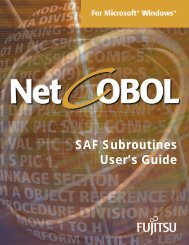Installation Guide - NetCOBOL
Installation Guide - NetCOBOL
Installation Guide - NetCOBOL
You also want an ePaper? Increase the reach of your titles
YUMPU automatically turns print PDFs into web optimized ePapers that Google loves.
<strong>Installation</strong> <strong>Guide</strong> 21<br />
If an error occurs while you are editing indexed files, the files may be<br />
damaged. If this happens, you can use the COBOL file utility (cobfrcov<br />
command) to recover the files.<br />
e) IPv4 and IPv6 coexistence environment<br />
The Data Editor server and the client are connected by the same internet<br />
protocol.<br />
For example, the client program needs to connect Data Editor with same IPv6<br />
protocol when the Data Editor runs in the IPv6 environment.<br />
Refer to “Setting service and environment file (Data Editor)” for an<br />
environment file.<br />
Checking the operation of Data Converter<br />
To check the operation of the Data Converter take the following steps:<br />
1. Copy the sample file to any directory.<br />
% cp /opt/FJSVdatcv/sample/* copy-destination-directory <br />
2. Change the current directory to the copy destination directory and execute<br />
the following dataconvf command and sample.sh This sample contains a minor<br />
error. The error content is output to sample.msg.<br />
% dataconvf -if datal -of datal.out -formatf datal.format -itype<br />
data -otype rdb -icode jef <br />
3. Check that the converter terminates after the following messages have been<br />
displayed:<br />
Data Converter: Input file name : sample<br />
Data Converter: Record length in data definition statement Input : 116<br />
Output : 116<br />
Data Converter: Number of input records --> 15<br />
Data Converter: Number of output records --> 15<br />
4. The vi command can be used to check the contents of the conversion result<br />
because the result is stored in an RDB loader file.<br />
Note:<br />
% vi data1.out <br />
If all command operands are omitted, simple help information is displayed.<br />
Using PowerBSORT<br />
a) BSORT function<br />
BSORT function doesn’t support multithread environment.<br />
b) xbsort command<br />
• xbsort command doesn’t support Unicode environment.