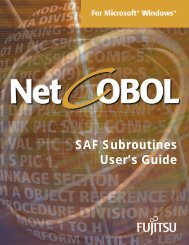Installation Guide - NetCOBOL
Installation Guide - NetCOBOL
Installation Guide - NetCOBOL
Create successful ePaper yourself
Turn your PDF publications into a flip-book with our unique Google optimized e-Paper software.
• Builder<br />
• Compile option setting tool<br />
• Link option setting tool<br />
• SCREEN-DESIGNER<br />
Install the FJSVcblid package if you use these tools.<br />
<strong>Installation</strong> <strong>Guide</strong> 17<br />
Also, these GUI tools will stop to be released in future. Consider to use remote<br />
development environment from Windows <strong>NetCOBOL</strong>.<br />
Project Manager and the cobmkmf and cobdepend Commands<br />
When Project Manager and the cobmkmf and cobdepend commands check on<br />
dependencies, they search for the following keywords in the source programs:<br />
PROGRAM-ID, CLASS-ID, METHOD-ID, PROTOTYPE, PROPERTY, INHERITS, COPY,<br />
CALL, REPOSITORY, CLASS<br />
Dependencies may not be determined correctly in the following cases, so confirm<br />
the correctness of dependence relationships.<br />
• When two or more compilation units exist in one source file.<br />
• When the program name or class name defined in the source program is<br />
different from the actual filename.<br />
• When these keywords exist in debugging lines.<br />
• When keywords, or words that influence dependencies, are replaced using<br />
COPY or REPLACE statements.<br />
• When the keyword, or a word that influences dependence, is continued on the<br />
next line.<br />
Use the cobmkmf and cobdepend commands when you want to create a Makefile<br />
of the project that includes cross reference or indirect reference classes.<br />
Remote Development using <strong>NetCOBOL</strong> Studio on Windows<br />
Environment<br />
COBOL application can be remotely developed by using <strong>NetCOBOL</strong> Studio on<br />
Windows operating system.<br />
• To develop remotely by <strong>NetCOBOL</strong> Studio, setup an environment on the Solaris<br />
side. Refer to “<strong>NetCOBOL</strong> Studio User’s <strong>Guide</strong>” of <strong>NetCOBOL</strong> for Windows for<br />
details of the environmental setting.<br />
• The <strong>NetCOBOL</strong> product for Windows V9.0L10 or later is required.<br />
• The <strong>NetCOBOL</strong> product for Windows V10.0.0 or later is required if your<br />
environment is IPv6.<br />
• Configure “PASV mode” for FTP on a remote server information file when IPv6<br />
environment is used. Refer to “<strong>NetCOBOL</strong> Studio User’s <strong>Guide</strong>” of <strong>NetCOBOL</strong><br />
for Windows for details of remote server information configuration.<br />
• Configure “PASV mode” for FTP on a remote server information file when<br />
Windows Server 2008 is used as a client. For details of remote server