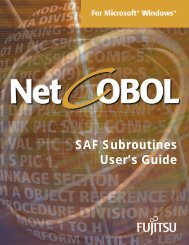Installation Guide - NetCOBOL
Installation Guide - NetCOBOL
Installation Guide - NetCOBOL
Create successful ePaper yourself
Turn your PDF publications into a flip-book with our unique Google optimized e-Paper software.
16 <strong>Installation</strong> <strong>Guide</strong><br />
File Utility Functions<br />
The file utility functions available with <strong>NetCOBOL</strong> for Windows are not offered with<br />
the UNIX products. To migrate applications that use these functions from Windows,<br />
it is necessary remove the use of the file utility functions from the programs.<br />
GUI Tools<br />
Depending on the environment, X server has a limitation in the number of colors<br />
that can be handled at the same time. If an application using many colors has<br />
started before the GUI tool is started, the tool may be unable to be started or it<br />
may no longer be displayed in the correct color. To avoid this, terminate<br />
unnecessary applications or change the starting order of applications.<br />
The OPEN LOOK Windows Manager (olwm)<br />
Tools in <strong>NetCOBOL</strong> display their windows using the Motif Runtime.<br />
When OPEN LOOK Window Manager (olwm) is used, note the following:<br />
a) When a new window such as an option sheet is opened, the position of the<br />
input focus does not move automatically by default.<br />
To move the input focus automatically, add the following item to<br />
$HOME/.Xdefaults.<br />
OpenWindows.AutoInputFocus:True<br />
b) Occasionally, sub-windows are displayed at the back of the main window.<br />
To have the sub-window always display in front of the main window, add the<br />
following item to $HOME/.Xdefaults.<br />
OpenWindows.KeepTransientsAbove:True<br />
c) When using language functions that use the window system, it is necessary to<br />
update each resource file.<br />
d) When a sub-window that prohibits input to a main window is displayed, it is<br />
likely that input to other sub-windows will also be inhibited.<br />
To enable input to the other sub-windows, close the sub-window that prohibits<br />
input to the main window.<br />
e) Invalid items in the window menu may not be displayed as disabled. However,<br />
selecting the items is still invalid.<br />
f) The application icon may not be displayed correctly.<br />
FJSVcblid package<br />
FJSVcblid package provides following GUI tools on X-Window.<br />
• Project manager<br />
• Editor<br />
• Message managing tool<br />
• Source analyzing tool