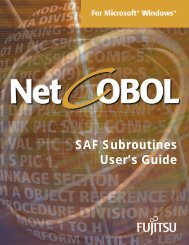Installation Guide - NetCOBOL
Installation Guide - NetCOBOL
Installation Guide - NetCOBOL
You also want an ePaper? Increase the reach of your titles
YUMPU automatically turns print PDFs into web optimized ePapers that Google loves.
10 <strong>Installation</strong> <strong>Guide</strong><br />
after the merge feature has been executed.<br />
bsrtopen(3): Loading and opening BSORT.<br />
bsrtput(3): Passing a record from an application program to<br />
BSORT after the sort feature has been executed.<br />
bsort_env(5): Initiating the BSORT operating environment.<br />
bsort_errdetail(5): BSORT function errors codes.<br />
bsort_func(5): BSORT function specifications.<br />
bsort_guide(5): Introduction of business sorting and merging<br />
functions.<br />
bsort_message(5): BSORT messages.<br />
• Data Editor manual is installed with client program.<br />
Accessing manuals from CD-ROM in a Solaris environment<br />
1. Place the media in the CD-ROM drive.<br />
2. Mount the CD-ROM if it is not already mounted.<br />
Open the following files in an environment where PDF files can be read. In this<br />
example, it is assumed that the CD-ROM is mounted on /cdrom/cdrom0.<br />
/cdrom/cdrom0/manual/ReadFirst.pdf<br />
Accessing manuals from CD-ROM in a Windows environment<br />
1. Place the media in the CD-ROM drive.<br />
Open the following files in an environment where PDF files can be read. In this<br />
example, X is the name of the CD-ROM drive.<br />
X:¥manual¥manual.pdf<br />
manual.pdf is a PDF package format which multiple PDF files are built.<br />
Operating Environment<br />
Following software environment and hardware environment are required to use<br />
this software.