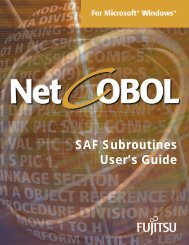Installation Guide - NetCOBOL
Installation Guide - NetCOBOL
Installation Guide - NetCOBOL
Create successful ePaper yourself
Turn your PDF publications into a flip-book with our unique Google optimized e-Paper software.
<strong>Installation</strong> <strong>Guide</strong><br />
PowerGEM <strong>Installation</strong> <strong>Guide</strong> i
Second Edition: January 2009<br />
The contents of this manual may be revised without prior notice. No part of this document<br />
may be reproduced or transmitted in any form or by any means, electronic or mechanical, for<br />
any purpose, without the express written permission of Fujitsu Limited.<br />
Copyright 1997-2009 Fujitsu Limited.<br />
<strong>NetCOBOL</strong> is copyrighted by Fujitsu Limited with all rights reserved. As a component of that<br />
program <strong>NetCOBOL</strong> uses libXpm developed by Groupe BULL and licensed to Fujitsu Limited<br />
under the requirement to reflect the following permission only as it pertains to the libXpm.<br />
Copyright (c) 1989-94 GROUPE BULL<br />
Permission is hereby granted, free of charge, to any person obtaining a copy of the libXpm<br />
and associated documentation files (the "libXpm software"), to deal in the libXpm software<br />
without restriction, including without limitation the rights to use, copy, modify, merge,<br />
publish, distribute, sublicense, and/or sell copies of the libXpm Software, and to permit<br />
persons to whom the libXpm Software is furnished to do so, subject to the following<br />
conditions: The above copyright notice and this permission notice shall be included in all<br />
copies or substantial portions of the Software.<br />
THE LIBXPM SOFTWARE IS PROVIDED "AS IS", WITHOUT WARRANTY OF ANY KIND,<br />
EXPRESS OR IMPLIED, INCLUDING BUT NOT LIMITED TO THE WARRANTIES OF<br />
MERCHANTABILITY, FITNESS FOR A PARTICULAR PURPOSE AND NONINFRIGEMENT. IN<br />
NO EVENT SHALL GROUPE BULL BE LIABLE FOR ANY CLAIM, DAMAGES OR OTHER<br />
LIABILITY, WHETHER IN AN ACTION OF CONTRACT, TORT OR OTHERWISE, ARISING<br />
FROM, OUT OF OR IN CONNECTION WITH THE LIBXPM SOFTWARE OR THE USE OR<br />
OTHER DEALINGS IN THE LIBXPM SOFTWARE.<br />
Except as contained in this notice, the name of GROUPE BULL shall not be used in<br />
advertising or otherwise to promote the sale, use or other dealings in this libXpm software<br />
without prior written authorization from GROUPE BULL.
Preface<br />
This installation guide includes information required before and during the<br />
installation of the <strong>NetCOBOL</strong> family of products on the Solaris Operating System.<br />
Audience<br />
This guide is intended for programmers who will be installing the <strong>NetCOBOL</strong><br />
product family.<br />
How this Manual is organized<br />
This manual contains the following information:<br />
• Media on which <strong>NetCOBOL</strong> is distributed<br />
• Packages that make up the <strong>NetCOBOL</strong> product family<br />
• Manuals that are provided by <strong>NetCOBOL</strong> Family<br />
• How to install the <strong>NetCOBOL</strong> family, and related installation considerations<br />
How to Use this Manual<br />
For optimal use of this guide, readers should have a working knowledge of the<br />
Solaris Operating System and the COBOL programming language.<br />
Conventions Used in this Manual<br />
This manual uses the following typographic conventions.<br />
Example of convention Description<br />
mkdir /cdrom What you type appears in Courier bold (contrasted<br />
with on-screen computer output).<br />
pkgadd The names of commands, directories, files, and<br />
variables as well as on-screen computer output are<br />
depicted in Courier.<br />
license_dir Courier italics indicate a command-line placeholder;<br />
replace with a real name or value.<br />
… Ellipses indicate the item immediately preceding can<br />
be specified repeatedly.<br />
[def] Indicates that the enclosed item may be omitted.<br />
{ABC|DEF} Indicates that one of the enclosed items delimited by |<br />
is to be selected.<br />
The sheet acts as an application<br />
creation form.<br />
“<strong>NetCOBOL</strong> User's <strong>Guide</strong>”<br />
See Table 2 “Required Disk Size”.<br />
Italics are occasionally used for emphasis.<br />
References to other publications or sections within<br />
publications are in quotation marks.
Related Manuals<br />
• <strong>NetCOBOL</strong> Product Overview<br />
• <strong>NetCOBOL</strong> License Management <strong>Guide</strong><br />
• <strong>NetCOBOL</strong> Language Reference<br />
• <strong>NetCOBOL</strong> User’s <strong>Guide</strong><br />
• <strong>NetCOBOL</strong> CBL Subroutine User’s <strong>Guide</strong><br />
• <strong>NetCOBOL</strong> COBOL File Access Subroutine User’s <strong>Guide</strong><br />
• <strong>NetCOBOL</strong> Web <strong>Guide</strong><br />
• <strong>NetCOBOL</strong> SAF Subroutine User’s <strong>Guide</strong><br />
• <strong>NetCOBOL</strong> CGI Subroutine User’s <strong>Guide</strong><br />
• <strong>NetCOBOL</strong> Syntax Sample<br />
• <strong>NetCOBOL</strong> Message <strong>Guide</strong><br />
• PowerFORM Runtime Reference<br />
• Data Converter User’s <strong>Guide</strong><br />
High Risk Activity<br />
The Customer acknowledges and agrees that the Product is designed, developed<br />
and manufactured as contemplated for general use, including without limitation,<br />
general office use, personal use, household use, and ordinary industrial use, but is<br />
not designed, developed and manufactured as contemplated for use accompanying<br />
fatal risks or dangers that, unless extremely high safety is secured, could lead<br />
directly to death, personal injury, severe physical damage or other loss (hereinafter<br />
"High Safety Required Use"), including without limitation, nuclear reaction control<br />
in nuclear facility, aircraft flight control, air traffic control, mass transport control,<br />
medical life support system, missile launch control in weapon system. The<br />
Customer shall not use the Product without securing the sufficient safety required<br />
for the High Safety Required Use. In addition, Fujitsu (or other affiliate's name)<br />
shall not be liable against the Customer and/or any third party for any claims or<br />
damages arising in connection with the High Safety Required Use of the Product.<br />
Trademarks<br />
• SPARC® is a registered trademark of SPARC International, Inc. Products<br />
bearing SPARC trademarks are based on an architecture developed by Sun<br />
Microsystems, Inc.<br />
• Solaris Operating System is a trademark of Sun Microsystems, Inc.<br />
• Motif and OSF/Motif are trademarks of Open Software Foundation, Inc.<br />
• C-ISAM is a registered trademark of International Business Machines<br />
Corporation.<br />
• <strong>NetCOBOL</strong> is a trademark or registered trademark of Fujitsu Limited or its<br />
subsidiaries in the United States or other countries or in both.
• Other brand and product names are trademarks or registered trademarks of<br />
their respective owners.<br />
Acknowledgements<br />
This software is based in part on the work of the Independent JPEG Group
Contents<br />
Distribution ............................................................................................ 8<br />
Packages .................................................................................................................. 8<br />
Manuals .................................................................................................................... 9<br />
Operating Environment ......................................................................... 10<br />
Software Environment ............................................................................................ 11<br />
Disk Space.............................................................................................................. 11<br />
Restriction and Notes ........................................................................... 12<br />
Restriction .............................................................................................................. 12<br />
Notes ...................................................................................................................... 14<br />
Installing <strong>NetCOBOL</strong> ............................................................................. 22<br />
Preparation for <strong>Installation</strong>..................................................................................... 22<br />
Package <strong>Installation</strong> ............................................................................................... 22<br />
Deleting a Package................................................................................................. 28<br />
Notes on Non Global Zone ...................................................................................... 28<br />
Notes on Accessing C-ISAM files ............................................................................ 28<br />
Setting Up the User Environment ........................................................................... 28<br />
Appendix A. Security ............................................................................. 33<br />
Appendix B. libjpeg ............................................................................... 33
8 <strong>Installation</strong> <strong>Guide</strong><br />
Distribution<br />
Packages<br />
<strong>NetCOBOL</strong> is distributed on CD-ROM.<br />
All package files of <strong>NetCOBOL</strong> for SPARC Architecture V10.0.0 family are provided<br />
by CD-ROM or <strong>NetCOBOL</strong> web site.<br />
A package is one or more program that makes up a software function. Table 1 lists<br />
the product names and functions associated with the <strong>NetCOBOL</strong> family.<br />
Table 1: <strong>NetCOBOL</strong> Family Packages<br />
Package file Name Package Name Function<br />
NETCOBOL<br />
FJSVcbl <strong>NetCOBOL</strong> Development Kit<br />
FJSVcblid <strong>NetCOBOL</strong> GUI Tools<br />
FJSVcbr <strong>NetCOBOL</strong> Runtime System<br />
FJSVcbree <strong>NetCOBOL</strong> Runtime System for<br />
Interstage Job Workload Server<br />
NETCOBRT FJSVcbr <strong>NetCOBOL</strong> Runtime System<br />
FJSVcbree <strong>NetCOBOL</strong> Runtime System for<br />
Interstage Job Workload Server<br />
PFORMRTS FPFORMrts PowerFORM Runtime system<br />
PGEM F-PGEM Resource management system<br />
PBSORT FSUNbsort Sort/merge system<br />
DATACONV FJSVdatcv Data Converter<br />
DATAEDIT FJSVdated Data Editor<br />
Client/DATAEDIT/* --- Client package of Data Editor that<br />
runs on Windows<br />
Client/ISSRM/* --- Client package of Remote<br />
Debugging Component for<br />
Interstage Studio that runs on<br />
Windows
Manuals<br />
<strong>Installation</strong> <strong>Guide</strong> 9<br />
<strong>NetCOBOL</strong> for SPARC Architecture V10.0.0 family provides following PDF manuals.<br />
Table 2 lists the manuals associated with the <strong>NetCOBOL</strong> family.<br />
Table 2: <strong>NetCOBOL</strong> Family Manuals<br />
Directory File Name Description<br />
..<br />
(/cdrom/cdrom0)<br />
Install<strong>Guide</strong>.pdf <strong>NetCOBOL</strong> Family <strong>Installation</strong> <strong>Guide</strong><br />
(this manual).<br />
. Overview.pdf <strong>NetCOBOL</strong> Product Overview<br />
NETCOBOL<br />
NetCOBLanguageRef.pdf COBOL Language Reference<br />
NetCOBSyntaxSamples.pdf <strong>NetCOBOL</strong> Syntax Samples<br />
NetCOBUsers<strong>Guide</strong>.pdf <strong>NetCOBOL</strong> User’s <strong>Guide</strong><br />
NetCOBWeb<strong>Guide</strong>.pdf <strong>NetCOBOL</strong> Web <strong>Guide</strong><br />
NetCOBCGISub<strong>Guide</strong>.pdf <strong>NetCOBOL</strong> CGI Subroutines User’s<br />
<strong>Guide</strong><br />
NetCOBSAFSub<strong>Guide</strong>.pdf <strong>NetCOBOL</strong> SAF Subroutines User’s<br />
<strong>Guide</strong><br />
NetCOBCBLSub<strong>Guide</strong>.pdf <strong>NetCOBOL</strong> CBL Subroutines User’s<br />
<strong>Guide</strong><br />
NetCOBFileAccess<strong>Guide</strong>.pdf <strong>NetCOBOL</strong> File Access Subroutines<br />
User’s <strong>Guide</strong><br />
NetCOBMessages.pdf <strong>NetCOBOL</strong> Messages<br />
PFORM PowerFORMRTSRef.pdf PowerFORM Runtime Reference<br />
PGEM PowerGEMUsers<strong>Guide</strong>.pdf PowerGEM User’s <strong>Guide</strong><br />
DATACONV DataConvManual.pdf Data Converter Online Manual<br />
Notes:<br />
• Refer to the man manuals below for the usage of PowerBSORT.<br />
bsort(1): Sorting, merging and copying business data.<br />
bsortex(1): Sorting, merging and copying business data.<br />
(Extended bsort)<br />
xbsort(1): Sorting, merging and copying business data in<br />
Motif Window.<br />
bsrtclse(3): Erasing the BSORT operating environment<br />
including a library which was loaded into virtual<br />
storage with the bsrtopen function.<br />
bsrtget(3): Receiving sorted records from BSORT after the sort<br />
feature has been executed.<br />
bsrtmrge(3): Passing a record from an application program to<br />
BSORT or receiving a merged record from BSORT
10 <strong>Installation</strong> <strong>Guide</strong><br />
after the merge feature has been executed.<br />
bsrtopen(3): Loading and opening BSORT.<br />
bsrtput(3): Passing a record from an application program to<br />
BSORT after the sort feature has been executed.<br />
bsort_env(5): Initiating the BSORT operating environment.<br />
bsort_errdetail(5): BSORT function errors codes.<br />
bsort_func(5): BSORT function specifications.<br />
bsort_guide(5): Introduction of business sorting and merging<br />
functions.<br />
bsort_message(5): BSORT messages.<br />
• Data Editor manual is installed with client program.<br />
Accessing manuals from CD-ROM in a Solaris environment<br />
1. Place the media in the CD-ROM drive.<br />
2. Mount the CD-ROM if it is not already mounted.<br />
Open the following files in an environment where PDF files can be read. In this<br />
example, it is assumed that the CD-ROM is mounted on /cdrom/cdrom0.<br />
/cdrom/cdrom0/manual/ReadFirst.pdf<br />
Accessing manuals from CD-ROM in a Windows environment<br />
1. Place the media in the CD-ROM drive.<br />
Open the following files in an environment where PDF files can be read. In this<br />
example, X is the name of the CD-ROM drive.<br />
X:¥manual¥manual.pdf<br />
manual.pdf is a PDF package format which multiple PDF files are built.<br />
Operating Environment<br />
Following software environment and hardware environment are required to use<br />
this software.
Software Environment<br />
Prerequisite Software<br />
<strong>Installation</strong> <strong>Guide</strong> 11<br />
Following software products needs to be installed on the system before you can<br />
use <strong>NetCOBOL</strong>:<br />
Required Software<br />
Disk Space<br />
Solaris 10 Operating System<br />
Following softwares are required when this software is used.<br />
No Software name Package name Version<br />
Level<br />
1 Symfoware Server<br />
Enterprise Edition<br />
Symfoware/RD<br />
B related<br />
package(note<br />
1)<br />
2 Oracle 9i All packages<br />
(Note 1)<br />
3 Oracle 10g All packages<br />
(Note 1)<br />
4 Oracle 11g All packages<br />
(Note 1)<br />
5 Interstage<br />
Application Server<br />
7.0.1 and<br />
later<br />
9.0.2 and<br />
later<br />
FJSVihs 7.0.1 and<br />
later<br />
Conditions<br />
[<strong>NetCOBOL</strong>]<br />
Required for use of<br />
Symfoware RDB server.<br />
[<strong>NetCOBOL</strong>]<br />
Required for use of<br />
Oracle 9i.<br />
10.1.0 [<strong>NetCOBOL</strong>]<br />
Required for use of<br />
Oracle 10g.<br />
11.1.0 [<strong>NetCOBOL</strong>]<br />
Required for use of<br />
Oracle 11g.<br />
[<strong>NetCOBOL</strong>]<br />
Required for<br />
development and use of<br />
CORBA application.<br />
6 C-ISAM -- -- [<strong>NetCOBOL</strong>]<br />
[PowerBSORT]<br />
Required for inputoutput<br />
processing of C-<br />
ISAM files.<br />
Note1: Please refer installation guide and software release guide of each product<br />
for details.<br />
The following disk space is necessary for each directory to install this software<br />
newly. Please expand the size of corresponding file system if there is a necessary.
12 <strong>Installation</strong> <strong>Guide</strong><br />
No Directory Disk space requirement (M bytes) Remarks<br />
1 / 0.1<br />
2 /usr 0.1<br />
3 /var 0.9<br />
4 /opt 75.1<br />
5 /home 0<br />
6 /$DIR (Note) 3.8<br />
(Note) $DIR is a directory name which PowerGEM is installed. Default name is /opt.<br />
Restriction and Notes<br />
Restriction<br />
In this software, there is something to which use is restricted among the matters<br />
described in the manual. The content, the corrective action, and the release time of<br />
the restrictions are indicated as follows.<br />
No Restriction Corrective action Release time<br />
1 [<strong>NetCOBOL</strong>][PowerFORM Runtime]<br />
The print of UTF-16 surrogate pair<br />
letters is not supported. A letter of<br />
UTF-16 surrogate pair is expressed by<br />
four bytes.<br />
2 [<strong>NetCOBOL</strong>]<br />
Presentation files are not supported.<br />
3 [<strong>NetCOBOL</strong>]<br />
A compilation unit cannot end in a<br />
COPY statement (e.g. an END<br />
PROGRAM statement is present in a<br />
COPY file). The compiler does not<br />
work correctly in this case.<br />
4 [<strong>NetCOBOL</strong>]<br />
For the screen handling function:<br />
- The SIZE clause cannot be specified<br />
for numeric and numeric edited<br />
screen items.<br />
- The JUSTIFIED clause and the SIZE<br />
clause cannot be specified at the same<br />
time.<br />
- The PROMPT clause is invalid when<br />
None Undefined<br />
None Undefined<br />
Correct source<br />
program to end at<br />
out of COPY BOOK.<br />
Undefined<br />
None Undefined
the JUSTIFIED clause is used.<br />
- If a PROMPT clause is specified for<br />
an input screen item, the character<br />
specified in the PROMPT clause cannot<br />
be recognized in the item, since all of<br />
the occurrences of the specified<br />
character in the item are replaced<br />
with blanks.<br />
5 [<strong>NetCOBOL</strong>]<br />
The following clauses cannot be<br />
specified in report group description<br />
entries:<br />
- CHARACTER TYPE clause<br />
- PRINTING POSITION clause<br />
Note: The <strong>NetCOBOL</strong> compiler does<br />
not issue diagnostic messages when<br />
these clauses are specified in report<br />
group description entries.<br />
6 [<strong>NetCOBOL</strong>]<br />
When a program is compiled, in-line<br />
comments may not be written<br />
correctly to the source program listing<br />
when the following conditions are<br />
satisfied:<br />
- The code at compilation is UTF8, and<br />
- A new line is started within the inline<br />
comment in the source program<br />
listing.<br />
7 [PowerFORM Runtime]<br />
Following features are not supported.<br />
- Specifying URL by IPv6 address for a<br />
built-in media to be printed.<br />
- Specifying URL by IPv6 address for<br />
MEDIRAIR (built-in media storage<br />
directory name) key word on a printer<br />
information file<br />
8 [Data Editor]<br />
Only the IPv4 address is supported for<br />
connected-limitation configuration<br />
feature from the Data Editor Client.<br />
<strong>Installation</strong> <strong>Guide</strong> 13<br />
None Undefined<br />
None Undefined<br />
None Undefined<br />
None Undefined
14 <strong>Installation</strong> <strong>Guide</strong><br />
Notes<br />
Program, Class and method names<br />
• The COBOL system uses, internally, names that start with two underscores<br />
(__). A program, class or method name that starts with two successive<br />
underscores may already have been used as an internal name.<br />
• The following names cannot be used:<br />
- MAIN, main, JMP???, COB_???, COBOL_???, COBW3_???<br />
- Names described in Appendix G: “Subroutines Offered by <strong>NetCOBOL</strong>” in the<br />
“<strong>NetCOBOL</strong> User’s <strong>Guide</strong>”.<br />
Warning error on RAISING phrase<br />
Compile error "JMN3448I-W" may be issued on a RAISING phrase in an EXIT<br />
METHOD statement. This is a result of adding the RAISING phrase to the<br />
PROCEDURE DIVISION header. However, the error does not affect program<br />
execution. Refer to the "Procedure Division Header" section in the "<strong>NetCOBOL</strong><br />
Language Reference" for details.<br />
Fixed format<br />
When compile option SRF(FIX[,FIX]) is specified and the source record length is<br />
greater than 80 bytes, earlier versions of the compiler assumed that the part<br />
beyond column 81 was the next record. In this version, the compiler ignores the<br />
part beyond column 81.<br />
Stronger Checks on LINKAGE SECTION Items<br />
In <strong>NetCOBOL</strong>, the COBOL compiler checks for illegal references to data items<br />
defined in the LINKAGE SECTION at compile time. As a result, programs that<br />
compiled correctly with earlier versions of Fujitsu COBOL may now generate one of<br />
the following compilation errors:<br />
• JMN3482I-S: Illegal use of a data item defined in the LINKAGE SECTION of a<br />
called program, method, or second entry point.<br />
• JMN3483I-S and JMN5595I-S: Illegal use of a data item defined in the<br />
LINKAGE SECTION of the main program (the command line argument of OSIV<br />
format).<br />
If these errors are output, the program should be corrected as follows:<br />
• When JMN3482I-S is output<br />
If the data item indicated by the diagnostic message was used as a parameter<br />
for a called program, method, or second entry point, correct this by specifying<br />
the data item in the USING/RETURNING phrase of the PROCEDURE DIVISION<br />
(for programs and methods) or USING phrase of the ENTRY statement (for<br />
secondary entry points). If the data item is not used for this purpose, you<br />
should define it in the WORKING-STORAGE SECTION.<br />
• When JMN3483I-S or JMN5595I-S is output
For Oracle<br />
<strong>Installation</strong> <strong>Guide</strong> 15<br />
Data items can be defined in the LINKAGE SECTION of main programs only to<br />
receive command line arguments by OSIV format. If the data item is used for<br />
this purpose, correct the data item definition according to the diagnostic<br />
message.<br />
If the data item is not used for this purpose, define it in the WORKING-<br />
STORAGE SECTION.<br />
The application for Oracle created using <strong>NetCOBOL</strong> is a 32-bit application.<br />
IBM DB2 Universal Database<br />
The embedded SQL program interface that uses the DB2 Universal Database<br />
precompiler is supported in <strong>NetCOBOL</strong>. However, it must be used under the<br />
following conditions:<br />
a) Supported version<br />
IBM DB2 Universal Database Version 9.x<br />
b) Description of the program<br />
Describe the COBOL source using a fixed format for the reference format,<br />
[related option: SRF (type of reference format)], and follow the instructions in<br />
the DB2 Universal Database manual regarding the embedded SQL statement.<br />
c) Pre-compile<br />
Specify the following for the PRECOMPILE command parameter:<br />
- TARGET ANSI_COBOL<br />
d) Compiler options<br />
Specify the following compiler option:<br />
- ALPHAL(WORD)<br />
Do not specify the following compiler options:<br />
- DLOAD [dynamic program structure]<br />
- THREAD(MULTI)/-Tm [multithreading database access]<br />
Refer to Appendix A “Compiler Options" in the <strong>NetCOBOL</strong> User's <strong>Guide</strong> for<br />
details.<br />
e) COBOL library of DB2 Universal Database used for the compile<br />
Use the COBOL library for ANSI with DB2 Universal Database.<br />
f) Application<br />
A 32-bit application is created for DB2 Universal Database using <strong>NetCOBOL</strong>.<br />
g) Others<br />
In <strong>NetCOBOL</strong>, the program interface that uses the DB2 API is not supported.<br />
The operation of the object program that uses the DB2 API cannot be<br />
guaranteed. Refer to the article on COBOL programming in the DB2 Universal<br />
Database manual for additional information.
16 <strong>Installation</strong> <strong>Guide</strong><br />
File Utility Functions<br />
The file utility functions available with <strong>NetCOBOL</strong> for Windows are not offered with<br />
the UNIX products. To migrate applications that use these functions from Windows,<br />
it is necessary remove the use of the file utility functions from the programs.<br />
GUI Tools<br />
Depending on the environment, X server has a limitation in the number of colors<br />
that can be handled at the same time. If an application using many colors has<br />
started before the GUI tool is started, the tool may be unable to be started or it<br />
may no longer be displayed in the correct color. To avoid this, terminate<br />
unnecessary applications or change the starting order of applications.<br />
The OPEN LOOK Windows Manager (olwm)<br />
Tools in <strong>NetCOBOL</strong> display their windows using the Motif Runtime.<br />
When OPEN LOOK Window Manager (olwm) is used, note the following:<br />
a) When a new window such as an option sheet is opened, the position of the<br />
input focus does not move automatically by default.<br />
To move the input focus automatically, add the following item to<br />
$HOME/.Xdefaults.<br />
OpenWindows.AutoInputFocus:True<br />
b) Occasionally, sub-windows are displayed at the back of the main window.<br />
To have the sub-window always display in front of the main window, add the<br />
following item to $HOME/.Xdefaults.<br />
OpenWindows.KeepTransientsAbove:True<br />
c) When using language functions that use the window system, it is necessary to<br />
update each resource file.<br />
d) When a sub-window that prohibits input to a main window is displayed, it is<br />
likely that input to other sub-windows will also be inhibited.<br />
To enable input to the other sub-windows, close the sub-window that prohibits<br />
input to the main window.<br />
e) Invalid items in the window menu may not be displayed as disabled. However,<br />
selecting the items is still invalid.<br />
f) The application icon may not be displayed correctly.<br />
FJSVcblid package<br />
FJSVcblid package provides following GUI tools on X-Window.<br />
• Project manager<br />
• Editor<br />
• Message managing tool<br />
• Source analyzing tool
• Builder<br />
• Compile option setting tool<br />
• Link option setting tool<br />
• SCREEN-DESIGNER<br />
Install the FJSVcblid package if you use these tools.<br />
<strong>Installation</strong> <strong>Guide</strong> 17<br />
Also, these GUI tools will stop to be released in future. Consider to use remote<br />
development environment from Windows <strong>NetCOBOL</strong>.<br />
Project Manager and the cobmkmf and cobdepend Commands<br />
When Project Manager and the cobmkmf and cobdepend commands check on<br />
dependencies, they search for the following keywords in the source programs:<br />
PROGRAM-ID, CLASS-ID, METHOD-ID, PROTOTYPE, PROPERTY, INHERITS, COPY,<br />
CALL, REPOSITORY, CLASS<br />
Dependencies may not be determined correctly in the following cases, so confirm<br />
the correctness of dependence relationships.<br />
• When two or more compilation units exist in one source file.<br />
• When the program name or class name defined in the source program is<br />
different from the actual filename.<br />
• When these keywords exist in debugging lines.<br />
• When keywords, or words that influence dependencies, are replaced using<br />
COPY or REPLACE statements.<br />
• When the keyword, or a word that influences dependence, is continued on the<br />
next line.<br />
Use the cobmkmf and cobdepend commands when you want to create a Makefile<br />
of the project that includes cross reference or indirect reference classes.<br />
Remote Development using <strong>NetCOBOL</strong> Studio on Windows<br />
Environment<br />
COBOL application can be remotely developed by using <strong>NetCOBOL</strong> Studio on<br />
Windows operating system.<br />
• To develop remotely by <strong>NetCOBOL</strong> Studio, setup an environment on the Solaris<br />
side. Refer to “<strong>NetCOBOL</strong> Studio User’s <strong>Guide</strong>” of <strong>NetCOBOL</strong> for Windows for<br />
details of the environmental setting.<br />
• The <strong>NetCOBOL</strong> product for Windows V9.0L10 or later is required.<br />
• The <strong>NetCOBOL</strong> product for Windows V10.0.0 or later is required if your<br />
environment is IPv6.<br />
• Configure “PASV mode” for FTP on a remote server information file when IPv6<br />
environment is used. Refer to “<strong>NetCOBOL</strong> Studio User’s <strong>Guide</strong>” of <strong>NetCOBOL</strong><br />
for Windows for details of remote server information configuration.<br />
• Configure “PASV mode” for FTP on a remote server information file when<br />
Windows Server 2008 is used as a client. For details of remote server
18 <strong>Installation</strong> <strong>Guide</strong><br />
information configuration, refer to “<strong>NetCOBOL</strong> Studio User’s <strong>Guide</strong>” of<br />
<strong>NetCOBOL</strong> for Windows.<br />
Remote Development using Interstage Studio on Windows<br />
Environment<br />
This product provides a client program “Remote debugging component for<br />
Interstage Studio”. The client program enables to debug remotely a COBOL<br />
application using Interstage Studio on Windows operating system.<br />
• The Interstage Studio Enterprise Edition V9.1.0 or later is required.<br />
• Refer to description (readme.txt) stored in /Clent/ISSRM of product CD-ROM of<br />
this software for details and the installation of “Remote debugging component<br />
for Interstage Studio”.<br />
• Configure “PASV mode” for FTP on a remote server information file when<br />
Windows Server 2008 is used as a client. For details of remote server<br />
information configuration, refer to “Interstage Studio User’s <strong>Guide</strong>” of<br />
Interstage Studio for Windows.<br />
Remote Development using <strong>NetCOBOL</strong> Project Manager on<br />
Windows Environment<br />
COBOL application can be remotely developed by using <strong>NetCOBOL</strong> Project Manager<br />
on Windows operating system.<br />
• Only csh is available for user shell.<br />
• Add source command on login shell ($HOME/.cshrc).<br />
source /opt/FJSVcbl/config/cobol.csh<br />
• Set FTP and rexec service up to be available.<br />
• Refer to “<strong>NetCOBOL</strong> User’s <strong>Guide</strong>” of <strong>NetCOBOL</strong> for Windows for details of<br />
remote development by project manager of <strong>NetCOBOL</strong> on Windows operating<br />
system.<br />
• The <strong>NetCOBOL</strong> V8 or later is required on the Windows operating system.<br />
Using the Debugger<br />
• The coverage level 2 function cannot be used when the CPU is an UltraSPARC.<br />
Substitute it with the coverage level 1 function.<br />
• When you use the debugger's coverage function for a program in which<br />
object-oriented functions are used, specify compile option NODLOAD.<br />
• When debugging a multithreaded program, the following message may be<br />
displayed, depending on the timing of loading the program:<br />
”An error detected in the debugger.(10121)”<br />
Restart the debugger again if this error occurs.<br />
• The debugging information file must be created at the same time as the<br />
object contained in the program for debugging is produced. The object will
<strong>Installation</strong> <strong>Guide</strong> 19<br />
not be recognized as a debugging object if these files are not created by the<br />
same compile.<br />
• The int type binary integer data items are handled by the debugger as if they<br />
were the following alphanumeric data items:<br />
- Operand of LIST command<br />
- Operand of SET command<br />
- Argument of function<br />
The int type binary integer data item is considered to be the following<br />
alphanumeric data items:<br />
- BINARY-CHAR -> PIC X(1) ---- one-byte alphanumeric<br />
- BINARY-SHORT -> PIC X(2) ---- two-byte alphanumeric<br />
- BINARY-LONG -> PIC X(4) ---- four-byte alphanumeric<br />
- BINARY-DOUBLE -> PIC X(8) ---- eight byte alphanumeric<br />
When you want to set a value for an int type binary item using the SET<br />
command, use a hexadecimal nonnumeric literal.<br />
• When you cannot operate a remote debugger, confirm the input waiting state<br />
of the terminal (waiting for the input of the data of the ACCEPT statement).<br />
When debugging remotely, the standard I/O is supported as a terminal that<br />
starts the remote debugger connector (svdrds). Multiple remote debuggers<br />
can be connected using the same terminal. When a remote debugger hangs<br />
due to terminal sharing, cancel the session and reconnect the remote<br />
debugger.<br />
• Neither the command file nor the operation record file are interchangeable<br />
between the various operating systems (Solaris, Windows, Linux). You need to<br />
create individual versions of these files for each operating system.<br />
Related Products Compatible with Multithreaded Programs<br />
The following products can work with multithreaded <strong>NetCOBOL</strong> applications:<br />
• PowerFORM RTS<br />
• PowerBSORT<br />
• Oracle 9i (9.0.1 or later)<br />
• Oracle 10g (10.1.0)<br />
• Oracle 11g (11.1.0)<br />
Unicode<br />
Related Products<br />
Symfoware Server Enterprise Edition V7.0.1 and later are related products that<br />
works with <strong>NetCOBOL</strong> applications in a Unicode environment.<br />
Code Conversion
20 <strong>Installation</strong> <strong>Guide</strong><br />
Execute the code conversion on the Solaris Operating System when you convert<br />
resources such as source programs or libraries to Unicode. Ensure that you use the<br />
same code conversion tool for converting resources, development, and operation.<br />
Development Tools<br />
The following development tools are not guaranteed in Unicode:<br />
• Project Manager and its related commands (i.e. command names starting with<br />
“pmgr”).<br />
• Screen Designer and its related commands (i.e. command names starting with<br />
“sde”)<br />
• Interactive debugger (screen mode)<br />
SORT/MERGE Statements<br />
If PowerBSORT V5.0 or later is installed, PowerBSORT is used for sort-merge<br />
processing in a Unicode environment.<br />
Using PowerFORM Runtime<br />
• Don’t operate a file descriptor on another thread while the file descriptor is<br />
opened if the file descriptor is shared between threads.<br />
Using Data Editor<br />
a) Starting and Ending the Data Editor<br />
Before starting the Data Editor, set up the environment for Data Editor using<br />
the following command:<br />
# dataedit_start <br />
To end the Data Editor, use the following command:<br />
# dataedit_stop <br />
b) Communication time of session<br />
The communication line is automatically shut downed when communication<br />
(like data-extract and data-update) is not occurred even if the time specified<br />
with DATAEDIT_TIME (default is 60 minutes) is exceeded.<br />
Be careful about getting out of the seat while large volume data is operated.<br />
c) Action Following an Error<br />
If you are linked to a client program and the client program terminates<br />
abnormally, the Solaris Operating Environment considers that linkage as not<br />
ended, and you may not be able to terminate the server program using the<br />
dataedit_stop command. If this happens, Data Editor will recognize that an<br />
abnormal termination has happened after the timeout time (the time set in<br />
DATAEDIT_TIME) has elapsed. You can then terminate the server program.<br />
Avoid forced termination using the kill (1) command, as this may corrupt open<br />
COBOL files.<br />
d) Recovering Damaged Indexed Files
<strong>Installation</strong> <strong>Guide</strong> 21<br />
If an error occurs while you are editing indexed files, the files may be<br />
damaged. If this happens, you can use the COBOL file utility (cobfrcov<br />
command) to recover the files.<br />
e) IPv4 and IPv6 coexistence environment<br />
The Data Editor server and the client are connected by the same internet<br />
protocol.<br />
For example, the client program needs to connect Data Editor with same IPv6<br />
protocol when the Data Editor runs in the IPv6 environment.<br />
Refer to “Setting service and environment file (Data Editor)” for an<br />
environment file.<br />
Checking the operation of Data Converter<br />
To check the operation of the Data Converter take the following steps:<br />
1. Copy the sample file to any directory.<br />
% cp /opt/FJSVdatcv/sample/* copy-destination-directory <br />
2. Change the current directory to the copy destination directory and execute<br />
the following dataconvf command and sample.sh This sample contains a minor<br />
error. The error content is output to sample.msg.<br />
% dataconvf -if datal -of datal.out -formatf datal.format -itype<br />
data -otype rdb -icode jef <br />
3. Check that the converter terminates after the following messages have been<br />
displayed:<br />
Data Converter: Input file name : sample<br />
Data Converter: Record length in data definition statement Input : 116<br />
Output : 116<br />
Data Converter: Number of input records --> 15<br />
Data Converter: Number of output records --> 15<br />
4. The vi command can be used to check the contents of the conversion result<br />
because the result is stored in an RDB loader file.<br />
Note:<br />
% vi data1.out <br />
If all command operands are omitted, simple help information is displayed.<br />
Using PowerBSORT<br />
a) BSORT function<br />
BSORT function doesn’t support multithread environment.<br />
b) xbsort command<br />
• xbsort command doesn’t support Unicode environment.
22 <strong>Installation</strong> <strong>Guide</strong><br />
Installing <strong>NetCOBOL</strong><br />
• Refresh the screen using button when all file names are not<br />
listed on the file selection screen.<br />
Only users who are registered as super users, on systems configured as servers,<br />
can install <strong>NetCOBOL</strong> and its related packages.<br />
Preparation for <strong>Installation</strong><br />
Confirmation of system environment<br />
1. Confirm whether the package has already been installed by pkginfo command.<br />
#pkginfo package-name <br />
ERROR: information for “package-name” was not found<br />
#<br />
Delete the package by pkgrm command when the package has already been<br />
installed. For deleting the package, see “Deleting a Package”.<br />
<strong>Installation</strong> time<br />
The installation time of this software is about 6 minutes.<br />
Package <strong>Installation</strong><br />
The installation of <strong>NetCOBOL</strong> uses either the pkgadd command or the INSTALL.sh<br />
shell script.<br />
• Using INSTALL.sh<br />
If some packages which have same package name provided by this<br />
software are already installed, this shell script removes the packages, and<br />
installs them again. Also, this shell script can install packages except some<br />
packages which are already installed.<br />
All replies are confirmed before an actual processing.<br />
It is not necessary to consider “Notes on Non Global Zone”.<br />
• Using pkgadd command<br />
Only specific packages can be installed.<br />
You need to install FJSVcblid package at installation process if you use GUI tool like<br />
Project Manager which runs on X-Window.<br />
Also, refer to /Client/FJSVcblrm/Readme.txt on CD-ROM, and install a client<br />
program if you use remote development from Interstage Studio on Windows<br />
operating system.
Using INSTALL.sh<br />
Install the packages using the INSTALL.sh shell script.<br />
# /cdrom/cdrom0/INSTALL.sh<br />
+-----------------------------------+<br />
| Confirmation: product information |<br />
+-----------------------------------+<br />
Which product are you trying to install?<br />
1: <strong>NetCOBOL</strong> Enterprise Edition<br />
2: <strong>NetCOBOL</strong> Runtime system of Enterprise Edition<br />
3 PowerBSORT<br />
4 DataTools<br />
Please choose number on the above list [number: 1 - 4><br />
Select the number corresponding to the product that you purchased.<br />
<strong>Installation</strong> <strong>Guide</strong> 23<br />
To skip this process, specify the product name as the parameter in the INSTALL.sh<br />
shell script, as shown below:<br />
# /cdrom/cdrom0/INSTALL.sh –p Product_Name<br />
Product_Name is as below:<br />
Enterprise : <strong>NetCOBOL</strong> Enterprise Edition<br />
Enterprise_Runtime : <strong>NetCOBOL</strong> Runtime System of Enterprise Edition<br />
PowerBSORT : PowerBSORT<br />
DataTools : Data Tools<br />
1. Specify installation GUI-Based Development Tools<br />
Specify either installation or no-installation of GUI-Based Development Tools if<br />
you are installing a <strong>NetCOBOL</strong> Enterprise Edition.<br />
+-------------------------------------------+<br />
| Confirmation: GUI-Based Development Tools |<br />
+-------------------------------------------+<br />
Do you want to install GUI-Based Development Tools?<br />
(default:n) [y:Yes, I install it, n:No, I don't]><br />
2. Specify uninstallation before installation.<br />
If some packages are already installed, uninstall or skip installation of the<br />
package.<br />
+------------------------------------------+<br />
| Confirmation: uninstallation of packages |<br />
+------------------------------------------+<br />
Following packages are already installed.<br />
Installed packages /Packages which you are trying to<br />
install
24 <strong>Installation</strong> <strong>Guide</strong><br />
<strong>NetCOBOL</strong> (9.0,REV=1.0E) /<strong>NetCOBOL</strong> (10.0.0,REV=1.0E)<br />
<strong>NetCOBOL</strong> Runtime System (9.0,REV=1.0E) /<strong>NetCOBOL</strong> Runtime System<br />
(10.0.0,REV=1.0E)<br />
Fujitsu PowerFORM Runtime System (9.0,REV=1.0) /Fujitsu PowerFORM Runtime<br />
System (10.0.0,REV=1.0)<br />
DataConverter (V5L1(5.1.1.0)) /DataConverter (V5L5(5.5.2.0))<br />
DataEditor (V5L2(5.2.2.0)) /DataEditor (V5L5(5.5.0.0))<br />
PowerGEM (1.1.4) /PowerGEM (1.1.4)<br />
PowerBSORT (V5.0L10) /PowerBSORT (6.0.0,REV=1.0E)<br />
Do you want to uninstall them and install newer one?<br />
(default:n) [y: uninstalling, n: not uninstalling/installing,<br />
q:quit]><br />
3. Packages are uninstalled and installed automatically<br />
If you specify uninstallation, it is processed as shown below:<br />
+-------------------------+<br />
| Starting uninstallation |<br />
+-------------------------+<br />
+ /usr/sbin/pkgrm -n -a ./admin FJSVcbl<br />
Removal of was successful.<br />
+ /usr/sbin/pkgrm -n -a ./admin FJSVcbr<br />
Removal of was successful.<br />
+ /usr/sbin/pkgrm -n -a ./admin FPFORMrts<br />
Removal of was successful.<br />
+ /usr/sbin/pkgrm -n -a ./admin FJSVdatcv<br />
Removal of was successful.<br />
+ /usr/sbin/pkgrm -n -a ./admin FJSVdated<br />
Removal of was successful.<br />
+ /usr/sbin/pkgrm -n -a ./admin F-PGEM<br />
Removal of was successful.<br />
+ /usr/sbin/pkgrm -n -a ./admin FSUNbsort<br />
Removal of was successful.<br />
Then, packages are installed as shown below:<br />
+ /usr/sbin/pkgadd -d ./NETCOBOL -G -n -a ./admin FJSVcbl<br />
All Rights Reserved, Copyright (c) FUJITSU LIMITED 2000-2009<br />
Portions Copyright (c) UNIX Systems Laboratories, Inc. 1998<br />
<strong>Installation</strong> of was successful.<br />
+ /usr/sbin/pkgadd -d ./NETCOBRT -G -n -a ./admin FJSVcbr<br />
All Rights Reserved, Copyright (c) FUJITSU LIMITED 2000-2009<br />
Portions Copyright (c) UNIX Systems Laboratories, Inc. 1998<br />
<strong>Installation</strong> of was successful.<br />
+ /usr/sbin/pkgadd -d ./NETCOBRT -G -n -a ./admin FJSVcbree<br />
All Rights Reserved, Copyright (c) FUJITSU LIMITED 2000-2009<br />
Portions Copyright (c) UNIX Systems Laboratories, Inc. 1998<br />
<strong>Installation</strong> of was successful.
<strong>Installation</strong> <strong>Guide</strong> 25<br />
+ /usr/sbin/pkgadd -d ./PFORMRTS -G -n -a ./admin -r ./response/FPFORMrts<br />
FPFORMrts<br />
All Rights Reserved, Copyright (c) FUJITSU LIMITED 1997-2009<br />
Portions Copyright (c) UNIX Systems Laboratories, Inc. 1998<br />
<strong>Installation</strong> of was successful.<br />
+ /usr/sbin/pkgadd -d ./DATACONV -G -n -a ./admin -r ./response/FJSVdatcv<br />
FJSVdatcv<br />
Copyright 1996-2009 FUJITSU LIMITED<br />
THIS PACKAGE CONTENTS UNPUBLISHED PROPRIETARY SOURCE CODE OF<br />
FUJITSU.<br />
The copyright notice above does not evidence any<br />
actual or intended publication of such source code.<br />
<strong>Installation</strong> of was successful.<br />
+ /usr/sbin/pkgadd -d ./DATAEDIT -G -n -a ./admin -r ./response/FJSVdated<br />
FJSVdated<br />
Copyright 1994-2009 FUJITSU LIMITED<br />
THIS PACKAGE CONTENTS UNPUBLISHED PROPRIETARY SOURCE CODE OF<br />
FUJITSU.<br />
The copyright notice above does not evidence any<br />
actual or intended publication of such source code.<br />
<strong>Installation</strong> of was successful.<br />
+ /usr/sbin/pkgadd -d ./PGEM -G -n -a ./admin -r ./response/F-PGEM F-PGEM<br />
Copyright (c) FUJITSU LIMITED 2003<br />
All Rights Reserved.<br />
THIS PACKAGE CONTENTS UNPUBLISHED PROPRIENTARY SOURCE CODE OF FUJITSU.<br />
The copyright notice above does not evidence any<br />
actual or intended publication of such source code.<br />
<strong>Installation</strong> of was successful.<br />
+ /usr/sbin/pkgadd -d ./PBSORT -G -n -a ./admin FSUNbsort<br />
Copyright 1992-2009 FUJITSU LIMITED<br />
<strong>Installation</strong> of was successful.<br />
Using pkgadd command<br />
1. Install the <strong>NetCOBOL</strong> package by the pkgadd command.<br />
# pkgadd -d /cdrom/cdrom0/NETCOBOL -G<br />
2. The package stored in CD-ROM is displayed as follows. Select the desired<br />
packages.<br />
The following packages are available:<br />
1 FJSVcbl <strong>NetCOBOL</strong><br />
(sparc) 10.0.0,REV=1.0E<br />
2 FJSVcblid <strong>NetCOBOL</strong> Integrated Development Environment
26 <strong>Installation</strong> <strong>Guide</strong><br />
(sparc) 10.0.0,REV=1.0<br />
3 FJSVcbr <strong>NetCOBOL</strong> Runtime System<br />
(sparc) 10.0.0,REV=1.0E<br />
4 FJSVcbree <strong>NetCOBOL</strong> Runtime System Enterprise Edition<br />
(sparc) 10.0.0,REV=1.0<br />
Select package(s) you wish to process (or 'all' to process all packages).<br />
(default: all) [?,??,q]:<br />
3. After that, respond to the displayed prompts.<br />
4. Install the PowerFORM Runtime package by the pkgadd command.<br />
# pkgadd -d /cdrom/cdrom0/PFORMRTS -G<br />
The following packages are available:<br />
1 FPFORMrts Fujitsu PowerFORM Runtime System<br />
(sparc) 10.0.0,REV=1.0<br />
Select package(s) you wish to process (or 'all' to process all packages).<br />
(default: all) [?,??,q]:<br />
5. After that, respond to the displayed prompts.<br />
6. Install the PowerGEM package using the pkgadd command.<br />
# pkgadd -d /cdrom/cdrom0/PGEM -G<br />
7. The package stored in CD-ROM is displayed as follows. Select the desired<br />
packages.<br />
The following packages are available:<br />
1 F-PGEM PowerGEM (sparc) 1.1.4<br />
Select package(s) you wish to process (or 'all' to process all packages).<br />
(default: all) [?,??,q]:<br />
8. After that, respond to the displayed prompts.<br />
9. Install the Data Converter package using the pkgadd command.<br />
# pkgadd -d /cdrom/cdrom0/DATACONV -G<br />
10. The package stored in CD-ROM is displayed as follows. Select the desired<br />
packages.<br />
The following packages are available:<br />
1 FJSVdatcv DataConverter<br />
(sparc) V5L5(5.5.2.0)
<strong>Installation</strong> <strong>Guide</strong> 27<br />
Select package(s) you wish to process (or 'all' to process all packages).<br />
(default: all) [?,??,q]:<br />
11. After that, respond to the displayed prompts.<br />
12. Install the Data Editor package using the pkgadd command.<br />
# pkgadd -d /cdrom/cdrom0/DATAEDIT -G<br />
13. The package stored in CD-ROM is displayed as follows. Select the desired<br />
packages.<br />
The following packages are available:<br />
1 FJSVdated DataEditor<br />
(sparc) V5L5(5.5.0.0)<br />
Select package(s) you wish to process (or 'all' to process all packages).<br />
(default: all) [?,??,q]:<br />
14. After that, respond to the displayed prompts.<br />
15. Install the PowerBSORT package using the pkgadd command.<br />
# pkgadd -d /cdrom/cdrom0/PBSORT -G<br />
16. The package stored in CD-ROM is displayed as follows. Select the desired<br />
packages.<br />
The following packages are available:<br />
1 FSUNbsort PowerBSORT<br />
(sparc) 6.0.0,REV=1.0E<br />
Select package(s) you wish to process (or 'all' to process all packages).<br />
(default: all) [?,??,q]:<br />
17. After that, respond to the displayed prompts.<br />
COBOL information on make.rules<br />
When the installation of the <strong>NetCOBOL</strong> compiler and the debugger is complete,<br />
COBOL information is set in /usr/share/lib/make/make.rules. COBOL information on<br />
make.rules is shown below:<br />
...<br />
SUFFIXES = .o .c .c~ .cc .cc~ .y .y~ .l .l~ .s .s~ .sh .sh~ .S .S~ .i .ln \<br />
.h .h~ .f .f~ .for .for~ .F .F~ f90 .f90~ .ftn .ftn~ mod .mod~ \
28 <strong>Installation</strong> <strong>Guide</strong><br />
.sym .def .def~ .p .p~ .r .r~ .cps .cps~ .C .C~ .Y .Y~ .L .L~ \<br />
.java .java~ .class .cob .cob~<br />
...<br />
# COBOL language section<br />
COBOL=cobol<br />
COBFLAGS=<br />
COMPILE.cob=$(COBOL) $(COBFLAGS) -c<br />
LINK.cob=$(COBOL) $(COBFLAGS) $(LDFLAGS)<br />
.cob:<br />
$(LINK.cob) -o $@ $< $(LDLIBS)<br />
.cob.o:<br />
$(COMPILE.cob) $(OUTPUT_OPTION) $<<br />
.cob.a:<br />
$(COMPILE.cob) -o $% $<<br />
$(AR) $(ARFLAGS) $@ $%<br />
$(RM) $%<br />
...<br />
Deleting a Package<br />
To delete a <strong>NetCOBOL</strong> package, use the pkgrm command.<br />
#pkgrm FJSVcblid FJSVcbl FJSVcbree FJSVcbr F-PGEM FPFORMrts FJSVdatcv<br />
FJSVdated FSUNbsort<br />
Notes on Non Global Zone<br />
If you install a <strong>NetCOBOL</strong> Family product in a non-global zone, you must remove<br />
the /usr inheritance. If a <strong>NetCOBOL</strong> Family product is installed in a non-global<br />
zone in which /usr is inherited, the installation will fail.<br />
Notes on Accessing C-ISAM files<br />
To access C-ISAM files by PowerBSORT, follow these steps:<br />
1. Follow the instructions in " Package <strong>Installation</strong> ".<br />
2. Add the C compiler directory path to PATH environment variable.<br />
3. Execute the following command:<br />
# cd /opt/FSUNbsort/config<br />
# ./remake<br />
Setting Up the User Environment<br />
The <strong>NetCOBOL</strong> family of products requires certain environment variables to be set<br />
prior to execution. Two methods for setting environment variables are described<br />
below.
Single Package <strong>Installation</strong><br />
<strong>Installation</strong> <strong>Guide</strong> 29<br />
The <strong>NetCOBOL</strong> and PowerBSORT environment can be set using the shell script<br />
below.<br />
For a development environment:<br />
/opt/FJSVcbl/config/cobol.sh (Bourne shell)<br />
/opt/FJSVcbl/config/cobol.csh (C shell)<br />
For a runtime environment:<br />
/opt/FJSVcbl/config/cobolrt.sh (Bourne shell)<br />
/opt/FJSVcbl/config/cobolrt.csh (C shell)<br />
For a PowerBSORT environment:<br />
Multiple Package <strong>Installation</strong><br />
/opt/FSUNbsort/config/psort.sh (Bourne shell)<br />
/opt/FSUNbsort/config/psort.csh (C shell)<br />
Follow these instructions for using SetUpEnv.sh:<br />
1. Copy /cdrom/cdrom0/SetupEnv.sh to your working folder.<br />
2. Run SetupEnv.sh to produce the following files:<br />
PROFILE.NETCOBOL.sh (Bourne shell)<br />
LOGIN.NETCOBOL.csh (C shell)<br />
3. Run the desired file to setup environment variables.<br />
Bourne Shell<br />
Run “. PROFILE.NETCOBOL.sh” or merge the contents to $HOME/.profile.<br />
Note: Make sure you use the period-space at the beginning of the literal. This<br />
ensures that a new process is not created and the environment variable<br />
settings will be available for following applications.<br />
C Shell<br />
Run “source LOGIN.NETCOBOL.csh” or merge the contents to $HOME/.cshrc.<br />
Environment variable list<br />
Program name<br />
No. Environment name Contents Comment SetupEnv.sh<br />
<strong>NetCOBOL</strong><br />
1 PATH Directory of If set manually, refer Supported<br />
COBOL compiler to the shell script<br />
and several under<br />
utilities<br />
/opt/FJSVcbl/config
30 <strong>Installation</strong> <strong>Guide</strong><br />
2 LD_LIBRARY_PATH Directory of<br />
COBOL compiler<br />
and COBOL<br />
runtime<br />
3 MANPATH Directory of<br />
COBOL man<br />
manuals<br />
4 NLSPATH Directory of<br />
COBOL message<br />
catalog<br />
5 XUSERFILESEARCHPATH Directory of<br />
resource file<br />
6 DTHELPUSERSEARCHPATH Directory of<br />
COBOL<br />
development<br />
tool Help file<br />
7 COBCOPY CopyBook<br />
directory like<br />
Web Subroutine<br />
PowerFORM Runtime<br />
8 LD_LIBRARY_PATH Directory of<br />
PowerFORM<br />
Runtime<br />
libraries<br />
PowerGEM<br />
9 PATH Directory of<br />
PowerGEM<br />
Utilities<br />
10 LD_LIBRARY_PATH Directory of<br />
PowerGEM<br />
Utility library<br />
Data Editor<br />
11 PATH Directory of<br />
server program<br />
12 LD_LIBRARY_PATH Directory of<br />
server program<br />
13 DATAEDIT_TEMP *1 Working<br />
directory<br />
14 DATAEDIT_LOG *1 Directory for<br />
messaged<br />
output by server<br />
program<br />
15 DATAEDIT_BACK *1 Directory for<br />
backup file of<br />
the data file<br />
16 DATAEDIT_TIME *1 Time in minutes<br />
until end of<br />
communication<br />
Refer to the<br />
PowerFORM Runtime<br />
Reference for other<br />
environment<br />
variables.<br />
Set this in the login<br />
shell ($HOME/.cshrc)<br />
if the remote<br />
development feature<br />
is used.<br />
Specify a directory<br />
for which all login<br />
user Ids on Data<br />
Editor have write<br />
authority<br />
Supported<br />
Supported<br />
Supported<br />
Supported<br />
Supported<br />
Supported<br />
Supported<br />
Supported<br />
Supported<br />
Supported<br />
Supported<br />
Not<br />
supported<br />
Not<br />
supported<br />
Not<br />
supported<br />
Not<br />
supported
for one session<br />
17 DATAEDIT_MSG *1 Directory for<br />
message file of<br />
the server<br />
program<br />
*1: Specify all paths by their absolute path names.<br />
Data Converter<br />
18 DATACONV_DIR Directory where<br />
Data Converter<br />
is stored.<br />
19 PATH Directory where<br />
dataconvf<br />
command is<br />
stored.<br />
20 LD_LIBRARY_PATH Directory where<br />
code conversion<br />
and record<br />
editing parts are<br />
stored<br />
21 TMPDIR Working<br />
directory<br />
PowerBSORT<br />
22 PATH Directory pf<br />
PowerBSORT<br />
23 LD_LIBRARY_PATH Directory of<br />
PowerBSORT<br />
24 MANPATH Directory pf<br />
PowerBSORT<br />
man manuals<br />
25 NLSPATH Directory of<br />
PowerBSORT<br />
message catalog<br />
26 XFILESEARCHPATH Directory of<br />
xbsort command<br />
<strong>Installation</strong> <strong>Guide</strong> 31<br />
This can be omitted<br />
if OS locale is EUC.<br />
Specify the directory<br />
if the locale is C or<br />
Unicode.<br />
message.ascii is used<br />
if C locale is used.<br />
message.utf8 is used<br />
if Unicode locale is<br />
used.<br />
Refer to each installation guide regarding the above environment variables.<br />
Data Editor setting<br />
Data Editor users should follow these steps to configure their development<br />
environment.<br />
1. Defining a port number.<br />
Not<br />
supported<br />
Supported<br />
Supported<br />
Supported<br />
Not<br />
supported<br />
Supported<br />
Supported<br />
Supported<br />
Supported<br />
Supported
32 <strong>Installation</strong> <strong>Guide</strong><br />
The server program and client program use a socket interface for linking to<br />
each other. Define the following port number for linkage to Data Editor in the<br />
/etc/services file.<br />
Service name : dataed<br />
it Port number : Any value within the range 5001 to 9999<br />
Protocol : tcp<br />
Alias of the service name: (None)<br />
2. Use a vi editor to add a line to the /etc/services file. The following shows an<br />
example of adding a line:<br />
dataedit 7001/tcp #Data Editor<br />
3. Defining the environment file<br />
In IPv6 environment, the environment file is not required.<br />
Environment<br />
Variable<br />
Description<br />
SI_STRSV.ip File for restricting connection from a client to a particular<br />
IP address (high-order two bytes).<br />
Obtaining a License Password<br />
* Create in the directory specified in the environment<br />
variable DATAEDIT_LOG.<br />
The name of the created file is prepended to SI_STRSV.ip<br />
Example: File name: SI_STRSV.ip<br />
100.111 - ->Permit access from a 100.111.xxx.xxx<br />
system<br />
200.222 --->Enter a line feed character when<br />
specifying multiple values<br />
To obtain a license password, you must know the Host ID of your system, and you<br />
must be a super user. To obtain your computer’s Host ID, execute the sysdef -h<br />
command on your computer. The result will be similar to the following:<br />
# sysdef -h<br />
*<br />
*Host ID<br />
*<br />
18058a88<br />
The Host ID of this machine is “18058a88”<br />
Note: Once the license password has been obtained, the registered license cannot<br />
be changed or added to.<br />
Once you have the Host ID, apply to <strong>NetCOBOL</strong> distributor for your license<br />
password by completing the registration form at:<br />
http://www.netcobol.com/registration/sparc<br />
Within two business days, you will receive your license password by email.
Place your license password file by the following path name.<br />
/etc/opt/<strong>NetCOBOL</strong>/license.txt<br />
Appendix A. Security<br />
<strong>Installation</strong> <strong>Guide</strong> 33<br />
Since there are Internet-enabled functions in the development environment, it is<br />
recommended that you use the <strong>NetCOBOL</strong> development environment only in an<br />
Intranet, and not in the more open Internet environment.<br />
Appendix B. libjpeg<br />
This product uses libjpeg in the JPEG output function.