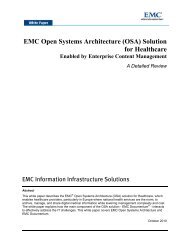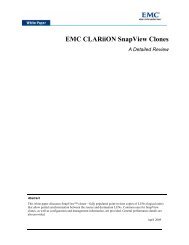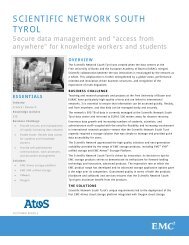EMC Backup and Recovery for Oracle 11g OLTP Enabled by EMC ...
EMC Backup and Recovery for Oracle 11g OLTP Enabled by EMC ...
EMC Backup and Recovery for Oracle 11g OLTP Enabled by EMC ...
You also want an ePaper? Increase the reach of your titles
YUMPU automatically turns print PDFs into web optimized ePapers that Google loves.
Chapter 1: About this Document<br />
Objectives<br />
The following table describes the key components <strong>and</strong> their configuration details<br />
within this environment.<br />
Component Description Configuration Software<br />
Storage array CLARiiON<br />
CX4-960<br />
Deduplication<br />
appliance<br />
Data Domain<br />
DD880<br />
Database <strong>Oracle</strong> <strong>11g</strong><br />
<strong>OLTP</strong><br />
database<br />
system<br />
<strong>Backup</strong><br />
manager<br />
<strong>EMC</strong><br />
NetWorker<br />
Four BE 4 Gb FC<br />
ports, eight FE 4 Gb<br />
FC ports per storage<br />
processor, nine DAEs<br />
with five 146 GB <strong>and</strong><br />
130 x 300 GB disk<br />
drives<br />
Two 10 GbE optical<br />
NICs, two SAS HBAs<br />
- disk connectivity,<br />
three ES20 disk<br />
shelves with 48 disks<br />
1 TB <strong>Oracle</strong> <strong>11g</strong><br />
<strong>OLTP</strong> database on a<br />
two-node RAC using<br />
ASM<br />
NetWorker server,<br />
dedicated storage<br />
node <strong>and</strong> clients<br />
FLARE ®<br />
04.29.000.5.003<br />
DDOS 4.7.1.3<br />
<strong>Oracle</strong> <strong>11g</strong><br />
Database/Cluster/<br />
ASM versions<br />
11.1.0.7<br />
NetWorker 7.6<br />
NetWorker Module<br />
<strong>for</strong> <strong>Oracle</strong> (NMO) 5.0<br />
This document provides guidelines on how to configure <strong>and</strong> set up an <strong>Oracle</strong> <strong>11g</strong><br />
<strong>OLTP</strong> database with Data Domain deduplication storage systems. The solution<br />
demonstrates the benefits of deduplication in an <strong>Oracle</strong> backup environment. The<br />
backup schedule used all level 0 (full backups). Level 1 (incremental backups) was<br />
not used in the schedule because when target deduplication is deployed, only<br />
unique, new data is written to disk. There<strong>for</strong>e, the deduplicated backup image does<br />
not carry the restore penalty associated with incremental backups because the entire<br />
backup image is still always available.<br />
This document is not intended to be a comprehensive guide to every aspect of an<br />
Enterprise <strong>Oracle</strong> <strong>11g</strong> solution. This document describes how to per<strong>for</strong>m the<br />
following functions:<br />
• Install <strong>and</strong> build of the infrastructure<br />
• Configure <strong>and</strong> test CLARiiON storage<br />
• Configure the <strong>Oracle</strong> <strong>11g</strong> environment<br />
• Configure a Data Domain virtual tape library<br />
• Configure NetWorker<br />
<strong>EMC</strong> <strong>Backup</strong> <strong>and</strong> <strong>Recovery</strong> <strong>for</strong> <strong>Oracle</strong> <strong>11g</strong> <strong>OLTP</strong> <strong>Enabled</strong> <strong>by</strong> <strong>EMC</strong> CLARiiON, <strong>EMC</strong> Data Domain, <strong>EMC</strong> NetWorker,<br />
<strong>and</strong> <strong>Oracle</strong> <strong>Recovery</strong> Manager using NFS Proven Solution Guide<br />
7