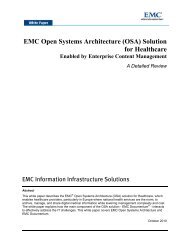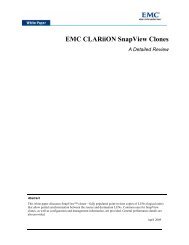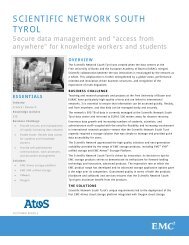EMC Backup and Recovery for Oracle 11g OLTP Enabled by EMC ...
EMC Backup and Recovery for Oracle 11g OLTP Enabled by EMC ...
EMC Backup and Recovery for Oracle 11g OLTP Enabled by EMC ...
Create successful ePaper yourself
Turn your PDF publications into a flip-book with our unique Google optimized e-Paper software.
Chapter 5: Installation <strong>and</strong> Configuration<br />
NetWorker will then verify the path to the devices, <strong>and</strong> once verified the device is<br />
available to be labeled. When NetWorker labels an advanced file type device, it<br />
automatically creates a secondary device with read-only accessibility. The secondary<br />
volume is given a “_readonly” in its name, <strong>and</strong> then automounts this device. This<br />
enables concurrent operations, such as reading from the read-only device.<br />
The NetWorker wizard was used to configure the client backups on each node.<br />
The NetWorker Module <strong>for</strong> <strong>Oracle</strong> (NMO) was installed on each node to enable tight<br />
NetWorker integration with <strong>Oracle</strong> RMAN.<br />
<strong>EMC</strong> <strong>Backup</strong> <strong>and</strong> <strong>Recovery</strong> <strong>for</strong> <strong>Oracle</strong> <strong>11g</strong> <strong>OLTP</strong> <strong>Enabled</strong> <strong>by</strong> <strong>EMC</strong> CLARiiON, <strong>EMC</strong> Data Domain, <strong>EMC</strong> NetWorker,<br />
<strong>and</strong> <strong>Oracle</strong> <strong>Recovery</strong> Manager using NFS Proven Solution Guide<br />
58