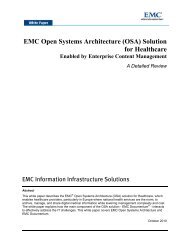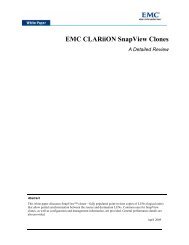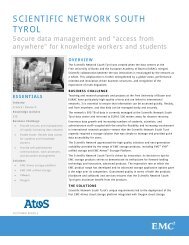EMC Backup and Recovery for Oracle 11g OLTP Enabled by EMC ...
EMC Backup and Recovery for Oracle 11g OLTP Enabled by EMC ...
EMC Backup and Recovery for Oracle 11g OLTP Enabled by EMC ...
You also want an ePaper? Increase the reach of your titles
YUMPU automatically turns print PDFs into web optimized ePapers that Google loves.
Chapter 5: Installation <strong>and</strong> Configuration<br />
2. Check that the share is available on Windows. Select Start – Run, <strong>and</strong> enter:<br />
\\path\dir<br />
Note<br />
The devices should not be mounted on Windows; this is only used to verify the UNC<br />
path.<br />
3. Because the CIFS device is on a remote server, it is important that NetWorker has<br />
the correct permissions to access the remote device. To achieve this, the NetWorker<br />
service must log on a specific account instead of the default local system account.<br />
This account must be the same as that specified earlier as the backup user.<br />
4. Ensure that the permissions on the share are correct. As the share was created on<br />
Linux, root is the owner, there<strong>for</strong>e permission must be granted to other users <strong>and</strong><br />
groups.<br />
<strong>EMC</strong> <strong>Backup</strong> <strong>and</strong> <strong>Recovery</strong> <strong>for</strong> <strong>Oracle</strong> <strong>11g</strong> <strong>OLTP</strong> <strong>Enabled</strong> <strong>by</strong> <strong>EMC</strong> CLARiiON, <strong>EMC</strong> Data Domain, <strong>EMC</strong> NetWorker,<br />
<strong>and</strong> <strong>Oracle</strong> <strong>Recovery</strong> Manager using NFS Proven Solution Guide<br />
52