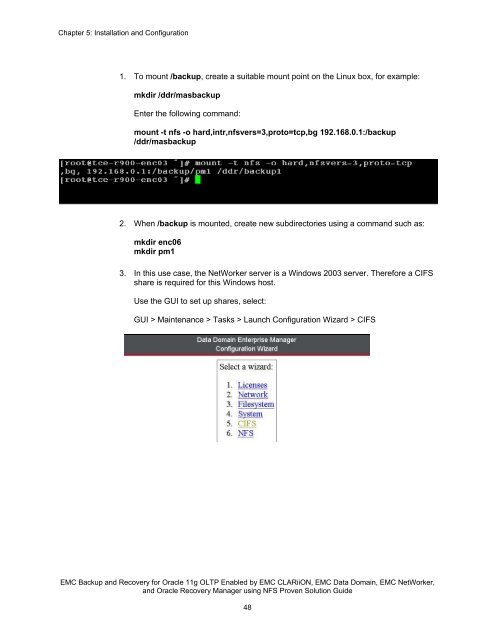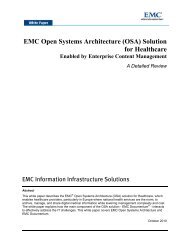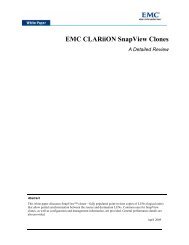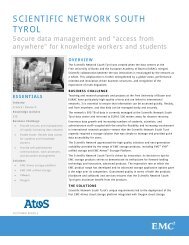EMC Backup and Recovery for Oracle 11g OLTP Enabled by EMC ...
EMC Backup and Recovery for Oracle 11g OLTP Enabled by EMC ...
EMC Backup and Recovery for Oracle 11g OLTP Enabled by EMC ...
Create successful ePaper yourself
Turn your PDF publications into a flip-book with our unique Google optimized e-Paper software.
Chapter 5: Installation <strong>and</strong> Configuration<br />
1. To mount /backup, create a suitable mount point on the Linux box, <strong>for</strong> example:<br />
mkdir /ddr/masbackup<br />
Enter the following comm<strong>and</strong>:<br />
mount -t nfs -o hard,intr,nfsvers=3,proto=tcp,bg 192.168.0.1:/backup<br />
/ddr/masbackup<br />
2. When /backup is mounted, create new subdirectories using a comm<strong>and</strong> such as:<br />
mkdir enc06<br />
mkdir pm1<br />
3. In this use case, the NetWorker server is a Windows 2003 server. There<strong>for</strong>e a CIFS<br />
share is required <strong>for</strong> this Windows host.<br />
Use the GUI to set up shares, select:<br />
GUI > Maintenance > Tasks > Launch Configuration Wizard > CIFS<br />
<strong>EMC</strong> <strong>Backup</strong> <strong>and</strong> <strong>Recovery</strong> <strong>for</strong> <strong>Oracle</strong> <strong>11g</strong> <strong>OLTP</strong> <strong>Enabled</strong> <strong>by</strong> <strong>EMC</strong> CLARiiON, <strong>EMC</strong> Data Domain, <strong>EMC</strong> NetWorker,<br />
<strong>and</strong> <strong>Oracle</strong> <strong>Recovery</strong> Manager using NFS Proven Solution Guide<br />
48