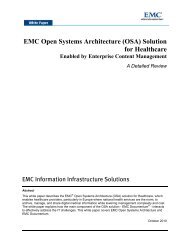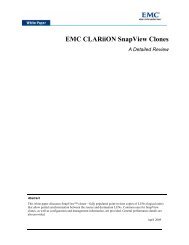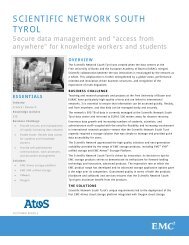EMC Backup and Recovery for Oracle 11g OLTP Enabled by EMC ...
EMC Backup and Recovery for Oracle 11g OLTP Enabled by EMC ...
EMC Backup and Recovery for Oracle 11g OLTP Enabled by EMC ...
Create successful ePaper yourself
Turn your PDF publications into a flip-book with our unique Google optimized e-Paper software.
Chapter 5: Installation <strong>and</strong> Configuration<br />
Install <strong>Oracle</strong> Clusterware<br />
Overview <strong>Oracle</strong> <strong>11g</strong> Clusterware was installed <strong>and</strong> configured <strong>for</strong> both production nodes.<br />
Below are a number of screenshots taken during the installation, showing the<br />
configuration of both RAC nodes.<br />
Cluster<br />
installation<br />
summary<br />
Configure ASM<br />
<strong>and</strong> <strong>Oracle</strong> <strong>11g</strong><br />
software <strong>and</strong><br />
database<br />
The image below shows the installation summary screen.<br />
Be<strong>for</strong>e configuring <strong>Oracle</strong> <strong>and</strong> ASM, <strong>EMC</strong> recommends reviewing the <strong>Oracle</strong><br />
Database Installation Guide <strong>11g</strong> Release 1 (11.1) <strong>for</strong> Linux.<br />
The following general guidelines apply when configuring ASM with <strong>EMC</strong> technology:<br />
• Use multiple diskgroups, preferably a minimum of four, optimally five. Place<br />
the Data, Redo, Temp, <strong>and</strong> FRA in different (separate) diskgroups.<br />
• Use external redundancy instead of ASM mirroring.<br />
• Configure diskgroups so that each contains LUNs of the same size <strong>and</strong><br />
per<strong>for</strong>mance characteristics.<br />
• Distribute ASM diskgroup members over as many spindles as is practical <strong>for</strong><br />
the site’s configuration <strong>and</strong> operational needs.<br />
<strong>EMC</strong> <strong>Backup</strong> <strong>and</strong> <strong>Recovery</strong> <strong>for</strong> <strong>Oracle</strong> <strong>11g</strong> <strong>OLTP</strong> <strong>Enabled</strong> <strong>by</strong> <strong>EMC</strong> CLARiiON, <strong>EMC</strong> Data Domain, <strong>EMC</strong> NetWorker,<br />
<strong>and</strong> <strong>Oracle</strong> <strong>Recovery</strong> Manager using NFS Proven Solution Guide<br />
42