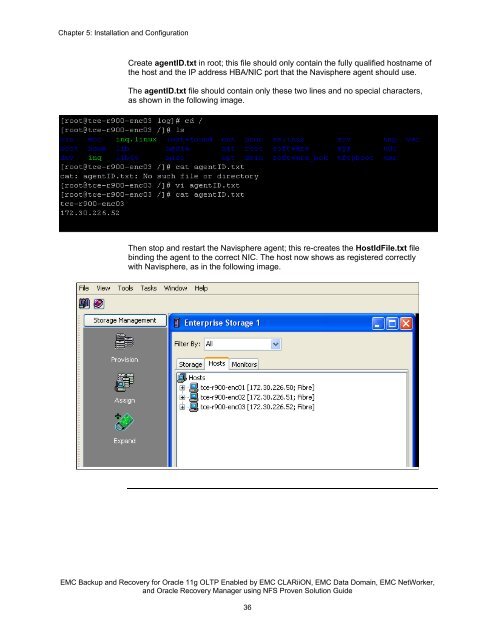EMC Backup and Recovery for Oracle 11g OLTP Enabled by EMC ...
EMC Backup and Recovery for Oracle 11g OLTP Enabled by EMC ... EMC Backup and Recovery for Oracle 11g OLTP Enabled by EMC ...
Chapter 5: Installation and Configuration Create agentID.txt in root; this file should only contain the fully qualified hostname of the host and the IP address HBA/NIC port that the Navisphere agent should use. The agentID.txt file should contain only these two lines and no special characters, as shown in the following image. Then stop and restart the Navisphere agent; this re-creates the HostIdFile.txt file binding the agent to the correct NIC. The host now shows as registered correctly with Navisphere, as in the following image. EMC Backup and Recovery for Oracle 11g OLTP Enabled by EMC CLARiiON, EMC Data Domain, EMC NetWorker, and Oracle Recovery Manager using NFS Proven Solution Guide 36
Chapter 5: Installation and Configuration PowerPath Overview EMC PowerPath provides I/O multipath functionality. With PowerPath, a node can access the same SAN volume via multiple paths (HBA ports), which enables both load balancing across the multiple paths and transparent failover between the paths. PowerPath policy After PowerPath has been installed and licensed, it is important to set the PowerPath policy to “CLARiiON-Only”. The following image shows the powermt display output prior to setting the PowerPath policy. The I/O Path Mode is shown to be unlicensed. EMC Backup and Recovery for Oracle 11g OLTP Enabled by EMC CLARiiON, EMC Data Domain, EMC NetWorker, and Oracle Recovery Manager using NFS Proven Solution Guide 37
- Page 1 and 2: EMC Backup and Recovery for Oracle
- Page 3 and 4: Table of Contents Table of Contents
- Page 5 and 6: Chapter 1: About this Document Audi
- Page 7 and 8: Chapter 1: About this Document Obje
- Page 9 and 10: Chapter 1: About this Document Vali
- Page 11 and 12: Chapter 1: About this Document Prer
- Page 13 and 14: Chapter 2: Use Case Components Chap
- Page 15 and 16: Chapter 2: Use Case Components EMC
- Page 17 and 18: Chapter 3: Storage Design Chapter 3
- Page 19 and 20: Chapter 3: Storage Design The follo
- Page 21 and 22: Chapter 3: Storage Design EMC SnapV
- Page 23 and 24: Chapter 3: Storage Design Data Doma
- Page 25 and 26: Chapter 3: Storage Design SAN topol
- Page 27 and 28: Chapter 3: Storage Design 10 GbE ne
- Page 29 and 30: Chapter 4: Oracle Database Design C
- Page 31 and 32: Chapter 4: Oracle Database Design S
- Page 33 and 34: Chapter 5: Installation and Configu
- Page 35: Chapter 5: Installation and Configu
- Page 39 and 40: Chapter 5: Installation and Configu
- Page 41 and 42: Chapter 5: Installation and Configu
- Page 43 and 44: Chapter 5: Installation and Configu
- Page 45 and 46: Chapter 5: Installation and Configu
- Page 47 and 48: Chapter 5: Installation and Configu
- Page 49 and 50: Chapter 5: Installation and Configu
- Page 51 and 52: Chapter 5: Installation and Configu
- Page 53 and 54: Chapter 5: Installation and Configu
- Page 55 and 56: Chapter 5: Installation and Configu
- Page 57 and 58: Chapter 5: Installation and Configu
- Page 59 and 60: Chapter 5: Installation and Configu
- Page 61 and 62: Chapter 5: Installation and Configu
- Page 63 and 64: Chapter 6: Testing and Validation C
- Page 65 and 66: Chapter 6: Testing and Validation O
- Page 67 and 68: Chapter 6: Testing and Validation M
- Page 69 and 70: Chapter 6: Testing and Validation T
- Page 71 and 72: Chapter 6: Testing and Validation T
- Page 73 and 74: Chapter 6: Testing and Validation L
- Page 75 and 76: Chapter 6: Testing and Validation Y
- Page 77 and 78: Chapter 7: Conclusion • Efficient
- Page 79 and 80: Appendix A: Scripts NetWorker RMAN
Chapter 5: Installation <strong>and</strong> Configuration<br />
Create agentID.txt in root; this file should only contain the fully qualified hostname of<br />
the host <strong>and</strong> the IP address HBA/NIC port that the Navisphere agent should use.<br />
The agentID.txt file should contain only these two lines <strong>and</strong> no special characters,<br />
as shown in the following image.<br />
Then stop <strong>and</strong> restart the Navisphere agent; this re-creates the HostIdFile.txt file<br />
binding the agent to the correct NIC. The host now shows as registered correctly<br />
with Navisphere, as in the following image.<br />
<strong>EMC</strong> <strong>Backup</strong> <strong>and</strong> <strong>Recovery</strong> <strong>for</strong> <strong>Oracle</strong> <strong>11g</strong> <strong>OLTP</strong> <strong>Enabled</strong> <strong>by</strong> <strong>EMC</strong> CLARiiON, <strong>EMC</strong> Data Domain, <strong>EMC</strong> NetWorker,<br />
<strong>and</strong> <strong>Oracle</strong> <strong>Recovery</strong> Manager using NFS Proven Solution Guide<br />
36