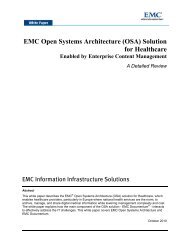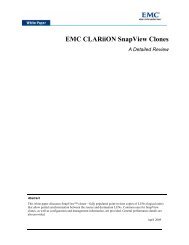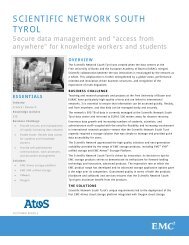EMC Backup and Recovery for Oracle 11g OLTP Enabled by EMC ...
EMC Backup and Recovery for Oracle 11g OLTP Enabled by EMC ...
EMC Backup and Recovery for Oracle 11g OLTP Enabled by EMC ...
You also want an ePaper? Increase the reach of your titles
YUMPU automatically turns print PDFs into web optimized ePapers that Google loves.
Chapter 5: Installation <strong>and</strong> Configuration<br />
The Hosts tab shows the host as unknown <strong>and</strong> the host agent is unreachable; this is<br />
because the host is multi-homed, that is, the host has multiple NICs configured, as<br />
shown in the following image.<br />
A multi-homed host machine has multiple IP addresses on two or more NICs. You<br />
can physically connect the host to multiple data links that can be on the same or<br />
different networks. When Navisphere Host Agent is installed on a multi-homed host,<br />
the host agent, <strong>by</strong> default, binds to the first NIC in the host. To ensure that the host<br />
agent successfully registers with the desired CLARiiON storage system, you need to<br />
configure the host agent to bind to a specific NIC. To bind the agent to a specific<br />
NIC, you must create a file named agentID.txt. Stop the Navisphere agent, then<br />
rename or delete the HostIdFile.txt file located in /var/log, as shown in the following<br />
image.<br />
<strong>EMC</strong> <strong>Backup</strong> <strong>and</strong> <strong>Recovery</strong> <strong>for</strong> <strong>Oracle</strong> <strong>11g</strong> <strong>OLTP</strong> <strong>Enabled</strong> <strong>by</strong> <strong>EMC</strong> CLARiiON, <strong>EMC</strong> Data Domain, <strong>EMC</strong> NetWorker,<br />
<strong>and</strong> <strong>Oracle</strong> <strong>Recovery</strong> Manager using NFS Proven Solution Guide<br />
35