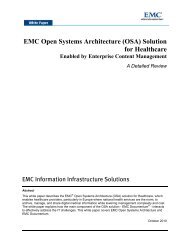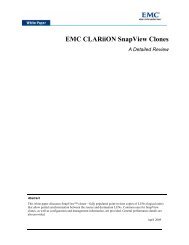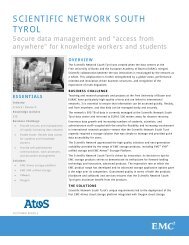EMC Backup and Recovery for Oracle 11g OLTP Enabled by EMC ...
EMC Backup and Recovery for Oracle 11g OLTP Enabled by EMC ...
EMC Backup and Recovery for Oracle 11g OLTP Enabled by EMC ...
You also want an ePaper? Increase the reach of your titles
YUMPU automatically turns print PDFs into web optimized ePapers that Google loves.
Chapter 3: Storage Design<br />
The following image shows how ASM diskgroups were positioned on the CLARiiON<br />
array.<br />
The first enclosure contained the vault area. The first five drives 0_0_0 through<br />
0_0_4 have a portion of the drives reserved <strong>for</strong> internal use. This reserved area<br />
contained the storage processor boot images as well as the cache vault area. Disks<br />
0_0_11 to 0_0_14 were configured as hot spares.<br />
Disks 0_0_5 to 0_0_9 were configured as RAID Group 0 with 16 LUNs used <strong>for</strong> the<br />
redo logs. These LUNs were then allocated as an ASM diskgroup, named the redo<br />
diskgroup. RAID Group 0 also contained the OCR disk <strong>and</strong> the Voting disk.<br />
The next four enclosures contained three additional ASM diskgroups. The following<br />
section explores this in more detail.<br />
<strong>EMC</strong> <strong>Backup</strong> <strong>and</strong> <strong>Recovery</strong> <strong>for</strong> <strong>Oracle</strong> <strong>11g</strong> <strong>OLTP</strong> <strong>Enabled</strong> <strong>by</strong> <strong>EMC</strong> CLARiiON, <strong>EMC</strong> Data Domain, <strong>EMC</strong> NetWorker,<br />
<strong>and</strong> <strong>Oracle</strong> <strong>Recovery</strong> Manager using NFS Proven Solution Guide<br />
19