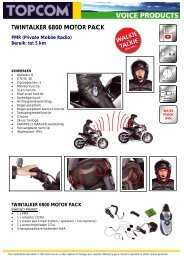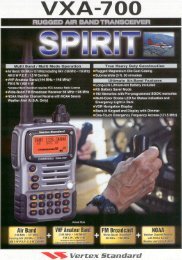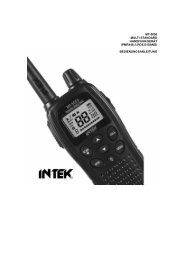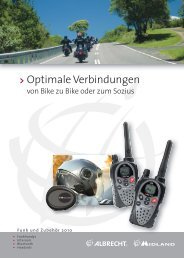CW Keyer Kit - Thiecom
CW Keyer Kit - Thiecom
CW Keyer Kit - Thiecom
You also want an ePaper? Increase the reach of your titles
YUMPU automatically turns print PDFs into web optimized ePapers that Google loves.
MFJ-403 Owner's Manual Pocket <strong>CW</strong> <strong>Keyer</strong><br />
INTRODUCTION<br />
Welcome to the world of effortless <strong>CW</strong>, with the MFJ-403 you’ll have a<br />
professional sounding fist in no time! Whether you’re a Novice or seasoned<br />
Extra, the MFJ-403 Pocket <strong>CW</strong> <strong>Keyer</strong> has the features you’ve been waiting for!<br />
Novices will appreciate the preset power-up defaults for plug-and-play<br />
operation. Extra’s will enjoy the advanced features: Weight control from 25 to<br />
75%, Iambic A and B operation, auto or semi-auto operation, full dot-and-dash<br />
memories, and immediate front-panel speed control from 3 to 65 WPM. The<br />
built-in sidetone generator and speaker are ideal for <strong>CW</strong> practice sessions or for<br />
radios lacking a <strong>CW</strong> sidetone.<br />
The MFJ-403 keyer is compatible with any modern transceiver or QRP<br />
transmitter using positive keying. The 50-volt at 100-mA keying permits the use<br />
of many early vintage cathode-keyed transmitters. Its small size and battery<br />
operation are ideal for QRP or Field Day activities! <strong>CW</strong> has never been so<br />
enjoyable or effortless!<br />
A state-of-the-art PIC12C671 microprocessor is the heart of the keyer! Learn<br />
the basics behind embedded controllers, and how they are revolutionizing the<br />
electronics field. The powerful PIC device permits advanced settings to be<br />
entered from the keyer paddles, using Morse characters! Powered by a common<br />
9-volt transistor radio battery, the keyer is ready for action whenever you are!<br />
The microprocessor even senses inactivity, putting the keyer into a battery<br />
conserving sleep mode!<br />
OPERATING INSTRUCTIONS<br />
Dits, dahs, dots and dashes? Beginners often think of <strong>CW</strong> characters as being<br />
composed of strings of dots and dashes, the visual image conveyed when<br />
viewing Morse <strong>CW</strong> characters on the printed page. Experienced <strong>CW</strong> operators<br />
tend to think of <strong>CW</strong> characters as a sound, and hear dahs instead of dashes, and<br />
dits instead of dots when listening to <strong>CW</strong> characters. Both terms will be used<br />
interchangeably in the following text.<br />
Determining <strong>Keyer</strong> speed: Hold the dash lever and count the number of dashes<br />
generated in a five-second period. The number of dashes roughly equals your<br />
<strong>CW</strong> sending speed.<br />
Power requirements: The keyer is designed to operate from a 9-volt DC battery<br />
source. An alkaline battery will give long service, but always remember to turn<br />
the keyer power switch off when the keyer is not being used.<br />
<strong>Keyer</strong> paddles: Most popular paddles will work well with the MFJ-403. Full<br />
enjoyment of the MFJ-403’s features requires paddles that are capable of iambic<br />
1
MFJ-403 Owner's Manual Pocket <strong>CW</strong> <strong>Keyer</strong><br />
operation. We recommend the MFJ iambic paddles as being a good value.<br />
Iambic paddles can be recognized by the totally independent operation of the Dit<br />
(or “Dot”) and Dah (or “Dash”) paddles. Some <strong>CW</strong> operators refer to iambic<br />
paddles as “squeeze paddles”.<br />
The paddles should be equipped with a three-wire interconnecting cable<br />
terminated in a 3.5mm stereo jack. Miniature shielded and balanced microphone<br />
cable is ideal for this. The common return is connected to the longest “ring”<br />
(shaft) of the stereo jack. The Dah paddle connection is made to the jack<br />
terminal for the smaller insulated ring. The Dit paddle is connected to the jack<br />
tip connection. If your paddles are equipped with a ¼” stereo jack, a suitable<br />
stereo adapter is available at most electronic or HI-FI shops. Reversed paddle<br />
wiring can be corrected by a function entry, more on this later. The paddles are<br />
connected to the Paddle jack on the MFJ-403.<br />
2<br />
Tip<br />
(dit)<br />
Ring (dah)<br />
Common<br />
3.5mm stereo jack. Refer to the connector<br />
packaging for wiring terminal details.<br />
Linear controls: There are two linear controls. An internal trimpot R2 sets the<br />
sidetone monitoring level. The second control, Speed knob, sets the <strong>CW</strong> speed<br />
over a range of 3 wpm (words-per-minute) to 65 wpm. This is for good reason,<br />
the speed is most frequently adjusted.<br />
Sidetone operation: The sidetone is tone keyed by the <strong>CW</strong> keyer. This permits<br />
you to monitor your keying and provides the aural “feedback” to assist in<br />
sending good <strong>CW</strong>. Many transceivers already provide for internal <strong>CW</strong> sidetone<br />
monitoring. If your transmitter does not have built-in sidetone monitoring<br />
provisions, the MFJ-403 will generate a sidetone for you. A built-in speaker lets<br />
you monitor the <strong>CW</strong> sidetone. Adjust the internal trimpot R2 to a comfortable<br />
listening level.<br />
Default initial status: As soon as power is supplied and the MFJ-403 turned on<br />
by turning the OFF/Speed knob, the unit is ready for operation. A<br />
microprocessor program “subroutine” loads several operating parameters into<br />
the keyer at power up. These parameters are based on standard operating
MFJ-403 Owner's Manual Pocket <strong>CW</strong> <strong>Keyer</strong><br />
practices, many of them may be changed to suit your preferences—more on this<br />
later. Commands entered via the Function switch are cleared when the power is<br />
removed.<br />
Initially, the keyer assumes standard paddle wiring, that is dit key to the tip and<br />
dah key to the ring of the 3.5mm jack. Iambic operation is set to mode “A”.<br />
The sidetone frequency is set to 727 Hz. The <strong>CW</strong> weight is set to 50%, yielding<br />
the standard 1:3 dit to dah ratio. The keyer is in the automatic mode.<br />
If <strong>CW</strong> operation is a new experience for you, consider running the keyer in its<br />
basic power-up configuration until you become comfortable with its feel and<br />
operation. Feel free to learn the more advanced features at your own pace.<br />
Default settings at power on:<br />
1. 727 Hz sidetone<br />
2. Standard weight (50%, dot-dash-space ratio of 1:3:1)<br />
3. Iambic A<br />
4. Automatic<br />
5. Standard paddle wiring (dot = tip, dash = ring)<br />
Transmitter keying: The keyer output is through the Key Out jack, a RCA<br />
phono jack. You will need a cable to connect between the keyer and the <strong>CW</strong><br />
keying jack of your radio. The operation instructions for your set should show<br />
what sort of connector is needed and its location on your radio. Many modern<br />
transceivers use RCA phono jacks for connecting accessories, in those cases<br />
ready-made cables for home entertainment devices may be used between the<br />
MFJ-403 and radio.<br />
<strong>Keyer</strong> output specs: The keyer is designed for positive keying output. Most<br />
modern solid-state transceivers and QRP transmitters meet this requirement.<br />
Always check the owner’s manual before attaching the keyer to a radio. The<br />
MFJ-403 will key positive voltages to 50-Vdc maximum. Keying current is<br />
limited to 100-mA maximum. Exceeding these limits may damage keying<br />
transistor Q1.<br />
Use with vintage sets: Early tube transmitters and hybrid transceivers may not<br />
be compatible with the MFJ-403. If the transmitter uses grid-block keying (a<br />
negative key voltage), it can not be used with the MFJ-403. An example of a<br />
grid-block keyed transmitter is the Heathkit DX60. Check the ARRL handbooks<br />
for circuits for adapting keyers to grid-block keying.<br />
Vintage novice transmitters commonly used cathode keying, a combination of<br />
high current and high voltage. The Heathkit DX40 used cathode keying, for<br />
example. In general, most cathode-keyed transmitters should be compatible with<br />
3
MFJ-403 Owner's Manual Pocket <strong>CW</strong> <strong>Keyer</strong><br />
the MFJ-403 keying circuit, so long as the 50Vdc and 100mA limits are not<br />
exceeded.<br />
Dot-and-dash memories and Iambic keying: The dot and dash memories make<br />
sending <strong>CW</strong> easier. The memory allows the user to key a dot before the<br />
completion of a dash, and vica-versa. This feature maybe checked by setting the<br />
keyer to the lowest speed and tapping first the dash lever and then the dot lever<br />
before the completion of the dash. The keyer will generate a dash dot with<br />
perfect spacing. Test the dash memory in a similar manner. First tap the dot<br />
lever, and before releasing quickly tap the dash lever. The keyer will send the<br />
dot followed by the dash, again with perfect spacing.<br />
Iambic paddles allow both paddles (or levers) to be depressed at the same time.<br />
Depressing (squeezing) both paddles simultaneously will generate a continuous<br />
stream of alternating dots and dashes. The first paddle contacted determines<br />
whether a dot or dash occurs first. <strong>CW</strong> characters such as C, K, Q and R are<br />
very easily generated with iambic paddles.<br />
Special Functions<br />
Note: All programmable special functions are lost when the MFJ-403 is turned<br />
off. The default settings are restored at power on.<br />
Automatic mode: Early telegraphers used a mechanical device called a bug to<br />
send high-speed code. The bug would automatically send a string of dits when<br />
the dot paddle was depressed and held. Bugs did not generate strings of dashes,<br />
the dash had to be depressed once to generate each individual “dah”. The MFJ-<br />
403 normally operates in the fully automatic mode. However, it may be set for<br />
“semi-automatic” operation, to emulate the sound and feel of a mechanical bug.<br />
Weight: A 3:1 ratio between dit’s and dah’s is considered to be optimum. Some<br />
operators prefer slightly different ratios; and the MFJ-403 weight is adjustable<br />
from 25 to 75% to suit those preferences. The power-on default is 50%, or 3:1.<br />
Sidetone frequency: The default sidetone is about 727 Hz. The sidetone may<br />
be programmed from 300 to 1000 Hz to suit individual tastes.<br />
Reverse: Reverses the sense of the left and right paddles. Useful when the<br />
paddle is shared by both left and right handed operators.<br />
Iambic mode: Either mode A or B may be selected. Mode A is default. When<br />
a squeeze is released during an element (dot or dash), type "B" adds the opposite<br />
element. Type "A" just finishes the element in progress and does not produce a<br />
following alternate element. For example, in Type "A" Iambic, a squeeze<br />
release during the "dah" in the letter A will produce "di-dah" (A). In Type "B"<br />
Iambic, a squeeze release during the "dah" in the letter A will produce "di-dahdit"<br />
(R).<br />
4
MFJ-403 Owner's Manual Pocket <strong>CW</strong> <strong>Keyer</strong><br />
Using the Function switch: The Function switch customizes the keyer to your<br />
preferences. To set or change a setting, depress the Function switch. The keyer<br />
acknowledges by sending the Morse <strong>CW</strong> character for the letter F (di-di-dahdit).<br />
<strong>Keyer</strong> functions are entered via the keyer paddles. If an invalid character is<br />
entered, the keyer responds with two beeps. Multiple functions may not be<br />
entered at one time. That is, each function must be individually entered and<br />
preceded by pressing the Function button. A valid entry is acknowledged by a<br />
single beep. The transmitter key line is disabled during programming. The<br />
function mode maybe exited at any time by pressing the Function switch. The<br />
keyer confirms the exit with two beeps.<br />
Command<br />
Character<br />
Functions<br />
A Automatic. Toggles between automatic and semi-automatic<br />
mode.<br />
I# Iambic. Sets Iambic mode A or B, where # represents A or B.<br />
R Reverse. Reverses the sense of the dot and dash paddles.<br />
T Tone. Dash paddle raises the sidetone frequency. Dot paddle<br />
lowers. Both paddles together exits.<br />
W## Weight. ## represents weight value between 25 and 75 percent.<br />
X Xmit (Tune). Gives continuous key-down for adjusting<br />
transmitter or antenna tuner. Tapping either paddle exits tune<br />
mode and releases the key line.<br />
Note: An alternating series of dots and dashes are sent to the sidetone monitor<br />
while the T command is active to assist in setting the desired sidetone<br />
frequency.<br />
5
MFJ-403 Owner's Manual Pocket <strong>CW</strong> <strong>Keyer</strong><br />
TROUBLE SHOOTING<br />
<strong>Keyer</strong> dead: Dead battery. Make sure the OFF/Speed knob is turned on.<br />
Sidetone distorted, erratic operation: Weak battery. RF getting into keyer,<br />
use shielded leads.<br />
Can’t enter function mode: Make sure to firmly depress the Function button.<br />
<strong>Keyer</strong> gives error beeps on function entry: Code characters must be perfectly<br />
formed, with proper timing. Invalid command prefix or suffix.<br />
THEORY OF OPERATION AND SPECIFICATIONS<br />
Theory of operation:<br />
The MFJ-403 features the powerful PIC12C671 microcontroller. This tiny<br />
eight-pin integrated circuit contains the programming and basic power of a<br />
microprocessor chip. <strong>CW</strong> speed is set via R1, a 10K-ohm potentiometer, that<br />
controls the voltage input to pin 7 of U1 (PIC chip). Pin 7 is an analog-to-digital<br />
input for the PIC processor. Programming subroutines scan the digitized setting<br />
of R1, and adjust the speed accordingly.<br />
<strong>Keyer</strong> paddle activation is also sensed by the PIC chip. All dot-and-dash<br />
memories, Iambic operations, and sidetone generation and sidetone frequency<br />
are under the control of the PIC12C671 device.<br />
Power to the PIC controller is regulated at 5 volts by IC U3, a low-power 5-Vdc<br />
regulator IC. The sidetone signal from the processor is amplified by U2, a linear<br />
audio amplifier IC. U2 is powered directly from the 9-volt battery. Transistor<br />
Q1 is a silicon-gate TMOS switching FET, and is used to key the transmitter.<br />
The maximum FET ratings are 50 Vdc at 100 mA .<br />
Specifications:<br />
Voltage requirements.....................Internal 9-volt transistor battery<br />
<strong>Keyer</strong> speed...................................Typically 3 to 65 WPM<br />
Sidetone level ................................50-mW max., adjustable internal trimpot<br />
Sidetone frequency........................727 Hz default, adjustable 300 to 1000 Hz<br />
Keying limits .................................Positive keying. 50 volts at 100 mA max.<br />
<strong>CW</strong> generation...............................Iambic A or B, Automatic or Semi-automatic<br />
Memory.........................................Dot Dash memory<br />
Weight...........................................50% default, adjustable 25 to 75 percent<br />
6
MFJ-403 Owner's Manual Pocket <strong>CW</strong> <strong>Keyer</strong><br />
SCHEMATIC<br />
7