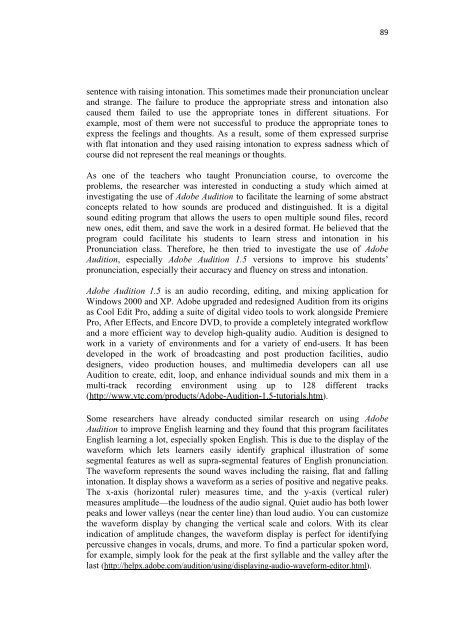Adobe Audition and Stress and Intonation Awareness
Adobe Audition and Stress and Intonation Awareness
Adobe Audition and Stress and Intonation Awareness
You also want an ePaper? Increase the reach of your titles
YUMPU automatically turns print PDFs into web optimized ePapers that Google loves.
sentence with raising intonation. This sometimes made their pronunciation unclear<br />
<strong>and</strong> strange. The failure to produce the appropriate stress <strong>and</strong> intonation also<br />
caused them failed to use the appropriate tones in different situations. For<br />
example, most of them were not successful to produce the appropriate tones to<br />
express the feelings <strong>and</strong> thoughts. As a result, some of them expressed surprise<br />
with flat intonation <strong>and</strong> they used raising intonation to express sadness which of<br />
course did not represent the real meanings or thoughts.<br />
As one of the teachers who taught Pronunciation course, to overcome the<br />
problems, the researcher was interested in conducting a study which aimed at<br />
investigating the use of <strong>Adobe</strong> <strong>Audition</strong> to facilitate the learning of some abstract<br />
concepts related to how sounds are produced <strong>and</strong> distinguished. It is a digital<br />
sound editing program that allows the users to open multiple sound files, record<br />
new ones, edit them, <strong>and</strong> save the work in a desired format. He believed that the<br />
program could facilitate his students to learn stress <strong>and</strong> intonation in his<br />
Pronunciation class. Therefore, he then tried to investigate the use of <strong>Adobe</strong><br />
<strong>Audition</strong>, especially <strong>Adobe</strong> <strong>Audition</strong> 1.5 versions to improve his students’<br />
pronunciation, especially their accuracy <strong>and</strong> fluency on stress <strong>and</strong> intonation.<br />
<strong>Adobe</strong> <strong>Audition</strong> 1.5 is an audio recording, editing, <strong>and</strong> mixing application for<br />
Windows 2000 <strong>and</strong> XP. <strong>Adobe</strong> upgraded <strong>and</strong> redesigned <strong>Audition</strong> from its origins<br />
as Cool Edit Pro, adding a suite of digital video tools to work alongside Premiere<br />
Pro, After Effects, <strong>and</strong> Encore DVD, to provide a completely integrated workflow<br />
<strong>and</strong> a more efficient way to develop high-quality audio. <strong>Audition</strong> is designed to<br />
work in a variety of environments <strong>and</strong> for a variety of end-users. It has been<br />
developed in the work of broadcasting <strong>and</strong> post production facilities, audio<br />
designers, video production houses, <strong>and</strong> multimedia developers can all use<br />
<strong>Audition</strong> to create, edit, loop, <strong>and</strong> enhance individual sounds <strong>and</strong> mix them in a<br />
multi-track recording environment using up to 128 different tracks<br />
(http://www.vtc.com/products/<strong>Adobe</strong>-<strong>Audition</strong>-1.5-tutorials.htm).<br />
Some researchers have already conducted similar research on using <strong>Adobe</strong><br />
<strong>Audition</strong> to improve English learning <strong>and</strong> they found that this program facilitates<br />
English learning a lot, especially spoken English. This is due to the display of the<br />
waveform which lets learners easily identify graphical illustration of some<br />
segmental features as well as supra-segmental features of English pronunciation.<br />
The waveform represents the sound waves including the raising, flat <strong>and</strong> falling<br />
intonation. It display shows a waveform as a series of positive <strong>and</strong> negative peaks.<br />
The x-axis (horizontal ruler) measures time, <strong>and</strong> the y-axis (vertical ruler)<br />
measures amplitude—the loudness of the audio signal. Quiet audio has both lower<br />
peaks <strong>and</strong> lower valleys (near the center line) than loud audio. You can customize<br />
the waveform display by changing the vertical scale <strong>and</strong> colors. With its clear<br />
indication of amplitude changes, the waveform display is perfect for identifying<br />
percussive changes in vocals, drums, <strong>and</strong> more. To find a particular spoken word,<br />
for example, simply look for the peak at the first syllable <strong>and</strong> the valley after the<br />
last (http://helpx.adobe.com/audition/using/displaying-audio-waveform-editor.html).<br />
89