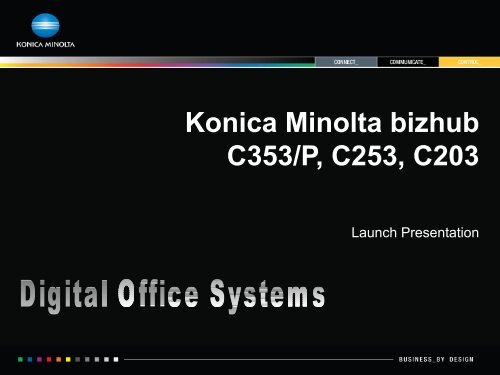Konica Minolta bizhub C353/P, C253, C203 - Digital Office Systems
Konica Minolta bizhub C353/P, C253, C203 - Digital Office Systems
Konica Minolta bizhub C353/P, C253, C203 - Digital Office Systems
You also want an ePaper? Increase the reach of your titles
YUMPU automatically turns print PDFs into web optimized ePapers that Google loves.
<strong>Konica</strong> <strong>Minolta</strong> <strong>bizhub</strong><br />
<strong>C353</strong>/P, <strong>C253</strong>, <strong>C203</strong><br />
Launch Presentation
Overview<br />
Product Concept<br />
Product Specifications<br />
Improved Productivity<br />
Improved Operability & Expanded Functions<br />
<strong>bizhub</strong> OP Function Overview<br />
PageScope Utilities<br />
Section 508<br />
System Configuration & Accessory Compatibility<br />
Launch Materials
Product Concept
New Line UP<br />
<strong>C353</strong>/P*<br />
<strong>C253</strong><br />
<strong>C203</strong> New<br />
C352/P*<br />
Replacement<br />
C252<br />
Replacement<br />
<strong>C353</strong>, <strong>C253</strong> and <strong>C203</strong> are also designed to shift <strong>bizhub</strong> 350/250/200 as well as all<br />
competitive monochrome Segment 1, 2 and 3 users to COLOR.<br />
*<strong>C353</strong>P (Printer Version) expected release date is January 2008.
Product Concept<br />
Improved Productivity<br />
Improved Operability<br />
High Image Quality<br />
New Functions<br />
Expanded Functions<br />
Functions Common with C650/C550/C451<br />
Unique Functions
Product Specifications
Key Specifications<br />
Type Full Color<br />
Printer/Copier/Scanner<br />
(Optional Fax)<br />
<strong>C353</strong> <strong>C253</strong> <strong>C203</strong> <strong>C353</strong>P<br />
Full Color<br />
Printer/Copier/Scanner<br />
(Optional Fax)<br />
Full Color<br />
Printer/Copier/Scanner<br />
(Optional Fax)<br />
Full Color Printer<br />
Copy /print Speed – Color 35 ppm 25 ppm 20 ppm 35 ppm (Print only)<br />
Copy/Print Speed – B/W 35 ppm 25 ppm 20 ppm 35 ppm (Print only)<br />
Warm Up Time - Color 41 seconds 37 seconds 37 seconds 41 seconds<br />
Warm Up Time – B/W 30 seconds 27 seconds 27 seconds 30 seconds<br />
First Copy Time – Color 8.5 seconds or less<br />
(Letter)<br />
First Copy Time – B/W 5.9 seconds or less<br />
(Letter)<br />
Continuous Print/Copy<br />
Speed( Single-Sided)<br />
Continuous Print/Copy<br />
Speed (Double-Sided)<br />
Color: 35 ppm<br />
B/W: 35 ppm<br />
Color: 35 ppm<br />
B/W: 35 ppm<br />
11.7 seconds or less<br />
(Letter)<br />
7.7 seconds or less<br />
(Letter)<br />
Color: 25 ppm<br />
B/W: 25 ppm<br />
Color: 25 ppm<br />
B/W: 25 ppm<br />
11.7 seconds or less<br />
(Letter)<br />
7.7 seconds or less<br />
(Letter)<br />
Color: 20 ppm<br />
B/W: 20 ppm<br />
Color: 20 ppm<br />
B/W: 20 ppm<br />
Continuous Copy 1-999 1-999 1-999 N/A<br />
Shaded areas denote differences between models.<br />
8.5 seconds<br />
5.8 seconds<br />
Color: 35 ppm<br />
B/W: 35 ppm<br />
Color: 35 ppm<br />
B/W: 35 ppm
Key Specifications<br />
<strong>C353</strong> <strong>C253</strong> <strong>C203</strong> <strong>C353</strong>P<br />
Scan Resolution 600 x 600 dpi (maximum) 600 x 600 dpi (maximum) 600 x 600 dpi (maximum) N/A<br />
Print Resolution 1800 dpi equiv x 600 dpi 1800 dpi equiv x 600 dpi 1800 dpi equiv x 600 dpi 1800 dpi equiv x 600 dpi<br />
Std/Max Memory 1024MB/1024MB 1024MB/1024MB 1024MB/1024MB 1024MB/1024MB<br />
HDD 60GB (std) 60GB (std) 60GB (std) 60GB (opt)<br />
Std. Paper Capacity 500/500 500/500 500/500 500/500<br />
Paper Sizes Supported 4” x 6” to 12” x 18” 4” x 6” to 12” x 18” 4” x 6” to 12” x 18” 4” x 6” to 12” x 18”<br />
Opt Paper Sources 1 x 500<br />
2 x 500<br />
1 x 2500<br />
Paper Weight (Trays 1-4)<br />
Paper Weight (Bypass)<br />
Toner Yield (Black)<br />
Toner Yield (Color)<br />
IU Yield (Black)<br />
IU Yield (Color)<br />
16 lb – 68 lb (140 lb. Index)<br />
16 lb – 72 lb (100 lb. Cover)<br />
26,000<br />
20,000<br />
120,000<br />
90,000<br />
Shaded areas denote differences between models.<br />
1 x 500<br />
2 x 500<br />
1 x 2,500<br />
16 lb – 68 lb (140 lb. Index)<br />
16 lb – 72 lb (100 lb. Cover)<br />
24,500<br />
19,000<br />
100,000<br />
75,000<br />
1 x 500<br />
2 x 500<br />
1 x 2500<br />
16 lb – 68 lb (140 lb. Index)<br />
16 lb – 72 lb (100 lb. Cover)<br />
24,500<br />
19,000<br />
70,000<br />
55,000<br />
1 x 500<br />
2 x 500<br />
1 x 2500<br />
16 lb – 68 lb (140 lb. Index)<br />
16 lb – 72 lb (100 lb. Cover)<br />
26,000<br />
20,000<br />
120,000<br />
90,000
Key Specifications – Standard Emperon Controller<br />
Type Internal<br />
CPU MC7447A 1Ghz<br />
Memory 1,024 MB (shared with copier)<br />
HDD 60GB (shared with copier)<br />
Print Resolution 1800 dpi (equivalent) x 600 dpi<br />
PDL PCL5e/c, PCL XL Version 3.0 Emulation<br />
PostScript Level 3 Emulation (3016)<br />
XPS (XML Paper Specification)<br />
Protocol TCP/IP, IPX/SPX AppleTalk (EtherTalk), LPR, SMB, LPD, Netware (4.x, 5, 6), Pserver, Nprinter, NDPS,<br />
IPP1.1, SMTP, POP3, LDAP, SSL/TLS, SNMP, HTTP/HTTPS, IPv6, DPWS (WSD)*<br />
OS Support Server: Windows NT4.0 SP6, 2000 Server, 2003 Server, 2003 Server x64 Edition<br />
Client: Windows 2000, XP, XP x 64 edition, NT4.0 SP6, Vista x64 edition; Macintosh OS X version 10.2 or<br />
later; Macintosh Intel OS X 10.4 or later/Red Hat Enterprise Linux<br />
Standard Interface Ethernet (10-BaseT/100Base-TX/1000-BaseT)<br />
USB 1.1/2.0 (Supports Local Printing only)<br />
Optional Interface (EK-603) USB Host (2 USB ports available)<br />
Required for AU-101 Biometric Authentication Unit (Top USB Port)<br />
Required for Scan to USB Memory and USB Memory to Print (Bottom USB Port)<br />
*Not available at time of launch.
Key Specifications – Scanning<br />
Type Full-Color Scanner<br />
Scanning Size Up to 11” x 17”<br />
Scanning Resolution Push: 200 dpi/300 dpi/400 dpi/600 dpi<br />
Pull: 100 dpi/200 dpi/300 dpi/400 dpi/600 dpi<br />
Scanning Speed (w/ADF) BW: 70 pages/minute (300 dpi); 55 pages/minute (600 dpi) for Letter-Size paper<br />
Color: 70 pages/minute (300 dpi); 50 pages/minute (600 dpi) for Letter-Size paper<br />
Main Functions Scan-to-Email<br />
Scan-to-HDD (User Box)<br />
Scan-to-FTP NEW<br />
Scan-to-PC (SMB)<br />
Scan-to-USB Memory<br />
Scan-to-WebDAV<br />
Network TWAIN via Ethernet TCP/IP; TWAIN: Real Time Mode (Push/Pull), HDD TWAIN<br />
Interface Ethernet (10Base-T/100Base-TX/1000Base-T)<br />
Protocol TCP/IP (FTP/SMB/SMTP)<br />
OS Support Windows NT4.0 SP6/2000/XP/Vista, Mac OS 10.4 or later<br />
Output Format TIFF, PDF, Compact PDF, JPEG, XPS<br />
Driver TWAIN Driver, HDD TWAIN Driver
Key Specifications – Internet Fax Function<br />
Protocol Transmission: SMTP<br />
Reception: POP3, TCP/IP<br />
Maximum Tx Paper Size 11” x 17”<br />
Maximum Rx Paper Size 11” x 17”<br />
Long Length Support: Up to 39 ¼”<br />
Interface Ethernet (10Base-T/100Base-TX/1000Base-T)<br />
Resolution 200 dpi x 100 dpi, 200 dpi x 200 dpi, 400 dpi x 400 dpi, 600 dpi x 600 dpi<br />
Data Format TIFF-S/TIFF-F
Key Specifications – IP Address Fax Functions<br />
Protocol Transmission SMTP,TCP/IP<br />
Encoding System MH/MR/MMR (for TIFF File)<br />
Maximum Tx Paper Size 11” x 17”<br />
Maximum Rx Paper Size 11” x17”<br />
Long Length Support: Up to 39” (B/W);<br />
Long Length Support: 17” (Color)<br />
Interface Ethernet (10Base-T/100Base-TX/1000Base-T)<br />
Resolution 200 dpi x 100 dpi, 200 dpi x 200 dpi, 300 dpi x 300 dpi (Color Compact PDF only),<br />
400 dpi x 400 dpi, 600 dpi x 600 dpi<br />
Data Format B/W: TIFF<br />
Color: PDF<br />
Optional Fax Kit FK-502 and MK-711 Option Mount Kit are required. The FK-502 and MK-711 are bundled<br />
together as the <strong>C353</strong>/<strong>C253</strong>/<strong>C203</strong> Fax Kit.
Key Specifications – PageScope Web Connection<br />
System Setting Serial Number<br />
Option Information<br />
ROM Version<br />
Clock Setting<br />
Counter Display<br />
Email Notification<br />
Job Status Display Active Job, Complete Job List<br />
Box Function Box Setup, Edit, Delete, Display, File Name List Display, Image Download<br />
Printer Setting Printer Default Setting<br />
Scanner Setting Address Registration, Address Data Import/Export<br />
Network Setting Network Parameter Setting
Key Specifications – FK-502 Fax Functions<br />
Communication Super G3<br />
Compatible Lines PSTN, PBX/NCC<br />
Resolution 200 x 100 dpi, 200 dpi x 200 dpi, 300 dpi x 300 dpi, 400 dpi x 400 dpi, 600 dpi x 600 dpi<br />
Modem Speed 2.4Kbps – 33.6Kbps<br />
Compression MH/MR/MMR/JBIG<br />
Maximum Tx Paper Size 11” x 17”<br />
Maximum Rx Paper Size 11” x 17”<br />
Long Length up to 39”<br />
Transmission Speed Less than 3 seconds (V.34, JBIG)<br />
Scan Speed 1.0 second (Letter/Fine Mode)<br />
Memory 1,024 (shared with copier)<br />
Number of Abbreviated Dials 2,000<br />
Number of Program Dials 400<br />
Number of Group Dials 100<br />
Broadcasting 605 (maximum)
Key Specifications – Fiery Image Controller<br />
Type Internal<br />
CPU Intel Celeron 2.8GHz/400Mhz<br />
Memory 512 MB (maximum)<br />
HDD 80 GB<br />
Continuous Print Speed 35ppm (<strong>C353</strong>)/25ppm (<strong>C253</strong>)<br />
Print Resolution 1800 dpi (equiv) x 600 dpi<br />
PDL Adobe PostScript Level 3 version 3017 , PCL6 version 3.1<br />
Protocol Ethernet (Apple Talk, IPX/SPX, TCP/IP), HTTP/HTTPS, SSL/TLS for HTTPS, SNMP, SMB, Port<br />
9100 (bi-directional), IPP, LDAP, IPv6, SNMP v3, LPR, NDPS Gateway or Netware 5.0 or later<br />
Support OS Windows 2000/XP/Vista (availability soon), Windows Server 2003 or later<br />
Mac OS X10.3.9/10.4 or later, Unix/Linux<br />
Fonts Roman: PS 136 Fonts + PCL 80 Fonts<br />
Japanese: Roman + Morisawa 2 Fonts<br />
Interface Ethernet (10Base-T/100 Base-T/1000 Base-T)<br />
Fiery Controller will support Banner Printing.<br />
The Fiery Image Controller for the <strong>C353</strong>/<strong>C253</strong> will NOT be available at time of launch. Please note<br />
that the <strong>C203</strong> will NOT support the Fiery Image Controller.
Key Scanning Specifications – Fiery Controller<br />
Type Full Color<br />
Scanning Size 11” x 17”<br />
Resolution Pull: 200 dpi/300 dpi/400 dpi/600 dpi<br />
Scanning Speed (w/ADF) B/W: 65 pages/minute (300 dpi)<br />
Color: 55 pages/minute (300 dpi)<br />
Main Functions Scan-to-Email, Scan-to-HDD (Box), Scan-to-FTP, Scan-to-PC (SMB)<br />
Network TWAIN (via Ethernet TCP/IP), Fiery Remote Scan<br />
Interface Ethernet (10Base-T/100 Base-T/1000 Base-T)<br />
Protocol TCP/IP (FTP/SMB/SMTP)<br />
Support OS Windows 2000, Windows XP<br />
Output Format TIFF, PDF, JPEG<br />
Driver TWAIN Driver, Fiery Remote Scan Utility
Key Internet Fax Specifications – Fiery Controller<br />
Protocol Transmission: SMTP<br />
Reception: POP3, TCP/IP<br />
Connection Mode Simple Mode<br />
Encoding Mode MH<br />
Maximum Tx Paper Size 8.5” x 11”<br />
Maximum Rx Paper Size 8.5” x 11”<br />
Interface Ethernet (10Base-T/100 Base-T/1000 Base-T)<br />
Interface Ethernet (10Base-T/100Base-TX/1000Base-T)<br />
Resolution 200 dpi x 200 dpi (Transmission/Reception)<br />
300 dpi x 300 dpi (Reception Only)<br />
400 dpi x 400 dpi (Reception Only)<br />
Data Format Transmission: TIFF-F, Reception: TIFF-F
Key Specifications - Recommended Paper<br />
Plain Paper (Color Output)<br />
<strong>Konica</strong> <strong>Minolta</strong> CF Paper<br />
•22 lb. bond - 8.5” x 11”<br />
Plain Paper (B/W)<br />
Preliminary List<br />
•22 lb. bond - 11” x 17”<br />
•22 lb. bond - 12” x 18”<br />
Hammermill Tidal MP<br />
•20 lb. bond - 8.5” x 11”<br />
Weyerhauser Recycled Laser Copy<br />
•20 lb bond – 8.5” x 11”
Key Specifications - Recommended Paper<br />
Thick 1 Paper<br />
<strong>Konica</strong> <strong>Minolta</strong> CF Paper<br />
•28 lb. bond - 8.5” x 11”<br />
•28 lb. bond - 11” x 17”<br />
•28 lb. bond - 12” x 18”<br />
Hammermill Color Copy<br />
•32 lb. bond – 8.5” x 11”<br />
Thick 2 Paper<br />
Hammermill Color Copy<br />
•60 lb. Cover - 8.5” x 11”<br />
Thick 3 Paper<br />
Hammermill Color Copy<br />
•80 lb. Cover - 8.5” x 11”<br />
Preliminary List
Key Specifications - Recommended Paper<br />
Thick 4 Paper<br />
OHP Sheets<br />
Envelopes<br />
Preliminary List<br />
Hammermill Color Copy<br />
•100 lb. Cover - 8.5” x 11”<br />
CG-3700 – 8.5” x 11”<br />
Preservation Wove<br />
•(24 lb.) 57859 #6 ¾
Productivity Improvements<br />
<strong>C353</strong>/<strong>C253</strong>/<strong>C203</strong><br />
vs.<br />
C352/C252 & 350/250/200
<strong>C353</strong> Improved Productivity<br />
Copy Speed<br />
(BW/Color)<br />
Duplex Copy Speed<br />
(BW/Color)<br />
Max. Scan Speed<br />
(BW/Color)<br />
Scan Speed<br />
(BW/Color)<br />
Warm Up (seconds)<br />
(BW/Color)<br />
FCOT (seconds)<br />
(BW/Color)<br />
<strong>C353</strong> C352 350<br />
35/35 35/35 35<br />
35/35 31/31 35<br />
70/70<br />
(300 dpi)<br />
55/55<br />
(600 dpi)<br />
65/50 70<br />
41/41 41 ppm<br />
30/ 41 72 17<br />
5.9/8.5 6.5/8.5 4.8<br />
Print Performance MC7447A_1GHz PPC750FX_600 MHz N/A<br />
(Monochrome only)<br />
(200x100/200 x 200 dpi)
<strong>C353</strong>P Improved Productivity<br />
Copy Speed<br />
(BW/Color)<br />
Duplex Copy Speed<br />
(BW/Color)<br />
Max. Scan Speed<br />
(BW/Color)<br />
Scan Speed @ 600 dpi<br />
(BW/Color)<br />
Warm Up (seconds)<br />
(BW/Color)<br />
FCOT (seconds)<br />
(BW/Color)<br />
<strong>C353</strong>P C352P<br />
35/35 35/35<br />
35/35 31/31<br />
N/A N/A<br />
N/A N/A<br />
30/41 72/72<br />
5.9/8.5<br />
(First PRINT Time)<br />
6.5/8.5<br />
(First PRINT Time)<br />
Print Performance MC7447A_1GHz PPC750FX_600 MHz
<strong>C253</strong> Improved Productivity<br />
Copy Speed<br />
(BW/Color)<br />
Duplex Copy Speed<br />
(BW/Color)<br />
Max. Scan Speed<br />
(BW/Color)<br />
Scan Speed @ 600 dpi<br />
(BW/Color)<br />
Warm Up (seconds)<br />
(BW/Color)<br />
FCOT (seconds)<br />
(BW/Color)<br />
<strong>C253</strong> C250/C252 250<br />
25/25 25/25 25<br />
25/25 23/23 25<br />
70/70<br />
(300 dpi)<br />
35/22 70<br />
55/55 25/25 41 ppm<br />
30/ 33 110 17<br />
7.7/11.7 8.4/11.7 5.3<br />
Print Performance MC7447A_1GHz PPC750FX_466 MHz N/A<br />
(Monochrome Only)<br />
(200x100/200 x 200 dpi)
<strong>C203</strong> Improved Productivity<br />
Copy Speed<br />
(BW/Color)<br />
Duplex Copy Speed<br />
(BW/Color)<br />
Max. Scan Speed<br />
(BW/Color)<br />
Scan Speed @ 600 dpi<br />
(BW/Color)<br />
<strong>C203</strong> C250/C252 250/200<br />
20/20 25/25 25/20<br />
20/20 23/23 25/20<br />
70/70<br />
(300 dpi)<br />
35/22 70<br />
55/55 25/25 41 ppm<br />
Warm Up (seconds) 30/ 39 110/110 17/17<br />
FCOT (seconds)<br />
(BW/Color)<br />
7.7/11.7 8.4/11.7 5.3/5.3<br />
Print Performance MC7447A_1GHz PPC750FX_466 MHz N/A<br />
(Monochrome Only)<br />
(200x100/200 x 200 dpi)
Improved Operability &<br />
Enhanced Functions<br />
<strong>C353</strong>/<strong>C253</strong>/<strong>C203</strong><br />
vs.<br />
C352/C252 & 350/250/200
Improved Operability & High Image Quality<br />
Standard Paper<br />
Feed Capacity<br />
<strong>C353</strong>/<strong>C253</strong>/<strong>C203</strong>/<strong>C353</strong>P C352/C252/C250 350<br />
500 sheets x 2<br />
Thick Paper - 140 lb index<br />
(256g/m2) via all trays<br />
Bypass Std 150 Sheets<br />
Increased Paper Weight Support<br />
271g/m2 (100 lb. Cover)<br />
Operation Panel Color LCD (8.5” type)<br />
Printer Version: 160 x 64 B&W<br />
Graphic Panel (with backlight)<br />
Document Feeder Slit Scan method common with<br />
C550<br />
Paper Output<br />
Option<br />
Built-in (modular) Finisher AND<br />
Floor Type Booklet Finisher (not<br />
available at time of launch)<br />
Job Separator w/shift function<br />
(Does not apply to <strong>C353</strong>P)<br />
250 sheets + 500 sheets<br />
Thick Paper - 140 lb index<br />
(256g/m2) via MPC & Bypass<br />
Std 100 Sheets<br />
Supports up to 256g/m2 paper/140<br />
lb. Index/93 lb. Cover)<br />
B&W LCD<br />
(8.1” Type)<br />
C352: Slit Scan method common<br />
with C550<br />
C252/C250: Belt method<br />
Built-in (modular) Finisher<br />
Job Separator NOT available<br />
500 sheets x 2<br />
No Thick Paper Support<br />
Std 150 Sheets<br />
Supports up to 55.75lb. Bond<br />
(approx. 113 lb. index/75 lb.<br />
Cover)<br />
B&W LCD<br />
350: Slit Scan method common<br />
with C550<br />
Built-in (modular) Finisher<br />
Job Separator with Shift Function<br />
available
New & Expanded Functions<br />
Preview/Thumbnail<br />
Function<br />
<strong>C353</strong>/<strong>C253</strong>/C200/<strong>C353</strong>P C352/C252/C250 350<br />
Thumbnail Preview of 1 st Page<br />
(Does not apply to <strong>C353</strong>P)<br />
<strong>bizhub</strong> Send Broadcast w/each Tx Method<br />
(Does not apply to <strong>C353</strong>P)<br />
Enhanced<br />
Authentication<br />
Function<br />
Easier Operation w/Biometric<br />
Authentication<br />
User Authentication (up to 20<br />
servers)<br />
LDAP Authentication Support<br />
Scan-to-USB Memory User<br />
Authentication<br />
Print-from-USB Memory User<br />
Authentication<br />
(Does not apply to <strong>C353</strong>P)<br />
Unified Driver GUI Driver GUI Unification among <strong>bizhub</strong><br />
products and Magicolor products<br />
Not Available Not Available<br />
Not Available Not Available<br />
Main Body Authentication<br />
External Server Authentication<br />
(Active Directory, NTLM V1, NTLM<br />
V2 and NDS)<br />
<strong>bizhub</strong> driver GUI Not Applicable<br />
Main Body Authentication<br />
External Server Authentication<br />
(Active Directory, NTLM V1 and<br />
NDS)
New & Expanded Functions<br />
Conventional<br />
Specifications<br />
Enhancements<br />
ICC Profile<br />
Download Function<br />
Scan to USB<br />
Memory<br />
<strong>C353</strong>/<strong>C253</strong>/C200/<strong>C353</strong>P C352/C252/C250 350<br />
Encrypted Network Password Printing<br />
IPv6 Support<br />
Enhanced Power Save Function<br />
Group BOX Support<br />
Failed unit isolation Function<br />
Profile Download Function is available as<br />
a separate application (PageScope<br />
Download Manager)<br />
USB Memory is available for scan data<br />
storage<br />
Direct Print is available from USB Memory<br />
(PDF, Compact PDF, TIFF, JPEG, XPS)<br />
(Does not apply to <strong>C353</strong>P)<br />
Web Assistant Web page reduction print to avoid image<br />
loss<br />
(PageScope Web Assistant)<br />
Not Available Not Applicable<br />
Not Available Not Available<br />
Not Available Not Available<br />
Not Available Not Available
New & Expanded Functions<br />
<strong>C353</strong>/<strong>C253</strong>/C200/<strong>C353</strong>P C352/C252/C250 350<br />
Windows Vista Support Windows Vista/XPS/DPWS (WSD)*<br />
Support<br />
Easier Installation of<br />
electronic options<br />
Installation of electronic options has been<br />
simplified by providing ONE separate<br />
connection box for ALL options (FK-502,<br />
EK-603, SA-501)<br />
Addition of Print Mode Toner Save Mode<br />
Edge-to-Edge Enhancement<br />
Color Simulation<br />
Support<br />
<strong>C353</strong>P (Printer Version) ONLY; Available<br />
using ICC profile download function when<br />
HDD option is installed<br />
Not available at time of launch<br />
Not Currently Available Not Currently Available<br />
Conventional Type Not Applicable<br />
Not Available Not Available<br />
Not Available Not Applicable
Functions Common w/C650/C550/C451<br />
Color Panel<br />
<strong>bizhub</strong> Send<br />
Scan to USB Memory*<br />
Scan to WebDAV*<br />
Scan Accelerator Kit<br />
Group Box<br />
Direct Print Support for Encrypted PDF Files<br />
*Firmware Enhancement will enable these functions on C650/C550/C451.
Functions Common w/C650/C550/C451<br />
S/MIME Sending<br />
Encryption by S/MIME<br />
Log Collection Utility<br />
Biometric Unit<br />
Network Fax<br />
Status Lamps<br />
Unified Printer Driver GUI/Driver Improvements<br />
Image Processing
Functions Common w/C650/C550/C451<br />
ICC Profile Download*<br />
USB Memory to Print*<br />
Noise-Reducing Built-in Finisher**<br />
IPv6<br />
XPS<br />
DPWS (WSD)***<br />
Encrypted Network Password Printing*<br />
*Firmware Enhancement required to enable these functions on C650/C550/C451.<br />
**There will be an update available for the FS-519 Finisher for the C451 to further reduce noise. Please note<br />
there are different item codes between the FS-519 Finisher for the C451 and the FS-519 Finisher for the<br />
<strong>C353</strong>/<strong>C253</strong>/<strong>C203</strong>.<br />
<strong>C353</strong>/<strong>C253</strong>/<strong>C203</strong><br />
***Not available at time of launch.
Color Panel<br />
8.5-inch TFT LCD Unit<br />
65,000 Colors<br />
–800 x 480 dots display<br />
Higher touch panel resolution<br />
–Same as C650/C550/C451<br />
Box Document Preview Function
Color Panel<br />
Preview function allows users to check documents quickly
Color Panel<br />
Service Display simplified<br />
Ease of Use achieved with integrated specifications<br />
Screens extend for easy navigation
izhub Send<br />
Can SEND to Scan and Fax destinations on the SAME screen<br />
Fax/Scan Key are ONE KEY
izhub Send<br />
Device supports the ability to PRINT at the same time a document is<br />
distributed to a Scan and/or Fax destination<br />
Scan/Fax<br />
and<br />
izhub Send<br />
<strong>bizhub</strong> Send icons & selections will vary based on device configuration.
Scan to USB Memory<br />
EK-603 Interface is required<br />
Requires USB memory device connection to EK-603 USB Interface<br />
Scanned data stored directly to external memory<br />
Icon<br />
Appears<br />
Message display<br />
when USB Memory<br />
is installed
Scan to USB Memory<br />
K<br />
E<br />
Y<br />
S<br />
T<br />
R<br />
O<br />
K<br />
E<br />
S<br />
System setting changes required to support this function<br />
TURN “ON”
Scan to USB Memory<br />
Compatible External Memory<br />
–USB Memory formatted as FAT32 required<br />
–Use devices that draw up to the rated USB Port power<br />
consumption (0.5A)<br />
USB Hard Disks are NOT supported<br />
–Cannot use devices that draw more than the rated power<br />
consumption<br />
Protective Function<br />
–If USB device draws more power than the USB port, system<br />
protective function will disable USB functions
Scan to USB Memory<br />
Prohibited Actions<br />
–Do not remove external memory while data is being saved (or printed)<br />
–Do not use 2 USB memory devices at the same time<br />
EK-603 Only<br />
Do not use standard USB port (supports local printing only)<br />
–Do not use a USB hub<br />
EK-603<br />
–Offers TWO (2) USB ports<br />
–Top USB Port for AU-101 Biometric Unit (port not powered)<br />
Please note<br />
PROHIBITED ACTIONS<br />
–Bottom USB Port for Scan & Print USB Memory Functions (powered port)<br />
Bottom USB Port for<br />
Scan/Print functions
Scan to USB Memory<br />
Supported File Formats<br />
–PDF & Compact PDF (including Encryption)<br />
–JPEG<br />
–TIFF<br />
Security Issues<br />
–Administrator Setting available to enable/disable Scan to USB operations<br />
–Default is Disabled (OFF)<br />
–With User Authentication, it is possible to allow/prohibit by user<br />
–Default is Prohibited
Scan-to-WebDAV<br />
What is Scan-to-WebDAV?<br />
–Web-based Distributed Authoring and Versioning<br />
–Publish content to an Internet Information Services (IIS) web server<br />
What ADVANTAGES does Scan-to-WebDAV offer?<br />
–More secure than Scan-to-FTP, the “traditional” method of uploading<br />
content on a web server
Scan-to-WebDAV vs. Scan-to-FTP<br />
Scan-to-FTP<br />
–Requires that you open additional ports on your firewall, increasing<br />
the attack surface of your network thus making it more susceptible to<br />
penetration by attackers<br />
Scan-to-WebDAV<br />
-Uses Port 80, the same port used by HTTP for Web Access—no<br />
need to open extra ports on your firewall, thereby making the<br />
network more secure
Scan-to-WebDAV vs. Scan-to-FTP<br />
Scan-to-FTP<br />
–No filing mechanism available<br />
–Possible for two Users to upload different versions of the same file<br />
simultaneously, causing one to be overwritten<br />
–Time is lost troubleshooting why an uploaded file is different than<br />
expected or why there are multiple versions<br />
Scan-to-WebDAV<br />
–Lets only ONE user modify the file at a time, while multiple users can<br />
read the file<br />
–Allows files to be locked while they are being edited, preventing<br />
unexpected changes from occurring
Scan-to-WebDAV vs. Scan-to-FTP<br />
Scan-to-FTP<br />
–Content has to be edited locally on the client<br />
–Editing pages already on the web server requires that you<br />
download the file to the client, edit it and then upload it again to<br />
the web server<br />
–Time-consuming and less efficient approach to managing<br />
content<br />
Scan-to-WebDAV<br />
–Allows you to edit files on the server<br />
–No need to download content locally on the client<br />
–Editing files remotely using WebDAV is as easy as if it were on<br />
the client<br />
–Process is transparent to the user
Scan-to-WebDAV
Scan-to-WebDAV
Scan Accelerator Kit SA-501<br />
C450/C352/C300/C250/C252 <strong>C353</strong>/<strong>C253</strong>/<strong>C203</strong><br />
Faster Conversion process. PDF &<br />
JPEG files created more quickly by<br />
speeding up JPEG Processing of<br />
scanned images.<br />
Reprint scanned images saved in<br />
User Boxes<br />
Faster Conversion process. PDF &<br />
JPEG files created more quickly by<br />
speeding up JPEG Processing of<br />
scanned images.<br />
Standard MFP Function<br />
Reprinting scanning images saved in<br />
User Boxes is STANDARD on the<br />
<strong>C353</strong>/<strong>C253</strong>/<strong>C203</strong> Series. You do not<br />
require the Scan Accelerator Kit!
Group BOX<br />
Improved Usability & Security of Public Box<br />
–With C352/C300, Public User Box was the only means of sharing documents<br />
–Group Box introduced with C650/C550/C451 Series<br />
The Group Box can be shared by multiple users<br />
Only authorized users can access the Group Box<br />
Group Box associated to a specific department registered via<br />
Account Track
Group Box
Limiting destinations<br />
Destinations can be organized within groups so that only<br />
authorized users can gain access<br />
Users, Groups and Destinations are given Access Levels<br />
–Level 0 (Public User Access)<br />
–Level 1<br />
–Level 2<br />
–Level 3<br />
–Level 4<br />
–Level 5
Direct Print support for Encrypted PDF Files<br />
PS Direct Print Utility supports Encrypted PDF Files<br />
–Encryption Method that corresponds to PDF 1.6<br />
–PDF File is Held in a Box<br />
–When the User inputs the Password at the MFP, the PDF file is<br />
decrypted and printed<br />
Encryption PDF supports Symmetric-Key cryptosystem<br />
Direct Print PDF supports v1.6<br />
PDF file with Print Prohibition setting is NOT printed
PageScope Direct Print
S/MIME Sending<br />
Secure Multipurpose Internet Mail Extensions<br />
S/MIME can only be used with Scan-to-Email<br />
–Public Key Cryptosystem (Protection of Data)<br />
–<strong>Digital</strong> Signature (Verification of Data Falsification)<br />
–Prevents electronic “eavesdropping”<br />
–Introduced with C550<br />
Email is encrypted by using the public key of the user in the<br />
destination<br />
Recipient decrypts Email using his/her private key<br />
It is necessary to prepare a <strong>Digital</strong> Certificate of each user in the<br />
destination in advance
S/MIME Sending<br />
Encrypted Decrypted
S/MIME Sending<br />
Up to 10 multiple addresses can be programmed<br />
No mixed sending to FTP, SMB, Boxes, Faxes,etc.<br />
MFP issues the digital signature
Log Collection Utility<br />
PageScope Utility (No Charge)<br />
Maintains a log of device activity<br />
–User/Account/Box Authentication Log<br />
–History of documents accessed in Boxes<br />
–Results of all jobs<br />
Print/Scan/Fax<br />
Includes destination information of “Send” Jobs<br />
Export collected Log information to local PC using PSWC<br />
Available on C650/C550/C451 Series w/firmware upgrade<br />
A maximum of 100 devices can be registered
Log Management Utility – Audit Log<br />
Menu Bar<br />
Tool Bar<br />
Selection<br />
View<br />
Status Bar<br />
Log Information<br />
View<br />
Page Bar
Biometric Authentication Unit<br />
Finger Vein Pattern Authentication<br />
More accurate than a finger print<br />
No form of media (i.e. card) is required to authenticate<br />
Recommendations: Register/Scan middle finger and ensure that finger is touching the raised points.
Network Fax<br />
Internet Fax (Email & TIFF)<br />
–B/W Images only<br />
Must activate the Internet Fax function<br />
via Utility/Administrator Settings<br />
Turn Internet Fax “ON”
Network Fax<br />
IP Address Fax<br />
–Send to other MFPs via Direct SMTP<br />
–Limited to <strong>Konica</strong> <strong>Minolta</strong> devices<br />
<strong>C353</strong>/<strong>C253</strong>/<strong>C203</strong>/C650/C550/C451 (color/monochrome)<br />
350/250/200 (monochrome)<br />
–Ability to Send Color Faxes<br />
–Color Transmission is fast and offers high image color<br />
Fax Color Originals with IP Address Function.
Network Fax<br />
IP Address Fax<br />
–B/W Images<br />
–Color Images<br />
Must activate the IP Address function via<br />
Utility/Administrator Settings<br />
Turn IP Address Fax “ON”
InfoLine/Status Lights<br />
Status Lights provide information regarding the device from afar<br />
InfoLine
InfoLine/Status Lights<br />
Status Lights provide information regarding the device from afar
Status Lights – Default Setting<br />
Default is "Lamp ON“<br />
–Service Technician can turn “Near Empty” blinking light “OFF” when<br />
the machine is setup<br />
–Future Firmware Update will support blinking Lamp “OFF” default<br />
Firmware update anticipated Winter 2007-2008
Unified Printer Driver GUI<br />
<strong>Konica</strong> <strong>Minolta</strong> Common Driver<br />
Unification between Printer, MFP & PDL Languages<br />
Improved Operability<br />
–More hints & explanations about constraints
Unified Printer Driver GUI<br />
<strong>bizhub</strong> <strong>C353</strong><br />
Unified Driver for MFP and Printer Products<br />
<strong>bizhub</strong> C550<br />
Magicolor 5570
Image Processing<br />
Improved Compact PDF Image Quality<br />
–Improved over C352/C300/C252<br />
–Improvements in resolution conversion technology provides<br />
improved character thickness<br />
–Improved image quality of reverse-printed characters due to<br />
increased contrast level of reverse-printed characters
Image Processing<br />
Improved Compact JPEG Image Quality<br />
–Improved over C352/C300/C252<br />
–Improved JPEG processing method supports reduced block noise<br />
JPEG handles conversion in block units, a type of image noise called “block noise” is generated at the borders of two blocks where the compression ratio is<br />
increased. With this series, the ratio of the higher-frequency image regions is increased more than the ratio of lower-frequency regions to alleviate block<br />
noise. This is done because block noise in the lower-frequency regions is more obvious to the eye.
ICC Profile Download Function<br />
Download profiles to device using Download Manager<br />
–PageScope Utility<br />
–PDL: PostScript<br />
–Not supported via PCL Driver<br />
ICC Profile Function accessible via PSWC<br />
–PSWC<br />
–Admin Level<br />
–Print Settings<br />
–PS Settings<br />
–ICC Profile
ICC Profiles<br />
Start->Programs-><strong>Konica</strong> <strong>Minolta</strong>->Download Manager<br />
Select Printer (<strong>C353</strong>/<strong>C253</strong>/<strong>C203</strong>)<br />
Click on Download Radio Button<br />
Browse to find file (store all files in the same default folder for<br />
easy retrieval)<br />
From PostScript Driver,->Quality Tab ->Quality Adjust->Add<br />
profile to list<br />
To use Profile enter SOURCE, Destination Profile, Simulation<br />
Profile
ICC Profile
USB Memory to Print<br />
Requires connection of USB Memory device to main body<br />
USB 2.0 Interface<br />
Supported File Formats<br />
–PDF & Compact PDF (including Encryption)<br />
–JPEG<br />
–TIFF<br />
–XPS<br />
Security Issues<br />
–Admin setting available to enable/disable all USB Print<br />
operations<br />
–Default is Enabled (ON)<br />
–With User Authentication, it depends on print function limitation<br />
set for each user
Printing from External Memory (USB Drive)<br />
Double-sided printing, punching, and stapling of JPEG and<br />
XPS format files is not possible.<br />
If double-sided printing is selected for PDF and TIFF format<br />
files, then these files will be printed as left bound.<br />
If double-sided printing is selected along with a staple or<br />
punch setting, then the binding direction can be specified in<br />
the settings to specify the staple and punch location.<br />
–Corner: Top Left/Punch: Top<br />
–Corner: Top Left/Punch: Left<br />
–Corner: Top Right/Punch: Top<br />
–Corner: Top Right/Punch: Right
USB Memory to Print<br />
Preview/Thumbnail display not available<br />
Print Mode Setting (same as PDF Direct Print)<br />
–Paper Selection<br />
–Color/Black Mode<br />
–Finishing (Staple, Punch, Sort)<br />
–Single/Double Sided Mode<br />
–Print Quality
USB Memory to Print
USB Memory to Print<br />
Only files in a format that<br />
can be printed are displayed.
Noise-Reducing Built-In Finisher<br />
Reduced Frictional Noise<br />
–By optimizing shape of the paper guide plate the rubbing noise<br />
made by the tip of the film guide is reduced<br />
Reduced High Frequency Noise<br />
–Optimized motor damper parameters by using hard rubber<br />
damper between the motor and metal sheet
IPv6<br />
Acronym for Internet Protocol version 6<br />
Network IP standard used by electronic devices to<br />
exchange data across the network<br />
Follows the IPv4 as the second version of the Internet<br />
Protocol<br />
Provides multitude of addresses that are 128-bit (IPv6)<br />
vs. 32 bit (IPv4)<br />
Offers a total of 340 unidecillion, 282 decillion, 366<br />
nonillion, 920 octillion, 938 septillion 463 sextillion,<br />
463 quintillion, 374 quadrillion, 607 trillion, 431 billion,<br />
768 million, 211 thousand, 456 IP Addresses
IPv6
IPv6 versus IPv4
XPS<br />
What is XPS?<br />
–New Windows Vista File Format<br />
–PDL<br />
XPS File Format is similar to Adobe PDF<br />
XPS Files can be created Free of Charge<br />
–Unlike PDF file format that requires Adobe Acrobat<br />
You can use XPS as a PDL in place of PCL or PS<br />
a paginated, fixed-layout format. An XML
XPS<br />
<strong>Konica</strong> <strong>Minolta</strong> is ONE of only two MFP vendors to offer inhouse<br />
true native XPS Interpreter<br />
–<strong>bizhub</strong> MFPs contain native XPS interpreter designed &<br />
developed by <strong>Konica</strong> <strong>Minolta</strong><br />
–Competition must rely on 3 rd party to perform XPS printing<br />
– a paginated, fixed-layout format. An XML
XPS <strong>Digital</strong> Signature Verification<br />
It is possible to download and print an XPS file from PSWC. If a digital signature is<br />
attached to the XPS file, it is possible to confirm prior to printing if the electronic<br />
signature is valid. If it is valid, then printing proceeds. If invalid, then the print job will be<br />
cancelled.<br />
PageScope Direct Print will<br />
support XPS<br />
Download of signed<br />
XPS file
XPS <strong>Digital</strong> Signature Verification<br />
XPS Error Printing
Web Service On Device Support*<br />
Known as “DPWS” (Devices Profile for Web Services)<br />
Also referred to as “WSD”<br />
Network protocol supported by Windows Vista<br />
–Communication via the HTTP protocol<br />
–Encryption possible via SSL/TLS<br />
Facilitates detection and data exchange for MFPs and printers<br />
on the network<br />
*Not available at time of launch.
Web Service On Device Support<br />
Automatic Discover of devices from Windows Vista<br />
–Printer & Scanner devices display as ICONS in Windows Vista’s<br />
network browser<br />
–Drivers can be installed from the ICON<br />
Use standard Vista Driver for Scanner<br />
Use drivers on CD-ROM for printers<br />
Supported via PageScope Web Connection
Web Service On Device Support<br />
DPWS (WSD) - Print<br />
–When discovery & driver installation are complete, device<br />
can be used as a network printer<br />
–Printer Status can be confirmed through the printer<br />
window or spooler<br />
•DPWS (WSD) - Scan<br />
–When discover & driver installation are complete, device<br />
can be used as a network scanner<br />
–Pull Scan from Windows Vista supported<br />
–Push Scan from an MFP to Windows Vista supported
Encrypted Network Password Printing<br />
Protects Authentication Credentials<br />
–User Authentication, Account Track & Secure Print Passwords<br />
–Encryption Passphrase is defined by System Administrator<br />
Passphrase must be 20<br />
alphanumeric characters<br />
Supported by PCL and<br />
PS Driver
Encrypted Network Password Printing<br />
For User-Definable Passphrase, enable on MFP via Administrator Mode<br />
FIRST<br />
Please note that even if this function is NOT activated,<br />
the Authentication Credentials (User Authentication,<br />
Account Track, Secure Print) are still encrypted. The<br />
Authentication Credentials are encrypted using the<br />
system default (vs. using an encryption passphrase set<br />
by the System Administrator).<br />
Administrator Setting<br />
<br />
Security Settings<br />
<br />
d<br />
Driver Password Encryption Setting
“Unique” Functions<br />
Cable Management<br />
Failed Unit Isolation<br />
Easier Installation of Electronic Options<br />
Printer Version Panel<br />
Web Print Assistant<br />
Edge-to-Edge Enhancement Mode<br />
Energy Star Requirements<br />
Toner Save Mode
Cable Management<br />
Attractive cover conceals<br />
cables for a neater, more<br />
professional look.
Failed Unit Isolation<br />
Isolation “Units”<br />
–Scanner<br />
–Tray 1/2/3/4<br />
–Bypass<br />
–LCT<br />
–CMY Developing Units<br />
–Fax Board<br />
–Finisher<br />
When a problem occurs in any of these<br />
areas, it is possible to disconnect only the<br />
“unit” in trouble and temporarily use the<br />
other functions
Easier Installation of Electronic Options<br />
Controller Box (standard) and Electronic Options Box are SEPARATED.
Easier Installation of Electronic Options<br />
When electronic options are connected, the option BOX is<br />
fitted as ONE body.<br />
USB Host Board, Fax (Main Line) Board and Scan Accelerator<br />
are inserted into the BOX by sliding in from the side<br />
Dual Line (2 nd Fax Board) is separated so that it can remain<br />
common with C450, C352/C300, C252, C250 Series
Printer Version Panel (<strong>C353</strong>P)<br />
C450P/C352P/C252P/C250P <strong>C353</strong>P<br />
2-Line Character LCD 160 x 64 Monochrome Graphic LCD<br />
When a screen is accessed, only the current settings are<br />
displayed<br />
*When Select Key is pressed, the setting change becomes<br />
available<br />
*Choices are displayed on the 2 nd line<br />
*Selections are made using the up/down arrow keys<br />
*After a selection is made, you go to the next item to be set<br />
When a screen is accessed, the current setting are<br />
highlighted<br />
*A Circle is placed at the left side of the current<br />
setting value<br />
*Choices are displayed in multiple lines (scroll bar<br />
available)<br />
*When a selection is made, screen will display<br />
“Following is selected.” This is shown in the 2 nd<br />
line and the selected item appears in the 3 rd line.<br />
*Some screens have multiple setting items on<br />
one screen (Date Setting & Time Setting; can use<br />
left & right keys to select the settings required
Web Print Assistant<br />
Built into Internet Explorer Tool Bar upon installation<br />
Allows users to print web pages in a “printer-friendly” format
Web Print Assistant – Print Preview<br />
ALERT is displayed if printer other than a <strong>Konica</strong> <strong>Minolta</strong> device is selected for printing.
Web Print Assistant<br />
PageScope Utility (No Charge)<br />
System Requirements - Windows<br />
–Windows 98<br />
–Windows ME<br />
–Windows 2000 Server<br />
–Windows XP Home Edition<br />
–Windows XP Professional<br />
–Windows Server 2003<br />
System Requirements – Internet Explorer<br />
–Version 5.5<br />
–Version 6.0<br />
System Requirements – Hard Drive<br />
–0.9 MB or more<br />
Installed <strong>Konica</strong> <strong>Minolta</strong> Printer Required
Edge-to-Edge Enhancement<br />
Original <strong>Konica</strong> <strong>Minolta</strong> Function<br />
<strong>C353</strong>/<strong>C253</strong>/<strong>C203</strong> first KM product<br />
to offer this feature<br />
Prevent breaks & blurring of smallpoint<br />
text & fine lines<br />
Cleary reproduces 4-point<br />
characters typically found on<br />
business cards<br />
Cannot be used with reversed or<br />
color characters<br />
Quality Tab
Edge-to-Edge Enhancement
Energy Star Requirements<br />
<strong>C353</strong>/<strong>C253</strong>/<strong>C203</strong> EXCEED the stringent Energy Star requirements<br />
established in April 2007<br />
Energy Consumption<br />
TEC (Typical Electricity Consumption)<br />
indicates the energy consumed per week<br />
when operated at the machines rated ppm<br />
mode (B/W printing).
Toner Save Mode<br />
Lowers the print density to reduce toner consumption when<br />
printing from a PC<br />
–Targets a 50% reduction<br />
–May be used when printing large volume of reference materials
Toner Save Mode<br />
Standard Mode Toner Save Mode
Toner Save Mode
izhub OP Function Overview<br />
Key Highlights
izhub OP Overview<br />
This section lists a sampling of the key <strong>bizhub</strong> OP features<br />
that <strong>Konica</strong> <strong>Minolta</strong> has introduced since the introduction of<br />
“<strong>bizhub</strong> OP”.<br />
Aside from all the great new features described thus far and<br />
those that are shared with the recently introduced C650/C550/<br />
C451 series, the <strong>bizhub</strong> <strong>C353</strong>/<strong>C253</strong>/<strong>C203</strong> series also offer<br />
many outstanding functions and features synonymous with<br />
the <strong>Konica</strong> <strong>Minolta</strong> <strong>bizhub</strong> OP architecture.
izhub OP<br />
<strong>bizhub</strong> OP is <strong>Konica</strong> <strong>Minolta</strong>’s integrated hardware and<br />
software technology. It consists of three main components:<br />
1. <strong>bizhub</strong> Architecture<br />
1. Emperon Print System<br />
1. <strong>bizhub</strong> Open API
izhub OP<br />
1. <strong>bizhub</strong> Architecture – All-in-One System Board<br />
Copy, Print, Fax and Scan functions are all controlled<br />
by firmware on one system board – seamlessly!<br />
Advantages include:<br />
–High Performance and System Concurrency<br />
–Common User Interface (B&W and Color)<br />
–Enhanced Security Capabilities<br />
–Enhanced Scanning (Scan to Desktop)<br />
–Improved Device /Account Management
izhub OP<br />
2. Emperon Print System<br />
In-house controller with many advantages:<br />
–Integrated QMS Technology<br />
–High Performance<br />
–Superior Image Quality<br />
–In-House Interpreters (PCL/PS/XPS standard)<br />
–In-House Print Drivers<br />
–In-house Network Interface
izhub OP<br />
3. <strong>bizhub</strong> Open API<br />
It’s all about CUSTOMIZATION<br />
Countless Opportunities at our fingertips<br />
Data Administrator<br />
MFP<br />
New Application<br />
MFP<br />
Job Control Server<br />
Printer Driver<br />
Printer APP
Print/Copy Functions<br />
Account Track (1,000 Accounts)<br />
Bi-Directional Communication<br />
–Device Option Setting<br />
Copy Modes<br />
–Simplex/Duplex<br />
–2-in-1,4-in-1,8-in-1<br />
– Book, Booklet, Booklet+Bind<br />
Cover Mode<br />
Creative Mode<br />
–Mirror Image, Center Image<br />
–X/Y Zoom, Image Repeat<br />
–Base Color, Negative/Positive Reverse
Print/Copy Functions<br />
Color Modes & Functions<br />
Distribution Number Printing Enlarge Display<br />
Glossy Mode<br />
Job Reserve<br />
LDAP<br />
OHP<br />
Proof Copy<br />
Secure Printing<br />
Separate Scan<br />
User Box Function<br />
Watermarks
Scan Functions<br />
Scan-to-Email<br />
Scan-to-FTP<br />
Scan-to-SMB (Scan-to-Desktop)<br />
Scan-to-HDD (Scan-to-User Box)<br />
Scan-to-WebDAV<br />
Scan-to-USB<br />
Network TWAIN<br />
Thumbnail Preview of documents<br />
scanned into User Box.
Fax Functions<br />
Autodialing (up to 2,000 locations)<br />
Auto Memory Reception<br />
Auto Reduction Printing<br />
Broadcasting (up to 605 locations)<br />
Bulletin Board<br />
Duplex Transmission/Reception<br />
Group Dialing (up to 500 one-touches per group)<br />
Image Rotation Transmission/Reception<br />
Mailbox Transmission/Reception<br />
Memory/Quick Dial
Fax Functions<br />
Overseas Transmissions<br />
Password Transmission/Reception<br />
PC Faxing<br />
Polling Transmission/Reception<br />
Priority Transmission<br />
Program Dialing (up to 400 programs)<br />
Redial<br />
Relay Broadcasting<br />
Relay Transmission<br />
Remote Transmission<br />
Timer Transmission
Security<br />
Like all other <strong>bizhub</strong> OP products, the <strong>bizhub</strong> <strong>C353</strong>/<strong>C253</strong>/<strong>C203</strong><br />
series offer security for the ENTIRE system and security is<br />
STANDARD. There is no need for a “security kit” to enable<br />
security functions.<br />
With the exception of the optional HDD Encryption Kit and the<br />
optional Biometrics Authentication Unit (specialty security<br />
requirements), ALL security functions are built in to these devices.<br />
Customers’ information is protected at all times.
Security<br />
HDD Sanitizing<br />
HDD Random Erase<br />
HDD Lock<br />
Secure Print (Lock Job)<br />
Account Track<br />
User Authentication<br />
Scan-to-USB Memory with User Authentication<br />
Print-from-USB Memory with User Authentication<br />
Encrypted Network Password Printing<br />
Copy Protect
Security<br />
Network Authentication (Up to 20 Servers)<br />
SMTP Authentication for Email SSL/TSL Compatibility<br />
–PageScope Web Connection<br />
–PageScope Data Administrator<br />
–LDAP Server<br />
Scan Data Encryption<br />
Box Operator Data Encryption<br />
IP Address Filtering<br />
Detailed Security Logs
PageScope Utilities
PageScope Utilities<br />
Network & Device Management<br />
–PageScope NetCare<br />
–PageScope NDPS Gateway<br />
–PageScope EMS Plug-Ins<br />
–PageScope Data Administrator<br />
–Driver Packaging Utility<br />
–HDD Back-Up Utility<br />
–Download Manager (ICC Color Profile Utility)<br />
–Log Management Utility
PageScope Utilities<br />
User Tools<br />
–PageScope Web Connection<br />
–PageScope Direct Print<br />
–PageScope Box Operator<br />
–PageScope Print Status Notifier<br />
–Web Print Assistant<br />
–Font Management Utility<br />
–Copy Protect Utility<br />
–Print Utility for Unix
PageScope Utilities<br />
Management Tools<br />
–<strong>bizhub</strong> vCare Support<br />
Optional Software<br />
–PageScope Workware
Section 508
Section 508 of the Rehabilitation Act<br />
What is Section 508?<br />
Section 508 is a part of the Rehabilitation Act of 1973 which<br />
requires that electronic and information technology<br />
developed, procured, maintained, or used by the Federal<br />
government be accessible to people with disabilities.<br />
In order to sell to federal/state/municipal government,<br />
Section 508 compliancy is a MUST.
Section 508 of the Rehabilitation Act<br />
Do <strong>Konica</strong> <strong>Minolta</strong> products, inclusive of <strong>C353</strong>/<strong>C253</strong>/<strong>C203</strong><br />
series comply with Section 508?<br />
The answer is - YES!<br />
plus much more…
Section 508 of the Rehabilitation Act<br />
Not only do we comply, but <strong>Konica</strong> <strong>Minolta</strong> designs its<br />
products around Section 508.<br />
Pre-Designing Product Designing<br />
<br />
Design<br />
<br />
<br />
Hypothesis<br />
• User Condition Survey<br />
Create Model<br />
<br />
Accessibility<br />
Evaluation<br />
<br />
<br />
Accessibility<br />
Specifications<br />
<br />
<br />
Sample Machine<br />
Product Design
Section 508 of the Rehabilitation Act<br />
<strong>Konica</strong> <strong>Minolta</strong> has established a Universal Design (UD)<br />
Guideline and Regulations as well as a UD Committee<br />
comprising of members from each division within R&D and<br />
Design Division.<br />
UD Workgroups (Ex. LCD Panel Workgroup, Options Workgroup, Applications Workgroup,<br />
etc.)
Section 508 of the Rehabilitation Act<br />
Where can I find the information?<br />
Section 508 Compliancy Information can be found on <strong>Konica</strong> <strong>Minolta</strong>’s public<br />
website at<br />
http://www.kmbs.konicaminolta.us/eprise/main/KMBS/About/Section508/homePag<br />
e.
System Configuration &<br />
Accessory Compatibility
Accessory Compatibility<br />
Accessory Model<br />
Name<br />
Original Cover OC-507 New<br />
New or Compatible w/Existing Products<br />
Automatic Document Feeder DF-611 Compatible w/ C550/C451<br />
Paper Feed Cabinet + Storage Drawer PC-104 New<br />
Paper Feed Cabinet ( 2-Way Paper Drawer) PC-204 New<br />
Paper Feed Cabinet (Large Capacity<br />
Cassette)<br />
PC-405 New<br />
Copy Desk DK-504 New<br />
Working Table WT-502 Compatible with C650/C550/C451<br />
Finisher (Built-In) for <strong>C353</strong>/<strong>C253</strong>/<strong>C203</strong> FS-519 New; different from FS-519 for C451<br />
Output Tray OT-602 Compatible with C451<br />
Saddle Stitcher SD-505 Compatible with C451<br />
Punch Kit PK-515 New<br />
Mailbin Kit MT-502 Compatible w/C451<br />
Finisher (Floor) FS-609 New (Winter 2007-2008 Availability)<br />
Job Separator JS-505 New<br />
Banner Paper Setting Guide MK-713 New
Accessory Compatibility<br />
Accessory Model Name New or Compatible w/Existing Products<br />
Fiery Image Controller TBD New<br />
Video Interface Kit VI-504 Compatible w/C650/C550/C451<br />
Mount Kit (Option Connection Kit) MK-711 New<br />
Scan Accelerator Kit SA-501 Compatible w/ C650/C550/C451/C450/C352/C300/C252/C250<br />
Biometric Authentication Unit AU-101 Compatible w/C650/C550/C451<br />
Local Interface Kit (USB Host) EK-603 New; compatible w/C650/C550/C45<br />
Encryption Kit SC-503 Compatible w/ C650/C550/C451/C450/C352/C300/C252/C250<br />
Fax Kit FK-502 Compatible w/ C650/C550/C451/C450/C352/C300/C252/C250<br />
Fax Multi Line ML-501 Compatible w/ C650/C550/C451/C450/C352/C300/C252/C250<br />
Stamp Unit SP-501 Compatible w/C650/C550/C451; C352/C300<br />
Spare Tx Marker Stamp 2 Compatible w/C650/C550/C451; C352/C300<br />
Key Counter Mount Kit-1 Compatible w/ C650/C550/C451/C450/C352/C300/C252/C250<br />
Staple Kit (FS-519 Staples) SK-602 Compatible w/C451/C352/C300<br />
Staple Kit (SD-505 Staples)) MS-2C Compatible w/C451/C352/C300<br />
Staple Kit (FS-609) MS-5D
JS-505 Job Separator Tray<br />
Lever for easy access
Output Tray Settings<br />
When JS-505 Job Separator Tray is installed, it is possible to specify priority output trays for Copy,<br />
Printer, Fax and Report output jobs.
MK-713 Banner Guide<br />
Paper Capacity: Up to 10 Sheets<br />
Paper Weight: Up to 110 lb. index<br />
Dimensions: 21”(W) x 13.75”(D) X 14”(H)<br />
Weight: 1.32 lbs.<br />
For <strong>C353</strong>/<strong>C253</strong>/<strong>C203</strong> Series ONLY.
MK-713 Banner Guide
Banner printing function must be<br />
activated before banner printing<br />
function can be executed.
Thank You<br />
Call: 714-724-4616