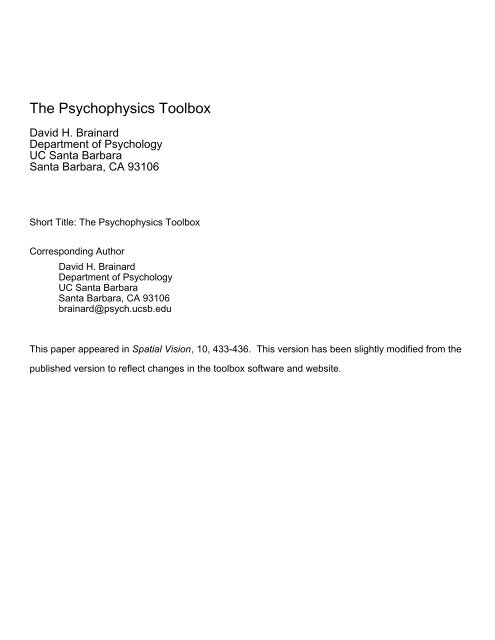Psychophysics Toolbox - David Brainard's
Psychophysics Toolbox - David Brainard's
Psychophysics Toolbox - David Brainard's
You also want an ePaper? Increase the reach of your titles
YUMPU automatically turns print PDFs into web optimized ePapers that Google loves.
The <strong>Psychophysics</strong> <strong>Toolbox</strong><br />
<strong>David</strong> H. Brainard<br />
Department of Psychology<br />
UC Santa Barbara<br />
Santa Barbara, CA 93106<br />
Short Title: The <strong>Psychophysics</strong> <strong>Toolbox</strong><br />
Corresponding Author<br />
<strong>David</strong> H. Brainard<br />
Department of Psychology<br />
UC Santa Barbara<br />
Santa Barbara, CA 93106<br />
brainard@psych.ucsb.edu<br />
This paper appeared in Spatial Vision, 10, 433-436. This version has been slightly modified from the<br />
published version to reflect changes in the toolbox software and website.
http://color.psych.ucsb.edu/psychtoolbox<br />
Abstract<br />
The <strong>Psychophysics</strong> <strong>Toolbox</strong> is a software package that supports visual psychophysics. Its<br />
routines provide an interface between a high-level interpreted language (MATLAB on the Macintosh)<br />
and the video display hardware. A set of example programs is included with the toolbox distribution.<br />
Introduction<br />
The attraction of using computer displays for visual psychophysics is that they allow software<br />
specification of the stimulus. To provide the required precision, experimental programs are usually<br />
written in a low-level language (e.g. C or Pascal). Although these languages provide power and<br />
flexibility, they are not conducive to rapid program development. Interpreted languages (e.g. LISP,<br />
Mathematica, or MATLAB) are abstracted from hardware details and provide friendlier development<br />
environments. Most interpreted languages are not designed to support psychophysics, however, and<br />
do not allow precise stimulus specification. The <strong>Psychophysics</strong> <strong>Toolbox</strong> is a software package that<br />
adds this capability to the MATLAB application on Apple Macintosh computers.<br />
MATLAB is a high level interpreted language with extensive support for numerical calculations<br />
(The MathWorks, 1993). The <strong>Psychophysics</strong> <strong>Toolbox</strong> interfaces between MATLAB and the<br />
Macintosh hardware. The toolbox's core routines provide access to the display frame buffer and color<br />
lookup table, allow synchronization with the vertical retrace, support millisecond timing, and facilitate<br />
the collection of observer responses. Ancilliary routines support commonly used procedures such as<br />
color space transformations (Brainard, 1995) and the QUEST (Watson and Pelli, 1983; Pelli and<br />
Farell, 1995) threshold seeking algorithm.<br />
Examples and Uses<br />
Table 1 lists a simple MATLAB program that uses the <strong>Psychophysics</strong> <strong>Toolbox</strong> to display a<br />
flickering counterphase grating. Steps 1 and 2 of the example use standard MATLAB functions to<br />
compute a the grating and a series of color lookup tables. Steps 3-5 use <strong>Psychophysics</strong> <strong>Toolbox</strong>
outines to flicker the grating at the center of the screen. The program is intended only as an<br />
illustrative example. An extended version of this example that incorporates gamma correction is<br />
provided in the distribution.<br />
Other example programs provided in the distribution implement visual search, detection of dot<br />
symmetry and motion, lightness matching, magnitude estimation of line length, and measurement of<br />
contrast thresholds in static noise. Many of these were designed as experimental modules for an<br />
undergraduate laboratory course on perception and may be useful for teaching.<br />
[Table 1 about here.]<br />
An email poll of users revealed that the toolbox has been used to measure a variety of<br />
psychophysical thresholds (e.g. detection of gratings and letters in noise), to display stimuli for<br />
functional MRI and electrophysiogical experiments, to measure asymmetric color matches, to<br />
evaluate image compression algorithms, and to study categorization, perceptual learning, visual<br />
search, and visual object recognition.<br />
Implementation<br />
The core routines of the <strong>Psychophysics</strong> <strong>Toolbox</strong> are MATLAB Extension (MEX) files. They are<br />
written in C and compiled into an object format recognized by MATLAB. As such, they may be called<br />
directly from MATLAB programs. The MEX files run on both 680x0 and PowerPC Macintoshes. The<br />
core routines rely on the subroutines in Pelli's Video<strong>Toolbox</strong> (Pelli and Zhang, 1991; Pelli, 1996)<br />
which provide low-level control of the Macintosh display hardware. The toolbox distribution includes<br />
the C source for the MEX files.<br />
Documentation and Availability<br />
The <strong>Psychophysics</strong> <strong>Toolbox</strong> is available at the web site. Installation consists of adding a single<br />
folder (approximately 2.5 megabytes) to MATLAB's collection of toolboxes. The distribution includes<br />
example programs and source code. The software may be used freely for teaching or research. It<br />
may not used for commercial gain without permission of the author.
Acknowledgments<br />
Many people have contributed to the development of the <strong>Psychophysics</strong> <strong>Toolbox</strong>. Full<br />
acknowledgments are provided at the web site. Denis Pelli wrote the Video<strong>Toolbox</strong> routines (Pelli,<br />
1996) on which the <strong>Psychophysics</strong> <strong>Toolbox</strong> relies and modified these routines for use in MEX files.<br />
More recently he has contributed substantially to the <strong>Psychophysics</strong> <strong>Toolbox</strong> itself.<br />
Macintosh is a trademark of Apple Computer Inc. Mathematica is a trademark of Wolfram<br />
Research Inc. MATLAB is a trademark of The MathWorks Inc. PowerPC is a trademark of<br />
International Business Machines Corporation.<br />
Development of the <strong>Psychophysics</strong> <strong>Toolbox</strong> was supported in part by NSF DUE9350868 and by<br />
NEI EY 10016.<br />
References<br />
Brainard, D. H. (1995). Colorimetry. InHandbook of Optics: Volume 1. Fundamentals, Techniques,<br />
and Design. M. Bass (ed.). McGraw-Hill., New York, 26.1-26.54.<br />
The MathWorks. (1993). MATLAB User's Guide. The MathWorks, Inc., Natick, MA.<br />
Pelli, D. G. (1997). The Video<strong>Toolbox</strong> software for visual psychophysics. Spatial Vision, 10, 437-<br />
442.<br />
Pelli, D. G.& Farrell, B. (1995). Psychophysical methods. InHandbook of Optics: Volume 1.<br />
Fundamentals, Techniques, and Design. M. Bass (ed.). McGraw-Hill., New York, 29.1-29.13.<br />
Pelli, D. G.& Zhang, L. (1991). Accurate control of contrast on microcomputer displays. Vision<br />
Research 31, 1337-1350.<br />
Watson, A. B.& Pelli, D. G. (1983). Quest: a Bayesian adaptive psychometric method. Perception and<br />
Psycophysics 33, 113-120.<br />
Table Caption<br />
Table 1. Listing of a simple MATLAB program that uses the <strong>Psychophysics</strong> <strong>Toolbox</strong> to display a<br />
flickering counterphase grating. Steps 1 and 2 use standard MATLAB functions to compute a
sinusoidal grating and a series of color lookup tables. Steps 3-5 use <strong>Psychophysics</strong> <strong>Toolbox</strong> routines<br />
to display the flickering grating.
[Note: This demo program is now out of date, although its flavor is still representative. Up-to-date<br />
demos may be found in the toolbox itself or on the web site.]<br />
% STEP 1: Create a sinusoidal image in a MATLAB matrix. The<br />
% grating is scaled between 1 and 255. The creation<br />
% happens in two steps. First create a sinusoidal vector,<br />
% then replicate this vector to produce a sinusoidal image.<br />
% The replication is done by an outer product. This is not<br />
% the fastest way to do it in MATLAB, but it is a little<br />
% clearer.<br />
nPixels = 256;<br />
cyclesPerImage = 4;<br />
sinVector = 1+ 254*(1 + sin(2*pi*cyclesPerImage*(1:nPixels)/nPixels))/2;<br />
sinImage = ones(nPixels,1)*sinVector;<br />
% STEP 2: Create a set of color lookup tables (cluts) for animating the<br />
% grating. Each clut is a 256 by three matrix. We compute a set of<br />
% cluts that will produce one cycle of counterphase flicker. These<br />
% are all stored in a single large matrix (theCluts). We also create<br />
% a uniform clut (offClut) to initialize the display. The variable<br />
% nCluts determines the number of temporal quantization intervals.<br />
nCluts = 80;<br />
theCluts = zeros(256,3*nCluts);<br />
theContrasts = sin(2*pi*(0:nCluts-1)/nCluts);<br />
for i = 1:nCluts<br />
contrast = theContrasts(i);<br />
lowVal = 127.5 - contrast*127.5;<br />
highVal = 127.5 + contrast*127.5;<br />
clutEntries = [round(linspace(lowVal,highVal,256)')];<br />
theCluts(:,(i-1)*3+1:i*3) = clutEntries*ones(1,3);<br />
end<br />
offClut = 128*ones(256,3);<br />
% STEP 3: Open up the a window on the main screen, initialize the clut,<br />
% and draw a grating onto the screen. This is done by calling the<br />
% SCREEN function of the <strong>Psychophysics</strong> <strong>Toolbox</strong>. The SCREEN function<br />
% performs a variety of display tasks according to its text argument.<br />
SCREEN('OpenScreen',128,0);<br />
SCREEN('SetClut',offClut);<br />
SCREEN('PutImage',sinImage);<br />
% STEP 4: Animate the clut. The clut animation is handled by a<br />
% SCREEN function which synchronizes clut writes to the vertical<br />
% blank of the display.<br />
firstClutEntry = 0;<br />
framesPerClut = 3;<br />
nCycles = 2;<br />
HideCursor;<br />
SCREEN('ClutMovie',theCluts,firstClutEntry,framesPerClut,nCluts*nCycles);<br />
SCREEN('SetClut',offClut);<br />
ShowCursor;<br />
% STEP 5: Close up the screen and exit.<br />
SCREEN('CloseScreen');
Table 1