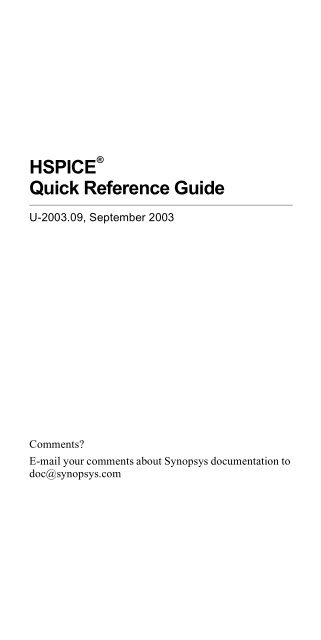HSPICE Quick Reference Guide
HSPICE Quick Reference Guide
HSPICE Quick Reference Guide
Create successful ePaper yourself
Turn your PDF publications into a flip-book with our unique Google optimized e-Paper software.
®<br />
<strong>HSPICE</strong><br />
<strong>Quick</strong> <strong>Reference</strong> <strong>Guide</strong><br />
U-2003.09, September 2003<br />
Comments?<br />
E-mail your comments about Synopsys documentation to<br />
doc@synopsys.com
Copyright Notice and Proprietary Information<br />
Copyright © 2003 Synopsys, Inc. All rights reserved. This software and documentation contain confidential and proprietary<br />
information that is the property of Synopsys, Inc. The software and documentation are furnished under a license agreement and<br />
may be used or copied only in accordance with the terms of the license agreement. No part of the software and documentation<br />
may be reproduced, transmitted, or translated, in any form or by any means, electronic, mechanical, manual, optical, or<br />
otherwise, without prior written permission of Synopsys, Inc., or as expressly provided by the license agreement.<br />
Right to Copy Documentation<br />
The license agreement with Synopsys permits licensee to make copies of the documentation for its internal use<br />
only. Each copy shall include all copyrights, trademarks, service marks, and proprietary rights notices, if any.<br />
Licensee must assign sequential numbers to all copies. These copies shall contain the following legend on the<br />
cover page:<br />
“This document is duplicated with the permission of Synopsys, Inc., for the exclusive use of<br />
__________________________________________ and its employees. This is copy number __________.”<br />
Destination Control Statement<br />
All technical data contained in this publication is subject to the export control laws of the United States of America.<br />
Disclosure to nationals of other countries contrary to United States law is prohibited. It is the reader’s responsibility<br />
to determine the applicable regulations and to comply with them.<br />
Disclaimer<br />
SYNOPSYS, INC., AND ITS LICENSORS MAKE NO WARRANTY OF ANY KIND, EXPRESS OR IMPLIED, WITH<br />
REGARD TO THIS MATERIAL, INCLUDING, BUT NOT LIMITED TO, THE IMPLIED WARRANTIES OF<br />
MERCHANTABILITY AND FITNESS FOR A PARTICULAR PURPOSE.<br />
Registered Trademarks (®)<br />
Synopsys, AMPS, Arcadia, C Level Design, C2HDL, C2V, C2VHDL, Calaveras Algorithm, CoCentric, COSSAP,<br />
CSim, DelayMill, DesignPower, DesignWare, Device Model Builder, Enterprise, EPIC, Formality, <strong>HSPICE</strong>,<br />
Hypermodel, I, InSpecs, in-Sync, LEDA, MAST, Meta, Meta-Software, ModelAccess, ModelExpress, ModelTools,<br />
PathBlazer, PathMill, PowerArc, PowerMill, PrimeTime, RailMill, Raphael, RapidScript, Saber, SmartLogic, SNUG,<br />
SolvNet, Stream Driven Simulator, Superlog, System Compiler, TestBench Manager, Testify, TetraMAX, TimeMill,<br />
TMA, VERA, VeriasHDL, and WaveCalc are registered trademarks of Synopsys, Inc.<br />
Trademarks ()<br />
Active Parasitics, AFGen, Apollo, Apollo II, Apollo-DPII, Apollo-GA, ApolloGAII, Astro, Astro-Rail, Astro-Xtalk,<br />
Aurora, AvanTestchip, AvanWaves, BCView, Behavioral Compiler, BOA, BRT, Cedar, ChipPlanner, Circuit<br />
Analysis, Columbia, Columbia-CE, Comet 3D, Cosmos, Cosmos SE, CosmosLE, Cosmos-Scope, Cyclelink,<br />
Davinci, DC Expert, DC Expert Plus, DC Professional, DC Ultra, DC Ultra Plus, Design Advisor, Design Analyzer,<br />
Design Compiler, DesignerHDL, DesignTime, DFM-Workbench, DFT Compiler SoCBIST, Direct RTL, Direct Silicon<br />
Access, DW8051, DWPCI, Dynamic-Macromodeling, Dynamic Model Switcher, ECL Compiler, ECO Compiler,<br />
EDAnavigator, Encore, Encore PQ, Evaccess, ExpressModel, Floorplan Manager, Formal Model Checker,<br />
FormalVera, FoundryModel, FPGA Compiler II, FPGA Express, Frame Compiler, Frameway, Gatran, HDL Advisor,<br />
HDL Compiler, Hercules, Hercules-Explorer, Hercules-II, Hierarchical Optimization Technology, High Performance<br />
Option, HotPlace, <strong>HSPICE</strong>-Link, Integrator, Interactive Waveform Viewer, iQBus, Jupiter, Jupiter-DP, JupiterXT,<br />
JupiterXT-ASIC, JVXtreme, Liberty, Libra-Passport, Library Compiler, Libra-Visa, LRC, Mars, Mars-Rail,<br />
Mars-Xtalk, Medici, Metacapture, Metacircuit, Metamanager, Metamixsim, Milkyway, ModelSource, Module<br />
Compiler, MS-3200, MS-3400, NanoSim, Nova Product Family, Nova-ExploreRTL, Nova-Trans, Nova-VeriLint,<br />
Nova-VHDLlint, OpenVera, Optimum Silicon, Orion_ec, Parasitic View, Passport, Physical Compiler, Planet,<br />
Planet-PL, Planet-RTL, Polaris, Polaris-CBS, Polaris-MT, Power Compiler, PowerCODE, PowerGate, ProFPGA,<br />
Progen, Prospector, Proteus OPC, Protocol Compiler, PSMGen, Raphael-NES, RoadRunner, RTL Analyzer, Saber<br />
Co-Simulation, Saber for IC Design, SaberDesigner, Saber<strong>Guide</strong>, SaberRT, SaberScope, SaberSketch, Saturn,<br />
ScanBand, Schematic Compiler, Scirocco, Scirocco-i, Shadow Debugger, Silicon Blueprint, Silicon Early Access,<br />
SinglePass-SoC, Smart Extraction, SmartLicense, SmartModel Library, Softwire, Source-Level Design, Star,<br />
Star-DC, Star-Hspice, Star-HspiceLink, Star-MS, Star-MTB, Star-Power, Star-Rail, Star-RC, Star-RCXT, Star-Sim,<br />
Star-Sim XT, Star-Time, Star-XP, SWIFT, Taurus, Taurus-Device, Taurus-Layout, Taurus-Lithography, Taurus-OPC,<br />
Taurus-Process, Taurus-Topography, Taurus-Visual, Taurus-Workbench, Test Compiler, TestGen, TetraMAX TenX,<br />
The Power in Semiconductors, TheHDL, TimeSlice, TimeTracker, Timing Annotator, TopoPlace, TopoRoute,<br />
Trace-On-Demand, True-Hspice, TSUPREM-4, TymeWare, VCS, VCS Express, VCSi, Venus, Verification Portal,<br />
VFormal, VHDL Compiler, VHDL System Simulator, VirSim, and VMC are trademarks of Synopsys, Inc.<br />
Service Marks ( SM )<br />
DesignSphere, SVP Café, and TAP-in are service marks of Synopsys, Inc.<br />
SystemC is a trademark of the Open SystemC Initiative and is used under license.<br />
All other product or company names may be trademarks of their respective owners.<br />
Printed in the U.S.A.<br />
Document Order Number: 37919-000 RA<br />
<strong>HSPICE</strong> <strong>Quick</strong> <strong>Reference</strong> <strong>Guide</strong>, U-2003.09
<strong>HSPICE</strong> <strong>Quick</strong> <strong>Reference</strong> <strong>Guide</strong><br />
Table of Contents<br />
Introduction 1<br />
Input and Output Files 2<br />
Behavior Macromodeling 6<br />
Controlling Input 18<br />
Analyzing Data 41<br />
Optimizing Data 56<br />
Output Format 59
Introduction<br />
This <strong>Quick</strong> <strong>Reference</strong> <strong>Guide</strong> is a condensed version of<br />
the <strong>HSPICE</strong> Simulation and Analysis User <strong>Guide</strong>,<br />
<strong>HSPICE</strong> Applications Manual, and <strong>HSPICE</strong> Command<br />
<strong>Reference</strong>. For more specific details and examples refer<br />
to the relevant manual.<br />
Syntax Notation<br />
xxx, yyy, zzz Arbitrary alphanumeric strings<br />
< ... > Optional data fields are enclosed in angle<br />
brackets < >. All other symbols and<br />
punctuation are required.<br />
UPPERCASE Keywords, parameter names, etc. are<br />
represented in uppercase.<br />
lowercase Variables; should be replaced with a numeric<br />
or symbolic value.<br />
... Any number of parameters of the form shown<br />
can be entered.<br />
+ Continuation of the preceding line.<br />
The meaning of a parameter may depend on its location<br />
in the statement. Be sure that a complete set of<br />
parameters is entered in the correct sequence before<br />
running the simulation.<br />
Common Abbreviations<br />
Å Angstrom<br />
amp ampere<br />
cm centimeter<br />
deg degree Centigrade (unless specified as Kelvin)<br />
ev electron volt<br />
F farad<br />
H Henry<br />
m meter<br />
s second<br />
V volt<br />
Introduction 1
Input and Output Files<br />
General Form /usr/george/mydesign.sp<br />
/usr/george/ The design path.<br />
mydesign The design name.<br />
mydesign The design root.<br />
tr0 The suffix.<br />
File Name Suffix<br />
X increments for each .TEMP or .ALTER. If X 36,<br />
use .OPTION ALT999 or ALT9999, as described in the<br />
<strong>HSPICE</strong> User <strong>Guide</strong>.<br />
Input:<br />
input netlist .sp<br />
design .cfg<br />
configuration<br />
Output (X is alter number, usually 0)<br />
(N is the statement number in one netlist, starting at 0).<br />
graph data .trX (transient analysis)<br />
.swX (dc sweep)<br />
.acX (ac analysis)<br />
.mtX (tran Measure)<br />
.msX (dc Measure)<br />
.maX (ac Measure)<br />
.pwlN_trX (from .STIM PWL)<br />
.datN_trX (from .STIM TRAN DATA)<br />
.datN_acX (from .STIM AC DATA)<br />
.datN_swX (from .STIM DC DATA)<br />
.vecN_trX (from .STIM VEC)<br />
hardcopy data .grX (from .GRAPH)<br />
2 Input and Output Files
Input Netlist File<br />
For a complete description of <strong>HSPICE</strong> installation,<br />
system configuration, setup and basic operation, please<br />
refer to the <strong>HSPICE</strong> Simulation and Analysis User <strong>Guide</strong>.<br />
<strong>HSPICE</strong> now accepts input line lengths of 1024<br />
characters.<br />
Sample Input Netlist File Structure<br />
.TITLE Implicit first line; becomes input netlist file title.<br />
* or $ Comments to describe the circuit.<br />
.OPTION Set conditions for simulation analysis.<br />
<br />
<br />
.TEMPERATURE Sets the circuit temperatures for the entire<br />
circuit simulation.<br />
PRINT/PLOT/ Sets print, plot, graph, and probe variables.<br />
GRAPH/PROBE<br />
.IC or .NODESET Sets input state; can also be put in initial<br />
conditions.<br />
SOURCES Sets input stimulus.<br />
NETLIST Circuit description.<br />
.MACRO libraries .LIBRARY and .INC.<br />
Suppresses the printout of the text from the list<br />
file.<br />
Restores output printback.<br />
.ALTER Sequence for inline case analysis.<br />
.PARAMETER Defines a parameter.<br />
.END Terminates any ALTERs and the simulation.<br />
Numeric Scale Factors<br />
A number may be an integer, a floating point number, an<br />
integer or floating point number followed by an integer<br />
exponent, or an integer or floating point number followed<br />
by one of the scale factors listed below.<br />
A =1e-18<br />
F =1e-15<br />
P =1e-12<br />
N =1e-9<br />
Input and Output Files 3
U =1e-6<br />
M =1e-3<br />
K =1e3<br />
MEG (or X) =1e6<br />
MI =25.4e6<br />
G =1e9<br />
Algebraic Expressions<br />
In addition to simple arithmetic operations (+, -, *, /), the<br />
following quoted string functions may be used:<br />
sin(x) sinh(x) abs(x) cos(x) cosh(x)<br />
min(x,y) tan(x) tanh(x) max(x,y) atan(x)<br />
sqrt(x) exp(x) db(x) log(x) log10(x)<br />
pwr(x,y) pow(x,y)= (instead of<br />
x**y x**y)<br />
Algebraic Expressions as Input<br />
General Form ‘algebraic expression’<br />
Either single (‘ ’) or double (“ ”) quotes may be used.<br />
Algebraic Expressions as Output<br />
General Form PAR (‘algebraic expression’)<br />
The left and right parentheses are mandatory.<br />
Equation Constants<br />
εo Vacuum permittivity=8.854e-12 F/m<br />
εox 3.453143e-11 F/m<br />
εsi<br />
1.0359e-10 F/m dielectric constant of silicon<br />
f Frequency<br />
k 1.38062e-23 - Boltzmann’s constant<br />
q 1.60212e-19 - Electron charge<br />
t Temperature in degrees Kelvin<br />
∆<br />
t<br />
t - tnom<br />
4 Input and Output Files
tnom Nominal temperature in degrees Kelvin (user-input<br />
in degrees C). Tnom = 273.15 + TNOM<br />
vt(t) k ⋅ t/q Thermal voltage<br />
vt(tnom) k ⋅ tnom/q Thermal voltage<br />
Input and Output Files 5
Behavior Macromodeling<br />
<strong>HSPICE</strong> performs the following types of behavioral<br />
modeling.<br />
Subcircuit/Macros<br />
.SUBCKT or .MACRO Statement<br />
General Form .SUBCKT subnam n1 <br />
+ <br />
Or .MACRO subnam n1 <br />
+ <br />
n1 … Node numbers for external reference<br />
parnam A parameter name set to a value or another<br />
parameter<br />
subnam <strong>Reference</strong> name for the subcircuit model call<br />
See “.SUBCKT” or “.MACRO” in the <strong>HSPICE</strong> Command<br />
<strong>Reference</strong>.<br />
.ENDS or .EOM Statement<br />
General Form .ENDS <br />
Or .EOM <br />
See “.ENDS” or “.EOM” in the <strong>HSPICE</strong> Command<br />
<strong>Reference</strong>.<br />
Subcircuit Calls<br />
General<br />
Form<br />
See “Subcircuit Call Statement” in the <strong>HSPICE</strong><br />
Simulation and Analysis User <strong>Guide</strong>.<br />
6 Behavior Macromodeling<br />
Xyyy n1 subnam<br />
+ <br />
M Multiplier<br />
n1 … Node names for external reference<br />
parnam A parameter name set to a value for use only in the<br />
subcircuit<br />
subnam Subcircuit model reference name<br />
Xyyy Subcircuit element name
Voltage and Current Controlled Elements<br />
<strong>HSPICE</strong> supports the following voltage and current<br />
controlled elements. For detailed information, see<br />
“Voltage and Current Controlled Elements” in the<br />
<strong>HSPICE</strong> Simulation and Analysis User <strong>Guide</strong>.<br />
E Elements<br />
Voltage Controlled Voltage Source—VCVS<br />
Linear<br />
General Form Exxx n+ n- in+ in- gain<br />
+ <br />
+ <br />
+ <br />
Polynomial<br />
General Form Exxx n+ n- POLY(NDIM) in1+<br />
+ in1- ... inndim+ inndim-<br />
+ <br />
+ <br />
+ p0 <br />
Piecewise Linear<br />
General Form Exxx n+ n- PWL(1) in+<br />
+ in- <br />
+ x1,y1<br />
+ x2,y2 ... x100,y100<br />
+ <br />
Multi-Input Gates<br />
General Form Exxx n+ n- gatetype(k)<br />
+ in1+ in1- ... inj+ inj-<br />
+ <br />
+ <br />
+ x1,y1 ... x100,y100<br />
+ <br />
Behavior Macromodeling 7
Delay Element<br />
General Form Exxx n+ n- DELAY in+<br />
+ in- TD=val <br />
+ <br />
+ <br />
See “Voltage-Controlled Voltage Source (VCVS)” in the<br />
<strong>HSPICE</strong> Simulation and Analysis User <strong>Guide</strong>.<br />
Behavioral Voltage Source<br />
General Form Exxx n+ n- VOL=’equation’<br />
+ <br />
See “Voltage and Current Controlled Elements” in the<br />
<strong>HSPICE</strong> Simulation and Analysis User <strong>Guide</strong>.<br />
Ideal Op-Amp<br />
General Form Exxx n+ n- OPAMP in+ in-<br />
See “Ideal Op-Amp” in the <strong>HSPICE</strong> Simulation and<br />
Analysis User <strong>Guide</strong>.<br />
Ideal Transformer<br />
General Form Exxx n+ n- TRANSFORMER in+ in- k<br />
See “Ideal Transformer” in the <strong>HSPICE</strong> Simulation and<br />
Analysis User <strong>Guide</strong>.<br />
E Element Parameters<br />
Parameter Description<br />
ABS Output is absolute value if ABS=1.<br />
DELAY Keyword for the delay element.<br />
DELTA Controls the curvature of the piecewise linear<br />
corners.<br />
Exxx Voltage-controlled element name.<br />
gain Voltage gain.<br />
gatetype(k) Can be AND, NAND, OR, or NOR.<br />
IC Initial condition.<br />
in +/- Positive or negative controlling nodes.<br />
k Ideal transformer turn ratio.<br />
MAX Maximum output voltage value.<br />
8 Behavior Macromodeling
Parameter Description<br />
MIN Minimum output voltage value.<br />
n+/- Positive or negative node of a controlled element.<br />
NDIM Number of polynomial dimensions.<br />
NPDELAY Sets the number of data points to use in delay<br />
simulations.<br />
OPAMP Keyword for an ideal op-amp element.<br />
P0, P1… Polynomial coefficients.<br />
POLY Polynomial keyword.<br />
PWL Piecewise linear function keyword.<br />
SCALE Element value multiplier.<br />
TC1, TC2 First-order and second-order temperature<br />
coefficients.<br />
TD Time (propagation) delay keyword.<br />
TRANSFOR<br />
MER<br />
Keyword for an ideal transformer.<br />
VCVS Keyword for a voltage-controlled voltage source.<br />
x1,… Controlling voltage across the in+ and in- nodes.<br />
y1,… Corresponding element values of x.<br />
See “E Element Parameters” in the <strong>HSPICE</strong> Simulation<br />
and Analysis User <strong>Guide</strong>.<br />
F Elements<br />
Current Controlled Current Sources—CCCS<br />
Linear<br />
General Form Fxxx n+ n- vn1 gain<br />
+ <br />
+ <br />
+ <br />
+ <br />
Polynomial<br />
General Form Fxxx n+ n- POLY(ndim)<br />
+ vn1 <br />
+ <br />
+ <br />
+ p0 <br />
+ <br />
Behavior Macromodeling 9
Piecewise Linear<br />
General Form Fxxx n+ n- PWL(1) vn1<br />
+ <br />
+ <br />
+ x1,y1 ... x100,y100<br />
+ <br />
Multi-Input Gates<br />
General Form Fxxx n+ n- gatetype(k)<br />
+ vn1, ... vnk <br />
+ <br />
+ <br />
+ x1,y1 ... x100,y100<br />
+ <br />
Delay Element<br />
General Form Fxxx n+ n- DELAY vn1<br />
+ TD=val <br />
+ <br />
+ NPDELAY=val<br />
See “Current-Controlled Current Source (CCCS)” in the<br />
<strong>HSPICE</strong> Simulation and Analysis User <strong>Guide</strong>.<br />
F Element Parameters<br />
Parameter Heading<br />
ABS Output is absolute value if ABS=1.<br />
CCCS Keyword for current-controlled current source.<br />
DELAY Keyword for the delay element.<br />
DELTA Controls the curvature of piecewise linear corners.<br />
Fxxx Current-controlled current source element name.<br />
gain Current gain.<br />
gatetype(k) Can be AND, NAND, OR, or NOR.<br />
IC Initial condition (estimate).<br />
M Number of element replications, in parallel.<br />
MAX Maximum output current value.<br />
MIN Minimum output current value.<br />
n+/- Positive or negative controlled source connecting<br />
nodes.<br />
10 Behavior Macromodeling
Parameter Heading<br />
NDIM Number of polynomial dimensions. Must be a<br />
positive number. Default=one dimension.<br />
NPDELAY Number of data points to use in delay simulations.<br />
P0, P1… Polynomial coefficients.<br />
POLY Polynomial keyword.<br />
PWL Piecewise linear function keyword.<br />
SCALE Element value multiplier.<br />
TC1, TC2 First-order and second-order temperature<br />
coefficients.<br />
TD Time (propagation) delay keyword.<br />
vn1… Names of voltage sources, through which the<br />
controlling current flows.<br />
x1,… Controlling current, through the vn1 source.<br />
y1,… Corresponding output current values of x.<br />
See “F Element Parameters” in the <strong>HSPICE</strong> Simulation<br />
and Analysis User <strong>Guide</strong>.<br />
G Elements<br />
Voltage Controlled Current Source—VCCS<br />
Linear<br />
General<br />
Form<br />
Polynomial<br />
General<br />
Form<br />
Gxxx n+ n- in+ in-<br />
+ transconductance <br />
+ <br />
+ <br />
+ <br />
Gxxx n+ n- POLY(NDIM)<br />
+ in1+ in1- ...<br />
+ MAX=val><br />
+ <br />
+ <br />
+ P0 <br />
Behavior Macromodeling 11
Piecewise Linear<br />
General<br />
Form<br />
Or<br />
Or<br />
Multi-Input Gates<br />
General<br />
Form<br />
Delay Element<br />
General<br />
Form<br />
See “Voltage-Controlled Current Source (VCCS)” in the<br />
<strong>HSPICE</strong> Simulation and Analysis User <strong>Guide</strong>.<br />
Behavioral Current Source<br />
General<br />
Form<br />
See “Behavioral Current Source” in the <strong>HSPICE</strong><br />
Simulation and Analysis User <strong>Guide</strong>.<br />
12 Behavior Macromodeling<br />
Gxxx n+ n- PWL(1) in+<br />
+ in- <br />
+ <br />
+ x1,y1 x2,y2 ... x100,y100<br />
+ <br />
Gxxx n+ n- NPWL(1) in+<br />
+ in- <br />
+ <br />
+ x1,y1 x2,y2 ... x100,y100<br />
+ <br />
Gxxx n+ n- PPWL(1) in+<br />
+ in- <br />
+ <br />
+ x1,y1 x2,y2 ... x100,y100<br />
+ <br />
Gxxx n+ n- gatetype(k)<br />
+ in1+ in1- ... ink+ ink-<br />
+ <br />
+ <br />
+ x1,y1 ...<br />
+ x100,y100<br />
Gxxx n+ n- DELAY in+<br />
+ in- TD=val <br />
+ <br />
+ NPDELAY=val<br />
Gxxx n+ n- CUR=’equation’<br />
+=val> <br />
+
Voltage Controlled Resistor—VCR<br />
Linear<br />
General<br />
Form<br />
Polynomial<br />
General<br />
Form<br />
Piecewise Linear<br />
General<br />
Form<br />
Or<br />
Multi-Input Gates<br />
Gxxx n+ n- VCR in+ in-<br />
+ transfactor <br />
+ <br />
+ <br />
+ <br />
Gxxx n+ n- VCR POLY(NDIM) in1+<br />
+ in1- ... <br />
+ <br />
+ <br />
+ <br />
+ P0 <br />
Gxxx n+ n- VCR PWL(1) in+ in-<br />
+ <br />
+ <br />
+ x1,y1 x2,y2 ... x100,y100<br />
+ <br />
Gxxx n+ n- VCR NPWL(1) in+ in-<br />
+ <br />
+ <br />
+ x1,y1 x2,y2 ... x100,y100<br />
+ <br />
Or Gxxx n+ n- VCR PPWL(1) in+ in-<br />
+ <br />
+ <br />
+ x1,y1 x2,y2 ... x100,y100<br />
+ <br />
General<br />
Form<br />
Gxxx n+ n- VCR gatetype(k)<br />
+ in1+ in1- ... ink+ ink-<br />
+ <br />
+ <br />
+ x1,y1 ... x100,y100<br />
+ <br />
See “Voltage-Controlled Resistor (VCR)” in the <strong>HSPICE</strong><br />
Simulation and Analysis User <strong>Guide</strong>.<br />
Behavior Macromodeling 13
Voltage Controlled Capacitors—VCCAP<br />
General Form Gxxx n+ n- VCCAP PWL(1) in+<br />
+ in- <br />
+ <br />
+ <br />
+ x1,y1 x2,y2 ... x100,y100<br />
+ <br />
See “Voltage-Controlled Capacitor (VCCAP)” in the<br />
<strong>HSPICE</strong> Simulation and Analysis Manual.<br />
G Element Parameters<br />
Parameter Description<br />
ABS Output is absolute value, if ABS=1.<br />
CUR=<br />
equation<br />
Current output which flows from n+ to n-.<br />
DELAY Keyword for the delay element.<br />
DELTA Controls the curvature of the piecewise linear<br />
corners.<br />
Gxxx Voltage-controlled element name.<br />
gatetype(k) Can be AND, NAND, OR, or NOR.<br />
IC Initial condition.<br />
in +/- Positive or negative controlling nodes.<br />
M Number of element replications in parallel.<br />
MAX Maximum current or resistance value.<br />
MIN Minimum current or resistance value.<br />
n+/- Positive or negative node of the controlled element.<br />
NDIM Number of polynomial dimensions.<br />
NPDELAY Sets the number of data points to use in delay<br />
simulations.<br />
NPWL Models the symmetrical bidirectional switch or<br />
transfer gate, NMOS.<br />
p0, p1 … Polynomial coefficients.<br />
POLY Polynomial keyword.<br />
PWL Piecewise linear function keyword.<br />
PPWL Models the symmetrical bidirectional switch or<br />
transfer gate, PMOS.<br />
SCALE Element value multiplier.<br />
SMOOTH For piecewise-linear, dependent-source elements,<br />
SMOOTH selects curve smoothing.<br />
14 Behavior Macromodeling
Parameter Description<br />
TC1,TC2 First- and second-order temperature coefficients.<br />
TD Time (propagation) delay keyword.<br />
transconduct<br />
-ance<br />
Voltage-to-current conversion factor.<br />
transfactor Voltage-to-resistance conversion factor.<br />
VCCAP Keyword for voltage-controlled capacitance<br />
element.<br />
VCCS Keyword for voltage-controlled current source.<br />
VCR Keyword for the voltage controlled resistor<br />
element.<br />
x1, ... Controlling voltage, across the in+ and in- nodes.<br />
y1, ... Corresponding element values of x.<br />
See “G Element Parameters” in the <strong>HSPICE</strong> Simulation<br />
and Analysis User <strong>Guide</strong>.<br />
H Elements<br />
Current Controlled Voltage Source—CCVS<br />
Linear<br />
General<br />
Form<br />
Polynomial<br />
General<br />
Form<br />
Piecewise Linear<br />
General<br />
Form<br />
Hxxx n+ n- vn1<br />
+ transresistance <br />
+ <br />
+ <br />
+ <br />
Hxxx n+ n- POLY(NDIM)<br />
+ vn1 <br />
+ <br />
+ <br />
+ P0 <br />
Hxxx n+ n- PWL(1) vn1<br />
+ <br />
+ x1,y1 ...<br />
+ x100,y100 <br />
Behavior Macromodeling 15
Multi-Input Gates<br />
General<br />
Form<br />
Delay Element<br />
General<br />
Form<br />
See “Current-Controlled Voltage Source (CCVS)” in the<br />
<strong>HSPICE</strong> Simulation and Analysis User <strong>Guide</strong>.<br />
H Element Parameters<br />
16 Behavior Macromodeling<br />
Hxxx n+ n- gatetype(k)<br />
+ vn1, ... vnk <br />
+ <br />
+ x1,y1 ...<br />
+ x100,y100 <br />
Hxxx n+ n- DELAY vn1<br />
+ TD=val <br />
+ <br />
Parameter Description<br />
ABS Output is absolute value if ABS=1.<br />
CCVS Keyword for current-controlled voltage source.<br />
DELAY Keyword for the delay element.<br />
DELTA Controls the curvature of piecewise linear corners.<br />
gatetype(k) Can be AND, NAND, OR, or NOR.<br />
Hxxx Current-controlled voltage source element name.<br />
IC Initial condition.<br />
MAX Maximum voltage value.<br />
MIN Minimum voltage value.<br />
n+/- Positive or negative controlled source connecting<br />
nodes.<br />
NDIM Number of polynomial dimensions.<br />
NPDELAY Number of data points to use in delay simulations.<br />
P0, P1… Polynomial coefficients.<br />
POLY Polynomial dimension.<br />
PWL Piecewise linear function keyword.<br />
SCALE Element value multiplier.<br />
TC1, TC2 First-order and second-order temperature<br />
coefficients.<br />
TD Time (propagation) delay keyword.<br />
transresistance<br />
Current-to-voltage conversion factor.
Parameter Description<br />
vn1… Names of voltage sources, through which the<br />
controlling current flows.<br />
x1,… Controlling current, through the vn1 source.<br />
y1,… Corresponding output voltage values of x.<br />
See “H Element Parameters” in the <strong>HSPICE</strong> Simulation<br />
and Analysis User <strong>Guide</strong>.<br />
Op-Amp Element Statement<br />
COMP=0<br />
Or<br />
xa1 in- in+ out vcc vee modelname AV=val<br />
COMP=1 xa1 in- in+ out comp1 comp2 vcc vee modelname<br />
AV=val<br />
in+ Noninverting input<br />
in- Inverting input<br />
modelname Subcircuit reference name<br />
out Output, single ended<br />
vcc Positive supply<br />
vee Negative supply<br />
See “Op-Amp Element Statement Format” in the <strong>HSPICE</strong><br />
Applications Manual.<br />
Op-Amp .MODEL Statement<br />
General<br />
Form<br />
.MODEL mname AMP parameter=value …<br />
AMP Identifies an amplifier model<br />
mname Model name. Elements reference the model by this<br />
name.<br />
parameter Any model parameter described below<br />
value Value assigned to a parameter<br />
See “Op-Amp .MODEL Statement Format” in the<br />
<strong>HSPICE</strong> Applications Manual.<br />
Behavior Macromodeling 17
Controlling Input<br />
For complete definitions, see the <strong>HSPICE</strong> Simulation and<br />
Analysis User <strong>Guide</strong>, “Specifying Simulation Input and<br />
Controls.”<br />
.OPTION Statement<br />
General<br />
Form<br />
See “.OPTION” in the <strong>HSPICE</strong> Command <strong>Reference</strong>.<br />
General Control (I/O) Options<br />
18 Controlling Input<br />
.OPTION opt1 <br />
opt1 … Specifies any input control options.<br />
Option Description<br />
ACCT Reports job accounting and runtime statistics, at<br />
the end of the output listing.<br />
ACOUT AC output calculation method, for the difference in<br />
values of magnitude, phase, and decibels for<br />
prints and plots.<br />
ALT999,<br />
ALT9999<br />
This option is no longer necessary and is ignored<br />
because <strong>HSPICE</strong> accepts any number of .ALTER<br />
statements without overwriting files beyond the<br />
36th .ALTER statement.<br />
ALTCHK Disables topology checking in elements redefined<br />
by the .ALTER statement.<br />
BEEP BEEP=1 sounds an audible tone when simulation<br />
returns a message, such as info: hspice job<br />
completed.<br />
BEEP=0 turns off the audible tone.<br />
BINPRINT Outputs binning parameters of the CMI MOSFET<br />
model. Currently available only for Level 57.<br />
BRIEF, NXX Stops print back of data file until <strong>HSPICE</strong> finds an<br />
.OPTION BRIEF = 0, or the .END statement.<br />
CO = x Sets the number of columns for printout: x can be<br />
either 80 (for narrow printout) or 132 (for wide<br />
carriage printouts).<br />
INGOLD = x Specifies the printout data format.<br />
LENNAM = x Maximum length of names, in the printout of<br />
operating point analysis results.
Option Description<br />
LIST, VERIFY Produces an element summary of the input data<br />
to print.<br />
MEASDGT = x Formats the .MEASURE statement output, in both<br />
the listing file and the .MEASURE output files<br />
(.ma0, .mt0, .ms0, and so on).<br />
NODE Prints a node cross reference table.<br />
NOELCK Bypasses element checking, to reduce preprocessing<br />
time for very large files.<br />
NOMOD Suppresses printout of model parameters<br />
NOPAGE Suppresses page ejects for title headings<br />
NOTOP Suppresses topology checks, to increase speed<br />
for pre-processing very large files<br />
NUMDGT = x Number of significant digits to print, for output<br />
variable values.<br />
NXX Same as BRIEF. See BRIEF.<br />
OPTLST = x Outputs additional optimization information:<br />
0 No information (default).<br />
1 Prints parameter, Broyden update, and<br />
bisection results information.<br />
2 Prints gradient, error, Hessian, and iteration<br />
information.<br />
3 Prints all of the above, and Jacobian.<br />
OPTS Prints the current settings, for all control options.<br />
PATHNUM Prints subcircuit path numbers, instead of path<br />
names<br />
PLIM = x Specifies plot size limits, for current and voltage<br />
plots.<br />
POSTTOP=n Outputs instances, up to n levels deep.<br />
.OPTION POST saves all nodes, at all levels of<br />
hierarchy.<br />
.OPTION POSTTOP or .OPTION POSTTOP=1<br />
saves only the TOP node.<br />
.OPTION POSTTOP=2 saves only nodes at the<br />
top two levels.<br />
POST_VERSION<br />
=x<br />
Sets the post-processing output version with<br />
values x=9601, 9007, or 2001..<br />
STATFL Controls if <strong>HSPICE</strong> creates a .st0 file.<br />
statfl=0 (default) outputs a .st0 file.<br />
statfl=1 suppresses the .st0 file.<br />
SEARCH Search path for libraries and included files.<br />
Controlling Input 19
Option Description<br />
VERIFY Same as LIST. See LIST.<br />
See “General Control Options” in the <strong>HSPICE</strong> Command<br />
<strong>Reference</strong>.<br />
IBIS PKG and EDB Simulation Input<br />
Option Description<br />
EBDMAP Name of a map file, which lists the relationship<br />
between <strong>HSPICE</strong> sub-circuit names and:<br />
IBIS board-level module.<br />
X element name in the sub-circuit.<br />
On-board component.<br />
EBDTYPE Type of elements to use, to represent board-level<br />
pin connected traces.<br />
PKGMAP: Name of EBD map file. This file lists the<br />
relationship between the <strong>HSPICE</strong> subcircuit and<br />
the IBIS component.<br />
PKGTYPE Types of elements to use, to represent the package<br />
effect.<br />
See “Using PKG and EBD Simulation” in the <strong>HSPICE</strong><br />
Simulation and Analysis <strong>Guide</strong>.<br />
CPU Options<br />
Option Description<br />
CPTIME = x Maximum CPU time, in seconds, allotted for this<br />
simulation job.<br />
EPSMIN = x Smallest number that a computer can add or<br />
subtract, a constant value.<br />
EXPMAX = x Largest exponent that you can use for an<br />
exponential, before overflow occurs.<br />
LIMTIM = x Amount of CPU time reserved to generate prints<br />
and plots, if a CPU time limit (CPTIME = x)<br />
terminates simulation.<br />
See “CPU Options” in the <strong>HSPICE</strong> Simulation and<br />
Analysis User <strong>Guide</strong>.<br />
20 Controlling Input
Interface Options<br />
Option Description<br />
ARTIST = x ARTIST = 2 enables Cadence Analog Artist<br />
interface. Requires a specific license.<br />
CDS, SDA CDS = 2 produces a Cadence WSF (ASCII<br />
format) post-analysis file for Opus. Requires a<br />
specific license.<br />
CSDF Selects Common Simulation Data Format<br />
(Viewlogic-compatible graph data file).<br />
DLENCSDF How many digits to use with Viewlogic-compatible<br />
graph data file format.<br />
MEASOUT Outputs .MEASURE statement values and sweep<br />
parameters into an ASCII file, for post-analysis<br />
processing using AvanWaves or other analysis<br />
tools.<br />
MENTOR = x MENTOR = 2 enables the Mentor MSPICEcompatible<br />
(ASCII) interface. Requires a specific<br />
license.<br />
MONTECON Continues Monte Carlo analysis. Retrieves next<br />
random value, even if non-convergence occurs.<br />
POST = x Stores simulation results for analysis, using<br />
AvanWaves interface or other methods.<br />
POST = 1 saves results in binary.<br />
POST = 2 saves results in ASCII.<br />
POST = 3 saves results in New Wave binary<br />
format.<br />
PROBE Limits post-analysis output to only variables<br />
specified in .PROBE, .PRINT, .PLOT, and<br />
.GRAPH statements.<br />
PSF = x Specifies if <strong>HSPICE</strong> outputs binary or ASCII data<br />
from the Parameter Storage Format.<br />
SDA Same as CDS. See CDS.<br />
ZUKEN = x If x is 2, enables Zuken interactive interface.<br />
If x is 1 (default), disables this interface.<br />
See “Interface Options” in the <strong>HSPICE</strong> Command<br />
<strong>Reference</strong>.<br />
Controlling Input 21
Analysis Options<br />
Option Description<br />
ASPEC Sets <strong>HSPICE</strong> to ASPEC-compatibility mode.<br />
FFTOUT Prints out 30 harmonic fundamentals, sorted by<br />
size, THD, SNR, and SFDR.<br />
LIMPTS = x Number of points to print or plot in AC analysis.<br />
PARHIER Selects parameter-passing rules that control<br />
evaluation order of subcircuit parameters.<br />
SPICE Makes <strong>HSPICE</strong> compatible with Berkeley SPICE.<br />
SEED Starting seed for a random-number generator, for<br />
Monte Carlo analysis.<br />
See “Analysis Options” in the <strong>HSPICE</strong> Command<br />
<strong>Reference</strong>.<br />
Error Options<br />
Option Description<br />
BADCHR Generates a warning, when it finds a nonprintable<br />
character in an input file.<br />
DIAGNOSTIC Logs negative model conductances.<br />
NOWARN Suppresses all warning messages, except those<br />
generated from statements in .ALTER blocks.<br />
WARNLIMIT =<br />
x<br />
See “Error Options” in the <strong>HSPICE</strong> Command<br />
<strong>Reference</strong>.<br />
Version Options<br />
Option Description<br />
See “Version Options” in the <strong>HSPICE</strong> Command<br />
<strong>Reference</strong>.<br />
22 Controlling Input<br />
Limits how many times certain warnings appear<br />
in the output listing. This reduces the output<br />
listing file size.<br />
H9007 Sets default values for general-control options, to<br />
correspond to the values for <strong>HSPICE</strong> Release<br />
H9007D.
Model Analysis Options<br />
See “Model Analysis Options” in the <strong>HSPICE</strong> Command<br />
<strong>Reference</strong>.<br />
General Options<br />
Option Description<br />
DCAP Selects equations, to calculate depletion<br />
capacitance for LEVEL 1 or 3 diodes, BJTs.<br />
HIER_SCALE Defines how <strong>HSPICE</strong> interprets the S parameter as<br />
a user-defined parameter or an <strong>HSPICE</strong> scale<br />
parameter.<br />
MODSRH If MODSRH=1, <strong>HSPICE</strong> does not load or reference<br />
a model described in a .MODEL statement, if the<br />
netlist does not use that model. This option can<br />
shorten simulation run time. Default is MODSRH=0.<br />
SCALE Element scaling factor.<br />
TNOM <strong>Reference</strong> temperature for simulation.<br />
MODMONTE If MODMONTE=1, then each device receives a<br />
different random value for its Monte Carlo<br />
parameters.<br />
If MODMONTE=0 (default), then each device<br />
receives the same random value for its Monte Carlo<br />
parameters.<br />
MOSFET Control Options<br />
Option Description<br />
CVTOL Changes the number of numerical integration steps,<br />
when calculating gate capacitor charge for a<br />
MOSFET, using CAPOP = 3.<br />
DEFAD Default value for MOSFET drain diode area.<br />
DEFAS Default value for MOSFET source diode area.<br />
DEFL Default value for MOSFET channel length.<br />
DEFNRD Default number of squares for drain resistor on a<br />
MOSFET.<br />
DEFNRS Default number of squares for source resistor on a<br />
MOSFET.<br />
DEFPD Default MOSFET drain diode perimeter.<br />
DEFPS Default MOSFET source diode perimeter.<br />
DEFW Default MOSFET channel width.<br />
SCALM Model scaling factor.<br />
Controlling Input 23
Option Description<br />
WL Reverses specified order in the VSIZE MOS element.<br />
Default order is length-width; changes order to widthlength.<br />
See “MOSFET Control Options” in the <strong>HSPICE</strong><br />
Command <strong>Reference</strong>.<br />
Inductor Options<br />
You can use the following inductor options in <strong>HSPICE</strong>:<br />
GENK Automatically computes second-order mutual<br />
inductance, for several coupled inductors.<br />
KLIM Minimum mutual inductance, below which<br />
automatic second-order mutual inductance<br />
calculation no longer proceeds.<br />
BJT and Diode Options<br />
EXPLI Current-explosion model parameter. PN junction<br />
characteristics above explosion current are linear.<br />
DC Solution Control Options<br />
Option Description<br />
ABSH = x Sets the absolute current change, through<br />
voltage-defined branches (voltage sources and<br />
inductors).<br />
ABSI = x Sets the absolute branch current error<br />
tolerance in diodes, BJTs, and JFETs during<br />
DC and transient analysis.<br />
ABSMOS = x Current error tolerance (for MOSFET devices),<br />
in DC or transient analysis.<br />
ABSTOL = x ABSTOL is an alias for ABSI. See ABSI.<br />
ABSVDC = x Sets the absolute minimum voltage, for DC and<br />
transient analysis.<br />
DI = x Sets the maximum iteration-to-iteration current<br />
change, through voltage-defined branches<br />
(voltage sources and inductors).<br />
KCLTEST Starts KCL (Kirchhoff’s Current Law) test.<br />
MAXAMP = x Sets the maximum current, through voltagedefined<br />
branches (voltage sources and<br />
inductors).<br />
24 Controlling Input
Option Description<br />
RELH = x Relative current tolerance, through voltagedefined<br />
branches (voltage sources and<br />
inductors).<br />
RELI = x Relative error/tolerance change, from iteration<br />
to iteration. Determines convergence for all<br />
currents in diode, BJT, and JFET devices.<br />
RELMOS = x Sets error tolerance (percent) for drain-tosource<br />
current, from iteration to iteration.<br />
Determines convergence for currents in<br />
MOSFET devices.<br />
RELV = x Relative error tolerance for voltages.<br />
RELVDC = x Relative error tolerance for voltages.<br />
See “DC Operating Point, DC Sweep, and Pole/Zero<br />
Options” in the <strong>HSPICE</strong> Command <strong>Reference</strong>.<br />
Matrix Options<br />
ITL1 = x Maximum DC iteration limit.<br />
ITL2 = x Iteration limit for the DC transfer curve.<br />
NOPIV Prevents <strong>HSPICE</strong> from automatically switching<br />
to pivoting matrix factors.<br />
PIVOT = x Selects a pivot algorithm.<br />
PIVREF Pivot reference.<br />
PIVREL = x Maximum/minimum row/matrix ratio.<br />
PIVTOL = x Absolute minimum value for which <strong>HSPICE</strong> or<br />
accepts a matrix entry as a pivot.<br />
SPARSE = x Same as PIVOT.<br />
Pole/Zero I/O Options<br />
CAPTAB Prints table of single-plate node capacitance for<br />
diodes, BJTs, MOSFETs, JFETs, and passive<br />
capacitors at each operating point.<br />
DCCAP Generates C-V plots, and prints capacitance<br />
values of a circuit (both model and element),<br />
during a DC analysis.<br />
VFLOOR = x Minimum voltage to print in output listing.<br />
Convergence Options<br />
CONVERGE Invokes different methods to solve nonconvergence<br />
problems<br />
Controlling Input 25
CSHDC The same option as CSHUNT; use only with the<br />
CONVERGE option.<br />
DCFOR = x Use with DCHOLD and .NODESET, to enhance DC<br />
convergence.<br />
DCHOLD = x Use DCFOR and DCHOLD together, to initialize a<br />
DC analysis.<br />
DCON = X If a circuit cannot converge, <strong>HSPICE</strong> or<br />
automatically sets DCON = 1.<br />
DCSTEP = x Converts DC model and element capacitors to a<br />
conductance, to enhance DC convergence<br />
properties.<br />
DCTRAN DCTRAN is an alias for CONVERGE. See<br />
CONVERGE.<br />
DV = x Maximum iteration-to-iteration voltage change, for<br />
all circuit nodes, in both DC and transient<br />
analysis.<br />
GMAX = x Conductance, in parallel with a current source, for<br />
.IC and .NODESET initialization circuitry.<br />
GMINDC = x Conductance in parallel to all pn junctions and all<br />
MOSFET nodes, for DC analysis.<br />
GRAMP = x <strong>HSPICE</strong> sets this value during autoconvergence.<br />
GSHUNT Conductance, added from each node to ground.<br />
Default=0.<br />
ICSWEEP Saves current analysis result of parameter or<br />
temperature sweep, as the starting point in the<br />
next analysis in the sweep.<br />
ITLPTRAN Controls the iteration limit used in the final try of<br />
the pseudo-transient method, in OP or DC<br />
analysis.<br />
NEWTOL Calculates one more iterations past convergence,<br />
for every calculated DC solution and timepoint<br />
circuit solution.<br />
OFF For all active devices, initializes terminal voltages<br />
to zero, if you did not initialize them to other<br />
values.<br />
RESMIN = x Minimum resistance for all resistors, including<br />
parasitic and inductive resistances.<br />
Pole/Zero Control Options<br />
Option Description<br />
CSCAL Sets the capacitance scale. <strong>HSPICE</strong> multiplies<br />
capacitances by CSCAL.<br />
26 Controlling Input
Option Description<br />
FMAX Sets the maximum frequency of angular<br />
velocity, for poles and zeros.<br />
FSCAL Sets the frequency scale, by which <strong>HSPICE</strong> or<br />
multiplies the frequency.<br />
GSCAL Sets the conductance scale.<br />
LSCAL Sets the inductance scale.<br />
PZABS Absolute tolerances, for poles and zeros.<br />
PZTOL Relative error tolerance, for poles or zeros.<br />
RITOL Minimum ratio for (real/imaginary), or<br />
(imaginary/real) parts of poles or zeros.<br />
(X0R,X0I),<br />
(X1R,X1I),<br />
(X2R,X2I)<br />
The three complex starting points, in the Muller<br />
pole/zero analysis algorithm.<br />
See “Pole/Zero Control Options” in the <strong>HSPICE</strong><br />
Command <strong>Reference</strong>.<br />
Transient and AC Control Options<br />
Option Description<br />
ABSH = x Sets the absolute current change, through<br />
voltage-defined branches (voltage sources and<br />
inductors).<br />
ABSV = x Same as VNTOL. See VNTOL.<br />
ACCURATE Selects a time algorithm; uses LVLTIM=3 and<br />
DVDT = 2 for circuits such as high-gain<br />
comparators. Default is 0.<br />
ACOUT AC output calculation method, for the difference<br />
in values of magnitude, phase, and decibels. Use<br />
this option for prints and plots. Default is 1.<br />
CHGTOL = x Sets a charge error tolerance if you set<br />
LVLTIM=2. Default=1e-15 (coulomb).<br />
CSHUNT Capacitance, added from each node to ground.<br />
Default is 0.<br />
DI = x Maximum iteration-to-iteration current change,<br />
through voltage-defined branches (voltage<br />
sources and inductors). Default is 0.0.<br />
GMIN = x Minimum conductance added to all PN junctions,<br />
for a time sweep in transient analysis. Default is<br />
1e-12.<br />
GSHUNT Conductance, added from each node to ground.<br />
Default is zero.<br />
Controlling Input 27
Option Description<br />
MAXAMP = x Maximum current, through voltage-defined<br />
branches (voltage sources and inductors). If<br />
current exceeds the MAXAMP value, <strong>HSPICE</strong><br />
issues an error. Default=0.0.<br />
RELH = x Relative current tolerance, through voltagedefined<br />
branches (voltage sources and<br />
inductors). Default is 0.05.<br />
RELI = x Relative error/tolerance change, from iteration to<br />
iteration. Default is 0.01 for KCLTEST=0, or 1e-<br />
6 for KCLTEST=1.<br />
RELQ = x Used in timestep algorithm, for local truncation<br />
error (LVLTIM=2). Default=0.01.<br />
RELTOL,<br />
RELV<br />
See “Transient and AC Small Signal Analysis Options” in<br />
the <strong>HSPICE</strong> Command <strong>Reference</strong>.<br />
Speed Options<br />
28 Controlling Input<br />
Relative error tolerance for voltages. Default is<br />
1e-3.<br />
RISETIME Smallest risetime of a signal, .OPTION<br />
RISETIME = x.<br />
TRTOL = x Used in timestep algorithm for local truncation<br />
error (LVLTIM=2). Default=7.0.<br />
VNTOL = x,<br />
ABSV<br />
Absolute minimum voltage, for DC and transient<br />
analysis. Default=50 (microvolts).<br />
AUTOSTOP Stops transient analysis, after calculating all<br />
TRIG-TARG, FIND-WHEN, and FROM-TO<br />
measure functions.<br />
BKPSIZ = x Size of breakpoint table. Default=5000.<br />
BYPASS To speed-up simulation, does not update<br />
status of latent devices. Default is 1.<br />
BYTOL = x Voltage tolerance, at which a MOSFET,<br />
MESFET, JFET, BJT, or diode becomes<br />
latent. Default is MBYPASSxVNTOL.<br />
FAST To speed-up simulation, does not update<br />
status of latent devices. Default is 0.<br />
ITLPZ Sets the iteration limit for pole/zero analysis.<br />
Default is 100.<br />
MBYPASS = x Computes default of BYTOL control option.<br />
Default is 1, for DVDT = 0, 1, 2, or 3.<br />
Default is 2, for DVDT = 4.
TRCON Controls automatic convergence, and the<br />
speed of large non-linear circuits with large<br />
TSTOP/TSTEP values. Default=1.<br />
Timestep Options<br />
ABSVAR = x Absolute limit for the maximum voltage<br />
change, from one time point to the next.<br />
Default is 0.5 (volts).<br />
DELMAX = x Maximum Delta of the internal timestep.<br />
<strong>HSPICE</strong> automatically sets the DELMAX value.<br />
DVDT Adjusts the timestep, based on rates of<br />
change for node voltage. Default=4.<br />
0 - original algorithm<br />
1 - fast<br />
2 - accurate<br />
3,4 - balance speed and accuracy<br />
FS = x Decreases Delta (internal timestep) by the<br />
specified fraction of a timestep (TSTEP), for<br />
the first time point of a transient.<br />
Default=0.25.<br />
FT = x Decreases Delta (the internal timestep), by a<br />
specified fraction of a timestep (TSTEP), for an<br />
iteration set that does not converge. Default is<br />
0.25.<br />
IMIN = x, ITL3 = x Minimum number of iterations. Required to<br />
obtain convergence at a timepoint in transient<br />
analysis simulations. Determines internal<br />
timestep. Default is 3.0.<br />
IMAX = x,<br />
ITL4 = x<br />
Maximum number of iterations to obtain<br />
convergence at a timepoint in transient<br />
analysis. Determines internal timestep.<br />
Default is 8.0.<br />
ITL5 = x Iteration limit, for transient analysis output.<br />
Default is 0.0.<br />
RELVAR = x Used with ABSVAR, and DVDT timestep option.<br />
Sets relative voltage change, for LVLTIM=1 or<br />
3. Default is 0.30 (30%).<br />
RMAX = x TSTEP multiplier, controls maximum value<br />
(DELMAX) to use for internal timestep Delta.<br />
Default is 5, when dvdt=4, and lvltim=1.<br />
Otherwise, default=2. Maximum is 1e+9,<br />
minimum is 1e-9. Recommend<br />
maximum=1e+5.<br />
Controlling Input 29
RMIN = x Sets the minimum value of Delta (internal<br />
timestep). Default=1.0e-9.<br />
SLOPETOL = x Minimum value, for breakpoint table entries in<br />
a piecewise linear (PWL) analysis. Default is<br />
0.5.<br />
TIMERES = x Minimum separation between breakpoint<br />
values, for breakpoint table. Default=1 ps.<br />
Algorithm Options<br />
DVTR Limits voltage in transient analysis. Default is<br />
1000.<br />
IMAX = x,<br />
ITL4 = x<br />
30 Controlling Input<br />
Maximum number of iterations to obtain<br />
convergence at a timepoint in transient<br />
analysis. Determines internal timestep.<br />
Default is 8.0.<br />
IMIN = x, ITL3 = x Minimum number of iterations. Required to<br />
obtain convergence at a timepoint in transient<br />
analysis simulations. Determines internal<br />
timestep. Default is 3.0.<br />
LVLTIM = x Selects the timestep algorithm, for transient<br />
analysis.<br />
If LVLTIM = 1 (default), <strong>HSPICE</strong> uses the<br />
DVDT timestep algorithm.<br />
If LVLTIM = 2, <strong>HSPICE</strong> uses the timestep<br />
algorithm for the local truncation error.<br />
If LVLTIM = 3, <strong>HSPICE</strong> uses the DVDT<br />
timestep algorithm, with timestep reversal.<br />
MAXORD = x Maximum order of integration, for the GEAR<br />
method (see METHOD).<br />
METHOD =<br />
name<br />
Sets numerical integration method, for a<br />
transient analysis, to GEAR or TRAP.<br />
PURETP Sets the integration method to use, for the<br />
reversal time point. Default = 0.<br />
MU = x Coefficient, for trapezoidal integration. Range<br />
for MU is 0.0 to 0.5. Default=0.5.<br />
TRCON Controls the automatic convergence<br />
(autoconvergence) process.<br />
TRCON=1 (default) enables<br />
autoconvergence, if the previous simulation<br />
run fails.<br />
To disable autoconvergence, set TRCON=0 or<br />
TRCON=-1.
Input and Output Options<br />
INTERP Limits output for post-analysis tools, such as<br />
Cadence or Zuken, to only<br />
.TRAN timestep intervals.<br />
ITRPRT Prints output variables, at their internal<br />
timepoints.<br />
MEASFAIL If measfail=0, outputs 0 into the .mt#, .ms#,<br />
or .ma# file, and prints failed to the listing file.<br />
If measfail=1 (default), prints failed into<br />
the .mt#, .ms#, or .ma# file, and into the listing<br />
file.<br />
MEASSORT This option is no longer necessary and is<br />
ignored.<br />
PUTMEAS Controls the output variables, listed in the<br />
.MEASURE statement. Default = 1.<br />
UNWRAP Displays phase results from AC analysis, in<br />
unwrapped form (continuous phase plot).<br />
Statements<br />
<strong>HSPICE</strong> supports the following statements.<br />
.ALTER Statement<br />
General<br />
Form<br />
See “.ALTER” in the <strong>HSPICE</strong> Command <strong>Reference</strong>.<br />
Comments<br />
.ALIAS Statement<br />
.ALTER <br />
General *<br />
Form<br />
Or $<br />
You can alias one model name to another:<br />
.alias pa1 par1<br />
Controlling Input 31
During simulation, this .alias statement indicates to<br />
use the par1 model, in place of a reference to a<br />
previously-deleted pa1 model. See “.ALIAS” in the<br />
<strong>HSPICE</strong> Command <strong>Reference</strong>.<br />
.CONNECT Statement<br />
Connects two nodes in your <strong>HSPICE</strong> netlist, so that<br />
simulation evaluates the two nodes as only one node.<br />
Both nodes must be at the same level in the circuit<br />
design that you are simulating: you cannot connect<br />
nodes that belong to different subcircuits.<br />
Syntax<br />
.connect node1 node2<br />
where:<br />
node1 Name of the first of two nodes to connect<br />
to each other.<br />
node2 Name of the second of two nodes to<br />
connect to each other. The first node<br />
replaces this node in the simulation.<br />
.DATA Statement<br />
See “.DATA” in the <strong>HSPICE</strong> Command <strong>Reference</strong>.<br />
Inline .DATA Statement<br />
General Form .DATA datanm pnam1 <br />
+ pval1 pval1’ <br />
.ENDDATA<br />
External File .DATA Statement<br />
General Form .DATA datanm<br />
+ MER FILE = ‘filename1’<br />
+ pname1=colnum<br />
+ <br />
+ …<br />
+ <br />
.ENDDATA<br />
32 Controlling Input
Column Laminated .DATA Statement<br />
General Form .DATA datanm<br />
+ LAM FILE=‘filename1’<br />
+ pname1=colnum<br />
+ <br />
+ …<br />
+ <br />
.ENDDATA<br />
datanm Specifies the data name referred to in the<br />
.TRAN, .DC, or .AC statement.<br />
LAM Specifies column-laminated (parallel merging)<br />
data files to use.<br />
filenamei Specifies the name of the data file to read.<br />
MER Specifies concatenated (series merging) data<br />
files to use.<br />
pnami Specifies the parameter names used for source<br />
value, element value, device size, model<br />
parameter value, and so on.<br />
colnum Specifies the column number in the data file, for<br />
the parameter value.<br />
fileout Specifies the name of the data file to write, with<br />
all of the data concatenated.<br />
pvali Specifies the parameter value.<br />
See “Column Laminated .DATA Statement” in the<br />
<strong>HSPICE</strong> Simulation and Analysis User <strong>Guide</strong>.<br />
Controlling Input 33
.DEL LIB Statement<br />
General<br />
Form<br />
See “.DEL LIB” in the <strong>HSPICE</strong> Command <strong>Reference</strong>.<br />
Element Statements<br />
34 Controlling Input<br />
.DEL LIB ‘filename’<br />
+ entryname<br />
.DEL LIB libnumber entryname<br />
entryname Entry name, used in the library call<br />
statement to delete.<br />
filename Name of a file to delete from the data<br />
file.<br />
filepath Path name of a file, if the operating<br />
system supports tree-structured<br />
directories.<br />
libnumber Library number, used in the library call<br />
statement to delete.<br />
General Form elname <br />
+ <br />
+ <br />
Or elname <br />
+ <br />
+ <br />
Or elname <br />
+ <br />
B IBIS buffer<br />
C Capacitor<br />
D Diode<br />
E,F,G,H Dependent current and voltage<br />
sources<br />
I Current source<br />
J JFET or MESFET<br />
K Mutual inductor<br />
L Inductor<br />
M MOSFET<br />
Q BJT<br />
R Resistor<br />
S S element<br />
T,U,W Transmission line<br />
V Voltage source<br />
X Subcircuit call<br />
expression Any mathematical expression containing values<br />
or parameters, i.e., param1 * val2.
elname Element name that cannot exceed 1023<br />
characters, and must begin with a specific letter<br />
for each element type.<br />
M = val Element multiplier.<br />
mname Model reference name is required for all<br />
elements except passive devices.<br />
node1 … Node names are identifiers of the nodes to<br />
which the element is connected.<br />
pname1 … Element parameter name used to identify the<br />
parameter value that follows this name.<br />
val1… Value assigned to the parameter pname1 or to<br />
the corresponding model node.<br />
See “Element and Source Statements” in the <strong>HSPICE</strong><br />
Simulation and Analysis User <strong>Guide</strong>.<br />
.END Statement<br />
General Form .END <br />
comment Any comment, normally the name of the<br />
data file being terminated.<br />
See “.END” in the <strong>HSPICE</strong> Command <strong>Reference</strong>.<br />
.GLOBAL Statement<br />
General Form .GLOBAL node1 node2 node3 …<br />
See “.GLOBAL” in the <strong>HSPICE</strong> Command <strong>Reference</strong>.<br />
.IC/.DCVOLT Initial Condition Statement<br />
General Form .IC v(node1)=val 1 v(node2)=<br />
+ val 2 …<br />
Or .DCVOLT V(node1)=val 1<br />
+ V(node2)=val 2<br />
See “.IC” and “.DCVOLT” in the <strong>HSPICE</strong> Command<br />
<strong>Reference</strong>.<br />
Controlling Input 35
.IF-.ELSEIF-.ELSE-.ENDIF Statements<br />
You can use this if-else structure to change the circuit<br />
topology, expand the circuit, set parameter values for<br />
each device instance, or select different model cards in<br />
each if-else block.<br />
.if (condition1)<br />
<br />
{.elseif (condition2)<br />
<br />
}<br />
[.else (condition3)<br />
<br />
]<br />
.endif<br />
.INCLUDE Statement<br />
General Form .INCLUDE ‘ filename’<br />
.LIB Library Call Statement<br />
General Form .LIB ‘ filename’ entryname<br />
entryname Entry name for the section of the library<br />
file to include.<br />
filename Name of a file to include in the data file.<br />
filepath Path to a file.<br />
.LIN Statement<br />
General Form .LIN <br />
+ <br />
+
gdcalc If 1, extract group delay (perform group delay<br />
analysis). Default=0.<br />
.LIB Library File Definition Statement<br />
General Form .LIB entryname1<br />
.<br />
. $ ANY VALID SET OF <strong>HSPICE</strong><br />
+ STATEMENTS<br />
.<br />
.ENDL entryname1<br />
.LIB entryname2<br />
.<br />
. $ ANY VALID SET OF <strong>HSPICE</strong><br />
+ STATEMENTS<br />
.<br />
.ENDL entryname2<br />
.LIB entryname3<br />
.<br />
. $ ANY VALID SET OF <strong>HSPICE</strong><br />
+ STATEMENTS<br />
.<br />
.ENDL entryname3<br />
The text following a library file entry name must consist of<br />
valid <strong>HSPICE</strong> statements. See “.LIB Library File<br />
Definition Statement” in the <strong>HSPICE</strong> Simulation and<br />
Analysis User <strong>Guide</strong>.<br />
.LIB Nested Library Calls<br />
Library calls may be nested in other libraries provided<br />
they call different files. Library calls may be nested to any<br />
depth. See “.LIB Nested Library Calls” in the <strong>HSPICE</strong><br />
Simulation and Analysis User <strong>Guide</strong>.<br />
.MALIAS Statement<br />
You can use the .MALIAS statement to assign an alias<br />
(another name) to a diode, BJT, JFET, or MOSFET model<br />
that you defined in a .MODEL statement. You can also<br />
use the .MALIAS statement to assign an alias to a<br />
subcircuit defined in a .SUBCKT statement. See<br />
.MALIAS Statement in the <strong>HSPICE</strong> Command<br />
<strong>Reference</strong>.<br />
The syntax of the .MALIAS statement is:<br />
.MALIAS model_name=alias_name1 <br />
Controlling Input 37
.MODEL Statement<br />
General Form .MODEL mname type<br />
+ <br />
+ <br />
VERSION <strong>HSPICE</strong> version number, used to allow<br />
portability of the BSIM (LEVEL=13), BSIM2<br />
(LEVEL = 39) models between <strong>HSPICE</strong><br />
releases. Version parameter also valid for<br />
LEVEL 49, 53, 54, 57, and 59.<br />
mname Model name reference.<br />
pname1 … Parameter name.<br />
type Selects the model type, which must be one of<br />
the following:<br />
For <strong>HSPICE</strong>:<br />
AMP operational amplifier model<br />
C capacitor model<br />
COREmagnetic core model<br />
D diode model<br />
L magnetic core mutual inductor<br />
NJF n-channel JFET model<br />
NMOSn-channel MOSFET model<br />
NPN npn BJT model<br />
OPT optimization model<br />
PJF p-channel JFET model<br />
PLOTplot model for .GRAPH statement<br />
PMOSp-channel MOSFET model<br />
PNP pnp BJT model<br />
R resistor model<br />
U lossy transmission line (lumped)<br />
W lossy transmission line model<br />
S S model<br />
SP Frequency table model<br />
See “.MODEL” in the <strong>HSPICE</strong> Command <strong>Reference</strong>.<br />
.NODESET Statement<br />
General<br />
Form<br />
See “.NODESET” in the <strong>HSPICE</strong> Command <strong>Reference</strong>.<br />
38 Controlling Input<br />
.NODESET V(node1) = val1<br />
+ <br />
Or .NODESET node1 val1 <br />
node1… Node numbers or node names can<br />
include full path names or circuit<br />
numbers<br />
val1 Specifies voltage.
.PARAM Statement<br />
General<br />
Form<br />
See “.PARAM Statement” in the <strong>HSPICE</strong> Simulation and<br />
Analysis User <strong>Guide</strong>.<br />
Algebraic Format<br />
Quotes around the algebraic expression are mandatory.<br />
See “Algebraic Parameter (Equation)” in the <strong>HSPICE</strong><br />
Simulation and Analysis User <strong>Guide</strong>.<br />
Optimization Format<br />
.PARAM<br />
=<br />
General Form .PARAM<br />
=<br />
.PARAM=<br />
General<br />
Form<br />
Or (element<br />
or model<br />
keyname)<br />
paramname<br />
1 …<br />
OptParmFun<br />
c<br />
OPTIMIZE=opt_pav_fun<br />
.PARAM<br />
=<br />
(, , , )<br />
Parameter names are assigned to<br />
values<br />
Optimization parameter function (string)<br />
Init Initial value of parameter (real)<br />
LoLim Lower limit for parameter (real)<br />
HiLim Upper limit for parameter (real)<br />
Inc Rounds to nearest value (real)<br />
A parameter can be used in an expression only if it is<br />
defined.<br />
Controlling Input 39
.PROTECT Statement<br />
General<br />
Form<br />
The .PROTECT command suppresses the print back of<br />
text. See “.PROTECT” in the <strong>HSPICE</strong> Command<br />
<strong>Reference</strong>.<br />
.TITLE Statement<br />
See “.TITLE” in the <strong>HSPICE</strong> Command <strong>Reference</strong>.<br />
.UNPROTECT Statement<br />
The .UNPROTECT command restores normal output<br />
functions from a .PROTECT command. See<br />
“.UNPROTECT” in the <strong>HSPICE</strong> Command <strong>Reference</strong>.<br />
.WIDTH Statement<br />
See “.WIDTH” in the <strong>HSPICE</strong> Command <strong>Reference</strong>.<br />
40 Controlling Input<br />
.PROTECT<br />
General Form Any string of up to 72 characters<br />
Or .Title “any string”<br />
Title The first line of the simulation is always the title.<br />
General Form .UNPROTECT<br />
General Form .WIDTH OUT={80|132}<br />
OUT The output print width. Permissible values are<br />
80 and 132.
Analyzing Data<br />
You can perform several types of analysis with <strong>HSPICE</strong>.<br />
DC Analysis<br />
<strong>HSPICE</strong> can perform the following types of DC analysis.<br />
.DC Statement—DC Sweep<br />
See “.DC” in the <strong>HSPICE</strong> Command <strong>Reference</strong>.<br />
Sweep or Parameterized Sweep<br />
General Form .DC var1 start1 stop1 incr1<br />
+ <br />
Or .DC var1 start1 stop1 incr1<br />
+ <br />
Data-Driven Sweep<br />
General Form .DC var1 type np start1 stop1<br />
+ <br />
Or .DC DATA = datanm<br />
+ <br />
Or .DC DATA = datanm<br />
Monte Carlo<br />
General Form .DC var1 type np start1 stop1<br />
+ <br />
Or .DC MONTE = val<br />
Optimization<br />
General Form .DC DATA = datanm OPTIMIZE =<br />
+ opt_par_fun RESULTS =<br />
+ measnames MODEL = optmod<br />
Or .DC var1 start1 stop1 SWEEP<br />
+ OPTIMIZE = OPTxxx<br />
+ RESULTS = measname<br />
+ MODEL = optmod<br />
Analyzing Data 41
DC analysis<br />
statement<br />
42 Analyzing Data<br />
.DC SWEEP<br />
+ OPTIMIZE=OPTxxx<br />
+ RESULTS=ierr1 ... ierrn<br />
+ MODEL=optmod<br />
DATA=datanm Datanm is the reference name of a .DATA<br />
statement.<br />
incr1 … Voltage, current, element, model<br />
parameters, or temperature increment<br />
values.<br />
MODEL Optimization reference name, used in<br />
the .MODEL OPT statement.<br />
MONTE=val Produces a number (val) of randomly<br />
generated values, which select parameters<br />
from a distribution.<br />
np Number of points per decade (or depending<br />
on the preceding keyword).<br />
OPTIMIZE Specifies the parameter reference name<br />
used in the .PARAM statement.<br />
RESULTS Specifies the measure name used in<br />
the .MEASURE statement.<br />
start1 … Starting voltage, current, element, model<br />
parameters, or temperature values.<br />
stop1 … Final voltage, current, any element, model<br />
parameter, or temperature values.<br />
SWEEP Indicates that a second sweep has a<br />
different variation type (DEC, OCT, LIN, POI,<br />
DATA statement, or MONTE = val).<br />
TEMP Indicates a temperature sweep.<br />
type Can be any of the following keywords: DEC,<br />
OCT, LIN, POI.<br />
var1 … Name of an independent voltage or current<br />
source, any element or model parameter, or<br />
the TEMP keyword.
.OP Statement—Operating Point<br />
General Form .OP ...<br />
<br />
format Any of the following keywords: ALL, BRIEF,<br />
CURRENT, DEBUG, NONE, VOLTAGE.<br />
time Parameter after ALL, VOLTAGE, CURRENT, or<br />
DEBUG to specify the time at which the report is<br />
printed.<br />
interpolation Selects an interpolation method for .OP time<br />
points to display during transient analysis.<br />
See “.OP” in the <strong>HSPICE</strong> Command <strong>Reference</strong>.<br />
.PZ Statement—Pole/Zero Analysis<br />
General Form .PZ ov srcnam<br />
ov Output variable: a node voltage V(n),<br />
or branch current I(element)<br />
srcnam Input source: an independent voltage or<br />
current source name<br />
See “.PZ” in the <strong>HSPICE</strong> Command <strong>Reference</strong>.<br />
.SENS Statement—DC Sensitivity Analysis<br />
General Form .SENS ov1 <br />
ov1 ov2 … Branch currents, or nodal voltage, for DC<br />
component sensitivity analysis.<br />
See “.SENS” in the <strong>HSPICE</strong> Command <strong>Reference</strong>.<br />
.TF Statement—DC Small-Signal Transfer<br />
Function Analysis<br />
General<br />
Form<br />
.TF ov srcnam<br />
ov Small-signal output variable<br />
srcnam Small-signal input source<br />
See “.TF” in the <strong>HSPICE</strong> Command <strong>Reference</strong>.<br />
Analyzing Data 43
AC Analysis<br />
.AC Statement<br />
Single/Double Sweep<br />
General Form .AC type np fstart fstop<br />
Or .AC type np fstart fstop<br />
+ <br />
Or .AC type np fstart fstop <br />
Or .AC type np fstart fstop<br />
+ <br />
Or .AC type np fstart fstop<br />
+ <br />
See “.AC” in the <strong>HSPICE</strong> Command <strong>Reference</strong>.<br />
Parameterized Sweep<br />
General Form .AC type np fstart fstop <br />
Or .AC DATA = datanm<br />
Or .AC DATA = datanm <br />
Or .AC DATA = datanm <br />
Or .AC DATA = datanm <br />
Or .AC DATA = datanm <br />
44 Analyzing Data
Optimization<br />
General Form .AC DATA = datanm<br />
+ OPTIMIZE = opt_par_fun<br />
+ RESULTS = measnames<br />
+ MODEL = optmod<br />
AC analysis<br />
statement<br />
Random/Monte Carlo<br />
.AC SWEEP<br />
+ OPTIMIZE=OPTxxx<br />
+ RESULTS=ierr1 ... ierrn<br />
+ MODEL=optmod<br />
General Form .AC type np fstart fstop<br />
+ <br />
DATA=datanm Data name referenced in the .AC statement.<br />
fstart Starting frequency. If you use POI (list of<br />
points) type variation, use a list of frequency<br />
values, not fstart fstop.<br />
fstop Final frequency.<br />
incr Increment value of the voltage, current,<br />
element, or model parameter. If you use type<br />
variation, specify the np (number of points)<br />
instead of incr.<br />
MONTE = val Produces a number (val) of randomlygenerated<br />
values. <strong>HSPICE</strong> uses these values<br />
to select parameters from a distribution, either<br />
Gaussian, Uniform, or Random Limit.<br />
np Number of points, or points per decade or<br />
octave, depending on which keyword precedes<br />
it.<br />
start Starting voltage or current, or any parameter<br />
value for an element or a model.<br />
stop Final voltage or current, or any parameter<br />
value for an element or a model.<br />
SWEEP This keyword indicates that the .AC statement<br />
specifies a second sweep.<br />
TEMP This keyword indicates a temperature sweep<br />
type Can be any of the following keywords:<br />
DEC – decade variation.<br />
OCT – octave variation.<br />
LIN – linear variation.<br />
POI – list of points.<br />
Analyzing Data 45
var Name of an independent voltage or current<br />
source, element or model parameter, or the<br />
TEMP (temperature sweep) keyword.<br />
.DISTO Statement—AC Small-Signal Distortion<br />
Analysis<br />
General Form .DISTO Rload <br />
inter Interval at which <strong>HSPICE</strong> prints a distortionmeasure<br />
summary.<br />
refpwr <strong>Reference</strong> power level, used to compute the<br />
distortion products.<br />
Rload Element name of the output load resistor, into<br />
which the output power feeds.<br />
skw2 Ratio of the second frequency (F2) to the<br />
nominal analysis frequency (F1).<br />
spwf Amplitude of the second frequency (F2).<br />
See “.DISTO” in the <strong>HSPICE</strong> Command <strong>Reference</strong>.<br />
.NOISE Statement—AC Noise Analysis<br />
General Form .NOISE ovv srcnam inter<br />
inter Interval at which <strong>HSPICE</strong> prints a noise<br />
analysis summary; inter specifies how many<br />
frequency points to summarize in the AC<br />
sweep.<br />
ovv Nodal voltage output variable, defining the<br />
node at which <strong>HSPICE</strong> sums the noise.<br />
srcnam Name of the independent voltage or current<br />
source, to use as the noise input reference.<br />
See “.NOISE” in the <strong>HSPICE</strong> Command <strong>Reference</strong>.<br />
.SAMPLE Statement—Noise Folding Analysis<br />
General Form .SAMPLE FS = freq <br />
+ <br />
+ <br />
BETA Integrator duty cycle; specifies an optional<br />
noise integrator at the sampling node.<br />
FS = freq Sample frequency, in Hertz.<br />
46 Analyzing Data
MAXFLD Maximum number of folding intervals.<br />
NUMF Maximum allowed number of frequencies that<br />
you can specify.<br />
TOL Sampling error tolerance.<br />
See “.SAMPLE” in the <strong>HSPICE</strong> Command <strong>Reference</strong>.<br />
Small-Signal Network Analysis<br />
.NET Statement—AC Network Analysis<br />
One-port network<br />
General Form .NET input <br />
Or .NET input <br />
Two-port network<br />
General Form .NET output input<br />
+ <br />
input Name of the voltage or current source<br />
for AC input.<br />
output Output port. It can be:<br />
An output voltage, V(n1,n2).<br />
An output current, I(source), or<br />
I(element).<br />
RIN Keyword, for input or source resistance.<br />
The RIN value calculates output<br />
impedance, output admittance, and<br />
scattering parameters. The default RIN<br />
value is 1 ohm.<br />
ROUT Keyword, for output or load resistance.<br />
The ROUT value calculates input<br />
impedance, admittance, and scattering<br />
parameters. The default ROUT value is 1<br />
ohm.<br />
See “.NET” in the <strong>HSPICE</strong> Command <strong>Reference</strong>.<br />
Analyzing Data 47
AC Network Analysis—Output Specification<br />
General Form Xij(z), ZIN(z), ZOUT(z), YIN(z), YOUT(z)<br />
ij Identifies which matrix parameter to print.<br />
X Specifies Z for impedance, Y for admittance, H<br />
for hybrid, or S for scattering.<br />
YIN Input admittance.<br />
YOUT Output admittance.<br />
z Output type: R, I, M, P, DB, T.<br />
ZIN Input impedance.<br />
ZOUT Output impedance.<br />
See “AC Network Analysis - Output Specification” in the<br />
<strong>HSPICE</strong> Simulation and Analysis User <strong>Guide</strong>.<br />
Temperature Analysis<br />
.TEMP Statement<br />
General Form .TEMP t1 <br />
t1 t2 … Temperatures, in °C, at which <strong>HSPICE</strong><br />
simulates the circuit.<br />
See “.TEMP” in the <strong>HSPICE</strong> Command <strong>Reference</strong>.<br />
Transient Analysis<br />
.TRAN Statement<br />
See “ .TRAN” in the <strong>HSPICE</strong> Command <strong>Reference</strong>.<br />
Single-Point Analysis<br />
.TRAN tincr1 tstop1 <br />
+ <br />
48 Analyzing Data
Double-Point Analysis<br />
.TRAN tincr1 tstop1 <br />
+ <br />
+ <br />
or<br />
.TRAN tincr1 tstop1 <br />
+ <br />
or<br />
.TRAN tincr1 tstop1 <br />
+ <br />
Data-Driven Sweep<br />
General Form<br />
(data-driven<br />
sweep)<br />
.TRAN DATA = datanm<br />
Or TRAN tincr1 tstop1 <br />
+ <br />
Or .TRAN DATA = datanm <br />
Or .TRAN DATA = datanm <br />
Or .TRAN DATA = datanm <br />
Or .TRAN DATA = datanm <br />
Monte Carlo Analysis<br />
General Form .TRAN tincr1 tstop1 + <br />
+ ><br />
Analyzing Data 49
Optimization<br />
General Form .TRAN DATA = datanm OPTIMIZE =<br />
+ opt_par_fun RESULTS = measnames<br />
+ MODEL = optmod<br />
TRAN analysis<br />
statement<br />
50 Analyzing Data<br />
.TRAN SWEEP<br />
+ OPTIMIZE=OPTxxx<br />
+ RESULTS=ierr1 ... ierrn<br />
+ MODEL=optmod<br />
DATA = datanm Data name referenced in the .TRAN<br />
statement.<br />
MONTE = val Produces a number val of randomlygenerated<br />
values used to select parameters<br />
from a distribution.<br />
np Number of points per decade (or depending<br />
on the preceding keyword).<br />
param_expr... User-specified expressions.<br />
pincr Voltage, current, element, or model<br />
parameter, or temperature increment value.<br />
pstart Starting voltage, current, temperature, any<br />
element, or model parameter value.<br />
pstop Final voltage, current, temperature, any<br />
element, or model parameter value.<br />
START Time at which printing/plotting begins.<br />
SWEEP Indicates a second sweep is specified on<br />
the .TRAN statement.<br />
tincr1… Printing/plotting increment for printer output,<br />
and the suggested computing increment for<br />
the postprocessor.<br />
tstop1… Time at which the transient analysis stops<br />
incrementing by tincr1.<br />
type Specifies any of the following keywords: DEC,<br />
OCT, LIN, POI.<br />
UIC Causes <strong>HSPICE</strong> to use the nodal voltages<br />
specified in the .IC statement (or by the<br />
“IC = ” parameters in the various element<br />
statements) to calculate the initial transient<br />
conditions, rather than solving for the<br />
quiescent operating point.<br />
var Name of an independent voltage or current<br />
source, any element or model parameter, or<br />
the keyword TEMP.
.BIASCHK Statement<br />
General<br />
Form<br />
.biaschk type terminal1=t1<br />
+ terminal2=t2 limit=lim<br />
+ <br />
+ ...<br />
+ <br />
+ ...<br />
type Element type to check.<br />
terminal 1,<br />
terminal2<br />
Terminals, between which <strong>HSPICE</strong><br />
checks (checks between terminal1 and<br />
terminal2)<br />
limit Biaschk limit that you define.<br />
noise Biaschk noise that you define. The<br />
default is 0.1v.<br />
name Element name to check.<br />
mname Model name. <strong>HSPICE</strong> checks elements<br />
of this model, for bias.<br />
You can use a wild card, to describe name and mname,<br />
in the biaschk card.<br />
? stands for one character.<br />
* stands for 0 or more characters.<br />
Options for the .biaschk Command<br />
Output file defined option:<br />
General Form .option biasfile=biaschk/mos.bias<br />
Warning message turn off (on) option:<br />
General Form (on) .option biawarn=1<br />
General Form (off, default) .option biawarn=0<br />
Analyzing Data 51
Numerical Integration Algorithm Controls<br />
See “Numerical Integration Algorithm Controls<br />
(<strong>HSPICE</strong>)” in the <strong>HSPICE</strong> Simulation and Analysis User<br />
<strong>Guide</strong>.<br />
Gear Algorithm<br />
General Form .OPTION METHOD=GEAR<br />
Backward-Euler<br />
General Form .OPTION METHOD=GEAR MU = 0<br />
Trapezoidal Algorithm<br />
General Form .OPTION METHOD=TRAP<br />
FFT Analysis<br />
.FFT Statement<br />
General Form .FFT output_var <br />
+ <br />
+ <br />
+ <br />
+ <br />
+ <br />
ALFA Parameter used in GAUSS and KAISER<br />
windows to control the highest side-lobe<br />
LEVEL, bandwidth, and so on.<br />
FMAX Maximum frequency for which <strong>HSPICE</strong> prints<br />
FFT output into the listing file. THD<br />
calculations also use this frequency.<br />
FMIN Minimum frequency for which <strong>HSPICE</strong> prints<br />
FFT output into the listing file. THD<br />
calculations also use this frequency.<br />
FORMAT Output format.<br />
NORM= normalized magnitude<br />
UNORM=unnormalized magnitude<br />
FREQ Frequency to analyze.<br />
FROM An alias for START.<br />
NP Number of points to use in FFT analysis.<br />
52 Analyzing Data
output_var Any valid output variable, such as voltage,<br />
current, or power.<br />
START Beginning of the output variable waveform to<br />
analyze.<br />
STOP End of the output variable waveform to<br />
analyze.<br />
TO An alias for STOP.<br />
WINDOW Window type to use: RECT, BART, HANN,<br />
HAMM, BLACK, HARRIS, GAUSS, KAISER.<br />
See “.FFT” in the <strong>HSPICE</strong> Command <strong>Reference</strong>.<br />
Worst Case Analysis<br />
See “Worst Case Analysis” in the Simulation and<br />
Analysis User <strong>Guide</strong>.<br />
Sigma Deviations<br />
Type Param Slow Fast<br />
NMOS XL + -<br />
RSH + -<br />
DELVTO + -<br />
TOX + -<br />
XW - +<br />
PMOS XL + -<br />
RSH + -<br />
DELVTO - +<br />
TOX + -<br />
XW - +<br />
Monte Carlo Analysis<br />
<strong>HSPICE</strong> statements needed to set up a Monte Carlo<br />
analysis are:<br />
.PARAM statement.<br />
.DC, .AC, or .TRAN analysis—enable MONTE.<br />
.MEASURE statement.<br />
Analyzing Data 53
See “Monte Carlo Analysis” in the <strong>HSPICE</strong> Simulation<br />
and Analysis User <strong>Guide</strong>. For details about the syntax for<br />
these statements, see the <strong>HSPICE</strong> Command<br />
<strong>Reference</strong>.<br />
Operating Point<br />
General Form .DC MONTE=val<br />
DC Sweep<br />
General Form .DC vin 1 5 .25 SWEEP MONTE=val<br />
AC Sweep<br />
General Form .AC dec 10 100 10meg SWEEP<br />
+ MONTE=val<br />
TRAN Sweep<br />
General Form .TRAN 1n 10n SWEEP MONTE=val<br />
.PARAM Distribution Function Syntax<br />
General Form .PARAM xx=UNIF(nominal_val,<br />
+ rel_variation )<br />
Or .PARAM xx=AUNIF(nominal_val,<br />
+ abs_variation )<br />
Or .PARAM xx=GAUSS(nominal_val,<br />
+ rel_variation, sigma )<br />
Or .PARAM xx=AGAUSS(nominal_val,<br />
+ abs_variation, sigma )<br />
Or .PARAM xx=LIMIT(nominal_val,<br />
+ abs_variation)<br />
abs_variation AUNIF and AGAUSS vary the nominal_val<br />
by +/- abs_variation.<br />
AGAUSS Gaussian distribution function, using<br />
absolute variation.<br />
AUNIF Uniform distribution function, using absolute<br />
variation.<br />
GAUSS Gaussian distribution function, using relative<br />
variation.<br />
LIMIT Random limit distribution function, using<br />
absolute variation.<br />
54 Analyzing Data
multiplier If you do not specify a multiplier, the default<br />
is 1.<br />
nominal_val Nominal value for Monte Carlo analysis, and<br />
default value for all other analyses.<br />
rel_variation UNIF and GAUSS vary the nominal_val, by<br />
+/- (nominal_val ⋅ rel_variation).<br />
sigma Specifies abs_variation or rel_variation at the<br />
sigma level.<br />
UNIF Uniform distribution function, using relative<br />
variation.<br />
xx Distribution function calculates the value of<br />
this parameter.<br />
1-<br />
Analyzing Data 55
Optimizing Data<br />
This chapter briefly describes how to optimize your<br />
design data.<br />
Analysis Statement (.DC, .TRAN, .AC)<br />
Syntax<br />
General Form .DC SWEEP<br />
+ OPTIMIZE=OPTxxx<br />
+ RESULTS=ierr1 ...<br />
+ ierrn MODEL=optmod<br />
DATA In-line file of parameter data to use in the<br />
optimization.<br />
MODEL The optimization reference name (also<br />
specified in the .MODEL optimization<br />
statement).<br />
OPTIMIZE Indicates the analysis is for optimization.<br />
Or .AC SWEEP<br />
+ OPTIMIZE=OPTxxx<br />
+ RESULTS=ierr1 ...<br />
+ ierrn MODEL=optmod<br />
Or .TRAN SWEEP<br />
+ OPTIMIZE=OPTxxx<br />
+ RESULTS=ierr1 ...<br />
+ ierrn MODEL=optmod<br />
RESULTS The measurement reference name (also<br />
specified in the .MEASURE optimization<br />
statement).<br />
See “.DC,” “.TRAN,” or “.AC” in the <strong>HSPICE</strong> Command<br />
<strong>Reference</strong>.<br />
.PARAM Statement Syntax<br />
General Form .PARAM parameter=OPTxxx<br />
+ (initial_guess, low_limit, upper_limit)<br />
Or .PARAM parameter=OPTxxx<br />
+ (initial_guess, low_limit, upper_limit,<br />
+ delta)<br />
delta The final parameter value is the initial guess<br />
± (n⋅delta).<br />
56 Optimizing Data
OPTxxx Optimization parameter reference name. The<br />
associated optimization analysis references<br />
this name.<br />
parameter Parameter to be varied, the initial value<br />
estimate, the lower limit, and the upper limit<br />
allowed for the parameter.<br />
See “.PARAM” in the <strong>HSPICE</strong> Command <strong>Reference</strong>.<br />
.MODEL Statement Syntax<br />
General Form .MODEL mname OPT <br />
CENDIF Point at which more accurate derivatives are<br />
required.<br />
CLOSE Initial estimate of how close parameter initial<br />
value estimates are to final solution.<br />
CUT Modifies CLOSE, depending on how<br />
successful the iterations toward the solution<br />
become.<br />
DIFSIZ Determines the increment change in a<br />
parameter value for gradient calculations<br />
( ∆x<br />
= DIFSIZ ⋅ max(x, PARMIN)).<br />
GRAD Possible convergence, when gradient of<br />
RESULTS function is less than GRAD.<br />
ITROPT Sets the maximum number of iterations.<br />
LEVEL Selects an optimizing algorithm.<br />
MAX Sets the upper limit on CLOSE.<br />
mname Model name.<br />
PARMIN Allows better control of incremental parameter<br />
changes during error calculations.<br />
RELIN Relative input parameter variation for<br />
convergence.<br />
RELOUT Relative output RESULTS function variance<br />
for convergence.<br />
See “.MODEL” in the <strong>HSPICE</strong> Command <strong>Reference</strong>.<br />
Optimizing Data 57
Filters and Systems<br />
To optimize filters and systems, use Pole Zero analysis.<br />
See “.PZ Statement— Pole/Zero Analysis” in the <strong>HSPICE</strong><br />
Applications Manual.<br />
Laplace Transforms<br />
See “Laplace Transform (LAPLACE) Function” and<br />
“Laplace Transform” in the <strong>HSPICE</strong> Simualation and<br />
Analysis User <strong>Guide</strong>.<br />
Transconductance H(s)<br />
Voltage Gain H(s)<br />
2-<br />
General Form Gxxx n + n - LAPLACE in + in - k 0, k 1, ..., k n<br />
+ / d 0, d 1, ..., d m <br />
+ <br />
General Form Exxx n + n - LAPLACE in + in - k 0, k 1, ..., k n<br />
+ / d 0, d 1, ..., d m <br />
+ <br />
58 Optimizing Data
Output Format<br />
For a detailed description of graphing with HSPLOT and<br />
GSI, see the <strong>HSPICE</strong> Simulation and Analysis User<br />
<strong>Guide</strong> “Graphing.”<br />
Graphing Results in AvanWaves<br />
The .option POST must be placed in the <strong>HSPICE</strong> netlist<br />
input file.<br />
POST or POST=1 creates a binary file.<br />
POST=2 creates an ascii file, portable to all<br />
supported machines.<br />
Limiting the Size of the Graph Data File<br />
The option PROBE limits the number of curves stored to<br />
those nodes specified in the <strong>HSPICE</strong> input<br />
file’s .PRINT, .PLOT, .OPTION PROBE, and .GRAPH<br />
statements. The option INTERP (for transient analysis<br />
only) limits the number of points stored. The option<br />
INTERP preinterpolates the output to the interval<br />
specified on the .TRAN statement.<br />
Automatic Hardcopy During <strong>HSPICE</strong> Run<br />
A .GRAPH statement automatically produces a hardcopy<br />
plot. A .TITLE statement placed before each .GRAPH<br />
statement sets the graph title. Otherwise, the simulation<br />
title is used. The POST option in conjunction<br />
with .GRAPH creates a graph data file.<br />
Starting AvanWaves—Command line<br />
AvanWaves’ command line definition is:<br />
awaves [[-i][plot][-d] <br />
+ [-c ]<br />
+ [laf(windows|openlook|motif)]<br />
-i Immediately opens the Awaves Command<br />
User Interface windows when you open<br />
AvanWaves.<br />
-plot Changes the plot mode to Continuous<br />
when you open AvanWaves. The default<br />
plot mode is Monotonic.<br />
Output Format 59
-d The name of the design to be opened on<br />
invoking AvanWaves<br />
-c Specifies that a previously saved<br />
configuration for the current design is to be<br />
used upon the initialization of AvanWaves.<br />
-laf [windows|<br />
openlook| motif]<br />
Setup Commands<br />
Cmd Default Description<br />
I -- Name input file.<br />
XMIN,<br />
XMAX,<br />
YMIN,<br />
YMAX<br />
X=LIM<br />
Y=AUTO<br />
default<br />
0.0<br />
Accessible Menus From Setup<br />
Node Menu Prompts<br />
60 Output Format<br />
Specifies the window manager style to be<br />
used. The default is Motif.<br />
Set range defaults for all panels.<br />
XSCAL 1.0 Scale for X axis.<br />
YSCAL 1.0 Scale for Y axis.<br />
XS, YS LIN Set x or y scale.<br />
P 1 Set number of panels.<br />
F NONE Set the frequency of symbols.<br />
T ON Set/Toggle ticks.<br />
M NO Monotonic. Set/Toggle for family of curves.<br />
XG, YG ON Set/Toggle x or y grids.<br />
D -- Reinitialize all Setup menu values.<br />
G Bring up the Graph window.<br />
N Bring up the Node window.<br />
Q Exit the program.<br />
-Panel Each panel prompts for one x-axis<br />
parameter and any number of y-axis<br />
curves.<br />
-X-axis Any node may be chosen as the x-axis<br />
for a panel.<br />
-Y-axis Any listed node name or function, or<br />
algebraic expression can be entered at<br />
the y-axis prompt.
Node Menu Commands<br />
$P Remove all curves in present panel.<br />
$A Remove all curves from all panels.<br />
$Q Exit the program.<br />
MORE Display next/previous page of nodes.<br />
/BACK These commands appear only when the node list<br />
spans more than one page.<br />
$S Bring up the Setup menu.<br />
AC Analysis<br />
*R Draw the Real component of the data.<br />
*I Draw the Imaginary component of the data.<br />
*M Calculate and draw the Magnitude.<br />
*P Calculate and draw the Phase.<br />
Graph Commands<br />
A, D Add or Delete curves or expressions.<br />
X, Y Change the view on some panels or all panels.<br />
Q Exit the program.<br />
Accessible Menus from Graph Menu<br />
N Bring up the Node window<br />
P Bring up the Print menu<br />
S Bring up the Setup menu<br />
Print Menu<br />
The Print menu lists printers and /or plotters at your site<br />
on which you may create a hardcopy plot.<br />
Screensave Option<br />
The SCREENSAVE function produces a file that can later<br />
be displayed on the terminal. The function is useful for<br />
making video slides.<br />
Output Format 61
Print Commands<br />
Print with the default printer.<br />
1…n-1 Print with one of printer options.<br />
n Save the screen into a preview file.<br />
.PRINT Statement<br />
General Form .PRINT antype ov1 <br />
See “.PRINT” in the <strong>HSPICE</strong> Command <strong>Reference</strong>.<br />
.PLOT Statement<br />
General Form .PLOT antype ov1 . . .<br />
+ <br />
See “.PLOT” in the <strong>HSPICE</strong> Command <strong>Reference</strong>.<br />
.PROBE Statement<br />
General Form .PROBE antype ov1 … <br />
See “.PROBE” in the <strong>HSPICE</strong> Command <strong>Reference</strong>.<br />
.GRAPH Statement<br />
General<br />
Form<br />
See “.GRAPH” in the <strong>HSPICE</strong> Command <strong>Reference</strong>.<br />
.MODEL Statement for .GRAPH<br />
62 Output Format<br />
.GRAPH antype <br />
+ ov1, ov2, …<br />
+ ovn (plo,phi)<br />
antype Type of analysis for outputs: DC, AC, TRAN,<br />
NOISE, or DISTO.<br />
mname Plot model name referenced in .GRAPH.<br />
ov1 …ovn Output variables to print or plot.<br />
plo, phi … Lower and upper plot limits.<br />
unam1… User-defined output names.<br />
General Form .MODEL mname PLOT (pnam1 = val1<br />
+ pnam2 = val2….)<br />
mname Plot model name referenced in .GRAPH<br />
statement.
PLOT Keyword for a .GRAPH statement model.<br />
pnam1=val1… Each .GRAPH statement model includes<br />
several model parameters.<br />
See “.MODEL” in the <strong>HSPICE</strong> Command <strong>Reference</strong>.<br />
.MEASURE Statement: Rise, Fall, and Delay<br />
General Form .MEASURE result<br />
+ TRIG … TARG … <br />
+ <br />
Analysis type of the measurement. If<br />
omitted, assumes the last analysis mode<br />
requested.<br />
GOAL Desired measure value in optimization.<br />
MEASURE Specifies measurements.<br />
MINVAL If the absolute value of GOAL is less than<br />
MINVAL, then MINVAL replaces the GOAL<br />
value in the denominator of the ERRfun<br />
expression.<br />
TRIG…, TARG … Identifies the beginning of trigger and target<br />
specifications, respectively.<br />
WEIGHT The calculated error is multiplied by the<br />
weight value.<br />
See “.MEASURE” in the <strong>HSPICE</strong> Command <strong>Reference</strong>.<br />
Trigger<br />
General Form TRIG trig_var VAL=trig_val<br />
+ <br />
+ <br />
Or TRIG AT=val<br />
result Name associated with the measured value in<br />
the <strong>HSPICE</strong> output.<br />
Target<br />
General Form TARG targ_var VAL = targ_val<br />
+ <br />
+ <br />
AT = val Special case for trigger specification.<br />
CROSS = c<br />
RISE = r<br />
FALL = f<br />
Numbers indicate which occurrence of a<br />
CROSS, FALL, or RISE event to measure.<br />
Output Format 63
LAST <strong>HSPICE</strong> measures when the last CROSS,<br />
FALL, or RISE event occurs.<br />
TARG Beginning of the target signal specification.<br />
targ_val Value of the targ_var, which increments the<br />
counter for crossings, rises, or falls, by one.<br />
targ_var Name of the output variable, at which <strong>HSPICE</strong><br />
determines the propagation delay with respect<br />
to the trig_var.<br />
time_delay Amount of simulation time that must elapse,<br />
before <strong>HSPICE</strong> enables the measurement.<br />
TRIG Beginning of the trigger specification.<br />
trig_val Value of trig_var at which the counter for<br />
crossing, rises, or falls increments by one.<br />
trig_var Name of the output variable, that determines<br />
the logical beginning of a measurement.<br />
Average, RMS, MIN, MAX, and Peak to Peak<br />
General Form .MEASURE <br />
+ result func out_var<br />
+ <br />
+ <br />
+ <br />
or .MEASURE < TRAN > out_var<br />
+ func var FROM = start<br />
+ TO = end<br />
Analysis type of the measurement. If<br />
omitted, <strong>HSPICE</strong> assumes the last analysis<br />
mode requested.<br />
FROM Initial value for the “func” calculation.<br />
func Type of the measure statement:<br />
AVG (average)<br />
MAX (maximum)<br />
MIN (minimum)<br />
PP (peak-to-peak)<br />
RMS (root mean squared)<br />
INTEG (integral)<br />
GOAL Desired .MEASURE value.<br />
MINVAL If the absolute value of GOAL is less than<br />
MINVAL, then MINVAL replaces the GOAL<br />
value in the denominator of the ERRfun<br />
expression.<br />
64 Output Format
out_var Name of any output variable whose function<br />
the simulation measures.<br />
result Name of the measured value in the <strong>HSPICE</strong><br />
output.<br />
TO End of the “func” calculation.<br />
WEIGHT Multiplies the calculated error, by the weight<br />
value.<br />
start Starting time of the measurement period.<br />
end Ending time of the measurement period.<br />
Equation Evaluation<br />
General Form .MEASURE result<br />
+ PARAM = ‘equation’ <br />
+ <br />
See “.MEASURE” in the <strong>HSPICE</strong> Command <strong>Reference</strong>.<br />
ERROR Function<br />
General Form .MEASURE result<br />
+ ERRfun meas_var calc_var<br />
+ < IGNORE |<br />
+ YMIN = val> <br />
+ <br />
+ <br />
Analysis type of the measurement. If<br />
omitted, assumes the last analysis mode<br />
requested.<br />
calc_var Name of the simulated output variable or<br />
parameter in the .MEASURE statement to<br />
compare with meas_var.<br />
ERRfun ERRfun indicates which error function to<br />
use: ERR, ERR1, ERR2, or ERR3.<br />
FROM Beginning of the ERRfun calculation.<br />
IGNOR|YMIN If the absolute value of meas_var is less<br />
than the IGNOR value, the ERRfun<br />
calculation does not consider this point.<br />
meas_var Name of any output variable or parameter in<br />
the data statement.<br />
MINVAL If the absolute value of meas_var is less<br />
than MINVAL, then MINVAL replaces the<br />
meas_var value in the denominator of the<br />
ERRfun expression.<br />
result Name of measured result in the output.<br />
TO End of the ERRfun calculation.<br />
Output Format 65
WEIGHT Multiplies the calculated error by the weight<br />
value.<br />
YMAX If the absolute value of meas_var is greater<br />
than the YMAX value, then the ERRfun<br />
calculation does not consider this point.<br />
Find and When Functions<br />
General Form .MEASURE result<br />
+ WHEN out_var = val <br />
+ < RISE = r | LAST > <br />
+ <br />
+ <br />
Or .MEASURE result<br />
+ WHEN out_var1 = out_var2<br />
+ < TD = val > < RISE = r | LAST ><br />
+ < CROSS = c|<br />
+ LAST > <br />
+ <br />
Or .MEASURE result<br />
+ FIND out_var1 WHEN out_var2 = val<br />
+ < TD = val > < RISE = r | LAST ><br />
+ < CROSS = c|<br />
+ LAST > <br />
+ <br />
Or .MEASURE result<br />
+ FIND out_var1 WHEN<br />
+ out_var2 = out_var3 <br />
+ < RISE = r | LAST > <br />
+ <br />
+ <br />
Or .MEASURE result<br />
+ FIND out_var1 AT = val<br />
+ <br />
+ <br />
Analysis type for the measurement. If omitted,<br />
<strong>HSPICE</strong> assume the last analysis type<br />
requested.<br />
CROSS = c<br />
RISE = r<br />
FALL = f<br />
66 Output Format<br />
Numbers indicate which occurrence of a<br />
CROSS, FALL, or RISE event starts<br />
measuring.<br />
FIND Selects the FIND function.<br />
GOAL Desired .MEASURE value.<br />
LAST Starts measurement at the last CROSS,<br />
FALL, or RISE event.
MINVAL If the absolute value of GOAL is less than<br />
MINVAL, then MINVAL replaces GOAL value<br />
in ERRfun expression denominator.<br />
out_var(1,2,3) Establish conditions to start measuring.<br />
result Name associated with a measured value in<br />
<strong>HSPICE</strong> output.<br />
TD Time at which measurement starts.<br />
WEIGHT Multiplies calculated error by weight value.<br />
WHEN Selects the WHEN function.<br />
.DOUT Statement<br />
.DOUT nd VTH ( time state<br />
< time state > )<br />
where:<br />
nd is the node name.<br />
VTH is the single voltage threshold.<br />
time is an absolute time-point.<br />
state is one of the following expected conditions of<br />
the nd node at the specified time:<br />
- 0 expect ZERO,LOW.<br />
- 1 expect ONE,HIGH.<br />
- else Don’t care.<br />
.DOUT nd VLO VHI ( time state<br />
< time state > )<br />
where:<br />
nd is the node name.<br />
VLO is the voltage of the logic low state.<br />
VHI is the voltage of the logic high state.<br />
Output Format 67
68 Output Format<br />
time is an absolute time-point.<br />
state is one of the following expected conditions of<br />
the nd node at the specified time:<br />
- 0 expect ZERO,LOW.<br />
- 1 expect ONE,HIGH.<br />
- else Don’t care.<br />
See “.DOUT” in the <strong>HSPICE</strong> Command <strong>Reference</strong>.<br />
.STIM Statement<br />
You can use the .STIM statement to reuse the results<br />
(output) of one simulation, as input stimuli in a new<br />
simulation.<br />
The .STIM statement specifies:<br />
Expected stimulus (PWL Source, DATA CARD, or<br />
VEC FILE).<br />
Signals to transform.<br />
Independent variables.<br />
One .STIM statement produces one corresponding<br />
output file.<br />
Syntax<br />
Brackets [ ] enclose comments, which are optional.<br />
.stim PWL|DATA|VEC<br />
...<br />
DC and Transient Output<br />
See “DC and Transient Output Variables” in the <strong>HSPICE</strong><br />
Simulation and Analysis User <strong>Guide</strong>.<br />
Nodal Voltage<br />
General Form V (n1)<br />
n1, n2 Defines nodes between which the voltage<br />
difference (n1-n2) is to be printed/plotted.<br />
See “Nodal Voltage Syntax” in the <strong>HSPICE</strong> Simulation<br />
and Analysis User <strong>Guide</strong>.
Current: Voltage Sources<br />
General Form I (Vxxx)<br />
Vxxx Voltage source element name.<br />
See “Current: Voltage Sources” in the <strong>HSPICE</strong><br />
Simulation and Analysis User <strong>Guide</strong>.<br />
Current: Element Branches<br />
General Form In (Wwww)<br />
or Iall (Www)<br />
n Node position number, in the element<br />
statement.<br />
Wwww Element name.<br />
Iall (Www) An alias just for diode, BJT, JFET, and<br />
MOSFET devices.<br />
See “Current: Element Branches” in the <strong>HSPICE</strong> User<br />
<strong>Guide</strong>.<br />
Power Output<br />
See “Power Output” in the <strong>HSPICE</strong> Simulation and<br />
Analysis User <strong>Guide</strong>.<br />
Print/Plot Power<br />
General Form .PRINT <br />
P(element_or_subcircuit_name)<br />
POWER<br />
Or .PLOT <br />
P(element_or_subcircuit_name)<br />
POWER<br />
antype Type of analysis for the specified plots: DC,<br />
AC, TRAN, NOISE, or DISTO.<br />
ov1 … Output variables to plot.<br />
plo1,phi1 … Lower and upper plot limits.<br />
Power calculation is associated only with transient and<br />
DC sweep analyses. The .MEASURE statement may be<br />
used to compute the average, rms, minimum, maximum,<br />
and peak to peak value of the power. POWER invokes<br />
the total power dissipation output. See “.PRINT” or<br />
“.PLOT” in the <strong>HSPICE</strong> Command <strong>Reference</strong>.<br />
Output Format 69
AC Analysis Output<br />
See “AC Analysis Output Variables” in the <strong>HSPICE</strong><br />
Simulation and Analysis User <strong>Guide</strong>.<br />
Nodal Voltage<br />
General Form Vz (n1,)<br />
z Voltage output type.<br />
DB Decibel<br />
I Imaginary Part<br />
M Magnitude<br />
P Phase<br />
R Real Part<br />
T Group Delay<br />
n1, n2 Node names. If you omit n2, <strong>HSPICE</strong> assumes<br />
ground (node 0).<br />
See “Nodal Voltage” in the <strong>HSPICE</strong> Simulation and<br />
Analysis User <strong>Guide</strong>.<br />
Current: Independent Voltage Sources<br />
General Form Iz (Vxxx)<br />
Vxxx Voltage source element name. If an<br />
independent power supply is within a<br />
subcircuit, then to access its current output,<br />
append a dot and the subcircuit name to the<br />
element name.<br />
z Current output type. See Nodal Voltage in<br />
Chapter 8 of the <strong>HSPICE</strong> User <strong>Guide</strong> for<br />
specific output types.<br />
See “Current: Independent Voltage Sources” in the<br />
<strong>HSPICE</strong> Simulation and Analysis User <strong>Guide</strong>.<br />
70 Output Format
Current: Element Branches<br />
General Form Izn (Wwww)<br />
n Node position number in element statement.<br />
Wwww Element name. If the element is within a<br />
subcircuit, then to access its current output,<br />
append a dot and the subcircuit name to the<br />
element name.<br />
z Current output type. See Nodal Voltage in<br />
Chapter 8 of the <strong>HSPICE</strong> User <strong>Guide</strong> for<br />
specific output types.<br />
See “Current: Element Branches” in the <strong>HSPICE</strong><br />
Simulation and Analysis User <strong>Guide</strong>.<br />
Group Time Delay t<br />
General Form VT (n1, )<br />
or<br />
IT(Vxxx)<br />
or<br />
ITn(Wwww)<br />
n1, n2 Node names. If you omit n2, <strong>HSPICE</strong> assumes<br />
grough (node 0).<br />
Vxxx Independent voltage source element name.<br />
n Node position number in element statement.<br />
Wwww Element name<br />
Since there is discontinuity in phase each 360 degrees,<br />
the same discontinuity occurs in the Td, even though Td<br />
is continuous.<br />
See “Group Time Delay” in the <strong>HSPICE</strong> Simulation and<br />
Analysis User <strong>Guide</strong>.<br />
Output Format 71
Network Output<br />
General Form Xij (z), ZIN(z), ZOUT(z), YIN(z), YOUT(z)<br />
ij i and j can be 1 or 2. They identify the matrix<br />
parameter to print.<br />
X Specifies Z for impedance, Y for admittance, H<br />
for hybrid, or S for scattering parameters.<br />
YIN Input admittance.<br />
YOUT Output admittance.<br />
z Output type. If you omit z, <strong>HSPICE</strong> prints the<br />
magnitude of the output variable.<br />
ZIN Input impedance. For a one-port network, ZIN,<br />
Z11, and H11 are the same.<br />
ZOUT Output impedance.<br />
See “Network” in the <strong>HSPICE</strong> Simulation and Analysis<br />
User <strong>Guide</strong>.<br />
Noise and Distortion<br />
General Form ovar <br />
See “Nodal Voltage” on page 80 for specific output types.<br />
ovar Noise and distortion analysis parameter.<br />
z Output type (only for distortion).<br />
See “Noise and Distortion” in the <strong>HSPICE</strong> Simulation and<br />
Analysis User <strong>Guide</strong>.<br />
Element Template Output<br />
Use for DC, AC, or Transient Analysis.<br />
General Form Elname:Property<br />
Elname Name of the element.<br />
Property Property name of an element, such as a<br />
user-input parameter, state variable, stored<br />
charge, capacitance current, capacitance, or<br />
derivative of a variable.<br />
See “Element Template Output” in the <strong>HSPICE</strong><br />
Simulation and Analysis User <strong>Guide</strong>.<br />
72 Output Format
Element Template Listings<br />
Resistor<br />
Name Alias Description<br />
G LV1 Conductance at analysis temperature<br />
R LV2 Resistance at reference temperature<br />
TC1 LV3 First temperature coefficient<br />
TC2 LV4 Second temperature coefficient<br />
Capacitor<br />
Name Alias Description<br />
CEFF LV1 Computed effective capacitance<br />
IC LV2 Initial condition<br />
Q LX0 Charge stored in capacitor<br />
CURR LX1 Current flowing through capacitor<br />
VOLT LX2 Voltage across capacitor<br />
– LX3 Capacitance (not used in <strong>HSPICE</strong><br />
releases after 95.3)<br />
Inductor<br />
Name Alias Description<br />
LEFF LV1 Computed effective inductance<br />
IC LV2 Initial condition<br />
FLUX LX0 Flux in the inductor<br />
VOLT LX1 Voltage across inductor<br />
CURR LX2 Current flowing through inductor<br />
– LX4 Inductance (not used in <strong>HSPICE</strong> releases after<br />
95.3)<br />
Mutual Inductor<br />
Name Alias Description<br />
K LV1 Mutual inductance<br />
Output Format 73
Voltage-Controlled Voltage Source<br />
(E Element)<br />
Name Alias Description<br />
VOLT LX0 Source voltage<br />
CURR LX1 Current through source<br />
CV LX2 Controlling voltage<br />
DV LX3 Derivative of source voltage with<br />
respect to control current<br />
Current-Controlled Current Source<br />
(F Element)<br />
Name Alias Description<br />
CURR LX0 Current through source<br />
CI LX1 Controlling current<br />
DI LX2 Derivative of source current with respect to<br />
control current<br />
Voltage-Controlled Current Source<br />
(G Element)<br />
Name Alias Description<br />
CURR LX0 Current through the source, if VCCS<br />
R LX0 Resistance value, if VCR<br />
C LX0 Capacitance value, if VCCAP<br />
CV LX1 Controlling voltage<br />
CQ LX1 Capacitance charge, if VCCAP<br />
DI LX2 Derivative of source current with respect to<br />
control voltage<br />
ICAP LX2 Capacitance current, if VCCAP<br />
VCAP LX3 Voltage across capacitance, if VCCAP<br />
Current-Controlled Voltage Source<br />
(H Element)<br />
Name Alias Description<br />
VOLT LX0 Source voltage<br />
CURR LX1 Source current<br />
CI LX2 Controlling current<br />
74 Output Format
Name Alias Description<br />
DV LX3 Derivative of source voltage with<br />
respect to control current<br />
Independent Voltage Source<br />
Name Alias Description<br />
VOLT LV1 DC/transient voltage<br />
VOLTM LV2 AC voltage magnitude<br />
VOLTP LV3 AC voltage phase<br />
Independent Current Source<br />
Name Alias Description<br />
CURR LV1 DC/transient current<br />
CURRM LV2 AC current magnitude<br />
CURRP LV3 AC current phase<br />
Diode<br />
Name Alias Description<br />
AREA LV1 Diode area factor<br />
AREAX LV23 Area after scaling<br />
IC LV2 Initial voltage across diode<br />
VD LX0 Voltage across diode (VD), excluding RS<br />
(series resistance)<br />
IDC LX1 DC current through diode (ID), excluding<br />
RS. Total diode current is the sum of IDC<br />
and ICAP<br />
GD LX2 Equivalent conductance (GD)<br />
QD LX3 Charge of diode capacitor (QD)<br />
ICAP LX4 Current through diode capacitor.<br />
Total diode current is the sum of IDC and<br />
ICAP.<br />
C LX5 Total diode capacitance<br />
PID LX7 Photo current in diode<br />
Output Format 75
BJT<br />
Name Alias Description<br />
AREA LV1 Area factor<br />
ICVBE LV2 Initial condition for base-emitter<br />
voltage (VBE)<br />
ICVCE LV3 Initial condition for collector-emitter<br />
voltage (VCE)<br />
MULT LV4 Number of multiple BJTs<br />
FT LV5 FT (Unity gain bandwidth)<br />
ISUB LV6 Substrate current<br />
GSUB LV7 Substrate conductance<br />
LOGIC LV8 LOG 10 (IC)<br />
LOGIB LV9 LOG 10 (IB)<br />
BETA LV10 BETA<br />
LOGBETAI LV11 LOG 10 (BETA) current<br />
ICTOL LV12 Collector current tolerance<br />
IBTOL LV13 Base current tolerance<br />
RB LV14 Base resistance<br />
GRE LV15 Emitter conductance, 1/RE<br />
GRC LV16 Collector conductance, 1/RC<br />
PIBC LV18 Photo current, base-collector<br />
PIBE LV19 Photo current, base-emitter<br />
VBE LX0 VBE<br />
VBC LX1 Base-collector voltage (VBC)<br />
CCO LX2 Collector current (CCO)<br />
CBO LX3 Base current (CBO)<br />
GPI LX4 g π<br />
= ¹ib /¹vbe, constant vbc<br />
GU LX5 gµ = ¹ib /¹vbc, constant vbe<br />
GM LX6 gm = ¹ic /¹vbe+ ¹ic /¹vbe, constant<br />
vce<br />
G0 LX7 g0 = ¹ic /¹vce, constant vbe<br />
QBE LX8 Base-emitter charge (QBE)<br />
CQBE LX9 Base-emitter charge current<br />
(CQBE)<br />
QBC LX10 Base-collector charge (QBC)<br />
CQBC LX11 Base-collector charge current<br />
(CQBC)<br />
QCS LX12 Current-substrate charge (QCS)<br />
76 Output Format
Name Alias Description<br />
CQCS LX13 Current-substrate charge current<br />
(CQCS)<br />
QBX LX14 Base-internal base charge (QBX)<br />
CQBX LX15 Base-internal base charge current<br />
(CQBX)<br />
GXO LX16 1/Rbeff Internal conductance<br />
(GXO)<br />
CEXBC LX17 Base-collector equivalent current<br />
(CEXBC)<br />
– LX18 Base-collector conductance<br />
(GEQCBO) (not used in <strong>HSPICE</strong><br />
releases after 95.3)<br />
CAP_BE LX19 cbe capacitance (C Π<br />
)<br />
CAP_IBC LX20 cbc internal base-collector<br />
capacitance (Cµ)<br />
CAP_SCB LX21 csc substrate-collector<br />
capacitance for vertical transistors<br />
csb substrate-base capacitance for<br />
lateral transistors<br />
CAP_XBC LX22 cbcx external base-collector<br />
capacitance<br />
CMCMO LX23 ¹(TF*IBE) /¹vbc<br />
VSUB LX24 Substrate voltage<br />
JFET<br />
Name Alias Description<br />
AREA LV1 JFET area factor<br />
VDS LV2 Initial drain-source voltage<br />
VGS LV3 Initial gate-source voltage<br />
PIGD LV16 Photo current, gate-drain in JFET<br />
PIGS LV17 Photo current, gate-source in JFET<br />
VGS LX0 VGS<br />
VGD LX1 Gate-drain voltage (VGD)<br />
CGSO LX2 Gate-to-source (CGSO)<br />
CDO LX3 Drain current (CDO)<br />
CGDO LX4 Gate-to-drain current (CGDO)<br />
GMO LX5 Transconductance (GMO)<br />
GDSO LX6 Drain-source transconductance (GDSO)<br />
Output Format 77
Name Alias Description<br />
GGSO LX7 Gate-source transconductance (GGSO)<br />
GGDO LX8 Gate-drain transconductance (GGDO)<br />
QGS LX9 Gate-source charge (QGS)<br />
CQGS LX10 Gate-source charge current (CQGS)<br />
QGD LX11 Gate-drain charge (QGD)<br />
CQGD LX12 Gate-drain charge current (CQGD)<br />
CAP_GS LX13 Gate-source capacitance<br />
CAP_GD LX14 Gate-drain capacitance<br />
– LX15 Body-source voltage (not used in <strong>HSPICE</strong><br />
releases after 95.3)<br />
QDS LX16 Drain-source charge (QDS)<br />
CQDS LX17 Drain-source charge current (CQDS)<br />
GMBS LX18 Drain-body (backgate) transconductance<br />
(GMBS)<br />
MOSFET<br />
Name Alias Description<br />
L LV1 Channel length (L)<br />
W LV2 Channel width (W)<br />
AD LV3 Area of the drain diode (AD)<br />
AS LV4 Area of the source diode (AS)<br />
ICVDS LV5 Initial condition for drain-source<br />
voltage (VDS)<br />
ICVGS LV6 Initial condition for gate-source<br />
voltage (VGS)<br />
ICVBS LV7 Initial condition for bulk-source<br />
voltage (VBS)<br />
– LV8 Device polarity: 1 = forward, -<br />
1 = reverse (not used in <strong>HSPICE</strong><br />
releases after 95.3)<br />
VTH LV9 Threshold voltage (bias<br />
dependent)<br />
VDSAT LV10 Saturation voltage (VDSAT)<br />
PD LV11 Drain diode periphery (PD)<br />
PS LV12 Source diode periphery (PS)<br />
RDS LV13 Drain resistance (squares) (RDS)<br />
RSS LV14 Source resistance (squares)<br />
(RSS)<br />
78 Output Format
Name Alias Description<br />
XQC LV15 Charge sharing coefficient (XQC)<br />
GDEFF LV16 Effective drain conductance (1/<br />
RDeff)<br />
GSEFF LV17 Effective source conductance (1/<br />
RSeff)<br />
IDBS LV18 Drain-bulk saturation current at -1<br />
volt bias<br />
ISBS LV19 Source-bulk saturation current at -<br />
1 volt bias<br />
VDBEFF LV20 Effective drain bulk voltage<br />
BETAEFF LV21 BETA effective<br />
GAMMAEFF LV22 GAMMA effective<br />
DELTAL LV23 ∆L<br />
(MOS6 amount of channel<br />
length modulation) (only valid for<br />
LEVELs 1, 2, 3 and 6)<br />
UBEFF LV24 UB effective (only valid for<br />
LEVELs 1, 2, 3 and 6)<br />
VG LV25 VG drive (only valid for LEVELs 1,<br />
2, 3 and 6)<br />
VFBEFF LV26 VFB effective<br />
– LV31 Drain current tolerance (not used<br />
in <strong>HSPICE</strong> releases after 95.3)<br />
IDSTOL LV32 Source diode current tolerance<br />
IDDTOL LV33 Drain diode current tolerance<br />
COVLGS LV36 Gate-source overlap capacitance<br />
COVLGD LV37 Gate-drain overlap capacitance<br />
COVLGB LV38 Gate-bulk overlap capacitance<br />
VBS LX1 Bulk-source voltage (VBS)<br />
VGS LX2 Gate-source voltage (VGS)<br />
VDS LX3 Drain-source voltage (VDS)<br />
CDO LX4 DC drain current (CDO)<br />
CBSO LX5 DC source-bulk diode current<br />
(CBSO)<br />
CBDO LX6 DC drain-bulk diode current<br />
(CBDO)<br />
GMO LX7 DC gate transconductance (GMO)<br />
GDSO LX8 DC drain-source conductance<br />
(GDSO)<br />
Output Format 79
Name Alias Description<br />
GMBSO LX9 DC substrate transconductance<br />
(GMBSO)<br />
GBDO LX10 Conductance of the drain diode<br />
(GBDO)<br />
GBSO LX11 Conductance of the source diode<br />
(GBSO)<br />
Meyer and Charge Conservation Model Parameters<br />
QB LX12 Bulk charge (QB)<br />
CQB LX13 Bulk charge current (CQB)<br />
QG LX14 Gate charge (QG)<br />
CQG LX15 Gate charge current (CQG)<br />
QD LX16 Channel charge (QD)<br />
CQD LX17 Channel charge current (CQD)<br />
CGGBO LX18 GGBO = ∂Qg/<br />
∂Vgb=CGS<br />
+<br />
CGD + CGB<br />
CGDBO LX19 CGDBO = ∂Qg/<br />
∂Vdb,<br />
(for Meyer<br />
CGD = -CGDBO)<br />
CGSBO LX20 CGSBO = ∂Qg/<br />
∂Vsb,<br />
(for Meyer CGS = -CGSBO)<br />
CBGBO LX21 BGBO = ∂Qb/<br />
∂Vgb,<br />
CBDBO LX22<br />
(for Meyer CGB = -CBGBO)<br />
CBDBO = -dQb/dVd intrinsic<br />
floating body-to-drain capacitance<br />
CBSBO LX23 CBSBO = -dQb/dVs intrinsic<br />
floating body-to-source<br />
capacitance<br />
QBD LX24 Drain-bulk charge (QBD)<br />
– LX25 Drain-bulk charge current (CQBD)<br />
(not used in <strong>HSPICE</strong> releases<br />
after 95.3)<br />
QBS LX26 Source-bulk charge (QBS)<br />
– LX27 Source-bulk charge current<br />
(CQBS) (not used in <strong>HSPICE</strong><br />
releases after 95.3)<br />
CAP_BS LX28 Bulk-source capacitance<br />
CAP_BD LX29 Bulk-drain capacitance<br />
CQS LX31 Channel charge current (CQS)<br />
CDGBO LX32 CDGBO =<br />
∂Qd/<br />
∂Vgb<br />
80 Output Format
Name Alias Description<br />
CDDBO LX33<br />
CDSBO LX34<br />
Saturable Core Element<br />
Name Alias Description<br />
MU LX0 Dynamic permeability (mu) Weber/(ampturn-meter)<br />
H LX1 Magnetizing force (H) Ampere-turns/meter<br />
B LX2 Magnetic flux density (B) Webers/meter2 Saturable Core Winding<br />
Name Alias Description<br />
DDBO = ∂Qd/<br />
∂Vdb<br />
DSBO =<br />
∂Qd/<br />
∂Vsb<br />
LEFF LV1 Effective winding inductance (Henry)<br />
IC LV2 Initial condition<br />
FLUX LX0 Flux through winding (Weber-turn)<br />
VOLT LX1 Voltage across winding (Volt)<br />
Output Format 81
82 Output Format