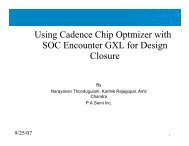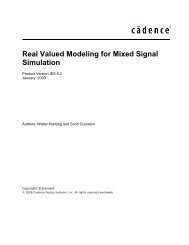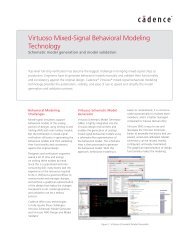Affirma Spectre DC Device Matching Analysis Tutorial - Cadence ...
Affirma Spectre DC Device Matching Analysis Tutorial - Cadence ...
Affirma Spectre DC Device Matching Analysis Tutorial - Cadence ...
You also want an ePaper? Increase the reach of your titles
YUMPU automatically turns print PDFs into web optimized ePapers that Google loves.
<strong>Affirma</strong> <strong>Spectre</strong> <strong>DC</strong> <strong>Device</strong> <strong>Matching</strong> <strong>Analysis</strong> <strong>Tutorial</strong><br />
Voltage across this probe port is output of the analysis. Instead of using<br />
pnode and nnode to identify output, users can use oprobe and portv.<br />
6 porti<br />
Current through this probe port is output of the analysis.<br />
Notice that porti allows users to select a current associated with a specific<br />
device (component) given in oprobe as an output. This device, however,<br />
has to have its terminal current(s) as network variable(s), i.e. the device<br />
has to be an inductor, a switch, a tline, a controlled voltage source, an<br />
iprobe, or other type of device which has branch currents as network<br />
variables. Otherwise, <strong>Spectre</strong> will invalidate the request. Furthermore, for<br />
inductor, vsource, switch, controlled voltage source and iprobe, porti can<br />
only be set to one, since these devices are one port devices (two terminal);<br />
and for tline porti can be set to one or two, since it is a two port device (four<br />
terminals).<br />
Sweep interval parameters<br />
7 start=0<br />
Start sweep limit.<br />
8 stop<br />
Stop sweep limit.<br />
9 center<br />
Center of sweep.<br />
10 span=0<br />
Sweep limit span.<br />
Release Date Back Page 5<br />
Close<br />
5