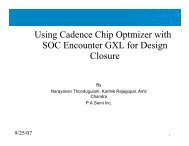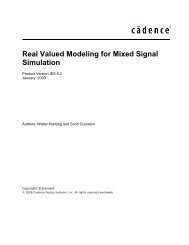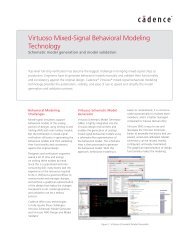Affirma Spectre DC Device Matching Analysis Tutorial - Cadence ...
Affirma Spectre DC Device Matching Analysis Tutorial - Cadence ...
Affirma Spectre DC Device Matching Analysis Tutorial - Cadence ...
You also want an ePaper? Increase the reach of your titles
YUMPU automatically turns print PDFs into web optimized ePapers that Google loves.
<strong>Affirma</strong> <strong>Spectre</strong> <strong>DC</strong> <strong>Device</strong> <strong>Matching</strong> <strong>Analysis</strong> <strong>Tutorial</strong><br />
Command syntax<br />
The syntax of the dcmatch analysis is as follows:<br />
Name [pnode nnode] dcmatch ...<br />
where the parameters are<br />
1 mth<br />
Relative mismatch contribution threshold value.<br />
2 where=screen<br />
Where <strong>DC</strong>-Mismatch analysis results should be printed. Possible values<br />
are screen, logfile, file,or rawfile.<br />
3 file<br />
File name for results to be printed if where=file is used.<br />
Probe parameters<br />
4 oprobe<br />
Compute mismatch at the output defined by this component.<br />
Port parameters<br />
5 portv<br />
Release Date Back Page 4<br />
Close<br />
4