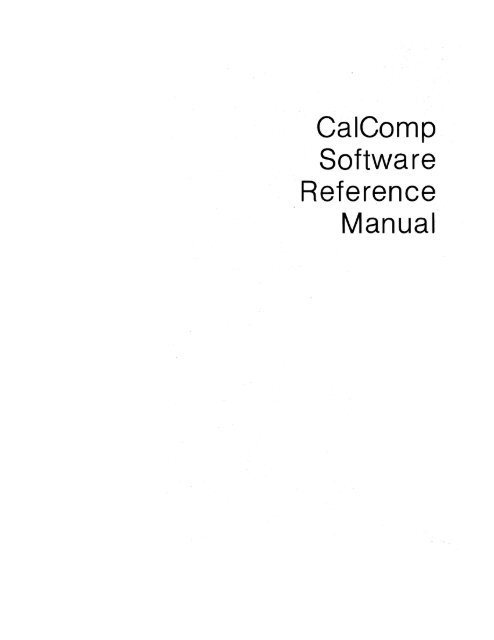CalComp Software Reference Manual
CalComp Software Reference Manual
CalComp Software Reference Manual
Create successful ePaper yourself
Turn your PDF publications into a flip-book with our unique Google optimized e-Paper software.
<strong>CalComp</strong><br />
<strong>Software</strong><br />
<strong>Reference</strong><br />
<strong>Manual</strong>
CALCOMP<br />
SOFTWARE<br />
REFERENCE MANUAL<br />
October 1976<br />
California Computer Products, Inc.<br />
2411 W. La Palma, Anaheim, CA 92801
Copyright © 1976 by California Computer Products, Inc.<br />
This document contains proprietary information<br />
of California Computer Products, Inc. (Company)<br />
and is submitted in confidence. Recipient agrees<br />
not to disclose or use the information contained<br />
herein except in connection with Company<br />
products, or reproduce in whole or in part<br />
without written permission from the Company.<br />
Printed in the United States of America
INDEX<br />
Introduction 1<br />
Graphic Systems 2<br />
Basic <strong>Software</strong> 3<br />
Operating Considerations 4<br />
Basic <strong>Software</strong> Design 5<br />
Functional <strong>Software</strong> 6<br />
Applications <strong>Software</strong> 7
PREFACE<br />
This manual is intended to augment <strong>CalComp</strong> Programming<br />
<strong>Manual</strong>s for users who need more detailed knowledge of Cal<br />
Comp Graphic Systems. Table P-l lists current manuals for<br />
<strong>CalComp</strong> software products. Section 1 summarizes the hardware/software<br />
of <strong>CalComp</strong> Graphic Systems. Sections 2<br />
through 5 describe <strong>CalComp</strong> Graphic Products, the use of<br />
<strong>CalComp</strong> Basic <strong>Software</strong>, the operation of <strong>CalComp</strong> Graphic<br />
Systems, and the design of <strong>CalComp</strong> Basic <strong>Software</strong>.<br />
Summaries of <strong>CalComp</strong> Functional and Applications <strong>Software</strong><br />
are contained in Sections 6 and 7.<br />
iii
Section<br />
6<br />
7<br />
CONTENTS (cont)<br />
FUNCTIONAL SOFTWARE<br />
General • . • .. ........... .<br />
Host Computer Resident <strong>Software</strong> . . . . . . .<br />
Standard Host Computer Subroutines<br />
Host Computer Symbol Sets •........<br />
Host Computer Photo Plotter Verifier<br />
Host Computer Assembler for <strong>CalComp</strong><br />
Controllers . . . . . . . . . . . . . . .<br />
Host Computer Microfiche Management<br />
Program . . . . . . . . . . . . .<br />
Host Computer Digitizer Support <strong>Software</strong><br />
Host Computer Polygon Painting <strong>Software</strong><br />
Host Computer World Map Plotting <strong>Software</strong><br />
Graphic Controller Resident <strong>Software</strong> . . . . .<br />
Graphic Controller Scaling <strong>Software</strong> . . . .<br />
Graphic Controller Windowing <strong>Software</strong> . . .<br />
Graphic Controller Line Printer Simulators .<br />
Graphic Controller Emulators . . . . . .<br />
Graphic Controller Microfiche Management<br />
<strong>Software</strong> . . . . . . . . . . . . . . . . .<br />
Graphic Controller Digitizer Support<br />
Sof tware . . . . . . . . . . . . . . . . .<br />
Graphic Controller Sizing <strong>Software</strong> . . . . .<br />
Graphic Controller Circle <strong>Software</strong> .<br />
Graphic Controller Forms Overlay <strong>Software</strong><br />
APPLICATIONS SOFTWARE<br />
GENERAL<br />
THREE-D - A Perspective Drawing Program . . .<br />
GPCP - A General Purpose Contouring Program<br />
FLOWGEN/F - A FORTHAN Flowchart Generator<br />
AUTONET - An Automatic Network Display<br />
Program . . . . . . . . . . . . . . . . . .<br />
SAMPS - A Subdivision and Map Plotting System.<br />
DATAGRAPH - An Automatic Graph Generator .<br />
PROVE-I - Programs for Numerical Control<br />
Verification . . . . . . . . . . . . . .<br />
SYMTRAN - A Symbol Generating and Diagramming<br />
Language . . . . . . . . . . . . . . . . . .<br />
A.S.A.P. - Automated Symbolic Artwork Program.<br />
CONTOUR - A Basic Contouring Program . . . . .<br />
AUTOGANT - An Automatic Gantt Bar Chart<br />
Display Program · · · · · · . . . . · · · ·<br />
FLOWGEN/C - COBOL Flowchart Generator . . . .<br />
viii<br />
Page<br />
6.01<br />
6.01<br />
6.01<br />
6.01<br />
6.06<br />
6.08<br />
6.09<br />
6.09<br />
6.10<br />
6.10<br />
6.11<br />
6.12<br />
6.12<br />
6.12<br />
6.13<br />
6.14<br />
6.14<br />
6.15<br />
6.16<br />
6.16<br />
6 . 16<br />
7.01<br />
7.01<br />
7.01<br />
7.01<br />
7.02<br />
7.03<br />
7.03<br />
7.03<br />
7.03<br />
7.04<br />
7.04<br />
7.04<br />
7.05<br />
7.05
Figure<br />
1-1<br />
1-2<br />
2-1<br />
2-2<br />
2-3<br />
2-4<br />
2-5<br />
2-6<br />
3-1<br />
3-2<br />
3-3<br />
3-4<br />
3-5<br />
3-6<br />
3-7<br />
3-8<br />
3-9<br />
3-10<br />
4-1<br />
5-1<br />
5-2<br />
5-3<br />
5-4<br />
5-5<br />
5-6<br />
5-7<br />
5-8<br />
5-9<br />
5-10<br />
5-11<br />
5-12<br />
5-13<br />
5-14<br />
5-15<br />
5-16<br />
ILLUSTRATIONS<br />
System Configurations . . .<br />
<strong>Software</strong> Hierarchy . . . .<br />
Drum Plotter Product Line .<br />
<strong>CalComp</strong> Flatbed Plotters<br />
1670 Graphic COM Recorder .<br />
Magnetic Tape Drivers . . .<br />
Model 942 Digitizer . . . .<br />
<strong>CalComp</strong> 2100 Configurations<br />
Sample Basic <strong>Software</strong> Graph .<br />
Sample Plot (LINTYP = -2)<br />
Samplt Plot (LINTYP = 0)<br />
Sample Plot (LINTYP = +2) ..... .<br />
Sample Plot, Angular Letter Test<br />
Sample Plot, Average Car Value . . . . . . .<br />
Sample Plot, Multiple Axes and Lines<br />
Scaling for Multiple Curves . . ...<br />
Nonstandard Axes . . . .<br />
Sample Use of WHERE .. ...... .<br />
Plotting Conventions<br />
905 Tape Format . . . . . . . . . . . . .<br />
900 Tape Format . . .. .. .....<br />
ASCII Characters Available with the SYMBOL<br />
Routine . . . . . . . . . . . . . . . . .<br />
General Flow of PLOT Subroutine .. .<br />
8-Vector Structure . . . . .. .. .<br />
Solution of a Straight-Line Approximation . .<br />
8-Vector Incremental Algorithm<br />
Functional Diagram . . . .<br />
Line-Splitting Algorithm<br />
SYMBOL Subroutine Flowchart .<br />
SYMBOL Grid System . . . . . . . . . . .<br />
SYMBOL Grid . . . .<br />
AXIS Flowchart<br />
LINE Flowchart<br />
NUMBER Flowchart . . . .<br />
SCALE Flowchart . . . . .<br />
GCS Flowchart . . . . .<br />
ix<br />
Page<br />
1.03<br />
1.07<br />
2.05<br />
2.08<br />
2 . 12<br />
2.17<br />
2.20<br />
2.21<br />
3.03<br />
3.15<br />
3.16<br />
3.17<br />
3.20<br />
3.23<br />
3.27<br />
3.40<br />
3.46<br />
3.48<br />
4.04<br />
5.03<br />
5.07<br />
5.15<br />
5.35<br />
5.37<br />
5.39<br />
5.42<br />
5.44<br />
5.49<br />
5.51<br />
5.55<br />
5.58<br />
5.59<br />
5.60<br />
5.61<br />
5.63
Table<br />
2-1<br />
5-1<br />
5-2<br />
5-3<br />
5-4<br />
5-5<br />
5-6<br />
5-7<br />
TABLES<br />
Plotter/Driver Hardware . .<br />
900 Format Control Codes . · · · . ·<br />
Delta Values Which May Be Held in Various<br />
Number of Characters . . . .<br />
Pseudo Increments for Various Plotters . . .<br />
CAL EDIT System Parameters . . .<br />
960 Characters . . • . •. ...... .<br />
Value of IPEN • . . . . .. .. .<br />
Controller Memory Layout . . . .<br />
x<br />
Page<br />
2.15<br />
5.11<br />
5.17<br />
5.17<br />
5.19<br />
5.27<br />
5.32<br />
5.65
<strong>Manual</strong><br />
1052<br />
1056<br />
1058<br />
1061<br />
1062<br />
1063<br />
1064<br />
1067<br />
1068<br />
1069<br />
1074<br />
1075<br />
1077<br />
1084<br />
Table P-l. <strong>CalComp</strong> Current <strong>Software</strong> <strong>Manual</strong>s (cont)<br />
Title<br />
<strong>CalComp</strong> Graphics Functional <strong>Software</strong> - Photo<br />
Plotter Data Verifier and Lighthead Simulator<br />
A.S.A.P. - Automated Symbolic Artwork Program<br />
CAL EDIT User's Guide<br />
CALCOM Microfiche Management Program for the<br />
<strong>CalComp</strong> 2lXX Printer<br />
Programming the <strong>CalComp</strong> 942 Digitizer<br />
<strong>CalComp</strong> 910/915 Controller Programmers'<br />
<strong>Reference</strong> <strong>Manual</strong><br />
<strong>CalComp</strong> Graphics Functional <strong>Software</strong> - PAINT<br />
<strong>CalComp</strong> Microfiche Management <strong>Software</strong> (MMS)<br />
User's <strong>Manual</strong><br />
<strong>CalComp</strong> 942 Digitizer Functional <strong>Software</strong><br />
<strong>CalComp</strong> Applications <strong>Software</strong> - CONTOUR -<br />
A Basic Contouring Program<br />
World Map Plotting <strong>Software</strong> (WMAP)<br />
Microfiche Management <strong>Software</strong> (MMS-III)<br />
User's <strong>Manual</strong><br />
AUTOGANT - An Automatic Gantt Bar Chart Program<br />
FLOWGEN/C - COBOL Flowchart Generator<br />
xii
INTRODUCTION TO CALCOMP<br />
General<br />
Graphic Products<br />
Graphic Systems<br />
<strong>CalComp</strong> Hardware<br />
SECTION 1<br />
CONTENTS<br />
System Configurations<br />
<strong>CalComp</strong> Plotters<br />
<strong>CalComp</strong> Drivers<br />
<strong>CalComp</strong> Accessories<br />
<strong>CalComp</strong> <strong>Software</strong><br />
ILLUSTRATIONS<br />
Types of <strong>Software</strong><br />
<strong>CalComp</strong> <strong>Software</strong> Support Policy<br />
Compatibility Features<br />
System Configurations<br />
<strong>Software</strong> Hierarchy
GENERAL<br />
SECTION 1<br />
INTRODUCTION TO CALCOMP<br />
California Computer Products, Inc., was founded in 1959 for<br />
the purpose of designing, manufacturing, and marketing a digital<br />
plotter. <strong>CalComp</strong> has developed many graphic products and<br />
today is the acknowledged world leader in computer graFhics.<br />
GRAPHICS PRODUCTS<br />
<strong>CalComp</strong>'s graphic products today consist of many different<br />
hardware and software items covering the complete range of<br />
computer graphics. Products may be configured to the particular<br />
needs of customer applications.<br />
GRAPHIC SYSTEMS<br />
Graphic systems are generally used as peripheral equipment to<br />
a general purpose digital computer. <strong>CalComp</strong> systems are supported<br />
by computers manufac·tured by major computer companies<br />
throughout the world. The general purpose computer used with<br />
a <strong>CalComp</strong> graphic system is referred to as the HOST computer.<br />
CALCOMP HARDWARE<br />
<strong>CalComp</strong> Graphic Systems are centered around a graphic output<br />
device (plotter) with controlling hardware and optional<br />
accessories.<br />
1.01
System Configurations<br />
A plotter must be part of a system in order to provide service.<br />
<strong>CalComp</strong> plotters are designed to operate both in offline<br />
and online configurations. Figure 1-1 illustrates<br />
these two configurations.<br />
When the plotter is used in an offline system, the plotter<br />
data and control commands are generated by a host computer<br />
and output to a portable medium e.g., magnetic tape or<br />
punched cards. The data is input on a <strong>CalComp</strong> controller<br />
which converts the data into signals and drives the plotter.<br />
When the plotter is used in an online system (see Figure 1-1),<br />
the plotter commands are output directly to a <strong>CalComp</strong> plotter<br />
through interface electronics supplied by <strong>CalComp</strong> or supplied<br />
by the host computer manufacturer. The plotter may be connected<br />
through a <strong>CalComp</strong> controller. The data may not go<br />
directly to the <strong>CalComp</strong> plotter in some systems, but may be<br />
"SPOOLED" or transmitted to a Jcerminal to which the plotter<br />
is connected.<br />
<strong>CalComp</strong> Plotters<br />
<strong>CalComp</strong> produces the following basic types of plotters:<br />
• Electromechanical ink-an-paper plotters<br />
• Electronic/microfilm plotter<br />
The electromechanical plotters include drum and flatbed plotters;<br />
each available in various sizes. The electronic/<br />
microfilm plotter uses a CRT (cathode-ray tube) with a camera.<br />
Drum Plotters<br />
<strong>CalComp</strong>'s drum plotters present computer output data in an<br />
uninterrupted manner. A continuous series of graphics,<br />
drawings, or maps can be completed in rapid sequence, with the<br />
paper advancing under computer control into position for each<br />
successive presentation. A series of pictures can be run<br />
several times for updating or addition of new information,<br />
because of the repeatability factor. Continuous plots up to<br />
120 feet in length are produced by the rotary motion of the<br />
drum and lateral motion of the pen carriage.<br />
1.02
OFFLINE SYSTEM<br />
USER'S<br />
PROGRAM<br />
CALCOMP<br />
CONTROLLER<br />
WITH TAPE<br />
INPUT<br />
HOST COMPUTER<br />
•<br />
L/<br />
I I<br />
./ ./<br />
PLOTTER<br />
SOFTWARE<br />
CALCOMP<br />
PLOTTER<br />
//<br />
I I<br />
I.::====::::!..J..V<br />
ONLINE SYSTEM<br />
USER'S<br />
PROGRAM<br />
Figure 1-1. System Configurations<br />
1.03<br />
CALCOMP<br />
PLOTTER<br />
HOST COMPUTER<br />
PLOTTER<br />
SOFTWARE
Flatbed Plotters<br />
The exposed plotting surface of <strong>CalComp</strong>'s flatbed plotters<br />
makes it possible to view the graphic presentation as it is<br />
being plotted. Flatbed plotters are well suited to online<br />
operation where real-time graphic output is required. The<br />
flatbed plotter is particularly adapted to automatic drafting<br />
applications. The 'flatbeds' can handle a variety of preprinted<br />
forms and special materials which normally are not<br />
practical for printing and punching in roll form. This<br />
facility allows for easy updating of previous work or additions<br />
to preprinted forms.<br />
Electronic Plotter<br />
The Calcomp electronic plotter is a true digital plotter,<br />
utilizing the same basic design principles developed, perfected,<br />
and patented by <strong>CalComp</strong> for all of its electromechanical<br />
(pen-type) plotters. <strong>CalComp</strong> Basic <strong>Software</strong> converts the user's<br />
data to commands which produce discrete, electron-beam deflections<br />
(relative to the X and Y axes) and intensity variations<br />
on the face of the cathode-ray tube. The CRT display is transmi<br />
tted through the camera lens system and recorded on microfilm.<br />
The exposed film may then be processed to produce either<br />
positive or negative transparencies for direct viewing or for<br />
printing in a variety of processes.<br />
<strong>CalComp</strong> Drivers<br />
<strong>CalComp</strong> produces three types of drivers for <strong>CalComp</strong> plotters.<br />
These dri vers may be either stand-alone offline systen,s or<br />
online systems connected directly (or remotely) to a host<br />
computer.<br />
1.04
Offline Systems<br />
<strong>CalComp</strong> drivers with magnetic tape units provide offline<br />
plotting capability for virtually all medium- arid largescale<br />
computers. Offline plotting provides the following<br />
operational advantages:<br />
• Flexible scheduling and efficient use of computer<br />
time<br />
• Independent operation of plotting systems<br />
(regardless of computer load)<br />
• Permits several kinds of computer systems<br />
to be used with a given plotting system<br />
• Permits repeat plotting without access to<br />
a computer<br />
<strong>CalComp</strong> magnetic tape units have special features and the<br />
high reliability required for reading of industry-compatible<br />
tapes for operating <strong>CalComp</strong> plotters. Specific <strong>CalComp</strong><br />
drivers can accept input in the form of punched cards or<br />
punched paper tape.<br />
Online Systems<br />
When a <strong>CalComp</strong> plotter is used in an online system, the plot<br />
data and control commands are supplied directly from the computer<br />
through a <strong>CalComp</strong> plotter controller or adapter. Interface<br />
units for <strong>CalComp</strong> plotters are available from the computer<br />
manufacturer, for some computers.<br />
Online systems offer the advantage of graphic output in real<br />
time, and in most cases require minimum capital expenditure.<br />
These systems do not make optimum use of computer time unless<br />
output is spooled or a multitask system is used. The <strong>CalComp</strong><br />
product line includes online interface units for a wide range<br />
of computers.<br />
1.05
Cal Com p Accessories<br />
<strong>CalComp</strong> supports graphic systems with a full range of optional<br />
accessories. Electromechanical plotters can use a wide .<br />
variety of plotting materials with both ballpoint and liquid<br />
ink pens pressurized at high speeds. Flatbed plotters have<br />
accessories to scribe and cut materials and expose film with<br />
light sources. The electronic plotters employ a wide variety<br />
of cameras.<br />
Addi tional Peripherals<br />
Peripherals may be attached to certain controllers and include:<br />
• Card Reader<br />
• Paper Tape Equipment<br />
• Teletypes<br />
The <strong>CalComp</strong> product line includes a COM printer used as a direct<br />
line printer replacement or used offline in a full<br />
Microfiche Management System. A digitizer with punch card or<br />
paper tape output, may also be included.<br />
CALCOMPSOFTWARE<br />
<strong>CalComp</strong> has developed and maintains a library of software to<br />
support <strong>CalComp</strong> products on major computers throughout the<br />
world. The software is supported by a staff of development<br />
programmers and regional analysts. <strong>CalComp</strong> strives to maintain<br />
a high degree of compatibility between software and<br />
hardware.<br />
Types of <strong>Software</strong><br />
<strong>CalComp</strong> provides three classifications of graphic software:<br />
• Basic <strong>Software</strong><br />
• Functional <strong>Software</strong><br />
• Applications <strong>Software</strong><br />
Figure 1-2 shows <strong>CalComp</strong> software hierarchy.<br />
1.06
Basic <strong>Software</strong><br />
Basic software is a set of closely related subroutines that<br />
generate output for controlling a digital graphic system. The<br />
programmer is not required to communicate with the hardware in<br />
its own data structure. Instead, he communicates with the set<br />
of subroutines in a manner such as:<br />
"move the pen to specified coordinates"<br />
"place some characters at a certain location on<br />
the page"<br />
"draw an annotated axis"<br />
"scale and draw a line through a series of<br />
points"<br />
This kind of communication reduces the problem of formatting<br />
graphic output to the level of formatting the data for a<br />
printed report.<br />
Basic <strong>Software</strong> consists of Host Computer Basic <strong>Software</strong> (HCBS)<br />
and Graphic Controller <strong>Software</strong> (GCS). GCS is used only in<br />
selected systems. HCBS consists of those subroutines which<br />
are resident on the user's computer. Output for <strong>CalComp</strong><br />
graphic systems is produced by various types of HCBS. Standard<br />
HCBS produces a compact data format while CAL-EDIT HCES produces<br />
an editable format; both used with <strong>CalComp</strong> electromechanical<br />
plotting systems. A COM HCBS produces a compact data<br />
format incorporating the additional capabilities of an electronic<br />
plotting system. GCS is the software which resides in<br />
the <strong>CalComp</strong> programmable controller, interprets the appropriate<br />
data format and drives the plotter.<br />
Functional <strong>Software</strong><br />
The second level of <strong>CalComp</strong> software is Functional <strong>Software</strong>.<br />
Functional programs and subroutines perform plotting functions<br />
used in many different applications. Functional <strong>Software</strong><br />
may reside in either the user's host computer or in the<br />
<strong>CalComp</strong> controller.<br />
1.08
Applications <strong>Software</strong><br />
The highest level of software is composed of Applications<br />
programs. These programs are the problem solvers which determine<br />
the output to be graphically displayed. <strong>CalComp</strong> can<br />
provide these proprietary programs or the user may develop<br />
his own programs. Examples of Applications programs available<br />
from <strong>CalComp</strong> include:<br />
"GPCP" - A General Purpose Con touring Program<br />
"FLOWGEN/F" - A FORTRAN Flowchart Generator<br />
<strong>CalComp</strong> <strong>Software</strong> Support Policy<br />
<strong>CalComp</strong> software is an integral and essential part of the<br />
product line. Each software package is given a product number<br />
and is supported with appropriate literature and documentation.<br />
This is similar to the processing of individual<br />
hardware items. Because of the proprietary nature of <strong>CalComp</strong><br />
software, the packages are leased rather than sold outright.<br />
The lease agreement allows unrestricted use of the software<br />
with the <strong>CalComp</strong> system, and the lease price covers this<br />
usage for as long as the system is retained.<br />
Compatibility Features<br />
The modular design of <strong>CalComp</strong> hardware and software allows<br />
the user to upgrade or modify <strong>CalComp</strong> plotting systems without<br />
the massive conversion problems usually associated with hardware<br />
modifications. A change in the user's computer or<br />
plotting system requires little or no modification to operational<br />
application programs, if they have been written in a<br />
high-level language such as FORTRAN.<br />
1.09
TABLES<br />
Plotter/Driver Hardware<br />
SECTION 2 (cont)<br />
CONTENTS (cont)
GENERAL<br />
SECTION 2<br />
CALCOMP GRAPHIC SYSTEMS<br />
An understanding of the software requirements for <strong>CalComp</strong><br />
systems requires knowledge of the differences in models available<br />
as well as knowledge of the specifications for different<br />
system configurations. Section 2 provides descriptions of<br />
<strong>CalComp</strong> digital plotters, plotter drivers, and auxiliary hardware.<br />
All <strong>CalComp</strong> digital plotters operate on the principle of moving<br />
the plotter in digital increments. Decoded input commands from<br />
the computer are used to produce increments of movements in<br />
either direction along either axis, or at some angle relative<br />
to the axes. The electromechanical ink-on-paper plotters generates<br />
a plot by movement of a pen relative to the surface of<br />
the recording paper. The electronic plotters produces a plot<br />
by movement of a cathode-ray tube electron beam with the plot<br />
recorded automatically on microfilm. Decoded computer commands<br />
are used to raise and lower the pen, or to blank and unblank<br />
the electron beam.<br />
SYSTEM SPECIFICATIONS<br />
<strong>CalComp</strong>'s product line covers a wide range of plotters and<br />
drivers suitable to many applications. The best configuration<br />
for a particular application is dependent upon the required<br />
specifications. Specifications and characteristics to be<br />
considered are:<br />
• Accuracy and Repeatability<br />
• Plotting Flexibility<br />
• Plotting Speed<br />
• Computer Time<br />
2.01
Accuracy and Repeatability<br />
How accurate is the digital plotting system? Ideally, no<br />
information that the user is capable of reading from a graphic<br />
presentation should be lost in the digital plotting process.<br />
<strong>CalComp</strong> equipment can produce drawings with resolution to<br />
0.0001 inch, with excellent repeatability. <strong>CalComp</strong> plotters<br />
can retrace a plot or curve without discernible deviation.<br />
Overplotted lines appear as one line. An unlimited number of<br />
plots or graphs can be generated from the same computer program<br />
with unvarying resolution.<br />
Plotting Flexibility<br />
What are the capabilities of the digital plotting system?<br />
<strong>CalComp</strong> plotters can produce any variety of types and sizes<br />
of symbols, at any angle or position, in addition to producing<br />
any type of complex curve or line. The system's<br />
capabilities are limited only by programmer ingenuity. This<br />
flexibility is enhanced by the availability of different types<br />
and colors of pens and inks, together with a wide variety of<br />
preprinted forms on continuous rolls.<br />
Plotting Speed<br />
How fast can the system produce a graph or drawing without<br />
sacrificing quality or accuracy? The 500 series plotters<br />
draw lines at the rate of 2.0 to 4.2 inches/second, depending<br />
on the angle of movement; a speed adequate for low-volume<br />
applications.<br />
Some <strong>CalComp</strong> plotters can move pen over paper at speeds up to<br />
40.0 inches/second. These plotters can produce a greater volume<br />
of complex, fully annotated graphic output in a given time than<br />
any other existing electromechanical system. <strong>CalComp</strong> also<br />
offers a cathode-ray tube/microfilm digital plotting system<br />
capable of plotting 400,000 increments/second, for high-volume<br />
plotting requirements. This plotting capacity is equivalent<br />
to 500 inches/second at standard magnification.<br />
Compu ter Time<br />
How much computer time is required to produce a digital plot<br />
of given complexity and size? Computer time is costly and<br />
should be kept to a minimum, consistent with accuracy and<br />
quality. For offline plotting, the amount of magnetic tape<br />
required to produce a given plot is the determining factor.<br />
For online plotting, the maximum plotter speed and the<br />
type of buffering are of paramount importance. <strong>CalComp</strong> offline<br />
systems can produce 2,000 linear inches of plot from a<br />
2.02
single inch of magnetic tape. <strong>CalComp</strong> online systems are<br />
capable of time-shared operation with other input/output equipment.<br />
When internal buffers are used, these systems can accept<br />
high input data rates.<br />
TYPES OF PLOTTERS<br />
The <strong>CalComp</strong> product line includes:<br />
Drum Plotters<br />
• Drum Electromechanical Plotters<br />
• Flatbed Electromechanical Plotters<br />
• Electronic CRT/Microfilm Plotters<br />
Drum plotters present computer output data in an uninterrupted<br />
manner. A continuous series of graphs, drawings, or maps can<br />
be completed in rapid sequence, with the paper advancing into<br />
position under computer control for each successive presentation.<br />
Repeatabili ty<br />
Repeatability allows a series of pictures to be run several<br />
times for updating or addition of new information. Continuous<br />
plots of 120 feet in length are produced by the rotary motion<br />
of the drum and the lateral motion of the pen carriage.<br />
Figure 2-1 shows and describes drum plotters.<br />
Ballpoint/Liquid Ink Pens<br />
Drum plotters are available with either pressurized ballpoint<br />
pens or liquid ink pens in a variety of colors. Liquid ink<br />
pens are available in several widths. Graphic chart materials<br />
are available in the following forms:<br />
• Translucent paper<br />
• Vellum<br />
• Rag paper<br />
• Mylar (available with preprinted grids)<br />
2.03
Accessories<br />
Drum plotter accessories include the following:<br />
• Plot display attachments (for 500 series plotters<br />
for ease of viewing finished plots)<br />
• Narrow drum kits (for wide plotters to allow<br />
use of narrow paper)<br />
• Clear magnifying reticle (for accurate manual<br />
alignment of the plotter)<br />
2.04
565 PLOTTER<br />
12-inch (30.48 em) drum<br />
plotter.<br />
Drawing speed: 3 inches/<br />
second, 1.5 inches/<br />
second, or 3 em/second.<br />
Resolution: 0.01 inches,<br />
0.005 inches, or<br />
0.1 millimeters.<br />
Tabletop or rack mounted.<br />
Easily interfaced to a<br />
variety of control units.<br />
836 PLOTTER<br />
Figure 2-1. Drum Plotter Product Line<br />
2.05<br />
33.1-inch (84.1 mm) drum<br />
plotter.<br />
Drawing speed: 50 mm/second<br />
(1.97 inches/second) .<br />
Resolution: 0.1 mm (0.004<br />
inches) •<br />
Tabletop mounted.<br />
Plug comp&tible with 500<br />
series plotters or<br />
optionally available<br />
RS-232C connector.
936 PLOTTER<br />
33.0-inch (83.8 cm) drum<br />
plotter with optional<br />
narrow paper adapter.<br />
3.6 inches/second or<br />
9 cm/second pen down<br />
speed.<br />
5.0 inches/second or<br />
12.5 cm/second pen up<br />
speed.<br />
Throughput: 4.25 inches/<br />
second (10.80 cm)<br />
(typical) .<br />
Resolution: 0.002 inch<br />
or 0.05 mm.<br />
Floor mounted.<br />
Easily interfaced to a<br />
variety of control<br />
units.<br />
3 program-selectable pens.<br />
1036 PLOTTER<br />
Figure 2-1. Drum Plotter Product Line (cont)<br />
2.06<br />
33.3-inch (83.8 cm) drum<br />
plotter with optional<br />
narrow paper adapter.<br />
10-inch/second or 25 cm/<br />
second maximum pen<br />
down speed.<br />
Throughput: 7 to 8 inches/<br />
second (17 cm to 20 cm)<br />
(typical) .<br />
Resolution: 0.002 inch or<br />
0.05 mm.<br />
Floor mounted.<br />
Requires use of 925 Controller.<br />
3 program-selectable pens.<br />
Integral noise cover.
Fla t bed Plotters<br />
The exposed plotting surface of <strong>CalComp</strong>'s flatbed plotters<br />
makes it possible to view the graphic presentation as it is<br />
being plotted. Flatbeds are well suited to online operation<br />
where real-time graphic output is required. The flatbed<br />
plotter is available in several sizes and is particularly<br />
adaptable to automatic drafting applications. Flatbeds are<br />
capable of handling a variety of preprinted forms and special<br />
materials which normally are not practical for printing and<br />
punching in roll form. This facility allows for easy updating<br />
of previous work or additions to preprinted forms. The larger<br />
size flatbeds include a 4-color pen assembly for automatic<br />
plotting of multicolor graphics. Figure 2-2 describes various<br />
flatbed plotters.<br />
Flatbed Plotter Drafting Tool<br />
Flatbed plotters are available with either pressurized ballpoint<br />
pens or liquid ink pens. The materials that may be used<br />
are extensive and include:<br />
• Paper<br />
• Vellum<br />
• Mylar (for inking)<br />
• Scribe coat (for scribing)<br />
• Peel coat (for use with film cutters)<br />
• Photographic film (for use with lightheads)<br />
Flatbed Accessories<br />
Flatbed plotter accessories include the following:<br />
• 748 Pressurized Inking System: Each of the four<br />
liquid ink pen reservoirs are supplied with<br />
separate air pressure tubes. The electromechanical<br />
system senses plotter speed and<br />
controls the pressure to each pen as a function<br />
of plotter speed.<br />
2.07
Figure 2-2. <strong>CalComp</strong> Flatbed Plotters<br />
2.08<br />
502 FLATBED PLOTTER<br />
31 x 34 inch (78.74 em x<br />
86.36 em) digital flatbed<br />
plotter, operating at a<br />
constant speed of 300<br />
increments/second. Resolution<br />
(increment size)<br />
of 0.01 inch, 0.005 inch,<br />
or 0.002 inch (0.1 or 0.05<br />
millimeter). Employs<br />
vacuum holddown, single<br />
pen, and may be vertically<br />
mounted.<br />
745 FLATBED PLOTTER<br />
43 x 59 inch (109.22 em x<br />
149.86 em) precision flatbed<br />
plotter with a single<br />
black, granite, plotting<br />
surface giving the plotting<br />
industry the highest quality<br />
(most accurate and best<br />
repeatability) plotter at<br />
a reasonable speed. Plotter<br />
resolution is 0.0001<br />
inch (0.000254 em) with<br />
speed ranges from 0.1 to<br />
8.0 inches/second (0.254<br />
to 20.30 em). Four pens<br />
or drafting accessories<br />
are standard. Proven<br />
accessories include<br />
scribes, film cutters,<br />
and lightheads.
748 FLATBED PLOTTER<br />
48 x 82 inch (122.0 cm x<br />
208.0 cm) high performance<br />
flatbed plotter featuring<br />
extremely high speed, flexibility<br />
of speed control and<br />
quality inking through the<br />
use of a comprehensive pressurized<br />
inking system. Plot<br />
speed can be as high as 42<br />
inches/second (107.0 cm),<br />
and acceleration as high as<br />
1.4G. Four program-controlled<br />
pens are standard. Accessories<br />
include scribes and<br />
film cutters. It is a high<br />
resolution plotter with<br />
increment size of 0.005<br />
millimeter.<br />
960 PLOTTER<br />
Figure 2-2. <strong>CalComp</strong> Flatbed Plotters (cont)<br />
2.09<br />
33 x 59 inch (841 rom x 1518<br />
rom) digital plotter with<br />
vertical plotting surface.<br />
Plotter resolution is 0.0125<br />
millimeter (0.005 inch) with<br />
plotting speed as high as<br />
30 inches/second (75.0 cm)<br />
and acceleration of 4G. Two<br />
program-controlled pens are<br />
standard with liquid ink or<br />
ballpoint pens.
Flatbed Accessories (cont)<br />
• Tangential Tool: The Tangential Tool Holder<br />
System consists of a tool holder head<br />
assembly which mounts on the plotter pen<br />
carriage, an electronic assembly, and a<br />
Tangential Tool Cable Assembly. A scribe<br />
dust vacuum pickup is provided. The<br />
Tangential Tool Holder System is designed<br />
to accommodate directional tool tips such<br />
as chisel-point scribing tools and strippable<br />
film cutting knives. The system indexes<br />
the tool through 360 0 of rotation<br />
in selectable angular increments under<br />
program control such that the tool cutting<br />
direction is approximately parallel<br />
to the direction of the plotter pen carriage<br />
movement. Scribing tools and film<br />
cutting tools are interchangeable. Tangential<br />
scribing GCS is required for<br />
scribing and tangential film cutting GCS<br />
is required for film cutting. Film cutting<br />
may be accomplished at speeds up to<br />
30/ips (76.20 cm) axially. Scribing may<br />
be accomplished at speeds up to 3.2/ips<br />
(81.28 cm) axially.<br />
• Stationary Scribe System: A tungsten carbide<br />
tool is held stationary in a tool holder<br />
for plotting precise line widths on negative<br />
scribe film. This material produces<br />
high contrast, accurate linework for<br />
mapping or numerical control opticalfollowing<br />
machinery. Line widths range<br />
from 0.001 inch to 0.008 inch (0.00254<br />
cm to 0.01932 cm). Two different systems<br />
are available, one for the large flatbed<br />
plotter and one for the small flatbed<br />
plotter.<br />
2.10
1670 Options<br />
The 1670 is available with the following options:<br />
• Cameras<br />
An operator can easily change cameras or lenses<br />
on the 1670. The exception is the 10Smm fullframe<br />
camera which is factory installed.<br />
One l6mm or 3Smm camera is included in each<br />
1670 system (sprocketed or nonsprocketed). A<br />
10Smm microfiche camera with a 16mm film adapter<br />
or a 10Srnrn full-frame camera is also available.<br />
Typical applications for various camera options<br />
are as follows:<br />
16rnrn Nonsprocketed<br />
Printing<br />
16mm Sprocke ted<br />
Movies<br />
Business Graphics<br />
Frame-Butted Strip Charts<br />
35mm Nonsprocketed<br />
High Resolution Graphics e.g., seismic display<br />
Engineering Drawings<br />
Mapping<br />
3Smm Sprocketed<br />
Printing/Publishing (used with Bruning 1800<br />
p 1 ate mak e r )<br />
Frame-Butted Continuous Graphics<br />
2.13
1670 Options (cont)<br />
DRIVERS<br />
105mm Microfiche (with 16rnm adapter)<br />
Microfiche (with graphics) plus roll film<br />
capabili ty<br />
105mm Full Frame<br />
• Lenses<br />
Large Format High Resolution Graphics (maps<br />
or engineering drawings)<br />
Optional 16rnm and 35mm lenses plus 24X, 42X, and 48X<br />
lenses for the 105mm microfiche camera.<br />
• Viewer<br />
An optional Model 8350 CRT Viewer permits the user<br />
to view the CRT image for verification purposes.<br />
The viewer may be located up to 100 feet from the<br />
1670 System.<br />
• Hardware Character Generators<br />
A 64-character, hardware character generator is<br />
standard. Printing speeds to 10,000 lines/minute<br />
are possible using this hardware character generator.<br />
An optional Katakana character set is available.<br />
The <strong>CalComp</strong> product line includes several plotter drivers.<br />
Drivers accept either input from magnetic tape or they are<br />
connected directly online. Drivers contain either a programmable<br />
controller or they are hard-wired controllers.<br />
Table 2-1 lists the drivers together with the plotters they<br />
can drive.<br />
2.14
Table 2-1. Plotter/Driver Hardware<br />
Plotters "Tape Dri vers Online Drivers<br />
(drum)<br />
905 925 621 Jl130B 925<br />
(IBM 1130) RS-232 (P 18/P 34)<br />
565 X X X X<br />
836 X X X X X<br />
936 X X X X X<br />
1036 X X<br />
Plotters<br />
(flatbeds)<br />
502 X X X X<br />
748 X X<br />
745 X X<br />
960 X X X<br />
Plotters<br />
(electronic)<br />
1670 X X<br />
2.15
905 CONTROLLER<br />
Integral Magnetic Tape Unit<br />
Standard IBM Tape Format -<br />
7/9 Track<br />
Digital Plotting at Minimum<br />
Cost<br />
Easy to Operate - No Special<br />
Skills Required<br />
Compact Coding Techniques Reduce<br />
Data Requirements<br />
Automatic Error Detection<br />
925 CONTROLLER<br />
Figure 2-4. Magnetic Tape Drivers<br />
Programmable Controller<br />
Standard Integral Magnetic<br />
Tape Unit<br />
Optional Card Reader or Online<br />
Adapters<br />
8K to 32K Words of 9-Bit<br />
Core Storage<br />
Integral Tape Cartridge Program<br />
Load Uni t<br />
Versatile Options (Scaling<br />
and Windowing)<br />
2.17
Online Interfaces<br />
The Model 621 Remote Data Phone Receiver Plotter Controller<br />
is used with a 500 series plotter and various RJE terminals.<br />
The 621 offers remote plotting at a low cost with a widely<br />
used terminal.<br />
The Jl130B online interface is used with a 936 plotter and<br />
an IBM 1130 computer. The Jl130B/936 offers a higher speed<br />
and better resolution plotter than an IBM 1627 plotter.<br />
The RS-232/936, RS-232/960, and RS-232/836 online interfaces<br />
are used with the plotters and any computer system equipped<br />
with an EIA RS-232 interface connection with 9600 BAUD transmission.<br />
The RS-232 interfaces are asynchronous devices and<br />
receive 8-bit words, serially transmitted. The RS-232/936<br />
and RS-232/960 interfaces feature compact data transmission,<br />
and contain a buffer. These features provide full-speed plotting<br />
with low CPU interference.<br />
The 925 controller may also be connected online to computers.<br />
This allows all <strong>CalComp</strong> plotters to be attached online. The<br />
core memory of the 925 acts as a buffer and allows fast transmission<br />
of data along with complete checking of data.<br />
Other online interfaces supporting 565, 836, and 936 plotters<br />
are available from computer manufacturers.<br />
PLOTTER PERIPHERALS<br />
Items which complement the plotter line include film processors<br />
and duplicators. These items do not require software<br />
support. Items such as digitizers and COM printers do require<br />
software support.<br />
Model 942 Digitizer<br />
The 942 digitizer is a high precision coordinate measuring<br />
device that converts graphical data into digital form suitable<br />
for computer applications. This unit consists of a 42 x<br />
60-inch/work surface (pedestal base) with an interface to<br />
either a teletype or keypunch. The work surface is comparable<br />
to a standard drafting table with adjustments for surface<br />
tilt and elevation. The cursor is a free moving type with a<br />
two-inch diameter glass window containing a precision crosshair<br />
reticle. Five buttons on the cursor, control all digitizing<br />
functions. A digital display mounts to the top edge<br />
of the table and displays X-Y coordinates together with a<br />
sequence number. Figure 2-5 shows the 942 digitizer.<br />
2.18
Digitizer Operation<br />
The 942 output is fixed format. <strong>CalComp</strong> offers software that<br />
provides menu capabilities, coordinate transformations, variable<br />
resolution, and other functions. This simplifies digitizer<br />
operation while freeing the user from hardware limitations.<br />
Model 2100 COM Printer<br />
The 2100 COM printer systems produce alphanumeric computer<br />
output 25 times as fast as mechanical line printers. Instead<br />
of bulk, paper printouts, 2100 printers produce 16mm roll<br />
microfilm or 105mm microfiche which are easy to retrieve,<br />
inexpensive to duplicate and distribute, and compact to store.<br />
The 2100 COM printer is available in several confiqurations as<br />
shown in Figure 2-6. These configurations illustrate online<br />
or offline systems and 16mm roll or l05mm microfiche systerr.s.<br />
The cameras use either 24X, 42X, or 48X lenses and the l05mm<br />
camera can handle several standard page formats.<br />
2100 COM printer features are:<br />
• Diode plugboard used as a carriage control<br />
tape<br />
• Pushbutton selection of Cine or Comic image<br />
rotation<br />
• Easily adjusted glass slide forms overlay<br />
• Resettable frame and fiche counters<br />
The <strong>CalComp</strong> 2100 COM system is supported by a complete line<br />
of software products in the functional software section.<br />
2.19
Figure 2-5. Model 942 Digitizer<br />
2.20<br />
STANDARD FEATURES<br />
Work Surface<br />
42 x 60 inches (106.68 cm<br />
x 152.40 cm)<br />
Displays<br />
4-digit sequence counter<br />
5-digit X position plus<br />
sign<br />
5-digit Y position plus<br />
sign<br />
Cursor<br />
Free, with precision crossreticle<br />
and 5 buttons:<br />
3 buttons for recording<br />
data<br />
1 button for coordinate<br />
origin<br />
1 button for advancing<br />
the sequence counter<br />
Resolution<br />
0.001 inch (0.00254 cm)<br />
Accuracy<br />
0.005 inch (0.01270 cm)<br />
Table Adjustments<br />
Height: 34 to 46 inches<br />
(86 .36 cm x<br />
116.84 cm)<br />
Tilt: 0 to 90 degrees
1. 2130 SYSTEM, 16MM ONLINE TO IBM 360/370<br />
2. 2131 SYSTEM, 105MF/16MM ONLINE TO IBM 360/370<br />
3. 2140 SYSTEM, 16MM ON CALCOMP 900 SERIES CONTROLLER<br />
4. 2141 SYSTEM, 105MF/16MM ON CALCOMP 900 SERIES CONTROLLER<br />
5. 2150 SYSTEM, 16MM OFFLINE SYSTEM<br />
6. 2151 SYSTEM, 105MF/16MM OFFLINE SYSTEM<br />
CALCOMP<br />
2130<br />
SYSTEM<br />
CALCOMP<br />
2131<br />
SYSTEM<br />
CALCOMP<br />
2150<br />
SYSTEM<br />
CALCOMP<br />
2151<br />
SYSTEM<br />
7. MMS SYSTEM, 105MF/16MM OFFLINE SYSTEM WITH MICROFICHE MANAGEMENT SOFTWARE<br />
CALCOMP<br />
MMS<br />
SYSTEM<br />
16MM ROLL<br />
105MM MICROFICHE<br />
16MM ROLL<br />
CALCOMP<br />
2140<br />
SYSTEM<br />
CALCOMP<br />
2141<br />
SYSTEM<br />
Figure 2-6. CalCOlnp 2100 Configurations<br />
2.21<br />
16MM ROLL<br />
105MM MICROFICHE<br />
16MM ROLL<br />
105MM MICROFICHE<br />
16MM ROLL<br />
16MM ROLL<br />
105MM MICROFICHE<br />
16MM ROLL
ILLUSTRA TIONS<br />
SECTION 3 (cont)<br />
CONTENTS (cont)<br />
Sample Basic <strong>Software</strong> Graph<br />
Sample Plot (LINTYP -2)<br />
Sample Plot (LINTYP = 0)<br />
Sample Plot (LINTYP = +2)<br />
Sample Plot, Angular Letter Test<br />
Sample Plot, Average Car Value<br />
Sample Plot, Eultiple P, ... xes and Lines<br />
Scaling for Multiple Curves<br />
Nonstandard P,_xes<br />
Sample Use of VJHEPE
GENERAL<br />
SECTION 3<br />
BASIC SOFTWARE<br />
<strong>CalComp</strong> Basic <strong>Software</strong> consists of a set of subroutines for<br />
the user's general purpose computing system (referred to as<br />
Host Computer Basic <strong>Software</strong> - HCBS). In some graphic systems,<br />
the software that resides in the <strong>CalComp</strong> programmable controller,<br />
referred to as Graphic Controller <strong>Software</strong> (GCS) ,<br />
is also part of the <strong>CalComp</strong> Basic <strong>Software</strong>.<br />
<strong>CalComp</strong> Host Computer Basic <strong>Software</strong> is a set of subroutines<br />
callable from a user's program which permits the user to perform<br />
elementary operations on the plotter without concern for<br />
the details of actual plotter operation or output to the plotter.<br />
Basic software enables a user to program a plot<br />
simply specifying the lines and symbols to be drawn. The<br />
software then produces automatically and efficiently the codes<br />
necessary to draw these lines and symbols on the plotter and<br />
outputs them for the resultant graphic display.<br />
In addition to drawing lines between specified points,<br />
alphanumeric and special characters; <strong>CalComp</strong> basic software<br />
includes subroutines that provide the following functions:<br />
• To draw an annotated axis for a graph<br />
• To scale user data to fit on a graph of a<br />
given size<br />
• To connect a set of data points with straight<br />
lines<br />
• To plot a floating point number in FORTRAN<br />
'F' type format<br />
• To scale the size of a plot<br />
HCBS is available in three versions:<br />
• standard<br />
• CAL EDIT<br />
• Electronic<br />
3.01
SAMPLE PROGRAM (cont)<br />
30 CALL PLOT (0.0, 0.5, -3)<br />
Establish a new origin 1/2-inch higher than<br />
the point where the pen was initially placed<br />
by the operator so that the annotation of<br />
the TIME axis will fit between the axis and<br />
the edge of the plotting surface.<br />
40 CALL SCALE (XARRAY, 5.0, 24, 1)<br />
Compute scale factors for use in plotting<br />
the TIME values within a 5-inch plotting<br />
area.<br />
50 CALL SCALE (YARRAY, 6.0, 24, 1)<br />
Compute scale factors for use in plotting<br />
the VOLTAGE data values within a 6-inch<br />
plotting area (i.e., the data pairs of TIME,<br />
VOLTAGE will plot within a 5 x 6-inch area) .<br />
60 CALL AXIS (0.0, 0.0, 20HTIME IN MILLISECONDS,<br />
-20, 5.0, 0.0, XARRAY (25), XARRAY (26))<br />
Draw the TIME axis (5 inches long), using<br />
the scale factors computed in statement 40<br />
to determine the milliseconds at each inch<br />
along the TIME axis.<br />
70 CALL AXIS (0.0, 0.0, 7 HVOLTAGE, 7, 6.0, 90.0,<br />
YARRAY (25), YARRAY (26))<br />
Draw the VOLTAGE axis (6 inches long), using<br />
the scale factors computed in statement 50<br />
to determine the voltage at each inch along<br />
the VOLTAGE axis.<br />
80 CALL LINE (XARRAY, YARRAY, 24, 1, 2, 4)<br />
Plot VOLTAGE vs TIME, drawing a line between<br />
each of the 24 scaled points and a symbol X<br />
at every other point.<br />
90 CALL SYMBOL (0.5, 5.6, 0.21, 16HPERFORMANCE<br />
TEST, 0. 0, 16)<br />
Plot the first line of the graph title.<br />
100 CALL SYMBOL (0.5, 5.2, 0.14, l6HREF. NO.<br />
1623-46, 0.0, 16)<br />
Plot the second line of the graph title.<br />
3.04
SAMPLE PROGRAM (cont)<br />
110 CALL PLOT (12.0, 0.0, 999)<br />
Advance the pen beyond the current plotting<br />
area, write a terminating record, and close<br />
the plot output device.<br />
120 STOP<br />
Terminate program execution.<br />
END<br />
HOST COMPUTER BASIC SOFTWARE<br />
<strong>CalComp</strong>'s Host Computer Basic <strong>Software</strong> (HCBS) consists of a<br />
set of subroutines written in FORTRAN (and/or Assembly Language),<br />
which control elementary operations of the plotter<br />
and provide aids in plotting graphs. These subroutines are<br />
called by <strong>CalComp</strong> Applications Programs, <strong>CalComp</strong> Host Computer<br />
Functional <strong>Software</strong>, and user written programs. All<br />
output to the plotting system should go through the basic<br />
software package.<br />
Although the subroutines included in the HCBS package are<br />
basically the same for all plotting system configurations,<br />
minor modifications or additional subroutines are provided<br />
in certain packages.<br />
HCBS Subroutines<br />
The subroutines included as part of the standard HCBS package<br />
are as follows:<br />
PLOT Subroutine<br />
The PLOT subroutine functions as the logical<br />
interface between the user's program and the<br />
plotting system. This subroutine actually<br />
produces commands for the plotter. The other<br />
support subroutines (SYMBOL, NUMBER, AXIS and<br />
LINE) eventually call the PLOT subroutine di-<br />
3.05
HCBS Subroutines (cont)<br />
rectly or indirectly. Four other functions<br />
closely associated with the PLOT operation are<br />
as follows:<br />
PLOTS<br />
FACTOR<br />
WHERE<br />
NEWPEN<br />
Performs initialization.<br />
Adjusts the overall size of<br />
a plot.<br />
Returns the current pen location.<br />
Selects pens.<br />
These functions are programmed as separate entry<br />
points within the PLOT subroutine in some basic<br />
software packages. In other software packages,<br />
these functions are separate subroutines which<br />
call PLOT with a special value of IPEN to perform<br />
the necessary operation. In either case, the<br />
calling sequence and function is the same. The<br />
discussion in Section 3 assumes that they are<br />
entry points in the PLOT subroutine.<br />
SYMBOL Subroutine<br />
The SYMBOL subroutine produces plot annotation at<br />
any angle and in any size. There are two SYMBOL<br />
call formats:<br />
• "Standard" call, used to draw text<br />
such as titles, captions, and legends.<br />
• "Special" call, used to draw special<br />
centered symbols such as a box, octagon,<br />
triangle, etc., for plotting data<br />
points.<br />
The standard characters available in SYMBOL include<br />
the letters A to Z, digits 0-9, and FORTRAN<br />
special characters:<br />
blank<br />
equals<br />
plus<br />
minus<br />
asterisk<br />
3.06<br />
slash<br />
parenthesis<br />
(right and left)<br />
comma<br />
decimal point
HeBS Subroutines (cont)<br />
Other characters are available in symbol routines<br />
for some host computer and plotting systems. The<br />
entire 64-character subset of ASCII will be available,<br />
whenever practical.<br />
NUMBER Subroutine<br />
NUMBER converts a floating-point number to the<br />
appropriate decimal equivalent so that the number<br />
may be plotted in the FORTRAN F-type format.<br />
SCALE Subroutine<br />
The user's program may accumulate plotting data in two<br />
arrays:<br />
• An array of independent variables, X.<br />
1<br />
• An array of dependent variables,<br />
Y. = F(X.)<br />
1 1<br />
It would be unusual if the range of values in each<br />
array corresponded exactly with the number of<br />
inches available in the actual plotting area. For<br />
some problems the range of data is predictable.<br />
The programmer can predetermine suitable conversion<br />
factors for use in drawing the axis scale values<br />
and plotting the data points on the graph. These<br />
factors are not usually known in advance.<br />
The SCALE subroutine is used to examine the data<br />
values in an array. Both the starting value<br />
(minimum or maximum) and a scaling factor (positive<br />
or negative) must be determined as follows:<br />
• The scale annotation drawn by the<br />
AXIS subroutine at each division<br />
will properly represent the range<br />
of real data values in the array.<br />
• The data points will fit in a given<br />
plotting area, when plotted by the<br />
LI NE s ubrou tine.<br />
These two values are computed and stored by SCALE<br />
at the end of the array.<br />
3.07
Standard Calling Sequences (cont)<br />
XPAGE,YPAGE are the X,Y coordinates of the terminal<br />
position of a pen movement, in inches,<br />
from the current origin.<br />
IPEN specifies the pen up/down status during movement<br />
(UP=3idown=2) and, if negative,<br />
establishes a new origin at the new<br />
position.<br />
IBUF names a large output buffer area.<br />
NLOC is the number of locations reserved for IBUF.<br />
LDEV is the logical number of the plot output device.<br />
FACT is a scale factor that determines the enlargement<br />
or reduction of the entire plot.<br />
RXPAGE,RYPAGE.RFACT are the locations that will<br />
contain the current values of XPAGE,<br />
YPAGE, and FACT after WHERE is called.<br />
IPEN is the number of the pen to be used.<br />
CALL SYMBOL (XPAGE,YPAGE,HEIGHT,IBCD,ANGLE,<br />
+NCHAR)<br />
CALL SYMBOL (XPAGE,YPAGE,HEIGHT,INTEQ,ANGLE,<br />
-ICODE)<br />
CALL NUMBER (XPAGE,YPAGE,HEIGHT,FPN,ANGLE,<br />
±NDEC)<br />
XPAGE,YPAGE defined the relative origin of the<br />
character string (usually the lower<br />
left corner of the first character<br />
position) .<br />
HEIGHT is the height (and width), in inches, of<br />
a character position.<br />
IBCD is the location of a character string.<br />
ANGLE is the angle at which the string is to be<br />
rotated.<br />
NCHAR is the number of characters in IBCD.<br />
INTEQ is the integer equivalent of a special<br />
centered plotting symbol.<br />
ICODE specifies the pen up/down status during<br />
movement to the relative origin.<br />
3.09
Standard Calling Sequences (cont)<br />
FPN is a real (floating point) value.<br />
NDEC specifies the number of decimal places to<br />
be printed.<br />
CALL SCALE (ARRAY,AXLEN,NPTS,±INC)<br />
CALL AXIS (XPAGE,YPAGE,IBCD,±NCHAR,AXLEN,<br />
ANGLE,FIRSTV,DELTAV)<br />
CALL LINE (XARRAY,YARRAY,NPTS,INC,LINTYP,<br />
INTEQ)<br />
ARRAY names an array of data values.<br />
AXLEN is the length of the axis line.<br />
NPTS is the number of entries in an array.<br />
INC is the increment between entries in an array.<br />
XPAGE,YPAGE is the relative origin of the axis<br />
line.<br />
IBCD is the location of the alphanumeric axis<br />
ti tle.<br />
NCHAR is the number of characters in IBCD.<br />
ANGLE is the angle of the axis line.<br />
FIRSTV is the first scale value printed along the<br />
axis.<br />
DELTAV is the increment between scale values on<br />
the axis.<br />
XARRAY,YARRAY contain the pairs of data values to<br />
be plotted.<br />
LINTYP specifies the type of line to be drawn<br />
through the data points.<br />
INTEQ is the integer equivalent of a special centered<br />
plotting symbol.<br />
Standard Basic <strong>Software</strong><br />
<strong>CalComp</strong> Standard Basic <strong>Software</strong> (online or offline) is available<br />
for all <strong>CalComp</strong> graphic plotting systems. It is described<br />
in more detail in <strong>Manual</strong> 1006, Programming <strong>CalComp</strong> Electromechanical<br />
Plotters, and consists of standard HCBS.<br />
3.10
CAL EDIT Basic <strong>Software</strong> (cont)<br />
These features together with the Standard subroutines (see<br />
p. 3.05) are described in CAL EDIT USER'S GUIDE, <strong>Manual</strong> 1058.<br />
The plot data is plotted using the Graphic Controller <strong>Software</strong><br />
that operates on a <strong>CalComp</strong> Controller. The Graphic Controller<br />
<strong>Software</strong> provides for the following additional capabilities:<br />
• Selective searching or plotting under teletype<br />
control<br />
• Scaling, rotation, and mirror imaging of the<br />
plot<br />
• Corrections and/or additions to be input directly<br />
from the console<br />
• Windowing of the plotted data<br />
The software has optional features which allow plots to be<br />
overlayed on previous plotted data. Plots larger than the<br />
plotter bed are also permitted.<br />
Electronic Basic <strong>Software</strong><br />
<strong>CalComp</strong> Electronic Basic <strong>Software</strong> is available only for<br />
<strong>CalComp</strong> Graphic COM Systems. It is designed to take advantage<br />
of the specific features of COM Systems. The data<br />
format is compatible with standard basic software.<br />
The Electronic HCBS differs from the Standard HCBS in that<br />
the PLOT subroutine and all its entries are replaced by a<br />
CALCMP subroutine.<br />
The CALCMP subroutine performs the following func·tions:<br />
• Initialization<br />
• Moves beam with specified intensity<br />
• Returns current beam position and intensity<br />
• Advances film<br />
• Sets plot origin at other than lower left<br />
corner of frame<br />
• Sets standard intensity<br />
• Sets scale factors<br />
• Creates point plot<br />
3.12
Electronic Basic <strong>Software</strong> (cont)<br />
• Sets various increment sizes, rotation parameters<br />
• Centers plot on frame<br />
• Repeats frames<br />
These features together with other features are described in<br />
Programming The <strong>CalComp</strong> Model 1675 COM System, <strong>Manual</strong> 1039.<br />
The COM System is driven using the Graphic Controller <strong>Software</strong><br />
that operates on a <strong>CalComp</strong> controller. The Electronic GCS<br />
provides for the following:<br />
• Sets the magnification that is to be used<br />
• Selects the camera type, step size, frame<br />
advance count, and the Absolute position<br />
option<br />
• Selects intensities and centering values<br />
• Performs scaling and windowing<br />
SAMPLE PROGRAMS<br />
The following paragraphs contain program listings and comments<br />
describing the Sample Program distributed with standard-inch<br />
HCBS (see Figures 3-2 through 3-7). Metric sample programs<br />
use different values.<br />
Progranl Number 1<br />
DIJ;.1ENSION XARRAY (62), YARRAY (62)<br />
Arrays are reserved for 60 abscissa and<br />
ordinate values. Space is reserved for<br />
the two additional cells required by SCALE<br />
and LINE.<br />
CALL PLOTS (0, 0, 6)<br />
Initialize the PLOT subroutine, giving the<br />
logical number for the output device<br />
(usually tape) .<br />
3.13
o<br />
o<br />
o<br />
o<br />
m<br />
o<br />
o<br />
OJ<br />
o<br />
o<br />
o<br />
N to<br />
o<br />
o<br />
W·<br />
1--- 0<br />
If)<br />
IT<br />
Z<br />
CJ<br />
erg<br />
o·<br />
1 0<br />
:::t'<br />
>-<br />
o<br />
o<br />
(Y)<br />
o<br />
o<br />
("\J<br />
o<br />
o<br />
o<br />
4.00<br />
PLOTTED ON R CRLCOMP PLOTTER<br />
USING Y = X 2 -O.7*X 3 +O.1*X 4<br />
8.00 12.00 16.00 20.00<br />
X-RBSCISSR<br />
Figure 3-4. Sample Plot (LINTYP = +2)<br />
3.17<br />
24.00
Program Number 1 (cont)<br />
CALL NUMBER (4.94,9.8,.1,4.0,0. ,-1)<br />
Plot a title above each graph. The<br />
characters are 0.14 inches high at ° degrees.<br />
The first line of 28 characters<br />
starts at (1.3,10.), centered over 6.5<br />
inches. The second line of 28 starts at<br />
(1.3,9.7), 0.3 inches below the first.<br />
Three calls to NUMBER are used to plot<br />
the exponents for the equation in the<br />
title.<br />
110 CALL PLOT (10.0,0.0,-3)<br />
Move carriage, with pen up, to (10,0),<br />
reset origin for the next graph, and<br />
end loop.<br />
Plot Angular Letter Test (Figure 3-5) .<br />
CALL PLOT (4.5,5.5,-3)<br />
Move,to (4.5 5.5) and reset origin at center<br />
of angular letter test.<br />
ANGLE=O. °<br />
Initialize ANGLE (in degrees) "to 0.<br />
HEIGHT=0.10S<br />
Initialize HEIGHT (size of annotation) to<br />
0.105.<br />
DO 120 1=1,8<br />
Loop to plot eight sentences at different<br />
angles with increasing size.<br />
RAD=0.0174S33*ANGLE<br />
Convert ANGLE to radians for sine and<br />
cosine routines.<br />
xx=o. 5 *COS (RAD)<br />
YY=o. 5 *SIN (PAD)<br />
(XX,YY) is the starting point of the sentence,<br />
0.5 inches from the origin.<br />
3.19
Program Number 1 (cont)<br />
AGE=O. °<br />
Initialize AGE to ° years.<br />
CALL PLOT (AGE,0.001S*VALUE,3)<br />
Move carriage, with pen up, to start of<br />
curve.<br />
DO ISO J=1,84<br />
Loop to plot 84 points along curve.<br />
VALUE=VALUE*0.972<br />
Decrease VALUE by 2.8 percent.<br />
AGE=AGE+O.08333<br />
Increase AGE by 1 month (0.0833 years) .<br />
ISO CALL PLOT (AGE,0.001S*VALUE,2)<br />
Draw line to new VALUE and end loops.<br />
CALL SYMBOL (3 .• ° ,6. 0, ° .21,1 7HAVERAGE CAR<br />
VALUE, ° . ° , I 7)<br />
Plot graph title.<br />
CALL PLOT (9.0,0.0,-3)<br />
Move pen to (9. ,0) and reset origin for<br />
next plot.<br />
CALL PLOT (0.0,0.0,999)<br />
STOP<br />
Call PLOT with IPEN=999 to end plotting<br />
and close output device.<br />
END<br />
3.2S
Program Number 2<br />
CALL PLOTS (0,0,6)<br />
Initialize the PLOT subroutine.<br />
CALL PLOT (0.0,-0.5,3)<br />
Move to (0,-.5) to ensure that origin is<br />
1/2-inch from edge of paper.<br />
Plot graph with multiple axes and lines (Figure 3-7).<br />
X=o.o<br />
Initialize X to ° for first axis.<br />
DO 210 1=1,10<br />
Loop to plot a 10-inch axis with tick marks<br />
and annotation at every inch.<br />
CALL PLOT (X,0.0,3)<br />
Move carriage, with pen up, to start of<br />
axis segment.<br />
X=X+l. °<br />
Increase X by 1 inch.<br />
CALL PLOT (X,0.0,2)<br />
CALL PLOT (X,-.1,2)<br />
Draw ti ck mark.<br />
CALL NUMBER (X,-0.25,0.1,5.0*X,0.0,-1)<br />
Plot values of WIDTH (5*X) under tick<br />
mark, and end loop.<br />
CALL SYMBOL (4.0,-0.40,0.12,1,0.0,-1)<br />
Plot Special Symbol 1 that will be used<br />
on lines corresponding to this axis.<br />
CALL SYMBOL (4.2,-0.45,0.14,10HVJIDTH (FT) ,0.0,<br />
10)<br />
Plot the axis title below the axis.<br />
3.26
o<br />
CD<br />
o<br />
(D<br />
o<br />
r-<br />
o<br />
ill<br />
o<br />
(Y)<br />
o<br />
(\J<br />
o<br />
THK= 9. IN.<br />
THK= 6. IN.<br />
THK= 3. IN.<br />
I<br />
5<br />
2<br />
I 10<br />
CRITICRL BUCKLING PRESSURE OF<br />
HYPERBOLIC PRRRBOLOID SHELLS FOR<br />
FIXED WIDTH VS VRRYING THICKNESS<br />
FIXED THICKNESS VS VRRYING WIDTH<br />
I<br />
15<br />
PREPRRED ON R CRLCOMP PLOTTER<br />
4 6<br />
:x: THICKNESS (IN)<br />
I I<br />
20 25<br />
i2) WIDTH (FT)<br />
Figure 3-7. Sample Plot, Multiple Axes and Lines<br />
3.27<br />
I<br />
30<br />
I<br />
35<br />
8<br />
I<br />
40<br />
I<br />
45<br />
WTH= 15. FT.<br />
WTH= 20. FT.<br />
WTH= 25. FT •.<br />
10<br />
I<br />
50
Program Number 2 (cont)<br />
Plot the axis title below the axis.<br />
Y = 0.0<br />
Initialize Y to ° for vertical axis.<br />
DO 230 I=l, 9<br />
Loop to plot a 9-inch axis with tick marks<br />
and annotation at every inch.<br />
CALL PLOT (0.0,Y,3)<br />
Move carriage, with pen up, to start of axis segment.<br />
Y = Y + 1.0<br />
Increase Y by 1 inch.<br />
CALL PLOT (0.0,Y,2)<br />
CALL PLOT (-.1,Y,2)<br />
Draw tick mark.<br />
230 CALL NUMBER (-.15,Y-.2,0.1,1000.*Y,90.0,0)<br />
Plot values of pressure (lOOO*Y) to the left<br />
of tick marks, and end loop.<br />
CALL SYMBOL (-0.30,3.5,0.14,14HPP..ESSUHE (PSI), 90.0,14)<br />
Plot the axis title alongside the axis.<br />
THICK = 3. °<br />
Initialize THICKNESS to 3 inches for fixedthickness<br />
curves.<br />
WIDTH = 25.0<br />
Initialize WIDTH to 25 feet for fixed-width curves.<br />
DO 260 I=1,3<br />
Loop to plot three sets of curves.<br />
TSQR = THICK*THICK<br />
Initialize TSQR to THICKNESS squared.<br />
WSQR = WIDTH*WIDTH<br />
Initialize WSQR to WIDTH squared.
Program Number 2 (cont)<br />
CALL SYMBOL (999.0,999.0,0.10,4H FT.,O.O,<br />
4)<br />
Plot identification for fixed-width curves.<br />
CALL SYMBOL (9.0,999.0,0.12,7,0.0,-1)<br />
Plot the first point on the curve at THICKNESS<br />
= 9 inches with Special Symbol 7.<br />
DO 250 J=5,50<br />
Loop to plot 45 points along curve from 9<br />
to 0.5. (Curve is plotted backwards.)<br />
TX=J<br />
TX=(50.0-TX)/5.0<br />
Convert THICKNESS to floating point and<br />
change to correct units (TX=(N-J)/5).<br />
PSI=10099.0*TX*TX/WSQR<br />
Calculate PSI using THICKNESS (TX).<br />
250 CALL PLOT (TX,PSI/1000.O,2)<br />
Plot PSI versus THICKNESS, and end loop.<br />
THICK=THICK+3.0<br />
Increase constant THICKNESS by 3 inches.<br />
260 WIDTH=WIDTH-5.0<br />
Decrease constant vJIDTH by 5 feet, and<br />
end loop.<br />
CALL SYMBOL (3.3,8.5,.14,29HCRITICAL<br />
BUCKLING PHESSURE OF, 0. ,29)<br />
CALL SYMBOL (3.l,8.2,.14,32HHYPERBOLIC<br />
PARABOLOID SHELLS FOR,0.,32)<br />
CALL SYMBOL (3.l,7.9,.14,32HFIXED WIDTH<br />
VS VARYING THICKNESS,O. ,32)<br />
3.31
Program Number 2 (cont)<br />
CALL SYHBOL (3.3,7. 0, .14 ,29HPREPARED ON<br />
A CALCOMP PLOTTER,O. ,29)<br />
Plot title for graph. Title has five<br />
lines, each centered over 11 inches.<br />
CALL PLOT (12.0,-0.5,-3)<br />
Move carriage, with pen up, to (12.,-e5)<br />
and reset origin for next plot.<br />
CALL PLOT (0.0,0.0,999)<br />
STOP<br />
CALL PLOT with IPEN=999 to end plotting<br />
and close output device.<br />
END<br />
ACCESSORY SUPPORT<br />
CalCorep's accessories for their graphic systems allow a wider<br />
use of graphics which enables the user to perform his task<br />
easier and quicker. Most of the accessory functions are<br />
covered by the Basic <strong>Software</strong> and require no additional features<br />
or additional software. Examples of hardware that require<br />
additional software are:<br />
• Model 942 Digitizer<br />
Basic software for both of these items is described in the<br />
following paragraphs:<br />
3.32
MODEL 942 DIGITIZER<br />
The <strong>CalComp</strong> Model 942 Digitizer is a free cursor digitizer<br />
that writes coordinate data to either punched cards or paper<br />
tape. Data is written when one of three data select buttons<br />
on the cursor is pressed. <strong>CalComp</strong> Basic <strong>Software</strong> converts<br />
this raw coordinate data into coordinates transformed to a<br />
user coordinate system. This software recognizes menu accesses,<br />
transforms them into easily usable data, and performs<br />
error-checking on all input data.<br />
Some features found on other digitizers are absent on the<br />
<strong>CalComp</strong> 942 Digitizer. The following features are implemented<br />
within the <strong>CalComp</strong> Basic <strong>Software</strong>:<br />
• Coordinate rounding<br />
• Scaling and rotation<br />
• Alphanumeric keyboard<br />
• Special function keys<br />
The result is a saving in hardware complexity and a versatility<br />
unmatched by other digi tizers wi th comparable hard"\.vare features.<br />
The following paragraphs give a detailed description of the<br />
<strong>CalComp</strong> 942 Digitizer Basic <strong>Software</strong>. This software comprises<br />
fi ve s ubrou tine s : DIN IT , vlAREA, I-1ENU, GRI D, and GETPT. "ftny<br />
of these subroutines can be called by the user's FORTRAN program,<br />
although some of these subroutines call upon each other<br />
for certain operations. The number of these subroutines used<br />
for a particular application depends on the user's requirements.<br />
The five subroutines for the 942 Digitizer <strong>Software</strong> are as<br />
follows:<br />
3.33
942 Operating Procedure<br />
The origin of the digitizer coordinate system may be placed<br />
anywhere on the table by moving the cursor to the desired<br />
origin position and pressing the red button on the cursor.<br />
This zeros the coordinate registers. The origin should always<br />
be set at the lower left corner of the table. A bracket<br />
is mounted at the lower left corner against which the cursor<br />
may be placed for the purpose of origining.<br />
The identical origin should be reestablished using the position<br />
bracket if any of the following occurs:<br />
• If the cursor is accidentally lifted or removed<br />
from the table surface<br />
• If power is removed from the digitizer<br />
electronics<br />
• If the user wishes to resume digitizing<br />
after an interruption<br />
This ensures that subsequent coordinates are consistent with<br />
those coordinates previously digitized.<br />
When resuming digitizing after an interruption, the sequence<br />
counter should be restored to the value punched on the last<br />
record output prior to the interruption. This may be accomplished<br />
by pressing the yellow button on the cursor. Holding<br />
the yellow button down for more than one second causes the<br />
sequence counter to advance rapidly. Advance the counter<br />
until it is five or ten less than the desired number. This<br />
will be shown on the display console at the back of the digitizer<br />
table. Then advance the counter to its desired value<br />
by quickly pressing the yellow button the requirednurnber of<br />
times.<br />
The white, blue, and green buttons on the cursor are data<br />
buttons and are identified as A, B, and C, respectively (on<br />
the digitizer output medium). Pressing one of these three<br />
buttons causes the coordinate registers (as shown on the<br />
display console) to be recorded on the output device.<br />
A blank in anyone of the button identification fields, signals<br />
the end of data on a card. The Basic <strong>Software</strong> will<br />
ignore the remainder of the card and continue processing on<br />
the next card. Thus, digitizing may be terminated or interrupted<br />
at any point, (even if a card has not been completely<br />
filled), by ejecting the card from the punch station. Digitizing<br />
may be resumed starting on a new card. The Basic<br />
<strong>Software</strong> recognizes a card with 9999 punched in Columns 1-4,<br />
as the end of data.<br />
3.35
Scaling for Multiple Curves (cont)<br />
The minimum and maximum values of each<br />
array are placed in the dummy area.<br />
CALL SCALE (C, AXLEN, 4 ,1)<br />
A (31) = C(5)<br />
F.l (32) = c (6)<br />
B (41) c (5)<br />
B (42) = C(6)<br />
The common scaling parameters are moved,<br />
and the arrays are now ready for AXIS<br />
and LINE.<br />
Method 3. If the minimum and maximum values of each<br />
array are not easily found, each array can<br />
be scaled separately and the scaling parameters<br />
can be used to compute the maximum<br />
values. The minimum and maximums are then<br />
stored in a third array so that SCALE can<br />
compute the common scaling parameters.<br />
The coding is as follows for arrays A and<br />
B:<br />
DIMENSION A(32) , B(42) , C(6)<br />
CALL SCALE (A, AXLEN, 30,1)<br />
CALL SCALE (B, AXLEN, 40,1)<br />
From the scaling parameters, the maximums<br />
can be computed.<br />
C(l) = A(3l)<br />
C(2) = A(3l) + A(32)*AXLEN<br />
C(3) = B(4l)<br />
C (4) = B (41) + B ( 42) * AXLEN<br />
CALL SCALE (C, AXLEN, 4 , 1)<br />
A (31) = C(5)<br />
A (32) = C(6)<br />
B (41) = C(S)<br />
B (42) = C (6)<br />
3.43
Drawing Nonstandard AXIS Constructions (cont)<br />
r---------- NOTE -----------,<br />
Each computed page coordinate uses the<br />
scaling parameters of the other array.<br />
In construction (D), AXIS will draw the desired axis lines at<br />
the various angles shovln, but LINE cannot be used to plot the<br />
data points. The programmer should compute the page coordinates<br />
according to his application requireIrcents. vlheh dravling nonstandard<br />
axes, LINE assumes that X-array page coordinates and<br />
X-axis line have the same physical X-origin. Y-array coordinates<br />
and the Y-axis line also have the same physical Y-origin.<br />
If this were not true, there could not be a proper correspondence<br />
between the axis scale values and the position of the<br />
plotted data point.<br />
Drawing Nonstandard AXIS Divisions<br />
The AXIS subroutine does not provide any means of dividing the<br />
axis line into other than I-inch divisions. If the programmer<br />
needs a finer division than this, he may add coding that<br />
will draw-in the extra Iltick marks", so long as the tick<br />
marks at I-inch intervals are also acceptable. If the divisions<br />
desired are not based on the inch, he will have to wri te<br />
the coding to draw the entire axis, including the scale values<br />
at each division. The programmer must take care to adjust<br />
(or compute his own) scaling parameters for each array; otherwise<br />
irrational scale values might have to be used along the<br />
axis line.<br />
EXF-..MPLE: Assume that a centimeter scale is wanted<br />
on axis line. vJhen calling SCALE, the<br />
axis length is stated in inches. SCALE<br />
would compute a DELTAV that would produce<br />
convenient rational scale values<br />
at each inch on the axis. If the user's<br />
program draws the centimeter divisions<br />
on its own axis (i.e., without calling<br />
AXIS) , it is quite unlikely that the<br />
centimeter scale values will also be<br />
rational. This scaling-value problem<br />
exists only if LINE is called for plotting<br />
the points. If the programmer<br />
does not use AXIS or LINE, he may state<br />
the axis length in centimeters when<br />
calling SCALE. He may employ the<br />
scaling parameters directly in COIr.puting<br />
the page coordinates used to<br />
plot the data points with SYMBOL.<br />
3.47
Using the WHERE Entry<br />
A typical use of thevgHERE entry occurs in user-written subroutines<br />
that draw lines or figures based on data arrays.<br />
The array values can be accessed in either a forward or reverse<br />
manner (incrementing or decrementing the subscript).<br />
Computing and plotting time can be saved by starting the<br />
line or figure at the point that is closer to the current<br />
pen position.<br />
EXAMPLE: The curve in Figure 3-10 might be represented<br />
by a pair of arrays each containing<br />
100 data values. Assume that the<br />
pen is at the point (RX,RY) when the<br />
user's subroutine is called to dra'Vl this<br />
curve. By calling WHERE to locate the<br />
current pen position, and comparing<br />
these coordinates with the first and<br />
last coordinates of the arrays, the<br />
subroutine can choose the closer starting<br />
point. This starting point can be<br />
either (Xl,Yl) or (XIOO,YIOO), and thus<br />
minimize pen movement.<br />
(RX,RY) (X100, Y100)<br />
Figure 3-10. Sample Use of WHERE<br />
3.48
OPERATING CONSIDERATIONS<br />
SECTION 4<br />
CONTENTS<br />
Plotter Initialization<br />
Controller Initialization<br />
Search Addresses<br />
Planning Your Graph<br />
ILLUSTRATIONS<br />
Plotting Conventions
GENERAL<br />
SECTION 4<br />
OPERATING CONSIDERATIONS<br />
The programmer must consider the operating restrictions and<br />
aids when creating his output in order to effectively program<br />
<strong>CalComp</strong> graphic systerr.8. 1\1 though <strong>CalComp</strong> systerr.s allow a<br />
great deal of flexibility in operation, many installations<br />
impose restrictions in order to simplify and standardize operations.<br />
Different types of graphic systems have different<br />
operating considerations which are dependent on the specific<br />
model of the plotter/controller.<br />
PLOTTER INITIALIZATION<br />
The initialization of the plotter is an operator function for<br />
most plotting systems. This could be as simple as turning on<br />
power and waiting for the plotter (electronic CPT plotter) to<br />
be ready, or as precise as the alignment of a preprinted form<br />
on a flatbed plotter and adjustrrent of pen, cutter, or scribe<br />
forces.<br />
All plotting software assumes that the initial origin of the<br />
plotter is where the operator has left the pen positioned.<br />
Limit Switches<br />
There are two basic types of electromechanical plotters:<br />
• Flatbed Plotters<br />
• Drum Plotters<br />
Pen (or accessory) travel is limited in both the X and Y directions<br />
by limit switches on the flatbed plotters. Pen (or<br />
accessory) travel is limited only in the Y direction on the<br />
drum plotters. Trying to plot beyond these limits may cause<br />
a shift in origin or it may shut down the plotter, depending<br />
upon the plotter model.<br />
Limit switches on several early plotter models were used<br />
effectively for initial positioning by the program and for<br />
repositioning. These practices are not effective on the<br />
newer, high-speed models. Limit switches are no longer<br />
accurate and may cause the plotter to abort the job.<br />
4.01
CONTROLLER INITIALIZATION<br />
Initialization is easily handled by the operator for most<br />
<strong>CalComp</strong> controllers. The initialization functions depend<br />
upon the type of controller involved and the corrplexity of<br />
the system being used. Online controllers may require no<br />
operator initialization, but stored program controllers may<br />
require the entering of numerous parameters.<br />
Simple online or offline controllers usually require the<br />
following initialization:<br />
• Turning on power<br />
• Loading tapes<br />
• Starting the system<br />
Initialization is usually the same for a stored program controller<br />
using either standard or default parameters.<br />
In more complex systems, one or more parameters rray be entered<br />
to effect the plotted output or supply information about the<br />
data. After loading and starting the controller, the operator<br />
is offered the option of entering parameters or using the default<br />
values. Some of the parameters the operator may enter,<br />
depending upon the system, are as follows:<br />
• Maximum velocity of plotter.<br />
• Acceleration level of plotter.<br />
• Scaling factors in the form N/D.<br />
• Coordinates of windows.<br />
SEARCH ADDRESSES<br />
Search Addresses are short identification records within the<br />
plotting data that are used to identify different plots from<br />
one run or sections of longer complicated plots. Users should<br />
avoid excessively long plotting runs without some stopping<br />
points. One solution is the use of Search Addresses. The<br />
PLOT subroutine produces Search Addresses when any of the<br />
following events occur:<br />
PLOTS<br />
PLOT<br />
PLOT<br />
is called (Search Address 001 is output)<br />
is called with an -IPEN value (the next<br />
sequential search address is output)<br />
is called with IPEN = 999 (Search Address<br />
999 or 9999 is output)<br />
4.03
PLANNING YOUR GRAPH (cont)<br />
A. The initial position of the pen when the plotting<br />
operation begins is assumed to be the<br />
logical origin (X = 0). All pen movements<br />
are defined in X-coordinate and Y-coordinate<br />
inches from the current origin. Subsequent<br />
origins can be established at other positions<br />
by appropriate programming to provide new<br />
reference points. (See PLOT in Section 3.)<br />
vJhen the next graph is started, a new origin<br />
should be defined far enough avlay to avoid<br />
any axis or annotation conflict with the previous<br />
graph.<br />
B. The X-axis lies parallel to the side of the<br />
drum plotter, with the +X direction toward<br />
the back. The X-axis line should be at<br />
least 1/2-inch from the sides of the plotter<br />
to leave a margin for labeling.<br />
The maximum width of a graph (X-direction)<br />
is limited only by the length of the paper:<br />
On a drum plotter, it is usually unlimited;<br />
on flatbed plotters, it is limited to the<br />
size of the plotter.<br />
c. The Y-axis is parallel to the width of the<br />
plotter. The Y-axis line should also' be<br />
at least 1/2-inch from the sides of the<br />
plotter to leave a margin for the label<br />
and annotation.<br />
The maximum height of a graph (Y-direction)<br />
is determined by the pen carriage movement.<br />
D. The angle of rotation about any point is<br />
determined by a vector which when extended<br />
in the +X direction represents 0 degrees.<br />
Any angle argument used in a calling<br />
sequence may be stated in plus or minus<br />
degrees relative to the X-axis.<br />
E. When drawing several graphs in one program,<br />
it may be desirable to draw trim lines for<br />
the operator's convenience in separating<br />
the graphs.<br />
4.05
PLANNING YOUR GRAPH (cont)<br />
F. After the last graph has been drawn, the<br />
pen should be moved to a position that<br />
permits easy removal of the graphs. On<br />
the drum plotters, this would be several<br />
inches beyond the end margin to allow the<br />
paper to be torn off the roll. On flatbed<br />
plotters, this position would be the extreme<br />
-X, -Y corner of the bed.<br />
4.06
ILLUSTRATIONS<br />
TABLES<br />
SECTION 5 (cont)<br />
CONTENTS (cont)<br />
905 Tape Format<br />
900 Tape Format<br />
ASCII Characters Available with the SYMBOL<br />
Houtine<br />
General Flow of PLOT Subroutine<br />
8-Vector Structure<br />
Solution of a Straight-Line Approximation<br />
8-Vector Incremental A.lgori thm Functional<br />
Diagram<br />
Line-Splitting Algorithm<br />
SYMBOL Subroutine Flowchart<br />
SYMBOL Grid System<br />
SYMBOL Grid<br />
AXIS Flowchart<br />
LINE Flowchart<br />
NUMBER Flowchart<br />
SCALE Flowchart<br />
GCS Flowchart<br />
900 Format Control Codes<br />
Delta Values which may be Held in Various<br />
Number of Characters<br />
Pseudo Increments for Various Plotters<br />
CAL EDIT System Parameters<br />
960 Characters<br />
Value of IPEN<br />
925 Controller Memory Layout
GENERAL<br />
SECTION 5<br />
BASIC SOFTW ARE DESIGN<br />
<strong>CalComp</strong> creates Basic <strong>Software</strong> to support the complete line<br />
of graphic systems for many of the world's computers. This<br />
has established a large library of software devoted to graphic<br />
output. In order to maintain and expand this library, many<br />
standards have been developed. This section describes the<br />
standards of Basic <strong>Software</strong>. Due to limitations of certain<br />
hardware and the various languages, some standards must be<br />
compromised. These standards also change as better means to<br />
accomplish goals are developed and new ideas are tried and<br />
perfected.<br />
<strong>CalComp</strong> strives to maintain compatability from one generation<br />
of hardware to the next generation of hardware. However,<br />
advances in hardware necessitate some changes in software<br />
which reduce compatability.<br />
DATA FORMATS<br />
The Basic <strong>Software</strong> standards are composed of various data<br />
formats. The data formats are generally dependent upon the<br />
type of hardware involved with some formats handling multiple<br />
hardware products. The more important features of the various<br />
formats are described in this section.<br />
5.01
905 Tape Format<br />
The <strong>CalComp</strong> Model 905 Tape Controller uses 7 or 9 track odd<br />
parity tapes. The controller uses the high order four bits<br />
of the available six or eight data bits together with the<br />
parity bit. The remaining two or four low order bits are<br />
usually zero. All codes shown are in hexadecimal.<br />
Physical tape records may be of fixed or variable length,<br />
but the tape record must not contain more than 500 plotting<br />
characters. The first plotting character must be within the<br />
first 30 characters of the record.<br />
There are three types of records used by the tape controller.<br />
Other records on tape (labels, filemarks, etc.) are ignored<br />
by the 905 controller. The three types of records are as<br />
follows:<br />
Intermediate Block Address (IBA)<br />
Final Block Address (FBA)<br />
Data Records<br />
used for stopping while<br />
in single plot mode and<br />
for positioning. The<br />
first record on tape<br />
(following labels) should<br />
be an IBA record.<br />
used for stopping while<br />
in the multiple plot<br />
mode. The last record<br />
on tape should be an<br />
FBA record.<br />
contain the Plot Data.<br />
The format of each record is shown in Figure 5-1. The Data<br />
Characters are also shown in Figure 5-1. Data Characters<br />
consist of pen up and pen down codes, incremental codes,<br />
special functions, and delta moves. Pen up, pen down, and<br />
special function codes are used as needed. The End Of<br />
Record special function must appear once (and only once) in<br />
every tape record. All characters following the End Of<br />
Record are ignored by the 905. Each incremental code causes<br />
the plotter to move one increment in the direction indicated.<br />
Delta moves consist of five consecutive characters on tape.<br />
These characters consist of a contro] character that gives<br />
direction of move (see Figure 5-1), two characters for the<br />
magnitude of delta X and two characters for the magnitude of<br />
of delta Y. The magnitude is limited to 0 through 255 and<br />
is represented by two Hex digi ts (00 to FF), one in each<br />
character.<br />
5.02
905 Tape Format (cont)<br />
The format of each record is as follows (all codes shown in<br />
Hex) :<br />
Intermediate Final Data<br />
Block Address Block Address Record<br />
7 TK 9 TK 7 TK 9 TK 7 TK 9 TK<br />
3C FO 3C FO 3C FO<br />
3C FO 3C FO 3C FO<br />
28 AO 28 AO 28 AO<br />
OC 30 OC 30 OC 30<br />
10 40 10 40 10 40<br />
28 AO 28 AO 28 AO<br />
OC 30 OC 30 OC 30<br />
10 40 OC 30 14 50<br />
14 50<br />
The Data Characters are as follows: Data Data<br />
7 TK<br />
00<br />
04<br />
08<br />
OC<br />
10<br />
14<br />
18<br />
lC<br />
20<br />
24<br />
28<br />
2C<br />
30<br />
34<br />
38<br />
3C<br />
9 TK<br />
00<br />
10<br />
20<br />
30<br />
40<br />
50<br />
60<br />
70<br />
80<br />
90<br />
AO<br />
BO<br />
CO<br />
DO<br />
EO<br />
FO<br />
NO-OP (ignore d)<br />
Raise Pen<br />
Lower Pen<br />
Special Function (see explanation below)<br />
+y+x<br />
-Y+x<br />
+Y-X<br />
-Y-X<br />
+y<br />
+y+x<br />
+x<br />
-y+x<br />
-y<br />
-Y-X<br />
-x<br />
+Y-X<br />
Delta Move (see explanation of<br />
Delta)<br />
Incremental Codes<br />
Figure 5-1. 905 Tape Format<br />
5.03
905 Tape Format (cont)<br />
Legitimate special functions are as follows:<br />
7 TK 9 TK<br />
OC,OC 30,30 End of record<br />
OC,20,04,18 30,80,10,60 Select pen<br />
OC,20,04,04,18 30,80,10,10,60 Select pen<br />
OC,20,04,04,04,18 30,80,10,10,10,60 Select pen<br />
Other combinations are not currently used.<br />
Figure 5-1. 905 Tape Format (cont)<br />
EXAMPLE: The following five characters (shown<br />
as 9 track Hex) will cause a move of<br />
95 increments in the +X direction and<br />
129 increments in the -Y direction.<br />
These characters are: 50, 50, FO,<br />
80, 10.<br />
one<br />
two<br />
three<br />
The <strong>CalComp</strong> Model 905 Tape Controller drives several models<br />
of <strong>CalComp</strong> incremental plotters. The distance moved by<br />
giving incremental codes or delta commands is a function of<br />
the increment size of the plotter.<br />
5.04
900 Tape Format<br />
The 900 Tape Format is used on the <strong>CalComp</strong> Model 925 Controller<br />
and its predecessors (Models 900, 910, and 915).<br />
The <strong>CalComp</strong> 925 Controller is a stored program device that<br />
drives all <strong>CalComp</strong> plotters from several types of data<br />
sources. The standard unit contains a magnetic tape drive<br />
that handles 7 or 9 track odd parity tapes. The format of<br />
these tapes is described below.<br />
The 925 Controller is programmable and is capable of handling<br />
versatile tape formats. <strong>CalComp</strong> has developed an efficient<br />
data format to transmit plot information from a Host Computer<br />
to a <strong>CalComp</strong> 925 Controller. This tape format offers<br />
some distinct advantages over other formats, such as compressed<br />
deltas and the ability to plot the same tape on<br />
several different plotter models.<br />
The 900 tape format is divided into two classes depending<br />
upon the character and the word size of the Host Computer .<br />
• A 6 bit format is produced by computers with<br />
6 bit characters e.g., Honeywell 6000 and<br />
Univac 1108 .<br />
• An 8 bit format by computers with 8 bit characters<br />
e.g., IBM 370 and Burroughs 3500.<br />
Tape records can either be 7 or 9 track containing 6 or 8<br />
bit characters. The data is packed on the tape with 6 bit<br />
characters on 9 track packed 4 characters per 3 tape frames.<br />
Eight bit characters are packed on 7 track tape with 3 characters<br />
per 4 tape frames. Six bit characters are packed on<br />
7 track tape (or 8 bit characters on 9 track tape) with 1<br />
character per tape frame. The maximum record size is 384<br />
8-bit characters or 512 6-bit characters. The suggested<br />
minimum record length is 100 characters. Physical tape<br />
records may be fixed or variable length, but must not be<br />
blocked. Any filler may be used at the end of the record<br />
5.05
900 Tape Format (cont)<br />
following the plot data. Up to 25 control characters may precede<br />
the plot data providing the maximum record size is not<br />
exceeded. Each plot record consists of the following:<br />
• Four SYNC characters<br />
• One to 507 plotting characters<br />
• One end-of-plot character<br />
The four SYNC characters must appear within the first 30<br />
characters of the tape record. Any records which do not contain<br />
these SYNC characters are ignored when read by the controller.<br />
This enables the system to skip over tape labels<br />
and filemarks. The system also skips over characters that<br />
may be added to the beginning of all records by various<br />
operating systems and language processors.<br />
The first plot record is a dummy record that is skipped by<br />
the controller, but the record contains the four SYNC characters.<br />
The second plot record contains search address 1<br />
with the last record containing search address 9999.<br />
Figure 5-2 shows the general tape format for 900 tapes. All<br />
codes shown are 8-bit characters (Hexadecimal). Except as<br />
noted, 6-bit characters are the same except the two high<br />
order bits are omitted.<br />
The plotting characters are interpreted on the controller by<br />
examining a control character that specifies the operation<br />
and then processing the following characters according to<br />
the operation specified. When this processing is completed,<br />
the next control code is picked up and the operation is repeated<br />
until the end of plot character is encountered. An<br />
operation must be completely contained within one record.<br />
Table 5-1 summarizes the control characters as follows:<br />
Several control characters specify 1, 2, or 3 characters that<br />
contain a binary number. This binary number is a two's complement<br />
number occupying all bits of the number of characters<br />
specified.<br />
EXAMPLE: In three 8-bit characters, it is a<br />
24-bit number. In two 6-bit characters,<br />
it is a 12-bit number. The<br />
number is right justified in the<br />
number of characters specified by the<br />
Control Code.<br />
5.06
Control<br />
Characters<br />
(Hex)<br />
00<br />
01<br />
02<br />
03<br />
04<br />
05<br />
06<br />
07<br />
08<br />
09<br />
OA<br />
OB<br />
OC<br />
OD<br />
OE<br />
OF<br />
Table 5-1. 900 Format Control Codes<br />
Additional Characters<br />
Number and Description<br />
None<br />
3 - binary address<br />
number<br />
None<br />
None<br />
1 - binary pen number<br />
or intensity level<br />
1 - count of characters<br />
(N)<br />
N - Secondary Control<br />
Characters<br />
1<br />
1<br />
1 - dummy value<br />
1 - binary stepsize<br />
1 - binary advance value<br />
2 - count of characters<br />
(N)<br />
N - ASCII characters<br />
1 - circle type flag<br />
1<br />
1 - binary form number<br />
None<br />
5.08<br />
Function<br />
NO-OP<br />
Search Address<br />
Pen Down/Beam On<br />
Pen Up/Beam Off<br />
NEWPEN<br />
SHIFT<br />
not used<br />
not used<br />
1670 Centering<br />
1670 Stepsize<br />
1670 Advance<br />
1670 Character<br />
Generator<br />
Circle Generator<br />
not used<br />
1670 Forms Selection<br />
Stop Plot
Table 5-1. 900 Format Control Codes (cont)<br />
control<br />
Characters Additional Characters Function<br />
(Hex) Number and Description<br />
lX* 0 to 3 - binary X Plot DELTA<br />
delta<br />
0 to 3 - binary Y<br />
delta<br />
2X* 0 to 3 - binary XAX Symbol Mode<br />
value<br />
0 to 3 - binary YAY<br />
value<br />
1 - binary count of<br />
characters (N)<br />
N - ASCII characters<br />
3X* 0 to 3 - binary XAY Extended Symbol<br />
value Mode<br />
0 to 3 - binary YAX<br />
value<br />
* X represents the number of characters in the<br />
X and Y values as follows: The first 2 bits<br />
represent the number of characters (002 to 112)<br />
in the X value, and the last 2 bits represent<br />
the Y value.<br />
5.09
900 Tape Format (cont)<br />
NO-OP<br />
SEARCH<br />
ADDRESS<br />
is ignored by the controller. This<br />
may be used as a filler code if<br />
fixed length records are written or<br />
word oriented output is being done.<br />
is a binary number from 1 to 9999<br />
which is the address of the following<br />
plot:<br />
The search address must always appear<br />
at the beginning of the plot record<br />
immediately following the SYNC codes<br />
(this does not mean that every record<br />
must have a search address). The<br />
first plot record contains search address<br />
1 and the last plot record on a<br />
tape contains search address 9999.<br />
PEN DOWN/ is used to indicate a change in the<br />
BEAM ON state of the pen from pen up to pen<br />
down (writing) or the state of the<br />
beam from off to on (writing).<br />
PEN UP/<br />
BEAM OFF<br />
NEWPEN<br />
SHIFT<br />
is used to indicate a change in the<br />
state of the pen from pen down<br />
(writing) to pen up or the state of<br />
the beam from on to off.<br />
is used for plotting systems with<br />
multiple pens or variable intensities.<br />
The one character binary number following<br />
the control code specifies the<br />
the pen number to be selected. This<br />
number can range from 1 to 63 and will<br />
be masked into the range acceptable by<br />
a specific plotter.<br />
is used by the 1675 COM System to signify<br />
a repeat count and by certain<br />
online systems to request start of<br />
plotting.<br />
1675 COM System repeat count is used<br />
to repeat the plotting from the search<br />
address indicated through the current<br />
search address the number of times indicated<br />
by the repeat count.<br />
5.10
900 Tape Format (cant)<br />
1670<br />
CHARACTER<br />
GENERATOR<br />
CODE<br />
CIRCLE<br />
GENERATOR<br />
CODE<br />
is used to indicate the selection of<br />
the 1670 Hardware Character Generator.<br />
The first two characters following the<br />
code are the binary count of characters<br />
to be printed and they are immediately<br />
followed by the ASCII characters to be<br />
printed.<br />
specifies that a circle definition follows<br />
on the tape. The character following<br />
the code indicates the type of circle<br />
which is to be plotted as follows:<br />
00 Counterclockwise solid<br />
circle<br />
01 Counterclockwise dashed<br />
circle<br />
02 Clockwise solid circle<br />
03 Clockwise dashed circle<br />
Following the first Circle Control Code,<br />
one or more delta commands specify the<br />
vector from the starting point of the<br />
circle (or arc) to the center. A NO-OP<br />
Control·Code follows signifying end of<br />
vector, then another group of delta<br />
commands specify the vector from the<br />
center to the ending point of the<br />
circle. This is again followed by a<br />
NO-OP to end the group of deltas.<br />
1670 is used to specify the number of the<br />
FORMS form to flash when requested by the<br />
SELECTION appropriate 1670 Advance Code.<br />
STOP<br />
PLOT<br />
PLOT<br />
DELTA<br />
CONTROL<br />
CODES<br />
signifies the end of plot data for the<br />
particular plot.<br />
used to specify pen (or beam) movements<br />
to the plotter. The 16 different control<br />
codes are used to specify the number<br />
of characters needed to express the<br />
X and Y component of the delta (0, 1,<br />
2, or 3 characters for each component).<br />
Only those characters necessary to<br />
represent the value, need be used.<br />
Additional characters may be used to<br />
simplify programming. The number of<br />
characters required to represent delta<br />
values are given in Table 5-2.<br />
5.12
Table 5-2. Delta Values Which May Be Held In Various Number Of Characters<br />
Number of Range of Values<br />
Characters 6-Bit 8-Bit<br />
0 0 0<br />
1 -32 to 31 -128 to 127<br />
2 -33 to -2048 -129 to - 32767<br />
32 to 2047 128 to 32767<br />
3 -2049 to - 32767 N/A<br />
2048 to 32767<br />
Table 5-3. Pseudo Increments For Various Plotters<br />
Pseudo Increment<br />
Plotter Per Per<br />
Type Inch Centimeter<br />
936 , 1036 .002 inch 1000.0 393.7<br />
936 , 1036 metric 2032.0 800.0<br />
960 2032 .0 800.0<br />
748 10160.0 4000.0<br />
745 10000.0 3937.0<br />
1670 1000.0 393.7<br />
5.13
900 Tape Format (cont)<br />
SYMBOL<br />
MODE<br />
CONTROL<br />
CODES<br />
The maximum delta value allowed is<br />
32,767. This limit is placed to allow<br />
freedom of computation within the controller<br />
without resorting to triple<br />
precision. The delta values are specified<br />
in pseudo increments dependent<br />
upon the plotting system that is used<br />
(see Tab Ie 5 - 3) .<br />
used to specify a symbol string, height<br />
and angular orientation of the characters.<br />
The 16 different control codes<br />
specify the number of characters needed<br />
to express the values of XAX and YAY<br />
(0, 1, 2, or 3 characters for each<br />
value). XAX and YAY are used to determine<br />
the height and angle of the characters<br />
drawn according to the following<br />
formulas:<br />
XAX=HEIGHT*COS(ANGLE)*STEPS*XFACT*8/7<br />
YAY=HEIGHT*SIN(ANGLE)*STEPS*YFACT*8/7<br />
Where:<br />
HEIGHT<br />
ANGLE<br />
STEPS<br />
XFACT,<br />
YFACT<br />
8/7<br />
is the height in inches (or<br />
centimeters) of the character<br />
string.<br />
is the angle between the base<br />
line of the character string<br />
and the X axis of the plotter.<br />
is the number of pseudo increments<br />
per inch (centimeter)<br />
for the plotting system.<br />
are the X and Y components<br />
of the scaling factor applied<br />
to the plot. XFACT and YFACT<br />
are the same for most systems<br />
supplied by <strong>CalComp</strong>.<br />
is a factor used for precision<br />
and to represent one<br />
grid unit. This is replaced<br />
by 8/4 for centered symbols.<br />
5.14
900 Tape Format (cont)<br />
Only those characters necessary to represent the value, need<br />
be used (see Figure 5-3) , however, additional characters may<br />
be used to simplify programming. The maximum value allowed<br />
is 10,922.<br />
If the character string is drawn at the same height, angle,<br />
and factor as the previous string; then XAX and YAY values<br />
of zero may be used to eliminate recalculation of tables in<br />
the controller. This is often used and may be indicated with<br />
a control code of 2016.<br />
NOTE ----------.<br />
The controller remembers the pen<br />
state and position prior to<br />
plotting symbols. Afterwards, it<br />
returns the pen to the original<br />
state and adjusts the next delta<br />
according to the accumulated distance<br />
moved while plotting the<br />
symbol string. Thus, the next<br />
delta should represent a move<br />
from the starting point of the<br />
symbol string.<br />
The first character following the XAX and YAY values is a<br />
binary count specifying the number of characters to be plotted.<br />
The count can be from 1 to 63 (or 1 to 255 for 8 bit<br />
systems). A count of 0 is ignored in 8 bit systems, but the<br />
count of 0 specifies special characters in 6 bit systems.<br />
The alpha characters are represented in ASCII with either 7<br />
bits for 8 bit systems or a masked 6 bit subset for 6 bit<br />
systems. If the character count is zero, then in 6 bit<br />
systems a single 6 bit character follows representing one of<br />
the Special ASCII characters. The characters available with<br />
their Hex codes are shown in Figure 5-3.<br />
EXTENDED<br />
SYMBOL<br />
MODE<br />
CONTROL<br />
CODES<br />
used to augment the height and angular<br />
orientation information in the following<br />
symbol mode codes. The 16 different<br />
control codes are used to specify the<br />
number of characters needed to express<br />
the values of XAY and YAX (0, 1, 2, or 3<br />
characters for each control code). XAY<br />
and YAX are used with XAX and YAY to<br />
determine the height and angle of the<br />
characters drawn according to the formulas:<br />
5.15
900 ONLINE FORMATS (cont)<br />
• A logical Plot Record may span up to 5 data<br />
records (5 x 72 = 360 bytes), but must contain<br />
a Stop Plot Control Code.<br />
• No SYNC codes are used.<br />
The P-34 RS-232C Online Interface is used to interface the<br />
<strong>CalComp</strong> 925 Controller with various computers. The controller<br />
is used as a serial output device and requires serial<br />
data. This data is similar to the data used for the P-18<br />
Online Interface.<br />
CAL EDIT FORMAT<br />
Plot data created from CAL EDIT Host Computer Basic <strong>Software</strong><br />
or specified by teletype input is in a modified EIA RS-274<br />
format. The basic processing unit of this format is called<br />
a sentence. A sentence is a series of words which is terminated<br />
with a period. A word consists of a key letter specifying<br />
a particular function followed by numeric digits which<br />
are coordinate values or additional function information. The<br />
words may appear in a sentence in any order and may appear<br />
more than once with only the last word of a given type being<br />
effective. Actual plotting of the sentence does not begin<br />
until the terminal period is encountered. If a word necessary<br />
for plotting the sentence is not contained in the sentence,<br />
the last value given in a previous sentence is used.<br />
If no previous value is given, the default value shown in<br />
Table 5-4 is used. Blanks within a sentence are ignored,<br />
except within a character string.<br />
Word Types<br />
The maximum absolute numeric values for each word type are<br />
shown in Table 5-4. Signs may be used with unsigned numbers<br />
assumed positive. Leading zeros may be omitted. Coordinates<br />
are given as absolute values in units of plotter steps.<br />
The word types implemented are as follows:<br />
A, B gives the length of pen down/pen up<br />
segments when using the G4 mode<br />
(dashed line) .<br />
5.18
Table 5-4. CAL EDIT System Parameters<br />
Maximum Numeric<br />
Word Type Default Value Absolute Value<br />
A 0.25 inches 67108863<br />
(0.5 centimeters)<br />
B 0.25 inches 67108863<br />
(0.5 centimeters)<br />
D 0 99<br />
E 0 8191<br />
F 0 8191<br />
G 0 99<br />
I 0 262143<br />
J 0 262143<br />
M 0 99<br />
N 0 99999<br />
p 10000 67108863<br />
Q 0 67108863<br />
R 0 67108863<br />
S 10000 67108863<br />
T 0 9999<br />
u 0 67108863<br />
V 0 67108863<br />
X 0 67108863<br />
y 0 67108863<br />
5.19
Word Types (cont)<br />
D<br />
E, F<br />
G<br />
controls certain plotter operations<br />
and is followed by a 1 or 2-digit<br />
code:<br />
Dl = pen down (Gl - G5 modes)<br />
D2 = pen up (Gl - G5 modes)<br />
Dnn = select pen nn (GSa mode)<br />
are the values that control the<br />
height and angle of symbols within<br />
a character string as follows:<br />
Where:<br />
E = H * cos e * 8/N<br />
F = H * SIN e * 8/N<br />
H is the height of the<br />
symbol in plotter steps.<br />
e is the angle of rotation.<br />
N is the number of grid<br />
units on which the symbol<br />
is based (15 for standard<br />
symbols and 8 for centered<br />
symbols) .<br />
specifies the current mode of operation<br />
and is followed by a 1 or 2digit<br />
code:<br />
Gl = linear interpolation<br />
G2 = circular interpolation -<br />
clockwise<br />
G3 = circular interpolation -<br />
counterclockwise<br />
G4 = linear interpolation -<br />
dashed line<br />
G5 = spline interpolation<br />
G25 = reorigin at current (X,Y)<br />
coordinate<br />
GSa = pen selection (also requires<br />
Dnn code to select pen nn)<br />
5.20
Word Types (cont)<br />
I, J<br />
M<br />
N<br />
P, Q, R, S<br />
G52 = character string - standard<br />
symbols<br />
G53 = single character - special<br />
symbols<br />
G55 = operator message<br />
gives the incremental distance from<br />
the current point to the center of a<br />
circle or circular arc.<br />
controls stopping as follows:<br />
Ml = temporary halt<br />
M2 = final halt<br />
specifies the Sentence Number.<br />
form a transformation matrix which is<br />
applied to all (X,Y) coordinates prior<br />
to plotting. If (Xi,Yi) is the input<br />
coordinate and (Xf,Yf) is the final<br />
plotted coordinate, then:<br />
=<br />
P<br />
R<br />
This matrix permits scaling, rotation,<br />
mirror imaging, and axis interchanging.<br />
P, Q, R, and S are defined as follows:<br />
Where:<br />
P = Fx cos e<br />
Q = -Fx sin e<br />
R = Fy sin e<br />
S = Fy cos e<br />
e<br />
5.21<br />
Q<br />
S<br />
X·<br />
1<br />
y.<br />
1<br />
are the X and Y axes<br />
scale factors.<br />
is the angle of rotation.
Word Types (cont)<br />
T<br />
u, V<br />
x, y<br />
The unit scale factor is 1 followed<br />
by 4 zeros. The range of scale<br />
factors is 0.0001 to 6710.8863.<br />
To obtain a mirror image about the<br />
X axis, use:<br />
PQ RS = ( 1 , 0 ,0 , -1 )<br />
To obtain a mirror image about the<br />
Y axis, use:<br />
PQ RS = ( -1 , 0 ,0 , 1)<br />
To interchange axes, use:<br />
PQRS = (0,1,1,0)<br />
....---------NOTE ----------,<br />
Independent X and Y scaling, rotating,<br />
and mirror imaging may also<br />
be specified at plot time by teletype<br />
command.<br />
specifies a Search Address. The<br />
value following T is a standard<br />
<strong>CalComp</strong> Search Address and may<br />
range from 1 to 9999.<br />
gives the origin offset in the X<br />
and Y directions, respectively.<br />
This origin is subtracted from each<br />
X and Y value before the PQRS transformation<br />
is applied.<br />
are the coordinate values for linear,<br />
circular, or spline interpolation.<br />
The values are absolute coordinates<br />
in units of plotter steps.<br />
NOTE<br />
On magnetic tape, each record contains<br />
a group of sentences or portions<br />
of sentences such that the<br />
total number of characters in a<br />
record is less than 512.<br />
5.22
RS-232/936 SERIAL FORMAT<br />
The <strong>CalComp</strong> 936 Plotter can be driven online to various computers<br />
using an RS-232 serial interface. The data sent to<br />
the plotter consists of a string of commands each containing<br />
one or more characters.<br />
A character consists of 1 start bit, followed by 8 data bits,<br />
followed by 1 stop bit. The data rate is 9600 baud, with other<br />
rates available by special request.<br />
The interface uses the following circuits in accordance with<br />
EIA Standard RS-232-C:<br />
BA - Transmitted Data<br />
CA - Request to Send<br />
CB - Clear to Send<br />
CC - Data Set Ready (Forced to ON by this interface)<br />
AB - Signal Ground<br />
CF - Received Line Signal Detector (Forced to ON<br />
by this interface)<br />
CE - Ring Indicator (Forced to OFF by this interface)<br />
Commands sent by the computer to this interface are of two<br />
types:<br />
• Direct Commands<br />
• Delta Commands<br />
The direct commands are 1 character (8 bits) long and provide<br />
for pen manipulation and single-step incremental motion, if<br />
desired.<br />
The delta commands are 3 characters long and provide vector<br />
information in the form of magnitude and direction. Each<br />
new vector is begun at the point at which the previous vector<br />
terminated.<br />
5.23
Delta Commands (cont)<br />
Where:<br />
R<br />
DIR<br />
MAJ<br />
MIN<br />
is the number of times this vector<br />
is to be repeated.<br />
If R = o , the vector is drawn once.<br />
If R = 7 , the vector is drawn 8<br />
times.<br />
is the direction of the vector, expressed<br />
as an octant (0-7) in which<br />
this vector is to be drawn. The<br />
octant numbers are assigned as follows:<br />
+y<br />
-x +x<br />
-y<br />
If a vector is to be drawn which<br />
lies on an octant boundary, either<br />
octant number may be used.<br />
is the magnitude of the larger component<br />
of the vector (X component<br />
or Y component) expressed as a positive<br />
number of plotter steps from<br />
o to 3778.<br />
is the magnitude of the smaller component<br />
of the vector (X component<br />
or Y component). It represents a<br />
positive number of plotter steps<br />
from 0 to 3778, but is expressed in<br />
one's complement form.<br />
Deltas drawn on either the X or Y axis have a smaller component<br />
of o. Deltas drawn at 45°, 135°,225°, and 315° have<br />
equal components, e.g. MIN is equal to MAJ (before MIN is<br />
complemented) .<br />
MIN (before complementing) must always be equal to or less<br />
than MAJ or loss of origin will occur.<br />
MAJ must not be 0 (although allowed in the command format)<br />
or loss of origin may occur.<br />
5.25
, Delta Commands ( con t)<br />
If the interface is sent an incomplete delta command (lor<br />
2 characters), it will wait indefinitely for the command to<br />
be completed. If it is necessary to restart the plotter from<br />
the computer when the plotter buffer contents are unknown, a<br />
sequence of 4 or more NO-OP's can be sent to reestablish<br />
synchronization.<br />
RS-232j960 SERIAL FORMAT<br />
The <strong>CalComp</strong> 960 Plotter can be driven online to various computers<br />
using an RS-232 serial interface. The data sent to<br />
the plotter consists of a string of commands each containing<br />
one or more characters.<br />
A character consists of 1 start bit, followed by 8 data bits,<br />
followed by 1 stop bit. The data rate is 9600 baud, with<br />
other rates available by special request.<br />
Commands sent by the computer to the plotter are of four<br />
types:<br />
•<br />
Direct Commands<br />
Single Precision Delta<br />
Double Precision Delta<br />
Symbol String Commands<br />
Direct Commands (Pen Commands, No-ops)<br />
f<br />
ID<br />
tL, ,<br />
I 0 0 0 I 0<br />
NNNN = 0000<br />
NNNN = 0001<br />
NNNN = 0011<br />
through<br />
NNNN = 1111<br />
NNNN = 0010<br />
Commands<br />
Commands<br />
f<br />
5.26<br />
COMMAND<br />
tit<br />
I N N N N I<br />
Pen Up<br />
Pen Down<br />
NO-OP<br />
The next 8-bit character<br />
contains additional direct<br />
command information:<br />
,
Table 5-5. 960 Characters<br />
Character Octal Code Character Octal Code<br />
@ 00 16 40<br />
A 01 ! 41<br />
B 02 " 42<br />
C 03 # 43<br />
D 04 $ 44<br />
E 05 . / . 45<br />
F 06 & 46<br />
G 07 , (quote) 47<br />
H 10 ( 50<br />
I 11 ) 51<br />
J 12 * 52<br />
K 13 + 53<br />
L 14 , (comma) 54<br />
M 15 - 55<br />
N 16 . 56<br />
a 17 / 57<br />
p 20 0 60<br />
Q 21 1 61<br />
R 22 2 62<br />
S 23 3 63<br />
T 24 4 64<br />
U 25 5 65<br />
V 26 6 66<br />
W 27 7 67<br />
X 30 8 70<br />
y 31 9 71<br />
Z 32 : 72<br />
[ 33 ; 73<br />
\ 34 < 74<br />
] 35 = 75<br />
t 36 > 76<br />
+- 37 ? 77<br />
5.27
DATA<br />
(BINARY) (OCTAL) FUNCTION<br />
0000 00 +y<br />
0001 01 +X, +y<br />
0010 02 +x<br />
0011 03 +X, -y<br />
0100 04 -y<br />
0101 05 -X, -y<br />
0110 06 -x<br />
0111 07 -X, +y<br />
1000 10 NO-OP<br />
1001 11 PEN UP<br />
1010 12 PEN DOWN<br />
1011 13 NO-OP<br />
1100<br />
1101<br />
1110<br />
1111<br />
14<br />
15<br />
16<br />
17 I NO-OP<br />
Programming Considerations<br />
• Pen Delays<br />
The user must provide pen delays external to the plotter.<br />
This can be accomplished by issuing a minimum of<br />
six (6) consecutive pen-up or pen-down commands whenever<br />
a pen operation is desired .<br />
• Limit Switches, Out-of-Paper, and <strong>Manual</strong> Mode<br />
If the plotter is driven into a limit switch, the<br />
interface continues to accept characters in a normal<br />
manner, ignoring those commands which attempt to<br />
move in the limit direction. Any commands which direct<br />
the plotter to move out of the limit switch will<br />
be acted upon normally.<br />
If the Out-of-Paper condition occurs, or the plotter<br />
is placed in <strong>Manual</strong> mode, the interface will continue<br />
to accept characters in a normal manner.<br />
5.3la
The above conditions have no effect on any of the<br />
RS-232-C circuits - while the power is on, the interface<br />
will accept commands.<br />
• Character Command Format<br />
Because the plotter interface uses only the four least<br />
significant bits of each command byte, the user may,<br />
if he chooses, map the 16 commands onto any ASCII,<br />
EBCDIC, or BCD characters which provide the required<br />
four bits. For example, the entire command set could<br />
be mapped onto the ASCII characters @ through o. On<br />
some computers, this may allow the use of existing<br />
teletype software drivers to communicate with the<br />
plotter.<br />
PLOT SUBROUTINE CONSTRUCTION<br />
The PLOT subroutine effectively functions as the logical interface<br />
between the user's programs and the plotting system. It<br />
is the only subroutine that actually produces commands to direct<br />
the plotter to move. The other support subroutines<br />
eventually call PLOT either directly or indirectly. In order<br />
to operate at maximum efficiency, this routine is often<br />
written in Assembler Language; and, many times, contains several<br />
support subroutines as auxilIary entry points.<br />
General Flow of PLOT Subroutine<br />
PLOT subroutine consists of six major component sections:<br />
• IPEN Analysis<br />
• XPAGE,YPAGE Conversion<br />
• Line Approximation<br />
• Post Processing of IPEN<br />
• Special Entries<br />
• Output Processing<br />
5.31b
General Flow of PLOT Subroutine (cont)<br />
These sections have the relationship indicated in Figure 5-4<br />
and are discussed in the following paragraphs.<br />
IPEN Analysis<br />
The first section of the PLOT subroutine (block A) analyzes<br />
the IPEN parameter using its sign and value to determine<br />
whether the pen is up or down while moving and certain other<br />
operations. The various operations and values allowed for<br />
IPEN are shown in Table 5-6; however, only the values ±2, ±3,<br />
and 999 are always recognized in all <strong>CalComp</strong> PLOT subroutines.<br />
The other values are not implemented in most PLOT subroutines.<br />
XPAGE, YPAGE Conversion<br />
In block B, the XPAGE,YPAGE coordinates are multiplied by the<br />
current value of FACT, which is supplied through subroutine<br />
FACTOR. FACT is initially set to 1.0 until changed by the<br />
user's program. The coordinates are then converted from<br />
inches or centimeters to increments by multiplying by the constant<br />
STEPS ,(number of increments per inch or cen timeter) and<br />
rounding to the nearest increment. An increment generally<br />
corresponds to one plotter increment or in some systems a<br />
fraction of the plotter increment. The incremental coordinates<br />
are then used with the previous incremental coordinates<br />
to determine the delta increments (Delta X,Delta Y) , which<br />
represents the line segment to be drawn.<br />
Line Approximation<br />
Block C represents the heart of the PLOT subroutine, the Line<br />
Approximation Section. Since <strong>CalComp</strong> plotters are digital<br />
incremental plotters, each line segment must be plotted using<br />
some type of approximation. The next section covers some<br />
approximation techniques.<br />
Post Processing<br />
Block D represents the section of the PLOT subroutine which<br />
handles any postprocessing operations implied by the IPEN<br />
values. These include defining a new origin, filling out<br />
partial plotting records, writing a Search Address Record,<br />
and closing the output file when necessary.<br />
5.34
A<br />
CALL PLOT (XPAGE, YPAGE, IPEN))<br />
,<br />
( OTHER ENTRIES<br />
ANALYZE IPEN VALUE, PERFORM<br />
THE APPROPRIATE PEN CHANGES,<br />
AND SET VARIOUS FLAGS<br />
IPEN > 1000<br />
F<br />
.... .. PROCESS SPECIAL IPEN<br />
VALUES, AND/OR-ENTR IES<br />
\<br />
\ \<br />
B<br />
,r<br />
\<br />
•<br />
( EXIT<br />
CONVERT XPAGE, YPAGE CO- '\<br />
ORDINATES TO ROUNDED FAC-<br />
TORED INCREMENTS; COMPUTE '\<br />
DEL TA X AND DELTA Y VALUES<br />
\<br />
E<br />
'\<br />
COLLECT CODES IN BUFFER<br />
\ , AND OUTPUT CODES TO<br />
PROPER MEDIUM FOR<br />
C l'<br />
-- .---.-<br />
--<br />
TRANSFER TO PLOTTER,<br />
/<br />
CONVERT LINE SEGMENT TO WH EN NECESSARY<br />
CODES THAT WI LL CAUSE THE --- --- /'<br />
PLOTTING SYSTEM TO DRAW LINE /<br />
D<br />
1<br />
PERFORM POST-PROCESSING /<br />
OPERATIONS AS SPECIFIED BY<br />
FLAGS SET IN STEP A ABOVE<br />
r<br />
( EXIT)<br />
/<br />
/<br />
/<br />
Figure 5-4. General Flow of PLOT Subroutine<br />
/<br />
5. 35<br />
,
Special En tries<br />
Several of the Basic <strong>Software</strong> Subroutines need access to the<br />
PLOT subroutine other than generating a movement. This is<br />
handled by either having multiple entry points to the subroutine<br />
or assigning special values of IPEN to branch to various<br />
functions.<br />
These special functions, represented by block E, include setup<br />
of factors, returning current coordinates, opening output<br />
files, and handling special delta values. The functions may<br />
use other portions of the PLOT subroutine.<br />
Ou tpu t Processing<br />
The Output Processing component (block F) performs or calls<br />
upon Subroutine BUFF to perform the particular output method<br />
for the system configuration. This section can do buffering<br />
of data, code transactions, initiate output, service any<br />
interrupts, etc.<br />
LINE APPROXIMATION ALGORITHMS<br />
There are many line approximation algorithms used in <strong>CalComp</strong><br />
<strong>Software</strong>. All the algorithms have the same basic goal and<br />
that is to move the pen (or beam of light) from one point to<br />
another in the smoothest, fastest possible manner. The<br />
particular algorithm used is dependent upon the data format<br />
used by the plotting system and the arithmetic capability of<br />
the computer which is generating the format. Three commonly<br />
used algorithms are described in the following paragraphs.<br />
8-Vector Algorithm<br />
The Basic Line Approximation Technique for all <strong>CalComp</strong> plotting<br />
systems is the 8-vector incremental algorithm. Some<br />
systems have this algorithm implemented in hardware or microprocessors.<br />
The command structure for a plotter allows it to<br />
move in one of eight directions with each increment. Figure<br />
5-5 illustrates the 8-vector movements of the plotter. Any<br />
line can be plotted exactly if it is parallel to one of the<br />
basic plotting directions. At any other angle, a line must<br />
be approximated by combining a series of the two incremental<br />
vectors that lie on either side of the "true line". In the<br />
8-vector structure, these two vectors are:<br />
• Either a major ±X or ±Y vector or<br />
• A diagonal vector<br />
5.36
-X,+Y +y +X, +Y<br />
-x +x<br />
-X,-y -Y +X,-Y<br />
Figure 5-5. 8-Vector Structure<br />
5.37
8-Vector Algorithm (con t)<br />
Therefore, the plotted line consists of a series of only two<br />
basic vectors: one in a major direction and the other in a<br />
diagonal direction. In the worst case, the end point of the<br />
plotter line deviates from the true line by 1/2 of an increment.<br />
Consider the problem of moving from one point to another<br />
point. This will result in some vector DX,DY. The algorithm<br />
can be simplified by transforming this vector to the first<br />
octant (0° to 45°). This can be done by first determining the<br />
octant of the resultant vector of DX,DY. The appropriate PLOT<br />
command codes for the major axis pen movement and the diagonal<br />
pen movement are then preselected. If the signs or values of<br />
DX,DY are exchanged, the incremental algorithm can logically<br />
function as if the resultant vector were always between 0°<br />
and 45°. Thus, for a vector in the third octant (90° to 135°)<br />
the major axis command is +Y and the diagonal command is -X+Y.<br />
The major axis is the larger of the two vectors, (DY); the<br />
minor axis is the smaller vector (DX). The problem of moving<br />
from point (XA,YA) (the current position of the pen) to any<br />
point (XC,YC) can be reduced to moving to a point (XB,YB)<br />
with an angle less than 45°. Figure 5-6A illustrates this<br />
situation by an enlarged grid where:<br />
e Each square (I) represents one increment of<br />
movement.<br />
e. DX and DY represent the total number of increments<br />
that must be taken on the X and Y<br />
axes.<br />
e The vector diagram indicates the possible<br />
movements at each step.<br />
e The true line is represented by the dashed<br />
line.<br />
In this example, since DX is greater than DY, there is always<br />
an X-movement, but there is also a Y-movement (resulting in a<br />
diagonal XY-movement), whenever the combined movement is needed<br />
to keep the plotted line as close as possible to the true line.<br />
Figure 5-6C shows the sequence of moves (on an exaggerated scale)<br />
that approximates the true line.<br />
The basic problem that is solved by the incremental algorithm<br />
is to determine the correct combination of major and diagonal<br />
movements that best approximates the line. This is determined<br />
at each step of the approximation by deciding whether a major<br />
move or a diagonal move will bring the pen closer to the true<br />
line. In Figure 5-6B, the pen has made four moves and is at<br />
point (XP,YP), ready for move 5 (step N). If D, which is the<br />
difference between YTN (the Y value of the true line at step<br />
N) and YP is not greater than half of an increment (1/2), a<br />
major (X) move should be taken. If D is greater than 1/2, a<br />
diagonal (XY) move should be made.<br />
5.38
8-Vector Algorithm (cont)<br />
Consequently:<br />
M*2*DX<br />
is obtained by accumulating the sum of 2*DX each time a diagonal<br />
move occurs.<br />
NOTE I<br />
I In the equations, an asterisk (*)<br />
is used to denote a multiplication<br />
operation.<br />
The 8-vector Line Approximation Algorithm is summarized in the<br />
flow charts shown in Figure 5-7 (Sections A and B) .<br />
Line Splitting Algorithm<br />
Most of the formats used to transmit data from the user's Host<br />
Computer to the <strong>CalComp</strong> Plotting Systems utilize some form of<br />
delta representation. The delta representations take on<br />
several forms depending upon the plotting system. Some representations<br />
accept standard two's complement DX,DY values,<br />
other representations require an octant number and positive<br />
major and minor axes values. Some representations accept a<br />
repeat count along with the deltas. The deltas are limited<br />
in magnitude by the format and at times by the word size of<br />
the Host Computer. Figure 5-8 shows the flo\,7 chart of a Line<br />
Splitting Algorithm that will convert a line segment into a<br />
series of smaller line segments, each equal to or less than<br />
the maximum. This algorithm would be modified if the segments<br />
should be of equal length or if the Host Computer has a large<br />
(greater than 24 bits) integer format.<br />
Variations of this algorithm are found in the software for<br />
different <strong>CalComp</strong> Plotting Systems.<br />
Velocity Calculations<br />
Many <strong>CalComp</strong> Plotting Systems operate at varying velocities<br />
which are usually dependent upon the length of the line<br />
segment (the straight distance between two consecutive points<br />
or a single delta). Some systems with limited velocity<br />
control, handle each line segment independently i.e., each<br />
segment starts and ends at the minimum velocity and in between<br />
accelerates to the best velocity. Other systems (those with<br />
a large range between minimum and maximum velocity), operate<br />
too slowly in this mode. For these systems ,. veloci ty must be<br />
maintained higher than the minimum between line segments.<br />
5.41
SET LOOP COUNTER = OX<br />
SET ACCUM = OX (THIS IS SAME AS DX-N*2DY+M*2DX,<br />
SINCE INITIALLY N=M=O)<br />
SET 2DX = 2*DX: SET 2DY = 2*DY<br />
COUNT MAJOR AXIS MOVES:<br />
(ACCUM=ACCUM-2DY)<br />
SET UP MAJOR<br />
AXIS MOVE<br />
NO<br />
OUTPUT<br />
PROCESSING<br />
AND DECREMENT<br />
LOOP COUNTER<br />
Figure 5-7(B). 8-Vector Incremental Algorithm<br />
Functional Diagram (cont)<br />
5.43<br />
COUNT MINOR AXIS MOVES:<br />
(ACCU M=ACCUM+2DX)<br />
SET UP DIAGONAL MOVE
Velocity Calculations (cont)<br />
In order to maintain a high velocity along a series of line<br />
segments, the software collects and examines groups of<br />
line segments. The software considers such factors dS:<br />
• The angle between adjacent line segments<br />
• The length of each line segment<br />
• Points at which the plotter must halt (pen<br />
state change, end of buffer, etc.)<br />
Various parameters of the plotting systems such as the velocities<br />
available, the acceleration (including radial acceleration)<br />
limits, and the distances needed to change velocities<br />
are also considered. The software determines the start, end,<br />
and maximum velocities of each segment by using all these<br />
considerations and making several passes over the collected<br />
line segments.<br />
Ou tpu t Processing<br />
<strong>CalComp</strong> Plotting Systems use several media to pass data from<br />
the Host Computer to the plotter. The type of media available<br />
includes:<br />
• Industry standard magnetic tape<br />
• Punched cards<br />
• Serial communication lines<br />
• Direct parallel interfaces<br />
The type of media and the characteristics of the Host Corr,puter<br />
determine the level of output processing that has to be<br />
done.<br />
In large scale computing systems using magnetic tape output,<br />
most buffering, error processing, and interrupt processing<br />
are handled by the operating system. On the other end of the<br />
spectrum are small online plotting systems where <strong>CalComp</strong><br />
<strong>Software</strong> handles the buffering, error processing and interrupt<br />
processing.<br />
There are several types of buffering used by the PLOT subroutines<br />
to store and forward the plot commands to the output<br />
device. Unbuffered output is used to transmit data, a character<br />
at a time, to online plotting systems which are basically<br />
dedicated to plotting and do not have direct memory output<br />
(DMA, DMC, etc.). Single buffered output is used in most<br />
5.45
Output Processing (cont)<br />
tape systems to send a fixed length work area of plotting<br />
data to the tape. This is generally used when the operating<br />
system does its own buffering, when output cannot be overlapped<br />
with processing, or on multiprocessing systems.<br />
Double buffering is used when output can be overlapped 'dith<br />
processing and one buffer can be filled with plotting data<br />
while the other is being output. All buffering techniques<br />
are limited by the record size of the output media and the<br />
plotting system.<br />
Error processing and interrupt handling are performed by the<br />
operating system and only by the <strong>CalComp</strong> Plotting <strong>Software</strong><br />
on small computers with online plotting systems.<br />
The output processing section must ensure that all plotting<br />
data is sent to the plotter. This is important with buffered<br />
data. The PLOT subroutine dumps all buffers after specified<br />
calls by either outputting short records or filling records<br />
with dummy plot information.<br />
Other PLOT Entry Points<br />
Closely associated with the function of the PLOT subroutine<br />
are four other subroutines. vlhere possible, these are wri tten<br />
as other entry points in the PLOT subroutine or as separate<br />
subroutines which call the PLOT subroutine with special IPEN<br />
values. These subroutines are:<br />
• PLOTS<br />
• FACTOR<br />
• vJHERE<br />
• NEWPEN<br />
PLOTS Subroutine<br />
The PLOTS subroutine is the initialization subroutine. It<br />
should be the first subroutine called since it performs the<br />
following functions:<br />
• "Opens" the output media<br />
• Allocates buffer space<br />
• Initializes variables and buffers<br />
• Writes Search Address Record I<br />
The exact functions of the various parameters in the calling<br />
sequence for the PLOTS subroutine vary depending upon the<br />
Host Computer and the plotting system.<br />
5.46
NEWPEN Subroutine (cont)<br />
EXAMPLE: The pens are moun ted in a row along the<br />
beam in what is defined as the Y-axis<br />
direction. If pen 1 (rightmost pen) is<br />
selected and moved near the right limit<br />
of the plotting surface, and pen 4 is<br />
then selected; the pen carriage must<br />
move 1.8 inches in order to bring pen<br />
4 into the position that pen 1 occupied.<br />
The pen carriage's proximity to the<br />
limit of the plotter means that the<br />
move could not be made and a resulting<br />
loss of origin would occur.<br />
The PLOTS subroutine initially selects pen 1.<br />
For plotting systems wi th only one pen, the NEvJPEN subroutine<br />
is not supplied or calls may be ignored.<br />
The data passed to some plotting systems includes the pen<br />
select codes and the associated movement while other systems<br />
just pass the pen number.<br />
SYMBOL SUBROUTINE<br />
The SYMBOL subroutine converts a string of alphanumeric<br />
and/or special characters into data to direct the plotter<br />
to draw that string of characters. All <strong>CalComp</strong> SYMBOL<br />
routines follow the same steps in producing symbols as shown<br />
in Figure 5-9, although not all steps are executed in the<br />
user's Host Computer. These steps can be divided among the<br />
following:<br />
• Host Computer<br />
• Programmable Controller<br />
• Plotting Hardware<br />
Computations for height and angle are done in the Host Computer<br />
and generation of vectors from offset tables are done in<br />
the controller (or hardware). The following paragraphs<br />
describe the design of SYMBOL offsets, the makeup of the<br />
offset tables, and the computations to generate symbols.<br />
5.48
A.<br />
B.<br />
E.<br />
F.<br />
G.<br />
H.<br />
SET CONSTANTS DEPENDING<br />
UPON TYPE OF SYMBOL CALL<br />
YES<br />
YES<br />
I.<br />
SET UP HEIGHT AND<br />
ROTATION VARIABLES<br />
PICK UP NEXT CHARACTER<br />
SET COUNT AND<br />
LOCATION OF OFFSETS<br />
PICK UP NEXT OFFSET PAIR<br />
SAVE ENDING POINT<br />
FOR CONCATENATION<br />
Figure 5-9. SYMBOL Subroutine Flowchart<br />
5.49<br />
C.<br />
D.<br />
SET STARTING POINT<br />
TO ENDING POINT OF<br />
LAST SYMBOL CALL<br />
ADJUST STARTING<br />
COORDINATE OF GRID<br />
AND HEIGHT OF GRID
SYMBOL Design<br />
Symbols generated by the Syr-1BOL subroutine are designed using<br />
a grid coordinate system on which each character of the desired<br />
set can be described by straight-line segments connecting<br />
grid points (see Figure 5-10). The standard symbol<br />
set is designed on a 7 x 7 grid. Special sets are designed<br />
on larger grid systems, e.g., the CAL EDIT symbol set is<br />
designed on a 15 x 15 grid.<br />
A character is represented by a series of grid coordinates<br />
(NX,NY) called offsets. These offsets are integer values<br />
representing: end points of the line segments that compose<br />
the character; and pen up (or beam off) codes. The ability<br />
to plot discontinuous characters (characters whose parts<br />
cannot be connected by a continuous line, e.g., the character<br />
=) is provided by allowing a special value of NX to be<br />
interpreted as follows:<br />
Lift the pen and position it at the coordinates<br />
specified by the next offset pair. Lower the pen<br />
and proceed with plotting the character.<br />
An NX value of 7 is used in Figure 5-10. Standard symbols<br />
are designed using a 4 x 7-unit grid. The lower left corner<br />
of the grid is considered (0,0). Figure 5-10 also shows how<br />
the symbol "M" is plotted, illustrating its positioning on<br />
the grid by its defining offsets. The grid design and offsets<br />
of other standard .symbols are further shown in Figure<br />
5-10. Note that the first seven offsets of the symbol R<br />
also represent symbol P. Many such relationships exist and<br />
can be used to minimize the total number of offsets required<br />
to define a character set. When plotting or displaying data<br />
points on a curve, it is desirable to have available symbols<br />
centered at specified coordinates. These centered symbols<br />
should be defined on a square grid. A 4 x 4-unit grid<br />
(Figure 5-10) is used in designing centered symbols. The<br />
offsets of a centered symbol are defined with respect to an<br />
origin at the lower left corner of the symbol. The offsets<br />
defining the symbol always start and end at its center (2,2).<br />
Symbols used with electronic (CRT) plotters must not contain<br />
any retraced lines, because retracing effectively boosts beam<br />
intensity and creates an undesirable effect of spottiness<br />
wherever lines are retraced. To avoid retracing lines, the<br />
beam is turned off at line intersections. Because of this,<br />
more offsets are needed for a symbol generated on a CRT<br />
plotter than for a symbol generated on an electromechanical<br />
plotter.<br />
5.50
SYMBOL Selection Tables<br />
Every standard character in a computer has a unique internal<br />
numeric representation. The term BCD (binary coded decimal)<br />
may be used to describe this type of character representation.<br />
An integer equivalent is assigned by the SYMBOL subroutine to<br />
every symbol the subroutine can produce. There may be<br />
several characters that have integer equivalents but not BCD<br />
equivalents, since the character set of the SYMBOL subroutine<br />
is larger than the standard computer character set.<br />
If the last parameter in the call to SYMBOL is positive (NCHAR),<br />
symbols are generated using the BCD equivalents. NCHAR represents<br />
the number of characters to be produced. Each character<br />
is isolated. Processing continues sequentially through the<br />
string of BCD character until NCHAR symbols have been-produced.<br />
BCD information must be continuous for all sequential character<br />
positions. In computers with word formatting, the first character<br />
must be in the leftmost character position of the first<br />
word of IBCD.<br />
If the last parameter in the call to SYMBOL is zero, a single<br />
symbol is generated using the BCD equivalent. The BCD information<br />
is assumed to be in the rightmost character position<br />
of the word IBCD.<br />
If the last parameter in the call to SYMBOL is negative, a<br />
single symbol is generated, using its integer equivalent<br />
(INTEQ). If INTEQ in the call statement is less than 15, a<br />
centered symbol is produced, and SYMBOL assumes a translated<br />
origin when using the symbol's offsets.<br />
Figure 5-3 shows the symbols available in 925 controllerdriven<br />
plotting systems. The SYMBOL subroutine uses two<br />
tables in generating symbols:<br />
• Address Table<br />
• Offset Table<br />
The Address Table has two sections.<br />
associated with integer equivalents,<br />
is associated with BCD equivalents.<br />
section extends through and contains<br />
section, giving each symbol a unique<br />
The first section is<br />
and the second section<br />
The integer-equivalent<br />
the entire second<br />
integer equivalent.<br />
When a single symbol is generated, its numeric value (either<br />
integer or BCD equivalent) is used to determine a position<br />
in the Address Table. The Address Table contains the position<br />
in the Offset Table where the offset pairs defining the<br />
character begin. This table also contains the number of<br />
offset pairs needed to draw the character.<br />
5.52
SYMBOL Selection Tables (cont)<br />
If the sign of the last parameter in the call to SYMBOL is<br />
positive, (or if the parameter's value is zero), the starting<br />
location of the Address Table's BCD section is used. If the<br />
sign of the last parameter is negative, the starting location<br />
of the Address Table's integer-equivalent section is used.<br />
This starting address is indexed by the symbol's numeric<br />
value to determine the symbol's location in the Address Table<br />
to be used.<br />
The BCD section of the Address Table must have a 1:1 correspondence<br />
with the BCD values of the computer.<br />
EXAMPLE: If the character J is represented internally<br />
as 3310' the thirty-third location<br />
after the start of the BCD section must<br />
contain the starting location of the<br />
offsets that define J.<br />
Many computers may contain BCD values that have no standardcharacter<br />
counterpart. For these values, the corresponding<br />
location in the Address Table may apply to nonstandard characters.<br />
The first locations in the integer-equivalent section of the<br />
Address Table are usually used for defining centered symbols.<br />
After the centered symbols, any number of nonstandard symbols<br />
may be used.<br />
The Offset Table contains the offset pairs that define the<br />
symbols in the SYMBOL character set. Overlapping of offset<br />
pairs is used whenever possible.<br />
SYMBOL Generation<br />
The SYMBOL subroutine permits the user to draw symbols at<br />
various sizes and orientation. To do this the user supplies<br />
the height (in inches or centimeters) of the character and<br />
the angle (in degrees) of rotation. In some systems an<br />
aspect ratio is also allowed. This allows the user to modify<br />
the width of a character. Using these factors, we calculate<br />
the X and Y components of a horizontal and vertical grid<br />
section where:<br />
M is the number of grid units in the character<br />
(7 for standard character and 4 for<br />
centered characters) .<br />
5.53
CALL AXIS (XPAGE, YPAGE, IBCD, NCHAR, AXLEN, ANGLE, FIRSTV, DELTAV)<br />
1-4<br />
3-8<br />
25-30<br />
SET CONSTANTS FOR ANNOTATION ON<br />
CLOCK-WISE OR C.C.W. SIDE OF AXIS<br />
ADJUST DELTA VALUE INTO RANGE OF<br />
0.01-100.0WITH POWER OF TEN<br />
DRAW VALUES OF TIC MARKS<br />
AND AXIS TITLE<br />
PLOT TIC MARKS AND AXIS LINE<br />
Figure 5-12. AXIS Flowchart<br />
5.58
CALL LINE (XARRAY, YARRAY, NPTS, INC, L1NTYP, INTEQ)<br />
5-9<br />
10-14<br />
1-2<br />
3-4<br />
LOCATE AND STORE<br />
SCALE FACTORS<br />
FIND ENDS OF LINE<br />
RELATIVE TO CURRENT<br />
PEN POSITION<br />
SET CONSTANTS CONTROLLING<br />
DIRECTION LINE IF PLOTTED,<br />
FORWARD OR BACKWARD<br />
SET CONSTANTS CONTROLLING<br />
TYPE OF LINE PLOTTED<br />
Figure 5-13. LINE Flowchart<br />
5.59
CALL NUMBER (XPAGE, YPAGE, HEIGHT, FPN, ANGLE, NDEC)<br />
5-12<br />
30-32<br />
35-60<br />
80-90<br />
1-3<br />
SAVE PARAMETERS<br />
IF NUMBER OF DECIMAL PLACES<br />
IS OUTSIDE ALLOWABLE RANGE,<br />
RESET TO ALLOWABLE VALUE<br />
IF INPUT NUMBER IS NEGATIVE,<br />
PLOT MINUS SIGN<br />
ROUND INPUT NUMBER AND<br />
SET TO POSITIVE VALUE<br />
DRAW DIGITS LEFT OF<br />
THE DECIMAL POINT<br />
DRAW DECIMAL POINT<br />
YES<br />
DRAW FRACTIONAL DIGITS<br />
NO<br />
NO<br />
Figure 5-14. NUMBER Flowchart<br />
5.60
70-75<br />
RESET MINIMUM<br />
AND DELTA VALUES<br />
CALL SCALE (ARRAY, AXLEN, NPTS, INC)<br />
1-2<br />
4-25<br />
INITIALIZE ARRAY OF<br />
BASIC DELTA VALUES<br />
FIND MINIMUM AND<br />
MAXIMUM ARRAY VALUES<br />
30-35<br />
CALCULATE UNADJUSTED<br />
DELTA VALUE<br />
(MAX-MIN)/AXLEN<br />
44-45<br />
CONVERT DELTA TO<br />
RANGE FROM 1 THRU 10<br />
WITH POWER OF TEN<br />
FIND ADJUSTED DELTA<br />
VALUE OF 1,2,4,5,8,10<br />
NOT LESS THAN<br />
CONVERTED DELTA VALUE<br />
50-55<br />
ADJUST MINIMUM TO<br />
MULTIPLE OF ADJUSTED<br />
DELTA VALUE. READJUST<br />
MINIMUM AND DELTA<br />
IF NECESSARY<br />
57-59<br />
READJUST MINIMUM TO<br />
CENTER DATA ON AXIS<br />
YES<br />
Figure 5-15. SCALE Flowchart<br />
5.61<br />
61-62<br />
CONVERT ADJUSTED MINIMUM<br />
TO ADJUSTED MAXIMUM AND<br />
REVERSE SIGN OF DELTA
AXIS, LINE, NUMBER, and SCALE Subroutines (cont)<br />
number to BCD representation and plots a minus sign (if negative)<br />
and as many digits of the number as requested, including<br />
a decimal point (if necessary). Metric versions of the NUMBER<br />
subroutine may substitute a comma for the decimal point.<br />
The purpose of the SCALE subroutine is to determine scale<br />
factors that will convert arbitrary data to a specified range.<br />
Normally, it is used as the first step in drawing a graph of<br />
fixed size using arbitrary data. The SCALE subroutine does<br />
not use any other plotting subroutines and does not generate<br />
any plotting. The calculation used to scale data is:<br />
NEW = OLD - MINIMUM<br />
DELTA<br />
Where the SCALE subroutine calculates the MINIMUM and DELTA<br />
to transform the old data into a range from 0 to A, and<br />
where A is the axis length over which the data is to be<br />
plotted. The subroutine first calculates the DELTA such<br />
that it is a power of 10 times 1, 2, 4, 5, or 8 and is greater<br />
than the range of the data divided by the axis length. A<br />
MINIMUM is then selected such that it is a multiple of the<br />
DELTA and is less than the least data value. The subroutine<br />
checks to see that the transformed data does fall into the<br />
allowable range; if not, the MINIMUM and/or the DELTA are<br />
adjusted so that transformed data does fall into the range.<br />
The MINIMUM is then adjusted to center the data in the range<br />
unless centering would change the sign of the MINIMUM.<br />
GRAPHIC CONTROLLER SOFTWARE DESIGN<br />
The <strong>CalComp</strong> Graphic Controller <strong>Software</strong> (GCS) is a set of<br />
programs (written in Assembly Language) that controls the<br />
operation of the <strong>CalComp</strong> 925 Controller. The GCS <strong>Software</strong><br />
is supplied on a tape cartridge with each 925 Controller.<br />
The standard GCS reads 925 format tapes created by the<br />
standard <strong>CalComp</strong> Host Computer Basic <strong>Software</strong> (HCBS).<br />
Flow ofGCS<br />
The standard GCS consists of a set of programs or modules.<br />
There are four basic modules (EXEC, READ, PLOT, and SYMBOL)<br />
in each system. These modules interact as shown in Figure<br />
5-16. The EXECUTIVE module (EXEC) contains an initialization<br />
and a control section. The initialization section initializes:<br />
• The control portion<br />
• The READ and PLOT modules<br />
• Other optional functions<br />
5.62
Flow of GCS (cont)<br />
The control section:<br />
• Interprets the data<br />
• Interprets the operator commands<br />
• Passes data to the other modules (as necessary)<br />
The controller memory (core) is divided into pages with each<br />
page containing 512 words. A standard 925 Controller consists<br />
of 8K of core (16 pages). Each module is assigned pages<br />
as shown in Table 5-7. The PLOT module does not use all the<br />
pages allocated, but will always start with page 10.<br />
Executive Module<br />
The Executive Module (EXEC) contains the main controlling<br />
program for the GCS, a number of standard subroutines used<br />
by many modules, transfer vectors to other modules, and<br />
common constants and variables. The Executive initializes<br />
the controller and all other necessary modules. It then<br />
interprets the data and calls upon the appropriate modules<br />
to handle the various control codes encountered. The EXEC<br />
also interprets the various operator inputs and controls<br />
searching, single or multiple plotting, and stopping functions.<br />
Some of the subroutines contained in the EXEC module are as<br />
follows:<br />
• The interrupt processor to handle interrupts<br />
and interprets the type of interrupt.<br />
• A triple precision add function.<br />
• A rounding subroutine.<br />
• A line splitting subroutine.<br />
• A subroutine to read data entry switches.<br />
• A subroutine to display data in the display<br />
lights.<br />
• A pause subroutine to give messages to the<br />
operator.<br />
5.64
Table 5-7. 925 Controller Memory Layout<br />
Page<br />
Number Contents<br />
0 EXEC and transfer vectors<br />
1 READ buffers<br />
2 READ routine<br />
3 EXEC<br />
4 Reserved for options<br />
5 SYMBOL routine<br />
6 SYMBOL tables<br />
7 SYMBOL tables<br />
10 PLOT routine<br />
11 PLOT routine<br />
12 PLOT routine<br />
13 PLOT routine<br />
14 PLOT routine<br />
15 PLOT routine<br />
16 PLOT routine<br />
17 PLOT routine<br />
5.65
READ Module<br />
The READ module contains the subroutines to:<br />
• Input data records<br />
• Get characters from the input buffer<br />
• pack characters into double precision<br />
binary numbers<br />
various READ modules are available to read 7-track or 9-track<br />
tape, card readers, online interfaces, etc. The input subroutine<br />
reads and checks the data. Error recovery is tried, and<br />
if not successful, an error message is displayed. If necessary,<br />
the data is converted to usable form and buffer pointers<br />
are initialized. The get-and-pack character routines are used<br />
by other modules to obtain information from the input data.<br />
The get character subroutine obtains the next character from<br />
the input data. The pack character subroutine obtains the<br />
next 1, 2, or 3 characters from the input data and packs them<br />
into a double precision integer extending the sign, if necessary.<br />
PLOT Module<br />
The PLOT module contains all the functions necessary to drive<br />
the particular plotter attached to the system. Some of the<br />
subroutines included are the following:<br />
•<br />
•<br />
•<br />
Plotting output<br />
Pen selection<br />
Pen up<br />
Pen down<br />
• Initialization<br />
The plotting output subroutine accepts a delta move and converts<br />
it to information necessary to drive the plotter. In<br />
some systems the output is buffered and the plotter is started<br />
when the buffer is full or other external conditions are met.<br />
Otherwise, the plotter is driven as the data is generated.<br />
The pen up and pen down subroutines generate the information<br />
to change the pen state and set the flags necessary for other<br />
subroutines. The pen selection subroutine selects the appropriate<br />
pen and offsets the plotter to compensate for the<br />
physical distance between pens. The plotter is checked for<br />
being ready and various parameters are set by the initialization<br />
subroutine.<br />
5.66
SYMBOL Module<br />
The SYMBOL module contains the functions and extensive tables<br />
necessary to create characters.<br />
The height and angle tables are generated from the XAX, XAY,<br />
YAX, and YAY values in the input data. These tables are<br />
generated whenever the values change. The characters making<br />
up the string are picked up one at a time from the input<br />
data and calls to the PLOT subroutine are made for each<br />
vector making up the character. The total movements made<br />
for the symbol string are accumulated and used to adjust the<br />
next delta in the input data.<br />
Other GCS Modules<br />
Graphic Controller <strong>Software</strong> (GCS) systems encompass a wide<br />
variety of functions and include numerous modules in addition<br />
to the standard modules.<br />
Some of the other modules used are:<br />
• Loader modules to create GCS from magnetic<br />
tapes and to copy cartridges.<br />
• Simulator modules to interpret other data<br />
formats.<br />
• Printing modules to drive COM printers.<br />
• Subroutines to draw circles.<br />
• Overlays to handle plotters with different<br />
increment sizes.<br />
• Scaling and Windowing modules.<br />
• Modules to handle optional hardware features,<br />
such as, the Remote Positioner Unit, Lightheads,<br />
and Cutters.<br />
• Special CAL EDIT Executives.<br />
5.67
YAY XAX<br />
Figure 5-11. SYMBOL Grid<br />
5.55<br />
XFACT = 1.25 X YFACT<br />
---
FUNCTIONAL SOFTWARE<br />
GENERAL<br />
Host Computer Resident <strong>Software</strong><br />
SECTION 6<br />
CONTENTS<br />
standard Host Computer Subroutines<br />
Host Computer Symbol Sets<br />
Host Computer Photo Plotter Verifier<br />
Host Computer Assembler for <strong>CalComp</strong> Controllers<br />
Host Computer Microfiche Management Program<br />
Host Computer Digitizer Support <strong>Software</strong><br />
Host Computer Polygon Painting <strong>Software</strong><br />
Host Computer World Map Plotting <strong>Software</strong><br />
Graphic Controller Resident <strong>Software</strong><br />
Graphic Controller Scaling <strong>Software</strong><br />
Graphic Controller Windowing <strong>Software</strong><br />
Graphic Controller Line printer Simulators<br />
Graphic Controller Emulators<br />
Graphic Controller Microfiche Management <strong>Software</strong><br />
Graphic Controller Digitizer Support <strong>Software</strong><br />
Graphic Controller Sizing <strong>Software</strong><br />
Graphic Controller Circle <strong>Software</strong><br />
Graphic Controller Forms Overlay <strong>Software</strong>
GENERAL<br />
SECTION 6<br />
FUNCTIONAL SOFTWARE<br />
<strong>CalComp</strong> offers a wide range of programs and subroutines to<br />
perform many of the functions that are widely used in various<br />
plotting applications& The <strong>CalComp</strong> Functional <strong>Software</strong> is<br />
an intermediate level of software which relieves the user of<br />
programming many commonly used graphic functions. Functional<br />
<strong>Software</strong> is subdivided into:<br />
• Host Computer Resident <strong>Software</strong><br />
• Graphic Controller Resident <strong>Software</strong><br />
HOST COMPUTER RESIDENT SOFTWARE<br />
Host Computer Resident Functional <strong>Software</strong> is usually<br />
written in FORTRAN so that it may be easily translated for<br />
many computers. Some products consist of subroutine<br />
packages so they may be used as graphic utility libraries,<br />
while others are complete programs. A brief description of<br />
each product is given in one of the following paragraphs.<br />
Standard Host Computer Subroutines<br />
<strong>CalComp</strong>'s Standard Host Computer Functional Subroutines perform<br />
many of the functions that are used repeatedly in plotting<br />
applications. These functions consist of a set of<br />
FORTRAN subroutines offered in packages to simplify programming<br />
in appropriate areas. The packages are for scientific,<br />
business, drafting, and general applications. Several miscellaneous<br />
functional programs are also included.<br />
<strong>CalComp</strong>'s Functional Scientific Package consists of eight<br />
FORTRAN subroutines designed to simplify both data<br />
reduction and the graphic display of raw data. The<br />
Scientific subroutines can be a powerful tool for the<br />
presentation of data in research, design analysis, testing,<br />
quality control, technical documentation, and similar<br />
applications.<br />
6.01
Standard Host Computer Subroutines (cont)<br />
Combined with <strong>CalComp</strong>'s Basic <strong>Software</strong>, these subroutines<br />
provide the capability to do every standard kind of<br />
scientific data presentation in a simple and efficient way.<br />
The subroutines are for plotting logarithmic data, polynomials,<br />
polar coordinates, and for smoothing and refining<br />
graphs that have to be plotted with a minimum of data points.<br />
The CURVX and CURVY subroutines let you plot polynomials by<br />
entering coefficients and exponents. You don't have to<br />
identify a series of X and Y coordinates to draw a curve.<br />
The Scientific subroutines are:<br />
CURVX plots a function of X over a given range<br />
CURVY plots a function of Y over a given range<br />
FLINE draws a smooth curve through a set of data<br />
points<br />
LGAXS plots an annotated logarithmic axis<br />
LGLIN plots log-log or semi-log data<br />
POLAR plots data points using polar coordinates<br />
SCALG generates scaling for logarithmic plotting<br />
SMOOT draws a smooth curve through specified data<br />
points<br />
<strong>CalComp</strong>'s Functional Business Package consists of seven<br />
FORTRAN subroutines suitable for plotting automatically<br />
most of the functions required for management information in<br />
business. The Business Package can help make your <strong>CalComp</strong><br />
plotter a leading tool for coordination, planning and<br />
decision-making. Clear and meaningful charts and graphs<br />
can be an inexpensive byproduct of your existing computer<br />
programs in any significant area-cash flow, accounts<br />
receivable, inventory control, sales and marketing statistics,<br />
production control, bill of materials or other business areas.<br />
Standard or logarithmic line or bar graphs correlating<br />
meaningful parameters in any of these areas are drawn simply<br />
and economically using the <strong>CalComp</strong> Business subroutines.<br />
This means you will use more and better graphs and get them<br />
6.02
Standard Host COlnputer Subroutines (cont)<br />
with less effort. The result can be better information<br />
available to everyone in your organization who can use it.<br />
The Business subroutines are:<br />
AXISB draws an axis with business annotation<br />
AXISC draws an axis with calendar month<br />
annotation<br />
BAR draws bar graphs<br />
LBAXS draws a logarithmic axis with businessoriented<br />
annotation<br />
LGLIN plots log-log or semi-log data<br />
SHADE draws shading between lines<br />
SCALG generates scaling for logarithmic plotting<br />
<strong>CalComp</strong>'s Functional Drafting Package consists of five<br />
FORTRAN subroutines that provide most of the symbols and<br />
annotation that appear repeatedly in drafting jobs.<br />
Generally, the Drafting subroutines combined with <strong>CalComp</strong>'s<br />
Basic <strong>Software</strong> will let programmers concentrate on the<br />
important part of the drawing while the <strong>CalComp</strong> subroutines<br />
take care of housekeeping items like dimension lines and<br />
annotation.<br />
The Drafting subroutines are:<br />
AROHD draws an arrowhead<br />
ARROW draws a line that ends in an arrow<br />
CNTRL draws a centerline<br />
DlMEN draws an annotated dimension line<br />
LABEL draws annotation between specified points<br />
CalCorop's Functional General Package consists of eight<br />
FORTRAN subroutines that greatly simplify the job of drawing<br />
lines in several standard shapes and figures. The General<br />
6.03
Standard Host Computer Subroutines (cont)<br />
time-consuming job of program documentation. To use FLOCT<br />
you enter parameter cards that:<br />
• Print a title at the location you specify<br />
• Draw the appropriate flowchart symbols where you<br />
specify<br />
• Insert the correct comments within the flowchart symbols<br />
• Indicate the end of the chart<br />
The program then takes over and executes the drawing and<br />
annotating.<br />
CRVPT is a FORTRAN subroutine for polynomial curve fitting,<br />
a data reduction technique valuable to a number of applications<br />
where collected data points have small inherent errors.<br />
The curve fitting subroutine can simplify the plot of these<br />
data points and average out the overall error. CRVPT plots<br />
the curve based on the least squares approximation technique.<br />
CRVPT is accompanied by a control program that accepts data<br />
to produce your graph from scratch. If, however, you already<br />
have a program to plot polynomials, you can add the curve<br />
fitting refinement by just calling the CRVPT subroutine in<br />
your program.<br />
6.05
Host Computer Symbol Sets<br />
<strong>CalComp</strong> offers several Host Computer Symbol Sets to produce<br />
characters of various styles. The actual subroutines are<br />
compatible with the Basic <strong>Software</strong> SYMBOL subroutine, however,<br />
additional calls and features are supported.<br />
The Drafting Letter and Symbol Set provides a unique programming/plotting<br />
tool for users who want plotted<br />
annotation that looks as refined as that produced with<br />
manual lettering devices.<br />
The subroutine differs considerably in internal characteristics<br />
as well as in sophistication of output from the<br />
Basic SYMBOL subroutine. However, very few changes in prior<br />
established calls to SYMBOL need be made to a user's<br />
program.<br />
An additional "SET MODE" call is provided to permit the<br />
user to select:<br />
a) Variable aspect ratio (ratio of character width<br />
to height).<br />
b) Italic letters (slanted to the left or right).<br />
c) Variable spacing between characters.<br />
The Block Letter Symbol Set subroutine affords the user a<br />
distinctive programming/plotting tool for the generation of<br />
block letter annotation. Centered symbols of standard<br />
format are provided to facilitate standard curve generation<br />
identification. All other symbols generated will be in the<br />
block letter style, annotation being in a specialized font.<br />
Standard calls to this subroutine are in agreement with<br />
those for the Basic <strong>Software</strong> SYMBOL subroutine. A special<br />
call referred to as a "SET MODE" call is used to permit<br />
user initialization of selected options. The options<br />
·provided are:<br />
a) Variable aspect ratio (ratio of character width<br />
to height).<br />
b) Italic letters (characters slanted to the left or<br />
right).<br />
c) Variable spacing between characters.<br />
6.06
Host Computer Symbol Sets (cont)<br />
The Upper Case/Lower Case Symbol Set subroutine provides a<br />
unique programming/plotting tool for users who want plotted<br />
annotation that looks as refined as that produced with manual<br />
lettering devices. This subroutine incorporates selection<br />
capabilities for either Upper Case or Lower Case lettering.<br />
The subroutine differs in internal characteristics as well<br />
as in sophistication of output from the Basic SYMBOL<br />
subroutine. While existing programs which call SYMBOL will<br />
run without change (using the Drafting Symbol subroutine),<br />
users can make changes to take advantage of the new features<br />
provided. A SET MODE option permits the user to select:<br />
a) Variable aspect ratio (ratio of character width<br />
to height>.<br />
b) Italic letters (slanted to the left or right).<br />
c) Variable spacing between characters.<br />
d) Upper Case or Lower Case.<br />
The Shaded Block Letter Symbol Set subroutine provides the<br />
user with a programming/plotting tool for the generation of<br />
shaded block letter annotation. In addition, standard block<br />
letters may also be generated.<br />
Standard calls to this subroutine are in agreement with the<br />
Basic <strong>Software</strong> SYMBOL subroutine. A special "SET MODE" call<br />
is used to permit initialization of the following options:<br />
a) Generate standard or shaded block letters.<br />
b) Distance between shade lines.<br />
c) Variable aspect ratio (ratio of character width<br />
to height).<br />
d) Italic letters (characters slanted to left or<br />
right) •<br />
e) Variable spacing between characters.<br />
6.07
Host Computer Digitizer Support <strong>Software</strong><br />
Digitizer Functional <strong>Software</strong> accepts cards produced by a<br />
<strong>CalComp</strong> 942 Digitizer-, runs under FORTRAN on a user's Host<br />
Computer, and produces plotter-ready output via calls to<br />
<strong>CalComp</strong> Basic Plotting <strong>Software</strong> and <strong>CalComp</strong> Digitizer HCBS.<br />
Proper operation of this software requires the user to<br />
prepare his digitized deck in a specific way, using a<br />
specific <strong>CalComp</strong> menu.<br />
Menu functions supported by this software include:<br />
• Connecting a series of points with straight lines,<br />
dashed lines, or smooth curves.<br />
• Plotting circles or arcs.<br />
• Defining closed polygonal figures, shading them if<br />
desired, and causing them to be repeated at specified<br />
locations.<br />
• Plotting menu-selected symbol strings at specified<br />
heights, angles, and positions.<br />
• Accommodating certain utility functions such as<br />
"recall last X, Y point," pen selection, block address<br />
generation, arrowheads at line ends.<br />
• Allowing user selection of symbols from a 64-character<br />
symbol area, including the standard alphabet and<br />
digits 0-9.<br />
The Digitizer Functional <strong>Software</strong> is designed to simplify the<br />
job of getting from raw data to a finished graph using the<br />
<strong>CalComp</strong> 942 Digitizer, the user's computer, and a <strong>CalComp</strong><br />
Plotting System.<br />
Host Computer Polygon Painting <strong>Software</strong><br />
<strong>CalComp</strong>'s PAINT routine is designed to fill in i.e., paint<br />
areas defined by polygonal boundaries. Complete single<br />
polygons, polygons with interior polygonal holes, or polygons<br />
within polygons may be painted with the PAINT routine. Up<br />
to 100 boundary points with as many as 20 polygons may be<br />
specified in a single call.<br />
6.10
Host Computer Polygon Painting <strong>Software</strong> (cont)<br />
The technique used is valid with any plotting accessory where<br />
a specific width can be assigned to a specific pen number;<br />
PAINT is designed for use particularly with the <strong>CalComp</strong> 7182<br />
lighthead. Painting is done by first outlining the figure<br />
using the smallest available width. The remainder is then<br />
filled in, using a larger width if the figure contains no<br />
acute angles.<br />
Host Computer World Map Plotting <strong>Software</strong><br />
The <strong>CalComp</strong> Host Computer World Map Plotting <strong>Software</strong> package<br />
consists of a set of subroutines used to plot and<br />
annotate various types of projections of the world. In<br />
addition, a data base consisting of longitude and latitude<br />
coordinate pairs is provided to determine the geographic and<br />
political boundaries of the world used in producing a map.<br />
WMAP is a FORTRAN subroutine which the user calls to specify:<br />
1) Which type of projection is to be plotted.<br />
2) What annotation, if any, is required.<br />
3) What portion of the world is desired (window whose<br />
interior portion is projected and plotted) •<br />
The data base consists of approximately 10,500 coordinate<br />
pairs having neighbor spacings of not less than 5 nautical<br />
miles and not greater than 150 nautical miles.<br />
The map projection types available are:<br />
1) Nontransformed Rectangular<br />
2) Mercator<br />
3) Cylindrical<br />
4) Quadratic<br />
5) Azimuthal Equidistant<br />
6) Polar Perspective<br />
6.11
Graphic Controller Microfiche Management <strong>Software</strong> (cont)<br />
The MMS <strong>Software</strong> is delivered on a cartridge. Parameter<br />
settings are entered by the user at print time through the<br />
console. Frequently used settings may be recorded on spare<br />
cartridges. The MMS <strong>Software</strong> also supports l6mm Microfilm<br />
Output.<br />
Graphic Controller Digitizer Support <strong>Software</strong><br />
The <strong>CalComp</strong> Graphic Controller Digitizer Support <strong>Software</strong><br />
is designed for check plotting of card data produced by the<br />
<strong>CalComp</strong> 942 Digitizer. It operates directly on a <strong>CalComp</strong><br />
925 Controller with a <strong>CalComp</strong> 980 Card Reader and a <strong>CalComp</strong><br />
plotter, bypassing the user's Host Computer. The user's deck<br />
must be prepared in a specific way, using a specific <strong>CalComp</strong><br />
menu.<br />
This software is compatible with <strong>CalComp</strong>'s Host Computer<br />
Digitizer Functional <strong>Software</strong>, but does not offer as many<br />
features. Menu functions supported by this software include:<br />
• Connecting a series of digitized points with straight<br />
lines<br />
• Plotting circles or arcs<br />
• Plotting menu-selected symbol strings at specified<br />
heights, angles, and positions<br />
• Accommodating certain utility functions, such as,<br />
"recall last X, Y point" and pen selection<br />
• Allowing user selection of symbols from a 64-character<br />
symbol area<br />
• Optionally plotting card sequence numbers<br />
6.15
Graphic Controller Sizing <strong>Software</strong><br />
Sizing GCS is an optional addition to standard GCS for<br />
Flatbed Plotters. The feature allows the operator to adjust<br />
the size and orientation of the plot to fit preprinted forms<br />
or grid paper laid out on the plotter. It is useful when the<br />
paper has changed size or is laid down skewed to the plotter.<br />
'To perform the Sizing Operation, the operator enters the<br />
Original X and Y Dimensions of the form or grid. Then using<br />
the Remote Positioner, the operator digitizes points<br />
representing the actual X andY Dimensions. The software<br />
then compares the actual and original values and computes<br />
the necessary scale and rotation values.<br />
The Sizing Feature includes windowing, which may be used to<br />
limit the size of the plot so that it fits on the form.<br />
Graphic Controller Circle <strong>Software</strong><br />
The Circle Generator GCS is an optional addition to Standard<br />
GCS for <strong>CalComp</strong> Graphic Systems. The Circle Generator allows<br />
the user to produce circles or circular arcs 20 inches<br />
(unsealed) in diameter with as few as 10 characters on tape.<br />
Along with the GCS addition, a FORTRAN subroutine is provided<br />
for the user's Host Computer. The FORTRAN Circle subroutine<br />
uses the Standard 925 PLOT or CALCMP and BUFF subroutine to<br />
put control codes and deltas on tape defining the circle.<br />
The subroutine accepts center point, radius, starting angle,<br />
ending angle, and dash code to produce dashed (length of dash<br />
is about 6 degrees) or solid arcs, or full circles.<br />
Graphic Controller Forms Overlay <strong>Software</strong><br />
The <strong>Software</strong> Forms Overlay GCS is an optional addition to<br />
various GCS products for the <strong>CalComp</strong> 1670 COM Plotting<br />
System. This option may be added to Standard GCS, PRINTSIMS,<br />
and various emulators.<br />
The <strong>Software</strong> Forms are created using Standard 1670 HCBS for<br />
the user's Host Computer. The created forms are then loaded<br />
in the 925 Controller using the <strong>Software</strong> Forms Overlay GCS.<br />
The number and complexity of forms which may be entered on<br />
any single cartridge is a function of the available memory<br />
in the 925 Controller. The forms are then written on the<br />
cartridge.<br />
6.16
Graphic Controller Forms Overlay <strong>Software</strong> (cont)<br />
The forms are accessed and plotted during the normal<br />
operation of the overlayed GCS under user control.<br />
6.17
APPLICATIONS SOFTWARE<br />
GENERAL<br />
SECTION 7<br />
CONTENTS<br />
THREE-D - A Perspective Drawing Program<br />
GPCP - A General Purpose Contouring Program<br />
FLOWGEN/F - A FORTRAN Flowchart Generator<br />
AUTONET - An Automatic Network Display Program<br />
SAMPS - A Subdivision and Map Plotting System<br />
DATAGRAPH - An Automatic Graph Generator<br />
PROVE-I - Programs for Numerical Control Verification<br />
SYMTRAN - A Symbol Generating and Diaqramming Language<br />
A.S.A.P. - Automated Symbolic Artwork Program<br />
CONTOUR - A Basic Contouring Program<br />
AUTOGANT - An Automatic Gantt Bar Chart Display Program<br />
FLOWGEN/C - COBOL Flowchart Generator
GENERAL<br />
SECTION 7<br />
APPLICATIONS SOFTWARE<br />
Applications software from <strong>CalComp</strong> solves graphics problems<br />
immediately.<br />
For several applications, <strong>CalComp</strong> has done the entire programming<br />
job. The resulting programs are fully operational,<br />
fully checked out, and guaranteed to perform as the program<br />
documentation says they will. You supply the data, <strong>CalComp</strong><br />
Application <strong>Software</strong> does the rest. You save all the time<br />
and most of the cost of programming.<br />
Each <strong>CalComp</strong> package is a programming solution based on broad<br />
experience that is generally beyond the capabilities of any<br />
single plotting system user. The chances are that a <strong>CalComp</strong><br />
program is more efficient and easier to implement than any<br />
program a user could reasonably develop.<br />
THREE-D -A Perspective Drawing Program<br />
THREE-D automatically draws three-dimensional perspective<br />
representations of any data that can be expressed as a singlevalued<br />
function of two variables. Surfaces may be drawn as<br />
transparent (all lines showing, or opaque (hidden lines removed).<br />
Typical applications include representation of terrain,<br />
pressure or heat distribution over a surface, mathematical<br />
formulas, and demographic data. Stereo pairs may<br />
also be generated.<br />
All of the above features are incorporated into THREE-D I.<br />
In addition, THREE-D II can grid irregularly spaced data,<br />
smooth a rough array, and perspectively annotate the X-Y-Z<br />
axes.<br />
GPCP - A General Purpose Contouring Program<br />
GPCP is an extremely accurate program used to produce contour<br />
maps. The program uses a unique gridding algorithm to<br />
construct an analytically smooth surface from random data<br />
values, and has been used in a wide variety of applications<br />
with seismic, demographic, geological, thermal, and pressure<br />
data. The user can arbitrarily delete contour lines in desired<br />
areas, plot bold index contours with or without labels,<br />
annotate the map with symbols and lines, save the calculated<br />
7.01
grid mesh point values, and input known gradients to assist<br />
the gridding algorithm.<br />
GPCP I requires that all data fit in core to produce a map.<br />
GPCP II uses data-partitioning methods to segment the data<br />
so that the size of the map is not limited to core. In<br />
addition to saving the grid mesh point values, GPCP II permits<br />
the user to save the raw data points and the computed<br />
surface tangent values.<br />
Both versions of the program are available with extra-cost<br />
options. These options include grid-to-grid operations<br />
(add, divide, compare, etc.), 'integration for surface area<br />
and volume, profiling (surface cross-sections), trend surface<br />
analysis, and additional data posting methods.<br />
FLOWGEN/F - A FORTRAN Flowchart Generator<br />
FLOWGEN/F enables users to input FORTRAN source and obtain a<br />
fully annotated flowchart of the routine formatted to fit on<br />
8-1/2 x 11 sheets. The program is designed to simplify and<br />
standardize the task of program documentation. FLOWGEN/F<br />
eases the burden of program debugging, maintenance, and<br />
modification. The program analyzes unfulfilled references,<br />
numbers each page, and provides off-page references at both<br />
source and destination elements.<br />
FLOWGEN/F I is designed for IBM 1130 FORTRAN. Full ANS<br />
FORTRAN IV is supported by FLOWGEN/F II.<br />
AUTONET - An Automatic Network Display Program<br />
<strong>CalComp</strong>'s AUTONET programs automatically produce network<br />
analysis charts from the output of PERT, CPM, PMS, and other<br />
scheduling programs. There are three versions of AUTONET.<br />
AUTONET I produces single-page CPM charts utilizing numbered<br />
event rectangles, annotated activity lines, and a linear<br />
time scale having calendar dates and elapsed time noted at<br />
the top and bottom of the chart.<br />
AUTONET II plots event-oriented as well as activity-oriented<br />
charts using a linear time scale. When a chart has more<br />
levels than can fit on a plotter page, the overflow will be<br />
placed onto another page. Time scales between pages will be<br />
consistent.<br />
AUTONET III can handle activity-oriented, event-oriented, or<br />
combined activity-event-oriented networks. The number of<br />
activities is not limited by core. Sufficient peripheral<br />
file space can make the number essentially unlimited.<br />
AUTONET III can plot using a linear time scale or flexible<br />
time scale with time-phased (date oriented) or nontime<br />
7.02
phased (logical relationship) placement of nodes. Networks<br />
can be plotted on expected completion date, or latest allowable<br />
completion date with the critical path determined by the<br />
program or specified by the user.<br />
Activities can be grouped via any user-specified activity/<br />
data item such as department or function, and events can be<br />
flagged as scheduled or completed. The program has complete<br />
X and Y paging capabilities including off-page referencing.<br />
Portions of a network may be shown via a user-specified time<br />
interval or range within the activity grouping item.<br />
SAMPS - A Subdivision and Map Plotting System<br />
SAMPS assists engineers in subdivision design, mapping, and<br />
related tasks by automatically drawing the results of surveying<br />
computations. SAMPS drawn maps have been accepted<br />
as legal documents in every jurisdiction where the system<br />
has been installed.<br />
SAMPS I produces subdivision maps with bearings, distances,<br />
and other related information. SAMPS II is an augmented<br />
version capable of calculating and annotating lot areas in<br />
thousandths of an acre, providing variable line segments,<br />
and annotating arcs and curves with radius, length, and delta<br />
angle.<br />
DATAGRAPH- An Automatic Graph Generator<br />
DATAGRAPH enables the user to produce management information<br />
charts and graphs in a wide variety including line charts,<br />
bar charts, histograms, pie charts, and scatter diagrams.<br />
These graphs can be presented on one of many standard chart<br />
styles provided with the program, or on a custom chart designed<br />
by the user. A least squares or polynomial fit trend<br />
line can also be shown on the charts.<br />
DATAGRAPH automatically scales the data for each chart, calculates<br />
chart dimensions, annotates, and draws the chart<br />
from user-supplied data files. A COBOL file conversion program<br />
is available to prepare the input data files.<br />
PROVE-I - Programs for Numerical Control Verification<br />
PROVE-I is a program that enables users of IBM APT/ADAPT<br />
systems to produce verification plots in any planar view of<br />
the X-Y-Z axes and also any transparent perspective view<br />
(hidden lines not removed) •<br />
PROVE-I is analogous to other post processors used with APT/<br />
ADAPT. As such, it is appended to the system as an overlay<br />
and utilizes standard APT/ADAPT language statements to control<br />
its functions.<br />
7.03
a smooth surface from a set of irregularly positioned values,<br />
or the surface may be input as a set of values at the intersection<br />
points of a gridded rectangular array. CONTOUR allows<br />
the user to post data points, plot the grid intersection<br />
points (with or without posting), and save the grid for<br />
the next contour map in the run stream. In addition, a<br />
trend surface map can be produced.<br />
AUTOGANT - An Automatic Gantt Bar Chart Display Program<br />
AUTOGANT enables the user to draw Gantt Bar Charts. The<br />
program provides the user with the ability to process unlimited<br />
activities, to show float and critical paths, to<br />
'snapshot' a network, and to select from eight different<br />
sorting sequences. The user can also show a 'time now' line<br />
and plot during activities.<br />
FLOWGEN!C - COBOL Flowchart Generator<br />
FLOWGEN/C enables the user to obtain flowcharts of COBOL<br />
source programs in a form that is usable for finalized documentation.<br />
The COBOL source input accepted is compatible<br />
with some features of later COBOL versions incorporated.<br />
Output is in the form of three pages of COBOL flowcharts per<br />
each 11 x l4-inch binder page. A listing of the source input<br />
can also be obtained on the Line Printer.<br />
7.05
TITLE:<br />
MANUAL:<br />
FROM<br />
NAME:<br />
POSITION:<br />
ADDRESS:<br />
<strong>CalComp</strong> <strong>Software</strong> <strong>Reference</strong> <strong>Manual</strong><br />
1005<br />
DOCUMENT REVIEW SHEET<br />
Comments concerning this publication are solicited for use in improving future editions. Please provide any recommended<br />
additions, deletions, corrections, or other information you deem necessary for improving this manual. The following space<br />
is provided for your comments.<br />
COMMENTS:<br />
Forward all comments to:<br />
California Computer Products, Inc.<br />
2411 W. La Palma, Anaheim, CA 92801<br />
Attention: Program Development Department
10Q5C 1.5K 876 PRINTED IN U.S.A.<br />
California Computer Products, Inc.<br />
2411 W. La Palma, Anaheim, CA 92801<br />
Tel (714) 821-2011 Twx 910-591-1154<br />
© 1976 CALIFORNIA COMPUTER PRODUCTS, INC.