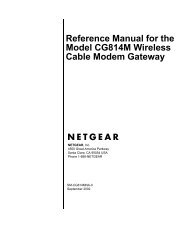Installation Guide - netgear
Installation Guide - netgear
Installation Guide - netgear
Create successful ePaper yourself
Turn your PDF publications into a flip-book with our unique Google optimized e-Paper software.
Introduction<br />
Wireless Router MR814<br />
Thank you for purchasing a NETGEAR MR814 Cable/DSL Wireless Router. With this router<br />
you can have secure Internet access through a high-speed DSL or cable modem and share the<br />
connection with several computers.<br />
This installation guide shows you how to connect the router and configure it for secure<br />
Internet access. Setup is easy. Follow the instructions in this guide and your system will be up<br />
and running quickly.<br />
If you have problems, there is a troubleshooting section on pages 13-15 to help you. You can<br />
also get more detailed troubleshooting information from the Reference Manual on the CD,<br />
online from www.NETGEAR.com or by phone. There is a short glossary available on page 16<br />
to help answer any questions you have about terminology. A more extensive glossary can be<br />
found in the Reference Manual.<br />
1