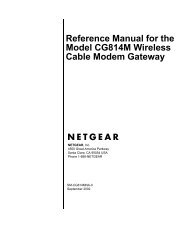Installation Guide - netgear
Installation Guide - netgear
Installation Guide - netgear
You also want an ePaper? Increase the reach of your titles
YUMPU automatically turns print PDFs into web optimized ePapers that Google loves.
Troubleshooting<br />
No lights are lit on the router<br />
The router has no power.<br />
• Make sure the power cord is properly connected to the router.<br />
• Make sure the power adapter is properly connected to a functioning power outlet. If it is<br />
in a power strip, make sure the power strip is turned on.<br />
• Make sure you are using the correct NETGEAR power adapter supplied with your router.<br />
Test light remains lit<br />
After you plug in the power adapter, the Test light should turn on and<br />
then, after approximately 10 seconds, turn off.<br />
If the Test light does not turn off, pull the adapter out of its power<br />
source and then plug it in again. Contact NETGEAR if this doesn’t solve the problem.<br />
The Internet light doesn’t light up<br />
The Power light and at least one numbered light is lit, but the Internet<br />
light isn’t lit.<br />
You have the wrong cable between the router and the modem. Use the<br />
cable that came with the modem.<br />
There is no numbered light lit for a connected device<br />
There’s a hardware connection problem.<br />
• Make sure the cable connectors are securely plugged in at the router and the device.<br />
• Make sure the connected device is turned on.<br />
• Be sure the correct cable is used. For computers, use a Category 5 Ethernet patch cable. For<br />
other devices, you may need a cross-over cable or may need to use the uplink port or uplink<br />
switch. A device with Auto Uplink (MDI/MDIX) ports will adjust automatically.<br />
13