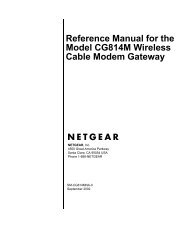Installation Guide - netgear
Installation Guide - netgear
Installation Guide - netgear
You also want an ePaper? Increase the reach of your titles
YUMPU automatically turns print PDFs into web optimized ePapers that Google loves.
5<br />
Connect and Configure Other Computers<br />
(optional)<br />
Now that you have one computer set up to access the Internet through the router, you can<br />
connect other computers so they can share the modem.<br />
Wired Computers<br />
Wireless Computers<br />
1. Connect a Category 5 Ethernet patch<br />
cable between another computer and<br />
one of the remaining numbered<br />
Ethernet ports on the router.<br />
2. Check to make sure that the<br />
associated port number light is lit.<br />
The light flashes when data is being<br />
transferred over the connection.<br />
Note: If the numbered light isn’t lit, go to Troubleshooting on page 13.<br />
3. Go back to <strong>Installation</strong> Step 3<br />
(pages 8 and 9) and go through<br />
the sequence of steps applicable<br />
for each computer.<br />
4. Restart each computer.<br />
5. Test each computer’s connection<br />
by going to NETGEAR’s Web site<br />
(www.NETGEAR.com) from each<br />
computer.<br />
Note: Check the documentation that<br />
came with your Wireless Adapter to<br />
complete these items.<br />
1. Set the computer’s Wireless Network Name<br />
(SSID) to the same name as the router. The<br />
default is Wireless. Note: Case Sensitive<br />
2. Set the computer’s Security Encryption (WEP)<br />
to match the router settings. The same<br />
Passphrase must be used on all devices or all<br />
must be disabled. The default is Disabled.<br />
Note: If you have more than 4<br />
computers to connect to this router,<br />
Cable/DSL Wireless Router MR814<br />
you must connect them to a hub or<br />
switch (such as the NETGEAR 5-port or 8-port Fast Ethernet Switch) and then connect<br />
the hub or switch to the router. By using hubs or switches, you may connect up to 253<br />
computers to the router, although a maximum of 32 wireless computers are supported. 11