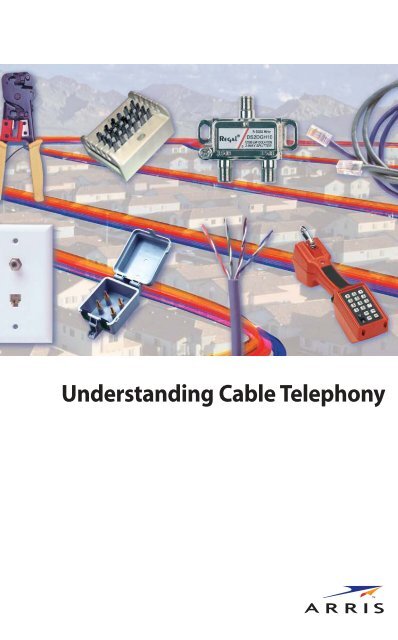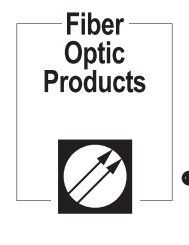Understanding Cable Telephony - Arris
Understanding Cable Telephony - Arris
Understanding Cable Telephony - Arris
You also want an ePaper? Increase the reach of your titles
YUMPU automatically turns print PDFs into web optimized ePapers that Google loves.
<strong>Understanding</strong> <strong>Cable</strong> <strong>Telephony</strong>
SINCE 1991, ARRIS has been a global leader in broadband network technology.<br />
We specialize in the design, engineering, manufacturing and distribution of products for optical<br />
hybrid fiber/coaxial (HFC) networks and digital telephony and data systems. ARRIS’ complete<br />
network solutions have revolutionized broadband communications.
<strong>Understanding</strong><br />
<strong>Cable</strong> <strong>Telephony</strong><br />
Premises Installation & Equipment Guide<br />
for Voice, Video & Data Applications
Author/Senior Editor Tom Szumny<br />
Graphic Design and Layout/Coordination Sheryl Stocker<br />
Technical Specialist Jeff Mascitti<br />
Print Production Management Adam McCarthy/McCarthy Graphics<br />
© 2001 ARRIS. All rights reserved. No portion of this document may be<br />
reproduced in any form without the written permission of ARRIS.<br />
ARRIS CORPORATION SHALL NOT BE LIABLE FOR ANY LIABILITY, LOSS, OR<br />
DAMAGE FOR ANY PERSONAL INJURY,PROPERTY DAMAGE,OR ANY OTHER<br />
LOSS OF ANY NATURE WHATSOEVER, INCLUDING BUT NOT LIMITED TO<br />
COMPENSATORY, SPECIAL, INDIRECT, AND CONSEQUENTIAL DAMAGES,<br />
RESULTING DIRECTLY OR INDIRECTLY FROM THE PUBLICATION, USE OF, OR<br />
RELIANCE ON THE CONTENTS OF THIS DOCUMENT. ARRIS CORPORATION<br />
MAKES NO GUARANTEE OR WARRANTY AS TO THE ACCURACY OR COM-<br />
PLETENESS OF ANY INFORMATION CONTAINED HEREIN. THIS DOCUMENT<br />
IS PROVIDED AS IS, WITHOUT WARRANTY OF ANY KIND, INCLUDING BUT<br />
NOT LIMITED TO IMPLIED WARRANTIES OF MERCHANTABILITY OR FITNESS<br />
FOR A PARTICULAR PURPOSE.<br />
This document is intended only as a general overview of installation<br />
practices and procedures. Anyone considering performing any of the<br />
procedures described herein should carefully read and understand all<br />
applicable standards, codes, and regulations, whether or not referenced<br />
herein, as well as any other relevant documentation prior to<br />
beginning any such procedure. The contents of this document are<br />
subject to revision without notice.<br />
All trademarks, service marks, and trade names referenced herein are<br />
the property of their respective owners.
Table of Contents<br />
Chapter Title Page<br />
Tables and Illustrations ii<br />
Introduction iii<br />
Preface vi<br />
1 Telephone Wiring Overview 1<br />
2 Grounding and Bonding 19<br />
3 Powering an HFC <strong>Telephony</strong> Network 25<br />
4 Testing Unshielded Twisted Pair (UTP) Cabling 31<br />
5 Cornerstone ® - Voice Port Test and<br />
Troubleshooting 39<br />
6 Coaxial <strong>Cable</strong> Wiring Overview 49<br />
7 Installation Diagrams with Budgetary<br />
Equipment Lists 71<br />
8 Standards and Codes 83<br />
Glossary 87<br />
Equipment Appendix 117<br />
Conduit and Duct 119<br />
Drop <strong>Cable</strong> (RF) 121<br />
F-port Connectors and Tools 122<br />
Grounding 124<br />
Locks, Keys and ID/Security Tags 126<br />
NIDs – Network Interface Devices 127<br />
Passives – Drop (RF) 130<br />
Pedestals 131<br />
Pole Drop Hardware 133<br />
Power <strong>Cable</strong><br />
Premises Drop Hardware – Indoor Voice,<br />
134<br />
Video, Data 135<br />
Premises Drop Hardware – Outdoor 144<br />
Regal ® Taps 151<br />
Test Equipment 167<br />
Tools 170<br />
Wire, Telephone Unshielded Twisted Pair (UTP) 175<br />
i
ii<br />
Tables and Illustrations<br />
Description Page<br />
Unshielded Twisted Pair <strong>Cable</strong> 3<br />
UTP <strong>Cable</strong> Categories/Level 3<br />
Wire Color Codes 6<br />
List of Standard 4-Pair Wiring Color Codes 6<br />
Wrong and Right Photos of Removing <strong>Cable</strong> Jacket 10<br />
Wrong and Right Photos of Maintain Pair Twist During Termination 11<br />
Wrong and Right Photos of Termination onto 66-Blocks 11<br />
Interstud Wiring 12<br />
Minimum Wiring Separation 12<br />
66-Block Termination 14<br />
66-Block Model R66M1-50 Front View 14<br />
110-Style Termination 16<br />
Work Area Outlet 17<br />
Data Pin/Voice Patch Cord Wiring 18<br />
<strong>Telephony</strong> Network Powering 27<br />
RMT-2000 Regal Tap Housing 29<br />
Common Wiring Faults 34<br />
Voice Port LED Diagnostic Indications Table 43<br />
Span Clamp Detail 64<br />
"P" Hook Installation Detail 64<br />
Aerial Installation 65<br />
"J" Hook Pole 66<br />
Underground Installation – Detail (RF) 66<br />
House Aerial Attachment (RF) 67<br />
Drop Clearances (RF) 67<br />
Drop Sag (RF) 68<br />
Underground Installation (RF) 68<br />
House Attachment Bonding 69<br />
Radius Detail of RF Drop 70<br />
Network Interface Device 70<br />
Installation of Splitter 71<br />
House Entry 74<br />
Wall Plate Installation 75<br />
Wall Molly Wallplate 75<br />
Signal Path 83<br />
Aerial Drop Installation 84<br />
Aerial Drop Installation – Budgetary BOM Worksheet 85<br />
Underground Drop Installation 86<br />
Underground Drop Installation – Budgetary BOM Worksheet 87<br />
Outside Premises Installation 88<br />
Outside Premises Installation – Budgetary BOM Worksheet 90<br />
Simplified Indoor Wiring Diagram 91<br />
Single Line, High Speed Access Installation Diagram 92
Introduction
iv<br />
In This Section<br />
Item Page<br />
Your Complete Source for HFC System Solutions v<br />
ARRIS Capabilities at a Glance v<br />
Commitment to "Best of Class" Quality Systems v<br />
Preface vi
Introduction<br />
ARRIS is breaking the sight, sound and information barrier with broadband local<br />
access innovations shaping video, voice and data convergence. From the Network<br />
to the Subscriber, ARRIS is first-in-flight in delivering complete broadband IP and<br />
transport solutions.<br />
Your Complete Source for HFC System Solutions<br />
As a leader in the design and engineering of broadband local access networks,<br />
ARRIS has the experience and resources to help you deploy integrated telephony,<br />
video and data services over your HFC system-every step of the way. From<br />
business case development to seamless installations, ARRIS provides the spectrum<br />
of products and services for complete headend-to-home deployments.<br />
ARRIS Capabilities at a Glance<br />
ARRIS Broadband<br />
ARRIS<br />
ARRIS Network ARRIS<br />
Technologies TeleWire Supply<br />
High speed data, Engineering, product Logistics &<br />
<strong>Telephony</strong> over IP development & distribution<br />
(ToIP), and circuit manufacturing of optical channel<br />
switched voice transmission, RF Inventory and<br />
solutions transmission and materials<br />
Development and interconnectivity products management<br />
manufactiuring resources<br />
Services<br />
Planning & site surveys Technical service and support<br />
Project coordination Sales support and service<br />
Technical service and support<br />
Integrated Digital Drop System (IDDS)<br />
IDDS by ARRIS is a system of quality drop and premises products, integrated and<br />
tested to optimize performance and reliability for today’s digital transmissions.<br />
The most vulnerable part of the network is the last stretch from tap to home<br />
where more than half of all service calls can be traced. Contributing factors<br />
range from product failures, faulty connections and components that don’t<br />
meet required specifications, to the effects of transient voltage, extreme temperature<br />
fluctuations and crosstalk between separate digital signals. Quality<br />
components make a difference…especially when tested as a system to carriergrade<br />
requirements.<br />
The ARRIS Integrated Digital Drop System helps reduce service calls and delivers<br />
reliable television, telephone and Internet services with uninterrupted clarity<br />
around the clock.<br />
v
Accelerated Life Testing (HALT). Product validation at ARRIS now includes<br />
ensuring operation in HFC systems. Included are validations for ease of installation<br />
and servicing.<br />
All of the new TL-9000 standards ensure that ARRIS, along with other participating<br />
suppliers, provide customer-driven solutions and quality standards<br />
necessary as telecommunications networks evolve.<br />
Marketplace needs are pushing the broadband communications industry<br />
toward the convergence of voice, video and data. Chances are, you are referencing<br />
this guide to perform an installation of one or more of these services.<br />
While it is beyond the scope of this guide to cover all of the circumstances<br />
that will be encountered during an installation, these guidelines should assist<br />
in your planning and training efforts, and increase the quality and longevity<br />
of your installations, even as technologies evolve. For installations that require<br />
detailed technical information, we recommend that you reference the publications<br />
ANSI/TIA/EIA-570-A-1999 Residential Telecommunications Cabling<br />
Standard, the ANSI/EIA/TIA-568-A Commercial Building Telecommunications<br />
Wiring Standard, and BICSI (Building Industry Consulting Service International,<br />
Inc.) publications that cover telecommunications installation information.<br />
Global Engineering Documents at 800-854-7179 is a source for these publications.<br />
For broadband installations, we recommend Modern <strong>Cable</strong> Television<br />
Technology, by Walter Ciciora, James Farmer and David Large, published by<br />
Morgan Kaufmann Publishers, Inc. of San Francisco. This booklet does not<br />
replace any code, either partially or wholly.<br />
Installations have several stages, including planning, installer training, site surveys,<br />
product acquisition, installing, testing, and maintenance. This guide covers<br />
"need to know" information for coaxial and UTP premises installations, aerial<br />
and underground drops, grounding and bonding, NIU powering and testing,<br />
standards and codes and includes a glossary of commonly used telecommunications<br />
acronyms and terms. Also included is a section with listings of<br />
key products for acquisition planning of tools, test and installation equipment.<br />
All of these products are easily available from TeleWire SupplySM .<br />
For simplicity, we have limited our product recommendations to the "best of<br />
class" offerings. Our overall philosophy is that quality and performance eliminates<br />
a variety of eventual hidden costs that may be incurred by using lowergrade<br />
or lower-performance products. These hidden costs include truck rolls,<br />
product replacements, technological obsolescence, poor service quality and<br />
customer dissatisfaction. We realize however, that many of these lower-grade<br />
solutions will perform adequately for their immediate intended purposes—<br />
and those decisions must reside within the discretion of the service provider.<br />
All of us at ARRIS hope this guide provides valuable, easy-to-reference assistance<br />
as you plan and complete your installations. If you have any questions<br />
or comments about material contained within this booklet, need additional<br />
copies, or wish to inquire about our complete product selection, please<br />
contact us at 1-888-353-9473 or by e-mail at contact.telewire@arrisi.com.<br />
vi<br />
Preface
Chapter 1<br />
Telephone Wiring<br />
Overview
2<br />
In this Section<br />
Item Page<br />
Unshielded Twisted Pair (UPT) Copper <strong>Cable</strong> 3<br />
<strong>Cable</strong> Categories 3<br />
Color Coding/Tip and Ring 5<br />
Twist 7<br />
Planning the Premises Cabling System 7<br />
Wiring Jacks 17<br />
Direct Connection 17<br />
Field – Constructed Patch Cords 17
Telephone Wiring Overview<br />
Unshielded Twisted-Pair (UTP) Copper <strong>Cable</strong><br />
Traditionally used for voice and data, UTP has the following characteristics:<br />
Pairs twisted to yield electrical interference protection<br />
Solid conductors<br />
Recommended conductor size 22-24 AWG<br />
Common pair counts of 2-1800 pairs<br />
Usually unshielded below 600 pairs<br />
Characteristic impedance of 100 ohms<br />
Unshielded Twisted-Pair<br />
<strong>Cable</strong> Categories<br />
The Electronic Industries Alliance (EIA) and the Telecommunications<br />
Industry Association (TIA) are trade associations that have developed<br />
telecommunication industry standards. The category rating system<br />
was developed by the TIA in response to industry demands for higher<br />
data rate specifications on applications over Unshielded Twisted Pair<br />
(UTP) and is now part of standard document EIA/TIA–568A which covers<br />
UTP cables as well as connecting devices such as jacks, cross-connect<br />
blocks and patch panels for Commercial Building Cabling.<br />
EIA/TIA-570-A entitled Residential Telecommunications Cabling<br />
Standard provides specifications for premises cabling.<br />
UTP <strong>Cable</strong> Speeds<br />
Cat./Level Uses Supported<br />
1 Voice, Low Speed Data 1 MHz<br />
2 Low Speed LAN, 4 Mbps Token Ring (all above) 4 MHz<br />
3 10 Base T Ethernet, 100 Base T4, 100 VG Any<br />
LAN (all above)<br />
10 MHz<br />
4 16 Mbps Token Ring (all above) 20 MHz<br />
5 100 BaseTX, ATM,TP-PMD (all above) 100 MHz<br />
5e 100 BaseTX, ATM,TP-PMD (all above) 350 MHz<br />
3
4<br />
Telephone Wiring Overview<br />
Category 1 and Category 2 are not recognized for new installations.<br />
They are found in service in predominantly older telephone (voice)<br />
applications.<br />
Category 3 UTP is the minimum grade recommended for voice<br />
installations.<br />
Category 5 UTP:<br />
Accommodates current and future applications and is the<br />
recommended grade. Use of Category 3 brings risk of system<br />
obsolescence.<br />
Can be run at a nominal cost increase over Category 3. Further,<br />
inventory can be simplified by stocking only Category 5 and technical<br />
errors can be reduced by not having to match the wire category<br />
to an application.<br />
Meets goals set out by the EIA/TIA, and when properly installed,<br />
has the following characteristics:<br />
Uses RJ45 connectors on patch cables<br />
Uses two termination locations<br />
100 meter distance supported<br />
Specific installation techniques required for proper operation<br />
Certification testing guidelines<br />
Documentation recommendations<br />
Can be used with RJ11<br />
With end-to-end Category 5 performance on the twisted pair cable<br />
distribution to all outlets, any outlet can be assigned to any application.<br />
Category 5 refers to a standards-based performance level<br />
defined by the telecommunications industry to represent high-performance<br />
twisted pair cabling, sometimes referred to as ‘datagrade’<br />
twisted pair.<br />
Category 5 twisted pair cable is the premier cabling medium, and<br />
emerging applications are designed and optimized for the<br />
Category 5 medium.<br />
The decision of which cable to use can be confusing. Category 3<br />
may provide adequate performance for today's voice applications...but<br />
will it suffice tomorrow? Installing a structured, high-performance<br />
cabling system provides additional flexibility and capability<br />
to accommodate technological progress and help alleviate<br />
potential obstacles down the road. Regardless of which cable you<br />
ultimately choose, we suggest that serious consideration be given<br />
to Category 5 installations.
Telephone Wiring Overview<br />
When working with twisted-pair cables, the cabling installer should<br />
be able to identify individual pairs and conductors within the cable.<br />
Category 5 Wiring Types:<br />
100W UTP rated Category 5<br />
Category 5 Technical Specifications which apply to Category 5:<br />
FCC Part 68<br />
EIA/TIA-568-A<br />
Category 5 Safety Requirements which apply to Category 5:<br />
UL® 1459 (Telephone)<br />
UL® 1863 (Wire and Jacks)<br />
National Electrical Code 1999, Article 800-4<br />
Category 5e is another extension (Addendum 5) of the EIA/TIA-568-<br />
A cabling system to 100 MHz.<br />
In addition, Category 5e cabling provides higher performance over<br />
a minimally compliant Category 5 channel and recognized<br />
advances in cabling technology.<br />
Category 5e Wiring Types:<br />
100W UTP rated Category 5<br />
Category 5e Technical Specifications which apply to Category 5e:<br />
FCC Part 68<br />
EIA/TIA-568-A<br />
Category 5e Safety Requirements which apply to Category 5e:<br />
UL® 1459 (Telephone)<br />
UL® 1863 (Wires and Jacks)<br />
NEC 1993, Article 800-4<br />
Color Coding/ Tip and Ring<br />
Standard color codes have been developed to enable the installer to<br />
quickly identify a pair within a bundle, thus facilitating termination at<br />
different points within a wiring system. Both solid and striped colors<br />
are common.<br />
Each pair has a tip and a ring conductor.<br />
The terms tip and ring originated from the earliest types of telephone<br />
systems, where the operator had to physically use patch cords to<br />
route the calls. The operator’s switchboard plug had three conductors:<br />
tip, ring and sleeve. The tip conductor was connected to the very tip<br />
of the plug and had a positive voltage. The ring conductor had a negative<br />
voltage and was connected to a small collar or ring, just back<br />
5
6<br />
Telephone Wiring Overview<br />
and isolated from the tip. Located behind the ring, the sleeve or<br />
ground conductor provides a shield ground when used.<br />
The colors used to identify tip conductors are different from the<br />
colors used to identify ring conductors. There are five colors<br />
associated with tip conductors, and five different colors associated<br />
with ring conductors.<br />
Polarity must be maintained within each pair, since telephone systems<br />
provide all dialing and voice functions on the polarized tip and ring<br />
pair. Further, the tip and ring conductors must be isolated from others,<br />
that is, the pairs must be used as pairs. If you use the tip conductor<br />
from one pair and the sleeve from another, data transmission will be<br />
impaired and crosstalk may result.<br />
Common Outlet Configurations<br />
T568A is the preferred scheme<br />
because it is compatible with<br />
1 or 2-pair USOC systems.<br />
Either configuration can be<br />
used for Integrated Services<br />
Digital Network (ISDN) and<br />
high speed data applications.<br />
Transmission categories 3, 4, 5,<br />
5e and 6 are only applicable<br />
to this type of pair grouping.<br />
Pair 3<br />
Pair 2<br />
T568A<br />
Pair 1<br />
Standard 4-Pair Wiring Color Codes<br />
T<br />
R<br />
White/Blue<br />
Blue/White<br />
Pair 2 T White/Orange<br />
R Orange/White<br />
Pair 3 T White/Green<br />
R Green/White<br />
Pair 4 T White/Brown<br />
R Brown/White<br />
Note: For 6-wire jacks: use pair 1, 2 and 3 color codes.<br />
For 4-wire jacks: use pair 1 and 2 codes.<br />
Pair 1 Pair 4<br />
1 2 3 4 5 6 7 8<br />
Pair PIN<br />
ID #<br />
T1 5<br />
R1 4<br />
T2 3<br />
R2 6<br />
T3 1<br />
R3 2<br />
T4 7<br />
R4 8
Telephone Wiring Overview<br />
Twist<br />
Twisted pair copper wire is most prevalent in telecommunication<br />
media today. Each pair is twisted to prevent induction and crosstalk<br />
from other pairs in the same bundle and from outside power circuits<br />
and motors. (The unwanted transfer of intelligence from one or more<br />
circuits to other circuits is called crosstalk.) Crosstalk is reduced by<br />
twists, cable lay, shielding and physical separation made during the<br />
cable manufacturing process.<br />
Since many newer phones and systems won’t operate well without<br />
UTP, jacketed 4-pair UTP Category 5 wire is recommended for all<br />
inside wiring. Cat. 5 UTP is wound counterclockwise at a rate from 12-<br />
14 twists per foot; Cat. 3 is wound from 5-7 twists per foot. Pair twist<br />
rates vary within a cable. A tighter twist results in less distortion and<br />
interference during installation. Untwisting during connectorization<br />
should be kept under one half inch.<br />
Planning the Premises Cabling System<br />
The key to effective and efficient residential telecommunications<br />
cabling is careful planning. Telecommunications system planning and<br />
adherence to local building code requirements will determine the:<br />
Materials required for the project<br />
Type and amount of labor needed<br />
Note: When planning installations using data or carrier transmission,<br />
follow the equipment manufacturer’s installation guide.<br />
EIA/TIA-570-A-1999 entitled Residential Telecommunications Cabling<br />
Standard recognizes a minimum 4 pair UTP cable to at least one 8<br />
position outlet within the kitchen, each bedroom, family room, and<br />
den/study. Sufficient planning to avoid extension cords should provide<br />
an additional outlet at least 12 ft. from the original, within unbroken<br />
wall spaces.<br />
Unshielded twisted pair cable generally falls into the following applications<br />
in accordance with Article 800 of the National Electrical Code,<br />
and is so noted on the cable product.<br />
CM – general purpose, no UV protection, indoor<br />
CMX – indoor/outdoor UV protection<br />
CMR – riser rated<br />
CMP – plenum<br />
Performance specification for cable and connecting hardware is based<br />
on proper installation and cable management. If recommended<br />
7
8<br />
Telephone Wiring Overview<br />
cabling precautions and installation methods are not followed, cabling<br />
components may not perform to specifications. These performance<br />
deficiencies may be apparent on initial installation or may show up<br />
through reduced performance over time. The performance of the<br />
installed system may be degraded by cabling practices relating to:<br />
Connector terminations<br />
<strong>Cable</strong> installation and management<br />
Use of cross-connect jumpers and patch cords<br />
Multiple connections in close proximity<br />
Horizontal cables must be terminated on connecting hardware that<br />
meet the applicable requirements for the type of cabling used. For<br />
example, the UTP cabling is rated at the same category as the lowest<br />
performance component used in the link.<br />
Use only rated components and mounting hardware in the cabling<br />
system. One such rating is UL® 1863, Communications Circuits<br />
Accessories, by Underwriters Laboratories. Rated components have<br />
passed stringent safety tests.<br />
Modular jack and plug mating connections shall satisfy mechanical<br />
tests as specified in the FCC Part 68 Rules, Subpart F. This requirement<br />
addresses the mating of:<br />
6-position plugs with 6-position jacks<br />
8-position plugs with 8-position jacks<br />
6-position plugs with 8-position jacks<br />
All twisted-pair cable and outlet/connectors must be installed in<br />
accordance with ANSI/ EIA/TIA-570-A, Residential Telecommunications<br />
Cabling Standard. Maintain cable twisted-pair integrity to connector<br />
terminations. Extend enough cable from the wall to accommodate<br />
the termination. Be careful to avoid excess cable so as to prevent<br />
kinking when the termination is placed in the outlet. Score the cable<br />
sheath carefully to avoid nicking the interior insulated cable pairs.<br />
Remove the outer sheath of the cable from the wire pairs. Maintain<br />
the twists of the wire pairs up to the connector termination. Place<br />
the connector into the outlet so as to not kink the cable.<br />
TIA Preferred Wiring Method<br />
The Telecommunications Industry Association (TIA) recommends the<br />
star wiring method (aka home run) for residential and light commercial.<br />
Each outlet is wired directly to the distribution device, which is a common<br />
point for originating inside runs and terminating distribution runs.
Telephone Wiring Overview<br />
The home run wiring method confines loss from cable damage, thus<br />
protecting jacks beyond the damage point. Locating the damage<br />
point with test equipment is also less time consuming. Finally, adding<br />
telephone lines can easily be done at the distribution device, so jack<br />
and wiring replacement is unnecessary.<br />
EIA/TIA standards allow multiple vendors’ components of the same<br />
category to be used successfully in the same system. A TIA compliant<br />
system can accommodate future equipment and service changes to<br />
simplify ongoing maintenance and relocation.<br />
Cabling Installation Techniques<br />
Use the shortest practical route<br />
Conceal cable for damage protection<br />
When drilling access holes through exterior walls:<br />
Slope holes upward from the outside<br />
Drill holes only slightly greater than cable diameter<br />
Provide cable "drip loop" outside of building to avoid water ingress<br />
Use plastic bushings<br />
Seal holes after installing cable<br />
Firestopping, bonding and grounding must be performed according<br />
to fire, building and electrical codes that apply<br />
Every connection degrades system performance, so use the minimum<br />
number necessary<br />
Better to provide excess capacity in terms of cable and outlets than<br />
not enough. Later additions are costly and time consuming<br />
Wire to the highest anticipated data rate (speed) or greater – never less<br />
Never install components of unknown/questionable origin or quality.<br />
At the very best, the system will transmit signals to the level of its<br />
weakest component. Every element and connection is important<br />
Document all connections carefully, and keep installations tidy<br />
Tag wires at demarcation point for later troubleshooting<br />
Test everything<br />
Install jacks at the same height as electrical outlets. Wall-mount<br />
phone jacks should be 48 to 52 inches from the floor<br />
Cover unused wallboxes with a blank wall plate to protect and mark<br />
their location<br />
Do not splice cable runs<br />
Pull 4-pair cable per manufacturer’s specifications but not more<br />
than 25 lbs. pulling tension. EIA/TIA-568A and -570 recognize 4-pair<br />
UTP as a minimum pair count<br />
9
10<br />
Telephone Wiring Overview<br />
Do not run cable parallel to power wiring and do not share bored holes.<br />
Avoid sharp bends and sheath nicks<br />
Maintain polarity. Match wire colors of tip (+) and ring (-) pairs. Polarity<br />
reversal interferes with most data devices and some telephones<br />
Use a recommended 4-pair jack for 2 line telephones<br />
Leave pull cord in conduit, if used, to facilitate running new wire<br />
Do not run power in same conduit with telecommunications cable<br />
Use insulated staples to support wire, leaving wire loose within staples<br />
Avoid under-carpet wiring runs<br />
Use inner walls whenever possible for reasons of safety and appearance<br />
Leave 18" of spare wire at outlets<br />
Most importantly, always check for ground, open and shorts after<br />
wiring is roughed in<br />
Category 5 <strong>Cable</strong> Installations Tips<br />
Category 5 cable is manufactured to tight specifications. For it to<br />
deliver high-speed performance now or for future applications,<br />
proper installation and handling is essential. Stretching, kinking<br />
or even straightening a kink can permanently affect the cable's<br />
transmission properties<br />
<strong>Cable</strong> Tension - Pull cable with less than 25 lbs of force<br />
Horizontal Wall Supports - Use J-type hooks designed to support<br />
cables and avoid overloading or opportunities that could<br />
lead to excessive cable rubbing within the support<br />
Removing <strong>Cable</strong> Jacket - Keep jacket close to termination point<br />
Wrong Right
Telephone Wiring Overview<br />
Bundling - Tie wraps should contain a bundle of twisted pair<br />
cables loose enough to prevent jacket stress<br />
Single <strong>Cable</strong> Attachment - Preferable practice is using correctly<br />
sized one or two hole clamps or plastic clips. Staplers are only<br />
acceptable with depth stops. In no case should the cable be<br />
squeezed<br />
Unrolling <strong>Cable</strong> - Avoid kinks, knots or snags<br />
Maintain Pair Twist During Termination - Maintain pair twists<br />
to within 1/2" of termination point and jacket tucked close to<br />
termination.<br />
Wrong Right<br />
Terminate onto 66-Blocks with proper cable management to<br />
avoid kinks.<br />
Wrong Right<br />
TeleWire carries an extensive supply of telephone wire and connection<br />
equipment. See the Appendix for a listing of major items.<br />
11
12<br />
Interstud Wiring<br />
Do not share<br />
stud space with<br />
electrical power<br />
Telephone Wiring Overview<br />
Use plastic NM-type staples and<br />
leave wire loose inside staple Do not share bore<br />
If power<br />
must be<br />
crossed,<br />
cross at<br />
90 degrees<br />
holes with power<br />
Minimum Wiring Separation Between Residential/Light<br />
Commercial Telecommunications and Other<br />
Wall phone<br />
outlet boxes<br />
are 48 to 52<br />
inches from<br />
floor<br />
Purpose Other Minimum<br />
Separation<br />
Electric Supply Bare light or power of any voltage 5 feet<br />
Open wiring not over 300 volts 2 inches<br />
Wires in conduit, or in armored or non- None<br />
metallic sheath cable/power ground wires<br />
Radio and TV Antenna lead without grounded shield 4 inches<br />
and ground wires<br />
Signal/Control Open wiring not over 300 volts None<br />
Wire<br />
CATV <strong>Cable</strong>s Community television systems coaxial None<br />
cables with grounded shield<br />
Telephone Service Aerial or buried 2 inches<br />
Drop Wire<br />
Sign Neon signs and associated wiring 6 inches<br />
from transformer<br />
Fluorescent Fluorescent lighting wire 5 inches<br />
Lighting<br />
Lightning System Lightning rods and wires 6 feet<br />
<strong>Cable</strong> Termination Connections<br />
<strong>Cable</strong> termination involves the organizing of cables by destination,<br />
labeling and actually creating the connection. Proper cable termination<br />
practices are vital for the complete and accurate transfer of both<br />
analog and digital signals. Two basic types of cable termination connections<br />
exist: binding post and insulation displacement (IDC).
Telephone Wiring Overview<br />
Binding Post (screw terminal)<br />
Commonly used for terminating residential wiring at a demarcation<br />
point the screw and washer secure the stripped wire leads.<br />
Keep copper conductors free from nicks and wrap clockwise.<br />
Keep copper conductor from being caught and potentially breaking<br />
in screw threads.<br />
Trim excess wire.<br />
Retain some spare wire for remaking as needed.<br />
See Equipment Index on pp. 127-128.<br />
Insulation Displacement Connection (IDC)<br />
This method displaces the insulation as the wire is seated into the<br />
connection. The conductor is not stripped but forced into a terminal<br />
strip containing sharp inside edges that pierce the insulation and<br />
make a solid electrical and mechanical connection, being held tightly<br />
between two metal contacts.<br />
Most common indoor cable termination types are 66-type, 110-type,<br />
BIX ® and KRONE ® . Each requires a specially designed punchdown tool or<br />
blade. Take caution that the brand of tool is compatible with the blade.<br />
Gel-type IDCs, commonly used outdoors for cross-connecting, require<br />
no special tools. See Equipment Index on pp. 127-128 and 135.<br />
All IDC types are designed for relatively permanent connection; if<br />
changes have to be made, the wire must be removed and the connector<br />
cleaned of all metal and insulation material before the wire can be<br />
cut off and reinstalled.<br />
66-Block Termination<br />
The 66-type IDC termination block is common for voice applications<br />
as an indoor demarcation or distribution device for copper telephone<br />
circuits. Twisted pair terminations are made using a punchdown tool<br />
with a 66-type blade insert for terminating the copper wires onto contact<br />
clips which are arranged in horizontal rows and vertical columns.<br />
Note: Bridging clips are not Category 5 compliant.<br />
A fine-tipped, indelible marker is generally used to designate cablepair<br />
identifiers on the fanning strips of 66-type blocks. An additional<br />
method of identifying 66-blocks is the use of color-coded hinged covers,<br />
which can be labeled on the inside of the cover.<br />
13
14<br />
Telephone Wiring Overview<br />
The 66-type termination block is attached to the Model 89 wall mount<br />
bracket to allow cable pairs to be fanned out from the rear into the<br />
guides in the side of the block.<br />
66-Block Termination<br />
89B<br />
89D<br />
R66M1-50<br />
66 Block<br />
The following shows some common 66-blocks used for demarcation<br />
and distribution of telephone lines.<br />
Demarcation<br />
When used in a demarcation application, network cable is terminated<br />
on the first clip and apartment cable is terminated on the last<br />
clip of each horizontal row. Circuits are connected in a vertical<br />
repeating tip/ring sequence. Network cable is connected to apartment<br />
cable by installing either bridge clips or jumper wires to connect<br />
circuits as required. The bridge clip or jumper may be removed<br />
to disconnect the network from the apartment for testing or other<br />
reasons. Network and apartment cable is not disturbed during testing<br />
or circuit rearrangement.<br />
R66M150X: 25 Pair Demarcation Block<br />
(#207424)<br />
Columns Configuration: 50 rows by 4 columns<br />
1 2 3 4<br />
Common Clips: Columns 1 & 2, Columns 3 & 4<br />
Wiring: Network to Column 1, apartments to<br />
Column 4, bridge clip or jumper Column 2 to<br />
Column 3, odd rows tip, even rows ring, up to<br />
25 network lines
Telephone Wiring Overview<br />
Columns<br />
R66EB112: 6 Pair Demarcation Block<br />
(#214217)<br />
Configuration: 12 rows by 4 columns<br />
1 2 3 4 Common Clips: Columns 1 & 2, Columns 3 & 4<br />
Wiring: Network to Column 1, apartments to<br />
Column 4, bridge clip or jumper Column 2 to<br />
Column 3, odd rows tip, even rows ring, up to<br />
6 network lines<br />
Distribution<br />
In distribution applications, network cable is terminated on the first<br />
clip and several apartment cables are terminated on adjacent clips<br />
in the same row. Row connections follow the tip/ring alternating<br />
sequence. By using a multiple clip configuration, several telephone<br />
extensions may be directly connected (home run) to the same network<br />
circuit. Available clip configurations provide three, four and six<br />
common clips. Since one wire may be terminated in each clip and<br />
one clip is used for the network termination, available clip configurations<br />
permit connection of two, three or five extensions.<br />
R66B42: 2 Pair Terminal Block<br />
(#702517)<br />
Columns Configuration: 4 rows by 6 columns<br />
1 2 3 4 5 6 Common Clips: Columns 1, 2, 3, 4, 5, & 6<br />
Wiring: Network to Column 1, 5 apartment<br />
home runs to 2-6<br />
R66B44: 4 Pair Terminal Block<br />
(#701218)<br />
Columns Configuration: 4 rows by 6 columns<br />
1 2 3 4 5 6<br />
Common Clips: Columns 1, 2 & 3<br />
Columns 4, 5 & 6<br />
Wiring: Network to Column 1, 2 apartment<br />
home runs to Columns 2 & 3,<br />
network to Column 4, 2 apartment<br />
home runs to Columns 5 & 6, jumpers<br />
permit additional combinations, odd<br />
rows tip, even rows ring<br />
Columns<br />
R66CB16: 6 Pair Terminal Block<br />
Configuration: 12 rows by 4 columns<br />
1 2 3 4 Common Clips: Columns 1, 2, 3 & 4<br />
Wiring: Network to Column 1, 3 apartment<br />
home runs Columns 2-4, jumpers permit<br />
additional connection combinations, odd<br />
rows tip, even rows ring<br />
15
Columns<br />
R66M125X: 25 Pair Terminal Block (#214218)<br />
Configuration: 50 rows by 4 columns<br />
1 2 3 4 Common Clips: Columns 1, 2, 3 & 4<br />
Wiring: Network to Column 1, 3 apartment<br />
home runs Column 2-4, jumpers permit additional<br />
connection combinations, odd rows<br />
tip, even rows ring, up to 25 network lines<br />
R66B425: 25 Pair Demarcation<br />
Block (#214217)<br />
Columns Configuration: 50 rows by 6 columns<br />
1 2 3 4 5 6<br />
Common Clips: Columns 1-6<br />
Wiring: Network to Column 1, 3 apartment<br />
home runs Column 2-6, jumpers<br />
permit additional connection combinations,<br />
odd rows tip, even rows ring,<br />
up to 25 network lines<br />
110-Style Termination<br />
Backbone cabling is commonly terminated on wall or rack mounted 110blocks<br />
in increments of 50, 100, 300 or 900 pairs.The 110 block requires a<br />
connector block that punches onto it to create the cross-connection.<br />
<strong>Cable</strong>s are routed through the middle pathway of the 110-wiring<br />
block from either the top or bottom, and fanned into the wireway<br />
from alternate sides.<br />
See 66-block and 110-style Equipment on pp. 135-136.<br />
Typical bill of materials include a distribution frame, vertical cable<br />
management with routing rings, wiring block, connector block, horizontal<br />
wiring trough, write-on covers and cross-connect jumpers.<br />
16<br />
Telephone Wiring Overview<br />
110-C4<br />
Connecting<br />
Blocks<br />
110-C5<br />
Connecting Blocks<br />
110 Wiring Block
Wiring Jacks<br />
Verifying pin-outs is critical to a properly working system.<br />
Work Area Outlet<br />
Telephone Wiring Overview<br />
Unshielded<br />
Jack<br />
4-Port<br />
Faceplate<br />
Many different styles of outlets exist with single or double gang<br />
wallplates and RJ-11, RJ-45, F-81 or blank jack inserts for a single to<br />
8-port density range.<br />
EIA/TIA-570-A-1999 entitled Residential Telecommunications Cabling<br />
Standard states that all connecting hardware to UTP cable shall be 8<br />
position and meet the transmission and reliability requirements of 568A.<br />
Termination at work area outlets should be completed following manufacturer's<br />
specifications for minimum sheath removal and proper termination<br />
techniques, being careful to ensure a 0.5 inch maximum<br />
amount of cable pair untwisting to maintain Category 5 compliance.<br />
Carefully coil the remaining minimum of 12 inch slack into the termination<br />
box. Do not kink the cable or exceed the bend radius of four<br />
times the cable diameter.<br />
Direct Connection<br />
There are occasions where a customer request for direct connection<br />
of horizontal cable requires that a cabling installer directly field terminate<br />
cables with modular plugs. This practice is not recommended for<br />
Category 5 applications due to lack of flexibility and excessive downtime<br />
if damage occurs to the cabling in the work area.<br />
Field- Constructed Patch Cords<br />
Field-constructed patch cords are not recommended for Category 5<br />
systems.<br />
1. Determine type of cable.<br />
2. Select the proper connector.<br />
3. Verify the pin-wiring configuration:<br />
Data cables utilize straight-through wiring. (i.e., Pin 1 to Pin 1)<br />
Voice cables are reversed. (Pin 1 to Pin 8, Pin 2 to Pin 7, etc.)<br />
Certain applications may require unique pin-wiring configurations.<br />
17
18<br />
Telephone Wiring Overview<br />
4. Strip jacket to appropriate length.<br />
Make a clean 90-degree cut end on the cable.<br />
Remove enough jacket from the cable to reach the end of the<br />
plug and still have the jacket under the cable clamp portion of<br />
the modular plug.<br />
5. Use the correct crimp tool.<br />
Modular plugs are configured in 4-, 6- and 8-pin combinations.<br />
The correct die for crimping all of the wires in one motion is required.<br />
Only 8-pin modular plugs are Category 5 compliant.<br />
6. Verify pin-wiring configuration.<br />
Inspect the connection to make sure all the wires are seated<br />
properly and in the correct position.<br />
TeleWire carries all of the products you need for telephone wiring.<br />
Data Patch Cord Pin Wiring<br />
Data Straight Through<br />
(T568B Configuration Shown)<br />
1 W/O 1<br />
2 O 2<br />
3 W/G 3<br />
4 BL 4<br />
5 W/BL 5<br />
6 G 6<br />
7 W/BR 7<br />
8 BR 8<br />
See the Appendix for a listing of major items.<br />
Voice Patch Cord Wiring<br />
Voice Cross-Over<br />
(T568B Configuration Shown)<br />
1 W/O 1<br />
2 O 2<br />
3 W/G 3<br />
4 BL 4<br />
5 W/BL 5<br />
6 G 6<br />
7 W/BR 2<br />
8 BR 1
Chapter 2<br />
Grounding and Bonding
20<br />
In This Section<br />
Item Page<br />
Grounding 21<br />
Lightning Exposure 21<br />
Water Pipes 22<br />
Grounding Choice 22<br />
Bonding 23
Grounding and Bonding<br />
Properly installed telecommunications cabling is almost never dangerous.<br />
During installation verify that exposed conductors, cable<br />
shields and metal equipment are grounded or free of fault potentials<br />
(and otherwise generally safe).<br />
Electrical exposure cannot always be accurately examined. Always<br />
review codes, standards and site records.<br />
Local conditions may require additional investigation, changes or<br />
safeguards pertinent to the region, site or equipment. No information<br />
here replaces laws, codes or regulations.<br />
The National Electric Code (NEC) Article 830 requires primary protection<br />
against surge, i.e. lightning, and fault protection against any open<br />
or short circuit that may occur on coaxial cable between the tap and<br />
the network interface device (NID). The necessity of such protection is<br />
to assure public safety when coaxial cable is not buried a minimum<br />
depth of 18 inches as stated in NEC Article 830. In lieu of 18" the coaxial<br />
cable can be enclosed in conduit at a depth of 12".<br />
Grounding<br />
Definition: A conducting connection, whether intentional or accidental,<br />
between electrical circuits or equipment and the earth, or to some<br />
conducting body that serves in place of the earth.<br />
Overall protection must consider:<br />
• Direct lightning strikes<br />
Ground potential rise<br />
Contact with power circuits<br />
Induction<br />
Establishing a suitable telecommunications ground is critical, always<br />
required, and typically found in the following:<br />
Telecommunications entrance facility for sites with exposed cable<br />
Equipment rooms<br />
Telecommunications closets<br />
Lightning Exposure<br />
Even with a properly installed grounding infrastructure, there are no<br />
guarantees that a direct lightning strike will not damage a system.<br />
A Lightning Exposure Guideline is included as a Fine Print Note (FPN)<br />
in the NEC Section 800-30 (a). It states, "Interbuilding circuits are considered<br />
to have a lightning exposure unless one or more of the following<br />
conditions exist:<br />
21
1. Circuits in large metropolitan areas where buildings are close<br />
together and sufficiently high to intercept lightning.<br />
2. Interbuilding cable runs of 140 ft. (42.7 m) or less, directly buried or<br />
in underground conduit, where a continuous metallic cable shield<br />
or a continuous metallic conduit containing the cable is bonded to<br />
each building grounding electrode system.<br />
3. Areas having an average of five or fewer thunderstorm days per<br />
year and earth resistivity of less that 100 ohmmeters. Such areas are<br />
found along the Pacific coast.<br />
Water Pipes<br />
No longer are cold water pipes the first choice for a grounding electrode.<br />
Nonmetallic pipes have become common. See NEC Section 250-81.<br />
Grounding Choice<br />
Because telecommunications and electrical cabling must be equalized,<br />
attach to the closest point of the building’s electrical service<br />
grounding electrode system. Choose the closest of either the building<br />
ground electrode system or an accessible electrical service ground. If<br />
none exists use either another grounding electrode system built for<br />
this purpose or a driven ground rod.<br />
Electrical Service Ground – best choice for telecommunications. See<br />
NEC Section 250-71(b) which requires an accessible intersystem<br />
bonding connection.<br />
Grounding Electrode – See NEC 250-83, NEC 250-91(c) and NEC<br />
820(c) for grounding electrode installation guidelines and protection.<br />
Resistance should be 25 ohms or less and measured annually.<br />
Electrode grounding is allowed if no electrical service exists or if<br />
additional grounding is needed. NEC 800-40(b) specifies a minimum<br />
1/2" x 5’ ground rod with 6-AWG solid grounding conductor,<br />
although an 8’ ground rod is generally recommended.<br />
Resistance of an electrode to earth is determined by three components:<br />
Earth resistance<br />
Earth to electrode contact resistance<br />
Resistance of electrode itself with connections.<br />
Warnings: Installed electrodes should be separated by 6 feet. Gas,<br />
steam and hot water pipes as well as electrodes or down conductors<br />
not a part of a lightning protection system are not allowed as a<br />
grounding electrode.<br />
22<br />
Grounding and Bonding
Bonding<br />
Grounding and Bonding<br />
Definition: NEC Article 100 and Section 250-70 define bonding as the<br />
permanent joining of metallic parts to form an electrically conductive<br />
path which will assure electrical continuity and the capacity to conduct<br />
safely any current that is likely to be imposed.<br />
Bonding conductors are not intended to carry electrical load currents<br />
under normal conditions, but must carry fault currents so that electrical<br />
protection (circuit breakers) will properly operate.<br />
Bonding should maintain the shortest path with least impedance.<br />
Conductors should route with fewest bends and connections made<br />
directly to bonded points. Avoid unnecessary connections in bonding<br />
conductors and use only approved connections that are accessible.<br />
See NEC 800-40 (a, 2). Use copper, copper alloy or tin-plated copper<br />
connections that have been laboratory tested and listed, and follow<br />
manufacturer’s installation guidelines. Effective equipment bonding<br />
helps equalize potentials from lightning and electrical system faults<br />
that cause damage.<br />
Telecommunications bonding should follow three principles:<br />
Equalization – Use a short path with large conductors to lower<br />
the impedance.<br />
Diversion – Bonding conductor carries transients away from<br />
telecommunications cable.<br />
Coupling – The closer the bonding conductor to a telecommunications<br />
cable, the greater the mutual electromagnetic coupling.<br />
Note: Any combination of these three principals is beneficial to<br />
telecommunications equipment.<br />
TeleWire carries all of the products you need for grounding and<br />
bonding. See the Appendix for a listing of major items.<br />
23
24<br />
Notes
Chapter 3<br />
Powering an HFC<br />
<strong>Telephony</strong> Network
26<br />
In This Section<br />
Item Page<br />
Powering Methods to the Voice Port 27<br />
Economical Tap Upgrade Solution for System Powering 28
Robust Lifeline Service is a Primary Requirement with a Benchmark of 8<br />
Hours Backup Time.<br />
Distribution<br />
plant<br />
Powering an HFC <strong>Telephony</strong> Network<br />
Power<br />
supply<br />
Local<br />
powering<br />
solution<br />
Network<br />
powering<br />
solutions<br />
RF only/12-amp faceplate<br />
Twisted pair powered faceplate<br />
Coaxial powered faceplate<br />
Local<br />
power<br />
supply<br />
w/battery<br />
back-up<br />
Voice<br />
port<br />
Voice<br />
port<br />
Powering Methods to the Voice Port<br />
NID Powering Using the Center Conductor<br />
This is a popular method of system powering, where permitted by<br />
local code. It can use the existing drop if that drop is in good condition.<br />
If the drop is not in good condition, it should be replaced when<br />
adding two-way services anyway. Power is delivered over the center<br />
conductor of the drop cable from a special power-passing tap (sometimes<br />
called a telephony tap or a power extracting tap).<br />
Of concern with using the center conductor to pass power to the NID<br />
is that if arcing occurs, due to a faulty center conductor contact, the<br />
arc will transfer a very significant amount of power to the upstream<br />
plant, likely causing interference with all users of the reverse spectrum.<br />
On the other hand, an arc often causes healing of a bad contact<br />
and thus can be self-extinguishing.<br />
NID Powering Using a Twisted Pair<br />
A similar power-passing tap places power on a separate pair of terminals,<br />
ground and hot, for each drop. A special drop cable is used that<br />
has a pair of wires molded into the same outer jacket that covers the<br />
coaxial cable. This cable is often called Siamese cable. The tap used<br />
with Siamese cable has connectors that are used to fasten the wire<br />
pair of the Siamese cable.<br />
27
28<br />
Powering an HFC <strong>Telephony</strong> Network<br />
The advantage of twisted pair over center conductor powering is that<br />
you do not have to tolerate the signal loss associated with connecting<br />
RF blocking inductors to the tap ports. The problem with using this<br />
configuration is that a special drop cable must be run. In all-new<br />
installations this is not a problem, but in retrofit situations, it may not<br />
be economical or desirable.<br />
A further concern with Siamese power-passing taps is the possibility<br />
of ingress due to signal pickup on the wire pair. The signals picked up<br />
can be introduced into the coaxial cable. Adequate filtering of the<br />
voltage connections usually is sufficient to prevent problems.<br />
Home Powering with Battery Backup<br />
This method of powering relieves the cable operator of the burden of<br />
powering the NIU, but requires the installation of a local power supply<br />
unit (LPSU) with battery backup in each home. The installer must go<br />
inside the home and locate a power outlet from which he or she<br />
knows the power supply will never be removed.<br />
The operating condition of the power supply and the battery is<br />
monitored and telemetered to a Network Operations Center (NOC).<br />
Economical Tap Upgrade Solution for System Powering<br />
The Regal ® Flexible Tap System for cable telephony/data applications<br />
enables you to upgrade your plant now with the assurance that<br />
whichever powering method you choose, you'll have a sensible, economical<br />
and worry-free migration path for telephony/data upgrades.<br />
A common approach is to use local powering initially and upgrade to<br />
system powering as either telephone subscriber penetration or the<br />
changeout rate to power extracting taps dictates.<br />
Taps with RF-only 12 amp faceplates and optional continuous power<br />
bus (CPB) technology - plus a power supply at the home - are all that's<br />
needed for local powering. These taps can easily be upgraded for system<br />
powering with a simple faceplate change (see Illustration 1).<br />
See Equipment Index on pp. 151-165.<br />
IDDS Factor:<br />
Temperature rated components in Regal taps prevent extreme<br />
temperature fluctuations.
A Regal RMT-2000 RF-only housing permits a faceplate upgrade from an<br />
RF-only/12 amp to either a coaxial or twisted pair power extracting type.<br />
Illustration 1<br />
Powering an HFC <strong>Telephony</strong> Network<br />
Standard<br />
RMT-2000<br />
housing<br />
RF only/12-amp faceplate<br />
Coaxial powered faceplate<br />
Twisted Pair powered faceplate<br />
29
30<br />
Notes
Chapter 4<br />
Testing Unshielded Twisted<br />
Pair (UTP) Cabling
32<br />
In This Section<br />
Item Page<br />
Testing Before Final Installation 33<br />
Basic Tests 33<br />
Common Test Equipment 35<br />
UTP <strong>Cable</strong> Troubleshooting 37
Testing Unshielded Twisted Pair (UTP) Cabling<br />
Characterizing cabling provides useful data for the support of future<br />
equipment applications. This should improve the overall effectiveness<br />
of providing premises network solutions, as well as a baseline for<br />
future troubleshooting, resulting in higher customer satisfaction.<br />
Most tests listed are supported by EIA/TIA TSB-67 and ANSI/EIA/<br />
TIA-568-A.<br />
Testing Before Final Installation<br />
• Positive test results before occupancy and equipment use promotes<br />
customer satisfaction, especially after their requests for additional<br />
services.<br />
Check for grounds, shorts and opens.<br />
Use only Category 5 UTP cable, connection products and wiring<br />
methods compliant with UL® and EIA/TIA.<br />
Basic Tests<br />
Visual inspection of wire color matching<br />
Access lines to pairs<br />
Tip and ring to correct pairs<br />
Continuity (a continuous conductance of signal)<br />
Verify test equipment by touching leads together for indication<br />
of a short.<br />
Use a tone generator and inductive amplifier to verify continuity<br />
(no breaks) or shorts.<br />
Attach tone generator to cable pair.<br />
Use inductive amplifier to detect tone.<br />
Trace and identify cable.<br />
Green LED –full short.<br />
Dim or blinking LED – resistance resulting from faulty conductor<br />
or splice.<br />
See Equipment Index on pp. 166-168.<br />
Specialized Continuity<br />
Connect continuity tester across unterminated leads at either<br />
end in succession. Test at outlet between tip of each pair and all<br />
other leads and the ring with all other leads for shorts.<br />
Short the far end and check LED for proper polarity.<br />
33
34<br />
Testing Unshielded Twisted Pair (UTP) Cabling<br />
Cross<br />
A short between terminals caused by a sloppy stripped conductor<br />
or an attachment nail.<br />
Use tone continuity mode to find path from either conductor of<br />
one pair to either side of another.<br />
Attach one clip to one pair tip. With either lead, check continuity<br />
to both sides of every pair.<br />
Repeat, but change fixed lead to ring side.<br />
Repeat for each pair. Any continuity means a cross.<br />
Split<br />
An occurrence when a pair is separated and wrongly matched<br />
with another pair.<br />
Often detected during continuity testing.<br />
Use tone test set:<br />
Connect tone mode to one pair end.<br />
Trace tone with speaker probe to splice, identify probable wires<br />
and short the two conductors with probe.<br />
Shorted wires will give a strong tone if pair is split or no tone if<br />
pair is not split.<br />
Common Wiring Faults<br />
Clean Open Fault<br />
Dirty Open Fault (Intermittent)<br />
Short (Continuity)<br />
Cross<br />
Tip<br />
Ring<br />
Tip (1st Pair)<br />
Ring<br />
Tip (2nd Pair)<br />
Ring<br />
Marked Tip (Actually Ring)<br />
Marked Ring (Actually Tip)<br />
Split<br />
Roll<br />
Ground<br />
Fault<br />
Split Tip<br />
Ring<br />
Split Tip<br />
Ring
Testing Unshielded Twisted Pair (UTP) Cabling<br />
Roll (Reversed Polarity)<br />
An occurrence when tip and ring ends are reversed<br />
Prevents tone beeps<br />
Rotary telephones are not affected<br />
<strong>Cable</strong> Impedance<br />
Measure the voltage to current ratio. Should remain constant<br />
regardless of cable length or signal amplitude or frequency.<br />
UTP is 100 ohms ±15%. A TDR graph shows absolute impedance,<br />
which is used to determine length and distance to impedance<br />
discontinuities.<br />
Final Verification Testing<br />
Connect jack into outlet.<br />
Connect telephone butt set at NID at demarcation point and<br />
receive dial tone.<br />
Make outgoing and incoming calls to/from a test number.<br />
Listen for clear transmission free from clicks, pops and scratches.<br />
Be sure dial tone stops when numbers are dialed and resumes<br />
when phone is hung up.<br />
Failed tests mean either line hasn’t been installed correctly.<br />
Repeat for each line.<br />
Connect NID to premises wiring.<br />
Repeat test at each outlet of each line.<br />
If problem occurs, check connections and wiring.<br />
If no fault is easily found, test again.<br />
Common Test Equipment<br />
Tone generator/ induction amplifier<br />
Identifies specific pairs by generating a tone on one pair end with<br />
an inductive amplifier to identify the tone on the other end. Some<br />
induction amplifiers can trace along a conductor length.<br />
Using a tone generator<br />
Attach tone generator to cable pair at work area.<br />
Use inductive amplifier to detect signal.<br />
Trace and identify cable from detected signal.<br />
See Equipment Index on pp. 166-168.<br />
Volt-Ohm – Ammeter<br />
Analog and digital available.<br />
Measures voltage, current, resistance.<br />
Measures continuity with a shorting device on one pair end.<br />
Using a battery and volt-ohmmeter:<br />
35
Testing Unshielded Twisted Pair (UTP) Cabling<br />
36<br />
1. Find a reliable ground connection, and check each lead at each<br />
outlet for a short(s) to ground. There should be no continuity<br />
between any of the leads and earth ground.<br />
2. Assure that the network is disconnected. Then connect the battery<br />
across the tip and ring leads of each pair at the closest point<br />
available to the demarcation point, but not on the network side.<br />
Connect the positive side to tip and the negative side to ring.<br />
3 Go to each outlet and perform the following tests with the voltohm<br />
meter for each pair:<br />
Verify that the polarity of each pair is correct with tip at positive<br />
voltage and ring at negative.<br />
Verify that there is no continuity with any other pair at the outlet<br />
by checking the tip lead against all other leads, and then<br />
the ring lead against all other leads.<br />
See Equipment Index on pp. 166-168.<br />
One Step Trouble Detector - Sidekick<br />
An all-in-one tester for intermittent troubles with twisted pair applications.<br />
Functions include stressed noise susceptibility, faults, VOM,<br />
AC/ DC, kick, tone and leakage. Some units help to qualify transmission<br />
quality of POTS lines by providing testing for loop current, circuit<br />
loss, metallic noise, power influence and load coil.<br />
The stress test reads the audible noise produced on a faulted pair<br />
that is stressed by a 90 dBrn longitudinal excitation. The stress test<br />
determines the capacitive and series resistance balance characteristics<br />
of twisted pairs at any point along the pair. It is capable of identifying<br />
DC resistive or capacitive imbalances undetected by other<br />
subscriber loop tests. The stress test is also highly effective in identifying<br />
imbalances produced by series resistance opens (high joints).<br />
See Equipment Index on p. 166.<br />
Time Domain Reflectometer (TDR)<br />
The TDR locates and tests all cable defects, splices and connectors<br />
and gives loss values for each occurrence. In addition, the TDR is<br />
used to measure the electrical length of a cable. The measurement<br />
of the cable is accomplished by injecting a fast rise-time pulse into<br />
the cable and then looking for the reflections caused by impedance<br />
mismatches. Mismatches caused by kinks, splices, etc., are displayed<br />
as well as are a large mismatch at the end of the cable. The reflections<br />
are displayed either on a screen or in the form of a printout.<br />
See Equipment Index on p. 166.
Testing Unshielded Twisted Pair (UTP) Cabling<br />
Telephone Test Set - Buttset<br />
A telephone test set is used to test voice circuits and the following<br />
functions:<br />
Simulate the user’s telephone equipment<br />
Identify circuits<br />
Circuit diagnostics and troubleshooting<br />
See Equipment Index on pp. 166-167.<br />
UTP <strong>Cable</strong> Troubleshooting<br />
1. Contact line users and disconnect active equipment at a mutually<br />
convenient time.<br />
2.Calibrate test equipment and perform tests on cable.<br />
3. Compare test results with cable specifications. Also compare results<br />
with original test readings, if available.<br />
4. Record the results.<br />
5. Identify failing measurement values and consider borderline readings<br />
as failure for troubleshooting.<br />
6. Follow measurement results.<br />
Inspect hardware, connections, terminations and cable.<br />
Check cable type.<br />
Verify test settings.<br />
Examine cable pair twist bend radius and sheath.<br />
Verify color codes and pin configuration.<br />
7. Correct any conditions outside of cabling standards.<br />
8. Retest and record:<br />
Circuit ID<br />
Subscriber name and phone number<br />
Service type<br />
Test results<br />
Repairs made<br />
Passing test results<br />
9. Reposition cables as necessary considering the following:<br />
Replacement<br />
Routing<br />
Bend radius<br />
Slack<br />
Post job clean-up<br />
TeleWire carries extensive lines of test equipment. See the<br />
Appendix for a listing of major items.<br />
37
38<br />
Notes
Chapter 5<br />
Cornerstone ® – Voice Port<br />
Test and Troubleshooting
40<br />
In This Section<br />
Item Page<br />
Two Line and Four Line Voice Ports 42<br />
Multi-Line Voice Port (MVP) Troubleshooting 48
Cornerstone® – Voice Port Test and Troubleshooting<br />
Cornerstone ® provides telephony services through a new or existing HFC network<br />
while supporting a portfolio of narrowband services such as Caller ID,<br />
Call Waiting,Speed Dialing,Automatic Callback,56K modem and interactive<br />
screen-based telephony services.Cornerstone is primarily comprised of a<br />
headend located Host Digital Terminal (HDT) and a premises located<br />
Voice Port.The HDT communicates with the Digital Switch by connecting<br />
RF signals from the HFC network into DS-O signals and DS-O signals from the<br />
telephony network into modulated RF carriers transmitted through the HFC<br />
network to the Voice Port.The Voice Port connects telephony signals into a<br />
radio frequency (RF) suitable for transmission over the HFC network.<br />
This section covers test and troubleshooting of the Cornerstone Two-line<br />
and Four-line Voice Port as well as the Multi-Line (12) Voice Port (MVP).<br />
The following are quick reference tips:<br />
Do not daisy-chain composite or local power connections. Each Voice<br />
Port should have its own connection to the drop or local power supply.<br />
Do not daisy-chain the RF cables. Connect each Voice Port directly<br />
to the tap, where possible. If this is not possible, attach a splitter to<br />
the drop and feed the Voice Port.<br />
Make sure that the RF cables are installed properly. Do not connect,<br />
for example, the drop cable to the Voice Port's Home Coax port.<br />
Pre-provision the Voice Port before installation. This lets you<br />
quickly verify that the Voice Port is installed properly.<br />
Assign all installed Voice Ports.This prevents generation of unnecessary<br />
alarms and logs.Take unused Voice Ports out of service (OOS); this prevents<br />
the Voice Port from generating alarms or logs while not in use.<br />
Terminate any unused RF connections. This prevents noise and<br />
ingress problems. Where possible, make sure that the subscriber connections<br />
are also terminated.<br />
Make sure local power supplies are not plugged into switched<br />
outlets (not applicable to MVP). This prevents unnecessary battery<br />
use and prolongs battery life.<br />
Installing Voice Port<br />
Refer to an authorized Cornerstone Voice Port Installation Guide which<br />
provides detailed coverage on:<br />
Safety<br />
Preparation for installation, modem identification, downstream<br />
encryption, battery monitoring, connection blocks and tools.<br />
Installation procedures including subscriber verification, wiring<br />
access, Voice Port provisioning and powering.<br />
41
Cornerstone® – Voice Port Test and Troubleshooting<br />
Testing and troubleshooting problems with power, the network and<br />
provisioning.<br />
This chapter identifies line problems that might occur following the Voice<br />
Port installation.These troubleshooting procedures provide the corrective<br />
actions required for the most common problem symptoms.<br />
DANGER<br />
Risk of injury and network power disruption<br />
Coax powered networks have up to 90 volts<br />
on the center conductor. Please follow your<br />
company procedures and guidelines for handling<br />
live drop cable.<br />
Below are procedures for both the Two-Line and Four-Line Voice Ports<br />
as well as the Multi-Line Voice Port (MVP).<br />
Two-Line and Four-Line Voice Ports<br />
The diagnostic LED indicator aids during installation and troubleshooting.<br />
The red LED is located behind the network access door of<br />
the Voice Port. The LED indicates the Voice Port operational state as<br />
shown in Table 1.<br />
Table 1 – Voice Port LED Diagnostic indications<br />
42<br />
LED State Indication Problem if<br />
Pattern Persists<br />
Off No power to the No power to the<br />
Voice Port Voice Port<br />
(See Procedure 1)<br />
Constantly on Voice Port is hunting for Downstream network<br />
an RF carrier problem<br />
(See Procedure 2)<br />
Blinking four Voice Port is marshalling Upstream network<br />
times (CSV05 to the HDT. The Voice problem<br />
and higher) Port is locked to a downstream<br />
carrier but the<br />
HEM has not yet acquired<br />
the Voice Port's upstream<br />
signal<br />
(See Procedure 3)
Cornerstone® – Voice Port Test and Troubleshooting<br />
Table 1 (con't)<br />
Indication Indication Problem if<br />
Pattern Persists<br />
Blinking three Voice Port is marshalling Upstream network<br />
times to the HDT problem. Marshalling<br />
problem. See "Threeblink<br />
state"<br />
Blinking two Voice Port is fully Provisioning problem.<br />
times marshalled but no line has<br />
been provisioned at<br />
the headend<br />
See Procedure 4<br />
Blinking one<br />
time<br />
Voice Port is in-service None<br />
Blinking patterns are provided every three seconds for the first hour<br />
after the Voice Port changes state. After that, the pattern repeats only<br />
every 15 seconds. When installing, note the LED state and follow corrective<br />
actions below.<br />
Procedure 1 – Troubleshooting Power Problems<br />
Most power-related problems are caused by one of the following:<br />
Out-of-range voltage at the tap. The voltage should be between 40<br />
V and 90 V<br />
Faulty power cable (composite or local power) or coax (coax power)<br />
Local power supply unplugged or similar problems<br />
Misconfigured power at the Voice Port<br />
Faulty Voice Port<br />
Action<br />
1. For Voice Ports using local power, make sure the power supply is<br />
plugged in and that the outlet is furnishing power. Avoid using switched<br />
outlets.<br />
2. Remove tamper tag, if equipped, from the Voice Port.<br />
3. Using a Phillips screwdriver, open the Voice Port’s subscriber<br />
access door.<br />
4. Using a 5/32” pin and hex security tool, open the Voice Port’s network<br />
access door.<br />
43
Cornerstone® – Voice Port Test and Troubleshooting<br />
5. Check the power coming into the Voice Port. Using a voltmeter,<br />
measure the voltage between the Supply and Ground terminals.<br />
The voltage reading must be 40 VAC and 90 VAC (or between 40<br />
VDC and 60 VDC for model A2VP01JA Voice Ports).<br />
If power is … Then …<br />
present go to step 6.<br />
not present or out of range go to step 7.<br />
6. Make sure that the Voice Port power jumpers are configured properly.<br />
If power configuration is … Then …<br />
correct go to step 7.<br />
incorrect correct the configuration; if the<br />
problem persists, go to step 8.<br />
7. Check the boltage level at the tap. The voltage reading must be<br />
between 40 VAC and 90 VAC (or between 40 VDC and 60 VDC for<br />
model A2VP01JA Voice Ports).<br />
If power is … Then …<br />
present replace the composite drop<br />
cable or coax; if the problem<br />
persists, go to step 8.<br />
not present or out of range the network power is faulty;<br />
contact plant maintenance<br />
personnel.<br />
8. Replace the Voice Port.<br />
Procedure 2 – Troubleshooting Downstream Network Problems<br />
A downstream network problem prevents the Voice Port from receiving<br />
signals from the headend. The Voice Port cannot find a downstream<br />
RF carrier.<br />
Action<br />
1. Remove tamper tag, if equipped, from the Voice Port.<br />
2. Using a Phillips screwdriver, open the Voice Port’s subscriber<br />
access door.<br />
3. Using a 5/ 32” pin and hex security tool, open the Voice Port’s network<br />
access door.<br />
44
Cornerstone® – Voice Port Test and Troubleshooting<br />
CAUTION<br />
Risk of network power disruption<br />
Coax powered networks have up to 90 volts<br />
on the center conductor. Please follow your<br />
company procedures and guidelines for handling<br />
live drop cable.<br />
DANGER<br />
Risk of injury<br />
Avoid contact with center conductor of coaxpowered<br />
networks. The conductor has up to<br />
90 volts.<br />
4. Check the CATV signal on the drop coax at the Voice Port and verify<br />
signal level and quality.<br />
If CATV signal is … Then …<br />
up to your company go to step 5.<br />
standards<br />
not up to standards go to step 6.<br />
5. Call the headend. Have an operator check the transmit levels on the<br />
Head End Modem (HEM) associated with the service area.<br />
If the transmit levels are … Then …<br />
not within range adjust the transmit level; if the<br />
problem persists, go to step 6.<br />
within range go to step 6.<br />
6. Have the operator check the Spectrum Manager communication state.<br />
If the … Then …<br />
communication state is reset the Spectrum Manager; if<br />
LOC the problem persists, go to step 8.<br />
7. If using out-of-band marshalling )OOB), have the operator make<br />
sure the highest numbered in-service headend modem )HEM)<br />
assigned to a downstream carrier path is properly cabled for<br />
upstream and downstream communications. If the HEM is<br />
properly cabled, continue with step 8.<br />
45
Cornerstone® – Voice Port Test and Troubleshooting<br />
8. Connect a signal generator at the headend, and check the CATV signal<br />
at the tap. Verify signal level and quality.<br />
If the the signal is … Then …<br />
of the proper level and quality replace the drop cable; if the<br />
problem persists, go to step 9.<br />
not of the proper level and quality the tap or distribution system<br />
may be at fault; call plant<br />
maintenance personnel.<br />
9. Replace the Voice Port. If this clears the problem, the original Voice<br />
Port is faulty. Otherwise, the tap or distribution system may be at fault;<br />
call plant maintenance personnel<br />
Procedure 3 – Troubleshooting Upstream Network Problems<br />
An upstream network problem prevents the Voice Port from sending<br />
signals to the headend.The Voice Port attempts to marshal, but does not<br />
receive a response.<br />
Action<br />
1. Call the headend. Have an operator check the receive levels on the<br />
headend modem associated with the service area.<br />
If the Voice Port state is … Then …<br />
not within range adjust the receive level; if the<br />
problem persists, go to step 2.<br />
within range go to step 2.<br />
2. Have the operator check the Spectrum Manager port noise<br />
threshold levels.<br />
If the threshold levels are … Then …<br />
not within range adjust the threshold level; if the<br />
problem persists, go to step 3.<br />
within range go to step 3.<br />
3. Remove tamper tag, if equipped, from the Voice Port.<br />
4. Using a Phillips screwdriver,open the Voice Port's subscriber access door.<br />
5. Using a 5/32" pin and hex security tool, open the Voice Port's network<br />
access door.<br />
6. Connect a signal generator to the drop cable and verify that the signal<br />
can be received at the headend.<br />
46
Cornerstone® – Voice Port Test and Troubleshooting<br />
If the signal is … Then …<br />
of the proper level and quality go to step 7.<br />
not of the proper level there may be a problem with<br />
and quality one or more amplifiers in the<br />
upstream direction; call plant<br />
maintenance personnel.<br />
7. Replace the Voice Port.<br />
Blinking patterns are provided every three seconds for the first hour<br />
after the Voice Port changes state. After that, the pattern repeats only<br />
once every 15 seconds in order to save power in the steady stae.<br />
When installing a new Voice Port, the installer must note the state of<br />
the LED and perform the corrective actions described in this chapter<br />
as needed.<br />
Three-Blink State<br />
When the LED is blinking three times for longer than five minutes, one or<br />
more of the following conditions may apply.To resolve these issues, proceed<br />
to the appropriate procedure in this chapter.<br />
For this item … Then perform …<br />
The Spectrum Manager may See Procedure 2 and 4<br />
be in an LOC (loss of of this section as needed<br />
communications) state<br />
Voice Port may be locking See Procedure 2<br />
onto the wrong downstream of this section<br />
Voice Port may not be See Procedure 2<br />
locating out-of-band of this section<br />
marshalling (OOB)<br />
carrier path<br />
Voice Port may have a See Procedures 3 and 4<br />
marginal transmit lever of this section<br />
or impeded path<br />
Voice Port is a new installation See Procedure 4<br />
and cannot marshal into the of this section<br />
HEM due to unprovisioned or<br />
misprovisioned state<br />
47
Cornerstone® – Voice Port Test and Troubleshooting<br />
Procedure 4 – Troubleshooting Provisioning Problems<br />
A provisioning problem indicates that the Voice Prot can communicate<br />
with the headend, but has not been provisioned in Cornerstone.<br />
1. Call the headend. Have the operator provision the Voice Port as<br />
described in the HDT Commissioning and Testing Guide,<br />
ARSVD00196.<br />
If the problem persists, continue with step 2.<br />
2. Confirm the Voice Port statuswith the headend operator.<br />
If the Voice Port state is... Then ...<br />
In Service - Trouble Check the setting of the<br />
unequipped minimum marshalling distance<br />
(for in- band marshalling).<br />
If the marshalling distance is<br />
correct, perform Procedure 3.<br />
In Service - Trouble Check that the line is provisioned<br />
unassigned at the headend and is in-service<br />
on the switch.<br />
In Service - Trouble Carrier Check the HDT provisioning to<br />
Path mismatch ensure that the Voice Port is<br />
assigned to the proper carrier<br />
path or head-end modem.<br />
In Service go to step 3.<br />
3. Replace the Voice Port.<br />
Multi-Line Voice Port (MVP) Troubleshooting<br />
Requirements<br />
The MVP12 has been provisioned to the system (at the headend).<br />
You have a CATV or RF signal level test set.<br />
You have a telephone butt-set with an IDC terminal 2-position connector<br />
(3M part #4501E).<br />
You have the appropriate telephone numbers for testing voice lines.<br />
Testing the MVP12<br />
1. Check the RF signal level at the RF test point. Ensure that it meets<br />
your company standards.<br />
48
Cornerstone® – Voice Port Test and Troubleshooting<br />
Note: The upstream RF signal levels may not be accurate at the RF<br />
test point. For a more accurate measurement, check the upstream<br />
RF signal level at the drop coax.<br />
2. Connect the telephone butt-set to the VF terminal connector of line<br />
1. Check for dial tone.<br />
Note 1: If the line has been preprovisioned at the switch with<br />
TR303 CSC, MVI POTS, or TR08 POTS services, dial tone will only be<br />
achieved if the line has been put in service (at the switch). This can<br />
be done by manually busying and returning it to service, or by the<br />
switch's (hourly) audit.<br />
Note 2: If the electronics module was just replaced, the chgVpld<br />
command must be issued at the headend before dial tone can be<br />
received.<br />
Note 3: If an MVP subscriber line connects to a subscriber's security<br />
system, the security system provider is responsible for verifying the<br />
operation of the security system.<br />
3. Perform additional phone tests (as required by your company).<br />
4. If possible, check the voice lines inside the customer premises.<br />
5. If any problems occurred, refer to the next section "Troubleshooting<br />
the MVP12".<br />
6. Repeat steps 2 through 4 for all other provisioned lines.<br />
Troubleshooting the MVP12<br />
1. Go to the MVP12, remove the tamper tags (if necessary), and<br />
open the cover.<br />
2. Check the power on the MVP12 protector block. If no power is present,<br />
go to step 10.<br />
3. Check the RF signal level on the RF test point at the MVP12. If the<br />
signal is up to standards, continue at step 5 (see note). If the signal<br />
is not up to standards, continue at step 4.<br />
Note: The upstream RF signal levels may not be accurate at the RF<br />
test point. For a more accurate measurement, check the upstream<br />
RF signal level at the drop coax.<br />
4. Check the cable between the tap and MVP. If the cable is damaged,<br />
repair it. If the cable is not damaged, then the electronics module is<br />
probably faulty, go to step 11 "Faulty electronics module".<br />
49
Cornerstone® – Voice Port Test and Troubleshooting<br />
5. Open top section of the VF connector.<br />
6. Connect a telephone butt-set to the VF connector and check for dial<br />
tone.<br />
7. Repeat steps 5 and 6 noting all provisioned lines with no dial tone.<br />
8. Contact the headend and confirm lines without dial tone have been<br />
provisioned at the headend.<br />
If the lines with no dial tone ... Then ...<br />
have been provisioned at go to step 9.<br />
the headend<br />
have not been provisioned at have technician provision the<br />
the headend line(s) and go to step 5.<br />
Note: provisioning a line takes<br />
approximately 2 minutes.<br />
9. For all lines without dial tone disconnect the VF wiring from the<br />
house and recheck for dial tone.<br />
If there is no dial tone ... Then ...<br />
on all the lines the electronics module is<br />
probably faulty. Skip to step 11,<br />
"Faulty electronics module".<br />
on one or more lines house wiring may be faulty.<br />
No power to the MVP<br />
10. Check the composite power drop (siamese pair cable) to see if<br />
outside cabling to the MVP has been damaged. If it has, repair it<br />
accordingly.<br />
Faulty electronics module<br />
11. Replace the MVP electronics module.<br />
MAX 24 Troubleshooting<br />
LED Indicator<br />
The MAX 24 has a numeric LED indicator to aid installation and troubleshooting.<br />
The indicator is located behind the access door of the<br />
MAX 24, and indicates the MAX 24 operational state (Figure 1).<br />
50
Cornerstone® – Voice Port Test and Troubleshooting<br />
Off-Hook Indicators<br />
A horizontal line displayed on the LED indicates that there is off-hook<br />
activity on one of the three line cards. The position of the line displayed<br />
corresponds to the location of the line card. For example, if the<br />
top 8-line module has on or more lines off-hook, the top most horizontal<br />
line on the LED is illuminated.<br />
Note: When any of the eight line cards of a line module is in use, the<br />
Traffic Busy segment turns ON.<br />
Status Indicator<br />
The status indicator, on the lower right side of the LED, shows the overall<br />
status of the MAX 24 (see Figure 1).<br />
Figure 1 – MAX 24 LED Indicator<br />
Line Module 3<br />
Traffic Busy<br />
Line Module 2<br />
Traffic Busy<br />
Line Module 1<br />
Traffic Busy<br />
Voice Port<br />
Status<br />
Table 1 lists the MAX 24 Voice Port operational states indicated by the<br />
LED and recommended actions if the indication pattern persists longer<br />
than five minutes.<br />
51
Cornerstone® – Voice Port Test and Troubleshooting<br />
Table 1 – Voice Port LED Diagnostic Indicators<br />
Blinking patterns are provided every three seconds for the first hour<br />
after the Voice Port changes state. After that, the pattern repeats only<br />
once every 15 seconds in order to save power in the steady state<br />
When installing a new MAX 24 Voice Port, the installer must note the<br />
state of the LED and perform the corrective actions described in this<br />
chapter as needed.<br />
52<br />
LED State Indication Problem if<br />
Pattern Persists<br />
Off No power to the Voice Port No power to the Voice<br />
Port. See Procedure 1<br />
Constantly on Voice Port is hunting for Downstream network<br />
an RF carrier problem. See<br />
Prodedure 2<br />
Blinking four Voice Port is marshalling to Upstream network<br />
times (CsV05 the HDT; the Voice Port is problem. See<br />
and higher) locked to a downstream<br />
carrier but the HEM has<br />
not yet acquired the Voice<br />
Port's upstream signal<br />
Procedure 3<br />
Blinking three Marshalling in progress Marshalling problem.<br />
times See "Three-Blink State<br />
on next page for more<br />
information<br />
Blinking two Voice Port is fully marshalled, Provisioning problem.<br />
times but no line has been<br />
provisioned at the headend<br />
See Procedure 4<br />
Blinking one Voice Port is in-service None; no further<br />
time action is required
Cornerstone® – Voice Port Test and Troubleshooting<br />
Three-Blink State<br />
When the LED is blinking three times for longer than five minutes, one or<br />
more of the conditions below may apply.To resolve these issues, proceed<br />
to the appropriate procedure in this chapter.<br />
For this item … Then perform …<br />
The Spectrum Manager may See Procedure 2 and 4<br />
be in an LOC (loss of of this section as needed.<br />
communications) state<br />
Voice Port may be locking See Procedure 2<br />
onto the wrong downstream of this section.<br />
Voice Port may not be See Procedure 2<br />
locating out-of-band of this section.<br />
marshalling (OOB)<br />
carrier path<br />
Voice Port may have a See Procedures 3 and 4<br />
marginal transmit lever of this section.<br />
or impeded path<br />
Voice Port is a new installation See Procedure 4<br />
and cannot marshal into the of this section.<br />
HEM due to unprovisioned or<br />
misprovisioned state<br />
Procedure 1 – Troubleshooting Power Problems<br />
A Voice Port power related failure is identified by an inactive LED<br />
indicator as described in "Status indicator" on page 51.<br />
Most power-related problems are caused by one of the following:<br />
Out-of-range voltage at the tap. The voltage should be between 40<br />
VAC and 90 VAC (or between 42-60 VDC).<br />
Faulty power cable.<br />
Faulty Voice Port<br />
Action<br />
1. Remove tamper tag, if equipped, from the Voice Port.<br />
2. Using a 7/16" flat-blade screw driver, open the MAX 24's subscriber<br />
access door..<br />
3. Check the power coming into the MAX 24. Using a voltmeter, measure<br />
the voltage between the Supply and Ground terminals.The voltage<br />
reading must be between 40 VAC and 90 VAC (or 42-60 VDC).<br />
53
Cornerstone® – Voice Port Test and Troubleshooting<br />
Note: Voltage levels at the Voice Port must be generated under<br />
worst case power loading.<br />
If power is … Then …<br />
present and in range replace the MAX 24.<br />
not present or out of range go to step 4.<br />
4. Check the voltage level at the power source. The voltage reading<br />
must be between 40 VAC and 90 VAC (or between 42-60 VDC).<br />
If power is … Then …<br />
present and in range replace the composite drop cable<br />
not present or out of range the network power is faulty; contact<br />
plant maintenance personnel.<br />
Procedure 2 – Troubleshooting Downstream Network Problems<br />
A downstream network problem prevents the MAX 24 Voice Port<br />
from receiving signals from the headend. The Voice Port cannot find<br />
a downstream RF carrier.<br />
Action<br />
1. Remove tamper tag, if equipped, from the MAX 24 Voice Port.<br />
2. Using a 7/16" flat-blade screw driver, open the Voice Port's door.<br />
54<br />
CAUTION<br />
Risk of network power disruption<br />
If you attempt to remove the RF connector without<br />
first removing power, the connector may<br />
short the power terminals.<br />
DANGER<br />
Risk of injury<br />
Avoid contact with the power terminals. Ther terminals<br />
carry up to 90 volts.<br />
3. Remove power fromt he MAX 24, then remove the drop coax connector.
Cornerstone® – Voice Port Test and Troubleshooting<br />
4. Check the CATV signal on the drop coax at the Voice Port and verify<br />
signal level and quality.<br />
If CATV signal is … Then …<br />
up to your compny standards go to step 6.<br />
5. Call the headend. Have an operator check the transmit levels on the<br />
Headend Modem (HEM) associated with the service area.<br />
If the transmit levels are … Then …<br />
not within range adjust the transmit level; if the<br />
problem persists, got to step 6.<br />
within range go to step 6.<br />
6. Have the operator check the Spectrum Manager communication state.<br />
If the … Then …<br />
communication state is reset the Spectrum Manager; if the<br />
LOC problem persists, got to step 7.<br />
within range go to step 7.<br />
7. If using out-of-band marshalling (OOB), have the operator make<br />
sure the highest numbered in-service headend modem (HEM)<br />
assigned to a downstream carrier path is properly cabled for<br />
upstream and downstream communications. If the HEM is properly<br />
cabled, continue with step 8.<br />
8. Replace the MAX 24 Voice Port. If this clears the problem, the original<br />
MAX 24 is faulty. Otherwise, the tap or distribution system may be at<br />
fault; call plant maintenace personnel.<br />
Procedure 3 – Troubleshooting Upstream Network Problems<br />
An upstream network problem prevents the Voice Port from sending<br />
signals to the headend.The Voice Port attempts to marshal, but does not<br />
receive a response.<br />
Action<br />
1. Call the headend. Have an operator check the receive levels on the<br />
headend modem associated with the service area.<br />
If the Voice Port state is … Then …<br />
not within range adjust the receive level; if the<br />
problem persists, go to step 2.<br />
within range go to step 2.<br />
55
Cornerstone® – Voice Port Test and Troubleshooting<br />
56<br />
2. Have the operator check the Spectrum Manager port noise<br />
threshold levels.<br />
If the threshold levels are … Then …<br />
not within range adjust the threshold level; if the<br />
problem persists, go to step 3.<br />
within range go to step 3.<br />
3. Remove tamper tag, if equipped, from the Voice Port.<br />
4. Using a 7/16" flat-blade screw driver, open the Voice Port's subscriber<br />
access door.<br />
CAUTION<br />
Risk of network power disruption<br />
If you attempt to remove the RF connector without<br />
first removing power, the connector may<br />
short the power terminals.<br />
DANGER<br />
Risk of injury<br />
Avoid contact with the power terminals. The<br />
terminals cary up to 90 volts.<br />
5. Remove power from the MAX 24, then remove the drop coax connector.<br />
6. Connect a signal generator to the drop cable and verify that the<br />
signal can be received at the headend.<br />
If the signal is … Then …<br />
of the proper level and quality go to step 7.<br />
not of the proper level there may be a problem with<br />
and quality one or more amplifiers in the<br />
upstream direction; call plant<br />
maintenance personnel.<br />
7. Replace the MAX 24 Voice Port.
Cornerstone® – Voice Port Test and Troubleshooting<br />
Procedure 4 – Troubleshooting Provisioning Problems<br />
A provisioning problem indicates that the MAX 24 Voice Port can<br />
communicate with the headend, but has not been provisioned in<br />
Cornerstone.<br />
1. Verify the talk battery. Talk battery voltages across the tip and ring<br />
are -21 to -30 VDC.<br />
If the talk battery is... Then ...<br />
present go to step 2.<br />
not present go to step 6.<br />
2. Call the headend to confirm that the MAX 24 Voice Port has been<br />
properly provisioned. If it has not, have the operator provision the<br />
MAX 24 Voice Port as described in the HDT Commissioning and<br />
Testing Guide, ARSVD0057.<br />
If the problem persists, continue with step 3.<br />
3. Confirm the MAX 24 Voice Port status with the headend operator.<br />
If the Voice Port state is... Then ...<br />
IS-Trbl unequipped Check the setting of the<br />
minimum marshalling distance<br />
(for in-band marshalling).<br />
IS-Trbl unassigned Check that the MAX 24 is<br />
assigned to a modem.<br />
IS-Trbl CP mismatch Check the HDT provisioning to<br />
ensure that the MAX 24 is<br />
assigned to the proper carrier<br />
path or head-end modem.<br />
IS (no service) Check that the correct service is<br />
assigned to the MAX 24 line and<br />
that the CRV is in-service on the<br />
switch.<br />
IS Go to step 6.<br />
4. Contact provisioning to confirm that the MAX 24 has been entered<br />
at the switch.<br />
5. Have the headend post the line card at the HDT and check that it is<br />
"In-Service".<br />
6. Replace the MAX 24 Voice Port.<br />
57
58<br />
Notes
Chapter 6<br />
Coaxial <strong>Cable</strong> Wiring<br />
Overview
60<br />
In This Section<br />
Item Page<br />
Coaxial Drop <strong>Cable</strong>s 61<br />
Passives 62<br />
Connectors 62<br />
Hardware 63<br />
Installation Guidelines 63<br />
Outlet Locations 74<br />
Minimum Product Specifications and Benefits 76<br />
Preparing RG6, RG59 and RG11 Drop <strong>Cable</strong>s with Digicon ® 80
Coaxial <strong>Cable</strong> Wiring Overview<br />
IDDS Factor:<br />
The equipment and installation practices in this section serve the<br />
<strong>Arris</strong> Integrated Digital Drop System, which results in trouble-free<br />
advanced services, a reduction in trouble calls and overall customer<br />
satisfaction. Quality components make a difference...especially when<br />
tested as a system.<br />
Coaxial Drop <strong>Cable</strong>s<br />
In all cases, the minimum standard recommended is the SCTE Flexible<br />
R.F. Coaxial Drop <strong>Cable</strong> Specifications. SCTE Doc. # IPS-SP-001<br />
Recommended installation practices are provided within this document.<br />
All aerial, underground, and interior drop cables will have a copper<br />
covered steel center conductor, a bonded foil shield, a minimum of<br />
60% aluminum braid coverage, a minimum of 23dB SRL (Structural<br />
Return Loss), and are sweep tested from 5 MHz to 1 GHz.<br />
In areas with strong off air signals or interference, a drop cable with<br />
90% or better braid, tri-shield (foil/braid/foil) or quad shield<br />
(foil/braid/ foil/braid) may be required.<br />
<strong>Cable</strong> Types<br />
Aerial - defined as messengered drop cable installed from the<br />
aerial tap to the grounding device on the customer premises.<br />
Messengered cables help prevent elongation and provide<br />
superior support and durability.<br />
Underground - defined as an underground cable installed<br />
from the service entrance of a pedestal or vault to the bonding<br />
device at the house.<br />
All underground cables contain a flooding compound beneath<br />
the jacket for sealing minor cuts or damages in the cable’s<br />
outer jacket, as well as to prevent moisture migration into the<br />
internal layers of cable. The jacket is polyethylene, which protects<br />
the cable from soil, sunlight and abrasion.<br />
Interior - defined as the interior drop cable installed from the<br />
bonding device (service location) to the customer premises<br />
equipment.<br />
These cables have a PVC (polyvinylchloride) black or colored<br />
jacket. All interior cables have a minimum of a CATV-V classification<br />
and comply with the NEC requirements for Fire Safety of<br />
broadband communications <strong>Cable</strong>s.<br />
Note: Interior drop cables must not have flooding compound.<br />
61
Passives<br />
The use of high quality products throughout the drop system is<br />
essential. EMI shielding goes hand-in-hand with all drop products,<br />
especially the passives. It is recommended that all passives have<br />
circuit boards, tongue and groove housings and back plates. These<br />
features provide consistent, repeatable electrical performance and<br />
superior EMI shielding.<br />
All female “F”interface ports conform to or exceed the SCTE Interface<br />
Practice Standards for female “F”interface connections (SCTE Doc. IPS-<br />
SP-001).This ensures a quality male-to-female “F”interface.<br />
All “F” ports have a 360 degree base and are 1/2” long, with the<br />
lower portion free of threads for proper sealing of sealing sleeves.<br />
“F” ports are also spaced 1” minimum center-to-center, to allow for<br />
trap installation.<br />
All passive housings have raised port values for identification purposes,<br />
slotted mounting tabs that are flush with the back plate, and<br />
are chromate treated.<br />
Regal Splitter IDDS Factor:<br />
Built-in blocking capacitors minimize transient voltage.<br />
High port-to-port insolation in the return path remedies mixing of<br />
digital signals with downstream RF signals.<br />
Connectors<br />
All connectors conform to or exceed the SCTE Interface Practice<br />
Standards for male “F” interface connections. Adherence to these<br />
standards ensures a quality connector-to-cable and connector-tofemale<br />
interface.<br />
All connectors require a no-crimp connection interface to the<br />
cable. All cables are prepared for connector installation with the<br />
use of a coaxial cable preparation tool that allows for repetitive<br />
proper connector installations (see Appendix B). We recommend<br />
that connectors be tightened with a torque wrench to ensure<br />
tightness and good EMI shielding.<br />
All outdoor connectors use a UV resistant, circumferential sealing<br />
sleeve. This protects the connector, the female “F” interface and the<br />
drop cable from corrosion and water migration.<br />
Digicon IDDS Factor:<br />
360Þ conical compression provides superior pullout strength and<br />
RF specifications.<br />
62<br />
Coaxial <strong>Cable</strong> Wiring Overview
Hardware<br />
Coaxial <strong>Cable</strong> Wiring Overview<br />
All plated drop hardware should meet galvanizing specifications equal to:<br />
Hot dip galvanizing - ASTM A-153<br />
Mechanical galvanizing - ASTM B-695<br />
These galvanizing methods are widely accepted throughout<br />
the telecommunications industry as providing superior corrosion<br />
protection and adding longevity to the drop system.<br />
All clamping devices are designed to eliminate any potential damage<br />
to the drop cable. Pressure on the outer sheath may weaken or fracture<br />
the cable or create an impedance "bump", causing a negative effect on<br />
transmission quality.<br />
Errant hammer blows may also cause outer sheath and electrical<br />
damage. For this reason, staples or clamping devices with staples<br />
or nails should not be used. Molded or formed clamping devices<br />
secured by screws help to eliminate this problem and provide<br />
superior cable attachment.<br />
All aerial cables use coaxial cable drop wire clamps to assure consistent,<br />
reliable strain relief for the drop. Grips and messenger wraps can cause<br />
outer sheath damage to aerial cables.These traditional forms of strain<br />
relief should be avoided.<br />
Feed-through bushings should be used at all accessible entry<br />
points. The use of RTV silicone is recommended to seal the bushing,<br />
keeping cold air and moisture out. The bushing also protects the<br />
cable by reducing abrasion.<br />
MONARCH Hardware IDDS Factor: BellCore specified.<br />
Installation Guidelines<br />
IDDS Factor: Proper techniques are critical at higher bandwidths to<br />
reduce truck rolls.<br />
To ensure shielding integrity and picture quality, it is imperative that<br />
the coaxial drop cable remain round. Special care should be taken<br />
to prevent the cable from being kinked, crushed, or flattened. It is<br />
important to keep the minimum bending radius 10 times the O.D.<br />
(outside diameter) of the drop cable.<br />
Common sense should be used when routing the drop cable<br />
from the tap to the house, and from the bonding device to the<br />
outlet. The shortest and most direct route should be followed<br />
whenever possible.<br />
63
64<br />
Coaxial <strong>Cable</strong> Wiring Overview<br />
Span Clamp Detail - Illustration 1a<br />
Span Clamp<br />
Note Position of<br />
Hook to the Strand<br />
<strong>Cable</strong> Tie<br />
We recommend the use of a cable caddy to allow the cable to<br />
roll off the reel evenly, preventing the cable from forming<br />
loops or fish-eyes.<br />
Note: Be aware that damage to the cable jacket and shielding<br />
due to burns, cuts, scrapes, stretching or kinking, caused by<br />
pulling the cable over or against itself, over rough or sharp<br />
edges, and bending the cable too sharply, will cause signal<br />
leakage thus deteriorating the overall electrical performance<br />
of the cable. This type of damage can only be<br />
repaired by replacement of the drop cable.<br />
“P” Hook Detail - Illustration 1b<br />
Drop <strong>Cable</strong> to<br />
Bonding Device<br />
<strong>Cable</strong> Clip<br />
Messenger Drop Clamp<br />
From Tap Radius Loop To House<br />
“P” Hook –<br />
Note Orientation of “P” Hook<br />
Messenger Drop Clamp<br />
Radius Loop<br />
(Minimum 10 Times O.D.<br />
of <strong>Cable</strong>)<br />
Drop <strong>Cable</strong><br />
from Pole
Coaxial <strong>Cable</strong> Wiring Overview<br />
Pole Attachment<br />
All messenger cables will be attached to clamps and hooks<br />
using messenger drop clamps (see Illustrations 1a and 1b).<br />
<strong>Cable</strong> ties or S clips should be used every 6”- 12” to secure drop<br />
Aerial Installation - Illustration 2<br />
Span Clamp <strong>Cable</strong> Ties<br />
Messenger Radius Loop<br />
Drop Clamp (Minimum 10 Radius Loop<br />
Times O.D. <strong>Cable</strong>) Identification Tags<br />
cable to strand and to prevent the messenger from separating<br />
at the attachment point (see Illustration 2).<br />
A minimum of 10 x the O.D. of the drop cable x 2 = the diameter<br />
loop of cable that is used at the point of attachment and at the<br />
interface point to the tap.These loops protect the drop from<br />
potential damage from expansion and contraction of the cable<br />
(Illustration 2).<br />
As insurance in the event of a connector failure, an additional 18” - 24”<br />
of drop cable should be coiled into a loop and secured to the strand<br />
with a cable tie (see Illustration 2).This eliminates the drop cable<br />
replacement due to connector replacement.<br />
“P” or “J” hook installations for dead ends or drop installation<br />
poles should contain the following drip loop lengths - single<br />
hook: 12”, two hooks: 12” - 18” depending upon the pole size<br />
(see Illustration 3).<br />
Identification tags should be used as needed (Illustration 2).<br />
We recommend that a house number tag be used for identification<br />
and auditing purposes.<br />
At all times, the connectors at the cable ends must be protected<br />
from moisture, whether the drop is active or disconnected.<br />
Sealing sleeves shall be used to protect the “F” port,“F” connector,<br />
and the cable from water migration. When the drop is dis-<br />
65
66<br />
Illustration 3<br />
Radius<br />
Loop<br />
(Minimum<br />
10 Times<br />
O.D. <strong>Cable</strong>)<br />
Coaxial <strong>Cable</strong> Wiring Overview<br />
“J” or “P” Hook False Dead end or<br />
Installation Drop Installation<br />
Messenger<br />
Drop Clamps<br />
Note: <strong>Cable</strong> can be<br />
rolled into a coil and<br />
secured with a cable tie.<br />
“J” or “P” Hook<br />
12” or 18”<br />
Depending on Pole Size<br />
connected, it should be protected either by attaching it to a<br />
terminator that has a sealing sleeve at both ends, or by threading<br />
the connector on to another device that has a sealing sleeve, and<br />
then tightening properly.<br />
Pedestal or Vault Attachment (see Illustration 4)<br />
<strong>Cable</strong> ties should be used to secure the cable near the tap to<br />
keep cables and connectors out of dirt and water and to prevent<br />
stress on the connector.<br />
Underground Installation - Illustration 4<br />
Radius Loop<br />
(Minimum 10<br />
Times O.D.<br />
of <strong>Cable</strong>)<br />
<strong>Cable</strong> Ties<br />
A minimum of a 10 x O.D. bend radius will be used at the interface<br />
point to the tap to allow for cable expansion and contraction<br />
and “F” connector replacement.
Coaxial <strong>Cable</strong> Wiring Overview<br />
House Aerial Attachment - Illustration 5<br />
Identification tags should be used as needed. Again, we recommend<br />
that a house number tag be used for subscriber<br />
identification and auditing purposes.<br />
The connectors should be sealed as previously mentioned to protect<br />
the cable from water migration.<br />
House Attachment - aerial (see Illustration 5)<br />
All messenger cables will be attached to clamps and hooks<br />
using messenger drop clamps.<br />
<strong>Cable</strong> ties or S clips should be used to prevent the messenger<br />
from separating at the attachment point.<br />
A properly installed loop or radius bend of cable will be used at the<br />
Drop Clearances - Illustration 6<br />
Minimum Clearances<br />
12” Power<br />
4”Telephone<br />
P-Hook<br />
Drip Loop<br />
Messenger<br />
Drop Clamp<br />
67
68<br />
Coaxial <strong>Cable</strong> Wiring Overview<br />
Drop Sag - Illustration 7<br />
50’<br />
6”<br />
200’<br />
100’<br />
12”<br />
150’<br />
18”<br />
24”<br />
point of attachment to allow for cable expansion and contraction.<br />
Under no circumstances should cable be attached to a TV<br />
antenna, chimney, lightning rod, or rain gutter. Connection to a<br />
power riser is permissible only with the approval of local public<br />
utility company (PUC), using proper mounting equipment and<br />
maintaining proper clearances. The coaxial cable drop should<br />
contact the house within 2 to 4 feet of the power contact point.<br />
For proper drop clearances, see Illustration 6. The approximate<br />
sag for the span length of customer drops should be 6 inches<br />
per 50' (see Illustration 7 for drop sag).<br />
Note: Drop sag depends on type and weight of cable. Consult<br />
cable manufacturer for correct sag.<br />
Refer to NEC 830 requirements.<br />
House Attachment - underground (see Illustration 8)<br />
We recommend that CIC (cable-in-conduit) or conduit be used<br />
for the underground drop installation to give protection to the<br />
Underground Installation - Illustration 8<br />
Enclosure Box<br />
<strong>Cable</strong> in Conduit<br />
Direct Bury<br />
Guard/Conduit<br />
6” Below Grade
Coaxial <strong>Cable</strong> Wiring Overview<br />
cable from abrasion and the environment. Drops should be<br />
buried in accordance with requirements of Article 830 of the<br />
National Electrical Code (NEC) or be protected by an approved<br />
protective device. The NEC Article 830 requires primary protection<br />
against surge, i.e. lightning, and fault protection against<br />
any open or short circuit that may occur on coaxial cable<br />
between the tap and the network interface device (NID). The<br />
necessity of such protection is to assure public safety when<br />
coaxial cable is not buried a minimum depth of 18" as stated<br />
in NEC Article 830.<br />
If there is an enclosure the conduit should extend to the enclosure.<br />
The coaxial cable drop should contact the house within 2 to 4<br />
feet of the power contact point.<br />
Refer to NEC 830 requirements.<br />
House Attachment - Illustration 9<br />
Enclosure<br />
Box<br />
<strong>Cable</strong> Clip (Vertical)<br />
Minimum 3’ Apart<br />
<strong>Cable</strong> Clip (Horizontal)<br />
12” to 18” Apart<br />
House Attachment - to bonding device<br />
<strong>Cable</strong> will be attached to the house from the point of attachment<br />
to the bonding device using clips that are secured by screws.The<br />
only exception is on a vinyl or aluminum siding where UV molded<br />
polymer horizontal and vertical clips should be used. <strong>Cable</strong> clips<br />
should be placed approximately every 3’ when routing the cable<br />
vertically, with a minimum of 3 clips and 12”-18”apart when routing<br />
the cable horizontally (see Illustration 9).<br />
When routing cable across surfaces such as, brick, cement<br />
block, and tile, etc., we recommend that all cable clips be<br />
secured into an anchor or using appropriate screws for brick or<br />
masonry, that has been pre-installed by first drilling the proper<br />
69
70<br />
Coaxial <strong>Cable</strong> Wiring Overview<br />
diameter hole and then inserting the anchor.<br />
When routing cable at corners, care should be taken to ensure<br />
that radius loops are installed to prevent the cable sheath<br />
from kinking (see Illustration 10).<br />
Refer to NEC 830 requirements.<br />
Radius Detail - Illustration 10<br />
3.75 " 3.75 "<br />
R = 3.75 "<br />
Demarcation Point<br />
All bonding and grounding equipment should be UL® approved<br />
or listed.The grounding device that bonds the drop to the power<br />
ground should be placed at a working height of 4-5’ in an accessible<br />
location near the power meter and outside the home per<br />
NEC code (see Illustration 9).<br />
For protection and aesthetics, we recommend a demarcation<br />
Network Interface Device (NID) to encase the grounding device<br />
(see Illustration 11). This protects the grounding device, splitter,<br />
and “F“ connections. It also ensures proper radius loops, ground<br />
Network Interface Device - Illustration 11<br />
3.75 " 3.75 "<br />
Inside Corner<br />
Change Direction<br />
Radius = 10 Times O.D. (Outside Diameter) of <strong>Cable</strong><br />
NOTE: Illustration Example Shows RG6 <strong>Cable</strong><br />
UL Low Profile<br />
Ground Block Regal 1GHZ<br />
Drop Splitter
Coaxial <strong>Cable</strong> Wiring Overview<br />
wire bonding point, and lock for prevention of signal theft.<br />
Upgrades or downgrades or additional outlets can cause<br />
unpainted or different colored surfaces to be exposed and<br />
new mounting holes to be added to the customer’s house for<br />
grounding blocks or splitters. The use of a NID will eliminate all<br />
of those potential problems.<br />
Inside the NID, we recommend the use of a low profile ground<br />
block as the grounding device. This is the minimum that the<br />
NID would contain. In addition, a 2, 3, or 4-way splitter can be<br />
installed in the NID, as well as traps and house amplifiers,<br />
depending upon customer needs. This requires a jumper<br />
between the ground block and the splitter (see Illustration 11).<br />
Many drop splitters function as ground blocks.<br />
Approved NIDs are also upgradable to allow the installation of<br />
telephony terminations within the same enclosure as the cable<br />
TV terminations.<br />
When not using a NID, grounding devices and splitters should<br />
be mounted so that all “F” interface connections are made horizontally.<br />
All cables connecting to these devices should have<br />
minimum radius bends and/or loops that are made below the<br />
horizontal entry point (use the formulas found in sections 5.2.3.<br />
5.3.2.) (see Illustration 12).<br />
Installation of Splitter - Illustration 12<br />
Splitter<br />
<strong>Cable</strong> Clips<br />
Radius Loop<br />
(Minimum 10<br />
Times O.D. <strong>Cable</strong>)<br />
Drop Grounding and Bonding<br />
The purpose of bonding the cable drop is to limit damaging<br />
voltages that may be present on the cable from external<br />
71
72<br />
Coaxial <strong>Cable</strong> Wiring Overview<br />
sources such as power lines, downed poles or lightning strikes.<br />
To comply with the NEC Sections 820-33, 820-40, and 250-71(b),<br />
the coaxial cable drop must be bonded to the power ground.<br />
However, we recommend that you consult your local PUC<br />
(Public Utility Commission) for the local and state codes and<br />
regulations that are being enforced for grounding and bonding.<br />
Common Ground<br />
All utilities entering a subscriber's house must be bonded<br />
together as a “common ground” . This reduces the overall resistance<br />
to ground and equalizes the potentials which might<br />
appear between cable sheaths or the outermost layer of the<br />
cable. Residential bonding and grounding systems are commonly<br />
referred to as the building electrode system.<br />
The grounding point for the drop should be located as close as<br />
possible to both the point where the subscriber drop contacts<br />
the house and to the power ground. Sometimes the best routing<br />
of the drop cable is parallel to the power drop.<br />
The ground block, or approved splitter with ground wire provision<br />
is the only secure and approved way of bonding the broadband<br />
communications system to earth ground and the house<br />
common electrode system.The ground block also serves as an<br />
excellent point for troubleshooting problems in the drop system.<br />
All ground wire should be as short and straight as possible.<br />
Long lengths of ground wire or ground wire with<br />
sharp bends are not effective in providing a low resistance<br />
path to high voltages associated with power lines<br />
or lightning strikes. Bends or long ground wire lengths<br />
should be avoided, even if this means relocating the<br />
attachment point or the ground block.<br />
Bond vs. Ground<br />
A “ground” is a conductor connection to earth. A ground can<br />
happen intentionally or by accident. When a service is “effectively<br />
grounded” it means that the service is intentionally connected<br />
to earth through one or more ground connections of<br />
low impedance, having the ability to carry enough current to<br />
prevent the buildup of voltage.<br />
The wire that should be used to ground the installation will be<br />
insulated, made of copper, and not smaller than 14 gauge. The
Coaxial <strong>Cable</strong> Wiring Overview<br />
wire should be as short and straight as possible and be guarded<br />
from any physical damage that could cut the conductor or<br />
limit its current carrying capacity.<br />
A “bond” is the connection of different ground conductors coupled<br />
together using a bonding conductor of #6 wire or larger.<br />
Two or more grounds that are bonded together are treated as a<br />
single electrode system, limiting the potential difference<br />
between them and their associated wiring system.<br />
Grounding Methods<br />
There are three methods of grounding that will apply in<br />
most situations:<br />
1. Bonding to the power service grounding conductor<br />
2. Bonding to the power service metal conduit<br />
3. Bonding to the cold water system<br />
The NEC guidelines say that you can bond to a cold water pipe but<br />
this should be used as a last resort only.There are some precautions<br />
that you should take when trying to use the cold water system.<br />
1. Make sure all of the pipe is metal into the ground. If you find<br />
any evidence that plastic pipe is being used inside the house<br />
you cannot ground to the cold water system.<br />
2. There has to be a bonding wire around the water meter<br />
since the meter might contain non-conductive parts. The<br />
water meter is not considered continuous and must be<br />
bypassed with a #6 bonding jumper.<br />
3.The cold water pipe should be grounded to power neutral.<br />
Typically this is done in the basement or crawlspace of a house.<br />
Hot water systems are not usable due to the couplers at the<br />
joints. Ground rods are not an acceptable alternative to proper<br />
grounding. If separate ground rods are used, a bonding<br />
jumper of #6 or larger must be used to connect all the<br />
grounds of the system. Metal underground gas piping shall<br />
NEVER be used as a point of grounding.<br />
Mobile Homes<br />
Mobile homes have special applications.The proper way to<br />
ground a drop for a mobile home is at the service equipment<br />
location (tap). It must be within sight of the mobile home and not<br />
more that 30 feet from the exterior wall of the home it serves.<br />
73
The metal frame of the mobile home can be used as a ground<br />
if the frame is effectively grounded. If the mobile home is powered<br />
with a cord and plug or if there is no service disconnect,<br />
you should bond to the frame. Ground wire used for mobile<br />
homes should not be smaller than #12 and bonding to the<br />
metal siding is NOT acceptable.<br />
Outlet Locations<br />
All drop cables installed from the grounding device or splitter to the<br />
outlet shall be classified as indoor cable and shall comply with the<br />
interior cable specifications previously noted under <strong>Cable</strong> Types.<br />
74<br />
Coaxial <strong>Cable</strong> Wiring Overview<br />
House Entry - Illustration 13<br />
Feed Thru Bushing <strong>Cable</strong> Clip<br />
Radius Bend<br />
All cable TV outlets must be “home-run” to a common junction location.Typically,<br />
this is at or near the grounding device or near the service<br />
entrance or utility area. In any case, it should be accessible.<br />
The drop cable should be fastened to the house from the grounding<br />
device or splitter location to the entry point using the same<br />
installation procedures previously noted under House Attachment.<br />
At all entry points, weatherproof feed-through bushings will be<br />
installed and sealed with RTV silicone (if possible). All drop cables,<br />
before entering the feed-through bushing, will be routed into a minimum<br />
of a 5” drip loop. Use caution when bending the cable through<br />
the bushing, so that the cable is not bent at a tight 90 degree turn.<br />
The cable outlets will be installed at the same height on the wall as<br />
the adjacent electrical outlets. Position the hole behind the television<br />
set or other furnishing that will help hide it, close to but not less than<br />
6”from the electrical outlet.When drilling the hole, slant the drill so the<br />
hole is slightly lower on the outside than the inside.This helps prevent<br />
water from entering the walls. Be careful not to drill into hidden house<br />
electrical wiring. Use of telephone or electrical entrance holes is strictly<br />
prohibited for coaxial cable (see Illustration 14).
Coaxial <strong>Cable</strong> Wiring Overview<br />
Wall Plate Installation - Illustration 14<br />
Note –<br />
Drill Angle<br />
Note: Always drill the hole from the inside of the house to the outside.<br />
The only exception might be to minimize damage to specific<br />
types of siding, such as slate, tile or possibly brick, caused<br />
by pressure exerted by the drill while drilling.<br />
Secure the wall plate to the wall with 2 screws. If the wall plate is<br />
being secured to sheetrock, wall mollies should be pre-installed,<br />
and the wall plate fastened to them (see Illustration 15).<br />
An F-81 should be installed in the wall plate to allow a cable interface.<br />
Wall Plate Installation - Illustration 15<br />
Feed thru Bushing<br />
From Outside Wall<br />
Wall Molly<br />
Awl<br />
F-81<br />
Wall Plate Angle<br />
To Customer<br />
Premises Equipment<br />
Molly Screw<br />
75
Minimum Product Specifications and Benefits<br />
I. <strong>Cable</strong><br />
1. Copper covered steel center conductor<br />
Tensile strength<br />
2. Gas injected foam polyethylene core<br />
Lower attenuation<br />
Higher velocity of propagation<br />
Prevents water migration<br />
3. Bonded foil<br />
Reduces EMI/RFI<br />
Facilitates connector installation<br />
4. Minimum 60% aluminum braid<br />
Enhances mechanical properties<br />
Greater shield effectiveness<br />
5. Messengered aerial cable<br />
Enhances reliability<br />
Durability to withstand ice and wind loadings<br />
Prevents elongation<br />
6. Flooded underground cable<br />
Superior resistance to moisture ingress and corrosion<br />
7. Polyethylene jacketed underground cable<br />
Abrasion resistance<br />
Durability<br />
Environmental resistance (soil pH, UV radiation, etc.)<br />
Compatibility with flooding compounds<br />
Low temperature flexibility<br />
8. CATV-V rated indoor cable (for residential non-commercial use)<br />
Superior flame retardancy to CATV-X or unrated cables<br />
Universally accepted by fire marshals<br />
Reduces inventory for single and multi-dwelling applications<br />
9. Sweep tested 5 MHz to 1 GHz<br />
Assures performance across a greater bandwidth<br />
Helps meet the needs of today’s more demanding architectures<br />
Assures preparedness for future technologies<br />
10. Minimum 23dB SRL<br />
Reduces signal reflection<br />
Improves picture quality<br />
76<br />
Coaxial <strong>Cable</strong> Wiring Overview
Coaxial <strong>Cable</strong> Wiring Overview<br />
11. Drop cable dimensions conform to or exceed the SCTE<br />
specifications<br />
Ensures a quality cable-to-fitting interface<br />
Reduces signal leakage<br />
Broad industry acceptance<br />
Minimum performance standards<br />
II. Passives - Splitters<br />
1. Printed circuit boards<br />
Consistent and repeatable electrical performance<br />
Electrical performance will not change if the unit is dropped<br />
2. Tongue and groove housing and backplate<br />
Provides maximum metal-to-metal contact resulting in<br />
Superior EMI shielding<br />
3. 120dB EMI shielding (1GHz)<br />
Eliminates CLI problems at the splitter<br />
4. Chromate treated zinc housing<br />
Excellent corrosion resistance in most environments<br />
5.“F” ports spaced one inch center to center<br />
Allows traps to be installed directly<br />
6. 1/2" long “F” ports<br />
Allows the lower portion of the port to be free of threads<br />
(for proper operation of sealing sleeves/boots)<br />
7. 360 degree “F” port base<br />
This provides a full sealing surface for rubber sealing boots<br />
8. Raised cast port values<br />
Provides for splitter identification if label is removed<br />
9. Slotted mounting tabs flush with the bottom surface<br />
Allows flexibility with mounting<br />
Eliminates broken mounting tabs when mounting screws<br />
are tightened<br />
10. Heavy duty ground block with rounded slot<br />
The lower section of the ground block will not break if the<br />
ground screw is over-tightened<br />
The rounded slot allows more surface contact with the<br />
ground wire and prevents scoring of the ground wire<br />
77
III. Connectors<br />
1. Circumferential seal at outdoor cable interface<br />
a. Sealing sleeve seal<br />
b. UV resistant<br />
Protects male “F” connector from water migration<br />
Protects cable from water migration through the “F” connector<br />
Protects female “F” interface from corrosion<br />
2. Will conform to or exceed SCTE standard (SCTE Doc. IPS-SP-001)<br />
for male “F” interface connections<br />
Ensures a quality connector-to-cable interface<br />
Ensures a quality male-to-female “F“ interface<br />
Broad industry acceptance<br />
Reduces signal leakage<br />
Minimum performance standards<br />
3. Connector provides a 360° compression interface to cable<br />
Enhances RF shielding<br />
Eliminates potential water migration paths<br />
4. Shield effectiveness is 80 dB or better at 1 GHz<br />
5. Axial pull out strength is better than 40 lbs. at 20 degrees C<br />
Durability and reliability across broad temperature range<br />
Enhances mechanical properties<br />
6. Outdoor connectors are to withstand a four foot waterhead<br />
for 24 hours<br />
Superior resistance to water migration<br />
7. One size fits all RG-59 cable and one size fits all RG-6 cable<br />
Reduces inventory of connectors<br />
Eliminates incorrect connector for different brands and braids<br />
of cable<br />
IV. Hardware Standards and Benefits<br />
1. All plated hardware must meet galvanizing specifications<br />
a. Hot dip galvanizing - ASTM A-153<br />
b. Mechanical galvanizing - ASTM B-695<br />
Improves corrosion resistance<br />
Increases longevity of drop<br />
Widely accepted throughout the telecommunications industry<br />
2. All aerial cables use CATV drop wire clamps<br />
Assures consistent, reliable, strain relief for drop<br />
Protects the integrity of the cable signal<br />
78<br />
Coaxial <strong>Cable</strong> Wiring Overview
Coaxial <strong>Cable</strong> Wiring Overview<br />
Exhibits a minimum pull strength of 400 lbs.<br />
3. Use formed or UV molded cable clips<br />
Protects integrity of cable characteristics<br />
Less apt to apply excessive pressure on cable sheath<br />
4. No staples or clips that require a hammer for installation<br />
Staples can cause outer sheath damage<br />
Hammer strikes to cable cause outer sheath damage<br />
Use fastening devices to create a permanent installation<br />
5. Use feed through bushings at entry points<br />
Protects cable by reducing abrasion at susceptible locations<br />
6. All grounding devices be UL® Listed/approved<br />
Products that are listed by Underwriters Laboratories meet or<br />
exceed all of the electrical specifications relating to system<br />
grounding.<br />
Improves the likelihood of acceptance by local electrical<br />
inspectors.<br />
TeleWire carries all of the products you need for coaxial cable<br />
wiring. See the Appendix for a listing of major items.<br />
79
80<br />
Coaxial <strong>Cable</strong> Wiring Overview<br />
Preparing RG6, RG59 and RG11 Drop <strong>Cable</strong>s with Digicon ®<br />
<strong>Cable</strong> Stripping Tools<br />
Part # 202478, PSR59/6 cable stripping tool is intended for use on all<br />
RG59 and RG6 cables. One extra replacement blade part # 202479,<br />
PSC59/6 is included with each tool. The number of cable preps per<br />
blade will vary with cable braid type used.<br />
Part # 253003, PSR11 cable stripping tool is for all RG11 cables. One<br />
extra replacement blade part # 211784, PSC11 is included with each<br />
tool. The number of cable preps per blade will vary with cable braid<br />
type used.<br />
1) Cut the cable squarely across the end with a quality cable cutter<br />
such as the 023561 UPB76. If necessary squeeze the cut end of<br />
the cable with your fingers to return the end of the cable to a<br />
round shape. If dual or messengered cable is used, completely<br />
remove approximately 1-1/2” of the rib prior to preparation.<br />
2) Open the stripper’s jaws and place the freshly cut cable end<br />
against the stop. Release the handle and close the jaw on the<br />
cable. Turn the stripper clockwise 3-5 times for RG59 and RG6<br />
cables, 5-7 times for RG11 cables.<br />
3) While the jaws are still closed, pull the cable out of the stripper.<br />
Open the jaws to remove the scrap cable ends. Trim and remove<br />
any long braid stems. Long braid stems are an indication that<br />
blade replacement is due. Fold all braid back over the cable jacket.<br />
Avoid tearing the foil around the center dielectric. If you are<br />
preparing quad shielded cable, fold back both layers of braid as<br />
well as the intermediate layer of foil, being careful to avoid letting<br />
the braid touch the center conductor.<br />
4) <strong>Cable</strong> has now been properly prepared with a 1/4” braid and 1/4”<br />
center conductor stinger and is ready for connectorization with<br />
any of the many connectors that requires a 1/4 - 1/4 prep.<br />
5) To replace blades in the RG6/59 stripper, simply use an awl or<br />
other small tipped tool to push the retaining pin out. The RG11<br />
tool has a threaded pin than can be easily removed by twisting<br />
counter clockwise.
Chapter 7<br />
Installation Diagrams<br />
with Budgetary<br />
Equipment Lists
82<br />
In This Section<br />
Item Page<br />
Signal Path 83<br />
Aerial Drop Installation 84<br />
Aerial Drop Installation – Budgetary BOM Worksheet 85<br />
Underground Drop Installation 86<br />
Underground Drop Installation – Budgetary BOM Worksheet 87<br />
Outside Premises Installation 88<br />
Outside Premises Installation – Budgetary BOM Worksheet 90<br />
Simplified Indoor Wiring Diagram for Voice, Video and Data 91<br />
Single Line, High Speed Access Installation 92
Installation Diagrams with Budgetary Equipment Lists<br />
Within this chapter are diagrams of HFC installations showing both<br />
signal carrying and supporting equipment at aerial, underground<br />
and premises locations. Following each diagram is an appropriate<br />
equipment bill of material (BOM) for planning.<br />
Signal Path<br />
Aerial<br />
Installation<br />
Either<br />
<strong>Cable</strong> TV<br />
NID<br />
Underground<br />
Installation<br />
Voice<br />
Port<br />
NIU<br />
Cross<br />
Connect<br />
NID<br />
ILEC<br />
NIU<br />
Phone<br />
Computer<br />
Signal path from tap to indoor device. The next few pages segment<br />
this signal flow along with equipment lists for each section.<br />
TV<br />
Fax<br />
83
Installation Diagrams with Budgetary Equipment Lists<br />
Aerial Drop Installation<br />
1. Regal Taps<br />
Power extracting<br />
– RF only<br />
– Coax powered<br />
– Twisted pair powered<br />
– Faceplates - coax or<br />
twisted pair powered<br />
Standard, wide and<br />
extended widths<br />
2. F-port<br />
Digicon F-connector<br />
Digicon sealing sleeve<br />
Digicon cable preparation<br />
tool<br />
Digicon compression tool<br />
Regal locking terminator<br />
Regal terminator tool<br />
F-torque wrench<br />
84<br />
1<br />
2<br />
3<br />
4<br />
Voice Port NIU<br />
3. Pole Drop Hardware<br />
Tap bracket<br />
Q span clamp<br />
Messengered drop<br />
wire clamps<br />
S clip<br />
Tags - ID/security<br />
4. Drop <strong>Cable</strong> (RF)<br />
RG6 messengered cable<br />
RG6 messengered cable<br />
with twisted pair
Installation Diagrams with Budgetary Equipment Lists<br />
Aerial Drop Installation – Budgetary BOM Worksheet<br />
Diagram Description (TeleWire #) Units/ Unit<br />
Section house Cost<br />
#1 Regal System selection based on value, Based<br />
Tap powering and port count on port<br />
count<br />
#2 F-port Digicon "F" connector (system selection) 1<br />
Digicon sealing sleeve (202476) 1<br />
#3 Pole Tap bracket (209065) 1<br />
Drop Q span clamp (209033) 1<br />
Hardware Messengered drop wire clamp (141764) 1<br />
S clip (209034) 1<br />
Security tag (system selection) 1<br />
#4 Drop System selection of RG6 60% braid,<br />
<strong>Cable</strong> (RF) messengered with or without twisted pair 100 ft<br />
Equipment Listings<br />
1. pp. 161-175 3. pp. 136, 143<br />
2. pp. 132-133 4. p. 131<br />
Note: Equipment details for ordering purposes listed on pages as listed.<br />
85
Installation Diagrams with Budgetary Equipment Lists<br />
Underground Drop Installation<br />
1. Pedestal<br />
Upright<br />
Plastic 7" - 16"<br />
Metal 4" - 24"<br />
Shrub camouflage covers<br />
Stone appearance style<br />
Low Profile<br />
Plastic 10" x 16" - 24" x 36"<br />
Metal 12" x 28" and<br />
18" x 32"<br />
Shrub camouflage style<br />
Stone appearance style<br />
2. Locks, Keys and Tags<br />
Padlocks<br />
Self-locks<br />
Keys<br />
Tags - ID/security<br />
3. Regal Taps<br />
Power extracting<br />
– RF only<br />
– Coax powered<br />
– Twisted pair powered<br />
– Faceplates - coax or<br />
twisted pair powered<br />
Standard, wide and<br />
extended widths<br />
86<br />
1<br />
5<br />
2<br />
4<br />
3<br />
Voice Port NIU<br />
4. F-port<br />
Digicon F-connectors<br />
Digicon sealing sleeves<br />
Digicon cable preparation<br />
tool<br />
Digicon compression tool<br />
Regal terminator<br />
Regal terminator tool<br />
F-torque wrench<br />
5. Drop <strong>Cable</strong> (RF)<br />
RG6 flooded<br />
RG6 flooded with<br />
twisted pair<br />
Conduit<br />
Duct
Installation Diagrams with Budgetary Equipment Lists<br />
Underground Drop Installation – Budgetary BOM Worksheet<br />
Diagram Description (TeleWire #) Units/ Unit<br />
Section house Cost<br />
#1 Pedestal System selection based on size<br />
and material<br />
1<br />
#2 Lock System selection (built in or add on) 1<br />
Tag System selection<br />
#3 Regal System selection based on value, based<br />
Tap powering and port value on port<br />
count<br />
#4 F-port Digicon "F" connector (system<br />
selection)<br />
1<br />
Digicon sealing sleeve (202476) 1<br />
#5 Drop System selection of RG6 60% braid,<br />
<strong>Cable</strong> (RF) flooded with or without twisted pair 100 ft<br />
System selection of duct or conduit 100 ft<br />
Equipment Listings<br />
1. pp. 141-142 3. pp. 161-175 5. pp. 129-131<br />
2. p. 136 4. pp. 132-133<br />
Note: Equipment details for ordering purposes listed on pages as listed.<br />
87
Installation Diagrams with Budgetary Equipment Lists<br />
Outside Premises Installation<br />
1. Premises Drop Hardware<br />
<strong>Cable</strong> protection conduit<br />
Conduit clamps<br />
Elbows<br />
Weather head cap<br />
<strong>Cable</strong> clamps<br />
Dead end strap<br />
P-hook<br />
Messengered drop<br />
wire clamp<br />
Clips, clamps and screws<br />
<strong>Cable</strong> ties<br />
2. Grounding<br />
Wire<br />
Rods<br />
Clamps<br />
Straps<br />
88<br />
1<br />
5<br />
2<br />
<strong>Cable</strong> TV<br />
NID<br />
3<br />
9<br />
7<br />
Voice Port<br />
NIU<br />
4<br />
6<br />
8<br />
Cross Connect NID<br />
(inside or outside)<br />
ILEC<br />
NIU<br />
3. CATV Drop<br />
Plastic NID box (if used)<br />
Regal ® splitters<br />
Regal ground blocks<br />
Regal locking terminator<br />
Regal terminator tool<br />
Digicon F-connectors<br />
F-torque wrench<br />
Digicon sealing sleeves<br />
Digicon prep tool<br />
Digicon compression tool<br />
3/8" x 7/16" can wrench<br />
Tags - ID/security<br />
RF signal level meters<br />
Volt-ohm meters<br />
4. Cross-Connect (if needed)<br />
NIDs - plastic wall boxes<br />
66-Block (indoor)<br />
Gel type IDC (outdoor)<br />
Tags - ID/security<br />
Punch down tool
Installation Diagrams with Budgetary Equipment Lists<br />
5. Voice Port—Mounting and Installation<br />
Digicon F-connectors<br />
Digicon sealing sleeves<br />
Digicon compression tool<br />
Digicon prep tool<br />
F-torque wrench<br />
Twisted pair stripper<br />
Tags - ID/security<br />
Short level<br />
#1 Phillips screwdriver<br />
Can wrench 7/16" x 3/8"<br />
3/16" slot screwdriver<br />
1/4" nut driver<br />
5/32" pin and hex security tool<br />
Telephone butt set tester<br />
Surge protector (MVP-12)<br />
Toners, probes, banjos<br />
Volt-ohm meter<br />
6. Incumbent Local Exchange Carrier (ILEC)<br />
5/32" pin and hex security tool<br />
7. Power <strong>Cable</strong><br />
Six conductor cable to local power supply unit (LPSU) if used<br />
Color coded for power return and telemetry<br />
3/32" screwdriver to secure power cable into LPSU<br />
8. Telephone Twisted Pair Wire<br />
9. Feed Through<br />
Plastic bushings<br />
3/8", 1/2" x 18" drill bits<br />
Equipment Listings<br />
1. pp. 129-130, 154-160 3. pp. 132-133, 136-140, 177-178, 184<br />
2. pp. 134-135 4. pp. 136-139, 145-146, 183<br />
5. pp. 132-133, 136, 176-184 8. p. 185<br />
6. p. 183 9. pp. 154, 180<br />
7. pp. 144, 183<br />
Note: Equipment details for ordering purposes listed on pages as listed.<br />
89
Installation Diagrams with Budgetary Equipment Lists<br />
90<br />
Outside Premises Installation – Budgetary BOM Worksheet<br />
Diagram Description (TeleWire #) Units/ Unit<br />
Section house Cost<br />
#1 Premises Messengered drop wire clamp (141764) 1<br />
Drop P hook (209074) 1<br />
Hardware <strong>Cable</strong> protection conduit* 20 ft<br />
Conduit clamps 5<br />
Elbows 3<br />
#2 Grounding 5/8" x 8' copper bonded ground rod (002949) 1<br />
5/8" ground rod clamp (209582) 1<br />
12TW insulated copper wire (241756) 5 ft<br />
#3 CATV NID box for CATV splitter (157683,if used) 1<br />
Drop Tag (for NID) - system selection 1<br />
System selection 1 GHz digital splitter 1<br />
Ground block (209377) 1<br />
Digicon "F" connectors (system selection) Varies w/<br />
splitter<br />
Digicon sealing sleeves (202476)<br />
Grease (202102)<br />
Varies w/<br />
splitter<br />
#4 Cross- NID-plastic wall box (system selection) 1<br />
connect Tag, security (system selection)<br />
66-Block (system selection based on<br />
1<br />
pair count) 1<br />
#5 Voice Voice Port (NIU) - system selection 1<br />
Port Digicon "F" connectors (system selection) 2<br />
mounting & Digicon sealing sleeves (202476) 2<br />
installation Tag, security (system selection) 1<br />
#7 Power 6 conductor - local power supply<br />
<strong>Cable</strong> (if used) to Voice Port (701094)<br />
#8 Telephone<br />
Twisted Pair<br />
Wire<br />
4 pair Category 5 (213832)<br />
#9 Plastic<br />
Bushings<br />
Black, .307" feed through (035501) 3<br />
* Note: RG6 is best protected along premises wall in conduit.
Installation Diagrams with Budgetary Equipment Lists<br />
Simplified Indoor Wiring Diagram for Voice, Video and Data<br />
Voice Port<br />
NIU<br />
Category<br />
5 UTP<br />
Cross connected UTP must be<br />
terminated with hardware and<br />
methods compliant with EIA/TIA<br />
standards. Gel-type IDCs are<br />
recommended outdoors.<br />
RG6<br />
Outside Wall<br />
Coax<br />
NID<br />
RG6<br />
RG6<br />
RG6<br />
RG6<br />
Cross<br />
Connect<br />
NID<br />
Note: IDC – Insulation Displacement<br />
Connector<br />
UTP – Unshielded Twisted Pair<br />
NID – Network Interface Device<br />
NIC – Network Interface Card<br />
Outside Wall<br />
Category<br />
5 UTP<br />
(Inside)<br />
(Inside)<br />
RJ45 or RJ11<br />
Jacks<br />
<strong>Cable</strong><br />
Modem<br />
4 Cond. Silver<br />
Satin Cord<br />
4 Cond. Silver<br />
Satin Cord<br />
4 Cond. Silver<br />
Satin Cord<br />
Inside<br />
Category 5 UTP wire - p. 185<br />
Gel-type IDC - p. 145<br />
Cross connect NID - p. 137-139<br />
RJ45, RJ11 connectors - p. 146<br />
RJ crimp tool - p. 181<br />
RJ45, RJ11 wall jacks - pp. 149-151<br />
Patch cords - pp. 146-149<br />
RG6<br />
RG6<br />
RG6<br />
RG6<br />
F-81 Jacks<br />
Category 5<br />
Patch Cord<br />
Inside<br />
RG6 cable - p. 131<br />
Digicon F-connectors - pp. 132-133<br />
F-81 wall jacks - pp. 149-153<br />
Category 5 patch cord - pp. 146-149<br />
Note: Equipment details for ordering purposes listed on pages as listed.<br />
91
Installation Diagrams with Budgetary Equipment Lists<br />
Single Line, High Speed Access Installation<br />
Computer with NIC<br />
RG6<br />
92<br />
<strong>Cable</strong><br />
Modem<br />
Computer with USB Port<br />
RG6<br />
<strong>Cable</strong><br />
Modem<br />
Category 5 Patch Cord<br />
RJ45<br />
Connectors<br />
RG6 cable - p. 131<br />
Digicon F-connectors - pp. 132-133<br />
Category 5 patch cord - pp. 146-149<br />
Category 5<br />
Patch Cord<br />
RJ45<br />
Connectors<br />
USB<br />
USB to<br />
Ethernet<br />
Adapter<br />
RG6 cable - p. 131<br />
Digicon F-connectors - pp. 132-133<br />
Category 5 patch cord - pp. 146-149<br />
USB to Ethernet adapter with patch cord - p. 145<br />
Note: Equipment details for ordering purposes listed on pages as listed.<br />
N IC
Chapter 8<br />
Standards and Codes
94<br />
In This Section<br />
Item Page<br />
Standards Affecting Telecommunications 95
Standards and Codes<br />
Standards help to ensure system performance by providing installation<br />
guidelines and requirements. Codes generally address safety requirements.<br />
Standards Affecting Telecommunications<br />
ANSI/EIA/TIA standards influence installation, required cable, designs<br />
and hardware for telecommunication systems in buildings.<br />
• 568-A Commercial Building Cabling<br />
569-A Commercial Building Pathways and Spaces<br />
570-A Residential Telecommunications Cabling Standard<br />
606 Administration Standard/ Infrastructure of Commercial Buildings<br />
607 Grounding and Bonding/ Commercial Buildings<br />
TSB-67 Bulletin for Field Testing UTP<br />
TSB-75 Bulletin on Horizontal Cabling in Open Offices<br />
National Electrical Code (NEC)<br />
Chapter 8 – General requirements for grounding, bonding and<br />
protecting low voltage communication equipment.<br />
Section 800-13 – conductor spacing guidelines<br />
Section 800-30 – Protector safety codes<br />
Section 800-40 (h,d) – Explains the limiting of hazardous potential<br />
between different systems during lightning or power faults, to<br />
avoid arcing and electrode size<br />
Article 250 – low voltage grounding concerns covering water<br />
pipes, ground rods and needs for additional grounding<br />
ANSI/ NFPA-70 – published by NFPA provides electrical safety<br />
standards regarding fires and electrical hazards<br />
Lightning Protection Institute – publishes a Material Standard and<br />
Installation Practice Standard based on ANSI/ NFPA 780<br />
Underwriters Laboratories (UL®) – an independent testing laboratory<br />
467 – Grounding and Bonding<br />
497, 497A, 497B – Communications Circuit Protectors<br />
96 – Lightning Protection Components<br />
96A – System Installation<br />
94-5V Flammability Rating for Outdoor Enclosures<br />
ASTM-G2684 – UV Resistance for Outdoor Enclosures<br />
ASTM-BLL7-90 – Salt Fog for Outdoor Enclosures<br />
Bellcore GR49 – Driving Rain, Chemical Resistance, Impact for<br />
Outdoor Enclosures<br />
Canadian Standards Association – CSA<br />
Canadian Electrical Code – CEC<br />
95
Applicable standards from the following sources are used during<br />
development, selection or testing of ARRIS/ TeleWire products:<br />
ANSI/ EIA/TIA – American National Standards Institute/Electronic<br />
Industries Association/<br />
Telecommunications Industries Associates<br />
– 570-A Residential Telecommunications Cabling Standard<br />
– 568-A Commercial Building Telecommunications Wiring<br />
Standard<br />
ASTM American Society of Testing and Material<br />
BELLCORE<br />
CABLE LABS<br />
CENELEC EUROPEAN STANDARDS AGENCY<br />
CSA CANADIAN STANDARD ASSOCIATION<br />
ISO International Standards Organization<br />
NEC National Electrical Code<br />
NEMA National Electrical Manufactures<br />
Association<br />
SCTE Society of <strong>Cable</strong> Telecommunications<br />
Engineers<br />
QuEST QuEST Telecommunications Forum<br />
UL® Underwriters Laboratories<br />
96<br />
Standards and Codes
Glossary
Active Circuit: A voice/video/data channel currently in use.<br />
Address: A unique identification code assigned to a network device<br />
for sending and receiving messages independently.<br />
Alternating Current (AC): A current that changes polarity at a uniformly<br />
repetitious rate (e.g., 60 Hz).<br />
Ampere: Unit of electric current; one ampere is equal to the current<br />
produced by one volt acting through a resistance of one ohm.<br />
Amplifier: An electric component used to increase the strength of a<br />
transmitted analog signal, similar to a repeater.<br />
Amplitude Modulation: One of three basic methods (see Frequency) of<br />
adding information to a sine wave signal in which the signal magnitude<br />
is varied to impose information.<br />
Analog: A mode of transmission utilizing continuously varying<br />
electronic signals, which directly follows the changes in loudness<br />
and frequency of the input signal.<br />
Architecture: The manner in which a system (network, hardware and<br />
software) is structured; it also defines the function and description of<br />
data formats and procedures used for communication between nodes<br />
and workstations.<br />
ASCIE (American Standard Code for Information Exchange): Standard<br />
used for encoding characters into binary digits, developed by the<br />
American National Standards Institute; ASCIE, which uses a seven bit plus<br />
parity character set, is the most popular coding method used by small<br />
computers. It can be used to represent up to 128 different characters.<br />
Asynchronous Data Transmission: A method of data transmission in<br />
which characters are sent at irregular intervals.<br />
ATM (Asynchronous Transfer Mode): ATM is a high bandwidth, low delay,<br />
packet-like switching and multiplexing technique. Usable capacity is segmented<br />
into fixed-size cells, consisting of header and information fields.<br />
Attenuation: A reduction in strength of an electrical signal as it passes<br />
through a transmission medium; attenuation generally increases with<br />
frequency, cable length and the number of connections in a circuit.<br />
Attenuation is measured in decibels.<br />
Attenuation to Cross-talk Ratio (ACR): A ratio comparing the<br />
received signal with the near-end cross talk of a cable pair.<br />
98<br />
Glossary
Glossary<br />
Aught: Conductors classified larger than a 1 AWG and smaller than<br />
conductors classified in circular mill.<br />
Authority Having Jurisdiction: The building official, electrical inspector,<br />
fire marshal or other individuals/entities responsible for interpretation<br />
and enforcement of local building and electrical codes.<br />
Autotest: A feature that allows for sequential testing without operator<br />
intervention.<br />
Backboard: A wood or metal panel fixed to a wall and used for<br />
mounting equipment.<br />
Backbone: Permanent part of a network that carries the heaviest traffic.<br />
Backbone Cabling: Cabling interconnections between telecommunications<br />
closets, equipment rooms and entrance facilities.<br />
Backbone Pathway: Pathway from the entrance facility to the equipment<br />
room, telecommunications closet, and/or between buildings.<br />
Backscatter: The scattering of light into a direction opposite the<br />
original direction.<br />
Backscatter Coefficient: The ratio of backscattered light to transmitted<br />
light; the backscatter is a fixed percentage of the transmitted light.<br />
Balance: An indication of signal voltage equality and phase polarity<br />
on a conductor pair; perfect balance occurs when the signals across a<br />
twisted-pair are equal in magnitude and opposite in phase with<br />
respect to ground.<br />
Balanced Signal Transmission: Two voltages, equal and opposite in<br />
phase with respect to each other, across the conductors of a twistedpair<br />
(commonly referred to as tip and ring).<br />
Balun: An impedance matching device that converts the impedance<br />
on one interface to the impedance of another interface; generally<br />
used to connect balanced twisted-pair cabling with unbalanced<br />
coaxial cabling.<br />
Band: A range of frequencies between two predetermined limits<br />
Bandwidth: The size of a transmission channel; the difference,<br />
expressed in hertz (Hz), between the highest and lowest frequencies<br />
in a band.<br />
99
Baseband: A transmission method in which the entire bandwidth of<br />
the transmission medium is used to transmit a single digital signal;<br />
the signal is ascribed directly onto the transmission medium without<br />
modulation of any kind. Simultaneous transmission can be achieved<br />
through time division multiplexing. Baseband is simpler, cheaper and<br />
less sophisticated than broadband.<br />
Baseband Signaling: Transmission of an analog or digital signal at its<br />
original frequency.<br />
Baseband Transmission: Transmission technique allocating the<br />
entire bandwidth to a single transmission channel; only a single transmission<br />
can occur at a given time.<br />
Baseboard Raceway: (See Surface Mounted Raceway) A cable distribution<br />
method in which channels containing cables are run along or<br />
within the baseboards of a building.<br />
Baud: A measurement of the signaling speed of a data transmission<br />
device; the speed in baud is equal to the number of times the line condition<br />
(frequency, amplitude, voltage or phase) changes per second.<br />
Bend Radius: Maximum radius which a cable can be bent to avoid<br />
physical or electrical damage or adverse transmission performance,<br />
usually ten times the cable diameter.<br />
Biconic: A type of optical fiber connector.<br />
BICSI ® : A telecommunications association, formerly known as Building<br />
Industry Consulting Service International.<br />
Bill of Materials: A list of quantity and specific types of materials to<br />
be utilized on a project including a consideration for exempt materials<br />
(screws, bolts, etc.).<br />
Binary: Indicates a state or condition, such as current flow or not current,<br />
on or off, a logical one or a logical zero.<br />
Binary Digit (BIT): Basic unit in data communications—zero or one.<br />
Binary Digital System: A system that determines the true rate of data<br />
transfer based upon baud and bit rates; the numbers will vary<br />
depending on such items as encoding schemes.<br />
Binder Group: A group of wires found in a large cable; groupings can<br />
be distinguished from one another through the use of colored<br />
threads. Standard color-coding provides for 25 pairs per binder group.<br />
100<br />
Glossary
Glossary<br />
Bit: A binary digit, the smallest element of information in binary systems.<br />
A one (1) or zero (0) of binary data.<br />
Bit Error Rate: The ratio of incorrectly transmitted bits to correctly<br />
transmitted bits; a primary specification for all transmission systems,<br />
usually expressed in a power of 10.<br />
Bits Per Second (b/s): The measure of a digital data rate usually<br />
abbreviated b/s. Not equal to baud or hertz.<br />
Block (Connecting): Device used to connect one group of wires to<br />
another.<br />
Blueprint: A detailed reproduction of an architectural plan and/or<br />
technical drawing.<br />
Bonding: The permanent joining of metallic parts to form an electrically<br />
conductive path.<br />
Bonding Conductor for Telecommunications: Interconnects the<br />
building’s service equipment (power) ground to the telecommunications<br />
grounding system.<br />
Branch Splice: A splice in which one cable is spliced to multiple<br />
smaller pair-count cables.<br />
Break Test Access: Method of disconnecting a circuit that has been<br />
electrically bridged to allow testing on either side of the circuit without<br />
disturbing cable terminations; devices that provide break test<br />
access include: disconnect blocks, bridge clips, plug-on protection<br />
modules and plug-on patching devices.<br />
Bridge: A networking device used to connect two LANs.<br />
Bridging: A means of providing through connections between conductors<br />
or pairs that are terminated on connecting blocks.<br />
Bridging Clips: Metal clips utilized to couple cable conductors on a<br />
66-series block.<br />
Bridle Ring: A circular, open ring with a threaded, pointed shaft for<br />
installation into wood structures.<br />
Broadband: A transmission bandwidth sufficient to carry multiple<br />
voice, video or data channels simultaneously; each channel occupies (is<br />
modulated to) a different frequency bandwidth on the transmission<br />
medium and is demodulated to its original frequency at the receiving<br />
101
end. Channels are separated by "guardbands" (empty spaces) to ensure<br />
that each channel won’t interfere with its neighboring channels.<br />
Broadband Signaling: Multiple, concurrent 6 MHz signals on one<br />
cable of different frequencies, usually on coaxial or fiber cable.<br />
Buffer Coating: A protective thermoplastic material applied to the<br />
acrylate coating of fiber.<br />
Buffer Tube: Loose-fitting cover over optical fibers in loose-tube construction<br />
used for protection and isolation.<br />
Building Entrance Area: The area where telecommunications cables<br />
enter and leave.<br />
Building Entrance Protector: Terminates cables entering or leaving<br />
buildings and providing housing for voltage and current modules by<br />
protecting the cable pairs from lightning and foreign voltage.<br />
Building Grounding Electrode System: Grounded building components,<br />
i.e., metal underground water piping, metal building frame, concrete<br />
encased electrode, a ground ring and rod and pipe electrodes<br />
Bundled <strong>Cable</strong>: An assembly of two or more cables continuously<br />
bound together.<br />
Bundled Fiber: Many fibers contained within a single jacket or<br />
buffer tube.<br />
Burn-in: The time required for electronic circuits to get warm after<br />
being turned on without being put in service.<br />
Bus: A data path shared by many devices.<br />
Bus Topology: A linear configuration where all network devices are<br />
placed on a single length of cable.<br />
Butt Set: See Telephone Test Set.<br />
Butt Splice: A splice in which cables enter the same endcap of the<br />
splice closure.<br />
Byte: A collection of bits operated upon as a unit, usually 8 bits long.<br />
Cabinet: Enclosed relay racks normally equipped with two sides, a<br />
front and a rear door.<br />
<strong>Cable</strong>: One or more metallic conductors or optical fibers grouped in<br />
a sheath.<br />
102<br />
Glossary
Glossary<br />
<strong>Cable</strong> Support System: A combination of conduits, cable trays, support<br />
hooks, tie racks and any other hardware pieces used in a cabling<br />
installation to support cables; the cable support system keeps excess<br />
stress off cables and may provide some mechanical protection to the<br />
cables being supported.<br />
<strong>Cable</strong> Termination: 1) Item used for attaching the pairs of a cable to allow<br />
for connecting the cable to other cables or devices; examples are: patch<br />
panels, blocks (66M-, 110- or BIX-type) and jacks. 2) The connection of the<br />
wire or fiber to a device such as an equipment panel or a wall outlet.<br />
Cabling: A combination of cables, wire, cords and connecting hardware<br />
used in the telecommunications infrastructure.<br />
Calibration: Task of verifying test equipment against a reference.<br />
Campus: The buildings and grounds of a complex.<br />
Campus Backbone: Cabling between buildings that share telecommunications<br />
facilities.<br />
Campus Distributor (CD): International term for main cross-connect;<br />
the distributor from which the campus backbone cable emanates.<br />
Capacitance: The tendency of an electronic component to store electrical<br />
energy. Pairs of wire in a cable tend to act as a capacitor, which<br />
has two conductors or plates that are separated by a dielectric.<br />
Carding Brush: A brush used for scuffing (abrading) the surface of a<br />
cable sheath.<br />
Carrier: 1) A company which provides transmission services 2) A continuous<br />
electrical signal capable of being modified to carry information;<br />
the carrier carries no information until some component of the<br />
signal (amplitude, frequency or phase) is changed. These changes convey<br />
the information.<br />
Category: ANSI/EIA/TIA-568-A describes mechanical properties and<br />
transmission characteristics of unshielded twisted-pair (UTP) cables<br />
and screened twisted-pair (ScTP) and assigns a unique number classification<br />
(Category 3, Category 4 and Category 5).<br />
Category 3 UTP: 100-unshielded twisted-pair copper cable which<br />
meets or exceeds specifications in ANSI/EIA/TIA-568-A, Commercial<br />
Building Telecommunications Standard, for transmissions up to 16 MHz.<br />
103
Category 4 UTP: 100-unshielded twisted-pair copper cable which<br />
meets or exceeds specifications in ANSI/EIA/TIA-568-A, Commercial<br />
Building Telecommunications Standard, for transmissions up to 20 MHz.<br />
Category 5 UTP: 100-unshielded twisted-pair copper cable which meets<br />
or exceeds specifications in ANSI/EIA/TIA-568-A, Commercial Building<br />
Telecommunications Standard, for transmissions up to 100 MHz.<br />
CCTV (Closed Circuit Television): Usually, a video channel for locations,<br />
often security applications.<br />
Central Office: Where the telecommunications service providers terminate<br />
customer circuits and locate switching equipment.<br />
Certification Test Set: Designed specifically to measure the electrical<br />
properties of wire to determine whether wire meets certification<br />
standards.<br />
Channel: End-to-end transmission path connecting any two points.<br />
Circuit: A bi-directional communications path between two pieces of<br />
associated equipment.<br />
Cladding: Dielectric material surrounding optical fiber core.<br />
Cleaver: Device which square-cuts the end of glass fibers.<br />
Clustered Star: Also known as a bus star topology; similar to tree topology<br />
except there are clusters of devices at the end of each branch.<br />
CO: See Central Office.<br />
Coating: A material put on a fiber during the drawing process to protect<br />
it from the environment. See Buffer Coating.<br />
Coaxial <strong>Cable</strong>: A cable consisting of central copper core surrounded<br />
by a layer of insulating material, in turn surrounded by a metallic<br />
mesh or solid metallic sleeve; this is then protected by an outer layer<br />
of non-conducting material. Both the core and the metallic layer are<br />
capable of conducting electrical signals.<br />
CODEC (Coder/Decoder): Equipment used to transform analog voice<br />
signals to digital signals (coder) and digital signals to analog signals<br />
(decoder).<br />
Coefficient of Expansion: Used when determining the need for<br />
conduit/tubing expansion fittings as related to exposure to extreme<br />
temperatures.<br />
104<br />
Glossary
Glossary<br />
Common Carrier: A private communications utility company or a government<br />
organization that furnishes services to the general public; it is<br />
typically licensed or regulated by a state or federal government agency.<br />
Common Mode Transmission: A transmission scheme where voltages<br />
appear equal in magnitude and phase across a conductor pair<br />
with respect to ground; may also be referred to as longitudinal mode.<br />
Conductance: The ability of an electrical circuit or component to pass<br />
(conduct) current.<br />
Conductor: Any substance, usually a wire or cable, that can carry an<br />
electrical current.<br />
Conduit: A cylindrical metal or PVC raceway that comes in either 10 ft.<br />
or 20 ft lengths.<br />
Conduit Elbow: A bend in a section of conduit usually at a specified<br />
radius.<br />
Conduit Run: Multiple sections of conduit.<br />
Conduit Shoe: A device placed in a conduit to assist in directing cable<br />
into a conduit during pulling operations; this device helps to prevent<br />
cable sheath damage.<br />
Conduit Stub-out: A short section of conduit that is installed from a<br />
receptacle box, usually in a wall, through a suspended ceiling space a<br />
short distance to an adjacent hallway.<br />
Conduit Stub-up: A short section of conduit that is installed from a<br />
receptacle box, usually in a wall, to a suspended ceiling space immediately<br />
above the receptacle box.<br />
Connecting Block: Also called a terminal block, a punch down block,<br />
a quick-connect block, a cross-connect block, to establish connections<br />
from one group of wires to another. Usually each wire can be connected<br />
to several other wires in a bus or common arrangement. There are<br />
several types of connecting blocks: 66 clip, BIX, Krone, 110, etc. A connecting<br />
block has insulation displacement connections (idcs), which<br />
means you don’t have to remove insulation from around the wire conductor<br />
before you "punch it down" (terminate it).<br />
Connector Insertion: The attenuation associated with the physical<br />
detachment of two connectors.<br />
105
Consolidation Point (CP): A location for interconnection between<br />
horizontal cables that extend from building pathways and horizontal<br />
cables that extend into work area pathways.<br />
Construction Specifications Institute: Creates and maintains<br />
a construction specifications book for the American Institute of<br />
Architects.<br />
Continuity Test: Validates whether a material can conduct sound,<br />
current, light or heat without significant interruption or degradation.<br />
Controller: A device used to control the input/output operations<br />
between the host computer and a group of terminals.<br />
Core: The light-carrying part of an optical fiber.<br />
Coupled Bonding Conductor: A bonding conductor on the outside<br />
surface of a communication cable to reduce transient noise.<br />
Crimp: The act of clamping connectors to a cable.<br />
Cross-connect: A distribution system to terminate and administer<br />
communication circuits between cabling runs, subsystems and equipment<br />
using patch cords or jumpers that attach to connecting hardware<br />
on each end.<br />
Crossed Pairs: Error condition in twisted-pair wiring where pairs are<br />
reversed.<br />
Crossover: A conductor that connects to a different pin number at<br />
each end.<br />
Crosstalk: Noise by electromagnetic coupling across signal path to<br />
another; performance is expressed in decibels.<br />
Current: Flow of electrons in a conductor measured in amperes.<br />
Cutover: The process of switching from old network components to<br />
new ones.<br />
Cutsheet: A listing of cable pair assignments used to specify desired<br />
circuit connections in a splice or cross-connect field.<br />
Daisy Chain: A wiring method where each telephone jack is wired in<br />
series. NOT the preferred wiring method, since a break in the wiring<br />
would disable all jacks "downstream" from the break.<br />
Dark Fiber: Fiber, which is not in use and has no light transmitted.<br />
106<br />
Glossary
Glossary<br />
DB-9: A standardized conductor with 9 pins; used for Token-ring and<br />
serial connections.<br />
DB-15: A standardized conductor with 15 pins; used for Ethernet<br />
transceivers.<br />
DB-25: A standardized conductor with 25 pins; used for parallel or<br />
serial connections.<br />
DB Connector: Also known as a D-subminiature connector, there is a<br />
D-shaped metal skirt surrounding the connector’s pins.<br />
dBm: Decibel referenced to one milliwatt; 0 dBm is equal to 1 milliwatt<br />
and 20 dBm is equal to 100 milliwatts.<br />
DC Loop Resistance: <strong>Cable</strong> conductor resistance with the far end of<br />
the cabling shorted; this is the resistance for both conductors of a<br />
coax cable.<br />
Dead Zone: A space on a fiber trace following a fresnel reflection in<br />
which no measurement can be made.<br />
Decibel (dB): Unit of measure of signal strength, usually the relation<br />
between a transmitted signal and a standard signal source. Every 3<br />
dB=50% of signal strength, so therefore a 6 dB loss = a loss of 75% of<br />
total signal strength.<br />
Delay Skew: The difference in propagation delay between the fastest<br />
and slowest pair in a cable or cabling system.<br />
Demarcation Point (DP): A point where operational control or<br />
ownership changes.<br />
Demodulation (Demarc): The process of extracting the information<br />
signal from an analog carrier signal, the reverse of modulation.<br />
Design Specifications: Plans which identify with words or graphics<br />
a goal or set of goals; it usually includes specific performance and<br />
design parameters that the customer desires.<br />
Designation Strips: Colored labels placed on terminal blocks and<br />
used for identification (e.g., circuits).<br />
Detector: An optoelectric transducer which converts optical power to<br />
electrical current; in optical fiber, usually a photodiode.<br />
Device: An interconnection outlet, as distinguished from telecommunications<br />
equipment (computer, phone, fax, etc.).<br />
107
Die: A steel block or plate with small conical holes through which wire<br />
is drawn.<br />
Dielectric: Non-metallic, non-conductive insulating material generally<br />
used to describe the medium surrounding the center conductor of a<br />
coaxial cable.<br />
Differential Mode Transmission: A transmission scheme where voltages<br />
appear equal in magnitude and opposite in phase across a twisted-pair<br />
with respect to ground; may also be referred to as balanced<br />
mode.<br />
Digital: Data format that uses at least two distinct states to transmit<br />
information.<br />
Digital PBX (DPBX): A PBX (see Private Branch Exchange) designed to<br />
switch digital signals; telephones used with a DPBX must digitize the<br />
voice signals, but computers and terminals may communicate directly<br />
through the DPBX, which functions as a point-to-point local area network.<br />
Digital Signal: A discontinuous signal; one whose state consists of<br />
discrete elements, representing very specific information, usually on<br />
or off, one or zero.<br />
Direct Connection: The act of connecting a cable to customer equipment<br />
without the use of a patch panel or terminal block.<br />
Direct Current (DC): One that varies (cycles) as in current (ac);<br />
unidirectional current.<br />
Distribution Frame: Wall-or-floor-mounted frame with protectors or<br />
terminal blocks (or both) used to terminate cable pairs.<br />
Dopant: Placing of an impure material into another material.<br />
Drain Wire: A conductor used to bond a cable shield to ground.<br />
Dressing: Placing cables into a neat and symmetrical pattern for<br />
proper alignment and positioning for termination.<br />
Ducting: See Pathway.<br />
Duplex: Two receptacles or jacks in a common housing which accept<br />
2 plugs.<br />
Dynamic Range: Determines length of fiber that can be measured.<br />
Electromagnetic Field Tester: This tester measures the presence of<br />
electromagnetic interference (EMI).<br />
108<br />
Glossary
Glossary<br />
Electromagnetic Induction: Current flow in telecommunications<br />
conductors produced by coupling of a magnetic field (i.e., by current<br />
in power lines, the cable shield or other cable pairs).<br />
Electromagnetic Interference (EMI): Any electrical or electromagnetic<br />
interference that causes undesirable signals in electronic equipment.<br />
Optical fibers neither emit nor receive EMI. A more general term<br />
than radio frequency interference (RFI).<br />
Electromagnetic Pulse (EMP): A broadband, high-intensity, shortduration<br />
burst of electromagnetic energy.<br />
Endothermic: Absorbing heat energy.<br />
Entrance Facility: An entrance to a building for both public and private<br />
network service cables (including antennae) including the<br />
entrance point at the building wall and continuing to the entrance<br />
room or space.<br />
Equal Level Far-end Crosstalk (ELFEXT): Crosstalk measured at the<br />
opposite end from which the distributing signal is transmitted normalized<br />
by the attenuation contribution of the cable or cabling.<br />
Equipment: As distinguished from Device. Telecommunications<br />
equipment such as computers, phones, faxes, etc.<br />
Equipment <strong>Cable</strong>: A cable or cable assembly used to connect<br />
telecommunications equipment or cabling systems.<br />
Equipment Closet: A termination and access point for customer<br />
premises wiring.<br />
Equipment Grounding Conductor: The conductor used to connect<br />
the noncurrent-carrying metal parts of equipment raceways and<br />
other enclosures to the system grounded conductor, the grounding<br />
electrode conductor, or both, at the service equipment.<br />
Ethernet: A local area network used for connecting computers, printers,<br />
workstations, terminals, etc. within the same building. Ethernet<br />
operates over twisted pair wire and over coaxial cable at speeds up to<br />
10 Mbps. Ethernet LANs are being promoted by DEC, Intel and Xerox.<br />
Compare with Token Ring.<br />
Exposed: When a circuit is in such a position that, in case of failure of<br />
supports or insulation, contact with another conductor may result.<br />
Far-end Crosstalk (FEXT): Crosstalk measured at the opposite end<br />
from which the distributing signal is transmitted.<br />
109
Federal Communications Commission (FCC): Regulatory body for<br />
the U.S. interstate telecommunications services as well as international<br />
service originating in the U.S.<br />
Ferrule: A mechanical fixture, generally a rigid tube, used to protect<br />
and align the stripped end of a fiber.<br />
Fiber Distributed Data Interface (FDDI): Operates at 100 Mb/s.<br />
Developed by the ANSI X3T9 committee.<br />
Fiber Optics: The technology in which communication signals in the<br />
form of modulated light beams are transmitted over a glass fiber<br />
transmission medium; fiber optic technology offers high band width,<br />
small space needs and protection from electromagnetic interference,<br />
eavesdropping and radioactivity.<br />
File Server: A mass storage device that allows files to be accessed by<br />
several computers.<br />
Filled <strong>Cable</strong>: A cable with water-blocking material inside the sheath.<br />
Firestop: A material, device or assembly of parts installed in a cable<br />
pathway at a fire-rated wall or floor to prevent passage of flame,<br />
smoke or gases.<br />
Frequency: The number of identical cycles per second of a periodic<br />
wave.<br />
Frequency Division Multiplexing (FDM): The combining of many<br />
signals on a single circuit by dividing the available bandwidth into<br />
narrower bands, each used for a separate channel.<br />
Furcate: The process of covering a 250 mm coated fiber with a 900<br />
mm buffer tube to facilitate field connectorization.<br />
Furcation Tubing: Flexible tubes used to increase the effective outer<br />
diameter of coated optical fiber strands (typically from 250 mm to<br />
900mm) to enable connector termination. Also provides physical protection<br />
of the coated strands.<br />
Fusion Splice: A permanent joint accomplished by applying localized<br />
heat sufficient to melt the ends of the optical fiber, forming a continuous<br />
single fiber.<br />
Gateway: The interconnection between two networks with different<br />
communication protocols.<br />
110<br />
Glossary
Glossary<br />
Gigabyte Ethernet: A standard developed by the IDDD 802.z task<br />
group operating at 1 Gb/s.<br />
Giga-bits-per-second (Gb/s): One billion bits per second.<br />
Gigahertz (GHz): One billion hertz.<br />
Ground: A ground connection, whether intentional or accidental,<br />
between an electrical circuit (telecommunications) or equipment and<br />
earth or to some conducting body that serves in place of the earth.<br />
Ground Loop: Interference in electrical communication links due to<br />
the ground at each end being at different potentials.<br />
Grounded: Connected to earth or to some conducting body that<br />
serves in place of the earth.<br />
Grounding Conductor: The conductor used to connect electrical<br />
equipment to a grounding electrode.<br />
Grounding Electrode: A conductor or group of conductors (usually<br />
rod, pipe or plate) in direct contact with the earth, providing a connection<br />
to the earth.<br />
Headroom (also Overhead or Margin): The number of decibels by<br />
which a system exceeds the minimum defined requirements.The benefit<br />
of headroom is that it reduces the bit-error rate (BER), and provides a<br />
performance ‘safety net’ to help ensure that current and future high<br />
speed applications will run at peak accuracy, efficiency and throughput.<br />
Hertz: A measure of frequency equal to one cycle per second.<br />
Home Run Cabling: A distribution method in which individual cables<br />
are run directly from the horizontal cross-connect to each telecommunications<br />
outlet; this configuration is also known as star topology.<br />
Horizontal Cabling: Part of the cabling system extending from<br />
the work area telecommunications outlet/connector to the<br />
telecommunications closet.<br />
Horizontal Cross-connect (HC): A cross-connect of horizontal cabling<br />
to other cabling, e.g. horizontal, backbone or equipment.<br />
Hot Cut: Describes a cutover where the cables are unplugged from<br />
the old system and plugged into the new system. The customer is<br />
totally without communications during this process.<br />
111
Hub: Centralized connection point for a network or portion thereof;<br />
hubs are used for multiplexing, multi-port bridging functions, switching<br />
and test access. They can be either passive or active and are not<br />
considered to be part of the cabling infrastructure.<br />
Hybrid <strong>Cable</strong>: An assembly of same or different cables covered by<br />
one sheath.<br />
IDC: See Insulation Displacement Connection.<br />
IDF: Intermediate Distribution Frame. A metal rack designed to connect<br />
cables and located in an equipment room or closet.<br />
IDDS: A system of quality drop products tested and supplied to<br />
optimize performance and reliability for today’s digital signal.<br />
Impedance: A measurement of the opposition to the flow of alternating<br />
current (AC).<br />
Impulse Noise: Discrete noise spikes that occur on a regular or<br />
irregular basis.<br />
Index-matching gel: A material used at optical fiber interconnections<br />
which has a refractive index close to that of the fiber cord; used to<br />
reduce reflections from the residual air gap.<br />
Index of Refraction: The ratio of the velocity of light in a vacuum<br />
compared to the velocity of light in a given material.<br />
Inductance: The opposition to change in current flow in an AC circuit.<br />
Inductive Amplifier: Test device used to detect a signal placed on a<br />
cable for the purpose of tracing and identification. Sometimes<br />
referred to as a wand or probe.<br />
Infrared: The electromagnetic spectrum having wavelengths<br />
between 0.75-1mm.<br />
Infrared Conversion Card: Allows a cabling installer to visually detect<br />
an infrared signal when that signal is directed at the card’s phosphorus<br />
material.<br />
Infrastructure: Permanently installed cable plant.<br />
In-line Splice: A splice in which, for example, cable enters one endcap<br />
and, after splicing the cable, exits the other endcap of the closure.<br />
Innerduct: Conduit placed inside a larger diameter conduit.<br />
112<br />
Glossary
Glossary<br />
Input Impedance: The ratio of the voltage at the sending end of the<br />
line to the current in the line at the sending end.<br />
Insertion Loss: 1). Signal loss when the transmission line is terminated<br />
in other than its characteristic impedance. 2). The loss of power that<br />
results from inserting a component, such as a connector or splice, into<br />
a previously continuous optical path.<br />
Insulation: The material that physically separates wires.<br />
Insulation Displacement Connection (IDC): A type of wire termination<br />
in which the wire is "punched down" into a metal holder which<br />
cuts into the insulation wire and makes contact with the conductor,<br />
thus causing the electrical connection to be made.<br />
Interbuilding (Campus): A backbone network providing communications<br />
between more than one building.<br />
Interbuilding Backbone <strong>Cable</strong>: <strong>Cable</strong> that runs between buildings in<br />
a campus environment. Outside plant cabling.<br />
Intrabuilding Backbone: Telecommunications cable(s) that are part<br />
of the building subsystem.<br />
Isolated Ground: A separate ground conductor that is insulated from<br />
the equipment or building ground.<br />
Jack: A receptacle used in conjunction with a plug to make electrical<br />
contact between communication circuits.<br />
Keyed: A jack, outlet or connector is considered keyed when it<br />
requires a specific orientation in order to prevent mismating.<br />
LASER (Light Amplification by Stimulated Emission of Radiation):<br />
Produces light with a narrow range of frequencies to generate fiber<br />
optic signals.<br />
Leased Line: A private telephone line rented for exclusive use of a<br />
leasing customer without interchange switching arrangements.<br />
LED (Light Emitting Diode): A semiconductor diode which emits<br />
light when a current is passed through it; in lightwave transmission<br />
systems, LEDs or lasers are used as light sources.<br />
Light Source: A piece of test equipment used to create a light wavelength<br />
for testing optical fiber cable.<br />
113
Local Area Network (LAN): A set of personal computers and peripheral<br />
devices, such as printers and CD-ROM drives, connected together<br />
in a defined, limited geographic area.<br />
Longitudinal Conversion Loss (LCL): A measure (in dB) of the differential<br />
voltage induced on a conductor pair as a result of subjecting that pair to<br />
longitudinal voltage; LCL is considered to be a measure of circuit balance.<br />
Loop: A complete electrical circuit.<br />
Loopback: A diagnostic test in which a transmitted signal is returned to<br />
the sending device after passing through a data link or network; this test<br />
allows the comparison of a returned signal with the transmitted signal.<br />
Loop Resistance: A measurement of the resistance of both pair conductors<br />
connected in series.<br />
Loose-tube Fiber: Optical cable constructed of fibers individually<br />
covered with a 250 mm acrylate coating, usually encased in bundles<br />
of six or twelve.<br />
Loss: Attenuation of the optical signal, usually measured in decibels.<br />
Loss Budget: The total allowable loss between source and detector –<br />
allocated among fiber, connectors, splices and safety margin.<br />
Macrobends: <strong>Cable</strong> bends with curvatures of 1-100 mm radius and<br />
from a fraction of a turn to many turns, usually due to cable installation.<br />
Results in greater stress, leading to shorter lifetime. At smaller<br />
radius, it may lead to extra attenuation.<br />
Main Building Ground Electrode: The designated point to which all<br />
utilities in a building are connected.<br />
Main Frame: A large-scale computer normally supplied complete<br />
with peripherals and software by a single, large vendor, often with a<br />
closed architecture.<br />
Main Distribution Frame (MDF): A wiring arrangement that connects<br />
outside and internal telephone lines.<br />
Maintenance Hole: Space used to access and maintain underground<br />
cable plant.<br />
Megabits per second (mb/s): A measurement of the data rate at<br />
which the LAN operates.<br />
Megahertz (MHz): A unit of frequency equal to one million hertz.<br />
114<br />
Glossary
Glossary<br />
Metropolitan Area Network (MAN): An extended LAN operating<br />
within a metropolitan area which provides an integrated set of services<br />
for real-time data, voice and image transmission.<br />
Microbends: Bends with curvatures of a few micrometers and spaced<br />
by distances of a few millimeters, usually due to cable construction.<br />
Results in increased attenuation.<br />
Micron: A unit of length equal to one millionth of a meter (.000001<br />
meter); short for micrometer. Abbreviation is mm.<br />
Modal Dispersion: Dispersion resulting from the different optical<br />
path lengths in a multimode fiber. Also called modal distortion.<br />
Modem (Modulator/ DEModulator): A device that converts digital<br />
signals to analog signals (and vice-versa) for transmission over the<br />
telephone network, which usually is analog.<br />
Modular: Equipment is said to be modular when it is made of "plugin<br />
units" which can be added together to make the system larger,<br />
improve the capabilities, or expand its size.<br />
Modular Jack: A female telecommunications interface connector as<br />
specified in IEC 603-7 and FCC part 68 Subpart F; modular jacks are typically<br />
mounted in a fixed location and may have 4, 6 or 8 contact positions.<br />
Modular Plug: A male telecommunications interface connector as<br />
specified in IEC 603-7 and FCC Part 68 Subpart F; Modular plugs may<br />
have 4, 6 or 8 contact positions.<br />
Modulation: The process of varying some characteristic (See Amplitude<br />
Modulation) of the electrical carrier wave to impose information on it.<br />
Multimedia: Applications that communicate information by more<br />
than one means or cabling media.<br />
Multimeter: Test equipment that can be setup to perform a variety of<br />
electrical property measurements, usually resistance, voltage and current.<br />
Multimode Fiber: An optical waveguide in which light travels in multiple<br />
propagation modes. Typical core/ cladding sized are 50/ 125 mm<br />
and 62.5/ 125 mm.<br />
Multiplexer (MUX): An electronic device which is used to combine<br />
several signals for transmission over one communications channel by<br />
varying the frequency, amplitude, phase or timing of the signals to<br />
prevent them from interfering with each other.<br />
115
Nanometer (nm): One billionth of a meter, abbreviated nm; unit of<br />
measurement for optical fiber operating wavelengths.<br />
National Electrical Code‚ (NEC): A safety code written and administered<br />
by the National Fire Protection Association (NFPA).<br />
Near-end Crosstalk (NEXT): Cross-talk measured at the end from<br />
which the disturbing signal is transmitted.<br />
Network: Interconnection of computer systems, terminals or data<br />
communications facilities.<br />
Network Interface: The point of interconnection between telephone<br />
company communications facilities and terminal equipment, protective<br />
apparatus or wiring at the subscriber’s premises.<br />
Node: In general, any point of interconnection to a network where<br />
service is provided, used or communication channels are interconnected.<br />
Noise: Unwanted signals originating in a channel.<br />
Occupational Safety and Health Administration (OSHA): Enforces<br />
safety and health standards that apply to the work conditions, practices,<br />
means, methods, operations, installations, and processes performed<br />
at telecommunications locations and at telecommunications<br />
field installations.<br />
Off-Hook: When the phone handset is lifted from its cradle, signaling<br />
the central office to provide dial tone.<br />
Ohm: Unit of measurement for the opposition to the flow of direct<br />
current (DC), called resistance, or opposition to the flow of alternating<br />
current (AC), called impedance. Abbreviation is W.<br />
Ohm’s Law: The voltage in volts is equal to the current in amps multiplied<br />
by the resistance in ohms.<br />
Ohm-meter: Device used to measure voltage and resistance.<br />
On-Hook: When the phone handset is resting in its cradle, not connected<br />
to any particular line.<br />
Open (Fault): Means that the circuit is not complete or the cable/fiber<br />
is broken.<br />
Open Circuit: A break in a cable circuit.<br />
116<br />
Glossary
Glossary<br />
Optical Fiber: A thin filament of glass capable of carrying signals in<br />
the form of light.<br />
Optical Time Domain Reflectometer (OTDR): A device for measuring<br />
optical fibers based on detecting backscattered (reflected) light.<br />
Used to measure attenuation of fiber, splices, connectors, and locate<br />
faults. It can be used as a measure of splice and connector locations.<br />
Outlet, Telecommunications: A fixed connecting drive where the<br />
horizontal cable is terminated, sometimes referred to as a telecommunications<br />
outlet/connector.<br />
Packet: A group of bits, including address, data and control elements<br />
that are switched and transmitted together.<br />
Packet Switching: A data transmission method whereby data is<br />
transmitted in packets through a network to a remote location; the<br />
packet switch sends packets from different data conversations along<br />
the best route available in any order. At the other end, the packets<br />
are reassembled to form the original message, which is then sent to<br />
the receiving computer.<br />
Padding Down: A term used to describe the intentional attenuation<br />
of an optical fiber or copper circuit.<br />
Pair Count: Indicates how many pair of wires is in a cable.<br />
Pair Twist: The uniform twist of an insulated copper pair that helps to<br />
improve the effects of capacitance imbalance and electromagnetic<br />
induction.<br />
Patch Cord: A length of cable with connectors on one or both ends<br />
used to join telecommunications links at a cross-connect.<br />
Patch Panel: Device containing multiple jacks and utilized for interconnecting<br />
circuits in order to provide flexibility.<br />
Patching: A means of connecting circuits via cords and connectors<br />
that can easily be disconnected and reconnected.<br />
Pathway: A facility (i.e. conduit) for the placement and protection of<br />
telecommunications cables.<br />
Peripheral Device: Equipment not integral to but working with a<br />
voice or data system.<br />
Photon: A fundamental unit of light.<br />
117
Physical Topology: Refers to the physical appearance of how devices<br />
are attached on the LAN.<br />
Picofarad: One-trillionth of a farad. Used to designate capacitance<br />
unbalance between pairs and capacitance unbalance of the two<br />
wires of a pair to ground.<br />
Pigtail: A short length of fiber cable with a connector on one end and<br />
bare fiber on the other.<br />
Pinout: A wiring scheme for a jack or plug.<br />
Plenum: A compartment or chamber to which one or more air ducts<br />
is connected and that forms part of the air distribution system.<br />
Plenum <strong>Cable</strong>: A cable with flammability and smoke characteristics<br />
that allow it to be routed in a plenum area without being enclosed in<br />
a conduit.<br />
Plenum Rated: Meeting the flammability requirements of UL® as<br />
defined by the National Electrical Code.<br />
Plug: A male component of a plug/jack connector system.<br />
Point-to-Point Transmission: An uninterrupted connection between<br />
two pieces of equipment<br />
Polarity: Term describing positive and negative in an electrical circuit.<br />
Power Sum: A test method for cable whereby the mathematical sum<br />
of pair-to-pair cross-talk from three pairs to one pair is measured.<br />
Premises Wiring: Wiring system on the user’s premises used for transmission<br />
of voice, data, video and power.<br />
Private Branch Exchange (PBX): A private telephone switching system<br />
that requires the user to dial an access code (dial 9) for an outgoing line.<br />
Propagation Delay: The amount of time that passes between when a<br />
signal is transmitted and when it is received at the opposite end of a<br />
cable or cabling.<br />
Protector: A device used to limit dangerous foreign voltages on<br />
metallic telecommunications conductors.<br />
Protocol: A specific set of rules, procedures or conventions that two<br />
data services must accept and use to be able to communicate.<br />
Proton: An elementary particle that is a fundamental constituent of<br />
all atomic nuclei.<br />
118<br />
Glossary
Glossary<br />
Public Data Network: A network established and operated for the<br />
specific purpose of providing data transmission services to the public.<br />
Public Switched Network: Any common carrier network that provides<br />
circuit switching between public users.<br />
Punch Down: The process of terminating cable conductors on IDC<br />
terminals by use of a handheld tool; this displaces the wire insulation<br />
to make an electrical connection.<br />
Raceway: Any enclosed channel designed expressly for holding wires,<br />
cables, or busbars.<br />
Radio Frequency Interference (RFI): A disturbance in the reception<br />
of an electrical signal due to conflict with radio frequency signals.<br />
Random Access Memory (RAM): A semiconductor storage device in<br />
which data can be entered, read and erased; RAM is the fastest form of<br />
data storage and retrieval, however, the data is erased when the power<br />
is turned off.<br />
RBOC (Regional Bell Operating Company): One of the seven Bell<br />
operating companies that were formed during the divestiture of AT&T.<br />
Real Time: A form of information processing where output is generated<br />
nearly simultaneously with the corresponding unit.<br />
Receiver (RX): An optoelectronic circuit that converts an optical signal<br />
to an electrical serial logic signal. It contains a photo detector, amplifier,<br />
discriminator, and pulse-shaping electronics.<br />
Reflection: The abrupt change in direction of light as it travels from<br />
one material into a dissimilar material.<br />
Refraction: The angular change in direction of a beam of light at an<br />
interface between two dissimilar media or a medium whose refractive<br />
index is a continuous function of position (graded index medium).<br />
Repeater: A device inserted at intervals along a circuit to boost and<br />
amplify an analog signal being transmitted.<br />
Response Time: The time it takes a system to respond to a given input.<br />
Return Loss: A measure of the similarity of the impedance of a<br />
transmission line and the impedance at its terminations. It is a ratio,<br />
expressed in decibels, of the power of the outgoing signal to the<br />
power of the signal reflected back.<br />
119
Ring Conductor: One of the two conductors in a cable pair.<br />
Ring Topology: All network devices connected in series forming a circle.<br />
Riser: Conduit or path between floors.<br />
Router: A network device used to channel messages from one cable<br />
link to another.<br />
Scanner: Device which checks cables for opens, shorts, crossed pairs<br />
and, sometimes, cable length.<br />
Scattering: A property of a fiber that causes light to deflect from the<br />
fiber and contribute to losses.<br />
Scribing Tool: Device used to remove cable sheaths.<br />
Serial Transmission: A method of transmission in which data is sent<br />
one bit at a time.<br />
Server: Combines hardware or software to offer or serve network<br />
resources to other attached devices.<br />
Service Loop: Field-configured coil of cable arranged at the point of<br />
termination to facilitate future arrangements.<br />
Sheath: The outer covering of a cable.<br />
Shield: Metallic layer placed around a conductor or group of conductors<br />
to prevent electrostatic or electromagnetic coupling between the<br />
enclosed wires and external fields.<br />
Shielded Twisted Pair (STP): A cable consisting of two or more pairs of<br />
which two are individually shielded and are covered with an overall shield.<br />
The shielded pairs are capable of supporting transmission to 20 MHz.<br />
Short: Accidentally caused low-resistance contact between conductors<br />
of a circuit.<br />
Shorting Plug: A device to create a direct-connect between two or<br />
more conductors at one end of a cable for test purposes.<br />
Signal Generator: Test equipment that generates a distinctive tone(s)<br />
that is placed on a cable pair for identification purposes. Sometimes<br />
referred to as a toner.<br />
Signal-to-Noise Ratio (SNR): The ratio between the detected signal<br />
power and noise in a receiver, expressed in dB. The prime-determining<br />
factor is BER (bit error rate).<br />
120<br />
Glossary
Glossary<br />
Simplex Transmission: Data transmission over a circuit capable of<br />
transmitting in one pre-assigned direction only.<br />
Single-Mode Optical Fiber: An optical fiber that will allow only one<br />
mode to propagate; this fiber is typically a step-index fiber.<br />
Sneak Current: Low-level current that can trigger electrical surge protectors<br />
and pass through them undetected; these currents may result<br />
from contact between communications lines and AC power circuits or<br />
from power induction and may cause equipment damage unless secondary<br />
protection is used.<br />
Spike: An instantaneous surge of energy.<br />
Star Topology: Network devices are connected to a central hub like<br />
the points on a star.<br />
Stick: Slang term used to describe a section of conduit.<br />
Strand Identifier: Clamp-on unit that inserts a microbend into optical<br />
fiber cable and is able to detect light escaping from the fiber.<br />
Strength Member: That part of an optical fiber cable composed of<br />
aramid yarn, steel strands, fiberglass filaments, or fiberglass-reinforced<br />
epoxy composite rod that increases the tensile strength of the cable.<br />
Structural Return Loss: Measurement of the distance between the<br />
test signal amplitude and the amplitude of signal reflections returned<br />
by the cable.<br />
Stub-out: Conduit installed from a wall outlet of a raceway for physical<br />
and electrical protection (ground).<br />
Stud-up: Conduit installed from a wall outlet into ceiling space. Used<br />
for physical protection only.<br />
Surface Mounted Raceway: Plastic or metallic raceway that is<br />
installed on the surface of a wall, floor, or ceiling.<br />
Surge: A rapid rise in current or voltage, usually followed by a fall<br />
back to normal level, also referred to as transient.<br />
Surge Arrestor: Device used to prevent transient voltage surges from<br />
reaching electronic equipment.<br />
Surge Suppression: The process through which transient voltage<br />
surges are prevented from reaching sensitive electronic equipment.<br />
121
Sweep: Bend that has a gentle arc rather than a sharp bend.<br />
Synchronous Transmission: Transmission in which the data character<br />
and bits are transmitted at a fixed rate with the transmitter and receiver<br />
being synchronized; compare with asynchronous transmission.<br />
T1: Digital transmission link with 1.544 Mbps bandwidth;T1 operates on<br />
two twisted pairs and can handle 24 voice conversations, each digitized at<br />
64 Kbps. More voice channels are available with advanced digital voice<br />
encoding techniques.<br />
T1 Carrier: The AT&T digital transmission system that transmits data<br />
at 1.544 Mbps. (See T1).<br />
Telecommunications: Any transmission, emission or reception of<br />
signs, signals, writing, images, sounds or information of any nature by<br />
cable, radio, visual, optical or other electromagnetic systems.<br />
Telecommunications Closet: An enclosed space dedicated to housing<br />
telecommunications equipment, cross-connect hardware and<br />
cable terminations.<br />
Telecommunications Equipment Bonding Conductor (TEBC):<br />
Should be installed from each piece of equipment to the telecommunications<br />
grounding busbar (TGB) or telecommunications main<br />
grounding busbar (TMGB).<br />
Telecommunications Grounding Busbar (TGB): A busbar located in<br />
the telecommunications closet connected to the telecommunications<br />
main grounding busbar (TMGB) via a telecommunications bonding<br />
backbone (TBB).<br />
Telecommunications Main Grounding Busbar (TMGB): A busbar<br />
located in the telecommunications closet that is connected to the service<br />
equipment ground.<br />
Telecommunications Service Entrance: Point where telecommunications<br />
lines enter or leave the building.<br />
Telephone Test Set: A voice circuit-testing device used to identify circuits<br />
and perform diagnostics. Also known as a butt set.<br />
Terminal Block: A device that provides a cable pair point of termination<br />
utilizing insulation displacement connections.<br />
Terminator: An impedance matching device placed at the end of the<br />
telecommunications transmission line.<br />
122<br />
Glossary
Glossary<br />
Thin Ethernet: Ethernet LAN or IEEE 802.3 LAN that uses smaller<br />
diameter coaxial cable than standard Ethernet.<br />
Tight-buffered Fiber: Optical fiber covered by a 900 mm coating.<br />
Time Division Multiplexing (TDM): A transmission technique whereby<br />
several low-speed channels are multiplexed into a high-speed channel<br />
for transmission. Each low-speed channel is allocated a specific time<br />
position in the bit stream.<br />
Time Domain Reflectometer (TDR): A device which sends a signal<br />
down a cable, then measures the magnitude and amount of time<br />
required for the reflection of that signal to return. TDRs are used to<br />
measure the length of cables as well as locate cable faults.<br />
Timesharing: A method of computer operation that allows many<br />
users to use one computer.<br />
Tip: A means of identification of one conductor of a pair. Historically,<br />
associated with the wire connected to the "tip" portion of an operator’s<br />
telephone plug.<br />
Tip Conductor: The conductor of a pair that is grounded at the central<br />
office when the line is idle.<br />
Token: A unique combination of bits used in LANs to grant permission<br />
to a station to transmit. In a ring network, the token circulates<br />
continuously; in a bus it must be addressed.<br />
Token Ring: A topology in which a token must be received by a<br />
terminal or workstation before that terminal or workstation can start<br />
transmitting.<br />
Tone Dial: A push-button telephone dial that makes a different<br />
sound (in fact, a combination of two tones) for each number pushed.<br />
The technically correct name for tone dial is Dual Tone Multi<br />
Frequency, or DTMF.<br />
Toner: Device used to apply an electrical signal to a circuit to assist in<br />
identification or fault location.<br />
Topology: Physical routing of cable plant within a building either in a<br />
star, bus or ring configuration – such as the physical topology of a LAN.<br />
Total Internal Reflection: Confinement of light within a fiber because<br />
the angle of incidence is within the numerical aperture.<br />
123
Transceiver: A single device capable of both sending and receiving<br />
information.<br />
Transfer Impedance: A measure of shield effectiveness.<br />
Transient: An abrupt change in voltage, of short duration, which may<br />
cause signal impairments, loss of memory or physical damage to<br />
equipment.<br />
Transition Point: Location of a change in facilities or means (e.g.,<br />
where flat cable connects to round).<br />
Transmission Media: Wire, coaxial cable, fiber optics, air or vacuum,<br />
which is used to carry an electrical signal.<br />
Transmitter (TX): An optoelectric circuit that converts an electrical<br />
logic signal to an optical signal.<br />
Trench: A narrow furrow dug into the earth for the direct installation<br />
of buried cable or for the installation of troughs or ducts.<br />
Trunk: A specialized communications path between two points,<br />
one of them usually being a telephone company central office or<br />
switching center.<br />
Tugger: Device that acts as an assist mechanism for advancing a<br />
cable or groups of cables during installation.<br />
Twisted Pair: Two insulated copper wires twisted around each other<br />
to reduce induction (thus interference) from one wire to the other. The<br />
twists, or lays, are varied in length to reduce the potential for signal<br />
interference between pairs. Several sets of twisted pair wires may be<br />
enclosed in a single cable. In cables greater than 25 pairs, the twisted<br />
pairs are grouped and bound together.<br />
Two Point Method: A method used to measure optical fiber cable<br />
loss utilizing two closely spaced cursors on an OTDR.<br />
USOC: Universal Service Order Code. An old Bell system term identifying<br />
a particular service or equipment offered under tariff.<br />
UTP - Unshielded Twisted Pair <strong>Cable</strong>: <strong>Cable</strong>s made up of multiple<br />
twisted pairs without additional metallic shielding; an insulating<br />
sheath or cable jacket protects the twisted pairs.<br />
V-Groove: Position in fusion splicer where fiber strand is placed.<br />
124<br />
Glossary
Glossary<br />
Velocity of Propagation: The speed of transmission along a cable relative<br />
to the speed of light in a vacuum.<br />
Voice Grade Line: A communications channel that can transmit and<br />
receive voice frequencies (300-3000 Hz).<br />
Volt: Unit of electromotive force or potential difference which will cause<br />
a current of one ampere to flow through a resistance of one ohm.<br />
Volt-ohm-meter (VOM): An instrument used to measure electrical<br />
characteristics.<br />
Wand: Test device used to detect a signal placed on a cable for the<br />
purpose of identification.<br />
Wavelength: The length of an electromagnetic waveform as measured<br />
from any point on one wave to the corresponding point on an<br />
adjacent wave. Wavelength is inversely proportional to frequency.<br />
Wide Area Network (WAN): Computer networks where devices are<br />
connected over extended distances using telecommunications links,<br />
such as telephone lines, satellites and microwave connections, rather<br />
than a length of cable.<br />
Wideband: A communications channel or medium having a bandwidth<br />
sufficient to carry multiple voice/video or data signals simultaneously.<br />
(See Broadband)<br />
Wire Management: Components placed on racks or walls to support<br />
the routing of cables.<br />
Wire Map Tester: An instrument used to determine circuit opens,<br />
shorts, crossed pairs, improper wiring and the determination of proper<br />
pin configuration; additionally, some units indicate cable length.<br />
Wiring Closet: A termination point for customer premises wiring<br />
designed to offer access to service personnel.<br />
Workstation: A telecommunications device used in communicating<br />
with another telecommunications device.<br />
125
Through the years, communication providers have turned to TeleWire Supply SM for<br />
quality, dependability and lasting performance. Call 1-88-TeleWire or www.telewiresupply.com<br />
for more information on these TeleWire proprietary products:<br />
Regal ® defined the industry standard for quality and consistency among taps, line<br />
passives and house passives.The legacy of innovation continued with the introduction<br />
of the first taps and passives to pass signals at 1GHz. Regal was also the first to<br />
introduce the power passing tap—and the Flexible Tap System that enables network<br />
operators to alternate faceplates to provide standard cable service, twisted-pair powered<br />
service or coaxial powered service using a single tap housing. Recently, a full<br />
line of telephony and data installation equipment was added to the line.<br />
Digicon ® is a premium, trouble-free F-connector system that enhances your<br />
ability to deliver flawless RF and digital communications. It incorporates a 360<br />
degree conical compression to provide exceptional signal transmission, water<br />
migration resistance and pull-out strength.<br />
MONARCH ® is TeleWire Supply’s proprietary line of quality, yet competitively<br />
priced outside plant products. "Fit for a King…but without the Royal Price Tag,"<br />
MONARCH products meet or exceed all applicable industry standards and specifications<br />
for quality and performance.The MONARCH line includes: pole line hardware,<br />
drop installation hardware, bonding and grounding hardware, installation<br />
accessories and a complete line of plastic pedestals, vaults and duct.<br />
FiberTel is TeleWire Supply’s proprietary line of fiber optics products and accessories.<br />
From jumpers, FRSCs and attenuators to splicing equipment and cleaning<br />
tools, FiberTel is your trusted name for quality products at competitive prices.<br />
ARRIS Network Technologies manufactures a full line of fiber optic closures, outside<br />
plant enclosures, transmission equipment and demarcation housings for<br />
the telephone and cable television industries. ARRIS has earned a reputation for<br />
quality and longevity. All of its products are designed, tooled and manufactured<br />
in its own ISO certified facilities.<br />
Cornerstone ® is manufactured by <strong>Arris</strong> Broadband. Cornerstone represents a family<br />
of HFC telephony equipment that include, Head-End or Host Digital Terminals<br />
(HDTs) and Voice Ports (TM) in 2-Line, 4-Line, 12-Line and 24-Line versions.<br />
126
Equipment Appendix
Item Page<br />
Conduit and Duct 129<br />
Drop <strong>Cable</strong> (RF) 131<br />
F-port Connectors and Tools 132<br />
Grounding 134<br />
Locks, Keys and ID/Security Tags 136<br />
NIDs – Network Interface Devices (Cross-Connect) 137<br />
Passives – Drop (RF) 140<br />
Pedestals 141<br />
Pole Drop Hardware 143<br />
Power <strong>Cable</strong> 144<br />
Premises Drop Hardware – Indoor Voice, Video, Data 145<br />
Premises Drop Hardware – Outdoor 154<br />
Regal Taps 161<br />
Test Equipment 176<br />
Tools 179<br />
Wire, Telephone Unshielded Twisted Pair (UTP) 185<br />
128<br />
In This Section
Items designated with (*) are most commonly used. All items are industry proven for quality performance.<br />
Mfg. Model # TeleWire # Description<br />
MONARCH MCFLT12GY 701543* Conduit flex, 1/2" UL® 100 ft/pk, grey, for 4 line Voice Port<br />
MONARCH MCFLT34GY 701544 Conduit flex, 3/4" UL® 100 ft/pk, grey, for MVP 12<br />
MONARCH MCCF12 701549 Coupler, 1/2" for box entrance UL®, grey, for 701543<br />
MONARCH MCCF34 701550 Coupler, 3/4" for box entrance UL®, grey, for 701544<br />
Equipment Appendix<br />
MONARCH MCC1240 701551 Coupler, 1/2" Schedule 40 UL®, grey<br />
MONARCH MCC3440 701552 Coupler, 3/4" Schedule 40 UL®, grey<br />
Carlon 49005-10 146683 Conduit rigid, 1/2" X 10' PVC SCH 40, grey<br />
Carlon 49007-10 146684* Conduit rigid, 3/4" X 10' PVC SCH 40, grey<br />
Carlon 49008-10 146685 Conduit rigid, 1" X 10' PVC SCH 40, grey<br />
Carlon VC9922 077154 Cement, PVC grey qt. can w/brush<br />
Carlon E977DC 245649 Clamp, PVC 1/2" 2-hole plastic<br />
Carlon E977EC 242930 Clamp, PVC for 3/4" pipe plastic<br />
Carlon E977FC 701029 Clamp, PVC for 1" pipe plastic<br />
MONARCH MD075S135TC 209622* Duct, 0.75" ID, smooth HDPE, std. 1000’ reel, terra cotta<br />
MONARCH MD15RI17RTC 210307 Duct, 1.5" ID, ribbed HDPE, std. 2500’ reel, terra cotta, w/rope<br />
129<br />
Conduit and Duct
Conduit and Duct<br />
Items designated with (*) are most commonly used. All items are industry proven for quality performance.<br />
130<br />
Mfg. Model # TeleWire # Description<br />
MONARCH MD2S135RLTC 209383 Duct, 2" ID, smooth HDPE, std. 2500’ reel, terra cotta, w/rope<br />
and lubricant<br />
MONARCH MD13C6S17TC 209660 Duct, 13mm, smooth w/RG6 flooded, 1000 reel, terra cotta<br />
Equipment Appendix<br />
MONARCH MD13C6S17G 210053* Duct, 13mm, smooth, w/RG6 flooded, 1000 reel, grey<br />
Note: T-adapters and various degrees and diameters of elbows are available for the above conduit.
Items designated with (*) are most commonly used. All items are industry proven for quality performance.<br />
Mfg. Model # TeleWire # Description<br />
Comm/Scope F660BVV 202373 <strong>Cable</strong>, RG6 60% braid (meets NEC 820)<br />
Comm/Scope F6TSVV 145966 <strong>Cable</strong> RG6 Tri-shield (meets NEC 820)<br />
Comm/Scope F6SSVV 202379 <strong>Cable</strong>, R66 Quad-shield (meets NEC 820)<br />
Equipment Appendix<br />
Comm/Scope F660BVM 202374* <strong>Cable</strong>, RG6, 60% braid over 100% foil w/messenger<br />
Comm/Scope F660BVM-1/22 * <strong>Cable</strong>, RG6, 60% braid over 100% foil w/messenger and<br />
one unshielded twisted pair, 22 AWG<br />
Comm/Scope F660BVM-2/22 <strong>Cable</strong>, RG6, 60% braid over 100% foil w/messenger and<br />
two unshielded twisted pairs, 22 AWG<br />
Comm/Scope F660BEF 202375* <strong>Cable</strong>, RG6, 60% braid over 100% foil, flooded<br />
Comm/Scope F660BEAPD- <strong>Cable</strong>, RG6, 60% braid over 100% foil, w/one unshielded twisted<br />
1/22 ETPR pair, 22 AWG, and both coax and UTP flooded<br />
Comm/Scope F660BEAPD- <strong>Cable</strong>, RG6, 60% braid over 100% foil, w/two unshielded twisted<br />
2/22 ETPR pairs, 22 AWG, and both coax and UTP flooded<br />
131<br />
Drop <strong>Cable</strong> (RF)
F-Port Connectors and Tools<br />
Mfg. Model # TeleWire # Description<br />
Digicon D-59 TYPE-II 253119 Connector, RG59 Universal F series, 100/bag<br />
132<br />
Digicon D-6 TYPE-II 253120 Connector, RG6 Universal F series, 100/bag<br />
Digicon D6Q TYPE-II 209364 Connector, RG6 Quad Universal F series, 100/bag<br />
Digicon DS-59 212773 Connector, "S" series RG59 Universal F series, 100/bag<br />
Digicon DS-59Q 212774 Connector, "S" series RG59 Quad Universal F series, 100/bag<br />
Equipment Appendix<br />
Digicon DS-6 212775* Connector, "S" series RG6 Universal F series, 100/bag<br />
Digicon DS-6Q 212776 Connector, "S" series RG6 Quad Universal F series, 100/bag<br />
Digicon D11WR 209625 Connector, RG11 60% through quad shield, 5/bag<br />
Regal DRF-81H 209379 F-81 bulkhead adapter, 1.4" long w/conical seizure 5-2500 MHz<br />
Regal DRF-81 209378 F-81 splice barrel, 1.1" long w/conical seizure 5-2500 MHz<br />
Digicon PSR11 253003 Tool, stripping tool for RG11 coaxial cable<br />
Digicon DIGISEAL-BLK-SHT 202476* Sleeve, short sealing 100/PK<br />
Digicon DIGISEAL-BLK-LNG 202477 Sleeve, long sealing 100/PK<br />
Digicon PSR5916 202478* Tool, stripping tool for RG59/RG6 coaxial cable<br />
Digicon PSC5916 202479 Blade, replacement blade for PSR5916 prep tool<br />
Digicon RTC POUCH 202481 Pouch, for 202480-1 compression tool<br />
Digicon 202480-02 202482 Tool, compression tool for Digicon RG59/RG6 Universal F<br />
Digicon LCCT-1 213859* Tool, compression tool for Digicon "S" series RG59/RG6 Universal F
Items designated with (*) are most commonly used. All items are industry proven for quality performance.<br />
Mfg. Model # TeleWire # Description<br />
Regal RLTWT 209380 Terminator, locking, 75 ohm, brass w/zinc plating,<br />
no resistor, 100/bag<br />
Regal RLT75WT 209381* Terminator, locking, 75 ohm, brass w/zinc plating,<br />
w/resistor, 100/bag<br />
Equipment Appendix<br />
Regal RLT-TOOL 209679* Tool, 7-1/2" for Regal locking terminators<br />
Lemco TQ-7/16-30 140009 Wrench, F-fitting torque 30 in-lbs<br />
Lemco TQG-7/16-40 211653 Wrench, F-fitting torque 40 in-lbs<br />
Condux 18151420 702395* Wrench, F-fitting torque 20 in-lbs for Voice Port<br />
133<br />
F-Port Connectors and Tools
Grounding<br />
134<br />
Equipment Appendix<br />
Mfg. Model # TeleWire # Description<br />
6AWG 240583 #6 wire solid copper bare, 315 ft. solid<br />
6AWG 240584* #6 wire solid copper w/black poly jacket, 500 ft. solid<br />
6 AWG 240585 #6 wire solid copper w/beige jacket, 500 ft. solid<br />
10TW-WH 241750 Wire, ground 10tw-white, 500 ft. solid<br />
10TW-BL 241751 Wire, ground 10tw-black, 500 ft. solid<br />
10TW-BL 241752 Wire, ground 10tw-black, reel, 500 ft. solid<br />
10TW-GR 241757 Wire, ground 10tw-green, 500 ft. solid<br />
12TW-WH 241754 Wire, ground 12tw-white, 500 ft. solid<br />
12TW-BL 241755 Wire, ground 12tw-black, 500 ft. solid<br />
12TW-GR 241756* Wire, ground 12tw-green, 500 ft. solid<br />
14TW-WH 241758 Wire, ground 14tw-white, 500 ft. solid<br />
14TW-BL 241759 Wire, ground 14tw-black, 500 ft. solid<br />
14TW-GR 241760 Wire, ground 14tw-green, 500 ft. solid<br />
MONARCH MGR588 002949* Rod, ground 5/8" x 8' copper bonded UL®<br />
MONARCH MGRC58 006336 Clamp, ground rod 5/8" copper bonded UL®, economy 50/box<br />
MONARCH MGRC58HD 209582* Clamp, ground rod 5/8" copper bonded UL®, heavy duty 50/box<br />
MONARCH MMBBCL 212222 Clamp, meter box bracket 11-1/2-15-1/4 in.<br />
MONARCH MMBBCS 212223 Clamp, meter box bracket short 7-10-1/4 in.
Mfg. Model # TeleWire # Description<br />
MONARCH MMBCPS 212221 Clamp, meter box plate style for 14, 12, 10 AWG wire<br />
MONARCH MPMBBC 212172 Clamp, premium meter box for 6-14 AWG wire<br />
MONARCH MWPBCA121 209599 Clamp, bonding water pipe aluminum 1/2"-1"<br />
MONARCH MWPBCA122 209598 Clamp, bonding water pipe aluminum 1/2"-2"<br />
MONARCH MWPBCB121 209590 Clamp, bonding water pipe, bronze 1/2"-1"<br />
MONARCH MGC461014 700364 Connector, ground for bonding #4 or #6 to # 10 - #14 AWG<br />
Equipment Appendix<br />
MONARCH MSB8 209580 Connector, split-bolt, #8<br />
MONARCH MSB6 006413* Connector, split-bolt, #6<br />
MONARCH MSB4 006418* Connector, split-bolt, #4<br />
MONARCH MSB2 209581 Connector, split-bolt, #2<br />
MONARCH MGGS6 209057 Strap, galvanized 6", UL® 400/box<br />
MONARCH MGGS9 209058 Strap, galvanized 9", UL® 400/box<br />
MONARCH MGGS12 209059 Strap, galvanized 12", UL® 200/box<br />
MONARCH MCGS6 209107* Strap, 6 inch copper, UL® 400/box<br />
MONARCH MCGS9 209108 Strap, 9 inch copper, UL® 400/box<br />
MONARCH MCGS12 209109 Strap, 12 inch copper, UL® 200/box<br />
CED PK4GTA 700108 Bar, ground buss for Voice Port<br />
3M 4514-7AAO/PC 700746 Protector, solid state w/fail short for Voice Port (12 needed for MVP )<br />
135<br />
Grounding
Locks, Keys and ID/Security Tags<br />
Items designated with (*) are most commonly used. All items are industry proven for quality performance.<br />
136<br />
– Padlocks: by Master – body styles 1, 3, 5, 7, 22, 105 are most common with several key patterns for each.<br />
(Keys included with lock)<br />
– Self–lock: included with pedestal if so noted<br />
– Keys: available<br />
Equipment Appendix<br />
Mfg. Model # TeleWire # Description<br />
MONARCH MPK 801 211353 Key for 801 self-lock<br />
MONARCH MPK 82 211674 Key for 82 self-lock<br />
MONARCH MPK 85 211672 Key for 85 self lock<br />
MONARCH MPK 710 211673 Key for 710 self-lock<br />
Sachs SC28-1 092267* Tag, house ID 3-1/4" long plain for scribe on<br />
Sachs SC28-3 092268 Tag, house ID 3-1/4" long w/pre-stamped 4 letters, 2 banks of #'s 0-9<br />
– Tags - ID/Security: Tags, identification and security - both flag and wraparound types of various sizes are available for<br />
marking and color or number coding by ACP, Brady, Budco, 3M, Panduit, Sachs and Tyton.
Cross-Connect NIDs<br />
Equipment Appendix<br />
Single Family Dwelling MDU<br />
Model #TA-200BP2<br />
2 pr. with binding posts<br />
Model #TA-200RLS2<br />
2 pr. with gel-type IDCs<br />
(no tools needed)<br />
Model #TA-200RLS4<br />
4 pr. with gel-type IDCs<br />
(no tools needed)<br />
Model #CG1000RLS60<br />
60 pr. with gel-type IDCs<br />
(no tools needed)<br />
Ground lug, log label,<br />
wire loops<br />
Note: Also available as a 30 pr.<br />
Model #CG1000RLS30 or<br />
w/o connectors as with<br />
Model #CG1000F60<br />
Notes<br />
1. IDC means insulation displacement connector. Those shown here<br />
are gel-type, outdoor robust, require no tools, and accept one twisted<br />
pair per connector. Binding posts permit multiple pairs per line.<br />
2. Various NID plastic wall boxes are available from <strong>Arris</strong> TeleWire either<br />
empty or provisioned with multiple counts of gel-IDCs, 110 blocks or<br />
66 blocks.<br />
137<br />
NIDs – Network Interface Devices (Cross-connect)
NIDs – Network Interface Devices (Cross-connect)<br />
Mfg. Model # TeleWire # Description<br />
138<br />
Keptel CG2000 207882* Box, ABS/PVC UV 14"H x 9"W x 3.5"D NID cross-connect<br />
Keptel CG1000 201838* Box, ABS/PVC UV 9"H x 9"W x 3"D NID cross-connect<br />
ARRIS CG1000F60 701657* Box, MDU cross-connect ABS/PVC UV 9"H x 9"W x 3"D with frame, grounding<br />
lug, label for
Items designated with (*) are most commonly used. All items are industry proven for quality performance.<br />
Mfg. Model # TeleWire # Description<br />
Keptel CG1500 706098 Box, ABS/PVC UV 12"H x 12"W x 5.25"D<br />
MONARCH MPE9134G 600597 Box, plastic PPHP 13"H x 9"W x 4"D UV grey NID cross-connect<br />
Equipment Appendix<br />
MONARCH MPE91235 213131 Box, outdoor plastic 12"H x 9"W x 5"D hinged NID cross-connect<br />
MONARCH MPE9134WBPG 212079 Box, plastic PPHP 13"H x 9"W x 4"D UV grey w/wood back NID<br />
cross-connect<br />
CED PK4GTA 700108 Bar, ground buss for Voice Port<br />
3M 4514-7AAO/PC 700746 Protector, solid state w/fail short for Voice Port ( MVP ) w/3M IDCs<br />
139<br />
NIDs – Network Interface Devices (Cross-connect)
Passives – Drop (RF)<br />
Items designated with (*) are most commonly used. All items are industry proven for quality performance.<br />
140<br />
Equipment Appendix<br />
Mfg. Model # TeleWire # Description<br />
Regal RGB-81 086272 Block-ground, with brass F-81 pressed in (UL®), 1 GHz<br />
Regal RGB-81HP 143593 Block-ground. High profile (UL®) w/pressed in brass F81, 1 GHz<br />
Regal RGB-81LP 127758 Block-ground, single, low profile (UL®) w/pressed in brass F81, 1 GHz<br />
Regal DRGB-81HP 209377* Block-ground, high profile (UL®) conical seizure, 5-2500MHz<br />
Regal DRGB-81LP 209382 Block-ground, single, low profile (UL®) w/conical seizure, 5-2500 MHz<br />
Regal DRF-81H 209379 F-81 bulkhead adapter, 1.4" long w/conical seizure 5-2500 MHz<br />
Regal DRF-81 209378* F-81 splice barrel, 1.1" long w/conical seizure 5-2500 MHz<br />
Regal DS2DGH10 209661* Splitter, 2-way, 1 GHz, digital, flat "F", w/grd, 360 conical seizure, 120 db EMI<br />
Regal DS3DGH10 209662* Splitter, 3-way, 1 GHz, digital, flat "F", w/grd, 360 conical seizure, 120 db EMI<br />
Regal DS4DGH10 209663* Splitter, 4-way, 1 GHz, digital, flat "F", w/grd, 360 conical seizure, 120 db EMI<br />
Regal GRS2DGH 149272 Splitter, 2-way, 1 GHz, Gold/Red Horiz., diecast w/ground 110db EMI<br />
Regal GRS3DGH 149273 Splitter, 3-way, 1 GHz, Gold/Red Horiz., diecast w/ground 110db EMI<br />
Regal GRS4DGH 149274 Splitter, 4-way, 1 GHz, Gold/Red Horiz., diecast w/ground 110db EMI<br />
Regal GRS2DGV 152232 Splitter, 2-way, 1 GHz, Gold/Red Vertical, diecast w/ground 110db EMI<br />
Regal GRS3DGV 152234 Splitter, 3-way, 1 GHz, Gold/Red Vertical, diecast w/ground 110db EMI<br />
Regal GRS4DGV 152233 Splitter, 4-way, 1 GHz, Gold/Red Vertical, diecast w/ground 110db EMI<br />
Regal GRS8DGV 151977 Splitter, 8-way, 1 GHz, Gold/Red Vertical, diecast w/ground 110db EMI
Mfg. Model # TeleWire # Description<br />
MONARCH MPP721801NLG 210964 7"D x 21" H plastic pedestal w/o lock, green<br />
MONARCH MPP721801SLG 210957 7"D x 21" H plastic pedestal w/801 self lock, green<br />
MONARCH MPP8815DSL 212673 8"D x 8"W x 15"H plastic pedestal w/ 801 self lock, green<br />
MONARCH MPP91018DSL 212674 9"D x 10"W x18"H plastic pedestal w/801 self lock, green<br />
Equipment Appendix<br />
MONARCH MPP91020DSL 212675 9"D x 10"W x 20"H plastic pedestal w/801 self lock, green<br />
MONARCH MPP1031801NLG 210965 10"D x 31"H plastic pedestal w/o lock, green<br />
MONARCH MPP101129DSL 212676 10"D x 11"W x 29"H plastic pedestal w/801 self lock, green<br />
MONARCH MPP1031801SLG 210958 10"D x 31"H plastic pedestal w/801 self lock, green<br />
MONARCH MPP131632DSL 212677 13"D x 16"W x 32"H plastic pedestal w/801 self lock, green<br />
MONARCH MPTLSP1016LHG 212843 10" x 16" plastic pedestal, low profile w/locking hasp, granite<br />
MONARCH MPDHLS1730LHS 212844 17" x 30" plastic pedestal, low profile w/locking hasp, sandstone<br />
MONARCH MPDHLS1730LHG 212845 17" x 30" plastic pedestal, low profile w/locking hasp, granite<br />
MONARCH MPDHLS2436LHS 212846 24" x 36" plastic pedestal, low profile w/locking hasp, sandstone<br />
MONARCH MPDHLS2436LHG 212847 24" x 36" plastic pedestal, low profile w/locking hasp, granite<br />
MONARCH MPDH112917DSL 212678 11"D x 29"W x 17"D plastic pedestal low profile w/801 self lock, green<br />
MONARCH MPDH173019DSL 212679 17"D x 30"W x 19"H plastic pedestal low profile w/801 self lock, green<br />
141<br />
Pedestals
Pedestals<br />
Items designated with (*) are most commonly used. All items are industry proven for quality performance.<br />
142<br />
Mfg. Model # TeleWire # Description<br />
MONARCH MPDH173525DSL 212680 17"D x 35"W x 25"H plastic pedestal low profile w/801 self lock, green<br />
Marconi TV60LPSB 108671 6-1/2" x 6-1/2" x 21" metal pedestal w/18" stake and bracket, green<br />
Equipment Appendix<br />
Marconi TV36067MNI 129724 6-1/2" x 7-1/2" x 21" metal pedestal 360 degree access w/stake and<br />
bracket, green<br />
Marconi TV360E88MS82X 207021 8" x 8" metal pedestal w/82 slam lock, w/stake, green<br />
Marconi TV360E88MS8X 202727 8" x 8" metal pedestal w/801 slam lock, w/stake, green<br />
Marconi TV36088MNT 129725 8" x 8" x 25" metal pedestal 360 degree access w/stake and bracket, green<br />
Marconi TV80SB 108670 8-1/8" x 8-1/8" x 25" metal pedestal w/24" stake and bracket, green<br />
Marconi TV360E1010MS34R 306850 10" x 10" metal pedestal w/34 slam lock, w/stake, green<br />
Marconi TV360E1010MS82R 207022 10" x 10" metal pedestal w/82 slam lock, w/stake, green<br />
Marconi TV360E1010MS8R 202728 10" x 10" metal pedestal w/801 slam lock, w/stake, green<br />
Marconi TV104SB 143930 10-1/2" x 10-1/2" x 36-3/4" metal pedestal, pedestal w/32" stake and<br />
bracket, green<br />
Marconi TV3601212MS8R 202729 12" x 12" metal pedestal w/801 slam lock, w/stake, green<br />
Marconi TV1228AFS8 202730 12" x28" metal pedestal low profile w/801 slam lock, green
Items designated with (*) are most commonly used. All items are industry proven for quality performance.<br />
Mfg. Model # TeleWire # Description<br />
MONARCH MTB212 209065* Bracket, tap 2-1/2"<br />
MONARCH MATB39 209066 Bracket, tap, adjustable 3-9"<br />
MONARCH MCSC 209031 Clamp, C span clamp<br />
Equipment Appendix<br />
MONARCH MOSC 209032 Clamp, O span<br />
Sachs SC02MFASS 141764* Clamp, messenger drop, SS bail<br />
MONARCH MQSC 209033* Clamp, Q span<br />
MONARCH MSC 209034* Clip, S cable<br />
143<br />
Pole Drop Hardware
Power <strong>Cable</strong><br />
Items designated with (*) are most commonly used. All items are industry proven for quality performance.<br />
144<br />
Mfg. Model # TeleWire # Description<br />
Regal C4066.21.10 701094 <strong>Cable</strong>, Power 6 cond., 22 AWG stranded, UV Jacket (for connecting<br />
local power supply to Voice Port)<br />
Regal VW6C22AWGSO 704302 <strong>Cable</strong>, Power 6 cond., 22 AWG solid, UV Jacket<br />
Equipment Appendix
Mfg. Model # TeleWire # Description<br />
Regal F5U011 214483* Adapter, USB Ethernet 10Base-T<br />
Regal VMBSIWH 213731 Blank snap-in for modular faceplates - White<br />
Regal VMBSII 213732 Blank snap-in for modular faceplates - Ivory<br />
RCS 33-360 702561 Block, 40 pair KATT block cell; Category 5 rated<br />
Marconi R66M150X 207424* Block, 66-type 50 pr. or 25 pr. w/test capability<br />
Marconi R66M125X 214218 Block, 66-type 25 pr. for multiple terminations per line (4 columns)<br />
Equipment Appendix<br />
Marconi R66B425 Block, 66-type 25 pr. for multiple terminations per line (6 columns)<br />
Marconi R66EB112 214217 Block, 66-type 12 pr. or 6 pr. with test capability<br />
Marconi R66CB16 701054 Block, 66-type 6 pr. for multiple terminations per line (4 columns)<br />
Marconi R66B44 701218* Block, 66-type 4-pr. for multiple terminations per line<br />
Marconi R66B42 702517 Block, 66-type 2-pr. for multiple terminations per line (6 columns)<br />
Regal WB11050PR 701188 Block, wiring 110 type 50-pair w/o mounting legs, Category 5<br />
Regal WB110100PR 701189 Block, wiring 110 type 100-pair w/o mounting legs, Category 5<br />
Regal WB11050PRL 701190 Block, wiring 110 type 50-pair with mounting legs, Category 5<br />
Regal WB110100PRL 701191 Block, wiring 110 type 100-pair with mounting legs, Category 5<br />
Suttle WB110300PRL 701192 Block, wiring 110 type 300-pair with mounting legs, Category 5<br />
Marconi RLSBB10 701563* Block,10 pr.gel-IDC for cross-connect<br />
Marconi RLS2X2 701667 Block,2 pr.gel-IDC for cross-connect<br />
145<br />
Premises Drop Hardware – Indoor Voice, Video, Data
Premises Drop Hardware – Indoor Voice, Video, Data<br />
Mfg. Model # TeleWire # Description<br />
Regal VBSMRJ11WH 214090 Box, surface mount box w/1 RJ11 jack - White<br />
146<br />
Regal VBSMRJ11I 214091 Box, surface mount box w/1 RJ11 jack - Ivory<br />
Marconi RA891X 214216 Bracket, stand-off for R66M150 66-type blocks<br />
Marconi RA1 214219 Clip, Bridge for 66-type series blocks (100/box)<br />
Marconi R66MC 700185 Cover, clear plastic for 66-type series, blocks for protection & ID<br />
Equipment Appendix<br />
RCS 21-420 702650 Connector, 4 pair KATT block<br />
RCS 21-520 702649 Connector, 5 pair KATT block<br />
Regal CB1103PR 706532 Connector, for 3-pair 110 block<br />
Regal CB1104PR 701193 Connector, for 4-pair 110 block<br />
Regal CB1105PR Connector, for 5-pair 110 block<br />
Regal VCRJ11 700100* Connector, RJ11 6P/6C Cat 3<br />
Regal VCRJ45 700101* Connector, RJ45 8P/8C Cat 5<br />
Regal DS110WH 701194 Cover, 6 write-on designation strip and covers<br />
Regal VC3FTYC5RJ45 213741 Cord, 3' Yellow Cat 5 patch w/RJ45 plugs<br />
Regal VC5FTYC5RJ45 213742 Cord, 5' Yellow Cat 5 patch w/RJ45 plugs<br />
Regal VC7FTYC5RJ45 213743 Cord, 7' Yellow Cat 5 patch w/RJ45 plugs<br />
Regal VC10FTYC5RJ45 213744 Cord, 10' Yellow Cat 5 patch w/RJ45 plugs<br />
Regal VC14FTYC5RJ45 213745 Cord, 14' Yellow Cat 5 patch w/RJ45 plugs
Equipment Appendix<br />
Mfg. Model # TeleWire # Description<br />
Regal VC20FTYC5RJ45 213746 Cord, 20' Yellow Cat 5 patch w/RJ45 plugs<br />
Regal VC25FTYC5RJ45 213747 Cord, 25' Yellow Cat 5 patch w/RJ45 plugs<br />
Regal VC3FTBLC5RJ45 213748 Cord, 3' Blue Cat 5 patch w/RJ45 plugs<br />
Regal VC5FTBLC5RJ45 213749 Cord, 5' Blue Cat 5 patch w/RJ45 plugs<br />
Regal VC7FTBLC5RJ45 213750 Cord, 7' Blue Cat 5 patch w/RJ45 plugs<br />
Regal VC10FTBLC5RJ45 213751 Cord, 10' Blue Cat 5 patch w/RJ45 plugs<br />
Regal VC14FTBLC5RJ45 213752 Cord, 14' Blue Cat 5 patch w/RJ45 plugs<br />
Regal VC20FTBLC5RJ45 213753 Cord, 20' Blue Cat 5 patch w/RJ45 plugs<br />
Regal VC25FTBLC5RJ45 213754 Cord, 25' Blue Cat 5 patch w/RJ45 plugs<br />
Regal VC3FTRC5RJ45 213755 Cord, 3' Red Cat 5 patch w/RJ45 plugs<br />
Regal VC5FTRC5RJ45 213756 Cord, 5' Red Cat 5 patch w/RJ45 plugs<br />
Regal VC7FTRC5RJ45 213757 Cord, 7' Red Cat 5 patch w/RJ45 plugs<br />
Regal VC10FTRC5RJ45 213758 Cord, 10' Red Cat 5 patch w/RJ45 plugs<br />
Regal VC14FTRC5RJ45 213759 Cord, 14' Red Cat 5 patch w/RJ45 plugs<br />
Regal VC20FTRC5RJ45 213760 Cord, 20' Red Cat 5 patch w/RJ45 plugs<br />
Regal VC25FTRC5RJ45 213761 Cord, 25' Red Cat 5 patch w/RJ45 plugs<br />
Regal VC3FTGC5RJ45 213762 Cord, 3' Grey Cat 5 patch w/RJ45 plugs<br />
Regal VC5FTGC5RJ45 213763 Cord, 5' Grey Cat 5 patch w/RJ45 plugs<br />
147<br />
Premises Drop Hardware – Indoor Voice, Video, Data
Premises Drop Hardware – Indoor Voice, Video, Data<br />
148<br />
Equipment Appendix<br />
Mfg. Model # TeleWire # Description<br />
Regal VC7FTGC5RJ45 213764 Cord, 7' Grey Cat 5 patch w/RJ45 plugs<br />
Regal VC10FTGC5RJ45 213765 Cord, 10' Grey Cat 5 patch w/RJ45 plugs<br />
Regal VC14FTGC5RJ45 213766 Cord, 14' Grey Cat 5 patch w/RJ45 plugs<br />
Regal VC20FTGC5RJ45 213767 Cord, 20' Grey Cat 5 patch w/RJ45 plugs<br />
Regal VC25FTGC5RJ45 213768 Cord, 25' Grey Cat 5 patch w/RJ45 plugs<br />
Regal VC3FTIC5RJ45 213769 Cord, 3' Ivory Cat 5 patch w/RJ45 plugs<br />
Regal VC5FTIC5RJ45 213770 Cord, 5' Ivory Cat 5 patch w/RJ45 plugs<br />
Regal VC7FTIC5RJ45 213771 Cord, 7' Ivory Cat 5 patch w/RJ45 plugs<br />
Regal VC10FTIC5RJ45 213772 Cord, 10' Ivory Cat 5 patch w/RJ45 plugs<br />
Regal VC14FTIC5RJ45 213773 Cord, 14' Ivory Cat 5 patch w/RJ45 plugs<br />
Regal VC20FTIC5RJ45 213774 Cord, 20' Ivory Cat 5 patch w/RJ45 plugs<br />
Regal VC25FTIC5RJ45 213775 Cord, 25' Ivory Cat 5 patch w/RJ45 plugs<br />
Regal VC3FTBLKC5RJ45 213776 Cord, 3' Black Cat 5 patch w/RJ45 plugs<br />
Regal VC5FTBLKC5RJ45 213777 Cord, 5' Black Cat 5 patch w/RJ45 plugs<br />
Regal VC7FTBLKC5RJ45 213778 Cord, 7' Black Cat 5 patch w/RJ45 plugs<br />
Regal VC10FTBLKC5RJ45 213779 Cord, 10' Black Cat 5 patch w/RJ45 plugs<br />
Regal VC14FTBLKC5RJ45 213780 Cord, 14' Black Cat 5 patch w/RJ45 plugs<br />
Regal VC20FTBLKC5RJ45 213781 Cord, 20' Black Cat 5 patch w/RJ45 plugs
Mfg. Model # TeleWire # Description<br />
Regal VC25FTBLKC5RJ45 213782 Cord, 25' Black Cat 5 patch w/RJ45 plugs<br />
Regal VC3FTGNC5RJ45 213783 Cord, 3' Green Cat 5 patch w/RJ45 plugs<br />
Regal VC5FTGNC5RJ45 213784 Cord, 5' Green Cat 5 patch w/RJ45 plugs<br />
Regal VC7FTGNC5RJ45 213785 Cord, 7' Green Cat 5 patch w/RJ45 plugs<br />
Regal VC10FTGNC5RJ45 213786 Cord, 10' Green Cat 5 patch w/RJ45 plugs<br />
Equipment Appendix<br />
Regal VC14FTGNC5RJ45 213787 Cord, 14' Green Cat 5 patch w/RJ45 plugs<br />
Regal VC20FTGNC5RJ45 213788 Cord, 20' Green Cat 5 patch w/RJ45 plugs<br />
Regal VC25FTGNC5RJ45 213789 Cord, 25' Green Cat 5 patch w/RJ45 plugs<br />
Regal VC7FTRJ11 213840* Cord, 7' silver satin RJ11<br />
Regal VC14FTRJ11 213841 Cord, 14' silver satin RJ11<br />
Regal VC25FTRJ11 213842 Cord, 25' silver satin RJ11<br />
Regal VC7FTRJ11BG 214161 Cord, 7' beige RJ11<br />
Regal VC14FTRJ11BG 214162 Cord, 14' beige RJ11<br />
Regal VC25FTRJ11BG 214163 Cord, 25' beige RJ11<br />
Regal VIF81PTI 213648 F81 insert, pass through for modular wallplate - Ivory<br />
Regal VIF81PTWH 213649 F81 insert, pass through for modular wallplate - White<br />
Regal VMF81BWH 213733 F81 flush set insert, bulkhead for modular wallplate - White<br />
Regal VMF81BI 213734 F81 flush set insert, bulkhead for modular wallplate - Ivory<br />
149<br />
Premises Drop Hardware – Indoor Voice, Video, Data
Premises Drop Hardware – Indoor Voice, Video, Data<br />
Mfg. Model # TeleWire # Description<br />
Regal VFSFMC5WH 213585 Faceplate, Simplex Flush Mount White<br />
150<br />
Regal VFSFMC5I 213720 Faceplate, Simplex Flush Mount Ivory<br />
Regal VFDFMC5I 213721 Faceplate, Duplex Flush Mount Ivory<br />
Regal VFDFMC5WH 213722 Faceplate, Duplex Flush Mount White<br />
Regal VFTFMC5WH 213723 Faceplate, Triplex Flush Mount White<br />
Equipment Appendix<br />
Regal VFTFMC5I 213724 Faceplate, Triplex Flush Mount Ivory<br />
Regal VFQFMC5WH 213725 Faceplate, Quadplex Flush Mount White<br />
Regal VFQFMC5I 213726 Faceplate, Quadplex Flush Mount Ivory<br />
Regal VFSFMC5WH 213727 Faceplate, Sixplex Flush Mount White<br />
Regal VFSFMC5I 213728 Faceplate, Sixplex Flush Mount Ivory<br />
Regal VFTFMC5WH 213729 Faceplate, Twelveplex Flush Mount White<br />
Regal VFTFMC5I 213730 Faceplate, Twelveplex Flush Mount Ivory<br />
Regal DF Frame, 110 distribution 300 pr. w/wiring tray, channel, 4 troughs<br />
Regal VMF Frame, 110 vertical cable mgt. 300-pair for slack storage<br />
ARRIS RLS-F60 701564 Frame 60 pr. to mount 6 RLSBB10 IDC blocks into CG1000 box<br />
Regal VJMC5RJ45WH 213571 Jack, RJ45 Cat 5 Modular 8P/8C - White<br />
Regal VJMC5RJ45I 213572 Jack, RJ45 Cat 5 Modular 8P/8C - Ivory<br />
Regal VJMC5RJ45O 213573 Jack, RJ45 Cat 5 Modular 8P/8C - Orange
Mfg. Model # TeleWire # Description<br />
Regal VJMC5RJ45BL 213574 Jack, RJ45 Cat 5 Modular 8P/8C - Blue<br />
Regal VJMC5RJ45R 213575 Jack, RJ45 Cat 5 Modular 8P/8C - Red<br />
Regal VJMC5RJ45Y 213576 Jack, RJ45 Cat 5 Modular 8P/8C - Yellow<br />
Regal VJMC5RJ45A 213577 Jack, RJ45 Cat 5 Modular 8P/8C - Almond<br />
Regal VJRJ116CWH 213578 Jack, Voice Grade RJ11 6C White<br />
Equipment Appendix<br />
Regal VJRJ116CI 213579 Jack, Voice Grade RJ11 6C Ivory<br />
Regal VJRJ116CO 213580 Jack, Voice Grade RJ11 6C Orange<br />
Regal VJRJ116CBL 213581 Jack, Voice Grade RJ11 6C Blue<br />
Regal VJRJ116CR 213582 Jack, Voice Grade RJ11 6C Red<br />
Regal VJRJ116CY 213583 Jack, Voice Grade RJ11 6C Yellow<br />
Regal VJRJ116CA 213584 Jack, Voice Grade RJ11 6C Almond<br />
Marconi R4B1E 702240 Protector, 5-pin gas tube module<br />
Surge ST188B1-50 701088 Protector, 50 pr. panel for 110 connector system<br />
Technologies<br />
Surge ST188B1-100 700382 Protector, 100 pr. panel for 110 connector system<br />
Technologies<br />
Regal CL Ring, 8.5" wide cable management for 110 blocks (included in VMF)<br />
3M UG-BOX 211533 Scotchlok ® splice (green) 2 or 3 cond. 19-26 AWG indoor<br />
flame retardant 100/box<br />
151<br />
Premises Drop Hardware – Indoor Voice, Video, Data
Premises Drop Hardware – Indoor Voice, Video, Data<br />
Mfg. Model # TeleWire # Description<br />
3M UP2 703726 Scotchlok ® splice 2 cond. 19-26 AWG dry flame retardant 20/pk<br />
3M UP3 703727 Scotchlok ® splice 2 or 3 cond. 19-26 AWG dry flame retardant 20/pk<br />
152<br />
3M UR2-BOX 214417* Scotchlok ® splice (red) 2 or 3 cond. 19-26 AWG gel filled outdoor bug<br />
spray resistive 100/box<br />
Equipment Appendix<br />
3M UY2-BOX 214418 Scotchlok ® splice (yellow) 2 cond. 19-26 AWG gel filled outdoor bug<br />
spray resistive 100/box<br />
Regal DS2DGH10 209661* Splitter, 2-way, 1 GHz, digital capable, flat "F" ports, 360 conical seizure<br />
Regal DS3DGH10 209662* Splitter, 3-way, 1 GHz, digital capable, flat "F" ports, 360 conical seizure<br />
Regal DS4DGH10 209663* Splitter, 4-way, 1 GHz, digital capable, flat "F" ports, 360 conical seizure<br />
Regal GRS2DGH 149272 Splitter, 2-way, 1 GHz, Gold/Red Horiz., diecast w/ground 110db EMI<br />
Regal GRS3DGH 149273 Splitter, 3-way, 1 GHz, Gold/Red Horiz., diecast w/ground 110db EMI<br />
Regal GRS4DGH 149274 Splitter, 4-way, 1 GHz, Gold/Red Horiz., diecast w/ground 110db EMI<br />
Regal GRS2DGV 152232 Splitter, 2-way, 1 GHz, Gold/Red Vertical, diecast w/ground 110db EMI<br />
Regal GRS3DGV 152234 Splitter, 3-way, 1 GHz, Gold/Red Vertical, diecast w/ground 110db EMI<br />
Regal GRS4DGV 152233 Splitter, 4-way, 1 GHz, Gold/Red Vertical, diecast w/ground 110db EMI<br />
Regal GRS8DGV 151977 Splitter, 8-way, 1 GHz, Gold/Red Vertical, diecast w/ground 110db EMI<br />
Regal VSWDW10SWH 213921* Spool, white wire distribution with #10 wood screw<br />
Regal VH1PSMWH 213735 Surface mount housing, modular 1-port - White
Equipment Appendix<br />
Mfg. Model # TeleWire # Description<br />
Regal VH1PSMI 213736 Surface mount housing, modular 1-port - Ivory<br />
Regal VH2PSMWH 213737 Surface mount housing, modular 2-port - White<br />
Regal VH2PSMI 213738 Surface mount housing, modular 2-port - Ivory<br />
Regal VH4PSMWH 213739 Surface mount housing, modular 4-port - White<br />
Regal VH4PSMI 213740 Surface mount housing, modular 4-port - Ivory<br />
Marconi RLSTEST1PKT 700910 Tester pocket for RLS, one pair<br />
Regal CMT1 Trough, horizontal cable mgt. w/mtg. legs (110), 10.75"W<br />
Regal CMT2 Trough, horizontal cable mgt. w/o mtg. legs (110), 8.50"W<br />
Regal VWNM1J50MWH 213836 Wallplate, non-modular w/one RJ11 jack - White<br />
Regal VWTSSF 214067* Wire, flat silver satin 4C 26 AWG stranded<br />
Regal VWNM1J50MI 213837 Wallplate, non-modular w/1 RJ11 jack - Ivory<br />
Regal VWNM2J50MWH 213838* Wallplate, non-modular w/2 RJ11 jack - White<br />
Regal VWNM2J50MI 213839 Wallplate, non-modular w/2 RJ11 jack - Ivory<br />
Regal VWDRJ11F81WH 213848* Wallplate, non-modular duplex w/1 RJ11 & 1 F81 jack - White<br />
Regal VWDRJ11F81I 213849 Wallplate, non-modular duplex w/1 RJ11 & 1 F81 jack - Ivory<br />
153<br />
Premises Drop Hardware – Indoor Voice, Video, Data
Premises Drop Hardware – Outdoor<br />
Mfg. Model # TeleWire # Description<br />
3M UR-BOX 005694 Scotchlok ® splice 2 or 3 cond. 19-26 AWG 100/box<br />
154<br />
3M UY-BOX 050029 Scotchlok ® splice 2 cond. 22-26 AWG 100/box<br />
MONARCH MPAK14 209080 Anchor, kit plastic 1/4"<br />
MONARCH MPAKH14 209336 Anchor, kit plastic 1/4" hex<br />
MONARCH MPAK316 209079 Anchor, kit plastic 3/16"<br />
Equipment Appendix<br />
MONARCH MPAKH316 209335 Anchor, kit plastic 3/16" hex<br />
MONARCH MPA14 209077 Anchor, plastic 1/4"<br />
MONARCH MPA316 209076 Anchor, plastic 3/16"<br />
MONARCH MPA516 209078 Anchor, plastic 5/16"<br />
MONARCH MPAK516 209081 Anchor, kit plastic 5/16"<br />
MONARCH MPAKH516 209337 Anchor, kit plastic 5/16" hex<br />
MONARCH 307B 035501* Bushing, feedthru .307" for RG6 std 100/bag, black<br />
MONARCH 307N 035502 Bushing, feedthru .307" for RG6 std 100/bag, natural<br />
MONARCH 312N 046287 Bushing, feedthru .312" for RG6 quad 100/bag, natural<br />
MONARCH 312B 048192 Bushing, feedthru .312" for RG6 quad 100/bag, black<br />
MONARCH 312W 148412 Bushing, feedthru .312" for RG6 quad 100/bag, white<br />
MONARCH 307W 148413 Bushing, feedthru .307" for RG6 100/bag, white<br />
MONARCH MDWCSS 209635 Clamp, messengered drop wire
Mfg. Model # TeleWire # Description<br />
MONARCH MOHC316 209042 Clamp, one hole 3/16" 500/box, grey<br />
MONARCH MOHC14 209043 Clamp, one hole 1/4" 500/box, grey<br />
MONARCH MOHC516 209044 Clamp, one hole 5/16" 500/box<br />
MONARCH MOHC38 209045* Clamp, one hole 3/8" 500/box<br />
MONARCH MOHC716 209046 Clamp, one hole 7/16" 500/box<br />
Equipment Appendix<br />
MONARCH MOHC12 209047 Clamp, one hole 1/2" 500/box<br />
MONARCH MOHC916 209048 Clamp, one hole 9/16" 500/box<br />
MONARCH MOHC34 209049 Clamp, one hole 3/4" 500/box<br />
MONARCH MOHC1 209050 Clamp, one hole 1" 250/box<br />
MONARCH MOHOC532 209037 Clamp, one hole offset, 5/32"-7/32" 50/box<br />
MONARCH MOHOC14 209038 Clamp, one hole offset, 1/4" - 5/16" 50/box<br />
MONARCH MOHOC516 209039 Clamp, one hole offset, 5/16" - 3/8" 50/box<br />
MONARCH MOHOC12 209040 Clamp, one hole offset, 1/2" - 9/16" 50/box<br />
MONARCH MSCE 209716 Clamp, span for multiple drops<br />
MONARCH MTHC58 209051 Clamp, two hole 5/8" 500/box<br />
MONARCH MTHC34 209052 Clamp, two hole, 3/4" 250/box<br />
MONARCH MTHC78 209053 Clamp, two hole 7/8" 250/box<br />
MONARCH MTHC1 209054 Clamp, two hole 1" 300/box<br />
155<br />
Premises Drop Hardware – Outdoor
Premises Drop Hardware – Outdoor<br />
Mfg. Model # TeleWire # Description<br />
MONARCH MTHC114 209055 Clamp, two hole 1-1/4" 100/box<br />
156<br />
MONARCH MTHC158 209056 Clamp, two hole 1-5/8" 50/box<br />
MONARCH MCGWN1B 208821* Clip, nail-in for #10, #12 #14, insulated plastic UV100/box, black<br />
Equipment Appendix<br />
MONARCH MC59N1B 208822 Clip, nail for single RG59, insulated plastic UV 100/box, black<br />
MONARCH MC59DN1B 208823 Clip, nail-in for dual RG59, insulated plastic UV 100/box, black<br />
MONARCH MC6N1B 208824* Clip, nail-in for RG6 std, insulated plastic UV 100/box, black<br />
MONARCH MC6DN1B 208826 Clip, nail-in for dual RG6, insulated plastic UV 100/box, black<br />
MONARCH MC6QN1B 208827 Clip, nail-in for RG6 quad, insulated plastic UV 100/box, black<br />
MONARCH MC11N1316B 208828 Clip, nail-in for RG11 std, insulated plastic UV 100/box, black<br />
MONARCH MC6DN1G 209444 Clip, nail-in for dual RG6, insulated plastic UV 100/box, grey<br />
MONARCH MC6QN1G 209445 Clip, nail-in for RG6 quad, insulated plastic UV 100/box, grey<br />
MONARCH MC11N1316G 209446 Clip, nail-in for RG11 std, insulated plastic UV 100/box, grey<br />
MONARCH MCGWN1G 209439 Clip, nail-in for #10 #12 #14, insulated plastic UV 100/box, grey<br />
MONARCH MC59N1G 209440 Clip, nail for single RG59, insulated plastic UV 100/box, grey<br />
MONARCH MC59DN1G 209441 Clip, nail-in for dual RG59, insulated plastic UV 100/box, grey<br />
MONARCH MC6N1G 209442 Clip, nail-in for RG6 std, insulated plastic UV 100/box, grey<br />
MONARCH MCGWN1W 209449 Clip, nail-in for #10 #12 #14, insulated plastic UV 100/box, white<br />
MONARCH MC59N1W 209450 Clip, nail-for single RG59, insulated plastic UV 100/box, white
Equipment Appendix<br />
Mfg. Model # TeleWire # Description<br />
MONARCH MC59DN1W 209451 Clip, nail-in for dual RG59, insulated plastic UV 100/box, white<br />
MONARCH MC6N1W 209452 Clip, nail-in for RG6 std, insulated plastic UV 100/box, white<br />
MONARCH MC6DN1W 209454 Clip, nail-in for dual RG6, insulated plastic UV 100/box, white<br />
MONARCH MC6QN1W 209455 Clip, nail-in for RG6 quad, insulated plastic UV 100/box, white<br />
MONARCH MC11N1316W 209456 Clip, nail-in for RG11 std, insulated plastic UV 100/box, white<br />
MONARCH MCGWN1T 209459 Clip, nail-in for #10 #12 #14, insulated plastic UV 100/box, tan<br />
MONARCH MC59N1T 209460 Clip, nail-in for single RG59, insulated plastic UV 100/box, tan<br />
MONARCH MC59DN1T 209461 Clip, nail-in for dual RG59, insulated plastic UV 100/box, tan<br />
MONARCH MC6N1T 209462 Clip, nail-in for RG6 std, insulated plastic UV 100/box, tan<br />
MONARCH MC6DN1T 209464 Clip, nail-in for dual RG6, insulated plastic UV 100/box, tan<br />
MONARCH MC6QN1T 209465 Clip, nail-in for RG6 quad, insulated plastic UV 100/box, tan<br />
MONARCH MC11N1316T 209466 Clip, nail-in for RG11 std, insulated plastic UV 100/box, tan<br />
MONARCH MC6S1W 209453 Clip, screw-in for RG6 std, insulated plastic UV #8 x 1" 100/box, white<br />
MONARCH MC6S1G 209443 Clip, screw-in for RG6 std, insulated plastic UV #8 x 1" 100/box, grey<br />
MONARCH MC11S1G 209447 Clip, screw-in for RG11 std, insulated plastic UV #8 x 1" 100/box, grey<br />
MONARCH MC6QS1G 209448 Clip, screw-in for RG6 quad, insulated plastic UV #8 x1" 100/box, grey<br />
MONARCH MC6S1B 208825* Clip, screw-in for RG6 std, insulated plastic UV 100/box, black<br />
MONARCH MC11S1B 208829 Clip, screw-in for RG11 std, insulated plastic UV #8 x 1"<br />
100/box, black<br />
157<br />
Premises Drop Hardware – Outdoor
Premises Drop Hardware – Outdoor<br />
Mfg. Model # TeleWire # Description<br />
MONARCH MC6QS1B 208831 Clip, screw-in for RG6 quad, insulated plastic UV #8 x 1"<br />
100/box, black<br />
158<br />
MONARCH MC6DS1B 208905 Clip, screw-in for dual RG6, insulated plastic UV #8 x 1" 100/box, black<br />
MONARCH MC11S1W 209457 Clip, screw-in for RG11 std, insulated plastic UV #8 x 1" 100/box, white<br />
Equipment Appendix<br />
MONARCH MC6QS1W 209458 Clip, screw-in for RG6 quad, insulated plastic UV #8 x1" 100/box, white<br />
MONARCH MC6S1T 209463 Clip, screw-in for RG6 std, insulated plastic UV #8 x 1" 100/box, tan<br />
MONARCH MC11S1T 209467 Clip, screw-in for RG11 std, insulated plastic UV #8 x 1" 100/box, tan<br />
MONARCH MC6QS1T 209468 Clip, screw-in for RG6 quad, insulated plastic UV #8 x1" 100/box, tan<br />
MONARCH HSCB 602556 Clip, siding horizontal 100/bag, black<br />
MONARCH VSCB 600342 Clip, siding vertical 100/bag, black<br />
MONARCH MUCGW 209024 Clip, "U" cable clip (#12-14 AWG) requires one screw 1000/box<br />
MONARCH MUC11 209023 Clip, "U" cable clip (RG11) requires one screw 500/box<br />
MONARCH MUC59 209021 Clip, "U" cable clip (RG59) requires one screw 1000/box<br />
MONARCH MUC6Q 209022* Clip, "U" cable clip (RG6-Quad) requires one screw 500/box<br />
MONARCH MUC6 210037* Clip, "U" for RG6 60% braid requires one screw 500/box<br />
MONARCH MDH516312 209082 Hook, drive 5/16" x 3-1/2"<br />
MONARCH MDH716434 209083 Hook, drive 7/16" x 4-3/4"<br />
MONARCH MDWH 209075 Hook, drop wire
Mfg. Model # TeleWire # Description<br />
MONARCH MOHH 209715 Hook, w/oval retainer for messengered drop screw-in<br />
MONARCH MPHH 209074* Hook, P house 3-3/4"<br />
MONARCH MDR114 209016 Ring, drive 1-1/4" 25/box<br />
MONARCH MDR12 209013 Ring, drive 1/2" 25/box<br />
MONARCH MDR58 209014 Ring, drive 5/8" 25/box<br />
Equipment Appendix<br />
MONARCH MDR78 209015 Ring, drive 7/8" 25/box<br />
MONARCH MBR114 209071 Ring, bridle 1-1/4"<br />
MONARCH MBR158 209072 Ring, bridle 1-5/8"<br />
MONARCH MBR3 209073 Ring, bridle 3"<br />
MONARCH #6X1ISHWHST 089352 Screw, self-tapping #6 x 1"<br />
MONARCH #8X3/4ISHWHST 030998 Screw, self-tapping #8 x 3/4"<br />
MONARCH 8X1ISHWHST 073013 Screw, self-piercing #8 x 1"<br />
MONARCH 8X1-1/2 SHWHST 073015* Screw, self-piercing #8 x 1-1/2" 100/box<br />
MONARCH MSA100C3 202102 Silicone, adhesive, 3 oz clear<br />
MONARCH MSA400C10 202103* Silicone, adhesive, 10 oz clear<br />
MONARCH MSA400C3 202105 Silicone, adhesive, 3 oz clear<br />
MONARCH MDES14 211351 Strap, deadend galvanized 14"<br />
MONARCH MCT1450 201750 Tie, 14" 50lb MS3367-2 4" bundle 100/pk, black<br />
159<br />
Premises Drop Hardware – Outdoor
Premises Drop Hardware – Outdoor<br />
Items designated with (*) are most commonly used. All items are industry proven for quality performance.<br />
160<br />
Mfg. Model # TeleWire # Description<br />
MONARCH MCT1150 201752 Tie, 11 in. 50lb MS3367-7 3" bundle 100/pk., black<br />
MONARCH MCT818 201753 Tie, 8 in. 18lb MS3367-4 2" bundle 100/pk., black<br />
MONARCH MCT840 201754* Tie, 8 in. 40lb MS3367-1 2" bundle 100/pk., black<br />
Equipment Appendix<br />
MONARCH MCT418 201761 Tie, 4 in. 18lb MS3367-4 .75" bundle 100/pk., black<br />
MONARCH MCT14120 201762 Tie, 14 in. 120lb MS3367-3 4" bundle 100/pk., black<br />
MONARCH MCT850 201833 Tie, 8 in. 50lb MS3367-1 2" bundle 100/pk., black<br />
MONARCH MCT850MH 211067 Tie, 8 in. 50lb w/mounting hole, 2" bundle 100/pk., black<br />
MONARCH MCT850N 211068 Tie, 8 in. 50lb 1.75" bundle 100/pk., natural<br />
MONARCH MCT418NF 211069* Tie, 4 in. 18lb flag type .75" bundle 100/pk., natural<br />
MONARCH MCT418NID 211174* Tie, 4 in. 18lb ID tag inside .75" bundle 100/pk., natural<br />
MONARCH MCT850W 214303 Tie, 8 in. 50lb MS3367-1 1.75" bundle 100/pk., white<br />
MONARCH MSEC12 701541 Weatherhead cap, service entrance 1/2" UL®, grey<br />
MONARCH MSEC34 701542 Weatherhead cap, service entrance 3/4" UL®, grey<br />
MONARCH MSEC2 700378 Weatherhead cap, service entrance 2" UL®, grey<br />
Note: Velcro ® type wraps are also available
Equipment Appendix<br />
Mfg. Model # TeleWire # Description<br />
Regal RMT2002-RF-4 251957 Tap, 2-way, 1 GHz, 4db, power extracting, RF only<br />
Regal RMT2002-RF-8 251958 Tap, 2-way, 1 GHz, 8db, power extracting, RF only<br />
Regal RMT2002-RF-11 251959 Tap, 2-way, 1 GHz, 11db, power extracting, RF only<br />
Regal RMT2002-RF-14 251960 Tap, 2-way, 1 GHz, 14db, power extracting, RF only<br />
Regal RMT2002-RF-17 251961 Tap, 2-way, 1 GHz, 17db, power extracting, RF only<br />
Regal RMT2002-RF-20 251962 Tap, 2-way, 1 GHz, 20db, power extracting, RF only<br />
Regal RMT2002-RF-23 251963 Tap, 2-way, 1 GHz, 23db, power extracting, RF only<br />
Regal RMT2002-RF-26 251964 Tap, 2-way, 1 GHz, 26db, power extracting, RF only<br />
Regal RMT2002-RF-29 251965 Tap, 2-way, 1 GHz, 29db, power extracting, RF only<br />
Regal RMT2002-RF-32 251966 Tap, 2-way, 1 GHz, 32db, power extracting, RF only<br />
Regal RMT2004-RF-8 251968 Tap, 4-way, 1 GHz, 8db, power extracting, RF only<br />
Regal RMT2004-RF-11 251969 Tap, 4-way, 1 GHz, 11db, power extracting, RF only<br />
Regal RMT2004-RF-14 251970 Tap, 4-way, 1 GHz, 14db, power extracting, RF only<br />
Regal RMT2004-RF-17 251971 Tap, 4-way, 1 GHz, 17db, power extracting, RF only<br />
Regal RMT2004-RF-20 251972 Tap, 4-way, 1 GHz, 20db, power extracting, RF only<br />
Regal RMT2004-RF-23 251973 Tap, 4-way, 1 GHz, 23db, power extracting, RF only<br />
Regal RMT2004-RF-26 251974 Tap, 4-way, 1 GHz, 26db, power extracting, RF only<br />
Regal RMT2004-RF-29 251975 Tap, 4-way, 1 GHz, 29db, power extracting, RF only<br />
161<br />
Regal ® Taps
Regal ® Taps<br />
162<br />
Equipment Appendix<br />
Mfg. Model # TeleWire # Description<br />
Regal RMT2004-RF-32 251976 Tap, 4-way, 1 GHz, 32db, power extracting, RF only<br />
Regal RMT2008-RF-11 251978 Tap, 8-way, 1 GHz, 11db, power extracting, RF only<br />
Regal RMT2008-RF-14 251979 Tap, 8-way, 1 GHz, 14db, power extracting, RF only<br />
Regal RMT2008-RF-17 251980 Tap, 8-way, 1 GHz, 17db, power extracting, RF only<br />
Regal RMT2008-RF-20 251981 Tap, 8-way, 1 GHz, 20db, power extracting, RF only<br />
Regal RMT2008-RF-23 251982 Tap, 8-way, 1 GHz, 23db, power extracting, RF only<br />
Regal RMT2008-RF-26 251983 Tap, 8-way, 1 GHz, 26db, power extracting, RF only<br />
Regal RMT2008-RF-29 251984 Tap, 8-way, 1 GHz, 29db, power extracting, RF only<br />
Regal RMT2008-RF-32 251985 Tap, 8-way, 1 GHz, 32db, power extracting, RF only<br />
Regal RMT2002-CX-4 251764 Tap, 2-way, 1 GHz, 4db, power extracting, coax interface<br />
Regal RMT2002-CX-8 251765 Tap, 2-way, 1 GHz, 8db, power extracting, coax interface<br />
Regal RMT2002-CX-11 251766 Tap, 2-way, 1 GHz, 11db, power extracting, coax interface<br />
Regal RMT2002-CX-14 251767 Tap, 2-way, 1 GHz, 14db, power extracting, coax interface<br />
Regal RMT2002-CX-17 251768 Tap, 2-way, 1 GHz, 17db, power extracting, coax interface<br />
Regal RMT2002-CX-20 251769 Tap, 2-way, 1 GHz, 20db, power extracting, coax interface<br />
Regal RMT2002-CX-23 251770 Tap, 2-way, 1 GHz, 23db, power extracting, coax interface<br />
Regal RMT2002-CX-26 251771 Tap, 2-way, 1 GHz, 26db, power extracting, coax interface<br />
Regal RMT2002-CX-29 251772 Tap, 2-way, 1 GHz, 29db, power extracting, coax interface
Equipment Appendix<br />
Mfg. Model # TeleWire # Description<br />
Regal RMT2002-CX-32 251773 Tap, 2-way, 1 GHz, 32db, power extracting, coax interface<br />
Regal RMT2004-CX-8 251775 Tap, 4-way, 1 GHz, 8db, power extracting, coax interface<br />
Regal RMT2004-CX-11 251776 Tap, 4-way, 1 GHz, 11db, power extracting, coax interface<br />
Regal RMT2004-CX-14 251777 Tap, 4-way, 1 GHz, 14db, power extracting, coax interface<br />
Regal RMT2004-CX-17 251778 Tap, 4-way, 1 GHz, 17db, power extracting, coax interface<br />
Regal RMT2004-CX-20 251779 Tap, 4-way, 1 GHz, 20db, power extracting, coax interface<br />
Regal RMT2004-CX-23 251780 Tap, 4-way, 1 GHz, 23db, power extracting, coax interface<br />
Regal RMT2004-CX-26 251781 Tap, 4-way, 1 GHz, 26db, power extracting, coax interface<br />
Regal RMT2004-CX-29 251782 Tap, 4-way, 1 GHz, 29db, power extracting, coax interface<br />
Regal RMT2004-CX-32 251783 Tap, 4-way, 1 GHz, 32db, power extracting, coax interface<br />
Regal RMT2008-CX-11 251785 Tap, 8-way, 1 GHz, 11db, power extracting, coax interface<br />
Regal RMT2008-CX-14 251786 Tap, 8-way, 1 GHz, 14db, power extracting, coax interface<br />
Regal RMT2008-CX-17 251787 Tap, 8-way, 1 GHz, 17db, power extracting, coax interface<br />
Regal RMT2008-CX-20 251789 Tap, 8-way, 1 GHz, 20db, power extracting, coax interface<br />
Regal RMT2008-CX-23 251790 Tap, 8-way, 1 GHz, 23db, power extracting, coax interface<br />
Regal RMT2008-CX-26 251791 Tap, 8-way, 1 GHz, 26db, power extracting, coax interface<br />
Regal RMT2008-CX-29 251792 Tap, 8-way, 1 GHz, 29db, power extracting, coax interface<br />
Regal RMT2008-CX-32 251793 Tap, 8-way, 1 GHz, 32db, power extracting, coax interface<br />
163<br />
Regal ® Taps
Regal ® Taps<br />
164<br />
Equipment Appendix<br />
Mfg. Model # TeleWire # Description<br />
Regal RMT2002-TP-4 251795 Tap, 2-way, 1 GHz, 4db, power extracting, siamese cable<br />
Regal RMT2002-TP-8 251796 Tap, 2-way, 1 GHz, 8db, power extracting, siamese cable<br />
Regal RMT2002-TP-11 251797 Tap, 2-way, 1 GHz, 11db, power extracting, siamese cable<br />
Regal RMT2002-TP-14 251798 Tap, 2-way, 1 GHz, 14db, power extracting, siamese cable<br />
Regal RMT2002-TP-17 251799 Tap, 2-way, 1 GHz, 17db, power extracting, siamese cable<br />
Regal RMT2002-TP-20 251800 Tap, 2-way, 1 GHz, 20db, power extracting, siamese cable<br />
Regal RMT2002-TP-23 251801 Tap, 2-way, 1 GHz, 23db, power extracting, siamese cable<br />
Regal RMT2002-TP-26 251802 Tap, 2-way, 1 GHz, 26db, power extracting, siamese cable<br />
Regal RMT2002-TP-29 251803 Tap, 2-way, 1 GHz, 29db, power extracting, siamese cable<br />
Regal RMT2002-TP-32 251804 Tap, 2-way, 1 GHz, 32db, power extracting, siamese cable<br />
Regal RMT2004-TP-8 251806 Tap, 4-way, 1 GHz, 8db, power extracting, siamese cable<br />
Regal RMT2004-TP-11 251807 Tap, 4-way, 1 GHz, 11db, power extracting, siamese cable<br />
Regal RMT2004-TP-14 251808 Tap, 4-way, 1 GHz, 14db, power extracting, siamese cable<br />
Regal RMT2004-TP-17 251809 Tap, 4-way, 1 GHz, 17db, power extracting, siamese cable<br />
Regal RMT2004-TP-20 251810 Tap, 4-way, 1 GHz, 20db, power extracting, siamese cable<br />
Regal RMT2004-TP-23 251811 Tap, 4-way, 1 GHz, 23db, power extracting, siamese cable<br />
Regal RMT2004-TP-26 251812 Tap, 4-way, 1 GHz, 26db, power extracting, siamese cable<br />
Regal RMT2004-TP-29 251813 Tap, 4-way, 1 GHz, 29db, power extracting, siamese cable
Equipment Appendix<br />
Mfg. Model # TeleWire # Description<br />
Regal RMT2004-TP-32 251814 Tap, 4-way, 1 GHz, 32db, power extracting, siamese cable<br />
Regal RMT2008-TP-11 251816 Tap, 8-way, 1 GHz, 11db, power extracting, siamese cable<br />
Regal RMT2008-TP-14 251817 Tap, 8-way, 1 GHz, 14db, power extracting, siamese cable<br />
Regal RMT2008-TP-17 251818 Tap, 8-way, 1 GHz, 17db, power extracting, siamese cable<br />
Regal RMT2008-TP-20 251788 Tap, 8-way, 1 GHz, 20db, power extracting, siamese cable<br />
Regal RMT2008-TP-23 251938 Tap, 8-way, 1 GHz, 23db, power extracting, siamese cable<br />
Regal RMT2008-TP-26 251819 Tap, 8-way, 1 GHz, 26db, power extracting, siamese cable<br />
Regal RMT2008-TP-29 251820 Tap, 8-way, 1 GHz, 29db, power extracting, siamese cable<br />
Regal RMT2008-TP-32 251821 Tap, 8-way, 1 GHz, 32db, power extracting, siamese cable<br />
Regal RMT2002-CX-FP-4 251823 Faceplate, 2-way, 1 GHz, 4db, power extracting, coax interface<br />
Regal RMT2002-CX-FP-8 251824 Faceplate, 2-way, 1 GHz, 8db, power extracting, coax interface<br />
Regal RMT2002-CX-FP-11 251825 Faceplate, 2-way, 1 GHz, 11db, power extracting, coax interface<br />
Regal RMT2002-CX-FP-14 251826 Faceplate, 2-way, 1 GHz, 14db, power extracting, coax interface<br />
Regal RMT2002-CX-FP-17 251827 Faceplate, 2-way, 1 GHz, 17db, power extracting, coax interface<br />
Regal RMT2002-CX-FP-20 251828 Faceplate, 2-way, 1 GHz, 20db, power extracting, coax interface<br />
Regal RMT2002-CX-FP-23 251829 Faceplate, 2-way, 1 GHz, 23db, power extracting, coax interface<br />
Regal RMT2002-CX-FP-26 251830 Faceplate, 2-way, 1 GHz, 26db, power extracting, coax interface<br />
Regal RMT2002-CX-FP-29 251831 Faceplate, 2-way, 1 GHz, 29db, power extracting, coax interface<br />
165<br />
Regal ® Taps
Regal ® Taps<br />
166<br />
Equipment Appendix<br />
Mfg. Model # TeleWire # Description<br />
Regal RMT2002-CX-FP-32 251832 Faceplate, 2-way, 1 GHz, 32db, power extracting, coax interface<br />
Regal RMT2004-CX-FP-8 251834 Faceplate, 4-way, 1 GHz, 8db, power extracting, coax interface<br />
Regal RMT2004-CX-FP-11 251835 Faceplate, 4-way, 1 GHz, 11db, power extracting, coax interface<br />
Regal RMT2004-CX-FP-14 251836 Faceplate, 4-way, 1 GHz, 14db, power extracting, coax interface<br />
Regal RMT2004-CX-FP-17 251837 Faceplate, 4-way, 1 GHz, 17db, power extracting, coax interface<br />
Regal RMT2004-CX-FP-20 251838 Faceplate, 4-way, 1 GHz, 20db, power extracting, coax interface<br />
Regal RMT2004-CX-FP-23 251839 Faceplate, 4-way, 1 GHz, 23db, power extracting, coax interface<br />
Regal RMT2004-CX-FP-26 251840 Faceplate, 4-way, 1 GHz, 26db, power extracting, coax interface<br />
Regal RMT2004-CX-FP-29 251841 Faceplate, 4-way, 1 GHz, 29db, power extracting, coax interface<br />
Regal RMT2004-CX-FP-32 251842 Faceplate, 4-way, 1 GHz, 32db, power extracting, coax interface<br />
Regal RMT2008-CX-FP-11 251844 Faceplate, 8-way, 1 GHz, 11db, power extracting, coax interface<br />
Regal RMT2008-CX-FP-14 251845 Faceplate, 8-way, 1 GHz, 14db, power extracting, coax interface<br />
Regal RMT2008-CX-FP-17 251846 Faceplate, 8-way, 1 GHz, 17db, power extracting, coax interface<br />
Regal RMT2008-CX-FP-20 251847 Faceplate, 8-way, 1 GHz, 20db, power extracting, coax interface<br />
Regal RMT2008-CX-FP-23 251848 Faceplate, 8-way, 1 GHz, 23db, power extracting, coax interface<br />
Regal RMT2008-CX-FP-26 251849 Faceplate, 8-way, 1 GHz, 26db, power extracting, coax interface<br />
Regal RMT2008-CX-FP-29 251850 Faceplate, 8-way, 1 GHz, 29db, power extracting, coax interface<br />
Regal RMT2008-CX-FP-32 251851 Faceplate, 8-way, 1 GHz, 32db, power extracting, coax interface
Equipment Appendix<br />
Mfg. Model # TeleWire # Description<br />
Regal RMT2002-TP-FP-4 251853 Faceplate, 2-way, 1 GHz, 4db, power extracting, siamese cable<br />
Regal RMT2002-TP-FP-8 251854 Faceplate, 2-way, 1 GHz, 8db, power extracting, siamese cable<br />
Regal RMT2002-TP-FP-11 251855 Faceplate, 2-way, 1 GHz, 11db, power extracting, siamese cable<br />
Regal RMT2002-TP-FP-14 251856 Faceplate, 2-way, 1 GHz, 14db, power extracting, siamese cable<br />
Regal RMT2002-TP-FP-17 251867 Faceplate, 2-way, 1 GHz, 17db, power extracting, siamese cable<br />
Regal RMT2002-TP-FP-20 251868 Faceplate, 2-way, 1 GHz, 20db, power extracting, siamese cable<br />
Regal RMT2002-TP-FP-23 251869 Faceplate, 2-way, 1 GHz, 23db, power extracting, siamese cable<br />
Regal RMT2002-TP-FP-26 251870 Faceplate, 2-way, 1 GHz, 26db, power extracting, siamese cable<br />
Regal RMT2002-TP-FP-29 251871 Faceplate, 2-way, 1 GHz, 29db, power extracting, siamese cable<br />
Regal RMT2002-TP-FP-32 251872 Faceplate, 2-way, 1 GHz, 32db, power extracting, siamese cable<br />
Regal RMT2004-TP-FP-8 251874 Faceplate, 4-way, 1 GHz, 8db, power extracting, siamese cable<br />
Regal RMT2004-TP-FP-11 251875 Faceplate, 4-way, 1 GHz, 11db, power extracting, siamese cable<br />
Regal RMT2004-TP-FP-14 251876 Faceplate, 4-way, 1 GHz, 14db, power extracting, siamese cable<br />
Regal RMT2004-TP-FP-17 251877 Faceplate, 4-way, 1 GHz, 17db, power extracting, siamese cable<br />
Regal RMT2004-TP-FP-20 251878 faceplate, 4-way, 1 GHz, 20db, power extracting, siamese cable<br />
Regal RMT2004-TP-FP-23 251879 Faceplate, 4-way, 1 GHz, 23db, power extracting, siamese cable<br />
Regal RMT2004-TP-FP-26 251880 Faceplate, 4-way, 1 GHz, 26db, power extracting, siamese cable<br />
Regal RMT2004-TP-FP-29 251881 Faceplate, 4-way, 1 GHz, 29db, power extracting, siamese cable<br />
167<br />
Regal ® Taps
Regal ® Taps<br />
168<br />
Equipment Appendix<br />
Mfg. Model # TeleWire # Description<br />
Regal RMT2004-TP-FP-32 251882 Faceplate, 4-way, 1 GHz, 32db, power extracting, siamese cable<br />
Regal RMT2008-TP-FP-11 251884 Faceplate, 8-way, 1 GHz, 11db, power extracting, siamese cable<br />
Regal RMT2008-TP-FP-14 251885 Faceplate, 8-way, 1 GHz, 14db, power extracting, siamese cable<br />
Regal RMT2008-TP-FP-17 251886 Faceplate, 8-way, 1 GHz, 17db, power extracting, siamese cable<br />
Regal RMT2008-TP-FP-20 251887 Faceplate, 8-way, 1 GHz, 20db, power extracting, siamese cable<br />
Regal RMT2008-TP-FP-23 251888` Faceplate, 8-way, 1 GHz, 23db, power extracting, siamese cable<br />
Regal RMT2008-TP-FP-26 251889 Faceplate, 8-way, 1 GHz, 26db, power extracting, siamese cable<br />
Regal RMT2008-TP-FP-29 251890 Faceplate, 8-way, 1 GHz, 29db, power extracting, siamese cable<br />
Regal RMT2008-TP-FP-32 251891 Faceplate, 8-way, 1 GHz, 32db, power extracting, siamese cable<br />
Regal RMT2002w-RF-4 251987 Tap, 2-way, wide, 1 GHz, 4db, power extracting, RF only<br />
Regal RMT2002w-RF-8 251988 Tap, 2-way, wide, 1 GHz, 8db, power extracting, RF only<br />
Regal RMT2002w-RF-11 251989 Tap, 2-way, wide, 1 GHz, 11db, power extracting, RF only<br />
Regal RMT2002w-RF-14 251990 Tap, 2-way, wide, 1 GHz, 14db, power extracting, RF only<br />
Regal RMT2002w-RF-17 251991 Tap, 2-way, wide, 1 GHz, 17db, power extracting, RF only<br />
Regal RMT2002w-RF-20 251992 Tap, 2-way, wide, 1 GHz, 20db, power extracting, RF only<br />
Regal RMT2002w-RF-23 251993 Tap, 2-way, wide, 1 GHz, 23db, power extracting, RF only<br />
Regal RMT2002w-RF-26 251994 Tap, 2-way, wide, 1 GHz, 26db, power extracting, RF only<br />
Regal RMT2002w-RF-29 251995 Tap, 2-way, wide, 1 GHz, 29db, power extracting, RF only
Equipment Appendix<br />
Mfg. Model # TeleWire # Description<br />
Regal RMT2002w-RF-32 251996 Tap, 2-way, wide, 1 GHz, 32db, power extracting, RF only<br />
Regal RMT2004w-RF-8 251998 Tap, 4-way, wide, 1 GHz, 8db, power extracting, RF only<br />
Regal RMT2004w-RF-11 251999 Tap, 4-way, wide, 1 GHz, 11db, power extracting, RF only<br />
Regal RMT2004w-RF-14 252000 Tap, 4-way, wide, 1 GHz, 14db, power extracting, RF only<br />
Regal RMT2004w-RF-17 252001 Tap, 4-way, wide, 1 GHz, 17db, power extracting, RF only<br />
Regal RMT2004w-RF-20 252002 Tap, 4-way, wide, 1 GHz, 20db, power extracting, RF only<br />
Regal RMT2004w-RF-23 252003 Tap, 4-way, wide, 1 GHz, 23db, power extracting, RF only<br />
Regal RMT2004w-RF-26 252004 Tap, 4-way, wide, 1 GHz, 26db, power extracting, RF only<br />
Regal RMT2004w-RF-29 252005 Tap, 4-way, wide, 1 GHz, 29db, power extracting, RF only<br />
Regal RMT2004w-RF-32 252006 Tap, 4-way, wide, 1 GHz, 32db, power extracting, RF only<br />
Regal RMT2002w-CX-4 252008 Tap, 2-way, wide, 1 GHz, 4db, power extracting, coax interface<br />
Regal RMT2002w-CX-8 252009 Tap, 2-way, wide, 1 GHz, 8db, power extracting, coax interface<br />
Regal RMT2002w-CX-11 252010 Tap, 2-way, wide, 1 GHz, 11db, power extracting, coax interface<br />
Regal RMT2002w-CX-14 252011 Tap, 2-way, wide, 1 GHz, 14db, power extracting, coax interface<br />
Regal RMT2002w-CX-17 252012 Tap, 2-way, wide, 1 GHz, 17db, power extracting, coax interface<br />
Regal RMT2002w-CX-20 252013 Tap, 2-way, wide, 1 GHz, 20db, power extracting, coax interface<br />
Regal RMT2002w-CX-23 252014 Tap, 2-way, wide, 1 GHz, 23db, power extracting, coax interface<br />
Regal RMT2002w-CX-26 252015 Tap, 2-way, wide, 1 GHz, 26db, power extracting, coax interface<br />
169<br />
Regal ® Taps
Regal ® Taps<br />
170<br />
Equipment Appendix<br />
Mfg. Model # TeleWire # Description<br />
Regal RMT2002w-CX-29 252016 Tap, 2-way, wide, 1 GHz, 29db, power extracting, coax interface<br />
Regal RMT2002w-CX-32 252017 Tap, 2-way, wide, 1 GHz, 32db, power extracting, coax interface<br />
Regal RMT2004w-CX-8 252019 Tap, 4-way, wide, 1 GHz, 8db, power extracting, coax interface<br />
Regal RMT2004w-CX-11 252020 Tap, 4-way, wide, 1 GHz, 11db, power extracting, coax interface<br />
Regal RMT2004w-CX-14 252021 Tap, 4-way, wide, 1 GHz, 14db, power extracting, coax interface<br />
Regal RMT2004w-CX-17 252022 Tap, 4-way, wide, 1 GHz, 17db, power extracting, coax interface<br />
Regal RMT2004w-CX-20 252023 Tap, 4-way, wide, 1 GHz, 20db, power extracting, coax interface<br />
Regal RMT2004w-CX-23 252024 Tap, 4-way, wide, 1 GHz, 23db, power extracting, coax interface<br />
Regal RMT2004w-CX-26 252025 Tap, 4-way, wide, 1 GHz, 26db, power extracting, coax interface<br />
Regal RMT2004w-CX-29 252026 Tap, 4-way, wide, 1 GHz, 29db, power extracting, coax interface<br />
Regal RMT2004w-CX-32 252027 Tap, 4-way, wide, 1 GHz, 32db, power extracting, coax interface<br />
Regal RMT2002w-TP-4 252029 Tap, 2-way, wide, 1 GHz, 4db, power extracting, siamese cable<br />
Regal RMT2002w-TP-8 252030 Tap, 2-way, wide, 1 GHz, 8db, power extracting, siamese cable<br />
Regal RMT2002w-TP-11 252031 Tap, 2-way, wide, 1 GHz, 11db, power extracting, siamese cable<br />
Regal RMT2002w-TP-14 252032 Tap, 2-way, wide, 1 GHz, 14db, power extracting, siamese cable<br />
Regal RMT2002w-TP-17 252033 Tap, 2-way, wide, 1 GHz, 17db, power extracting, siamese cable<br />
Regal RMT2002w-TP-20 252034 Tap, 2-way, wide, 1 GHz, 20db, power extracting, siamese cable<br />
Regal RMT2002w-TP-23 252035 Tap, 2-way, wide, 1 GHz, 23db, power extracting, siamese cable
Equipment Appendix<br />
Mfg. Model # TeleWire # Description<br />
Regal RMT2002w-TP-26 252036 Tap, 2-way, wide, 1 GHz, 26db, power extracting, siamese cable<br />
Regal RMT2002w-TP-29 252037 Tap, 2-way, wide, 1 GHz, 29db, power extracting, siamese cable<br />
Regal RMT2002w-TP-32 252038 Tap, 2-way, wide, 1 GHz, 32db, power extracting, siamese cable<br />
Regal RMT2004w-TP-8 252040 Tap, 4-way, wide, 1 GHz, 8db, power extracting, siamese cable<br />
Regal RMT2004w-TP-11 252041 Tap, 4-way, wide, 1 GHz, 11db, power extracting, siamese cable<br />
Regal RMT2004w-TP-14 252042 Tap, 4-way, wide, 1 GHz, 14db, power extracting, siamese cable<br />
Regal RMT2004w-TP-17 252043 Tap, 4-way, wide, 1 GHz, 17db, power extracting, siamese cable<br />
Regal RMT2004w-TP-20 252044 Tap, 4-way, wide, 1 GHz, 20db, power extracting, siamese cable<br />
Regal RMT2004w-TP-23 252045 Tap, 4-way, wide, 1 GHz, 23db, power extracting, siamese cable<br />
Regal RMT2004w-TP-26 252046 Tap, 4-way, wide, 1 GHz, 26db, power extracting, siamese cable<br />
Regal RMT2004w-TP-29 252047 Tap, 4-way, wide, 1 GHz, 29db, power extracting, siamese cable<br />
Regal RMT2004w-TP-32 252048 Tap, 4-way, wide, 1 GHz, 32db, power extracting, siamese cable<br />
Regal RMT2002w-CX-FP-4 252050 Faceplate, 2-way, wide, 1 GHz, 4db, power extracting, coax interface<br />
Regal RMT2002w-CX-FP-8 252051 Faceplate, 2-way, wide, 1 GHz, 8db, power extracting, coax interface<br />
Regal RMT2002w-CX-FP-11 252052 Faceplate, 2-way, wide, 1 GHz, 11db, power extracting, coax interface<br />
Regal RMT2002w-CX-FP-14 252053 Faceplate, 2-way, wide, 1 GHz, 14db, power extracting, coax interface<br />
Regal RMT2002w-CX-FP-17 252054 Faceplate, 2-way, wide, 1 GHz, 17db, power extracting, coax interface<br />
Regal RMT2002w-CX-FP-20 252055 Faceplate, 2-way, wide, 1 GHz, 20db, power extracting, coax interface<br />
171<br />
Regal ® Taps
Regal ® Taps<br />
172<br />
Equipment Appendix<br />
Mfg. Model # TeleWire # Description<br />
Regal RMT2002w-CX-FP-23 252056 Faceplate, 2-way, wide, 1 GHz, 23db, power extracting, coax interface<br />
Regal RMT2002w-CX-FP-26 252057 Faceplate, 2-way, wide, 1 GHz, 26db, power extracting, coax interface<br />
Regal RMT2002w-CX-FP-29 252058 Faceplate, 2-way, wide, 1 GHz, 29db, power extracting, coax interface<br />
Regal RMT2002w-CX-FP-32 252059 Faceplate, 2-way, wide, 1 GHz, 32db, power extracting, coax interface<br />
Regal RMT2004w-CX-FP-8 252061 Faceplate, 4-way, wide, 1 GHz, 8db, power extracting, coax interface<br />
Regal RMT2004w-CX-FP-11 252062 Faceplate, 4-way, wide, 1 GHz, 11db, power extracting, coax interface<br />
Regal RMT2004w-CX-FP-14 252063 Faceplate, 4-way, wide, 1 GHz, 14db, power extracting, coax interface<br />
Regal RMT2004w-CX-FP-17 252064 Faceplate, 4-way, wide, 1 GHz, 17db, power extracting, coax interface<br />
Regal RMT2004w-CX-FP-20 252065 Faceplate, 4-way, wide, 1 GHz, 20db, power extracting, coax interface<br />
Regal RMT2004w-CX-FP-23 252066 Faceplate, 4-way, wide, 1 GHz, 23db, power extracting, coax interface<br />
Regal RMT2004w-CX-FP-26 252067 Faceplate, 4-way, wide, 1 GHz, 26db, power extracting, coax interface<br />
Regal RMT2004w-CX-FP-29 252068 Faceplate, 4-way, wide, 1 GHz, 29db, power extracting, coax interface<br />
Regal RMT2004w-CX-FP-32 252069 Faceplate, 4-way, wide, 1 GHz, 32db, power extracting, coax interface<br />
Regal RMT2002w-TP-FP-4 252071 Faceplate, 2-way, wide, 1 GHz, 4db, power extracting, siamese cable<br />
Regal RMT2002w-TP-FP-8 252072 Faceplate, 2-way, wide, 1 GHz, 8db, power extracting, siamese cable<br />
Regal RMT2002w-TP-FP-11 252073 Faceplate, 2-way, wide, 1 GHz, 11db, power extracting, siamese cable<br />
Regal RMT2002w-TP-FP-14 252074 Faceplate, 2-way, wide, 1 GHz, 14db, power extracting, siamese cable<br />
Regal RMT2002w-TP-FP-17 252075 Faceplate, 2-way, wide, 1 GHz, 17db, power extracting, siamese cable
Mfg. Model # TeleWire # Description<br />
Regal RMT2002w-TP-FP-20 252076 Faceplate, 2-way, wide, 1 GHz, 20db, power extracting, siamese cable<br />
Regal RMT2002w-TP-FP-23 252077 Faceplate, 2-way, wide, 1 GHz, 23db, power extracting, siamese cable<br />
Regal RMT2002w-TP-FP-26 252078 Faceplate, 2-way, wide, 1 GHz, 26db, power extracting, siamese cable<br />
Regal RMT2002w-TP-FP-29 252079 Faceplate, 2-way, wide, 1 GHz, 29db, power extracting, siamese cable<br />
Regal RMT2002w-TP-FP-32 252080 Faceplate, 2-way, wide, 1 GHz, 32db, power extracting, siamese cable<br />
Equipment Appendix<br />
Regal RMT2004w-TP-FP-8 252082 Faceplate, 4-way, wide, 1 GHz, 8db, power extracting, siamese cable<br />
Regal RMT2004w-TP-FP-11 252083 Faceplate, 4-way, wide, 1 GHz, 11db, power extracting, siamese cable<br />
Regal RMT2004w-TP-FP-14 252084 Faceplate, 4-way, wide, 1 GHz, 14db, power extracting, siamese cable<br />
Regal RMT2004w-TP-FP-17 252085 Faceplate, 4-way, wide, 1 GHz, 17db, power extracting, siamese cable<br />
Regal RMT2004w-TP-FP-20 252086 Faceplate, 4-way, wide, 1 GHz, 20db, power extracting, siamese cable<br />
Regal RMT2004w-TP-FP-23 252087 Faceplate, 4-way, wide, 1 GHz, 23db, power extracting, siamese cable<br />
Regal RMT2004w-TP-FP-26 252088 Faceplate, 4-way, wide, 1 GHz, 26db, power extracting, siamese cable<br />
Regal RMT2004w-TP-FP-29 252089 Faceplate, 4-way, wide, 1 GHz, 29db, power extracting, siamese<br />
Regal RMT2004w-TP-FP-32 252090 Faceplate, 4-way, wide, 1 GHz, 32db, power extracting, siamese<br />
Regal RMT2002-EXT-4 209963 Tap, 2-way, 9" extension, 1 GHz, 4 db<br />
Regal RMT2002-EXT-8 209964 Tap, 2-way, 9" extension, 1 GHz, 8 db<br />
Regal RMT2002-EXT-11 209965 Tap, 2-way, 9" extension, 1 GHz, 11 db<br />
Regal RMT2002-EXT-14 209966 Tap, 2-way, 9" extension, 1 GHz, 14 db<br />
173<br />
Regal ® Taps
Regal ® Taps<br />
174<br />
Equipment Appendix<br />
Mfg. Model # TeleWire # Description<br />
Regal RMT2002-EXT-17 209967 Tap, 2-way, 9" extension, 1 GHz, 17 db<br />
Regal RMT2002-EXT-20 209968 Tap, 2-way, 9" extension, 1 GHz, 20 db<br />
Regal RMT2002-EXT-23 209969 Tap, 2-way, 9" extension, 1 GHz, 23 db<br />
Regal RMT2002-EXT-26 209970 Tap, 2-way, 9" extension, 1 GHz, 26 db<br />
Regal RMT2002-EXT-29 209971 Tap, 2-way, 9" extension, 1 GHz, 39 db<br />
Regal RMT2002-EXT-32 209972 Tap, 2-way, 9" extension, 1 GHz, 32 db<br />
Regal RMT2004-EXT-8 209973 Tap, 4-way, 9" extension, 1 GHz, 8 db<br />
Regal RMT2004-EXT-11 209974 Tap, 4-way, 9" extension, 1 GHz, 11 db<br />
Regal RMT2004-EXT-14 209975 Tap, 4-way, 9" extension, 1 GHz, 14 db<br />
Regal RMT2004-EXT-17 209976 Tap, 4-way, 9" extension, 1 GHz, 17 db<br />
Regal RMT2004-EXT-20 209977 Tap, 4-way, 9" extension, 1 GHz, 20 db<br />
Regal RMT2004-EXT-23 209978 Tap, 4-way, 9" extension, 1 GHz, 23 db<br />
Regal RMT2004-EXT-26 209979 Tap, 4-way, 9" extension, 1 GHz, 26 db<br />
Regal RMT2004-EXT-29 209980 Tap, 4-way, 9" extension, 1 GHz, 39 db<br />
Regal RMT2004-EXT-32 209981 Tap, 4-way, 9" extension, 1 GHz, 32 db<br />
Regal RMT2008-EXT-11 209982 Tap, 8-way, 9" extension, 1 GHz, 11 db<br />
Regal RMT2008-EXT-14 209983 Tap, 8-way, 9" extension, 1 GHz, 14 db<br />
Regal RMT2008-EXT-17 209984 Tap, 8-way, 9" extension, 1 GHz, 17 db
Mfg. Model # TeleWire # Description<br />
Regal RMT2008-EXT-20 209985 Tap, 8-way, 9" extension, 1 GHz, 20 db<br />
Regal RMT2008-EXT-23 209986 Tap, 8-way, 9" extension, 1 GHz, 23 db<br />
Regal RMT2008-EXT-26 209987 Tap, 8-way, 9" extension, 1 GHz, 26 db<br />
Regal RMT2008-EXT-29 209988 Tap, 8-way, 9" extension, 1 GHz, 29 db<br />
Regal RMT2008-EXT-32 209989 Tap, 8-way, 9" extension, 1 GHz, 32 db<br />
Equipment Appendix<br />
175<br />
Regal ® Taps
Test Equipment<br />
176<br />
Equipment Appendix<br />
Mfg. Model # TeleWire # Description<br />
Tempo 7B 214521 Sidekick - Measures intermittent resistance, AC/DC volts capacitive kick,<br />
1134-5020 determines stressed noise, provides tone<br />
Tempo 2521-5000 202524 Mini-TDR - Locates faults in UTP and coax up to 900 ft.<br />
Tempo TR3120- 5000 701369 STEP-TDR - Locates faults within first half inch. Accurate within one-half inch.<br />
Displays return loss in decibels at any cable point manually or automatically.<br />
Tempo TR-3 207469 3-Tone Generator - Identifies 3 cable pairs<br />
Tempo TR-4 701901 4-Tone Generator - Identifies 4 cable pairs<br />
Tempo 1185-5001 701371 Voice Tagger - Uses voice response and tone to tag 9 conductors<br />
Tempo 1185-5010 Voice Tagger - Uses voice response and tone to tag 17 conductors<br />
Tempo 3110-5001 202541 Coax Tracer System (Tone and Probe) - Finds and traces tone through sheath<br />
and at end can find a short by inductively tracing<br />
Tempo 1114-5011 700407 Hunter Probe - Detects tracer tone and a warble tracer tone. Also connects<br />
to butt sets<br />
Test-Um LB200 703724 Testset, Lil' Buttie w/headset & piercing clip set for tone &<br />
pulse dialing, last # redial, electronic ringer, and caller ID<br />
Test-Um LB200 703728 Testset, Lil' Buttie w/headset & bed of nails set for tone<br />
& pulse dialing, last # redial, electronic ringer, and caller ID<br />
Harris-Dracon TS30 212550 Telephone Butt Set - Tone, pulse, polarity, mute, last #, 20' drop, rain<br />
30800-009 safe, data safe to monitor w/o disturbing traffic, Ang. Bed-of-Nails clips<br />
Harris-Dracon TS22 240777 Telephone Butt Set - Tone, pulse, polarity, mute, last #, drop safe (20'),<br />
22800-009 rainsafe, amplified speaker, audible ringer, Angled Bed-of-Nails clips<br />
Harris-Dracon TS22 240776 Telephone Butt Set - Same as 22800-009 but with Angled<br />
22800-001 Piercing Pin Clips
Mfg. Model # TeleWire # Description<br />
Harris-Dracon TS22 701757 Telephone Butt Set - Same as 22800-009 but with 346A plug and Angled<br />
22800-004 Bed-of-Nails<br />
Harris-Dracon TS22A 141464 Telephone Butt Set - All TS22 features plus 2-way speaker phone and Angled<br />
22801-009 Bed-of-Nails<br />
Harris-Dracon TS22AL 208080 Telephone Butt Set - All TS22 features plus 2-way speaker phone, data lockout<br />
22804-009 and Angled Bed-of-Nails<br />
Equipment Appendix<br />
Harris-Dracon 10210-100 208122 Adapter, modular "Banjo" 4-wire<br />
Harris-Dracon 10220-100 208105* Adapter, modular "Banjo" 6-wire<br />
Harris-Dracon 10230-100 208121 Adapter, modular "Banjo" 8-wire<br />
Tempo 1087-5000 Adapter, modular "Banjo" 4-wire<br />
Tempo 1085-5000 702631 Adapter, modular "Banjo" 6-wire<br />
Tempo 1190-5000 207469 Adapter, modular "Banjo" 8-wire<br />
Ideal 62-094 Adapter, modular "Banjo" 4-wire<br />
Ideal 62-096 702438 Adapter, modular "Banjo" 6-wire<br />
Ideal 62-098 Adapter, modular "Banjo" 8-wire<br />
Progressive 200C 076084 Belt Case - Holds 200B or 200EP<br />
Progressive 200B 093664 Inductive Amp - For any tone gen. to ID conductor w/o contact<br />
Progressive 200EP 133388 Inductive amp. like 200B, w/volume, attaches to butt set<br />
Sadelco 800CLI Leakage, scanning SLM w/display, one or more channels can<br />
Display Max be tested at a time 5-862MHz<br />
177<br />
Test Equipment
Test Equipment<br />
Items designated with (*) can be found in the TekPak Tool Kit.<br />
178<br />
Equipment Appendix<br />
Mfg. Model # TeleWire # Description<br />
Sadelco 800 604844 Minimax - Signal level meter-5-862MHz – one channel at a time<br />
Just Drop PT2 701430 Pocket Toner 2-tone tests for shorts and continuity; LED,<br />
all metal "shirt pocket" size, RF only<br />
Just Drop PT2-TOTAL 701431 PT2 plus RJ11, 66, RCA, BNC, F, F-alligator clip, w/belt case<br />
Progressive 701K 604820* Tone and Probe Kit - Identifies single bundle conductors<br />
Progressive 100B 075758 Tone Test Set w/o Case - Tone, polarity, AC/DC confirmation<br />
Progressive 402K 241109 <strong>Cable</strong> Tone Test Set - Tones through splitters, identifies non-tagged cable drops<br />
Progressive 501 105450 Tracker II - Traces and determines depth of conductors and metal pipes up<br />
to 4,000' range, 7' depth – active or inactive<br />
Progressive 3001 Caller ID test set<br />
Progressive 77HP 604819 Tone Generator - Warble tone continuity and polarity testing – 2 line RJII<br />
Progressive 77CS 202984 Case - For 77HP<br />
Sperry DM-2A 145416* Digital Multimeter - AC, DC, ohms, economy<br />
Sperry DM-8400 145420 Digital Multimeter - DCV, DCA, ACV, ACA ohms, 36 ranges<br />
Sperry DSA-450 TRMS 145415 Digital Volt Meter - Tests voltage, current resistance, continuity<br />
Sperry DM-8700 145421 Digital Multimeter - DCV, DCA, ACV, ACA, ohms, true RMS<br />
Sperry DM-8A 153204 Digital Multimeter - DCV, DCA, ACV, ACA, ohms, CAP<br />
Sperry SP-152A 153203 Analog Multimeter - DCV, DCA, ACV, ACA, ohms, db pocket size
Equipment Appendix<br />
The TekPak – <strong>Telephony</strong> Premises Installation Tool Kit<br />
Provides quality tools for common voice, video and data installations<br />
from the Voice Port NIU to the end device. Model #TPE1<br />
Voice Port Provisioning Functions<br />
Mounting and testing <strong>Cable</strong> installation<br />
– Screwdrivers–flat, Phillips,<br />
nut, security – Twisted pair preparation<br />
– Level – Coax preparation<br />
– Stud sensor – Coax connector installation<br />
Horizontal Wiring<br />
Cutters and strippers Banjo, VOM<br />
RJ11, RJ45, Scotchlok crimpers Probe pic, 18" drill bits<br />
Punch down tool w/66,110 blades Industrial flashlight<br />
Tone and probe kit Measuring tape<br />
Tool Bag<br />
Rugged fabric<br />
Wide zippered top opening for quick access and security<br />
Extra inside space for additional equipment<br />
Outer pockets for fast job site access<br />
Top handles and shoulder strap<br />
D-ring for butt set<br />
9" x 16" sturdy flat bottom Tools<br />
179
Tools<br />
Items designated with (*) can be found in the TekPak Tool Kit.<br />
180<br />
Equipment Appendix<br />
Mfg. Model # TeleWire # Description<br />
Klein 5142 007297 Bag, canvas utility<br />
BAT D-CELL 027058 Battery, alkaline D cell<br />
BAT D-CELL 211875* Battery, heavy duty D cell<br />
Klein 5202-XL 241412 Belt, leather tool 46" - 54"<br />
MONARCH MDB1418BH 209732 Bit, drill 1/4" x 18" bell hanger<br />
MONARCH MDB1418BHCT 209736 Bit, drill 1/4" x 18" bell hanger carbide<br />
MONARCH MDB1418MR 209923 Bit, drill 1/4" x 18" bell masonry<br />
MONARCH MDB1418MRH 209744 Bit, drill 1/4" x 18" masonry - sq. shank<br />
MONARCH MDB3818BH 209734 Bit, drill 3/8" x 18" bell hanger<br />
MONARCH MDB3818BHCT 209384* Bit, drill 3/8" x 18" bell hanger carbide<br />
MONARCH MDB3818MR 209926* Bit, drill 3/8" x 18" masonry<br />
MONARCH MDB3818MRH 209746 Bit, drill 3/8" x 18" masonry - sq. shank<br />
MONARCH MDB3824BH 209735 Bit, drill 3/8" x 24" bell hanger<br />
MONARCH MDB51618BH 209733 Bit, drill 5/16" x 18" bell hanger<br />
MONARCH MDB51618BHCT 209737 Bit, drill 5/16" x18" bell hanger carbide<br />
MONARCH MDB51618MR 209925 Bit, drill 5/16" x 18" masonry<br />
MONARCH MDB51618MRH 209745 Bit, drill 5/16" x 18" masonry - sq. shank<br />
MONARCH MDB1218BHCT 209415 Bit drill, 1/2" x 18" bell hanger carbide
Mfg. Model # TeleWire # Description<br />
DeWalt DB200 214525 Cleaner, vacuum dust buster<br />
Digicon 202480-02 202482 Compression tool for Digicon RG59/RG6 Universal F<br />
Digicon LCCT-1 213859* Compression tool for Digicon "S" series RG59/RG6 Universal F<br />
Regal VTMRJ45RJ11 213833 Crimper, ratchet for RJ45 and RJ11, cuts and strips wire<br />
Equipment Appendix<br />
Steren 300-568 208782* Crimper, ratchet for RJ45 and RJ11, cuts and strips wire<br />
Ideal 30-496 208702 Crimper, for RJ45 and RJ11 cuts and strips wire<br />
Klein 1006 034214 Crimper, 9 3/4" for securing spade lugs onto 10-22 AWG wire<br />
Klein D234-6C 021708* Crimper, for use on Scotchlok®** connectors, 6" side-cutting, w/coil spring<br />
3M E-9Y 008223 Crimper, for use on Scotchlok®** connectors<br />
Dewalt DW954K-2 211172 Drill, HD 14.4 volt 3/8" adjustable clutch, compact, portable<br />
Dewalt DW991K-2 209507 Drill, HD 14.4 volt, 3/8", adjustable clutch, full size, portable<br />
Ray-O-Vac IN2-MS 135103* Flashlight, 2 cell D size orange<br />
Klein 807-18 007922 Hammer, 14" electricians, 18 oz. straight claw<br />
Harris 11024-030 701075 Kit, telecom kit with can wrench, impact tool, scissors, and knife<br />
TPE1 702500 Kit, TekPak - tools and test for telephone premises installations – see p. 179<br />
Klein 44200 050160 Knife, cable splicer's 1 3/4" blade<br />
** SCOTCHLOK is a registered trademark of the 3M Company<br />
181<br />
Tools
Tools<br />
182<br />
Equipment Appendix<br />
Mfg. Model # TeleWire # Description<br />
Klein 44100 007960* Knife, utility<br />
Klein 930-9 007961* Level, 9" aluminum torpedo<br />
Klein 630-1/4 008577* Nutdriver, 1/4" soft black handle - Color code RED (for VP)<br />
Klein 631 008586 Nutdriver, set of 7 (3/16" - 1/2")<br />
Klein D213-9NE 008489 Pliers, 9 1/4" side cutting<br />
Klein D252-6 008513* Pliers, 6" diagonal cutting<br />
Klein D338-5 1/2C 600662 Pliers, curved needle nose 60°, 5 1/2"<br />
Klein D320-4 1/2C 207557* Pliers, curved needle nose 60°, 4 5/8"<br />
Klein 5164 007299 Pouch, Electricians tool 8 - pocket<br />
Harris 44600-000 036857* Probe, pic<br />
Harris 10176-000 056665 Punchdown blade replacement, 110<br />
Harris 10056-000 039387 Punchdown blade replacement, 66<br />
Regal VBPD110 700152 Punchdown blade replacement, 110<br />
Regal VBPD66 700151 Punchdown blade replacement, 66<br />
Harris 10055-200 208118* Punchdown tool with 66 and 110 blades, D-814<br />
Harris 10055-000 038369 Punchdown tool with 66 blades, D-814<br />
Harris 10051-000 208119 Punchdown tool with no blades, D-814<br />
Regal VTPD1100 213834 Punchdown tool w/110 blade<br />
Regal VTPD66 213835 Punchdown tool w/66 blade
Equipment Appendix<br />
Mfg. Model # TeleWire # Description<br />
Ideal 35-487 706946 Punchdown tool with 66 blade<br />
Ideal 45-497 702663 Punchdown blade replacement, 66<br />
Ideal 35-485 702664 Punchdown tool with 110 blade<br />
Ideal 35-495 704692 Punchdown blade replacement, 110<br />
Klein 2100-7 008066* Scissors, 5" electricians w/19-23 AWG notches<br />
Klein A000 702773* Screwdriver, 3/32" slotted for securing power cable into LPSU<br />
Klein 603-3 008613* Screwdriver, 6 3/4" Phillips #1<br />
Klein 601-3 008600* Screwdriver, 6 3/4" medium duty 3/16" slotted<br />
PK Neuses N109 700096 Security, tool 5/32" pin & hex tamper proof<br />
B-N UP-B22 244577* Security, tool 5/32" pin & hex tamper proof<br />
B-N BN7510 702561 Security, tool 1/8" pin & hex tamper proof<br />
Klein D2291 008566* Skinner, 6" long nose for 22 or 24 AWG wire<br />
Klein 46037 075054 Splicer, kit (knife, notched scissors, holster)<br />
Arrow T-59 604800 Stapler for insulated staples<br />
Arrow T-25M 007890 Stapler T-25M<br />
Arrow T-18 007889 Stapler T-18<br />
Arrow 591188 604801 Staples, insulated clear, 5/16" wide<br />
Arrow 591189BL 604802 Staples, insulated black, 5/16" wide<br />
Arrow T-25-9/16 009809 Staples, 9/16" plain wire<br />
183<br />
Tools
Tools<br />
Items designated with (*) can be found in the TekPak Tool Kit.<br />
184<br />
Equipment Appendix<br />
Mfg. Model # TeleWire # Description<br />
Arrow T-18-3/8 009797 Staples, 3/8" plain wire<br />
Klein 1000 008215 Stripper, 10-22 AWG wire, cuts small bolts<br />
Klein 1004 008123 Stripper-cutter, 5" w/spring light weight 12-26 AWG<br />
Ideal 45-165 702408* Stripper, for removing twisted pair jacket<br />
Klein 11045 210427* Stripper, wire solid 10-18 AWG<br />
Klein 11046 077809* Stripper, wire stranded 16-26 AWG<br />
Stanley 77-200 211862* Stud, sensor w/belt clip<br />
Klein 11047 074610* Stripper, wire solid 22-30 AWG<br />
Cooper 2312 136560* Tape, measuring 12" x 3/4", steel power return<br />
MONARCH MTSW 211884* Wrench, can for 3/8" and 7/16"<br />
Klein 68005 150372 Wrench, can for 3/8" and 7/16"<br />
Condux 18151420 702398* Wrench, torque 20 in-lbs for F-fitting in Voice Port NIU<br />
Lemco TQ-7/16-30 140009 Wrench, torque 30 in-lbs for F-fittings<br />
Lemco TQG-7/16-40 211653 Wrench, torque 40 in-lbs for F-fittings<br />
3M 2246 705494 Wrist strap, anti-static adjustable (for headend use)
Equipment Appendix<br />
Mfg. Model # TeleWire # Description<br />
Regal PW2402 700246 Wire, 1 pair cross connect 24 AWG Cat 3, twisted pair<br />
Regal PW2404 700247 Wire, 2 pair cross connect 24 AWG Cat 3, twisted pair<br />
Regal PW2406 700846 Wire, 3 pair cross connect 24 AWG Cat 3, twisted pair<br />
Regal VW242C3G 213828 Wire, 2 pair 24 AWG Cat 3 Grey, twisted pair<br />
Regal VW242C3BG 213829 Wire, 2 pair 24 AWG Cat 3 Beige, twisted pair<br />
Regal VW222C3BG 213830 Wire, 2 pair 22 AWG Cat 3 Beige, twisted pair<br />
Regal VW222C3G 213831 Wire, 2 pair 22 AWG Cat 3 Grey, twisted pair<br />
Regal VW4PRCAT3 214429 Wire, 4 pair 24 AWG Cat 3 Grey, twisted pair<br />
Regal VW4PRCAT3BG 700103 Wire, 4 pair 24 AWG Cat 3 Beige, twisted pair<br />
Regal VW4PR24C3WH 700743 Wire, 4 pair 24 AWG Cat 3 White, twisted pair<br />
Regal VW4PRCAT5 213832 Wire, 4 pair 24 AWG Cat 5 Grey, twisted pair<br />
Regal VW4PRCAT5BG 700382 Wire, 4 pair 24 AWG Cat 5 Beige, twisted pair<br />
Regal VW4PRCAT5EG 700849 Wire, 4 pair 24 AWG Cat 5E Grey, twisted pair<br />
Regal VW25PRC3BG 700847 Wire, 25 pair 24 AWG Cat 3 Beige, twisted pair<br />
Regal VW50PRC3BG 240693 Wire, 50 pair 24 AWG Cat 3 Beige, twisted pair<br />
Regal VW100PRC3BG 700848 Wire, 100 pair 24 AWG Cat 3 Beige, twisted pair<br />
Note: Additional wire types available<br />
185<br />
Wire, Telephone Unshielded Twisted Pair (UTP)
186<br />
Notes
ARRIS locations<br />
global headquarters<br />
united states<br />
ARRIS 678-473-2000 11450 Technology Circle<br />
Duluth, GA 30097<br />
ARRIS TeleWire Supply 720-895-7000 9800 East Geddes Avenue<br />
europe<br />
Englewood, CO 80112<br />
Amsterdam, 31-20-354-8000 Cessnalaan 55<br />
Netherlands 1119 NK Schiphol-Rijk<br />
The Netherlands<br />
Barcelona, Spain 34-93-3789140 C/Solsones, 2, Planta 2 , Oficina 3A<br />
Parque De Negocios "Mas Blau 1"<br />
El Prat De Liobregat 08820<br />
Barcelona, Spain<br />
Milan, Italy 39-02-7030-1049 C&S S.r.l.<br />
Strada Malaspina, 12<br />
20090 S. Felice-Segrate<br />
latin america<br />
Milan, Italy<br />
Argentina 5411-4300-2333 Av. Juan de Garay 840 3 Piso<br />
Of.“E” o “F”<br />
Buenos Aires, Argentina 1153<br />
Chile 562-369-5625 Alcantara 200<br />
Piso 6 Los Condes<br />
Santiago, Chile<br />
Colombia 573-293-7303 Calle Sotomayor<br />
No. 2790<br />
Sopocachi, La Paz, Bolivia<br />
Mexico 52-722-2124593 Leona Vicario 701-A Desp. 001<br />
Col. La Purisima<br />
Metepec, Edo. De Mexico<br />
CP 52140, Mexico<br />
Venezuela 582-993-2340 Ave. Rio de Janeiro<br />
Edf. Ele-Piso 1 Ofc. No. 2<br />
asia pacific<br />
Caracas, Venezuela<br />
Beijing, China 8610-8528-2500 Unit 615, CNT Manhattan Bldg<br />
8 Chaoyangmen Beidajie<br />
Beijing 100027, PR China<br />
Hong Kong, China 852-2735-3131 Unit 1811 Miramar Tower<br />
132 Nathan Rd.<br />
Tsim Sha Tsui<br />
Kowloon, Hong Kong<br />
Shanghai, China 86-21-6248-7034 Room 337 Apollo Business Center<br />
1440 Yan An Road Central<br />
Shanghai 20040, P.R. China<br />
Tokyo, Japan 81-3-5371-4125 Aioi Non-Life Insurance Shinjuku Bldg<br />
25-3,Yoyogi 3-Chome<br />
Sibuya-Ku, Tokyo<br />
Australia 61-2-9764-6555 Caspian Technology<br />
Homebush Business Park<br />
Unit 16, 378 Parramatta Rd.<br />
Homebush, Sydney<br />
NSW, 2140, Australia
Order #701982 4th Printing 01/02<br />
ARRIS Telewire Supply<br />
9800 East Geddes Avenue<br />
Englewood, CO 80112<br />
1-888-353-9473 www.arrisi.com