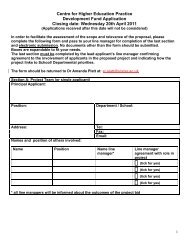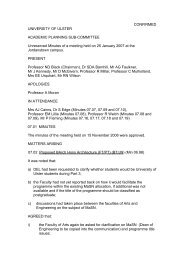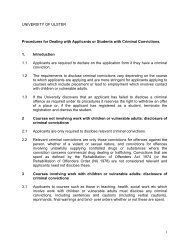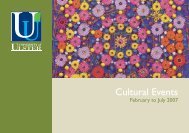Integra Financial System General Ledger Journal Entry Manual
Integra Financial System General Ledger Journal Entry Manual
Integra Financial System General Ledger Journal Entry Manual
Create successful ePaper yourself
Turn your PDF publications into a flip-book with our unique Google optimized e-Paper software.
• Prepared by<br />
• Authorised by<br />
• Narrative<br />
The <strong>Journal</strong> has a narrative section that can hold up to 4 lines of 40 characters. All users<br />
should enter a narrative here to help describe the <strong>Journal</strong> and the reason for its entry.<br />
The Currency Code field defaults to Pounds Sterling and the in the Foreign Currency field<br />
the conversion rate appears for the ECU. However you can input a different rate.<br />
Once the appropriate fields have been entered the screen should look like the one shown<br />
below.<br />
Click on [Proceed] for the Control tab card to be viewed.<br />
The screen will now change to that displayed on the next page.