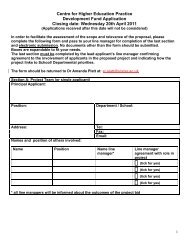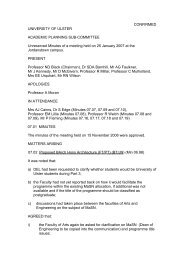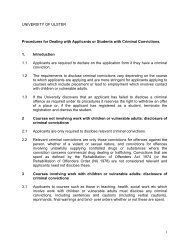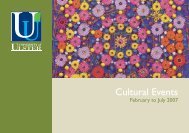Integra Financial System General Ledger Journal Entry Manual
Integra Financial System General Ledger Journal Entry Manual
Integra Financial System General Ledger Journal Entry Manual
Create successful ePaper yourself
Turn your PDF publications into a flip-book with our unique Google optimized e-Paper software.
The user can now commence to enter the <strong>Journal</strong>. Illustrated below is the initial screen of the<br />
<strong>Journal</strong> <strong>Entry</strong> procedure.<br />
The first field to be completed is the <strong>Journal</strong> Type. The journal type determines:<br />
• what information you will be requested for<br />
• the decimal precision of the data<br />
• the control mechanisms to be applied<br />
• the prompts/descriptors to appear for certain data fields<br />
The main <strong>Journal</strong> Type established for direct entry to the <strong>General</strong> <strong>Ledger</strong> by devolved users is<br />
JV01. As a rule correcting journals should be processed through the subsidiary systems in<br />
which the original entry was made.<br />
Input the ‘<strong>Journal</strong> Type’ in the appropriate field. The <strong>Journal</strong> Type can either be keyed<br />
in directly (if known) or selected from a lookup table menu that can be obtained by<br />
clicking the ‘magnifying glass symbol’ icon on the tool bar.<br />
The next item requested is the ‘Source Code’. This source code is defaulted from the <strong>Journal</strong><br />
Type press the [TAB] key to accept. The default source is ‘00’ which indicates a direct entry<br />
journal.<br />
The Posting Period field will default to the current period and the <strong>Journal</strong> number will be<br />
determined by the system when the journal is created.<br />
The <strong>Journal</strong> Date should be the current system date. The [TAB] key will default the current<br />
date in.<br />
Having selected the journal type additional information will default in. In the case of the<br />
JV01 the following additional information is required to be input;