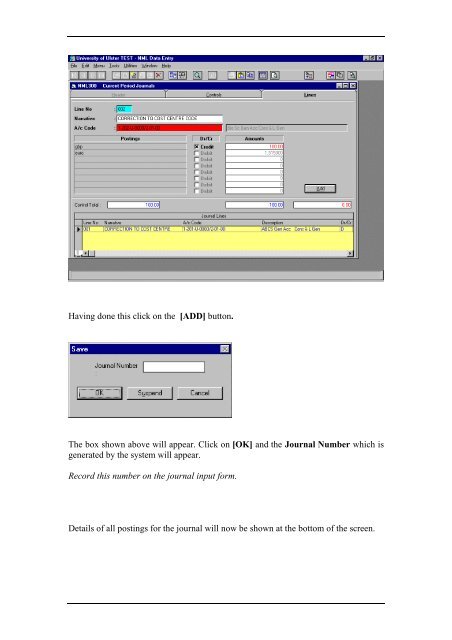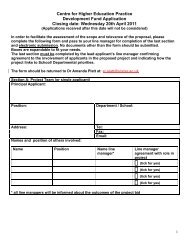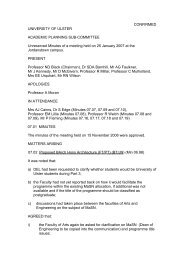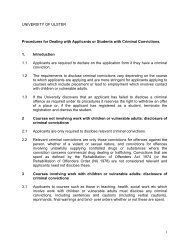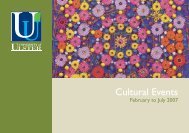Integra Financial System General Ledger Journal Entry Manual
Integra Financial System General Ledger Journal Entry Manual
Integra Financial System General Ledger Journal Entry Manual
Create successful ePaper yourself
Turn your PDF publications into a flip-book with our unique Google optimized e-Paper software.
Having done this click on the [ADD] button.<br />
The box shown above will appear. Click on [OK] and the <strong>Journal</strong> Number which is<br />
generated by the system will appear.<br />
Record this number on the journal input form.<br />
Details of all postings for the journal will now be shown at the bottom of the screen.