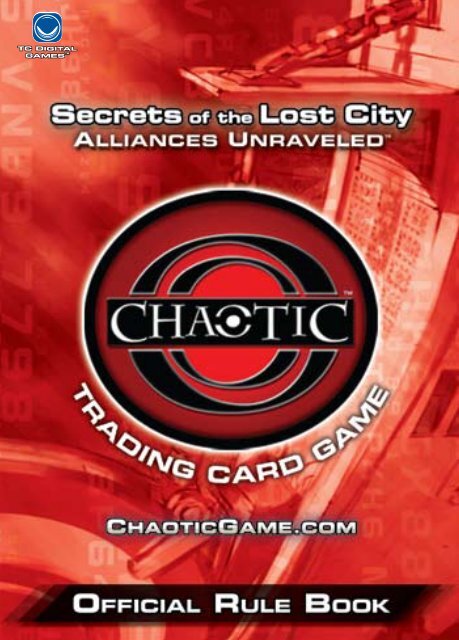PDF Rule Book - Chaotic Trading Card Game
PDF Rule Book - Chaotic Trading Card Game PDF Rule Book - Chaotic Trading Card Game
- Page 2: Welcome to Chaotic ® Contents 2) C
- Page 6: Apprentice Rules Playing the Game E
- Page 10: Apprentice Rules Attack Card Damage
- Page 14: 14 Master Rules Mugic Affiliation M
- Page 18: 18 Master Rules Attack Cards: In ad
- Page 22: 22 Building Your Deck Deck Building
- Page 26: Glossary Elemental Damage: The Elem
- Page 30: Glossary Tribe: Most Creatures in t
- Page 34: Credits Credits & Production Notes
Welcome to <strong>Chaotic</strong> ®<br />
Contents<br />
2) Contents Overview<br />
3) Secrets of the Lost City<br />
4) Apprentice <strong>Rule</strong>s<br />
12) Master <strong>Rule</strong>s<br />
20) Building Your Deck<br />
24) Glossary<br />
32) Online Experience<br />
34) Credits<br />
Secrets of the Lost City TM<br />
...on a cloudless and starry night the culmination of more than a year of<br />
preparation occurred, as the four high muges of Perim convened on the<br />
deck of Captain Arrthoa’s ship, the Ezoa, slowly sailing the moonlit surface<br />
of Lake Ken-I-Po.<br />
As Najarin, Enre-hep, Kopond, and Lore performed the hour-long mugical<br />
ritual, tones of an unworldly beauty rang out over the lake. Ultimately, a<br />
thundering rumble accompanied the ascension of a levitating island that<br />
erupted from the waters of the lake. Atop it perched a magnificent citadel,<br />
sporting four towers – each attuned to one of the elements of Perim. The<br />
high-muges had succeeded in raising the lost City of the Elements. They<br />
knew that the city held powerful secrets and treasures, possibly even the<br />
secret to the Cothica. But who would control this prize?<br />
About <strong>Chaotic</strong> ®<br />
Every <strong>Chaotic</strong> <strong>Card</strong> has a Code, and every Code is unique. Each Code<br />
represents an actual scan of a Creature, Location, Attack, Mugic or<br />
Battlegear at a precise moment in Perim. As things change in Perim, so do<br />
the Creatures, items and places. That’s why no two Codes are the same.<br />
The Codes give you power to do things with <strong>Chaotic</strong> <strong>Card</strong>s that you can’t do<br />
with any other trading cards. Upload your Codes to <strong>Chaotic</strong><strong>Game</strong>.com and<br />
you’ll enter a new dimension in gaming. Challenge and battle opponents.<br />
Trade virtual cards. Swap tips, tricks and techniques with fellow players.<br />
Store personal game history. Manage your deck. Watch yourself move up<br />
in the ranking system as you compete with players from around the world.<br />
It’s all possible. Right now. All you have to do is . . . Enter The Code.<br />
2 3
Apprentice <strong>Rule</strong>s<br />
Object of the game:<br />
The object of the game is to defeat all of your opponent’s Creatures.<br />
Setting up a game of <strong>Chaotic</strong><br />
1. Lay out your Playmat so that you can read the <strong>Chaotic</strong> logo.<br />
2. Look at the first three cards in your Preconstructed Deck. These are<br />
Creature <strong>Card</strong>s. Place them face up in the open spaces on your<br />
Playmat.<br />
3. The next 10 cards are Attack <strong>Card</strong>s. Shuffle these cards and place<br />
them face down in the space on your Playmat marked “Attack.”<br />
4. The next 5 cards are Location <strong>Card</strong>s. Shuffle these cards and place<br />
them face down in the space on your Playmat marked “Location.”<br />
5. Your opponent should set up their Deck in the same way, with the<br />
Playmats forming one diamond-shaped Battleboard.<br />
TIP: Do not worry about the other cards in the<br />
deck just yet! Battlegear and Mugic <strong>Card</strong>s are<br />
covered under the Master <strong>Rule</strong>s section.<br />
Location<br />
Deck<br />
Attack<br />
Deck<br />
<strong>Card</strong> Type<br />
Disciplines<br />
Mugic Ability<br />
Tribe Icon Name Rarity<br />
<strong>Card</strong> Ability <strong>Chaotic</strong> Code Energy<br />
Beginning the <strong>Game</strong><br />
Now that your Playmats are set up, you are almost ready to play your first<br />
game of <strong>Chaotic</strong>.<br />
1. Each player draws the top two cards from their Attack Deck into their<br />
hand.<br />
2. Randomly decide who will take the first turn by flipping a coin, rolling a<br />
die, or playing Rock-Paper-Scissors.<br />
3. In the game rules, the player who is taking a turn is called the Active<br />
Player.<br />
Once you have decided who will go first, you can begin the game.<br />
Elemental<br />
Attack Types<br />
4 5
Apprentice <strong>Rule</strong>s<br />
Playing the <strong>Game</strong><br />
Each turn is made up of three main steps: Location Step, Action Step and<br />
End-of-turn Step.<br />
.<br />
STEP 1:<br />
LOCATION STEP<br />
The first thing the Active Player does on their turn is reveal the top card of<br />
their Location Deck by turning it face up. This is called the Active Location,<br />
and is where the action will take place during this turn and determines<br />
which Creature will have Initiative in combat – we will get to that in a<br />
minute. Flipping up a new Active Location replaces the previous Active<br />
Location if there is one. The Location also has some other effects that are<br />
covered under the Master <strong>Rule</strong>s, and which aren’t used in the Apprentice<br />
version of <strong>Chaotic</strong>. When the other player becomes the Active Player, that<br />
player will reveal a new Active Location for their turn.<br />
Now that you have revealed the Location, it is time to get down to business!<br />
<strong>Chaotic</strong> Code<br />
<strong>Card</strong> Type<br />
Initiative<br />
Location Icon Name<br />
Rarity<br />
<strong>Card</strong> Ability<br />
STEP 2:<br />
ACTION STEP: MOVEMENT & START COMBAT<br />
Movement<br />
1. You must move at least one Creature each turn.<br />
2. Each Creature may move one space per turn in any direction, unless<br />
stated otherwise on a card.<br />
3. You may not move a Creature into a space occupied by another Creature<br />
you control.<br />
4. If your Creature moves into a space occupied by an opponent’s Creature,<br />
you start combat.<br />
5. You may only start one combat per turn (the first turn of any game<br />
usually starts a combat since all the spaces on the Battleboard are<br />
occupied.)<br />
Available Moves<br />
Available moves that<br />
will start combat<br />
6 7
Apprentice <strong>Rule</strong>s<br />
ACTION STEP: INITIATIVE<br />
The first thing you do once combat begins is determine which Creature has<br />
Initiative. Look at the Initiative line on your Location.<br />
If the Initiative line indicates a Discipline, like Courage or Speed, the<br />
Creature with the highest value in that Discipline will have Initiative. The<br />
same goes for initiatives that count other traits, like the number of Mugic<br />
counters on Creatures. If the Initiative line indicates an Element or Tribe,<br />
and only one Creature has that Element or is of that Tribe, then that<br />
Creature wins Initiative. In any case where it is a tie, the Active Player’s<br />
Creature wins Initiative.<br />
Disciplines Elements Tribes<br />
ACTION STEP: STRIKING<br />
The Creature with Initiative attacks first. In <strong>Chaotic</strong>, playing an attack is<br />
called striking. Now that it is clear which Creature will strike first, it is time<br />
to play an attack.<br />
1. The player whose Creature is striking draws the top card from their<br />
Attack Deck. That player should now have three Attack <strong>Card</strong>s in hand.<br />
2. That player chooses one of the Attack <strong>Card</strong>s in hand and plays it.<br />
3. Calculate how much damage the Attack <strong>Card</strong> deals. (See page 10)<br />
4. Place the Attack <strong>Card</strong> into the attack discard pile.<br />
<strong>Card</strong> Type<br />
Base Damage<br />
<strong>Card</strong> Ability<br />
Build Points Name Rarity<br />
<strong>Chaotic</strong> Code<br />
Elemental<br />
Damage<br />
8 9
Apprentice <strong>Rule</strong>s<br />
Attack <strong>Card</strong> Damage:<br />
To figure out how much damage an Attack <strong>Card</strong> deals to the opponent’s<br />
Creature:<br />
1. First look at the Base Damage. All Creatures deal this damage.<br />
2. Next look at the Elemental Damage: Compare the Elemental symbols on<br />
the played Attack <strong>Card</strong> with the Elemental symbols on the Creature<br />
playing the Attack <strong>Card</strong>. For each matching symbol, deal the damage<br />
listed next to the symbol on the Attack <strong>Card</strong>.<br />
3. All damage dealt by an Attack <strong>Card</strong> is dealt at the same time.<br />
Whenever a Creature takes damage, subtract that much from its Current<br />
Energy. Use the Energy trackers on your Playmat to record how much<br />
Energy your Creature in combat has left.<br />
Some Attack <strong>Card</strong>s have other game effects. We will teach you how to use<br />
these effects in the Master <strong>Rule</strong>s.<br />
5+ 5+ 5 = 15<br />
FINISHING COMBAT:<br />
Now it is the other player’s chance to Strike. Follow the same steps (1-4)<br />
explained in “Action Step: Striking.” Both players alternate striking until one<br />
of the Creatures in combat is defeated. A Creature is defeated when it has<br />
taken damage equal to or greater than its Energy. When that happens, put<br />
the defeated Creature into its owner’s general discard pile. If the winning<br />
Creature was trying to move into an occupied space, it will take the place of<br />
the losing Creature. If the winning Creature successfully defended a space<br />
it already occupied, it stays in the space it started in. If at any point a player<br />
needs to draw an Attack <strong>Card</strong> and has none remaining in their Attack<br />
Deck, reshuffle that player’s attack discard pile. That becomes that player’s<br />
Attack Deck.<br />
ACTION STEP: ADDITIONAL MOVEMENT<br />
Once combat is finished, the Active Player can continue moving any Creatures<br />
they control that have not yet moved this turn. Creatures can only move into<br />
open spaces at this point because you may only start one combat per turn.<br />
On later turns, remember you can choose to move Creatures before or<br />
after combat.<br />
STEP 3:<br />
End-of-Turn Step:<br />
After you have moved at least one Creature, then you may end your turn.<br />
At this point all damage is removed from all Creatures. All effects that last<br />
until end of turn, or do not specify a duration, also end at this point. The<br />
other player then begins their turn starting with Step 1.<br />
Alternate taking turns and battling until one<br />
player has no Creatures remaining. When<br />
you have the only Creatures left, you win!<br />
10 11
12<br />
Master <strong>Rule</strong>s<br />
The Apprentice <strong>Rule</strong>s just<br />
of <strong>Chaotic</strong>.<br />
The Master <strong>Rule</strong>s explain how to play like an expert.<br />
A complete game of <strong>Chaotic</strong> plays just like the basic game with two new<br />
card types - Battlegear and Mugic - and a few additional rules:<br />
Battlegear:<br />
Battlegear Icon Name Rarity<br />
<strong>Card</strong> Type<br />
<strong>Card</strong> Ability<br />
<strong>Chaotic</strong> Code<br />
Battlegear are weapons, armor and gear that give Creatures extra powers,<br />
usually in combat. There are three Battlegear <strong>Card</strong>s in each Starter Deck.<br />
You may equip only one Battlegear <strong>Card</strong> to each of your Creatures.<br />
Battlegear is placed face down under the Creature at the start of the<br />
game. Battlegear that is turned face down is “turned off” and has no<br />
game effect until it is turned face up. Battlegear is turned face up when<br />
the Creature that the Battlegear is equipped to becomes Engaged (enters<br />
combat) or at the beginning of the game if the Battlegear <strong>Card</strong> has the<br />
“Reveal at Beginning of <strong>Game</strong>” ability. You may look at your own face down<br />
Battlegear at any time during the game, but not your opponent’s face down<br />
Battlegear.<br />
13
14<br />
Master <strong>Rule</strong>s<br />
Mugic Affiliation<br />
Mugic:<br />
<strong>Card</strong> Type<br />
Mugic Cost<br />
<strong>Card</strong> Ability<br />
Mugic Icon Name Rarity<br />
<strong>Chaotic</strong> Code<br />
The Creatures of Perim are able to cast Mugic spells by channeling the<br />
spirits of powerful and ancient Mugicians. This is represented by Mugic<br />
counters placed on Creature <strong>Card</strong>s at the start of the game. Each Creature<br />
receives a number of counters equal to their Mugic ability at the beginning<br />
of the game. They may use them to play Mugic <strong>Card</strong>s and to activate<br />
abilities. There are three Mugic <strong>Card</strong>s in each Starter Deck.<br />
Include one Mugic <strong>Card</strong> for each Creature in your army. All of your Mugic<br />
<strong>Card</strong>s start the game held in your hand. Mugic <strong>Card</strong>s are played by paying<br />
Mugic counters from Creatures you control. There are specific Mugic<br />
<strong>Card</strong>s for each Tribe, as well as “Generic Mugic” that can be used by any<br />
Tribe.<br />
To play a Mugic <strong>Card</strong>, first check to see if it has a tribal affiliation. If it<br />
does, then remove Mugic counters from a Creature you control of the<br />
corresponding Tribe equal to the number of Mugic symbols on the card.<br />
If the Mugic <strong>Card</strong> is Generic, you may remove the appropriate number of<br />
Mugic counters from a Creature of any Tribe.<br />
Master <strong>Rule</strong>s Additions:<br />
When you play <strong>Chaotic</strong> at the Master level, include these new rules:<br />
Setup:<br />
Set up a Master level game as follows:<br />
1. Place all Creature and Battlegear <strong>Card</strong>s face down.<br />
2. After both players have finished setting up, reveal all your Creature<br />
<strong>Card</strong>s and any Battlegear <strong>Card</strong>s which have the “Reveal at beginning of<br />
game” ability.<br />
3. Leave any other Battlegear <strong>Card</strong>s face down.<br />
4. Once all Creatures have been revealed, place<br />
Mugic counters on your Creatures equal to<br />
their Mugic Ability.<br />
5. Each player draws the top two cards from<br />
their Attack Deck into their hand.<br />
6. Decide who will take the first turn.<br />
Creature Abilities:<br />
Creature’s Mugic Ability<br />
Many Creatures have special abilities. These abilities come in three types:<br />
1. Innate: Innate Abilities are always on. You cannot choose whether or<br />
not to use them.<br />
15
16<br />
Master <strong>Rule</strong>s<br />
2. Activated: Activated Abilities are those which allow you to choose when<br />
to play them. These abilities usually have a cost to play the ability. This<br />
cost might be to remove one or more Mugic counters or to sacrifice a<br />
Creature by removing it from play. If you cannot pay the cost, you<br />
cannot use the ability.<br />
3. Triggered: Triggered Abilities tell you when they occur. There is a<br />
condition or trigger that causes them to happen - if the trigger occurs,<br />
the ability occurs.<br />
The Burst:<br />
The Burst allows both players to respond to abilities/effects in the game.<br />
1. A Burst begins when an ability/effect occurs in the game. This happens<br />
whenever a player plays an Attack <strong>Card</strong>, Mugic <strong>Card</strong> or uses a Creature<br />
or Battlegear ability. Innate Abilities do not start a Burst, but Triggered<br />
Abilities can start a Burst.<br />
2. After you start a Burst, your opponent may respond to the ability or<br />
effect which started the Burst with their own ability or effect.<br />
EXCEPTION: When you play an Attack <strong>Card</strong>, you are able to<br />
respond to your own Attack <strong>Card</strong> first.<br />
This is a diagram of a Burst.<br />
From bottom to top [and the order they<br />
were added to the Burst]<br />
A. Nauthilax plays Clean Slide attack<br />
B. Nauthilax’s Recklessness ability<br />
C. Donmar’s Healing ability<br />
D. Counterpoint of Chaos<br />
E. Anthem of Stone<br />
Both players decline to add anything new<br />
to the Burst. The effects then resolve<br />
in the opposite order that they were<br />
played, starting from E and ending on A.<br />
3. Both players then alternate adding effects and abilities to the Burst.<br />
However, a player may choose not to add additional abilities or effects<br />
to a Burst.<br />
4. Once both players consecutively choose not to add anything new to the<br />
Burst, then the Burst starts resolving one at a time in reverse order,<br />
with the last item added resolving first.<br />
5. Other effects may not be played while a Burst is resolving. The only<br />
exception to this is triggered effects created by something on the Burst,<br />
which are added to the Burst, which is then re-opened and proceeds<br />
from step 3 again.<br />
17
18<br />
Master <strong>Rule</strong>s<br />
Attack <strong>Card</strong>s:<br />
In addition to Base Damage and Elemental Damage, some Attack <strong>Card</strong>s<br />
have other effects. Some common effects on Attack <strong>Card</strong>s are Elemental<br />
Checks, Stat Checks, and Challenges.<br />
Elemental Checks look to see if the Creature playing the attack has a<br />
particular Element or combination of Elements.<br />
Elemental Check<br />
Stat Checks ask you to see if the Courage, Power, Wisdom or Speed on the<br />
Creature playing the Attack <strong>Card</strong> is at least a certain number.<br />
Stat Check<br />
Challenges ask you to compare the same stat on the two Creatures in<br />
combat and see if the stat on the Creature playing the Attack <strong>Card</strong> is<br />
greater than the opposing Creature’s stat by at least a certain amount.<br />
Challenge<br />
In all of these cases, there will be an effect listed after a colon.<br />
This effect happens if the Check or Challenge is met.<br />
Location Abilities:<br />
In addition to determining the Creature that will win Initiative, Locations<br />
have other abilities that affect the game. Be sure to read each Location<br />
<strong>Card</strong> when it becomes the active Location.<br />
The Showdown:<br />
At the end of a player’s Action Step, check to see if a Creature controlled<br />
by that player has done battle this turn, on his opponent’s last turn or on<br />
the player’s previous turn. If no Creature controlled by that player has been<br />
involved in combat during those three turns, then a Showdown occurs:<br />
1. The Active Player selects one Creature controlled by the Non-Active<br />
Player.<br />
2. The Non-Active Player selects one Creature controlled by the Active<br />
Player.<br />
3. The Active player’s Creature is relocated into the space of the Creature<br />
controlled by the Non-Active player, and the two Creatures become<br />
Engaged.<br />
19
20<br />
Building Your Deck<br />
3 vs. 3<br />
set up<br />
6 vs. 6<br />
set up<br />
First, choose the number of Creatures in your deck:<br />
1. You can play <strong>Chaotic</strong> with decks of different sizes: 3 and 6 Creature<br />
decks are the most common sizes.<br />
2. Both you and your opponent will play a deck with the same number of<br />
Creatures.<br />
3. The <strong>Chaotic</strong> Battleboard accomodates the size of the game.<br />
RULE OF TWO: You can only have up to two copies of any<br />
card in your deck, unless the card itself says otherwise.<br />
Once you have chosen the number of Creatures in your deck, the rest is<br />
easy!<br />
1. For each Creature <strong>Card</strong>, also select one Battlegear <strong>Card</strong> and one Mugic<br />
<strong>Card</strong>.<br />
2. Create a 5 card Location Deck (Use 10 Location <strong>Card</strong>s for a 6 Creature<br />
Army). You can use any 5 Location <strong>Card</strong>s you want as long as you stick<br />
to the rule of two and do not have multiple copies of Unique cards. Also,<br />
only one Legendary card may be included in the entire deck.<br />
3. Create a 10 card Attack Deck (Use<br />
20 Attack <strong>Card</strong>s not exceeding 20<br />
Build Points for a 6 Creature Army).<br />
The 10 Attack <strong>Card</strong>s you choose<br />
must not exceed a total of 10 Build<br />
Points.<br />
Build Points of an<br />
Attack <strong>Card</strong><br />
21
22<br />
Building Your Deck<br />
Deck Building Tips<br />
• To start out, try building decks using Creatures from the same Tribe.<br />
• Make sure your Creatures have enough Mugic counters to play the<br />
Mugic in your hand and to use any abilities they may have.<br />
• Creatures with high Energy are usually better in the front row, as are<br />
Creatures with special abilities that give them advantages in combat.<br />
• Creatures with low Energy and lots of Mugic Ability should usually be<br />
protected in your back rows.<br />
• You will need to play some Attacks with lower Build Points if<br />
you want to play high Build Point cards.<br />
• Try to play attacks with Element and Discipline<br />
Checks and Challenges that match the<br />
Elemental Types and high Disciplines of<br />
your high Energy creatures to take the<br />
most advantage of your Attack <strong>Card</strong>s.<br />
23
Glossary<br />
Activated Ability: Activated Abilities have a cost to activate such as the<br />
removal of a Mugic counter. Activated Abilities are written in the format<br />
Pay (cost): to do (effect). Unless an Activated Ability specifies otherwise,<br />
its effects end at the end of the turn during which the Activated Ability<br />
resolved.<br />
Active Player: The player whose turn it currently is.<br />
Attack Damage: The damage dealt as the result of the resolution of an<br />
Attack <strong>Card</strong>.<br />
Battleboard: An arrangement of game spaces composed of two opposing<br />
triangles joined at their bases upon which a game of <strong>Chaotic</strong> is played. At<br />
the beginning of the game, each space on the Battleboard will be occupied<br />
by a Creature. The spaces that your Creatures occupied at the start of the<br />
game are considered your “side” of the Battleboard. The spaces occupied<br />
by your opponent’s Creatures are considered the opponent’s side of the<br />
Battleboard.<br />
Burst: One or more unresolved Mugic or card abilities. A Burst is started<br />
each time a player plays Mugic, an activated ability or an Attack <strong>Card</strong>.<br />
Bursts may also begin from Triggered Abilities generating effects.<br />
Challenge (Characteristic) “X”: A comparison of the values of the indicated<br />
characteristics between two Creatures, typically in combat with each<br />
other. To win a Challenge, a Creature must have a value in the indicated<br />
characteristic that is greater than the characteristic of the opposing<br />
Creature by at least the amount “X.”<br />
Current Energy: The Energy value of a Creature minus the amount of<br />
damage on that Creature. When a Creature’s Current Energy is zero, that<br />
Creature is destroyed.<br />
Damage: Damage dealt by Attack <strong>Card</strong>s, Mugic or other abilities is<br />
combined to form the total damage on a Creature. Any damage value<br />
less than 0 is treated as 0. Damage remains on a Creature until the end<br />
of each turn, unless it is healed. At this time all surviving Creatures on<br />
the Battleboard have all damage removed. When the total damage on<br />
a Creature is equal to or greater than its Energy, then that Creature is<br />
defeated and placed in the general discard pile.<br />
Defender (Characteristic): Defender is an Innate Ability that allows a<br />
Creature to exchange places with an adjacent Creature that is attacked on<br />
the Battleboard. The Defender ability may have a characteristic associated<br />
with it, which restricts its use to a subset of Creatures that have that<br />
characteristic. For example, “Defender: Danian” means that the Creature<br />
may only use its Defender ability to take the place of a Danian Creature.<br />
If there is no stated condition the Creature may exchange places with any<br />
adjacent Creature. The process of using the Defender ability is referred to<br />
as “intercepting” an attack. Multiple copies of Defender on a Creature use<br />
the least restrictive condition and are otherwise redundant.<br />
Destroy: An effect that places a card directly into the appropriate discard<br />
pile. If a Creature is destroyed, then any attached Battlegear is also placed<br />
into the general discard pile.<br />
Disarm: A Triggered Ability. At the start of combat, Battlegear equipped to<br />
Creatures engaged with a Creature with Disarm lose all abilities.<br />
Discipline: One or more of a Creature’s non-Energy statistics. Courage,<br />
Power, Wisdom and Speed are a Creature’s Disciplines. When a card<br />
refers to “all Disciplines,” it is referring to Courage, Power, Wisdom and<br />
Speed together.<br />
Discipline Attack: An Attack <strong>Card</strong> which contains a Stat Check, Challenge<br />
or Stat Fail is considered a “Discipline Attack.” A Discipline Attack is<br />
successful if you won any Stat Check, Challenge or Stat Fail on that Attack<br />
<strong>Card</strong>.<br />
Element X: This Innate Ability indicates that the Creature deals an<br />
additional X damage when it deals attack damage of the indicated Elemental<br />
Type. Multiple instances of this ability on a card are cumulative.<br />
Elementproof X: A Triggered Ability. A Creature with this ability gains X<br />
Energy at the start of combat when engaged with a Creature that has the<br />
indicated Elemental Type.<br />
Elemental Attack: Any Attack <strong>Card</strong> with an Elemental Type is considered<br />
an Elemental Attack of the associated type (or types). See “Elemental Type”<br />
for more details.<br />
24 25
Glossary<br />
Elemental Damage: The Elemental damage dealt by an attack is based on<br />
the Elemental Type of an attack and the Elemental Types of the Creature.<br />
An attack is considered to do a particular damage type if both it and the<br />
Creature playing it have that Elemental Type.<br />
Elemental Type: Fire, Air, Earth and Water. Elemental Type on a Creature<br />
<strong>Card</strong> allow that Creature to do bonus damage or other effects with Attack<br />
<strong>Card</strong>s that share an Elemental Type. The Elemental Type(s) of an Attack<br />
<strong>Card</strong> defines bonus damage and other effects that occur when the attack<br />
is used by a Creature with the indicated Elemental Type. In addition, cards<br />
may be affected by game abilities based on their Elemental Type (for<br />
example see “Element X”). When a card refers to “All Elemental Types” it is<br />
referring to Fire, Air, Earth and Water.<br />
Energy: Amount of damage that Creature can take before it is destroyed.<br />
The Energy of a Creature is given by its Scanned Energy value modified by<br />
any Battlegear, Location effects, Mugic and card abilities that state they<br />
alter a Creature’s Energy.<br />
Engaged: A Creature currently involved in a combat is considered engaged.<br />
Exhaust (Discipline) X: A Triggered Ability. When an engaged Creature with<br />
Exhaust plays an Attack <strong>Card</strong>, Exhaust reduces the indicated Discipline of<br />
the Creature by X when it resolves. Multiple instances of this ability on a<br />
card are cumulative.<br />
Expend (Elemental Type): Expend (Elemental Type) indicates an Activated<br />
Ability with a cost of losing the indicated Elemental Type. A Creature without<br />
the indicated Elemental Type cannot play an Expend ability.<br />
Generic Mugic: Mugic <strong>Card</strong>s without an affiliation (usually tribe) are known<br />
as “Generic” Mugic and may be played by Creatures of any Tribe.<br />
Heal X: Removes X damage from a Creature.<br />
Hive: During a game Hive will either be “On” or “Off”. If Hive is “On,” then<br />
all abilities of the form Hive (effect) are active (see next page). Unless<br />
otherwise indicated, Hive turns “Off” at the end of any turn. Hive begins the<br />
game with the “Off” status.<br />
Hive (effect): A keyword conditional Innate Ability. It grants the indicated<br />
effect to a Creature if Hive has been activated. The effect remains until the<br />
Hive ability ends. Multiple copies of a Hive ability are cumulative.<br />
Infect: Any ability which places a Parasite onto a Creature. A Creature that<br />
has a Parasite is referred to as “Infected.”<br />
Innate Ability: Abilities that do not have an associated cost to perform.<br />
These abilities are always in effect. Element X, Swift X, and Range are<br />
examples of Innate Abilities.<br />
Intimidate (statistic) X: A Triggered Ability that means “At the beginning of<br />
combat, Creatures engaged with this lose X to the indicated statistic.”<br />
Invisibility (effect): An Innate Ability that means the Creature has the<br />
indicated ability against Creatures without Invisibility.<br />
Legendary: A deckbuilding restriction. A player may include no more than<br />
one card with the Legendary keyword in a deck.<br />
Loyal: A deckbuilding restriction. All Creatures in an army with a Creature<br />
with Loyal must share the same tribe as that Creature or have the<br />
specified characteristics. For example, Erak’tabb is Loyal – M’arrillians or<br />
Minions, and may only be played with Creatures that are either M’arrillians<br />
or Minions.<br />
Mirage: This ability is only found on Location <strong>Card</strong>s with the Mirage<br />
subtype. When a Mirage Location is the Active location its Mirage ability is<br />
not active. When a Mirage Location would normally be put on the bottom<br />
of the Location Deck it is instead put into a space on the Battleboard.<br />
While the Location is on the Battleboard only its Mirage ability is used (its<br />
normal ability has no effect). This Mirage ability only applies to the space<br />
the Mirage Location is in. Only one Location with Mirage can be on the<br />
Battleboard at a time. When another Location with Mirage is placed on the<br />
Battleboard, any other Mirage Location on the Battleboard is returned to<br />
the bottom of its owner’s Location Deck.<br />
Mugic Counter: Mugic counters are counters used to pay costs for Mugic<br />
and abilities. Creatures begin the game with a number of Mugic counters<br />
equal to their Mugic ability (found in the lower left of the Creature <strong>Card</strong>).<br />
26 27
Glossary<br />
Negate: An attack, Mugic or ability that is negated has no effect and is<br />
removed from the Burst.<br />
Opposing Creature: A Creature that is controlled by your opponent. Note<br />
that this term applies to all Creatures controlled by your opponent, including<br />
the one currently involved in Combat.<br />
Outperform (Discipline) X: An Innate Ability. Creatures with this ability deal<br />
an additional X damage with successful Discipline Attacks of the indicated<br />
Discipline. Winning multiple Challenges, Stat Checks or Stat Fails on the<br />
same Attack <strong>Card</strong> does not increase the additional damage. Multiple<br />
instances of this ability on a card are cumulative.<br />
Range: An Innate Ability that allows the Creature to move through occupied<br />
Battleboard spaces during its move. Multiple copies of Range on a Creature<br />
are redundant.<br />
Recklessness X: A Triggered Ability that triggers when an engaged<br />
Creature with Recklessness plays an Attack <strong>Card</strong>. This ability does X<br />
damage to the Creature with Recklessness when it resolves.<br />
Relocate: Changing the Battleboard space a Creature occupies. Relocate<br />
is not a move action, and the Relocation of a Creature is not modified by<br />
abilities which affect move actions during the Action Phase.<br />
Removed from <strong>Game</strong>: A card is set aside and can no longer affect or be<br />
affected by the current <strong>Chaotic</strong> game. At the conclusion of the game the<br />
card is returned to the player’s deck.<br />
Replacement Ability: Causes a given action to happen “instead” of another<br />
game event. Replacement abilities always use the word “instead” in their<br />
text.<br />
Sacrifice: A cost or an effect which results in the loss of a card you<br />
control. That card is immediately placed into the appropriate discard pile.<br />
If the sacrificed card was a Creature, then any equipped Battlegear is also<br />
discarded. A sacrifice may not be prevented by other game effects. You<br />
may not sacrifice a card you do not control.<br />
Scanned (statistic): The value as it appears on the Creature <strong>Card</strong>. The<br />
Scanned value of a statistic is not modified by Battlegear or other game<br />
effects.<br />
Stat Check (Discipline) “X”: A comparison between “X” and the current<br />
value of the indicated Discipline of the Creature which controlled the ability<br />
generating the Check (typically an Attack <strong>Card</strong> controlled by your engaged<br />
Creature). To win the Check, this value must be equal to or greater than<br />
the indicated value “X”. If you win the Check, then the effect indicated in the<br />
ability occurs.<br />
Stat Fail (Discipline) “X”: A comparison between “X” and the current value<br />
of the indicated Discipline of the Opposing engaged Creature. To win the<br />
Stat Fail, this value must be less than the indicated value “X.” If you win the<br />
Stat Fail, then the effect indicated in the ability occurs.<br />
Strike X: A Creature with this ability deals +X damage during its first attack<br />
in any given battle. Strike is an Innate Ability and multiple copies of strike<br />
are cumulative.<br />
Support (statistic) X: An Innate Ability. The value of the indicated statistic<br />
is increased by X for every Creature controlled by the same player that<br />
has the same tribal designation and is adjacent to that Creature on the<br />
Battleboard.<br />
Surprise: An Innate Ability. The Creature wins Initiative in combat.<br />
Swift X: An Innate Ability. If a move action is selected for a Creature with<br />
Swift then that Creature may be moved an additional X spaces on the<br />
Battleboard. For example, a Creature with “Swift 1” may move a total of 2<br />
spaces on the Battleboard. A Creature with Swift is still restricted to only<br />
moving through unoccupied spaces.<br />
Target: Whenever a Mugic or ability says “target [something],” where<br />
[something] is a word or phrase that indicates a card type, effect or player,<br />
the controller of the card chooses something that matches the indicated<br />
word or phrase. The choice of Mugic or ability’s targets is made when it<br />
is played. A targeted Mugic or ability cannot be played if there is no legal<br />
target to select. An activated or Triggered Ability is targeted if it uses the<br />
phrase “target [something].”<br />
28 29
Glossary<br />
Tribe: Most Creatures in the game have an associated tribal designation.<br />
Currently, there are five different Tribes in the game of <strong>Chaotic</strong>. These are<br />
OverWorld, UnderWorld, Danian, Mipedian, and M’arrillian. In<br />
addition, other cards in the game, such as Mugic, may also have a tribal<br />
designation. Creatures without a listed tribe designation are considered<br />
“Tribeless.” They do not belong to any tribe nor play tribal Mugic.<br />
Triggered Abilities: A Triggered Ability is one that gives a specific time<br />
or event which causes the ability to occur, using the words “when” or<br />
“whenever.” When the indicated time or event occurs, these abilities are<br />
placed on the Burst. If more than one ability is triggered by the same<br />
game event, then the Active Player adds his or her abilities to the<br />
Burst first in any order. Then, the Non-Active Player adds Triggered<br />
Abilities in a similar manner.<br />
Unique: A deckbuilding restriction. No more than one copy of<br />
a card with this name may be included in a player’s deck. Two<br />
Creatures with the same name<br />
but different versions counts as<br />
the same card for purposes of<br />
Uniqueness.<br />
Untargetable: An Innate Ability. This card cannot be chosen as the target<br />
of Mugic or abilities that require a target. If a Mugic or ability requires a<br />
selection but does not use the word target, then an Untargetable card can<br />
be chosen for that selection.<br />
Version: The version of a card is found immediately underneath the name.<br />
Creatures with the same name but different version are considered the<br />
same card for purposes of the <strong>Rule</strong> of Two and Uniqueness.<br />
30 31
32<br />
Online Experience<br />
The <strong>Chaotic</strong>® Online Experience is a massive online community of registered<br />
<strong>Chaotic</strong> players, collectors, storytellers, strategists, adventurers, explorers<br />
and other fans. It lets you play the <strong>Chaotic</strong> <strong>Trading</strong> <strong>Card</strong> <strong>Game</strong>, trade<br />
cards, maintain your collection and make friends with other <strong>Chaotic</strong><br />
enthusiasts. The <strong>Chaotic</strong> Online Experience has been translated in multiple<br />
languages to provide better accessibility for users around the world.<br />
All you need to do to become part of the <strong>Chaotic</strong> Online Experience is to<br />
register at <strong>Chaotic</strong><strong>Game</strong>.com and upload your cards. Every month, new<br />
league seasons start in the <strong>Chaotic</strong> Battledromes. The Battledromes are<br />
designed to allow you to play against other players at your own level, no<br />
matter if you are a beginner or expert player. Please make sure you visit<br />
<strong>Chaotic</strong><strong>Game</strong>.com to register, upload and protect your <strong>Chaotic</strong> <strong>Card</strong> codes.<br />
33 33
Credits<br />
Credits & Production Notes<br />
<strong>Game</strong> Design and Development:<br />
Martin “MRN” Rauff<br />
Lead <strong>Game</strong> Design: David Baumgartner<br />
Lead Development: Brian Kibler<br />
Design and Development: Adam Wessels, Jason Kennedy,<br />
Anders Rauff-Nielsen and Steven Terry.<br />
Art Design and Development:<br />
4Kids Entertainment, Inc.<br />
<strong>Card</strong> Art Director: Jason Narváez<br />
Graphic Designers: Jennifer Obrotka and Kana Hashimoto<br />
TC Digital <strong>Game</strong>s, LLC<br />
Graphic Designers: Azita Aparicio and Robert Barber<br />
TC Digital <strong>Game</strong>s LLC:<br />
CEO and President: Bryan C. Gannon<br />
Executive Vice President: John T. Milito<br />
Vice President of Development and Creative Director: Rob Robbers<br />
Vice President of Product Marketing: Robert C. Gamboa<br />
Organized Play Manager: Brian Fahmie<br />
Sales and Special Projects: Drew Nipper and Mike Gardner<br />
Senior Systems Administrator: Hung Tran<br />
Senior Project Manager (Production): Jennifer Auble<br />
Senior Project Manager (Web): Jennifer Schmaltz<br />
© 2009 4Kids Entertainment, Inc. and <strong>Chaotic</strong> USA Entertainment Group, Inc. <strong>Chaotic</strong> is a trademark of Home Focus Development<br />
Limited. All other <strong>Chaotic</strong> related trademarks, logos, names, characters and designs are the trademarks and property of 4Kids, <strong>Chaotic</strong><br />
USA and/or TC Digital <strong>Game</strong>s LLC. U.S. Pat 5810666 and 5954332 and other pending patent applications. All Rights Reserved.<br />
Set content subject to change. Stated odds reflect an average of the entire production run; no ratio is guaranteed to exist within an<br />
individual box or case. Manufactured by TC Digital <strong>Game</strong>s LLC. Printed in the USA. 4Kids is a registered U.S. trademark and © of<br />
4Kids Entertainment, Inc. All Rights Reserved<br />
Original <strong>Game</strong> Engine Design:<br />
Martin “MRN” Rauff, Arthur “Sam” Murakami, TBC LLC, Jason Kennedy<br />
and Joseph Cho.<br />
<strong>Chaotic</strong><strong>Game</strong>.com:<br />
TC Websites, LCC and TC Digital <strong>Game</strong>s, LLC.<br />
<strong>Chaotic</strong> Website and Video <strong>Game</strong>:<br />
Lead Client Engineer (<strong>Game</strong>): Ian Natzmer<br />
Lead Server Engineer (Software): Martin Linenweber<br />
Lead Software Engineer (Web): Tim Alvis<br />
Quality Assurance Manager: Brian Dumlao<br />
Creative Designer (UI): Josh Marlar<br />
Database Architect: Aaron Gravos<br />
Cummunity Manager/Customer Service Manager: Chris Evans<br />
The Customer Service Team<br />
<strong>Chaotic</strong> Animated Series:<br />
Norman Grossfeld, Michael Haigney, Arthur “Sam” Murakami, John Touhey<br />
and Carole Weitzman.<br />
Special thanks to:<br />
Alfred R. Kahn, Samuel R. Newborn, Bruce Foster, Carlin West, Kristen<br />
Gray, Lauren Johnson, Marisa Arvonio, Tina Burke and<br />
Sarah Dupont of 4Kids Entertainment, Inc.
Cover art: <strong>Chaotic</strong> Location card<br />
En t E r t h E Co d E<br />
Up l o a d y o U r C o d E s a s s o o n a s y o U C a n .<br />
th i s w a y y o U r C a r d C o d E s a r E r E g i s tE r E d<br />
t o y o U r p r o f i lE a n d y o U r digital C a r d s a r E<br />
a v a i l a b lE i m mE d i a tE l y .