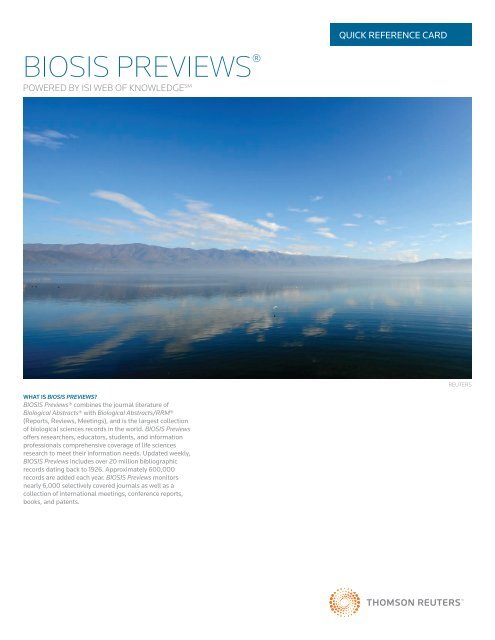BIOSIS Previews - Quick Reference Card - Thomson Reuters
BIOSIS Previews - Quick Reference Card - Thomson Reuters BIOSIS Previews - Quick Reference Card - Thomson Reuters
BIOSIS PREVIEWS ® POWERED BY ISI WEB OF KNOWLEDGE SM WHAT IS BIOSIS PREVIEWS? BIOSIS Previews® combines the journal literature of Biological Abstracts® with Biological Abstracts/RRM® (Reports, Reviews, Meetings), and is the largest collection of biological sciences records in the world. BIOSIS Previews offers researchers, educators, students, and information professionals comprehensive coverage of life sciences research to meet their information needs. Updated weekly, BIOSIS Previews includes over 20 million bibliographic records dating back to 1926. Approximately 600,000 records are added each year. BIOSIS Previews monitors nearly 6,000 selectively covered journals as well as a collection of international meetings, conference reports, books, and patents. QUICK REFERENCE CARD REUTERS
- Page 2 and 3: QUICK REFERENCE CARD - BIOSIS PREVI
- Page 4: QUICK REFERENCE CARD - BIOSIS PREVI
<strong>BIOSIS</strong> PREVIEWS ®<br />
POWERED BY ISI WEB OF KNOWLEDGE SM<br />
WHAT IS <strong>BIOSIS</strong> PREVIEWS?<br />
<strong>BIOSIS</strong> <strong>Previews</strong>® combines the journal literature of<br />
Biological Abstracts® with Biological Abstracts/RRM®<br />
(Reports, Reviews, Meetings), and is the largest collection<br />
of biological sciences records in the world. <strong>BIOSIS</strong> <strong>Previews</strong><br />
offers researchers, educators, students, and information<br />
professionals comprehensive coverage of life sciences<br />
research to meet their information needs. Updated weekly,<br />
<strong>BIOSIS</strong> <strong>Previews</strong> includes over 20 million bibliographic<br />
records dating back to 1926. Approximately 600,000<br />
records are added each year. <strong>BIOSIS</strong> <strong>Previews</strong> monitors<br />
nearly 6,000 selectively covered journals as well as a<br />
collection of international meetings, conference reports,<br />
books, and patents.<br />
QUICK REFERENCE CARD<br />
REUTERS
QUICK REFERENCE CARD - <strong>BIOSIS</strong> PREVIEWS<br />
SEARCH<br />
1. Search by Topic, Author, Source Publication, Publication<br />
Year, Address, Taxonomic Data, Major Concepts, Concept<br />
Codes, Meeting Information, or other Identifying codes.<br />
Use the drop down menu for each search box to choose the<br />
area of your search. You can limit your search by original<br />
language of publication or document type.<br />
2. Use the drop down menu to change the relationship<br />
between each search field to AND, OR, or NOT.<br />
3. Add additional fields for a more complex search.<br />
4. Change the time frame and data limits of your search.<br />
SEARCH OPERATORS<br />
Search using AND, OR, NOT, and SAME<br />
(same sentence) to create logical search<br />
statements. Nest search operators inside<br />
parentheses. Search exact or truncated<br />
phrases inside quotations marks.<br />
FULL RECORD<br />
1. TITLES<br />
Titles are indexed as they appear in the source document.<br />
Foreign language titles are translated into US English and<br />
the original title is retained below the translation.<br />
2. AUTHORS<br />
Up to 100 authors are indexed and searchable. If more than<br />
100 authors are included in the source document, the first<br />
99 names are included and the notation “et al” appears.<br />
3. SOURCE INFORMATION<br />
Journal title, volume, issue, pagination, and publication date<br />
display here. The ISSN/ISBN appears below the Abstract.<br />
4. ABSTRACT<br />
The English language author abstract of the source<br />
document appears here. Foreign Language abstracts are<br />
not retained. For entries from books, the abstract field<br />
contains a non-critical summary of the book. Over 90% of<br />
journal articles contain author-written abstracts.<br />
5. DOCUMENT TYPE<br />
The Document Type tells you whether this record corresponds<br />
to a journal article, a meeting, a book, or a patent.<br />
6. LANGUAGE<br />
The address for the reprint author as identified by the source<br />
article is indexed and searchable. In the event that a reprint<br />
author is not identified, the first listed address is indexed and<br />
searchable.<br />
7. ADDRESSES<br />
The address for the reprint author as identified by the source<br />
article is indexed and searchable. In the event that a reprint<br />
author is not identified, the first listed address is indexed and<br />
searchable..<br />
2<br />
1<br />
2<br />
3<br />
4<br />
5<br />
6<br />
7<br />
3<br />
4<br />
TRUNCATION SYMBOLS<br />
Use truncation to retrieve plurals and<br />
variant spellings<br />
* = zero to many characters<br />
? = one character<br />
$ = zero or one character<br />
If your institution has access to Web of Science, you may see additional information in the<br />
blue sidebar.<br />
Click the Cited By number to move to the articles that have cited this article in Web of<br />
Science. The bibliographic information for the three latest articles to cite this article will<br />
automatically display with the full record.<br />
Click View Related Records to find articles that have cited the same earlier materials.<br />
Click Create Citation Alert to be notified when the article is cited by any new Web of Science<br />
record. Citation Alerts will remain active for one year, but can be renewed at any time.<br />
1
QUICK REFERENCE CARD - <strong>BIOSIS</strong> PREVIEWS<br />
FULL RECORD (CONTINUED)<br />
8. MAJOR CONCEPTS<br />
The Major Concepts headings identify the main focus of the<br />
article. There are 168 Major Concept terms/phrases. Every<br />
source record has at least one Major Concept identified, but<br />
may have as many as apply to the article.<br />
9. CONCEPT CODES<br />
Concept Codes are 5-digit codes used to represent broad<br />
biological concepts discussed in the source. There are 571<br />
Concept Codes in the Indexing system. Every record has at<br />
least one Concept Code and may have as many as apply to<br />
the article. Both the 5-digit codes and their headings display<br />
and are searchable.<br />
10. <strong>BIOSIS</strong> INDEXING FIELDS<br />
Assigned by <strong>BIOSIS</strong> indexers, these fields represent<br />
important themes from the source. Available Indexing<br />
fields are: Organisms, Parts, Structures, and Systems of<br />
Organisms, Diseases, Chemicals and Biochemicals, Gene<br />
Name, Sequence Data, Geological Time, Geopolitical<br />
Location, and Methods and Equipment. Indexing fields vary<br />
in years of coverage from 1993-forward.<br />
11. MISCELLANEOUS DESCRIPTORS<br />
When an indexer encounters a term that does not fit<br />
into a <strong>BIOSIS</strong> indexing field, they are placed under the<br />
Miscellaneous Descriptors field.<br />
REFINE AND ANALYZE<br />
1. REFINE YOUR RESULTS<br />
Use Refine to mine a set of up to 100,000 results to<br />
find the top 100 Major Concepts, Subject Areas, Source<br />
Titles, Document Types, Authors, Concept Codes, Super<br />
Taxa, Assignees, Publication Years, Languages and<br />
Literature Types.<br />
2. SORT RESULTS<br />
Sort up to 100,000 records by:<br />
• Latest Date (default)<br />
• Relevance<br />
• Publication Year<br />
• Source Title<br />
• First Author<br />
• Conference Title<br />
3. ANALYZE RESULTS<br />
Like Refine, with Analyze you can mine a set of up to<br />
100,000 results. With Analyze you can output the results to<br />
Microsoft® Excel to create your own graphs.<br />
4. OUTPUT RECORDS OR SAVE TO ENDNOTE WEB<br />
Output records, add to your Marked List, or save to EndNote<br />
Web. <strong>Quick</strong>ly print, e-mail or save to a temporary marked list<br />
(500 records maximum), or save permanently to EndNote<br />
Web (10,000 max). Click “more options” to save a range<br />
of records, adjust your saved fields, or export directly to<br />
ResearchSoft reference software (EndNote, <strong>Reference</strong><br />
Manager, and ProCite) you have installed on your desktop.<br />
8<br />
9<br />
11<br />
1<br />
4<br />
4<br />
10<br />
2<br />
3
QUICK REFERENCE CARD - <strong>BIOSIS</strong> PREVIEWS<br />
PERSONALIZE<br />
1. CREATE PERSONAL PROFILE<br />
Any <strong>BIOSIS</strong> <strong>Previews</strong> user can create a personal ISI Web<br />
of Knowledge profile to take advantage of powerful<br />
personalization options. You can create a private user profile<br />
from the ISI Web of Knowledge home page (Click “Home” in<br />
the top tool bar to find the ISI Web of Knowledge homepage.)<br />
The user profile allows you to create:<br />
• Unlimited saved searches and search alerts<br />
• An Endnote Web library of up to 10,000 references<br />
2. SAVE SEARCHES AND CREATE SEARCH ALERTS<br />
Save any search of up to 20 sets as a Search History or an<br />
Alert. Alerts will be based on the last set in your history. You<br />
can choose the frequency and form of the alert. Alerts will<br />
remain active for 24 weeks but can be renewed at anytime.<br />
If an alert expires, it will remain as a saved search strategy<br />
in your personal profile until you delete it. Searches can<br />
also be saved as RSS feeds; simply click the XML icon after<br />
clicking Save History.<br />
MANAGE<br />
ENDNOTE WEB<br />
Save up to 10,000 records in your EndNote Web library.<br />
EndNote Web also allows you to add and format references<br />
in a document and search other online databases and<br />
library catalogs. <strong>Reference</strong>s imported from ISI Web of<br />
Knowledge resources will remain marked with an EndNote<br />
Web icon and you can link back to the full record and view<br />
up-to-date citation information. EndNote Web also allows<br />
you to add and format citations to documents you are<br />
writing and perform searches of other online databases.<br />
Once you have created your EndNote Web library you can<br />
access your library at any time, either from your Web of<br />
Knowledge profile or by going to www.myendnoteweb.com<br />
and using your ISI Web of Knowledge user ID and password.<br />
Scientific Head Offices<br />
Americas<br />
Philadelphia +1 800 336 4474<br />
+1 215 386 0100<br />
Europe, Middle East and Africa<br />
London +44 20 7433 4000<br />
Asia Pacific<br />
Singapore +65 6775 5088<br />
Tokyo +81 3 5218 6500<br />
For a complete office list visit:<br />
science.thomsonreuter.com/contact<br />
S SR 1009 363<br />
Copyright ©2010 <strong>Thomson</strong> <strong>Reuters</strong> All rights reserved.<br />
2<br />
• Click “Renew” to set a new expiration date for any alert.<br />
• Click “Settings” to turn alerts on or off.<br />
• Click “Open” to run the saved search<br />
• Click XML to set an RSS Feed<br />
GETTING HELP<br />
Click the Help button on any page to get detailed help on features as well as detailed<br />
search tips and examples.<br />
Contact the Technical Help Desk for your region at:<br />
science.thomsonreuters.com/support/techsupport<br />
Contact the education team at:<br />
science.thomsonreuters.com/support/training/contacttraining/<br />
To view a recorded training module, visit:<br />
science.thomsonreuters.com/support/recorded-training/<br />
Interested in more tips and tricks?<br />
For ongoing Web-based training, visit:<br />
science.thomsonreuters.com/support/training/webtraining<br />
1