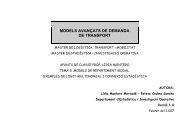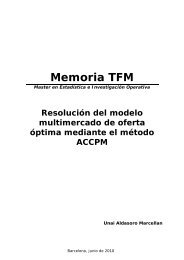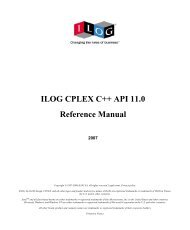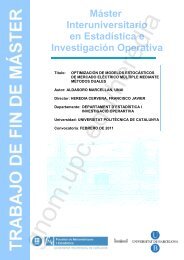Attention! Your ePaper is waiting for publication!
By publishing your document, the content will be optimally indexed by Google via AI and sorted into the right category for over 500 million ePaper readers on YUMPU.
This will ensure high visibility and many readers!

Your ePaper is now published and live on YUMPU!
You can find your publication here:
Share your interactive ePaper on all platforms and on your website with our embed function

SPSS® 12.0 Command Syntax Reference
SPSS® 12.0 Command Syntax Reference
SPSS® 12.0 Command Syntax Reference
Create successful ePaper yourself
Turn your PDF publications into a flip-book with our unique Google optimized e-Paper software.
DISCRIMINANT 471<br />
• Variables should be suitable for use in a regression-type equation, either measured at the<br />
interval level or dichotomous.<br />
SELECT Subcommand<br />
SELECT limits cases used in the analysis phase to those with a specified value for any one<br />
variable.<br />
• Only one SELECT subcommand is allowed. It can follow the GROUPS and VARIABLES<br />
subcommands but must precede all other subcommands.<br />
• The specification is a variable name and a single integer value in parentheses. Multiple<br />
variables or values are not permitted.<br />
• The selection variable does not have to be specified on the VARIABLES subcommand.<br />
• Only cases with the specified value for the selection variable are used in the analysis<br />
phase.<br />
• All cases, whether selected or not, are classified by default. Use CLASSIFY=UNSELECTED<br />
to classify only the unselected cases.<br />
• When SELECT is used, classification statistics are reported separately for selected and<br />
unselected cases, unless CLASSIFY=UNSELECTED is used to restrict classification.<br />
Example<br />
DISCRIMINANT GROUPS=APPROVAL(1,5)<br />
/VARS=Q1 TO Q10<br />
/SELECT=COMPLETE(1)<br />
/CLASSIFY=UNSELECTED.<br />
• Using only cases with the value 1 for the variable COMPLETE, DISCRIMINANT estimates<br />
a function of Q1 to Q10 that discriminates between the categories 1 to 5 of the grouping<br />
variable APPROVAL.<br />
• Because CLASSIFY=UNSELECTED is specified, the discriminant function will be used to<br />
classify only the unselected cases (cases for which COMPLETE does not equal 1).<br />
ANALYSIS Subcommand<br />
ANALYSIS is used to request several different discriminant analyses using the same grouping<br />
variable, or to control the order in which variables are entered into a stepwise analysis.<br />
• ANALYSIS is optional for the first analysis block. By default, all variables specified on the<br />
VARIABLES subcommand are included in the analysis.<br />
• The variables named on ANALYSIS must first be specified on the VARIABLES subcommand.<br />
• The keyword ALL includes all variables on the VARIABLES subcommand.<br />
• If the keyword TO is used to specify a list of variables on an ANALYSIS subcommand, it<br />
refers to the order of variables on the VARIABLES subcommand, which is not necessarily<br />
the order of variables in the working data file.
470 DISCRIMINANT Limitations Example • Pairwise deletion of missing data is not available. DISCRIMINANT GROUPS=OUTCOME (1,4) /VARIABLES=V1 TO V7 /SAVE CLASS=PREDOUT /STATISTICS=COV GCOV TCOV. • Only cases with values 1, 2, 3, or 4 for the grouping variable GROUPS will be used in computing the discriminant functions. • The variables in the working data file between and including V1 and V7 will be used to compute the discriminant functions and to classify cases. • Predicted group membership will be saved in the variable PREDOUT. • In addition to the default output, the STATISTICS subcommand requests the pooled within-groups covariance matrix and the group and total covariance matrices. • Since SAVE is specified, DISCRIMINANT also displays a classification processing summary table and a priori probabilities for groups table. GROUPS Subcommand GROUPS specifies the name of the grouping variable, which defines the categories or groups, and a range of categories. • GROUPS is required and can be specified only once. • The specification consists of a variable name followed by a range of values in parentheses. • Only one grouping variable may be specified; its values must be integers. To use a string variable as the grouping variable, first use AUTORECODE to convert the string values to integers and then specify the recoded variable as the grouping variable. • Empty groups are ignored and do not affect calculations. For example, if there are no cases in group 2, the value range (1, 5) will define only four groups. • Cases with values outside the value range or missing are ignored during the analysis phase but are classified during the classification phase. VARIABLES Subcommand VARIABLES identifies the predictor variables, which are used to classify cases into the groups defined on the GROUPS subcommand. The list of variables follows the usual conventions for variable lists. • VARIABLES is required and can be specified only once. Use the ANALYSIS subcommand to obtain multiple analyses. • Only numeric variables can be used.
DISCRIMINANT 471 • Variables should be suitable for use in a regression-type equation, either measured at the interval level or dichotomous. SELECT Subcommand SELECT limits cases used in the analysis phase to those with a specified value for any one variable. • Only one SELECT subcommand is allowed. It can follow the GROUPS and VARIABLES subcommands but must precede all other subcommands. • The specification is a variable name and a single integer value in parentheses. Multiple variables or values are not permitted. • The selection variable does not have to be specified on the VARIABLES subcommand. • Only cases with the specified value for the selection variable are used in the analysis phase. • All cases, whether selected or not, are classified by default. Use CLASSIFY=UNSELECTED to classify only the unselected cases. • When SELECT is used, classification statistics are reported separately for selected and unselected cases, unless CLASSIFY=UNSELECTED is used to restrict classification. Example DISCRIMINANT GROUPS=APPROVAL(1,5) /VARS=Q1 TO Q10 /SELECT=COMPLETE(1) /CLASSIFY=UNSELECTED. • Using only cases with the value 1 for the variable COMPLETE, DISCRIMINANT estimates a function of Q1 to Q10 that discriminates between the categories 1 to 5 of the grouping variable APPROVAL. • Because CLASSIFY=UNSELECTED is specified, the discriminant function will be used to classify only the unselected cases (cases for which COMPLETE does not equal 1). ANALYSIS Subcommand ANALYSIS is used to request several different discriminant analyses using the same grouping variable, or to control the order in which variables are entered into a stepwise analysis. • ANALYSIS is optional for the first analysis block. By default, all variables specified on the VARIABLES subcommand are included in the analysis. • The variables named on ANALYSIS must first be specified on the VARIABLES subcommand. • The keyword ALL includes all variables on the VARIABLES subcommand. • If the keyword TO is used to specify a list of variables on an ANALYSIS subcommand, it refers to the order of variables on the VARIABLES subcommand, which is not necessarily the order of variables in the working data file.
- Page 1 and 2:
SPSS® 12.0 Command Syntax Referenc
- Page 3 and 4:
Universals This part of the SPSS Sy
- Page 5 and 6:
Commands 5 before processing. All u
- Page 7 and 8:
Commands 7 • Subcommands begin wi
- Page 9 and 10:
Commands 9 • Transformation comma
- Page 11 and 12:
Files SPSS reads, creates, and writ
- Page 13 and 14:
SPSS-Format Data File Files 13 An S
- Page 15 and 16:
SPSS Matrix Data Files Files 15 An
- Page 17 and 18:
Files 17 4. VARNAME_ variable (or F
- Page 19 and 20:
Figure 6 Dictionary of a matrix sys
- Page 21 and 22:
Variables To prepare data for proce
- Page 23 and 24:
Keyword TO Variables 23 You can est
- Page 25 and 26:
Variable Formats Variables 25 SPSS
- Page 27 and 28:
Format type Description Ew.d Scient
- Page 29 and 30:
Table 4 Numeric formats with punctu
- Page 31 and 32:
Variables 31 PIBHEXw (hexadecimal o
- Page 33 and 34:
Variables 33 RBw (real binary): The
- Page 35 and 36:
Variables 35 is read as two separat
- Page 37 and 38:
Transformation Expressions Transfor
- Page 39 and 40:
SQRT(arg) Square root. SQRT(SIBS) i
- Page 41 and 42:
The following are suffixes for cont
- Page 43 and 44:
Transformation Expressions 43 0≤p
- Page 45 and 46:
Domain Errors Transformation Expres
- Page 47 and 48:
Transformation Expressions 47 origi
- Page 49 and 50:
Transformation Expressions 49 • L
- Page 51 and 52:
NOT Logical Operator Transformation
- Page 53 and 54:
and COMPUTE lagvar=LAG(var1). EXECU
- Page 55 and 56:
Date and Time SPSS reads and writes
- Page 57 and 58:
Input Data Specification Date and T
- Page 59 and 60:
The LIST output from these commands
- Page 61 and 62:
Date and Time 61 • A time interva
- Page 63 and 64:
Aggregation Functions Date and Time
- Page 65 and 66:
Conversion Functions Date and Time
- Page 67 and 68:
Date and Time 67 XDATE.HOUR(arg) Re
- Page 69:
Precautions with Date and Time Vari
- Page 72 and 73:
72 ACF and DIFF subcommands. With s
- Page 74 and 75:
74 ACF SDIFF Subcommand If the seri
- Page 76 and 77:
76 ACF SERROR Subcommand SERROR spe
- Page 78 and 79:
ADD DOCUMENT ADD DOCUMENT ’text
- Page 80 and 81:
ADD FILES ADD FILES FILE={file} {*
- Page 82 and 83:
82 ADD FILES • The resulting file
- Page 84 and 85:
84 ADD FILES • Input data files a
- Page 86 and 87:
86 ADD FILES FIRST and LAST Subcomm
- Page 88 and 89:
88 ADD VALUE LABELS • The added v
- Page 90 and 91:
AGGREGATE AGGREGATE OUTFILE={file}
- Page 92 and 93:
92 AGGREGATE Example Example • If
- Page 94 and 95:
94 AGGREGATE Example AGGREGATE OUTF
- Page 96 and 97:
96 AGGREGATE FIN(varlist,value1,val
- Page 98 and 99:
98 AGGREGATE • User-missing value
- Page 100 and 101:
ALSCAL ALSCAL VARIABLES=varlist [/F
- Page 102 and 103:
102 ALSCAL Operations • ALSCAL ca
- Page 104 and 105:
104 ALSCAL ASYMMETRIC Asymmetric da
- Page 106 and 107:
106 ALSCAL • INITIAL is the defau
- Page 108 and 109:
108 ALSCAL differences model propos
- Page 110 and 111:
110 ALSCAL • Algorithmic options
- Page 112 and 113:
112 ALSCAL Table 2 Types of configu
- Page 114 and 115:
Matrix mode Object by object 114 AL
- Page 116 and 117:
Matrix mode Object by object Object
- Page 118 and 119:
118 Syntax Reference Basic Specific
- Page 120 and 121:
120 Syntax Reference Example DATA L
- Page 122 and 123:
122 Syntax Reference PLOT Subcomman
- Page 124 and 125:
124 Syntax Reference VARNAME_ Strin
- Page 127 and 128:
ANOVA ANOVA [VARIABLES=] varlist BY
- Page 129 and 130:
Example Example ANOVA 129 ANOVA VAR
- Page 131 and 132:
ANOVA 131 Some restrictions apply t
- Page 133 and 134:
Table 2 Combinations of COVARIATES
- Page 135 and 136:
Multiple Classification Analysis AN
- Page 137 and 138:
APPLY DICTIONARY 137 • The applie
- Page 139 and 140:
APPLY DICTIONARY 139 target file as
- Page 141 and 142:
APPLY DICTIONARY 141 MRSETS = MERGE
- Page 143 and 144:
APPLY DICTIONARY 143
- Page 145 and 146:
Options Basic Specification Subcomm
- Page 147 and 148:
• Only one method can be specifie
- Page 149 and 150:
APPLY Subcommand AREG 149 • Itera
- Page 151 and 152:
AREG 151
- Page 153 and 154:
Options Basic Specification ARIMA 1
- Page 155 and 156:
Limitations Example ARIMA 155 • F
- Page 157 and 158:
D Order of differencing. Q Moving-a
- Page 159 and 160:
Termination Criteria Subcommands CI
- Page 161 and 162:
References ARIMA 161 Akaike, H. 197
- Page 163 and 164:
Subcommand Order • VARIABLES must
- Page 165 and 166:
Example AUTORECODE 165 DATA LIST /
- Page 167 and 168:
BEGIN DATA—END DATA BEGIN DATA da
- Page 169 and 170:
BREAK BREAK Overview BREAK controls
- Page 171 and 172:
CASEPLOT Overview CASEPLOT [VARIABL
- Page 173 and 174:
Subcommand Order • Subcommands ca
- Page 175 and 176:
LN and NOLOG Subcommands CASEPLOT 1
- Page 177 and 178:
CASEPLOT 177 erence line. Figure 3
- Page 179 and 180:
CASEPLOT 179 • If FORMAT=REFERENC
- Page 181 and 182:
Options CASESTOVARS 181 Automatic c
- Page 183 and 184:
The commands: CASESTOVARS 183 SPLIT
- Page 185 and 186:
create a new file with the followin
- Page 187 and 188:
SEPARATOR Subcommand CASESTOVARS 18
- Page 189 and 190:
CATPCA CATPCA is available in the C
- Page 191 and 192:
Optional output. You can request op
- Page 193 and 194:
CATPCA 193 • The NORMALIZATION su
- Page 195 and 196:
SPORD and SPNOM Keywords The follow
- Page 197 and 198:
ACTIVE Keyword The ACTIVE keyword h
- Page 199 and 200:
MAXITER Subcommand CATPCA 199 MAXIT
- Page 201 and 202:
CATPCA 201 The keyword TO in a vari
- Page 203 and 204:
TRIPLOT(varlist(varlist))(n) CATPCA
- Page 205 and 206:
CATPCA 205 procedures with the succ
- Page 207 and 208:
CATREG Overview CATREG is available
- Page 209 and 210:
Operations Limitations CATREG 209
- Page 211 and 212:
ANALYSIS Subcommand LEVEL Keyword C
- Page 213 and 214:
GROUPING Keyword DISTR Keyword MISS
- Page 215 and 216:
PRINT Subcommand CATREG 215 The PRI
- Page 217 and 218:
SAVE Subcommand OUTFILE Subcommand
- Page 219 and 220:
CCF Overview Options CCF [VARIABLES
- Page 221 and 222:
CCF 221 • LN transforms the data
- Page 223 and 224:
CCF 223 • If a natural log transf
- Page 225 and 226:
CLEAR TRANSFORMATIONS Overview CLEA
- Page 227 and 228:
Example Overview Options CLUSTER V1
- Page 229 and 230:
CLUSTER 229 • The variable list i
- Page 231 and 232:
Measures for Binary Data CLUSTER 23
- Page 233 and 234:
DICE[(p[,np])] Dice (or Czekanowski
- Page 235 and 236:
Y( x, y) ad - bc = ----------------
- Page 237 and 238:
CLUSTER 237 MEDIAN Median clusterin
- Page 239 and 240:
CLUSTER 239 • This example displa
- Page 241 and 242:
Matrix Input CLUSTER 241 • The ma
- Page 243 and 244:
Example Example Example DATA LIST F
- Page 245 and 246:
COMMENT {COMMENT} text { * } Overvi
- Page 247 and 248:
Cumulative distribution functions (
- Page 249 and 250:
Cumulative distribution functions (
- Page 251 and 252:
Logical functions: RANGE(varname,ra
- Page 253 and 254:
String Transformations COMPUTE 253
- Page 255 and 256:
Examples COMPUTE 255 • The string
- Page 257 and 258:
COMPUTE 257 • Alternatively, you
- Page 259 and 260:
Equivalence COMPUTE 259 STRING DEPT
- Page 261 and 262:
CONJOINT Overview CONJOINT is avail
- Page 263 and 264:
CONJOINT 263 the experimental profi
- Page 265 and 266:
CONJOINT 265 • The ADD FILES comm
- Page 267 and 268:
CONJOINT 267 subject is asked to as
- Page 269 and 270:
CONJOINT 269 • New value labels a
- Page 271 and 272:
PLOT Subcommand CONJOINT 271 The PL
- Page 273 and 274:
Basic Specification CORRELATIONS 27
- Page 275 and 276:
MISSING Subcommand CORRELATIONS 275
- Page 277 and 278:
Example CORRELATIONS 277 • CORREL
- Page 279 and 280:
CORRESPONDENCE CORRESPONDENCE is av
- Page 281 and 282:
Syntax Rules Operations Limitations
- Page 283 and 284:
DIMENSION Subcommand CORRESPONDENCE
- Page 285 and 286:
CORRESPONDENCE 285 EUCLID Euclidean
- Page 287 and 288:
PLOT Subcommand NONE No output othe
- Page 289 and 290:
CORRESPONDENCE 289 DIM1...DIMn Nume
- Page 291 and 292:
COUNT COUNT varname=varlist(value l
- Page 293 and 294:
COXREG COXREG is available in the A
- Page 295 and 296:
Basic Specification COXREG 295 •
- Page 297 and 298:
VARIABLES Subcommand COXREG 297 VAR
- Page 299 and 300:
COXREG 299 • If the categorical v
- Page 301 and 302:
COXREG 301 BSTEP Backward stepwise.
- Page 303 and 304:
CRITERIA Subcommand COXREG 303 CRIT
- Page 305 and 306:
COXREG 305 TABLE Write the survival
- Page 307 and 308:
CREATE CREATE new series={CSUM (ser
- Page 309 and 310:
Example CREATE NEWVAR1 = DIFF(OLDVA
- Page 311 and 312:
LAG Function CREATE 311 LAG creates
- Page 313 and 314:
Example CREATE TICKMA = MA(TICKETS,
- Page 315 and 316:
T4253H Function CREATE 315 T4253H p
- Page 317 and 318:
Overview Options CROSSTABS 317 CROS
- Page 319 and 320:
Example CROSSTABS 319 • The varia
- Page 321 and 322:
CROSSTABS 321 • VARIABLES names t
- Page 323 and 324:
CROSSTABS 323 CORR Display Pearson
- Page 325 and 326:
FORMAT Subcommand CROSSTABS 325 By
- Page 327 and 328:
CROSSTABS 327 • The split-file gr
- Page 329 and 330:
CROSSTABS 329
- Page 331 and 332:
Operations CSDESCRIPTIVES 331 • C
- Page 333 and 334:
CSDESCRIPTIVES 333 • Plan file an
- Page 335 and 336:
CSDESCRIPTIVES 335 • The set of s
- Page 337 and 338:
CSDESCRIPTIVES 337
- Page 339 and 340:
CSSELECT 339 inclusion probabilitie
- Page 341 and 342:
PLAN Subcommand CSSELECT 341 The PL
- Page 343 and 344:
Example CSPLAN /PLAN OUTFILE=’c:\
- Page 345 and 346:
CSSELECT 345
- Page 347 and 348:
Design Block: Stages 2 and 3 CSPLAN
- Page 349 and 350:
Example Overview Options CSPLAN SAM
- Page 351 and 352:
CSPLAN 351 • A PLAN subcommand is
- Page 353 and 354:
Stratified sample design CSPLAN SAM
- Page 355 and 356:
CSPLAN 355 • The variable samplew
- Page 357 and 358:
CSPLAN 357 Typically the previous w
- Page 359 and 360:
CSPL AN 359 • CLUSTER is required
- Page 361 and 362:
SIZE Subcommand CSPLAN 361 The SIZE
- Page 363 and 364:
MINSIZE Keyword CSPLAN 363 MINSIZE
- Page 365 and 366:
Keyword Default Root Name Descripti
- Page 367 and 368:
CSPLAN 367 strata only the last one
- Page 369 and 370:
CSPLAN 369
- Page 371 and 372:
CSTABULATE 371 • This specificati
- Page 373 and 374:
CSTABULATE 373 on the left defines
- Page 375 and 376:
CSTABULATE 375 • For example, /SU
- Page 377 and 378:
ADJUST= {BONFERRONI} ORIGIN=COLUMN
- Page 379 and 380:
Example Think of self as liberal or
- Page 381 and 382:
Example CTABLES /TABLE HAPPY. Gener
- Page 383 and 384:
Scale Variables CTABLES 383 Scale v
- Page 385 and 386:
CTABLES 385 • Each summary functi
- Page 387 and 388:
Table 2 Summary functions: scale va
- Page 389 and 390:
Table 3 Summary functions: multiple
- Page 391 and 392:
Missing Values in Summaries CTABLES
- Page 393 and 394:
Example CTABLES 393 CTABLES /TABLE
- Page 395 and 396:
CTABLES 395 • The SUBTOTAL keywor
- Page 397 and 398:
Totals Example CTABLES /TABLE AGE [
- Page 399 and 400:
CTABLES 399 CORNER Corner text. Cor
- Page 401 and 402:
Pairwise Comparisons of Proportions
- Page 403 and 404:
CTABLES 403 EMPTY Fill characters u
- Page 405 and 406:
CURVEFIT CURVEFIT [VARIABLES=] varn
- Page 407 and 408:
Operations CURVEFIT 407 • When CU
- Page 409 and 410:
CURVEFIT 409 • This command fits
- Page 411 and 412:
APPLY Subcommand CURVEFIT 411 APPLY
- Page 413 and 414:
Example Overview Options Week and y
- Page 415 and 416:
Fixed-Format Data DATA LIST 415 •
- Page 417 and 418:
DATA LIST 417 LIST Freefield data w
- Page 419 and 420: DATA LIST 419 • RECORDS can be us
- Page 421 and 422: Example DATA LIST 421 INPUT PROGRAM
- Page 423 and 424: Variable Names DATA LIST 423 • Va
- Page 425 and 426: Example * Mixing column-style and F
- Page 427 and 428: DATA LIST 427 • For freefield dat
- Page 429 and 430: DATA LIST 429 • The width (w) por
- Page 431 and 432: DATE DATE keyword [starting value [
- Page 433 and 434: DATE 433 • The starting value is
- Page 435 and 436: DATE 435 • For DAY_, the starting
- Page 437 and 438: Example 5 DATE Y 1950 Q 2 M. DATE 4
- Page 439 and 440: The following is a partial listing
- Page 441 and 442: Example DEFINE sesvars () age sex e
- Page 443 and 444: Example Example * Macro without arg
- Page 445 and 446: DEFINE—!ENDDEFINE 445 • The mac
- Page 447 and 448: DEFINE—!ENDDEFINE 447 • This ex
- Page 449 and 450: Example * Keyword !CHAREND. DEFINE
- Page 451 and 452: DEFINE—!ENDDEFINE 451 !DEFAULT De
- Page 453 and 454: DEFINE—!ENDDEFINE 453 !HEAD (str)
- Page 455 and 456: Conditional Processing DEFINE—!EN
- Page 457 and 458: DEFINE—!ENDDEFINE 457 • The fir
- Page 459 and 460: DEFINE—!ENDDEFINE 459
- Page 461 and 462: DESCRIPTIVES Overview Options DESCR
- Page 463 and 464: Z Scores DESCRIPTIVES 463 The z-sco
- Page 465 and 466: MAX Maximum observed value. SUM Sum
- Page 467 and 468: DISCRIMINANT DISCRIMINANT GROUPS=va
- Page 469: Basic Specification DISCRIMINANT 46
- Page 473 and 474: Example DISCRIMINANT 473 DISCRIMINA
- Page 475 and 476: DISCRIMINANT 475 • You can set FI
- Page 477 and 478: SAVE Subcommand DISCRIMINANT 477 SA
- Page 479 and 480: STATISTICS Subcommand DISCRIMINANT
- Page 481 and 482: • The default keywords for CLASSI
- Page 483 and 484: Matrix Input DISCRIMINANT 483 recor
- Page 485 and 486: Example Example Example * Use matri
- Page 487 and 488: DISPLAY DISPLAY [SORTED] [{NAMES**
- Page 489 and 490: DISPLAY 489 • If the keyword SORT
- Page 491 and 492: Example Example DOCUMENT 491 • If
- Page 493 and 494: Overview DO IF 493 The DO IF—END
- Page 495 and 496: Flow of Control DO IF 495 • If th
- Page 497 and 498: Example DO IF 497 DO IF (YRHIRED GT
- Page 499 and 500: Nested DO IF Structures DO IF 499 T
- Page 501 and 502: DO REPEAT—END REPEAT DO REPEAT st
- Page 503 and 504: Example DO REPEAT—END REPEAT 503
- Page 505 and 506: Figure 2 Output from the PRINT subc
- Page 507 and 508: ECHO ECHO "text". Example Overview
- Page 509 and 510: Operations Example END CASE 509 •
- Page 511 and 512: END CASE 511 • Data are extracted
- Page 513 and 514: END CASE 513 BEGIN DATA 1 AC 91 2 C
- Page 515 and 516: END CASE 515 • The frequencies ta
- Page 517 and 518: Example Example *Select cases. INPU
- Page 519 and 520: EXAMINE EXAMINE VARIABLES=varlist [
- Page 521 and 522:
Example EXAMINE VARIABLES=MIPERGAL
- Page 523 and 524:
• The method keywords follow the
- Page 525 and 526:
STATISTICS Subcommand EXAMINE 525 S
- Page 527 and 528:
EXAMINE 527 PAIRWISE Delete cases w
- Page 529 and 530:
EXPORT EXPORT OUTFILE=file [/TYPE={
- Page 531 and 532:
EXPORT 531 • Tape density—200,
- Page 533 and 534:
DROP and KEEP Subcommands EXPORT 53
- Page 535 and 536:
EXSMOOTH EXSMOOTH is available in t
- Page 537 and 538:
Subcommand Order Syntax Rules Opera
- Page 539 and 540:
Table 1 Models for different types
- Page 541 and 542:
Example EXSMOOTH 541 EXSMOOTH VAR2
- Page 543 and 544:
INITIAL Subcommand EXSMOOTH 543 •
- Page 545 and 546:
References EXSMOOTH 545 • The fir
- Page 547 and 548:
Example Overview Options FACTOR VAR
- Page 549 and 550:
Operations Example FACTOR 549 • V
- Page 551 and 552:
FACTOR 551 • By default, FACTOR u
- Page 553 and 554:
FACTOR 553 DET Determinant of the c
- Page 555 and 556:
• The factor pattern matrix is ro
- Page 557 and 558:
ROTATION Subcommand FACTOR 557 ROTA
- Page 559 and 560:
FACTOR 559 • The ROTATION subcomm
- Page 561 and 562:
Example Example Example Example FAC
- Page 563 and 564:
FACTOR 563 Jöreskog, K. G. 1977. F
- Page 565 and 566:
MULTIPUNCH Column binary file. IMAG
- Page 567 and 568:
FILE TYPE—END FILE TYPE For mixed
- Page 569 and 570:
Syntax Rules FILE TYPE—END FILE T
- Page 571 and 572:
Example * A grouped file of student
- Page 573 and 574:
FILE TYPE—END FILE TYPE 573 GROUP
- Page 575 and 576:
FILE TYPE—END FILE TYPE 575 • T
- Page 577 and 578:
FILE TYPE—END FILE TYPE 577 • T
- Page 579 and 580:
FILE TYPE—END FILE TYPE 579 WARN
- Page 581 and 582:
FILE TYPE—END FILE TYPE 581 BEGIN
- Page 583 and 584:
Example FILTER 583 • Both system-
- Page 585 and 586:
Example * A command file. FINISH 58
- Page 587 and 588:
Syntax Rules FIT 587 • If OBS is
- Page 589 and 590:
FLIP FLIP [[VARIABLES=] {ALL }] {va
- Page 591 and 592:
FLIP 591 Example Using the untransp
- Page 593 and 594:
FORMATS FORMATS varlist(format) [va
- Page 595 and 596:
Table 1 Output data formats (Contin
- Page 597 and 598:
FREQUENCIES FREQUENCIES [VARIABLES=
- Page 599 and 600:
Example FREQUENCIES 599 • FREQUEN
- Page 601 and 602:
FREQUENCIES 601 • MISSING and NOM
- Page 603 and 604:
Example FREQUENCIES 603 FREQUENCIES
- Page 605 and 606:
Example FREQUENCIES VAR=AGE /STATS=
- Page 607 and 608:
Options GENLOG 607 mates for unsatu
- Page 609 and 610:
GENLOG 609 • To separate the inde
- Page 611 and 612:
GENLOG 611 • For each effect, GEN
- Page 613 and 614:
GENLOG 613 DESIGN The design matrix
- Page 615 and 616:
GENLOG 615 • The saved variables
- Page 617 and 618:
GET GET FILE=file [/KEEP={ALL** }]
- Page 619 and 620:
GET 619 • Variables can be specif
- Page 621 and 622:
GET CAPTURE GET CAPTURE {ODBC }* [/
- Page 623 and 624:
GET CAPTURE 623 • You can display
- Page 625 and 626:
Overview GET DATA 625 GET DATA read
- Page 627 and 628:
READNAMES Subcommand GET DATA 627 O
- Page 629 and 630:
QUALIFIER Subcommand GET DATA 629 T
- Page 631 and 632:
GET SAS Overview Options GET SAS DA
- Page 633 and 634:
GET SAS 633 • Value labels read f
- Page 635 and 636:
GET TRANSLATE GET TRANSLATE FILE=fi
- Page 637 and 638:
GET TRANSLATE 637 • The first row
- Page 639 and 640:
GET TRANSLATE 639 • For string va
- Page 641 and 642:
GET TRANSLATE 641 • RANGE cannot
- Page 643 and 644:
GLM: Overview GLM is available in t
- Page 645 and 646:
GLM: Overview 645 • Display expec
- Page 647 and 648:
Model 2: Fixed-effects ANOVA and MA
- Page 649 and 650:
GLM: Overview 649 For univariate an
- Page 651 and 652:
GLM: Univariate GLM is available in
- Page 653 and 654:
Basic Specification GLM: Univariate
- Page 655 and 656:
GLM: Univariate 655 • If you spec
- Page 657 and 658:
INTERCEPT Subcommand GLM: Univariat
- Page 659 and 660:
GLM: Univariate 659 LOF Perform a l
- Page 661 and 662:
GLM: Univariate 661 • A coefficie
- Page 663 and 664:
Example GLM: Univariate 663 GLM DEP
- Page 665 and 666:
Example GLM: Univariate 665 GLM DEP
- Page 667 and 668:
GLM: Univariate 667 • Multiple PO
- Page 669 and 670:
COMPARE(factor) ADJ(method) GLM: Un
- Page 671 and 672:
DESIGN Subcommand GLM: Univariate 6
- Page 673 and 674:
Overview Options GLM: Multivariate
- Page 675 and 676:
GLM: Multivariate 675 Residual cova
- Page 677 and 678:
GLM: Repeated Measures GLM is avail
- Page 679 and 680:
Subcommand Order • The list of de
- Page 681 and 682:
GLM: Repeated Measures 681 • Leve
- Page 683 and 684:
GLM: Repeated Measures 683 • WSFA
- Page 685 and 686:
GLM: Repeated Measures 685 • Thes
- Page 687 and 688:
GRAPH 687 The following table shows
- Page 689 and 690:
GRAPH 689 NGT(x) Number of cases fo
- Page 691 and 692:
• The default span (2) and sigma
- Page 693 and 694:
GRAPH 693 Figure 3 /BAR=MEAN(SALBEG
- Page 695 and 696:
GRAPH 695 Figure 9 /BAR(STACKED)=CO
- Page 697 and 698:
LINE Subcommand GRAPH 697 LINE crea
- Page 699 and 700:
Figure 19 /LINE=MEAN(THEFT AUTO BUR
- Page 701 and 702:
Figure 25 /LINE(AREA)=COUNT BY TIME
- Page 703 and 704:
Figure 31 LINE(DIFFERENCE)=VALUE(SA
- Page 705 and 706:
GRAPH 705 the variable must be dich
- Page 707 and 708:
ERRORBAR Subcommand GRAPH 707 ERROR
- Page 709 and 710:
GRAPH 709 MATRIX Scatterplot matrix
- Page 711 and 712:
Figure 49 /SCATTERPLOT(XYZ)=JOBCAT
- Page 713 and 714:
Figure 52 PARETO(CUM SIMPLE)=SUM(DE
- Page 715 and 716:
Elements and Attributes Dependent o
- Page 717 and 718:
HILOGLINEAR Overview HILOGLINEAR is
- Page 719 and 720:
Operations HILOGLINEAR 719 • HILO
- Page 721 and 722:
Example HILOGLINEAR 721 HILOGLINEAR
- Page 723 and 724:
Example * An Incomplete Rectangular
- Page 725 and 726:
HILOGLINEAR 725 NONE No plots. Spec
- Page 727 and 728:
HOMALS Overview Options HOMALS is a
- Page 729 and 730:
Example HOMALS 729 Values outside o
- Page 731 and 732:
HOMALS 731 The total number of vali
- Page 733 and 734:
Example HOMALS 733 HOMALS VARIABLES
- Page 735 and 736:
HOMALS 735 LEVEL String variable LE
- Page 737 and 738:
Basic Specification IF 737 The basi
- Page 739 and 740:
Example Example Example IF (AGE > 2
- Page 741 and 742:
Example Example IF 741 tions on eve
- Page 743 and 744:
{VERTICAL } {THREE } [/EFFECT={NONE
- Page 745 and 746:
Overview Options IGRAPH 745 The int
- Page 747 and 748:
CATORDER Subcommand IGRAPH 747 The
- Page 749 and 750:
Example IGRAPH /VIEWNAME=’Scatter
- Page 751 and 752:
CHARTLOOK Subcommand IGRAPH 751 CHA
- Page 753 and 754:
FORMAT Subcommand IGRAPH 753 For ch
- Page 755 and 756:
IGRAPH 755 The INTERPOLATE keyword
- Page 757 and 758:
IGRAPH 757 START num Indicates the
- Page 759 and 760:
Example IGRAPH /X1=VAR(region) TYPE
- Page 761 and 762:
ERRORBAR Subcommand IGRAPH 761 Erro
- Page 763 and 764:
IGRAPH 763 REGRESSION Fits a straig
- Page 765 and 766:
IGRAPH 765 Number of Cases Less Tha
- Page 767 and 768:
IMPORT IMPORT FILE=file [/TYPE={COM
- Page 769 and 770:
IMPORT 769 • DROP excludes a vari
- Page 771 and 772:
INCLUDE INCLUDE FILE=file Example O
- Page 773 and 774:
INFO This command is not available
- Page 775 and 776:
Types of Information The following
- Page 777 and 778:
INPUT PROGRAM—END INPUT PROGRAM I
- Page 779 and 780:
Example Example * Select cases with
- Page 781 and 782:
KEYED DATA LIST KEYED DATA LIST KEY
- Page 783 and 784:
Syntax Rules KEYED DATA LIST 783
- Page 785 and 786:
Example * Reading a keyed file: rea
- Page 787 and 788:
KM Overview KM is available in the
- Page 789 and 790:
KM 789 • Only one status variable
- Page 791 and 792:
STRATA Subcommand KM 791 STRATA ide
- Page 793 and 794:
TEST Subcommand KM 793 TEST specifi
- Page 795 and 796:
SAVE Subcommand KM 795 SAVE saves t
- Page 797 and 798:
Example LEAVE 797 • Numeric varia
- Page 799 and 800:
Operations Example Example LIST 799
- Page 801 and 802:
LIST 801 • If SPLIT FILE is in ef
- Page 803 and 804:
Temporary variables created by LOGI
- Page 805 and 806:
Limitations Example LOGISTIC REGRES
- Page 807 and 808:
LOGISTIC REGRESSION 807 DEVIATION(r
- Page 809 and 810:
LOGISTIC REGRESSION 809 Wald statis
- Page 811 and 812:
ID Subcommand LOGISTIC REGRESSION 8
- Page 813 and 814:
LOGISTIC REGRESSION 813 • POUT re
- Page 815 and 816:
LOGISTIC REGRESSION 815 • Assigne
- Page 817 and 818:
LOGLINEAR 817 multiway contingency
- Page 819 and 820:
Example Example Example Example LOG
- Page 821 and 822:
LOGLINEAR 821 • To enter cell cov
- Page 823 and 824:
CONTRAST Subcommand LOGLINEAR 823 C
- Page 825 and 826:
Example * Contrasts for a logistic
- Page 827 and 828:
Example LOGLINEAR RESPONSE(1,2) BY
- Page 829 and 830:
Example * Equiprobability model LOG
- Page 831 and 832:
Options LOOP—END LOOP 831 Missing
- Page 833 and 834:
LOOP—END LOOP 833 • The program
- Page 835 and 836:
LOOP—END LOOP 835 time, resulting
- Page 837 and 838:
LOOP—END LOOP 837 • The loop is
- Page 839 and 840:
MANOVA: Overview MANOVA is availabl
- Page 841 and 842:
Overview Example 2 * Analysis of Co
- Page 843 and 844:
MANOVA: Univariate MANOVA is availa
- Page 845 and 846:
MANOVA: Univariate 845 in the model
- Page 847 and 848:
MANOVA: Univariate 847 WITHIN Terms
- Page 849 and 850:
MANOVA: Univariate 849 The specifie
- Page 851 and 852:
MANOVA: Univariate 851 it generally
- Page 853 and 854:
PARAMETERS Keyword MANOVA: Univaria
- Page 855 and 856:
ERROR Keyword MANOVA: Univariate 85
- Page 857 and 858:
RESIDUALS Subcommand MANOVA: Univar
- Page 859 and 860:
MANOVA: Univariate 859 CELLPLOTS Ce
- Page 861 and 862:
Split Files and Variable Order MANO
- Page 863 and 864:
DESIGN Subcommand MANOVA: Univariat
- Page 865 and 866:
MANOVA: Univariate 865 • The numb
- Page 867 and 868:
MANOVA: Univariate 867 with similar
- Page 869 and 870:
MANOVA: Multivariate MANOVA is avai
- Page 871 and 872:
Limitations MANOVA: Multivariate 87
- Page 873 and 874:
MANOVA: Multivariate 873 DEVIATION
- Page 875 and 876:
MANOVA: Multivariate 875 • You mu
- Page 877 and 878:
MANOVA: Multivariate 877 SINGLEDF S
- Page 879 and 880:
MANOVA: Multivariate 879 ROTATE Rot
- Page 881 and 882:
CONDITIONAL and UNCONDITIONAL Keywo
- Page 883 and 884:
MANOVA: Repeated Measures 883 descr
- Page 885 and 886:
MANOVA: Repeated Measures 885 • I
- Page 887 and 888:
Example MANOVA: Repeated Measures 8
- Page 889 and 890:
MANOVA: Repeated Measures 889 • A
- Page 891 and 892:
1 MAPS MAPS {/GVAR = VAR(varname)[V
- Page 893 and 894:
Operations 893 MAPS • Each MAPS c
- Page 895 and 896:
895 MAPS • The total (sum) of sal
- Page 897 and 898:
Example 897 MAPS standard deviation
- Page 899 and 900:
Example 899 MAPS MAPS /GVAR = VAR(f
- Page 901 and 902:
Example 901 MAPS MAPS /GVAR = VAR(c
- Page 903:
Number of Cases Less Than (N of Cas
- Page 906 and 907:
906 MATCH FILES Variable Names. You
- Page 908 and 909:
908 MATCH FILES • If the files ha
- Page 910 and 911:
910 MATCH FILES RENAME Subcommand R
- Page 912 and 913:
912 MATCH FILES • FIRST creates a
- Page 914 and 915:
914 MATRIX—END MATRIX INV Inverse
- Page 916 and 917:
916 MATRIX—END MATRIX • A symme
- Page 918 and 919:
918 MATRIX—END MATRIX Example {11
- Page 920 and 921:
920 MATRIX—END MATRIX • All of
- Page 922 and 923:
922 MATRIX—END MATRIX ** &* &/ &*
- Page 924 and 925:
924 MATRIX—END MATRIX • The res
- Page 926 and 927:
926 MATRIX—END MATRIX COMPUTE Sta
- Page 928 and 929:
928 MATRIX—END MATRIX A = 111 111
- Page 930 and 931:
930 MATRIX—END MATRIX DET(M) Dete
- Page 932 and 933:
932 MATRIX—END MATRIX MOD(M,S) Re
- Page 934 and 935:
934 MATRIX—END MATRIX and the num
- Page 936 and 937:
936 MATRIX—END MATRIX • Constan
- Page 938 and 939:
938 MATRIX—END MATRIX • The fir
- Page 940 and 941:
940 MATRIX—END MATRIX • A logic
- Page 942 and 943:
942 MATRIX—END MATRIX • The mat
- Page 944 and 945:
944 MATRIX—END MATRIX FORMAT Spec
- Page 946 and 947:
946 MATRIX—END MATRIX HOLD Specif
- Page 948 and 949:
948 MATRIX—END MATRIX NAMES Speci
- Page 950 and 951:
950 MATRIX—END MATRIX • If more
- Page 952 and 953:
952 MATRIX—END MATRIX Valid keywo
- Page 954 and 955:
954 MATRIX—END MATRIX • The mat
- Page 956 and 957:
956 MATRIX—END MATRIX FNAMES Spec
- Page 958 and 959:
MATRIX DATA MATRIX DATA VARIABLES=v
- Page 960 and 961:
960 MATRIX DATA Table 1 summarizes
- Page 962 and 963:
962 MATRIX DATA Example • No othe
- Page 964 and 965:
964 MATRIX DATA Example * Matrix da
- Page 966 and 967:
966 MATRIX DATA • ROWTYPE_ is spe
- Page 968 and 969:
968 MATRIX DATA FULL do not enter t
- Page 970 and 971:
970 MATRIX DATA • The split varia
- Page 972 and 973:
972 MATRIX DATA Example MATRIX DATA
- Page 974 and 975:
974 MATRIX DATA Within-Cells Record
- Page 976 and 977:
976 MATRIX DATA • Because ROWTYPE
- Page 978 and 979:
978 MCONVERT • If there are multi
- Page 980 and 981:
MEANS Overview Options MEANS [TABLE
- Page 982 and 983:
982 MEANS • The first table list
- Page 984 and 985:
984 MEANS LINEARITY Test of lineari
- Page 986 and 987:
986 MISSING VALUES • For date for
- Page 988 and 989:
MIXED MIXED is available in the Adv
- Page 990 and 991:
990 MIXED Models The following are
- Page 992 and 993:
992 MIXED Basic Specification • T
- Page 994 and 995:
994 MIXED ARMA1 Autoregressive movi
- Page 996 and 997:
996 MIXED Example matrix: σ2 1 σ2
- Page 998 and 999:
998 MIXED Variable List The variabl
- Page 1000 and 1001:
1000 MIXED WITH (option) Covariate
- Page 1002 and 1003:
1002 MIXED • The following option
- Page 1004 and 1005:
1004 MIXED Otherwise, it will be ig
- Page 1006 and 1007:
1006 MIXED REGWGT Subcommand The RE
- Page 1008 and 1009:
1008 MIXED Example MIXED SCORE BY S
- Page 1010 and 1011:
1010 MIXED Interpretation of Random
- Page 1012 and 1013:
1012 MIXED
- Page 1014 and 1015:
1014 Syntax Reference Examples MODE
- Page 1016 and 1017:
1016 MRSETS These variables are cod
- Page 1018 and 1019:
1018 MRSETS DISPLAY Subcommand /DIS
- Page 1020 and 1021:
1020 MULT RESPONSE Options did not
- Page 1022 and 1023:
1022 MULT RESPONSE • The group na
- Page 1024 and 1025:
1024 MULT RESPONSE TABLES Subcomman
- Page 1026 and 1027:
1026 MULT RESPONSE ROW Row percenta
- Page 1028 and 1029:
1028 MULT RESPONSE The following ke
- Page 1030 and 1031:
1030 MVA Overview Options [/REGRESS
- Page 1032 and 1033:
1032 MVA Symbols The symbols displa
- Page 1034 and 1035:
1034 MVA Examples MVA VARIABLES=pop
- Page 1036 and 1037:
1036 MVA PERCENT=n Omit rows for va
- Page 1038 and 1039:
1038 MVA TPATTERN Subcommand The TP
- Page 1040 and 1041:
1040 MVA CONVERGENCE=value Converge
- Page 1042 and 1043:
1042 MVA ADDTYPE Type of distributi
- Page 1044 and 1045:
NLR NLR and CNLR are available in t
- Page 1046 and 1047:
1046 NLR Basic Specification The ba
- Page 1048 and 1049:
1048 NLR • The two COMPUTE statem
- Page 1050 and 1051:
1050 NLR Example MODEL PROGRAM A=1,
- Page 1052 and 1053:
1052 NLR • Some new parameters ma
- Page 1054 and 1055:
1054 NLR Example MODEL PROGRAM A=.5
- Page 1056 and 1057:
1056 NLR sponding to a more accurat
- Page 1058 and 1059:
1058 NLR Nonlinear Constraints Nonl
- Page 1060 and 1061:
1060 NLR • CNLR generates the boo
- Page 1062 and 1063:
1062 N OF CASES Example GET FILE=CI
- Page 1064 and 1065:
1064 NOMREG Overview Options NOMREG
- Page 1066 and 1067:
1066 NOMREG mates convergence crite
- Page 1068 and 1069:
1068 NOMREG B are factors. The expr
- Page 1070 and 1071:
1070 NOMREG • The initial model c
- Page 1072 and 1073:
1072 NOMREG • Only one OUTFILE su
- Page 1074 and 1075:
1074 NOMREG SCALE Subcommand The SC
- Page 1076 and 1077:
NONPAR CORR Overview Options NONPAR
- Page 1078 and 1079:
1078 NONPAR CORR Example NONPAR COR
- Page 1080 and 1081:
1080 NONPAR CORR Format of the Matr
- Page 1082 and 1083:
NPAR TESTS NPAR TESTS [CHISQUARE=va
- Page 1084 and 1085:
1084 NPAR TESTS Options Statistical
- Page 1086 and 1087:
1086 NPAR TESTS • If more than 0.
- Page 1088 and 1089:
1088 NPAR TESTS Operations Example
- Page 1090 and 1091:
1090 NPAR TESTS Example • A test
- Page 1092 and 1093:
1092 NPAR TESTS Operations Example
- Page 1094 and 1095:
1094 NPAR TESTS MEDIAN Subcommand S
- Page 1096 and 1097:
1096 NPAR TESTS MOSES Subcommand Sy
- Page 1098 and 1099:
1098 NPAR TESTS Operations Example
- Page 1100 and 1101:
1100 NPAR TESTS Example • Under t
- Page 1102 and 1103:
NUMERIC NUMERIC varlist[(format)] [
- Page 1104 and 1105:
OLAP CUBES OLAP CUBES {varlist} BY
- Page 1106 and 1107:
1106 OLAP CUBES • A Layered Repor
- Page 1108 and 1109:
1108 OLAP CUBES The percentage diff
- Page 1110 and 1111:
OMS Note: Square brackets used in t
- Page 1112 and 1113:
1112 OMS bles from the FREQUENCIES
- Page 1114 and 1115:
1114 OMS Example OMS /SELECT TABLES
- Page 1116 and 1117:
1116 OMS be followed by an equals s
- Page 1118 and 1119:
1118 OMS SVWSOXML XML used by Smart
- Page 1120 and 1121:
1120 OMS • The first OMS command
- Page 1122 and 1123:
1122 OMS keyword must be followed b
- Page 1124 and 1125:
1124 OMS Figure 4 Single two-dimens
- Page 1126 and 1127:
1126 OMS Figure 6 Multiple Tables w
- Page 1128 and 1129:
1128 OMS Figure 8 Tables with diffe
- Page 1130 and 1131:
1130 OMS tics in the columns. To in
- Page 1132 and 1133:
1132 OMS Figure 11 Variable names i
- Page 1134 and 1135:
1134 OMS Figure 13 OXML for simple
- Page 1136 and 1137:
1136 OMS Command and Subtype Identi
- Page 1138 and 1139:
1138 OMS Table 2 Command Command Id
- Page 1140 and 1141:
1140 OMS Table 2 Command Command Id
- Page 1142 and 1143:
1142 OMS Table 2 Command Command Id
- Page 1144 and 1145:
1144 OMS Table 2 Command Command Id
- Page 1146 and 1147:
1146 OMS Table 2 Command Command Id
- Page 1148 and 1149:
1148 OMS Table 2 Command Command Id
- Page 1150 and 1151:
1150 OMS Table 2 Command Command Id
- Page 1152 and 1153:
1152 OMS Table 2 Command Command Id
- Page 1154 and 1155:
OMSINFO OMSINFO. Example OMSINFO. O
- Page 1156 and 1157:
13 1156 OMSEND OMSEND Note: Square
- Page 1158 and 1159:
OMSLOG OMSLOG FILE = ’filespec’
- Page 1160 and 1161:
ONEWAY Overview Options ONEWAY varl
- Page 1162 and 1163:
1162 ONEWAY Analysis List The analy
- Page 1164 and 1165:
1164 ONEWAY groups. In addition, ho
- Page 1166 and 1167:
1166 ONEWAY • Up to 10 RANGE subc
- Page 1168 and 1169:
1168 ONEWAY • The dependent varia
- Page 1170 and 1171:
ORTHOPLAN Overview Options ORTHOPLA
- Page 1172 and 1173:
1172 ORTHOPLAN Example • The FACT
- Page 1174 and 1175:
1174 ORTHOPLAN • MINIMUM is follo
- Page 1176 and 1177:
1176 Syntax Reference Basic Specifi
- Page 1178 and 1179:
1178 Syntax Reference SETS Subcomma
- Page 1180 and 1181:
1180 Syntax Reference CONVERGENCE S
- Page 1182 and 1183:
1182 Syntax Reference SAVE Subcomma
- Page 1185 and 1186:
PACF Overview Options PACF [VARIABL
- Page 1187 and 1188:
PACF 1187 • DIFF differences the
- Page 1189 and 1190:
PACF 1189 • If SEASONAL is specif
- Page 1191 and 1192:
PARTIAL CORR Overview Options PARTI
- Page 1193 and 1194:
VARIABLES Subcommand PARTIAL CORR 1
- Page 1195 and 1196:
FORMAT Subcommand FORMAT determines
- Page 1197 and 1198:
Format of the Matrix Data File Spli
- Page 1199 and 1200:
PARTIAL CORR 1199 • REGRESSION co
- Page 1201 and 1202:
PERMISSIONS PERMISSIONS FILE=’fil
- Page 1203 and 1204:
PLANCARDS Overview Options PLANCARD
- Page 1205 and 1206:
Example PLANCARDS 1205 DATA LIST FR
- Page 1207 and 1208:
Figure 2 Single-profile format Prof
- Page 1209:
Profile # 1 Circle the number in th
- Page 1212 and 1213:
1212 PLUM Basic Specification The b
- Page 1214 and 1215:
1214 PLUM value. The criterion is n
- Page 1216 and 1217:
1216 PLUM CELLINFO Cell Information
- Page 1218 and 1219:
1218 PLUM • Covariates can be con
- Page 1220 and 1221:
POINT POINT KEY=varname [FILE=file]
- Page 1222 and 1223:
1222 POINT Example • DATA LIST re
- Page 1224 and 1225:
PPLOT PPLOT [VARIABLES=] varlist [/
- Page 1226 and 1227:
1226 PPLOT Operations • Subcomman
- Page 1228 and 1229:
1228 PPLOT FRACTION Subcommand FRAC
- Page 1230 and 1231:
1230 PPLOT • In low resolution, a
- Page 1232 and 1233:
1232 PPLOT • If a natural log tra
- Page 1234 and 1235:
PREDICT PREDICT [{start date }] [TH
- Page 1236 and 1237:
1236 PREDICT • If there is a gap
- Page 1238 and 1239:
PRESERVE PRESERVE Overview PRESERVE
- Page 1240 and 1241:
1240 Syntax Reference Basic Specifi
- Page 1242 and 1243:
1242 Syntax Reference Example DATA
- Page 1244 and 1245:
1244 Syntax Reference CONVERGENCE S
- Page 1246 and 1247:
1246 Syntax Reference SAVE Subcomma
- Page 1248 and 1249:
1248 Syntax Reference VARNAME_ Stri
- Page 1250 and 1251:
1250 PRINT Syntax Rules • A slash
- Page 1252 and 1253:
1252 PRINT Strings You can specify
- Page 1254 and 1255:
1254 PRINT Example PRINT OUTFILE=PR
- Page 1256 and 1257:
1256 PRINT EJECT Basic Specificatio
- Page 1258 and 1259:
PRINT FORMATS PRINT FORMATS varlist
- Page 1260 and 1261:
1260 PRINT FORMATS Example COMPUTE
- Page 1262 and 1263:
1262 PRINT SPACE Example PRINT / NA
- Page 1264 and 1265:
PROBIT Overview Options PROBIT is a
- Page 1266 and 1267:
1266 PROBIT • If individual cases
- Page 1268 and 1269:
1268 PROBIT • Keywords BY and WIT
- Page 1270 and 1271:
1270 PROBIT mately six significant
- Page 1272 and 1273:
1272 PROBIT RMP Relative median pot
- Page 1274 and 1275:
1274 PROCEDURE OUTPUT Example PROCE
- Page 1276 and 1277:
1276 PROXIMITIES Example Overview O
- Page 1278 and 1279:
1278 PROXIMITIES RANGE Standardize
- Page 1280 and 1281:
1280 PROXIMITIES CORRELATION( xy ,
- Page 1282 and 1283:
1282 PROXIMITIES 0, 1, 1, 0, 0 for
- Page 1284 and 1285:
1284 PROXIMITIES K1[(p[,np])] Kulcz
- Page 1286 and 1287:
1286 PROXIMITIES SS5[(p[,np])] Soka
- Page 1288 and 1289:
1288 PROXIMITIES • When used with
- Page 1290 and 1291:
1290 PROXIMITIES analysis. If a var
- Page 1292 and 1293:
1292 PROXIMITIES Example Example GE
- Page 1294 and 1295:
1294 PROXIMITIES
- Page 1296 and 1297:
1296 Syntax Reference Overview Opti
- Page 1298 and 1299:
1298 Syntax Reference Example DATA
- Page 1300 and 1301:
1300 Syntax Reference Example DATA
- Page 1302 and 1303:
1302 Syntax Reference TORGERSON Tor
- Page 1304 and 1305:
1304 Syntax Reference SPLINE Monoto
- Page 1306 and 1307:
1306 Syntax Reference number of cas
- Page 1308 and 1309:
1308 Syntax Reference DIFFSTRESS Co
- Page 1310 and 1311:
1310 Syntax Reference PLOT Subcomma
- Page 1312 and 1313:
1312 Syntax Reference cases in the
- Page 1314 and 1315:
1314 QUICK CLUSTER distances betwee
- Page 1316 and 1317:
1316 QUICK CLUSTER is specified, QU
- Page 1318 and 1319:
1318 QUICK CLUSTER NONE No addition
- Page 1320 and 1321:
RANK RANK [VARIABLES=] varlist [({A
- Page 1322 and 1323:
1322 RANK • String variables cann
- Page 1324 and 1325:
1324 RANK TIES Subcommand TIES dete
- Page 1326 and 1327:
RATIO STATISTICS RATIO STATISTICS n
- Page 1328 and 1329:
1328 RATIO STATISTICS • Keywords
- Page 1330 and 1331:
1330 RATIO STATISTICS MEAN Mean. Th
- Page 1332 and 1333:
1332 Syntax Reference Syntax Rules
- Page 1334 and 1335:
RECODE For numeric variables: RECOD
- Page 1336 and 1337:
1336 RECODE • SYSMIS specifies th
- Page 1338 and 1339:
1338 RECODE • Values for V1 throu
- Page 1340 and 1341:
RECORD TYPE For mixed file types: R
- Page 1342 and 1343:
1342 RECORD TYPE Example * Reading
- Page 1344 and 1345:
1344 RECORD TYPE Example * A mixed
- Page 1346 and 1347:
1346 RECORD TYPE Example * Specifyi
- Page 1348 and 1349:
1348 RECORD TYPE • SPREAD can be
- Page 1350 and 1351:
1350 REFORMAT Example * Convert an
- Page 1352 and 1353:
1352 REGRESSION Overview Options RE
- Page 1354 and 1355:
1354 REGRESSION • The DEPENDENT s
- Page 1356 and 1357:
1356 REGRESSION • When more than
- Page 1358 and 1359:
1358 REGRESSION Equation Statistics
- Page 1360 and 1361:
1360 REGRESSION PIN[(value)] Probab
- Page 1362 and 1363:
1362 REGRESSION • COMPUTE creates
- Page 1364 and 1365:
1364 REGRESSION • If SELECT is sp
- Page 1366 and 1367:
1366 REGRESSION MISSING Subcommand
- Page 1368 and 1369:
1368 REGRESSION: Residuals (RESIDUA
- Page 1370 and 1371:
1370 REGRESSION: Residuals • REGR
- Page 1372 and 1373:
1372 REGRESSION: Residuals are RESI
- Page 1374 and 1375:
1374 REGRESSION: Residuals Example
- Page 1376 and 1377:
RELIABILITY Overview RELIABILITY VA
- Page 1378 and 1379:
1378 RELIABILITY • This example a
- Page 1380 and 1381:
1380 RELIABILITY ICC Subcommand ICC
- Page 1382 and 1383:
1382 RELIABILITY Matrix Output Matr
- Page 1384 and 1385:
1384 RELIABILITY Example Example Ex
- Page 1386 and 1387:
RENAME VARIABLES RENAME VARIABLES {
- Page 1388 and 1389:
REPEATING DATA REPEATING DATA [FILE
- Page 1390 and 1391:
1390 REPEATING DATA • The DATA LI
- Page 1392 and 1393:
1392 REPEATING DATA Example Figure
- Page 1394 and 1395:
1394 REPEATING DATA STARTS Subcomma
- Page 1396 and 1397:
1396 REPEATING DATA • In the data
- Page 1398 and 1399:
1398 REPEATING DATA CONTINUED Subco
- Page 1400 and 1401:
1400 REPEATING DATA in positions 1-
- Page 1402 and 1403:
REPORT REPORT [/FORMAT=[{MANUAL }]
- Page 1404 and 1405:
1404 REPORT Column Widths. Default
- Page 1406 and 1407:
1406 REPORT statistics. The maximum
- Page 1408 and 1409:
1408 REPORT Example • The maximum
- Page 1410 and 1411:
1410 REPORT headings with the first
- Page 1412 and 1413:
1412 REPORT Figure 1 Page layout fo
- Page 1414 and 1415:
1414 REPORT Example REPORT FORMAT=A
- Page 1416 and 1417:
1416 REPORT Column Format The follo
- Page 1418 and 1419:
1418 REPORT BREAK Subcommand BREAK
- Page 1420 and 1421:
1420 REPORT (OFFSET) Position of th
- Page 1422 and 1423:
1422 REPORT • To use the summary
- Page 1424 and 1425:
1424 REPORT means of all three vari
- Page 1426 and 1427:
1426 REPORT • The summary title m
- Page 1428 and 1429:
1428 REPORT Table 3 Default print f
- Page 1430 and 1431:
1430 REPORT • The right-justified
- Page 1432 and 1433:
1432 REREAD Subcommand Order Subcom
- Page 1434 and 1435:
1434 REREAD FILE Subcommand FILE sp
- Page 1436 and 1437:
1436 REREAD Example * Reading both
- Page 1438 and 1439:
RMV RMV new variables={LINT (varlis
- Page 1440 and 1441:
1440 RMV • NEWVAR1 will have the
- Page 1442 and 1443:
ROC Overview Options ROC varlist BY
- Page 1444 and 1445:
1444 ROC MISSING Subcommand Cases w
- Page 1446 and 1447:
SAMPLE SAMPLE {decimal value} {n FR
- Page 1448 and 1449:
SAVE SAVE OUTFILE=’filespec’ [/
- Page 1450 and 1451:
1450 SAVE Example GET FILE=HUBEMPL.
- Page 1452 and 1453:
1452 SAVE Example GET FILE=PRSNL. C
- Page 1454 and 1455:
1454 SAVE PERMISSIONS Subcommand Th
- Page 1456 and 1457:
1456 Syntax Reference SAVE MODEL Ov
- Page 1458 and 1459:
1458 Syntax Reference TYPE Subcomma
- Page 1460 and 1461:
1460 SAVE TRANSLATE ** Required for
- Page 1462 and 1463:
1462 SAVE TRANSLATE • User-missin
- Page 1464 and 1465:
1464 SAVE TRANSLATE The following t
- Page 1466 and 1467:
1466 SAVE TRANSLATE WK1 1-2-3 Relea
- Page 1468 and 1469:
1468 SAVE TRANSLATE CELLS Subcomman
- Page 1470 and 1471:
1470 SAVE TRANSLATE Example SAVE TR
- Page 1472 and 1473:
1472 SCRIPT
- Page 1474 and 1475:
1474 Syntax Reference Subcommand Or
- Page 1476 and 1477:
1476 Syntax Reference PERIOD Subcom
- Page 1478 and 1479:
SELECT IF SELECT IF [(]logical expr
- Page 1480 and 1481:
1480 SELECT IF Missing Values • I
- Page 1482 and 1483:
1482 SELECT IF Example Example Exam
- Page 1484 and 1485:
1484 SET [HEADER={NO** }] {YES } {B
- Page 1486 and 1487:
1486 SET Operations Example • Set
- Page 1488 and 1489:
1488 SET LABELS Displays variable l
- Page 1490 and 1491:
1490 SET JOURNAL Subcommand Alias t
- Page 1492 and 1493:
1492 SET SPSSB in the server versio
- Page 1494 and 1495:
1494 SET • You can specify any le
- Page 1496 and 1497:
1496 SET Example SET SMALL = 0. SET
- Page 1498 and 1499:
SHOW SHOW [ALL] [BLANKS] [BLKSIZE]
- Page 1500 and 1501:
1500 SHOW EPOCH Range of years for
- Page 1502 and 1503:
1502 SHOW WEIGHT Variable used to w
- Page 1504 and 1505:
1504 SORT CASES addition, special c
- Page 1506 and 1507:
1506 SPCHART Overview Options SPCHA
- Page 1508 and 1509:
1508 SPCHART • The default span (
- Page 1510 and 1511:
1510 SPCHART Figure 3 S chart Data
- Page 1512 and 1513:
1512 SPCHART Figure 4 Individuals c
- Page 1514 and 1515:
1514 SPCHART Figure 7 NP chart Data
- Page 1516 and 1517:
1516 SPCHART based on the Poisson d
- Page 1518 and 1519:
1518 SPCHART • A duplicated subco
- Page 1520 and 1521:
1520 SPCHART CAPSIGMA Subcommand Th
- Page 1522 and 1523:
1522 SPCHART fixed control limits a
- Page 1524 and 1525:
1524 Syntax Reference SPECTRA Overv
- Page 1526 and 1527:
1526 Syntax Reference Syntax Rules
- Page 1528 and 1529:
1528 Syntax Reference TUKEY Tukey-H
- Page 1530 and 1531:
1530 Syntax Reference SAVE Subcomma
- Page 1532 and 1533:
1532 Syntax Reference References
- Page 1534 and 1535:
1534 SPLIT FILE • AGGREGATE ignor
- Page 1536 and 1537:
STRING STRING varlist (An) [/varlis
- Page 1538 and 1539:
SUBTITLE SUBTITLE [’]text[’] Ex
- Page 1540 and 1541:
SUMMARIZE SUMMARIZE [TABLES=]{varli
- Page 1542 and 1543:
1542 SUMMARIZE Example the FORMAT s
- Page 1544 and 1545:
1544 SUMMARIZE GEOMETRIC Geometric
- Page 1546 and 1547:
SURVIVAL Overview SURVIVAL is avail
- Page 1548 and 1549:
1548 SURVIVAL Operations • SURVIV
- Page 1550 and 1551:
1550 SURVIVAL • INTERVALS produce
- Page 1552 and 1553:
1552 SURVIVAL HAZARD Plot the hazar
- Page 1554 and 1555:
1554 SURVIVAL large samples. It is
- Page 1556 and 1557:
1556 SURVIVAL WRITE Subcommand Form
- Page 1558 and 1559:
1558 SURVIVAL • Record type 31 is
- Page 1560 and 1561:
1560 SYSFILE INFO
- Page 1562 and 1563:
1562 Syntax Reference Operations Ex
- Page 1564 and 1565:
1564 TEMPORARY Example • The XSAV
- Page 1566 and 1567:
TITLE TITLE [’]text[’] Example
- Page 1568 and 1569:
TSET TSET [PRINT={DEFAULT**}] [/NEW
- Page 1570 and 1571:
1570 TSET MXPREDICT Subcommand MXPR
- Page 1572 and 1573:
TSPLOT TSPLOT [VARIABLES=] variable
- Page 1574 and 1575:
1574 TSPLOT Subcommand Order • Su
- Page 1576 and 1577:
1576 TSPLOT Example TSPLOT TICKETS
- Page 1578 and 1579:
1578 TSPLOT Figure 3 FORMAT=REFEREN
- Page 1580 and 1581:
1580 TSPLOT UNIFORM Scale uniformly
- Page 1582 and 1583:
1582 T-TEST degrees of freedom, and
- Page 1584 and 1585:
1584 T-TEST PAIRS Subcommand PAIRS
- Page 1586 and 1587:
2SLS Overview Options 2SLS is avail
- Page 1588 and 1589:
1588 2SLS • In this example, Y1 i
- Page 1590 and 1591:
1590 2SLS • In this example, the
- Page 1592 and 1593:
TWOSTEP CLUSTER Overview TWOSTEP CL
- Page 1594 and 1595:
1594 TWOSTEP CLUSTER Example TWOSTE
- Page 1596 and 1597:
1596 TWOSTEP CLUSTER Example TWOSTE
- Page 1598 and 1599:
1598 TWOSTEP CLUSTER STATE Save the
- Page 1600 and 1601:
1600 TWOSTEP CLUSTER SUMMARY Descri
- Page 1602 and 1603:
1602 UNIANOVA Overview Options ** D
- Page 1604 and 1605:
1604 UNIANOVA Example UNIANOVA YIEL
- Page 1606 and 1607:
1606 UNIANOVA appropriate effect is
- Page 1608 and 1609:
1608 UNIANOVA PRINT Subcommand PRIN
- Page 1610 and 1611:
1610 UNIANOVA Example UNIANOVA DEP
- Page 1612 and 1613:
1612 UNIANOVA • B1 versus B2 at A
- Page 1614 and 1615:
1614 UNIANOVA HELMERT Helmert contr
- Page 1616 and 1617:
1616 UNIANOVA Post Hoc Tests Statis
- Page 1618 and 1619:
1618 UNIANOVA QREGW Ryan-Einot-Gabr
- Page 1620 and 1621:
1620 UNIANOVA SRESID Studentized re
- Page 1622 and 1623:
UPDATE UPDATE FILE={master file} {*
- Page 1624 and 1625:
1624 UPDATE • UPDATE copies all v
- Page 1626 and 1627:
1626 UPDATE BY Subcommand BY specif
- Page 1628 and 1629:
1628 UPDATE • IN has only one spe
- Page 1630 and 1631:
1630 USE • Values on keyword YEAR
- Page 1632 and 1633:
1632 USE USE THRU 5. • This comma
- Page 1634 and 1635:
1634 VALUE LABELS Operations Exampl
- Page 1636 and 1637:
VARCOMP Overview Options VARCOMP is
- Page 1638 and 1639:
1638 VARCOMP • You can specify mu
- Page 1640 and 1641:
1640 VARCOMP The default is 1.0E-8.
- Page 1642 and 1643:
1642 VARCOMP Nesting within an inte
- Page 1644 and 1645:
VARIABLE LABELS VARIABLE LABELS var
- Page 1646 and 1647:
VARIABLE LEVEL VARIABLE LEVEL varli
- Page 1648 and 1649:
VARSTOCASES VARSTOCASES /MAKE new v
- Page 1650 and 1651:
1650 VARSTOCASES The command: VARST
- Page 1652 and 1653:
1652 VARSTOCASES Example VARSTOCASE
- Page 1654 and 1655:
1654 VARSTOCASES COUNT Subcommand W
- Page 1656 and 1657:
1656 VECTOR Syntax Rules • Multip
- Page 1658 and 1659:
1658 VECTOR Example VECTOR X,Y(A5,6
- Page 1660 and 1661:
1660 VECTOR • Aggregating by vari
- Page 1662 and 1663:
1662 VERIFY Operations • VERIFY r
- Page 1664 and 1665:
1664 WEIGHT Example • Each WEIGHT
- Page 1666 and 1667:
1666 WLS without erasing values sav
- Page 1668 and 1669:
1668 WLS DELTA Subcommand DELTA, al
- Page 1670 and 1671:
1670 WLS Example WLS X1 WITH Y1 /SO
- Page 1672 and 1673:
1672 WRITE Basic Specification The
- Page 1674 and 1675:
1674 WRITE Strings • MOHIRED, YRH
- Page 1676 and 1677:
WRITE FORMATS WRITE FORMATS varlist
- Page 1678 and 1679:
1678 WRITE FORMATS Example COMPUTE
- Page 1680 and 1681:
1680 XSAVE Basic Specification The
- Page 1682 and 1683:
1682 XSAVE • Keyword ALL on KEEP
- Page 1684:
1684 XSAVE • The only specificati
- Page 1687 and 1688:
Appendix A Commands and Program Sta
- Page 1689 and 1690:
Determining Command Order Commands
- Page 1691 and 1692:
Table A.1 Commands and program stat
- Page 1693 and 1694:
Input Program Commands Commands and
- Page 1695 and 1696:
Appendix B IMPORT/EXPORT Character
- Page 1697 and 1698:
Position Graphic Macintosh Microsof
- Page 1699 and 1700:
Position Graphic Macintosh Microsof
- Page 1701:
Position Graphic Macintosh 222 â 1
- Page 1704 and 1705:
1704 Appendix C Figure C.1 File REC
- Page 1706 and 1707:
1706 Appendix C Figure C.4 NESTED.D
- Page 1708 and 1709:
1708 Appendix C • The output from
- Page 1710 and 1711:
1710 Appendix C FILE TYPE GROUPED R
- Page 1712 and 1713:
1712 Appendix C Figure C.8 LIST out
- Page 1714 and 1715:
1714 Appendix C • REPEATING DATA
- Page 1716 and 1717:
1716 Appendix C The loop terminates
- Page 1718 and 1719:
1718 Appendix D Example 1: Automati
- Page 1720 and 1721:
1720 Appendix D • Commands betwee
- Page 1722 and 1723:
1722 Appendix D Figure D.7 Listing
- Page 1724 and 1725:
1724 Appendix D You can modify the
- Page 1726 and 1727:
1726 Appendix D • !TOKENS(1) spec
- Page 1728 and 1729:
1728 Appendix D Figure D.15 Output
- Page 1730 and 1731:
1730 Appendix D Figure D.19 !DATAGE
- Page 1733 and 1734:
Appendix A Trends Options: Special
- Page 1735 and 1736:
Trends Options: Special Considerati
- Page 1737 and 1738:
Trends Options: Special Considerati
- Page 1739 and 1740:
Subject Index active data file cach
- Page 1741 and 1742:
inary shape difference in Distances
- Page 1743 and 1744:
in Logistic Regression procedure, 8
- Page 1745 and 1746:
in Multidimensional Scaling procedu
- Page 1747 and 1748:
scratch files, 1492 data dictionary
- Page 1749 and 1750:
matrices, 479 matrix input, 482 mat
- Page 1751 and 1752:
in Hierarchical Loglinear Analysis
- Page 1753 and 1754:
cell weights, 610, 821 contrasts, 8
- Page 1755 and 1756:
hierarchical loglinear analysis, 71
- Page 1757 and 1758:
in Autoregression procedure, 148- 1
- Page 1759 and 1760:
See also Linear Regression procedur
- Page 1761 and 1762:
linear transformations, 871 naming
- Page 1763 and 1764:
date format variables, 986 defining
- Page 1765 and 1766:
function precision, 1056 infinite s
- Page 1767 and 1768:
in Cox Regression procedure, 302 in
- Page 1769 and 1770:
output, 1489, 1494 output page size
- Page 1771 and 1772:
elative risk ratio in Crosstabs pro
- Page 1773 and 1774:
scientific notation controlling dis
- Page 1775 and 1776:
in ROC Curve procedure, 1445 standa
- Page 1777 and 1778:
fixed format, 414, 415, 416, 423 fr
- Page 1779 and 1780:
date format variables, 1633 in Homo
- Page 1781 and 1782:
Syntax Index !BLANKS (function) DEF
- Page 1783 and 1784:
AGGREGATE (command), 90 BREAK subco
- Page 1785 and 1786:
AR (subcommand) ARIMA command, 158
- Page 1787 and 1788:
REPORT command, 1417 BLANKS (subcom
- Page 1789 and 1790:
CASENUM$ (system variable) in PRINT
- Page 1791 and 1792:
REGRESSION command, 1360 CIN (subco
- Page 1793 and 1794:
SHOW command, 1499 COMPUTE (command
- Page 1795 and 1796:
TWOSTEP CLUSTER command, 1600 COUNT
- Page 1797 and 1798:
WRITE subcommand, 325 CROSSVALID (k
- Page 1799 and 1800:
Symbols D (keyword) CLUSTER command
- Page 1801 and 1802:
NPAR TESTS command, 1100 ONEWAY com
- Page 1803 and 1804:
DISPER (keyword) CLUSTER command, 2
- Page 1805 and 1806:
MIXED command, 999 UNIANOVA command
- Page 1807 and 1808:
EXPERIMENTAL (keyword) ANOVA comman
- Page 1809 and 1810:
MEANS command, 983 PROXSCAL command
- Page 1811 and 1812:
GAC (keyword) OLAP CUBES command, 1
- Page 1813 and 1814:
TEST(SSCP) keyword, 674 TUKEY keywo
- Page 1815 and 1816:
HISTORY (keyword) CATPCA command, 2
- Page 1817 and 1818:
INCLUDE (command), 771 FILE subcomm
- Page 1819 and 1820:
JITTER (keyword) IGRAPH command, 75
- Page 1821 and 1822:
LEAVE (command), 796 LEFT (keyword)
- Page 1823 and 1824:
CWEIGHT subcommand, 821 DESIGN subc
- Page 1825 and 1826:
ROVMAP subcommand, 896 SHOWLABEL su
- Page 1827 and 1828:
RMV command, 1440 MEAN (keyword) AN
- Page 1829 and 1830:
MANOVA command, 858 MEANS command,
- Page 1831 and 1832:
CATREG command, 212 MULTIPUNCH (key
- Page 1833 and 1834:
NMISS (function) AGGREGATE command,
- Page 1835 and 1836:
NOREFERENCE (keyword) TSPLOT comman
- Page 1837 and 1838:
CATREG command, 215 ODBC (keyword)
- Page 1839 and 1840:
RATIO STATISTICS command, 1328 REGR
- Page 1841 and 1842:
PER (keyword) SPECTRA command, 1530
- Page 1843 and 1844:
SUMMARY keyword, 1216 TEST subcomma
- Page 1845 and 1846:
CATREG command, 215 CLUSTER command
- Page 1847 and 1848:
QUANT (keyword) CATPCA command, 200
- Page 1849 and 1850:
with FORMATS command, 1349 REG (key
- Page 1851 and 1852:
CSTABULATE command, 374 CURVEFIT co
- Page 1853 and 1854:
SAMPLEFILE (subcommand) CSSELECT co
- Page 1855 and 1856:
SEED (keyword) CSSELECT command, 34
- Page 1857 and 1858:
MXLOOPS subcommand, 1500 MXMEMORY s
- Page 1859 and 1860:
SP (subcommand) ARIMA command, 156-
- Page 1861 and 1862:
DISCRIMINANT command, 479 FREQUENCI
- Page 1863 and 1864:
Symbols T (function) MATRIX command
- Page 1865 and 1866:
TOLERANCE (subcommand) DISCRIMINANT
- Page 1867 and 1868:
UNCLASSIFIED (keyword) DISCRIMINANT
- Page 1869 and 1870:
REPORT command, 1414, 1418 value la
- Page 1871 and 1872:
VIN (subcommand) DISCRIMINANT comma
- Page 1873 and 1874:
X1MULTIPLIER (keyword) IGRAPH comma
Inappropriate
Loading...
Inappropriate
You have already flagged this document.
Thank you, for helping us keep this platform clean.
The editors will have a look at it as soon as possible.
Mail this publication
Loading...
Embed
Loading...
Delete template?
Are you sure you want to delete your template?
DOWNLOAD ePAPER
This ePaper is currently not available for download.
You can find similar magazines on this topic below under ‘Recommendations’.