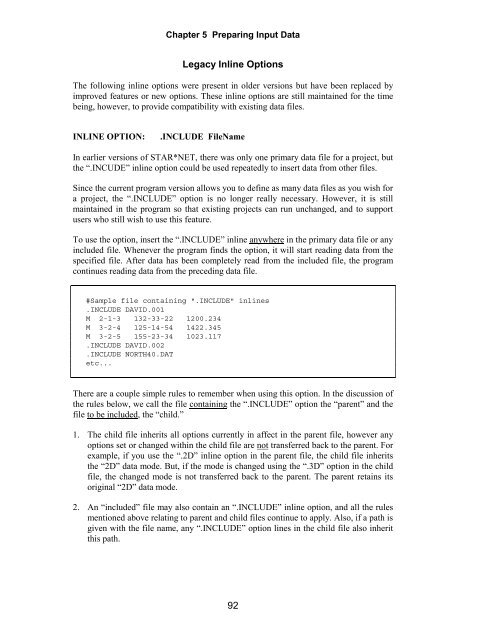STAR*NET V6 - Circe
STAR*NET V6 - Circe
STAR*NET V6 - Circe
You also want an ePaper? Increase the reach of your titles
YUMPU automatically turns print PDFs into web optimized ePapers that Google loves.
Chapter 5 Preparing Input Data<br />
Legacy Inline Options<br />
The following inline options were present in older versions but have been replaced by<br />
improved features or new options. These inline options are still maintained for the time<br />
being, however, to provide compatibility with existing data files.<br />
INLINE OPTION: .INCLUDE FileName<br />
In earlier versions of <strong>STAR*NET</strong>, there was only one primary data file for a project, but<br />
the “.INCUDE” inline option could be used repeatedly to insert data from other files.<br />
Since the current program version allows you to define as many data files as you wish for<br />
a project, the “.INCLUDE” option is no longer really necessary. However, it is still<br />
maintained in the program so that existing projects can run unchanged, and to support<br />
users who still wish to use this feature.<br />
To use the option, insert the “.INCLUDE” inline anywhere in the primary data file or any<br />
included file. Whenever the program finds the option, it will start reading data from the<br />
specified file. After data has been completely read from the included file, the program<br />
continues reading data from the preceding data file.<br />
#Sample file containing ".INCLUDE" inlines<br />
.INCLUDE DAVID.001<br />
M 2-1-3 132-33-22 1200.234<br />
M 3-2-4 125-14-54 1422.345<br />
M 3-2-5 155-23-34 1023.117<br />
.INCLUDE DAVID.002<br />
.INCLUDE NORTH40.DAT<br />
etc...<br />
There are a couple simple rules to remember when using this option. In the discussion of<br />
the rules below, we call the file containing the “.INCLUDE” option the “parent” and the<br />
file to be included, the “child.”<br />
1. The child file inherits all options currently in affect in the parent file, however any<br />
options set or changed within the child file are not transferred back to the parent. For<br />
example, if you use the “.2D” inline option in the parent file, the child file inherits<br />
the “2D” data mode. But, if the mode is changed using the “.3D” option in the child<br />
file, the changed mode is not transferred back to the parent. The parent retains its<br />
original “2D” data mode.<br />
2. An “included” file may also contain an “.INCLUDE” inline option, and all the rules<br />
mentioned above relating to parent and child files continue to apply. Also, if a path is<br />
given with the file name, any “.INCLUDE” option lines in the child file also inherit<br />
this path.<br />
92