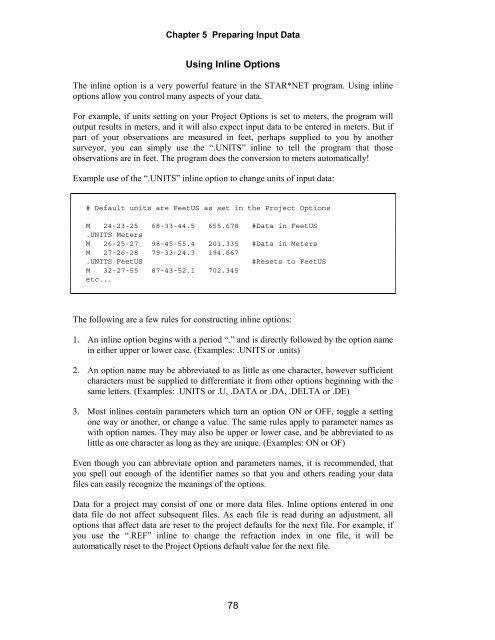STAR*NET V6 - Circe
STAR*NET V6 - Circe
STAR*NET V6 - Circe
Create successful ePaper yourself
Turn your PDF publications into a flip-book with our unique Google optimized e-Paper software.
Chapter 5 Preparing Input Data<br />
Using Inline Options<br />
The inline option is a very powerful feature in the <strong>STAR*NET</strong> program. Using inline<br />
options allow you control many aspects of your data.<br />
For example, if units setting on your Project Options is set to meters, the program will<br />
output results in meters, and it will also expect input data to be entered in meters. But if<br />
part of your observations are measured in feet, perhaps supplied to you by another<br />
surveyor, you can simply use the “.UNITS” inline to tell the program that those<br />
observations are in feet. The program does the conversion to meters automatically!<br />
Example use of the “.UNITS” inline option to change units of input data:<br />
# Default units are FeetUS as set in the Project Options<br />
M 24-23-25 68-33-44.5 655.678 #Data in FeetUS<br />
.UNITS Meters<br />
M 26-25-27 98-45-55.4 201.335 #Data in Meters<br />
M 27-26-28 79-33-24.3 194.667<br />
.UNITS FeetUS #Resets to FeetUS<br />
M 32-27-55 87-43-52.1 702.345<br />
etc...<br />
The following are a few rules for constructing inline options:<br />
1. An inline option begins with a period “.” and is directly followed by the option name<br />
in either upper or lower case. (Examples: .UNITS or .units)<br />
2. An option name may be abbreviated to as little as one character, however sufficient<br />
characters must be supplied to differentiate it from other options beginning with the<br />
same letters. (Examples: .UNITS or .U, .DATA or .DA, .DELTA or .DE)<br />
3. Most inlines contain parameters which turn an option ON or OFF, toggle a setting<br />
one way or another, or change a value. The same rules apply to parameter names as<br />
with option names. They may also be upper or lower case, and be abbreviated to as<br />
little as one character as long as they are unique. (Examples: ON or OF)<br />
Even though you can abbreviate option and parameters names, it is recommended, that<br />
you spell out enough of the identifier names so that you and others reading your data<br />
files can easily recognize the meanings of the options.<br />
Data for a project may consist of one or more data files. Inline options entered in one<br />
data file do not affect subsequent files. As each file is read during an adjustment, all<br />
options that affect data are reset to the project defaults for the next file. For example, if<br />
you use the “.REF” inline to change the refraction index in one file, it will be<br />
automatically reset to the Project Options default value for the next file.<br />
78