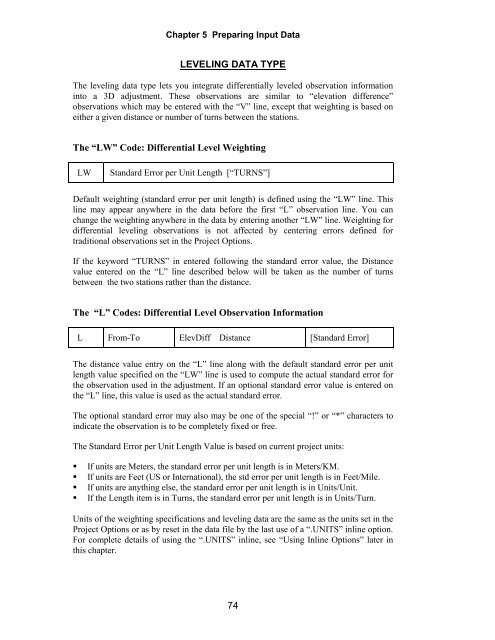STAR*NET V6 - Circe
STAR*NET V6 - Circe
STAR*NET V6 - Circe
You also want an ePaper? Increase the reach of your titles
YUMPU automatically turns print PDFs into web optimized ePapers that Google loves.
Chapter 5 Preparing Input Data<br />
LEVELING DATA TYPE<br />
The leveling data type lets you integrate differentially leveled observation information<br />
into a 3D adjustment. These observations are similar to “elevation difference”<br />
observations which may be entered with the “V” line, except that weighting is based on<br />
either a given distance or number of turns between the stations.<br />
The “LW” Code: Differential Level Weighting<br />
LW Standard Error per Unit Length [“TURNS”]<br />
Default weighting (standard error per unit length) is defined using the “LW” line. This<br />
line may appear anywhere in the data before the first “L” observation line. You can<br />
change the weighting anywhere in the data by entering another “LW” line. Weighting for<br />
differential leveling observations is not affected by centering errors defined for<br />
traditional observations set in the Project Options.<br />
If the keyword “TURNS” in entered following the standard error value, the Distance<br />
value entered on the “L” line described below will be taken as the number of turns<br />
between the two stations rather than the distance.<br />
The “L” Codes: Differential Level Observation Information<br />
L From-To ElevDiff Distance [Standard Error]<br />
The distance value entry on the “L” line along with the default standard error per unit<br />
length value specified on the “LW” line is used to compute the actual standard error for<br />
the observation used in the adjustment. If an optional standard error value is entered on<br />
the “L” line, this value is used as the actual standard error.<br />
The optional standard error may also may be one of the special “!” or “*” characters to<br />
indicate the observation is to be completely fixed or free.<br />
The Standard Error per Unit Length Value is based on current project units:<br />
If units are Meters, the standard error per unit length is in Meters/KM.<br />
If units are Feet (US or International), the std error per unit length is in Feet/Mile.<br />
If units are anything else, the standard error per unit length is in Units/Unit.<br />
If the Length item is in Turns, the standard error per unit length is in Units/Turn.<br />
Units of the weighting specifications and leveling data are the same as the units set in the<br />
Project Options or as by reset in the data file by the last use of a “.UNITS” inline option.<br />
For complete details of using the “.UNITS” inline, see “Using Inline Options” later in<br />
this chapter.<br />
74