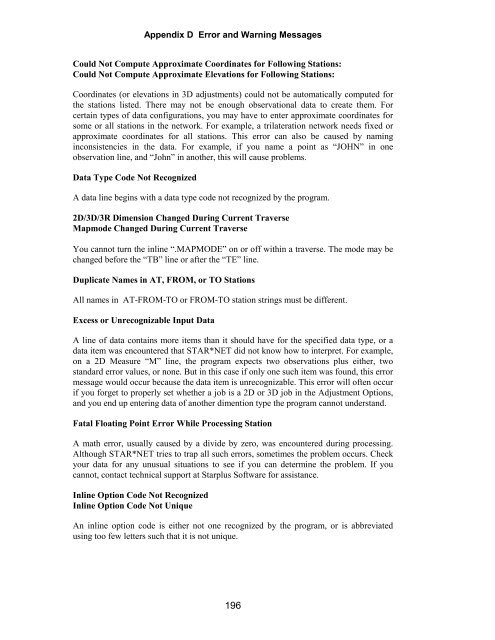STAR*NET V6 - Circe
STAR*NET V6 - Circe
STAR*NET V6 - Circe
Create successful ePaper yourself
Turn your PDF publications into a flip-book with our unique Google optimized e-Paper software.
Appendix D Error and Warning Messages<br />
Could Not Compute Approximate Coordinates for Following Stations:<br />
Could Not Compute Approximate Elevations for Following Stations:<br />
Coordinates (or elevations in 3D adjustments) could not be automatically computed for<br />
the stations listed. There may not be enough observational data to create them. For<br />
certain types of data configurations, you may have to enter approximate coordinates for<br />
some or all stations in the network. For example, a trilateration network needs fixed or<br />
approximate coordinates for all stations. This error can also be caused by naming<br />
inconsistencies in the data. For example, if you name a point as “JOHN” in one<br />
observation line, and “John” in another, this will cause problems.<br />
Data Type Code Not Recognized<br />
A data line begins with a data type code not recognized by the program.<br />
2D/3D/3R Dimension Changed During Current Traverse<br />
Mapmode Changed During Current Traverse<br />
You cannot turn the inline “.MAPMODE” on or off within a traverse. The mode may be<br />
changed before the “TB” line or after the “TE” line.<br />
Duplicate Names in AT, FROM, or TO Stations<br />
All names in AT-FROM-TO or FROM-TO station strings must be different.<br />
Excess or Unrecognizable Input Data<br />
A line of data contains more items than it should have for the specified data type, or a<br />
data item was encountered that <strong>STAR*NET</strong> did not know how to interpret. For example,<br />
on a 2D Measure “M” line, the program expects two observations plus either, two<br />
standard error values, or none. But in this case if only one such item was found, this error<br />
message would occur because the data item is unrecognizable. This error will often occur<br />
if you forget to properly set whether a job is a 2D or 3D job in the Adjustment Options,<br />
and you end up entering data of another dimention type the program cannot understand.<br />
Fatal Floating Point Error While Processing Station<br />
A math error, usually caused by a divide by zero, was encountered during processing.<br />
Although <strong>STAR*NET</strong> tries to trap all such errors, sometimes the problem occurs. Check<br />
your data for any unusual situations to see if you can determine the problem. If you<br />
cannot, contact technical support at Starplus Software for assistance.<br />
Inline Option Code Not Recognized<br />
Inline Option Code Not Unique<br />
An inline option code is either not one recognized by the program, or is abbreviated<br />
using too few letters such that it is not unique.<br />
196