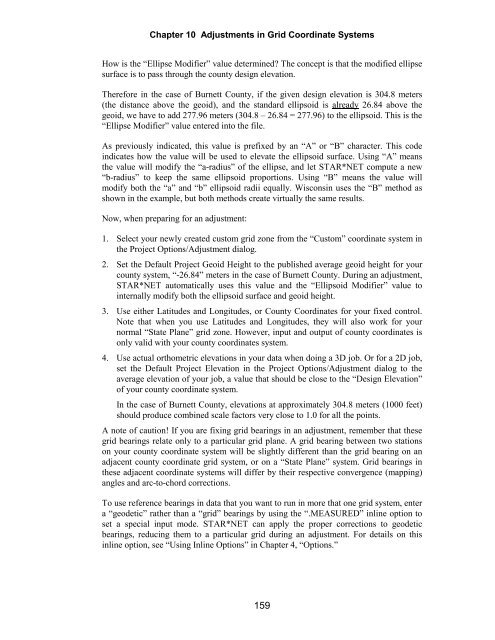STAR*NET V6 - Circe
STAR*NET V6 - Circe
STAR*NET V6 - Circe
You also want an ePaper? Increase the reach of your titles
YUMPU automatically turns print PDFs into web optimized ePapers that Google loves.
Chapter 10 Adjustments in Grid Coordinate Systems<br />
How is the “Ellipse Modifier” value determined? The concept is that the modified ellipse<br />
surface is to pass through the county design elevation.<br />
Therefore in the case of Burnett County, if the given design elevation is 304.8 meters<br />
(the distance above the geoid), and the standard ellipsoid is already 26.84 above the<br />
geoid, we have to add 277.96 meters (304.8 – 26.84 = 277.96) to the ellipsoid. This is the<br />
“Ellipse Modifier” value entered into the file.<br />
As previously indicated, this value is prefixed by an “A” or “B” character. This code<br />
indicates how the value will be used to elevate the ellipsoid surface. Using “A” means<br />
the value will modify the “a-radius” of the ellipse, and let <strong>STAR*NET</strong> compute a new<br />
“b-radius” to keep the same ellipsoid proportions. Using “B” means the value will<br />
modify both the “a” and “b” ellipsoid radii equally. Wisconsin uses the “B” method as<br />
shown in the example, but both methods create virtually the same results.<br />
Now, when preparing for an adjustment:<br />
1. Select your newly created custom grid zone from the “Custom” coordinate system in<br />
the Project Options/Adjustment dialog.<br />
2. Set the Default Project Geoid Height to the published average geoid height for your<br />
county system, “-26.84” meters in the case of Burnett County. During an adjustment,<br />
<strong>STAR*NET</strong> automatically uses this value and the “Ellipsoid Modifier” value to<br />
internally modify both the ellipsoid surface and geoid height.<br />
3. Use either Latitudes and Longitudes, or County Coordinates for your fixed control.<br />
Note that when you use Latitudes and Longitudes, they will also work for your<br />
normal “State Plane” grid zone. However, input and output of county coordinates is<br />
only valid with your county coordinates system.<br />
4. Use actual orthometric elevations in your data when doing a 3D job. Or for a 2D job,<br />
set the Default Project Elevation in the Project Options/Adjustment dialog to the<br />
average elevation of your job, a value that should be close to the “Design Elevation”<br />
of your county coordinate system.<br />
In the case of Burnett County, elevations at approximately 304.8 meters (1000 feet)<br />
should produce combined scale factors very close to 1.0 for all the points.<br />
A note of caution! If you are fixing grid bearings in an adjustment, remember that these<br />
grid bearings relate only to a particular grid plane. A grid bearing between two stations<br />
on your county coordinate system will be slightly different than the grid bearing on an<br />
adjacent county coordinate grid system, or on a “State Plane” system. Grid bearings in<br />
these adjacent coordinate systems will differ by their respective convergence (mapping)<br />
angles and arc-to-chord corrections.<br />
To use reference bearings in data that you want to run in more that one grid system, enter<br />
a “geodetic” rather than a “grid” bearings by using the “.MEASURED” inline option to<br />
set a special input mode. <strong>STAR*NET</strong> can apply the proper corrections to geodetic<br />
bearings, reducing them to a particular grid during an adjustment. For details on this<br />
inline option, see “Using Inline Options” in Chapter 4, “Options.”<br />
159