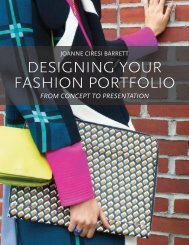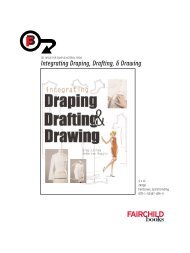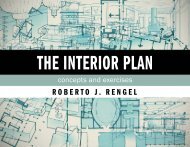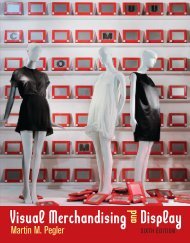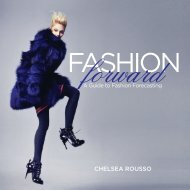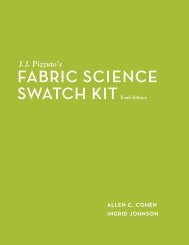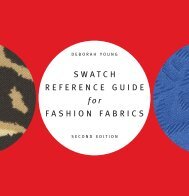PERSPECTIVE DRAWING FOR INTERIOR SPACE - Fairchild Books
PERSPECTIVE DRAWING FOR INTERIOR SPACE - Fairchild Books
PERSPECTIVE DRAWING FOR INTERIOR SPACE - Fairchild Books
Create successful ePaper yourself
Turn your PDF publications into a flip-book with our unique Google optimized e-Paper software.
000<br />
000<br />
000<br />
000<br />
000<br />
000<br />
000<br />
000<br />
000<br />
000<br />
000<br />
000<br />
000<br />
000<br />
000<br />
000<br />
000<br />
000<br />
000<br />
000<br />
000<br />
000<br />
000<br />
000<br />
000<br />
000<br />
000<br />
000<br />
000<br />
000<br />
000<br />
000<br />
Part 16: Creating the First Window<br />
Part 17: Adding the Rest of the Windows<br />
Part 18: Adding Dimension to the Back Window<br />
Part 19: Adding Dimension to the Rest of the Windows<br />
Creating a Perspective from a Floor Plan<br />
Projects<br />
Project 6.1—One-Point Perspective Furniture from a Plan and<br />
Elevation<br />
Project 6.2—One-Point Perspective Room from Plan and<br />
Elevation<br />
Project 6.3—Drawing a Room in One-Point Perspective Using<br />
a Floor Plan<br />
Chapter 7 Using Plan and Elevation Views for Two-point Perspective<br />
Orthographic Projection<br />
Basic Rules for Using Plan and Elevation<br />
Setup: Two-Point Perspective for a Piece of Furniture<br />
Part1: Creating the Front Edge<br />
Part 2: Creating the Total Volume of the Object<br />
Part 3: Creating the Legs<br />
Part 4: Creating Dimension<br />
Part 5: Adding Detail and Dimension to the Piece<br />
Part 6: Completing the Details<br />
Part 7: Adding the Knob<br />
Two-Point Room Using a Plan and Elevation Views<br />
Setup<br />
Part1: Creating the Vanishing Points<br />
Part 2: Creating the Back Corner<br />
Part 3: Creating the Walls<br />
Part 4: Creating another Wall<br />
Part 5: Creating a Hallway<br />
Part 6: Creating the Height of the Hallway<br />
000<br />
000<br />
000<br />
000<br />
000<br />
000<br />
000<br />
000<br />
000<br />
000<br />
000<br />
000<br />
000<br />
000<br />
000<br />
000<br />
000<br />
000<br />
000<br />
000<br />
000<br />
000<br />
000<br />
000<br />
000<br />
000<br />
000<br />
000<br />
000<br />
000<br />
000<br />
000<br />
000<br />
000<br />
000<br />
Part 7: Adding Depth to the Hallway<br />
Part 8: Creating the Door in the Hallway<br />
Part 9: Adding Furniture against the Back Wall<br />
Part 10: Creating the Nightstand’s Footprint on the Back Wall<br />
Part 11: Creating the Bed’s Footprint on the Back Wall<br />
Part 12: Starting the Furniture’s Footprint on the Floor<br />
Part 13: Completing the Furniture’s Footprint on the Floor<br />
Part 14: Creating Volume for the Footprints<br />
Part 15: Completing the Volume of the Footprints<br />
Part 16: Starting the Windows<br />
Part 17: Creating the Windows<br />
Part 18: Creating the Vertical Window Divisions<br />
Part 19: Creating Depth for the Far Window<br />
Part 20: Transferring the Depth to the Rest of the Windows<br />
Part 21: Creating Furniture on another Wall<br />
Part 22: Completing the Footprint on the Floor<br />
Part 23: Creating the Footprint on the Wall<br />
Part 24: Creating the Volume of the Desk<br />
Part 25: Defining the Frame of Reference<br />
Part 26: Developing the Furniture<br />
Part 27: Adding Detail to the Room<br />
Part 28: Finishing Details and Adding Depth with Markers<br />
Creating a Vaulted Ceiling<br />
Part 1: Creating the Vanishing Points<br />
Part 2: Creating the Back Corner<br />
Part 3: Creating the Walls<br />
Part 4: Creating the Vertical Edge for the Other Wall<br />
Part 5: Adding another Wall<br />
Part 6: Drawing the Correct Height of the Vaulted Ceiling<br />
Part 7: Transferring the Ceiling Height<br />
Part 8: Finding the Center of the Pitch<br />
Part 9: Drawing the Pitch<br />
Part 10: Extending the Pitch<br />
Alternate Vanishing Points (AVPs)<br />
Extended Contents xi<br />
Natale_0i-xvi_1-149_FM_c1-c6.indd 11 7/7/11 7:44:46 PM