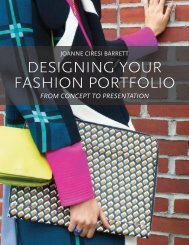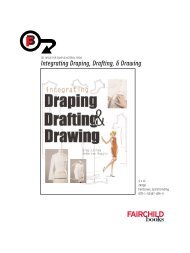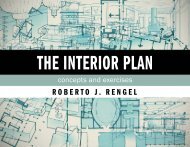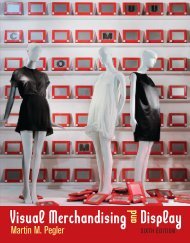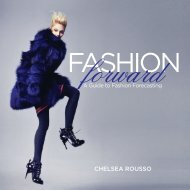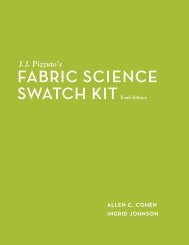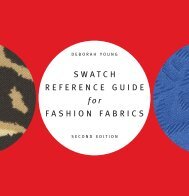PERSPECTIVE DRAWING FOR INTERIOR SPACE - Fairchild Books
PERSPECTIVE DRAWING FOR INTERIOR SPACE - Fairchild Books
PERSPECTIVE DRAWING FOR INTERIOR SPACE - Fairchild Books
Create successful ePaper yourself
Turn your PDF publications into a flip-book with our unique Google optimized e-Paper software.
PerSPecTive DrawiNg fOr iNTeriOr SPace<br />
c h r i S T O P h e r N a T a l e
PersPective<br />
Drawing for<br />
interior sPace<br />
Natale_0i-xvi_1-149_FM_c1-c6.indd 1 7/7/11 7:44:43 PM
Natale_0i-xvi_1-149_FM_c1-c6.indd 2 7/7/11 7:44:43 PM
PersPective<br />
Drawing<br />
for interior<br />
s Pac e<br />
christoPher natale, Mfa<br />
fairchilD books new york<br />
Natale_0i-xvi_1-149_FM_c1-c6.indd 3 7/7/11 7:44:43 PM
Executive Editor: Olga T. Kontzias<br />
Assistant Acquisitions Editor: Amanda Breccia<br />
Senior Development Editor: Joseph Miranda<br />
Assistant Art Director: Sarah Silberg<br />
Production Director: Ginger Hillman<br />
Production Editor: Andrew Fargnoli<br />
Copyeditor: Susan Hobbs<br />
Ancillaries Editor: Noah Schwartzberg<br />
Executive Director & General Manager: Michael Schluter<br />
Associate Director of Sales: Melanie Sankel<br />
Cover Design:<br />
Cover Art:<br />
Text Design:<br />
Page Layout:<br />
Illustrations: Christopher Natale<br />
Copyright © 2012 <strong>Fairchild</strong> <strong>Books</strong>, a Division of Condé Nast Publications.<br />
All rights reserved. No part of this book covered by the copyright hereon may be reproduced or used<br />
in any form or by any means—graphic, electronic, or mechanical, including photocopying, recording,<br />
taping, or information storage and retrieval systems—without written permission of the publisher.<br />
Library of Congress Catalog Card Number: 2011923277<br />
ISBN: 978-1-60901-071-3<br />
GST R 133004424<br />
Printed in XXX<br />
TPXX CHXX<br />
Natale_0i-xvi_1-149_FM_c1-c6.indd 4 7/7/11 7:44:44 PM
Natale_0i-xvi_1-149_FM_c1-c6.indd 5 7/7/11 7:44:44 PM
contents<br />
Natale_0i-xvi_1-149_FM_c1-c6.indd 6 7/7/11 7:44:44 PM
1<br />
2<br />
3<br />
4<br />
5<br />
6<br />
7<br />
8<br />
9<br />
10<br />
000<br />
000<br />
000<br />
000<br />
000<br />
000<br />
000<br />
000<br />
000<br />
000<br />
000<br />
000<br />
000<br />
000<br />
000<br />
Preface<br />
Perspective Drawing, Tools, and Other Essential Information<br />
Drawing Basic Geometric Forms in Perspective<br />
Drawing Furniture & Interior Spaces in One-Point Perspective<br />
Drawing Furniture & Interior Spaces in Two-Point Perspective<br />
Sketching Furniture & Interior Spaces in One- or Two-Point Perspective<br />
Using Plan and Elevation Views for One-point Perspective Drawings<br />
Using Plan and Elevation Views for Two-point Perspective Drawings<br />
Creating Other Interior Details in One- and Two-Point Perspective<br />
Creating Exterior Details in One- and Two-Point Perspective<br />
Drawing Furniture & Interior Spaces in Three Point Perspective<br />
Appendix A: Perspective Grids<br />
Appendix B: Basic Metric Conversion Table<br />
Glossary<br />
Index<br />
Contents vii<br />
Natale_0i-xvi_1-149_FM_c1-c6.indd 7 7/7/11 7:44:44 PM
extenDeD<br />
contents<br />
000 Preface<br />
000<br />
000<br />
000<br />
000<br />
000<br />
000<br />
000<br />
000<br />
000<br />
000<br />
000<br />
000<br />
000<br />
000<br />
000<br />
000<br />
000<br />
000<br />
000<br />
000<br />
000<br />
000<br />
000<br />
000<br />
000<br />
000<br />
000<br />
Chapter 1 Perspective Drawing, Tools, and Other Essential<br />
Information<br />
Perspective vs. Isometric Drawings<br />
Cone of Vision<br />
Tools and Materials<br />
Drafting table<br />
T-square<br />
Triangle<br />
Parallel Ruler<br />
Scale Ruler<br />
Templates<br />
Paper<br />
Pencils<br />
Technical Pens<br />
Erasers<br />
Chapter 2 Drawing Basic Geometric Forms in Perspective<br />
Comparing One-, Two- and Three-Point Perspective<br />
One-Point Perspective<br />
Terms for One-Point Perspective<br />
Rules for One-Point Perspective<br />
Creating a Cube<br />
Solid Cube<br />
Transparent Cube<br />
Cubes at Different Levels<br />
Wedge<br />
Pyramid<br />
Shortcut to Creating a Pyramid<br />
Cone<br />
Natale_0i-xvi_1-149_FM_c1-c6.indd 8 7/7/11 7:44:44 PM
000<br />
000<br />
000<br />
000<br />
000<br />
000<br />
000<br />
000<br />
000<br />
000<br />
000<br />
000<br />
000<br />
000<br />
000<br />
000<br />
000<br />
000<br />
000<br />
000<br />
000<br />
000<br />
000<br />
000<br />
000<br />
000<br />
000<br />
000<br />
000<br />
000<br />
000<br />
000<br />
Cylinder<br />
Two-Point Perspective<br />
Terms for Two-Point Perspective<br />
Rules for Two-Point Perspective<br />
Solid Cube<br />
Transparent Cube<br />
Wedge<br />
Pyramid<br />
Shortcut to Creating a Pyramid<br />
Cone<br />
Cylinder<br />
Projects<br />
Project 2.1—Drawing Geometric Forms in One-Point<br />
Perspective<br />
Project 2.2—Drawing Geometric Forms in Two-Point<br />
Perspective<br />
Chapter 3 Drawing Furniture and Interior Spaces in One-Point<br />
Perspective<br />
Terms for One-Point Perspective<br />
Measuring and Dividing Space<br />
Cube in Picture Plane<br />
Transforming a Cube into Furniture<br />
Basic Table, Dining Table with Overhanging Top<br />
Giving Structure to the Table<br />
Basic Sofa<br />
One-Point Room from a Grid<br />
Creating the 30-Inch Grid<br />
Overlay to Create the Room<br />
Adding Ceiling Details<br />
Soffit<br />
Exposed Beams from the Vanishing Point<br />
Horizontal Exposed Beams<br />
000<br />
000<br />
000<br />
000<br />
000<br />
000<br />
000<br />
000<br />
000<br />
000<br />
000<br />
000<br />
000<br />
000<br />
000<br />
000<br />
000<br />
000<br />
000<br />
000<br />
000<br />
000<br />
000<br />
000<br />
000<br />
000<br />
000<br />
000<br />
000<br />
000<br />
000<br />
Vaulted Ceiling<br />
Adding Curves to the Walls<br />
Projects<br />
Project 3.1—Drawing Furniture in One-Point Perspective<br />
Project 3.2—Drawing a Room in One-Point Perspective Using<br />
the Grid<br />
Chapter 4 Drawing Furniture and Interior Spaces in Two-Point<br />
Perspective<br />
Two-Point Perspective<br />
Terms for Two-Point Perspective<br />
Measuring and Dividing Space<br />
Creating an Alternate Vanishing Point<br />
Transforming a Cube into Furniture in Two-Point Perspective<br />
Basic Table<br />
Creating the Table Top Overhang<br />
Table with Turned Legs<br />
Drawing a Dining Chair with Angled Back<br />
Adding Arms to the Chair<br />
Creating a Sofa in Two-Point Perspective<br />
Adding Details to the Basic Sofa Design<br />
Creating Accessories Details to an Object – Side Table and<br />
Lamp<br />
Two-Point Perspective Room from the Grid<br />
Part 1: Cone of Vision—Creating the 12-Inch Grid<br />
Part 2: Creating the Angle of the Room<br />
Part 3: Creating the Other Vanishing Point<br />
Part 4: Finding the Measuring Points<br />
Part 5: Starting the Units of Measure<br />
Part 6: Starting the Grid<br />
Part 7: Creating the Size of the Room<br />
Part 8: Creating the Footprint of the Room<br />
Part 9: Transferring the Unit Marks<br />
Extended Contents ix<br />
Natale_0i-xvi_1-149_FM_c1-c6.indd 9 7/7/11 7:44:45 PM
000<br />
000<br />
000<br />
000<br />
000<br />
000<br />
000<br />
000<br />
000<br />
000<br />
000<br />
000<br />
000<br />
000<br />
000<br />
000<br />
000<br />
000<br />
000<br />
000<br />
000<br />
000<br />
000<br />
000<br />
000<br />
000<br />
000<br />
000<br />
000<br />
000<br />
000<br />
000<br />
x<br />
Part 10: Creating the Floor Grid<br />
Part 11: Creating the Ceiling<br />
Part 12: Starting the Grid on the Walls<br />
Part 13: Transferring the Grid to the Other Walls<br />
Part 14: Completing the Wall Grid<br />
Part 15: Extending the Room Size<br />
Part 16: Extending the Grid<br />
Overlay to Create a Room<br />
Turning Objects in Two-Point Perspective<br />
Projects<br />
Project 4.1—Drawing a Room in Two-Point Perspective from<br />
a Grid<br />
Project 4.2—Drawing a Furniture Grouping in Two-Point<br />
Perspective<br />
Chapter 5 Sketching Furniture and Interior Spaces in One- or Two-<br />
Point Perspective<br />
Eye Level When Sketching<br />
Sketching Furniture<br />
Barstool Example<br />
Table Example<br />
Bed Example<br />
Curvilinear Furniture Sketching<br />
Furniture Details<br />
Sketching Rooms in One-Point Perspective<br />
Creating a Small Space<br />
Creating a Large Space<br />
Sketching Rooms in Two-Point Perspective<br />
Creating a Small Interior Space<br />
Creating a Large Interior Space<br />
Sketching Interior Spaces from a Photograph<br />
Creating One-Point Perspective from a Photo<br />
Perspective Drawing for interior space<br />
000<br />
000<br />
000<br />
000<br />
000<br />
000<br />
000<br />
000<br />
000<br />
000<br />
000<br />
000<br />
000<br />
000<br />
000<br />
000<br />
000<br />
000<br />
000<br />
000<br />
000<br />
000<br />
000<br />
000<br />
000<br />
000<br />
000<br />
000<br />
000<br />
000<br />
000<br />
000<br />
Creating Two-Point Perspective from a Photo<br />
Hatching and Cross-Hatching<br />
Projects<br />
Project 5.1—Sketching Furniture in One- and Two-Point<br />
Perspective<br />
Project 5.2—Sketching Furniture and Details<br />
Project 5.3—Sketching Assembled and Exploded Views of<br />
Furniture<br />
Project 5.4—Sketching a Furniture Grouping in a Room in<br />
Two-Point Perspective<br />
Chapter 6 Using Plan and Elevation Views for One-Point Perspective<br />
Orthographic Projection<br />
Basic Rules for Using Plan and Elevation<br />
Furniture in One-Point Perspective<br />
Setup for One-Point Perspective for a Piece of Furniture<br />
One-Point Room Using Plan and Elevation Views<br />
Part 1: Creating the Back Wall<br />
Part 2: Creating the Side Walls, Ceiling, and Floor<br />
Part 3: Starting a Hallway from the Back Wall in<br />
Part 4: Adding Dimension to the Hallway<br />
Part 5: Creating the Back Door<br />
Part 6: Creating the Bed on the Back Wall<br />
Part 7: Creating the Nightstands on the Back Wall<br />
Part 8: Starting the Footprint of the Furniture<br />
Part 9: Creating the Size of the Bed<br />
Part 10: Creating the Size of the Nightstands<br />
Part 11: Creating Dimension for the Bed and Nightstands<br />
Part 12: Creating the Desk on the Side Wall<br />
Part 13: Creating the Height to the Desk<br />
Part 14: Creating the Footprint of the Desk<br />
Part 15: Creating the Total Volume of the Desk<br />
Natale_0i-xvi_1-149_FM_c1-c6.indd 10 7/7/11 7:44:45 PM
000<br />
000<br />
000<br />
000<br />
000<br />
000<br />
000<br />
000<br />
000<br />
000<br />
000<br />
000<br />
000<br />
000<br />
000<br />
000<br />
000<br />
000<br />
000<br />
000<br />
000<br />
000<br />
000<br />
000<br />
000<br />
000<br />
000<br />
000<br />
000<br />
000<br />
000<br />
000<br />
Part 16: Creating the First Window<br />
Part 17: Adding the Rest of the Windows<br />
Part 18: Adding Dimension to the Back Window<br />
Part 19: Adding Dimension to the Rest of the Windows<br />
Creating a Perspective from a Floor Plan<br />
Projects<br />
Project 6.1—One-Point Perspective Furniture from a Plan and<br />
Elevation<br />
Project 6.2—One-Point Perspective Room from Plan and<br />
Elevation<br />
Project 6.3—Drawing a Room in One-Point Perspective Using<br />
a Floor Plan<br />
Chapter 7 Using Plan and Elevation Views for Two-point Perspective<br />
Orthographic Projection<br />
Basic Rules for Using Plan and Elevation<br />
Setup: Two-Point Perspective for a Piece of Furniture<br />
Part1: Creating the Front Edge<br />
Part 2: Creating the Total Volume of the Object<br />
Part 3: Creating the Legs<br />
Part 4: Creating Dimension<br />
Part 5: Adding Detail and Dimension to the Piece<br />
Part 6: Completing the Details<br />
Part 7: Adding the Knob<br />
Two-Point Room Using a Plan and Elevation Views<br />
Setup<br />
Part1: Creating the Vanishing Points<br />
Part 2: Creating the Back Corner<br />
Part 3: Creating the Walls<br />
Part 4: Creating another Wall<br />
Part 5: Creating a Hallway<br />
Part 6: Creating the Height of the Hallway<br />
000<br />
000<br />
000<br />
000<br />
000<br />
000<br />
000<br />
000<br />
000<br />
000<br />
000<br />
000<br />
000<br />
000<br />
000<br />
000<br />
000<br />
000<br />
000<br />
000<br />
000<br />
000<br />
000<br />
000<br />
000<br />
000<br />
000<br />
000<br />
000<br />
000<br />
000<br />
000<br />
000<br />
000<br />
000<br />
Part 7: Adding Depth to the Hallway<br />
Part 8: Creating the Door in the Hallway<br />
Part 9: Adding Furniture against the Back Wall<br />
Part 10: Creating the Nightstand’s Footprint on the Back Wall<br />
Part 11: Creating the Bed’s Footprint on the Back Wall<br />
Part 12: Starting the Furniture’s Footprint on the Floor<br />
Part 13: Completing the Furniture’s Footprint on the Floor<br />
Part 14: Creating Volume for the Footprints<br />
Part 15: Completing the Volume of the Footprints<br />
Part 16: Starting the Windows<br />
Part 17: Creating the Windows<br />
Part 18: Creating the Vertical Window Divisions<br />
Part 19: Creating Depth for the Far Window<br />
Part 20: Transferring the Depth to the Rest of the Windows<br />
Part 21: Creating Furniture on another Wall<br />
Part 22: Completing the Footprint on the Floor<br />
Part 23: Creating the Footprint on the Wall<br />
Part 24: Creating the Volume of the Desk<br />
Part 25: Defining the Frame of Reference<br />
Part 26: Developing the Furniture<br />
Part 27: Adding Detail to the Room<br />
Part 28: Finishing Details and Adding Depth with Markers<br />
Creating a Vaulted Ceiling<br />
Part 1: Creating the Vanishing Points<br />
Part 2: Creating the Back Corner<br />
Part 3: Creating the Walls<br />
Part 4: Creating the Vertical Edge for the Other Wall<br />
Part 5: Adding another Wall<br />
Part 6: Drawing the Correct Height of the Vaulted Ceiling<br />
Part 7: Transferring the Ceiling Height<br />
Part 8: Finding the Center of the Pitch<br />
Part 9: Drawing the Pitch<br />
Part 10: Extending the Pitch<br />
Alternate Vanishing Points (AVPs)<br />
Extended Contents xi<br />
Natale_0i-xvi_1-149_FM_c1-c6.indd 11 7/7/11 7:44:46 PM
000<br />
000<br />
000<br />
000<br />
000<br />
000<br />
000<br />
000<br />
000<br />
000<br />
000<br />
000<br />
000<br />
000<br />
000<br />
000<br />
000<br />
000<br />
000<br />
000<br />
000<br />
000<br />
000<br />
000<br />
000<br />
000<br />
000<br />
000<br />
000<br />
000<br />
000<br />
xii<br />
Using the Alternate Vanishing Points (AVPs)<br />
Projects<br />
Project 7.1—Two-Point Cube from a Plan and Elevation<br />
Project 7.2—Two-Point Furniture from a Plan and Elevation<br />
Project 7.3—Two-Point Room from a Plan and Elevation<br />
Chapter 8 Creating Other Interior Details in One- and Two-Point<br />
Perspective<br />
Adding People to a Perspective<br />
Using Photoshop to Alter Pictures<br />
Shadows<br />
Shadows Using a Light Source<br />
Basic Cube Shadow<br />
Basic Table Shadow<br />
Shadows Using the Parallel Method<br />
Basic Cube Shadow<br />
Basic Table Shadow<br />
Vertical Reflections<br />
Creating Horizontal Reflection in a Room<br />
Part1: Creating the Room<br />
Part 2: Starting the Horizontal Reflection<br />
Part 3: Finding the Edge of the Wall<br />
Part 4: Completing the First Reflected Wall<br />
Part 5: Adding the Other Reflected Wall<br />
Part 6: Adding Detail to the Wall<br />
Part 7: Reflecting the Window Detail<br />
Part 8: Adding Free-Standing Furniture<br />
Part 9: Finding the Reflection of the Footprint<br />
Part 10: Creating the Reflected Footprint<br />
Part 11: Adding Dimension to the Table<br />
Part 12: Bed Details<br />
Part 13: Adding the Mirror<br />
Part 14: Defining the Mirror Space<br />
Perspective Drawing for interior space<br />
000<br />
000<br />
000<br />
000<br />
000<br />
000<br />
000<br />
000<br />
000<br />
000<br />
000<br />
000<br />
000<br />
000<br />
000<br />
000<br />
000<br />
000<br />
000<br />
000<br />
000<br />
000<br />
000<br />
000<br />
000<br />
000<br />
000<br />
000<br />
000<br />
000<br />
Creating Stairs<br />
Adding Accessories<br />
Adding Pillows<br />
Adding Objects<br />
Projects<br />
Project 8.1—Drawing a Cube and Furniture with Shadows in<br />
Two-Point Perspective<br />
Project 8.2—Adding Shadows to a Room in Two-Point<br />
Perspective<br />
Project 8.3—Adding Vertical Reflection to a Room in Two-<br />
Point Perspective<br />
Chapter 9 Creating Exterior Details in One- and Two-Point<br />
Perspective<br />
Exterior Structures in One-Point Perspective<br />
Creating Angled Rooftops and Dividing Space<br />
Creating Overhang to the Roof Edges<br />
Creating an Overhang of the Roof towards the Ground<br />
Creating Two Equally Spaced Windows and a Door<br />
Dividing a Sidewalk<br />
Adding another Structure<br />
Exterior Structure in Two-Point Perspective<br />
Creating Angled Rooftops and Dividing Space<br />
Creating Overhang to the Roof Edges<br />
Creating an Overhang of the Roof towards the Ground<br />
Creating Two Equally Spaced Windows and a Door<br />
Creating a Bank of Windows<br />
Part1: Creating the Division Line Forward<br />
Part 2: Creating the Division Line Backward<br />
Adding another Structure<br />
Projects<br />
Project 9.1—Drawing a Building Scene in One-Point<br />
Perspective<br />
Natale_0i-xvi_1-149_FM_c1-c6.indd 12 7/7/11 7:44:46 PM
000<br />
000<br />
000<br />
000<br />
000<br />
000<br />
000<br />
000<br />
000<br />
000<br />
000<br />
000<br />
000<br />
000<br />
000<br />
000<br />
000<br />
000<br />
000<br />
000<br />
000<br />
000<br />
000<br />
000<br />
000<br />
000<br />
000<br />
000<br />
000<br />
000<br />
Project 9.2—Drawing a Building Scene in Two-Point<br />
Perspective<br />
Chapter 10 Drawing Furniture and Interior Spaces in Three-Point<br />
Perspective<br />
Terms for Three-Point Perspective<br />
Rules for Three-Point Perspective<br />
Basic Objects<br />
Transparent Cube<br />
Pyramid<br />
Cone<br />
Cylinder<br />
Transforming a Cube into Furniture<br />
Creating a Room in Three-Point Perspective<br />
Two-Story Interior View in Three-Point Perspective<br />
Part 1: Three-Point Page Setup<br />
Part 2: Creating the First Structure<br />
Part 3: Creating Side Structures<br />
Part 4: Defining the Second Floor<br />
Part 5: Continuing the Right Side<br />
Part 6: Creating Doorway on the Ground Floor<br />
Part 7: Transferring Proportions to Second Floor<br />
Part 8: Finding Center for Door Height<br />
Part 9: Creating Door Height<br />
Part 10: Drawing the Second Floor<br />
Part 11: Creating a Half-Wall around the Second Floor<br />
Part 12: Adding Wall Dimension<br />
Part 13: Transferring Door Proportions to Other Walls<br />
Part 14: Creating Other Doors<br />
Part 15: Creating Additional Doors<br />
Part 16: Curving a Wall<br />
Part 17: Creating a Walkway<br />
Part 18: Creating Dimensions for the Window<br />
000<br />
000<br />
000<br />
000<br />
000<br />
000<br />
000<br />
000<br />
000<br />
000<br />
000<br />
000<br />
000 Glossary<br />
Part 19: Signage and Other Details<br />
Part 20: Adding More Details<br />
Projects<br />
Project 10.1— Drawing Geometric Form Furniture in Three-<br />
Point Perspective<br />
Project 10.2 — Drawing Furniture in Three-Point Perspective<br />
Project 10.3—Drawing an Interior Space in Three-Point<br />
Perspective<br />
Appendix A Perspective Grids<br />
One-Point Perspective Grids – 30-Inch Units<br />
Two-Point Perspective Grids – 30-Inch Units<br />
Appendix B Basic Metric Conversion Table<br />
000 Basic Metric Conversion Table<br />
Extended Contents xiii<br />
Natale_0i-xvi_1-149_FM_c1-c6.indd 13 7/7/11 7:44:47 PM
Preface<br />
While teaching college level perspective classes I have encountered<br />
only two types of perspective books—very basic<br />
and very advanced. The first type limits its instruction to the<br />
very basic skills and doesn’t venture into more detailed drawings<br />
or processes. The second type of book is so advanced<br />
that it assumes the reader already has a good understanding<br />
of perspective. The purpose of this book is to combine the<br />
successful core elements of both types of textbooks. This<br />
text teaches basic techniques and principles of perspective,<br />
so that a beginning student can understand how and<br />
why perspective drawings are created. Each chapter helps<br />
the reader develop and then advance those basic skills. The<br />
reader’s basic understanding of these elements is enhanced<br />
and they can then create complete interior spaces while using<br />
different techniques.<br />
This book breaks down the drawings into a step-by-step<br />
process, showing each stage of development. Each chapter<br />
begins with specific objectives, and each object starts with<br />
its geometric form; these objects show the basic principles<br />
of perspective. The more advanced chapters show how to<br />
incorporate the basic principles and develop the concept into<br />
complete interior spaces. Some of the techniques outlined in<br />
this book show the reader how to use scaled floor plan and<br />
elevation views to create volume and correct proportion to<br />
a perspective drawing. Each chapter enables the reader to<br />
create interior spaces while using completely different techniques.<br />
Natale_0i-xvi_1-149_FM_c1-c6.indd 14 7/7/11 7:44:47 PM
teaching PhilosoPhy<br />
My philosophy as it pertains to perspective is simple—you<br />
must understand the basic fundamentals or rules to onepoint,<br />
two-point and three-point perspectives. When the<br />
basics are understood, it’s then just repeating the same rules<br />
to create more complex drawings. This is because any room<br />
drawn in two-point perspective follows the same rules and<br />
principles as a simple cube in two-point.<br />
about the author<br />
Christopher Natale has been teaching perspective at the college<br />
level for over 10 years and is an associate professor in a<br />
Council for Interior Design Accreditation (CIDA) interior design<br />
program. He is an accomplished furniture designer and<br />
fabricator with a B.F.A from the College for Creative Studies,<br />
and a M.F.A. with an emphasis in furniture design from Arizona<br />
State University. He has more than 20 years of hands-on<br />
expertise in metals and wood. His product design experience<br />
includes both computer-aided design and traditional illustration<br />
methods. His original designs and custom pieces have<br />
gained wide recognition among prestigious galleries, private<br />
clients, and interior design firms. His work regularly appears<br />
in television and magazine features, juried exhibitions, and<br />
invitational shows.<br />
In addition to his track record as an creative artist, his<br />
teaching experience includes college-level curriculum development,<br />
lectures, demonstrations, and class projects that<br />
cover the entire range of the artistic process, from creative<br />
problem solving to all aspects of manual and computer-aided<br />
drafting and rendering to finished production techniques.<br />
He is also the author of Furniture Design and Construction for<br />
the Interior Designer, also published by <strong>Fairchild</strong> <strong>Books</strong>.<br />
acknowleDgMents<br />
I would first like to thank all of the students over the years in<br />
my perspective classes. These students have helped me develop<br />
a better understanding of what works in the classroom.<br />
They have also helped me develop lectures and projects that<br />
push their technical and creative skills. Thank you to Olga<br />
Kontzias for her guidance through the outline and writing<br />
process. I would also like to thank Joseph Miranda and the<br />
production team at <strong>Fairchild</strong> <strong>Books</strong>. And last I would like to<br />
dedicate this book to my newborn twins Nicholas and Noël.<br />
Preface xv<br />
Natale_0i-xvi_1-149_FM_c1-c6.indd 15 7/7/11 7:44:47 PM
2<br />
Drawing Basic Geometric Forms in Perspective<br />
Natale_0i-xvi_1-149_FM_c1-c6.indd 8 7/7/11 7:45:01 PM
this chapter illustrates how to draw basic geometric forms such as solid and transparent cubes,<br />
pyramids, cones, and cylinders. we start with one-point forms and finish with two-point forms<br />
to create the basic foundation for drawing in perspective. these forms are the building blocks<br />
for creating more complex images like furniture and complete rooms, which are covered in later<br />
chapters. by the end of this chapter you will have the ability to create basic geometrics such as the cube,<br />
pyramid, cone, and cylinder. you will be able to draw these forms as solid and transparent objects in onepoint<br />
and two-point perspective. also this chapter introduces the idea of volume of objects and the space<br />
between those objects, so that the picture plane becomes an infinite three-dimensional space.<br />
for instructional purposes, most of the chapter’s images in this book were created in autocaD.<br />
this was done to create a consistent step-by-step process. table 2.1 shows the basic lines used in the<br />
drawings.<br />
Natale_0i-xvi_1-149_FM_c1-c6.indd 9 7/7/11 7:45:01 PM
10<br />
coMParing one-, two- anD<br />
three-Point PersPective<br />
As they are listed, the number of points<br />
refers to the vanishing point or points.<br />
One-point perspectives have only one<br />
vanishing point (VP) because of the<br />
position of the object or interior space<br />
as shown in Figures 2.1a and 2.1b. When<br />
the position is turned or changed, the<br />
drawing or photo can become a twopoint<br />
perspective. The easiest way to<br />
tell if the object is in two-point is when<br />
the front corner of the object is closest<br />
to the viewer as shown in Figures 2.2a<br />
and 2.2b.<br />
This is also true for interior spaces,<br />
except now the back corner of the room<br />
is the furthest from the viewer. When<br />
this is the case there will no longer be<br />
one vanishing point, but two, a vanishing<br />
point left (VPL) and vanishing point<br />
right (VPR). See Figures 2.3 and 2.4,<br />
which show the difference between<br />
one- and two-point perspective as it<br />
relates to a complete interior space.<br />
Perspective Drawing for interior space<br />
table 2.1<br />
Color Key for Drawings<br />
figure 2.1a<br />
This first photo was taken with the table positioned<br />
as a one-point perspective.<br />
figure 2.1b<br />
This photo shows the edges of the table drawn<br />
outward until they converge. An extra line was<br />
drawn where these edges intersect to show that<br />
the base detail should come from the vanishing<br />
point.<br />
Natale_0i-xvi_1-149_FM_c1-c6.indd 10 7/7/11 7:45:03 PM
figure 2.2a<br />
Here is the same table in Figure 2.1a, turned so the front corner is now closest to the viewer. By doing this the object is now in two-point perspective, and the<br />
edges of the table can be drawn outward until they intersect.<br />
figure 2.2b<br />
The intersection points become the vanishing point left and vanishing point right. A horizon line can also be drawn cross the page connecting the points.<br />
What Is Perspective Drawing, Tools, and Other Essential Information<br />
Natale_0i-xvi_1-149_FM_c1-c6.indd 11 7/7/11 7:45:03 PM<br />
11<br />
2
12<br />
figure 2.3<br />
The Coronado Bridge in San Diego. Eye level is low because the photo was taken at the water level, and there is a single vanishing point on the horizon line for the straight<br />
part of the bridge.<br />
Perspective Drawing for interior space<br />
Natale_0i-xvi_1-149_FM_c1-c6.indd 12 7/7/11 7:45:04 PM
ONE-POINT <strong>PERSPECTIVE</strong><br />
One-point perspective is viewing an<br />
object or room so that the placement<br />
shows the front of the object or back<br />
of the room as flat to the viewer. These<br />
types of drawings have only one vanishing<br />
point.<br />
Terms for One-Point Perspective<br />
• Horizon line (HL): This line represents<br />
the viewer’s eye level in the<br />
drawing.<br />
• Eye level (EL): This line is the same<br />
as the horizon line. Eye level is the<br />
term used for interior drawings;<br />
the actual horizon may not be seen<br />
because it is blocked by walls.<br />
• Vanishing point (VP): This single<br />
point in the one-point perspective<br />
represents from where lines are<br />
drawn to create distance;therefore,<br />
any line traveling from the front to<br />
the back of an object lines up with<br />
the vanishing point. The vanishing<br />
point is placed on the (HL) or (EL)<br />
line as shown in Figure 2.3.<br />
• Below eye level: The object is drawn<br />
below the horizon line or looking<br />
down on an object.<br />
• Above eye level: The object is<br />
drawn above the horizon line or<br />
looking up at an object.<br />
• Eye level view: The object is drawn<br />
over or in front of the horizon line,<br />
so that part of the object is slightly<br />
above and below the horizon line.<br />
Rules for One-Point Perspective<br />
When drawing a cube or object flat to<br />
the ground, the lines are drawn in one<br />
of three basic ways:<br />
1 Lines are drawn perpendicular to the<br />
horizon line to create the height.<br />
2 Lines are drawn parallel to the horizon<br />
line to create the width.<br />
3 Lines are drawn to the single vanishing<br />
point to create the depth.<br />
figure 2.4<br />
An example of solid cubes to the left and<br />
transparent cubes to the right of the vanishing<br />
point, above, below, and at eye level.<br />
Repeating these lines create the back<br />
of the object, add detail, and create<br />
volume in the object. There are exceptions<br />
to these rules; for example, if the<br />
object is tilted (not flat to the ground)<br />
or if there is an angle such as a wedge<br />
or pyramid-shaped object.<br />
To set up the one-point perspective,<br />
start by creating a horizon line (HL).<br />
There is one vanishing point (VP) in<br />
these types of drawings. The VP can<br />
be placed anywhere on the horizon<br />
line; however, after the point is placed<br />
it cannot be moved. Think of a photograph—the<br />
vanishing point represents<br />
what the viewer or camera was aiming<br />
at in the photo. When the picture is<br />
taken, that picture is frozen in time and<br />
cannot be changed. The same principle<br />
applies to a one-point perspective. All<br />
objects drawn in the one-point perspective<br />
have lines that converge to<br />
that single point.<br />
What Is Perspective Drawing, Tools, and Other Essential Information<br />
Natale_0i-xvi_1-149_FM_c1-c6.indd 13 7/7/11 7:45:05 PM<br />
13<br />
2
14<br />
CREATING A CUBE<br />
The purpose of creating a solid cube is<br />
to quickly define the total space of an<br />
object. A transparent cube is a great<br />
way to see the total volume or threedimensional<br />
space of the object as well<br />
as a starting point for creating furniture<br />
that may have negative space, curves,<br />
and other details such as shelves, feet,<br />
and legs. The first part of this chapter<br />
SOLID CUBE<br />
Step 1. Create a horizontal line across<br />
the page. This is the horizon line (HL).<br />
Place the vanishing point (VP) on<br />
the horizon line. Note the VP can be<br />
placed to the left, right, or centered.<br />
Perspective Drawing for interior space<br />
shows how to create both solid and<br />
transparent basic cubes. Then, using<br />
the cube as a starting point, it shows<br />
how to create other geometric objects<br />
in one-point perspective. This chapter<br />
repeats this process for two-point and<br />
three-point perspective.<br />
One great thing about perspective<br />
is after you understand how to create<br />
Step 2. Draw the front of the cube,<br />
which is a square. Top and bottom<br />
lines are parallel to the HL while the<br />
vertical line should be perpendicular<br />
to the HL.<br />
Step 3. Draw lines from the outside<br />
corners to the VP.<br />
geometric objects, you can use the<br />
same basic steps to create other more<br />
complex objects such as furniture. You<br />
then just repeat those steps to create<br />
the details. In later chapters you see<br />
the transparent cube used to create<br />
tables, chairs, and other pieces of furniture<br />
as well as to create the placement<br />
of objects in a room.<br />
Step 4. Decide on a depth for the<br />
cube, and draw a perpendicular line<br />
to the HL between the two lines that<br />
converge to the vanishing point.<br />
Natale_0i-xvi_1-149_FM_c1-c6.indd 14 7/7/11 7:45:09 PM
Step 5. Draw a vertical line from the<br />
intersection in step 4 downward to<br />
complete the solid cube.<br />
Completed cube.<br />
Step 6. Erase any construction lines.<br />
TRANSPARENT CUBE<br />
Step 1. Create a solid cube. Step 2. Draw a line from the left front<br />
corner to the VP.<br />
Step 3. Draw a line from the back<br />
corner parallel to the HL until it<br />
intersects with the line in step 2, and<br />
then draw a line upward from that<br />
intersection to the top corner.<br />
NOTE All the lines from steps 2 and 3<br />
should intersect with one another.<br />
Completed cube.<br />
What Is Perspective Drawing, Tools, and Other Essential Information<br />
Natale_0i-xvi_1-149_FM_c1-c6.indd 15 7/7/11 7:45:13 PM<br />
15<br />
2
16<br />
CUBES AT DIFFERENT LEVELS<br />
Step 1. Draw a horizon line, and<br />
place a vanishing point on that line.<br />
Then draw three squares—one<br />
above, one below, and one centered<br />
on the HL.<br />
WEDGE<br />
Step 1. Create a transparent cube. Step 2. Draw a line from opposite<br />
corner to opposite corner on the front<br />
surface plane and repeat on the back<br />
surface plane.<br />
Perspective Drawing for interior space<br />
Step 2. Draw lines from the outside<br />
edges to the VP.<br />
Step 3. Draw a perpendicular line to<br />
the HL for each square to create the<br />
back edge. This completes the cube<br />
that is on the HL.<br />
Step 3. Erase all construction lines to<br />
reveal the solid wedge.<br />
Step 4. Draw a parallel line to the<br />
back edge to complete the cubes<br />
above and below the horizon line.<br />
Natale_0i-xvi_1-149_FM_c1-c6.indd 16 7/7/11 7:45:19 PM
PyRAMID<br />
Step 1. Create a transparent cube. Step 2. Find the center of the cube’s<br />
top by drawing lines from opposite<br />
corners. The center of the top surface<br />
plane is where these lines cross.<br />
SHORTCUT TO CREATING A PyRAMID<br />
Step 1. Instead of drawing a complete<br />
transparent cube, start by creating<br />
the footprint of the cube. This is the<br />
bottom surface plane.<br />
Step 3. Draw lines from that center<br />
line down to the outside corners, and<br />
erase the rest of the transparent cube.<br />
Step 2. Find the center of the footprint. Step 3. Draw a vertical construction<br />
line upward from the center to the<br />
desired height.<br />
Step 4. Draw lines down from the<br />
top of that center line to the outside<br />
corners.<br />
What Is Perspective Drawing, Tools, and Other Essential Information<br />
Natale_0i-xvi_1-149_FM_c1-c6.indd 17 7/7/11 7:45:25 PM<br />
17<br />
2
18<br />
CONE<br />
Step 1. Create a footprint of the<br />
desired base size of the cone, and<br />
find the center of the footprint. The<br />
next steps will create an ellipse in<br />
the footprint, which is the base of the<br />
cone.<br />
Step 4. Draw the ellipse through the<br />
outside intersection points from steps<br />
2 and 3.<br />
Perspective Drawing for interior space<br />
Step 2. Draw a line parallel to the HL<br />
through the center point across the<br />
footprint.<br />
Step 5. Draw a vertical construction<br />
line upward from the center to the<br />
desired height.<br />
Step 3. Draw a line from the VP<br />
through the center point across the<br />
footprint.<br />
Step 6. Draw two lines down from the<br />
top of that center line to the outside<br />
edges of the ellipse.<br />
Natale_0i-xvi_1-149_FM_c1-c6.indd 18 7/7/11 7:45:29 PM
CyLINDER<br />
Step 1. Create a transparent cube.<br />
Step 4. Draw a line from the vanishing<br />
point through the center point across<br />
the footprint and top.<br />
Step 2. Find the center of the footprint<br />
and the top of the cube. The next steps<br />
will create an ellipse in the footprint<br />
and top in the same way as was done<br />
for the cone.<br />
Step 5. Draw the ellipse through the<br />
outside intersection points from steps<br />
3 and 4.<br />
Step 3. Draw a line parallel to the<br />
horizon line through the center point<br />
across the footprint and top.<br />
Step 6. Draw two vertical lines down<br />
from the outside edges of the top<br />
ellipse to the base ellipse.<br />
What Is Perspective Drawing, Tools, and Other Essential Information<br />
Natale_0i-xvi_1-149_FM_c1-c6.indd 19 7/7/11 7:45:34 PM<br />
19<br />
2
20<br />
Two-point view of a sofa standing at about 6 feet.<br />
Two-point view of the same sofa sitting at about 3 feet.<br />
Two-point view of the same sofa now at about 1 foot 6 inches.<br />
Perspective Drawing for interior space<br />
TWO-POINT <strong>PERSPECTIVE</strong><br />
Two-point perspective is viewing an<br />
object so that the placement shows the<br />
front corner of that object closest to the<br />
viewer. It is like spinning the one-point<br />
object to a 45-degree angle. In a room<br />
drawing, the back corner is the furthest<br />
from the viewer. These types of drawings<br />
have two vanishing points—a vanishing<br />
point left (VPL) and vanishing<br />
point right (VPR).<br />
Terms for Two-Point Perspective<br />
• Horizon line (HL): This line represents<br />
the viewer’s eye level in the<br />
drawing, just like the one-point<br />
perspective.<br />
• Eye level (EL): This line is the same<br />
as the horizon line. Eye level is the<br />
term used for interior drawings;<br />
the actual horizon may not be seen<br />
because it is blocked by walls. This<br />
line is used in all types of perspective.<br />
(See Figure 2.41a through 2.41c.<br />
Note that these photographs were<br />
taken from the same point; just the<br />
height of the camera was changed.)<br />
Natale_0i-xvi_1-149_FM_c1-c6.indd 20 7/7/11 7:45:36 PM
• Vanishing point left (VPL): In a<br />
two-point perspective, one vanishing<br />
point is to the left of the center<br />
of the picture plane; therefore, any<br />
line traveling from the front to the<br />
back on the left surface plane lines<br />
up with the vanishing point left. This<br />
point is also used in three-point<br />
perspective. (See Figure 2.42.)<br />
• Vanishing point right (VPR): The<br />
second point in the two-point perspective<br />
is to the right of the center<br />
of the picture plane; therefore, any<br />
line traveling from the front to the<br />
back on the right surface plane lines<br />
up with the vanishing point right.<br />
This point is also used in three-point<br />
perspective. (See Figure 2.42.)<br />
• Bird’s eye view: The object is drawn<br />
below the horizon line or looking<br />
down on the object.<br />
• Frog’s eye view: The object is drawn<br />
above the horizon line or looking up<br />
at the object. This is also known as<br />
worm’s eye view.<br />
• Eye level view: The object is drawn<br />
over or in front of the horizon line,<br />
so part of the object is slightly above<br />
and part slightly below the horizon<br />
line.<br />
Rules for Two-Point Perspective<br />
When drawing a cube or object flat to<br />
the ground, the lines are drawn in only<br />
three basic ways.<br />
1 Lines are drawn perpendicular to the<br />
horizon line to create the height.<br />
2 Lines are drawn to the vanishing<br />
point left to create the depth on the<br />
left side of the object.<br />
3 Lines are drawn to the vanishing<br />
point right to create the depth on<br />
the right side of the object.<br />
An example of a two-point interior space with the<br />
vanishing point right slightly outside the photo and<br />
the vanishing point left far off the page to the left.<br />
The left point is using the edges of the coffee table<br />
and the right point is using the edges of the sofa.<br />
Repeating these lines creates the back<br />
of the object, adds detail, and creates<br />
volume for the object. There are exceptions<br />
to these rules, such as if the object<br />
is tilted (not flat to the ground) or<br />
if there is an angle such as a wedge or<br />
pyramid-shaped object.<br />
To set up the two-point perspective,<br />
start the same way as with the onepoint<br />
perspective by creating a horizon<br />
line (HL). Remember that the horizon<br />
line represents eye level in the drawing.<br />
There will be two vanishing points—a<br />
vanishing point left (VPL) and a vanishing<br />
point right (VPR). These vanishing<br />
points will be placed on the horizon<br />
line, and after the points are placed<br />
they cannot be moved. They create the<br />
angle for the object or room for that<br />
drawing. All objects drawn in two-point<br />
perspective have lines that converge to<br />
either the VPL or VPR in order to show<br />
depth.<br />
What Is Perspective Drawing, Tools, and Other Essential Information<br />
Natale_0i-xvi_1-149_FM_c1-c6.indd 21 7/7/11 7:45:37 PM<br />
21<br />
2
22<br />
Solid cubes: bird’s eye, eye level, and<br />
frog’s eye.<br />
SOLID CUBE<br />
Step 1. Create a horizon line (HL)<br />
across the page, and place two<br />
vanishing points on the horizon<br />
line, one point on the left side, the<br />
vanishing point left (VPL), and one<br />
on the right side, the vanishing point<br />
right (VPR).<br />
Perspective Drawing for interior space<br />
Transparent cubes: bird’s eye, eye<br />
level, and frog’s eye.<br />
Step 2. Draw the front vertical edge of<br />
the cube; this line is perpendicular to<br />
the horizon line.<br />
Step 3. Draw lines from the top and<br />
bottom of the front vertical edge to<br />
both vanishing points.<br />
Step 4. Decide on a depth for the<br />
cube, and draw a line perpendicular<br />
to the HL between the two lines that<br />
converge to the vanishing points.<br />
Natale_0i-xvi_1-149_FM_c1-c6.indd 22 7/7/11 7:45:42 PM
Step 5. Draw a line from the top back<br />
left line to the VPR and a line from the<br />
top back right line to the VPL. Where<br />
these two lines intersect creates the<br />
top of the cube.<br />
TRANSPARENT CUBE<br />
Step 1. Create a solid two-point cube. Step 2. Draw a line from the lower left<br />
corner to the VPR and a line from the<br />
lower right corner to the VPL.<br />
WEDGE<br />
Step 1. Create a transparent two-point<br />
cube.<br />
Step 2. Draw a line from opposite<br />
corner to opposite corner on the side<br />
front surface plane. Repeat on the<br />
back surface plane.<br />
Step 3. Draw a vertical line from the<br />
top back corner down to where the<br />
lines in step 2 intersected. Erase any<br />
construction lines.<br />
Step 3. Erase construction lines to<br />
reveal the solid wedge.<br />
What Is Perspective Drawing, Tools, and Other Essential Information<br />
Natale_0i-xvi_1-149_FM_c1-c6.indd 23 7/7/11 7:45:48 PM<br />
23<br />
2
24<br />
PyRAMID<br />
Step 1. Create a transparent two-point<br />
cube.<br />
SHORTCUT TO CREATING A PyRAMID<br />
Step 1. Instead of drawing a complete<br />
transparent cube, start by creating<br />
the footprint of the cube in twopoint<br />
perspective. This is the bottom<br />
surface plane.<br />
Perspective Drawing for interior space<br />
Step 2. Find the center of the cube’s<br />
top by drawing lines from opposite<br />
corners. The center of the top surface<br />
plane is where these lines cross.<br />
Step 3. Draw lines from that center<br />
line down to the outside corners, and<br />
erase the rest of the transparent cube.<br />
Step 2. Find the center of the footprint. Step 3. Draw a vertical construction<br />
line upward from the center to the<br />
desired height.<br />
Step 4. Draw lines down from the<br />
top of that center line to the outside<br />
corners.<br />
Natale_0i-xvi_1-149_FM_c1-c6.indd 24 7/7/11 7:45:53 PM
CONE<br />
Step 1. Create a footprint in two-point<br />
perspective of the desired base size<br />
of the cone.<br />
Step 4. Draw an ellipse through the<br />
outside intersection points from step<br />
3.<br />
Step 2. Find the center of the footprint.<br />
Step 5. Draw a vertical construction<br />
line upward from the center to the<br />
desired height.<br />
Step 3. Draw lines from the VPL<br />
and VPR through the center of the<br />
footprint.<br />
Step 6. Draw two lines down from the<br />
top of that center line to the outside<br />
edges of the ellipse.<br />
What Is Perspective Drawing, Tools, and Other Essential Information<br />
Natale_0i-xvi_1-149_FM_c1-c6.indd 25 7/7/11 7:45:58 PM<br />
25<br />
2
26<br />
CyLINDER<br />
Step 1. Create a transparent cube in<br />
two-point perspective.<br />
Step 3. Draw lines from the VPL and<br />
VPR through the center mark on the<br />
top and footprint.<br />
Drawing basic geometric forms in Perspective<br />
Step 2. Find the center of the footprint<br />
and the top of the cube.<br />
Step 4. Draw an ellipse through the<br />
outside intersection points of the top<br />
and footprint from step 3.<br />
Step 5. Draw two vertical lines down<br />
from the outside edges of the top<br />
ellipse to the base ellipse.<br />
Natale_0i-xvi_1-149_FM_c1-c6.indd 26 7/7/11 7:46:02 PM
PROjECTS<br />
Project 2.1 <strong>DRAWING</strong> GEOMETRIC <strong>FOR</strong>MS IN ONE-POINT <strong>PERSPECTIVE</strong><br />
Create the following geometric objects on 14” 3 17’ paper.<br />
1. Draw two solid and two transparent cubes varying in shape and size above the horizon line.<br />
2. Draw two solid and two transparent cubes varying in shape and size below the horizon line.<br />
3. Draw two solid and two transparent cubes varying in shape and size on the horizon line.<br />
4. On the same sheet of paper, draw one pyramid, cone, and cylinder.<br />
One-point geometric forms project.<br />
GETTING STARTED<br />
1. Use drafting tools<br />
(T-square, triangle, and<br />
ruler).<br />
2. Lay out your drawing in<br />
pencil, preferably with an<br />
HB pencil.<br />
3. Create a 1 / 2 -inch line<br />
border all around, creating<br />
a 13” 3 16” image area.<br />
4. Ink exterior object lines<br />
with a .05 thickness, and<br />
use .01 thickness for<br />
interior transparent lines.<br />
NOTE<br />
Construction lines in pencil<br />
do not need to be erased<br />
(they can be lightly drawn but<br />
visible).The horizon line should<br />
also be inked; you will not see<br />
the horizon line through solid<br />
cubes. The horizon line does<br />
not need to be drawn in the<br />
center of the picture plane; it<br />
may be offset.<br />
What Is Perspective Drawing, Tools, and Other Essential Information 27<br />
Natale_0i-xvi_1-149_FM_c1-c6.indd 27 7/7/11 7:46:03 PM
PROjECTS<br />
Project 2.1 <strong>DRAWING</strong> GEOMETRIC <strong>FOR</strong>MS IN ONE-POINT <strong>PERSPECTIVE</strong><br />
Create the following geometric objects on 14” 3 17’ paper.<br />
1. Draw two solid and two transparent cubes varying in shape and size above the horizon line.<br />
2. Draw two solid and two transparent cubes varying in shape and size below the horizon line.<br />
3. Draw two solid and two transparent cubes varying in shape and size on the horizon line.<br />
4. On the same sheet of paper, draw one pyramid, cone, and cylinder.<br />
Two-point geometric forms project.<br />
28<br />
Perspective Drawing for interior space<br />
GETTING STARTED<br />
1. Use drafting tools<br />
(T-square, triangle, and<br />
ruler).<br />
2. Lay out your drawing in<br />
pencil, preferably with an<br />
HB pencil.<br />
3. Create a 1 / 2 -inch line<br />
border all around, creating<br />
a 13” 3 16” image area.<br />
4. Ink exterior object lines<br />
with a .05 thickness, and<br />
use .01 thickness for<br />
interior transparent lines.<br />
NOTE<br />
Construction lines in pencil<br />
do not need to be erased<br />
(they can be lightly drawn but<br />
visible).The horizon line should<br />
also be inked; you will not see<br />
the horizon line through solid<br />
cubes. The horizon line does<br />
not need to be drawn in the<br />
center of the picture plane; it<br />
may be offset.<br />
Natale_0i-xvi_1-149_FM_c1-c6.indd 28 7/7/11 7:46:04 PM