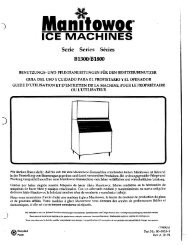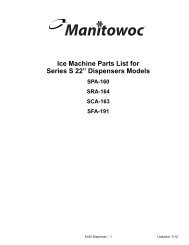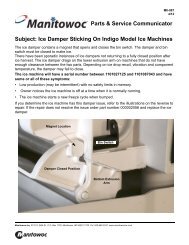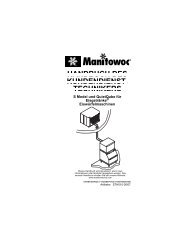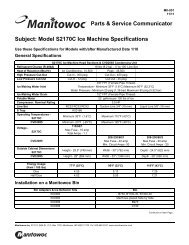S1800 Marine Model Ice Machines – Service Manual - Manitowoc Ice
S1800 Marine Model Ice Machines – Service Manual - Manitowoc Ice
S1800 Marine Model Ice Machines – Service Manual - Manitowoc Ice
You also want an ePaper? Increase the reach of your titles
YUMPU automatically turns print PDFs into web optimized ePapers that Google loves.
Section 7 Refrigeration System<br />
HOW TO USE THE REFRIGERATION SYSTEM<br />
OPERATIONAL ANALYSIS TABLES<br />
General<br />
These tables must be used with charts, checklists and<br />
other references to eliminate refrigeration components<br />
not listed on the tables and external items and problems<br />
which can cause good refrigeration components to<br />
appear defective.<br />
The tables list five different defects that may affect the<br />
ice machine’s operation.<br />
NOTE: A low-on-charge ice machine and a starving<br />
expansion valve have very similar characteristics and<br />
are listed under the same column.<br />
NOTE: Before starting, see “Before Beginning <strong>Service</strong>”<br />
for a few questions to ask when talking to the ice<br />
machine owner.<br />
Procedure<br />
Step 1 Record the ice machine model number.<br />
Step 2 Complete the “Operation Analysis” column.<br />
Read down the left “Operational Analysis” column.<br />
Perform all procedures and check all information listed.<br />
Each item in this column has supporting reference<br />
material to help analyze each step.<br />
While analyzing each item separately, you may find an<br />
“external problem” causing a good refrigerant<br />
component to appear bad. Correct problems as they are<br />
found. If the operational problem is found, it is not<br />
necessary to complete the remaining procedures.<br />
NOTE: Discharge Line Temperature will vary by model.<br />
Refer to the model number to verify the correct<br />
temperature to analyze.<br />
Step 3 Enter check marks (√) in the small boxes.<br />
Each time the actual findings of an item in the<br />
“Operational Analysis” column matches the published<br />
findings on the table, enter a check mark.<br />
Example: Freeze cycle suction pressure is determined<br />
to be low. Enter a check mark in the “low” box.<br />
Step 4 Add the check marks listed under each of the<br />
four columns. Note the column number with the highest<br />
total and proceed to “Final Analysis.”<br />
NOTE: If two columns have matching high numbers, a<br />
procedure was not performed properly and/or supporting<br />
material was not analyzed correctly.<br />
Final Analysis<br />
The column with the highest number of check marks<br />
identifies the refrigeration problem.<br />
COLUMN 1 - HARVEST VALVE LEAKING<br />
A leaking harvest valve must be replaced.<br />
COLUMN 2 - LOW CHARGE/TXV STARVING<br />
Normally, a starving expansion valve only affects the<br />
freeze cycle pressures, not the harvest cycle pressures.<br />
A low refrigerant charge normally affects both pressures.<br />
Verify the ice machine is not low on charge before<br />
replacing an expansion valve.<br />
1. Add refrigerant charge in 2 to 4 oz. increments as a<br />
diagnostic procedure to verify a low charge. If the<br />
problem is corrected, the ice machine is low on<br />
charge. Find the refrigerant leak.<br />
The ice machine must operate with the nameplate<br />
charge. If the leak cannot be found, proper<br />
refrigerant procedures must still be followed Change<br />
the liquid line drier. Then, evacuate and weigh in the<br />
proper charge.<br />
2. If the problem is not corrected by adding charge, the<br />
expansion valve is faulty.<br />
On dual expansion valve ice machines, change only<br />
the TXV that is starving. If both TXV’s are starving,<br />
they are probably good and they are being affected<br />
by some other malfunction; such as low charge.<br />
COLUMN 3 - TXV FLOODING<br />
A loose or improperly mounted expansion valve bulb<br />
causes the expansion valve to flood. Check bulb<br />
mounting, insulation, etc., before changing the valve. On<br />
dual expansion valve machines, the service technician<br />
should be able to tell which TXV is flooding by analyzing<br />
ice formation patterns. Change only the flooding<br />
expansion valve.<br />
COLUMN 4 - COMPRESSOR<br />
Replace the compressor and start components. To<br />
receive warranty credit, the compressor ports must be<br />
properly sealed by crimping and soldering them closed.<br />
Old start components must be returned with the faulty<br />
compressor.<br />
Part Number 80-1634-3 7-17