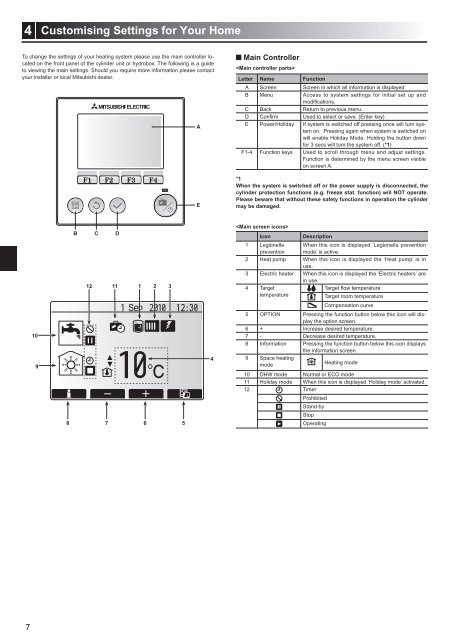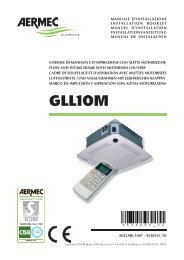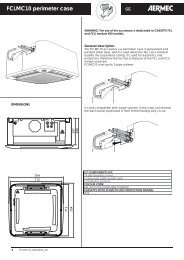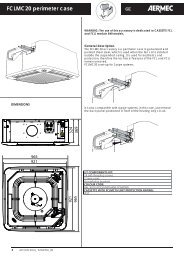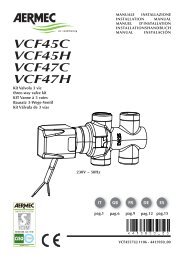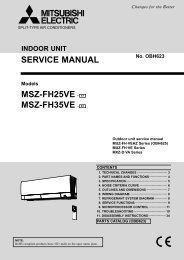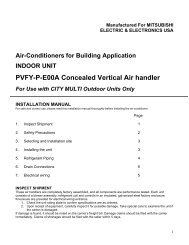Mitsubishi Electric Hydro Units Operation Manual
Mitsubishi Electric Hydro Units Operation Manual
Mitsubishi Electric Hydro Units Operation Manual
Create successful ePaper yourself
Turn your PDF publications into a flip-book with our unique Google optimized e-Paper software.
4<br />
7<br />
Customising Settings for your Home<br />
To change the settings of your heating system please use the main controller located<br />
on the front panel of the cylinder unit or hydrobox. The following is a guide<br />
to viewing the main settings. Should you require more information please contact<br />
your installer or local <strong>Mitsubishi</strong> dealer.<br />
10<br />
9<br />
F1 F2 F3 F4<br />
b C d<br />
12 11 1 2 3<br />
8 7 6 5<br />
a<br />
e<br />
4<br />
Main Controller<br />
<br />
letter name Function<br />
A Screen Screen in which all information is displayed<br />
B Menu Access to system settings for initial set up and<br />
modifications.<br />
C Back Return to previous menu.<br />
D Confirm Used to select or save. (Enter key)<br />
E Power/Holiday If system is switched off pressing once will turn system<br />
on. Pressing again when system is switched on<br />
will enable Holiday Mode. Holding the button down<br />
for 3 secs will turn the system off. (*1)<br />
F -4 Function keys Used to scroll through menu and adjust settings.<br />
Function is determined by the menu screen visible<br />
on screen A.<br />
*1<br />
When the system is switched off or the power supply is disconnected, the<br />
cylinder protection functions (e.g. freeze stat. function) will NOT operate.<br />
Please beware that without these safety functions in operation the cylinder<br />
may be damaged.<br />
<br />
icon description<br />
Legionella<br />
prevention<br />
When this icon is displayed ‘Legionella prevention<br />
mode’ is active.<br />
2 Heat pump When this icon is displayed the ‘Heat pump’ is in<br />
use.<br />
3 <strong>Electric</strong> heater When this icon is displayed the ‘<strong>Electric</strong> heaters’ are<br />
in use.<br />
4 Target<br />
Target flow temperature<br />
temperature<br />
Target room temperature<br />
Compensation curve<br />
5 OPTION Pressing the function button below this icon will display<br />
the option screen.<br />
6 + Increase desired temperature.<br />
7 - Decrease desired temperature.<br />
8 Information Pressing the function button below this icon displays<br />
the information screen.<br />
9 Space heating<br />
mode<br />
Heating mode<br />
0 DHW mode Normal or ECO mode<br />
Holiday mode When this icon is displayed ‘Holiday mode’ activated.<br />
2 Timer<br />
Prohibited<br />
Stand-by<br />
Stop<br />
Operating