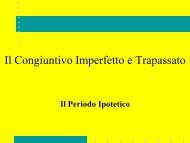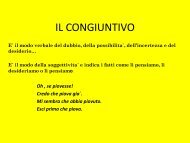WebCentral-Banner Web for Faculty - Central Connecticut State ...
WebCentral-Banner Web for Faculty - Central Connecticut State ...
WebCentral-Banner Web for Faculty - Central Connecticut State ...
You also want an ePaper? Increase the reach of your titles
YUMPU automatically turns print PDFs into web optimized ePapers that Google loves.
<strong><strong>Web</strong><strong>Central</strong></strong>-<strong>Banner</strong> <strong>Web</strong> <strong>for</strong> <strong>Faculty</strong><br />
What-if Analysis – to run an evaluation <strong>for</strong> a different Program<br />
(this is used to determine the classes that will count in a different<br />
Program if the student chooses to switch Programs).<br />
1. On the What-If Analysis screen, click on the down arrow<br />
next to Entry Term and select a term (the term in which<br />
you would start the new program), then click on<br />
Continue.<br />
2. Click on the down arrow next to Program and select the<br />
program you are interested in, then click on Continue.<br />
3. Click on the down arrow next to First Major and select<br />
the major. If you are interested in a minor, click on Add<br />
More then click on the down arrow next to<br />
Concentration 1 and select a minor, then click on the<br />
Submit button.<br />
4. Click on Generate Request.<br />
5. From the Degree Evaluation Display Options screen, click<br />
on the radio button next to Detail Requirements, then<br />
click on the Submit button. The student’s What-If<br />
Analysis will be displayed.<br />
Early Academic Warning<br />
1. Click on the <strong>Faculty</strong> tab, then Early Academic Warning.<br />
2. Click on the down arrow next to Select a Term,<br />
select the current term, then click on the Submit<br />
button.<br />
3. Click on the down arrow next to Select a CRN<br />
and select the course, then click on the Submit<br />
button.<br />
8