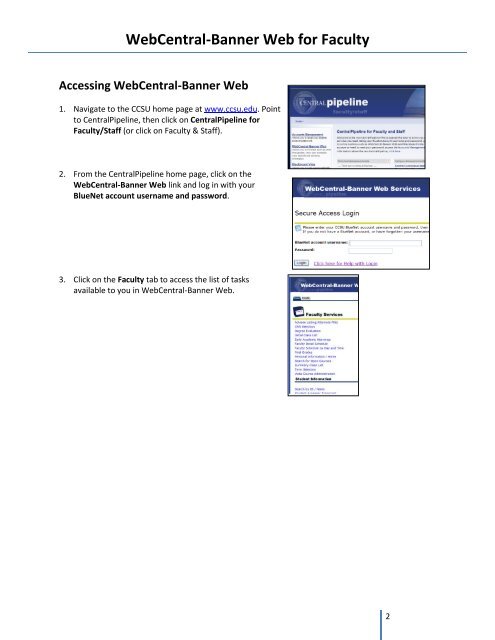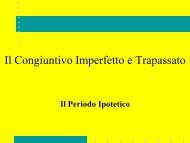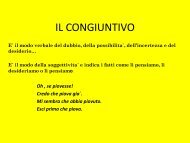WebCentral-Banner Web for Faculty - Central Connecticut State ...
WebCentral-Banner Web for Faculty - Central Connecticut State ...
WebCentral-Banner Web for Faculty - Central Connecticut State ...
Create successful ePaper yourself
Turn your PDF publications into a flip-book with our unique Google optimized e-Paper software.
<strong><strong>Web</strong><strong>Central</strong></strong>-<strong>Banner</strong> <strong>Web</strong> <strong>for</strong> <strong>Faculty</strong><br />
Accessing <strong><strong>Web</strong><strong>Central</strong></strong>-<strong>Banner</strong> <strong>Web</strong><br />
1. Navigate to the CCSU home page at www.ccsu.edu. Point<br />
to <strong>Central</strong>Pipeline, then click on <strong>Central</strong>Pipeline <strong>for</strong><br />
<strong>Faculty</strong>/Staff (or click on <strong>Faculty</strong> & Staff).<br />
2. From the <strong>Central</strong>Pipeline home page, click on the<br />
<strong><strong>Web</strong><strong>Central</strong></strong>-<strong>Banner</strong> <strong>Web</strong> link and log in with your<br />
BlueNet account username and password.<br />
3. Click on the <strong>Faculty</strong> tab to access the list of tasks<br />
available to you in <strong><strong>Web</strong><strong>Central</strong></strong>-<strong>Banner</strong> <strong>Web</strong>.<br />
2