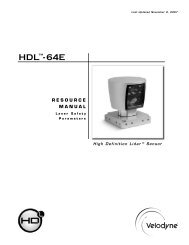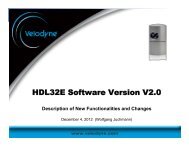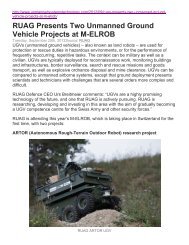HDL-32E Manual - Velodyne Lidar
HDL-32E Manual - Velodyne Lidar
HDL-32E Manual - Velodyne Lidar
Create successful ePaper yourself
Turn your PDF publications into a flip-book with our unique Google optimized e-Paper software.
U S E R ’ S M A N U A L A N D<br />
P R O G R A M M I N G G U I D E<br />
<strong>HDL</strong>-<strong>32E</strong><br />
High Definition LiDAR Sensor
i S A F E T Y N O T I C E S<br />
1 I N T R O D U C T I O N<br />
2 P R I N C I P L E S O F O P E R A T I O N<br />
3 S E T U P<br />
5 U S A G E<br />
7 External GPS Time Synchronization<br />
9<br />
Packet Format and Status Byte<br />
for GPS Time Stamping<br />
9<br />
Time Stamping Accuracy Rates<br />
9 Laser Timing<br />
10 Laser Firing Sequence<br />
11 T R O U B L E S H O O T I N G<br />
11 S E R V I C E A N D M A I N T E N A N C E<br />
12 S P E C I F I C A T I O N S<br />
13 A P P E N D I X A :<br />
Digital Sensor Recorder (DSR)<br />
16 A P P E N D I X B :<br />
<strong>HDL</strong>-<strong>32E</strong> Sample Data Packets<br />
22 A P P E N D I X C :<br />
Coordinate Calculation Algorithm Sample Code<br />
23 A P P E N D I X D :<br />
Calibration and Orientation<br />
24 A P P E N D I X E :<br />
Ethernet Transit Timing Table
C A U T I O N — S A F E T Y N O T I C E<br />
Caution<br />
To reduce the risk of electric shock and to avoid violating the warranty, do not open sensor body. Refer servicing to qualified<br />
service personnel.<br />
The lightning flash with arrowhead symbol is intended to alert the user to the presence of uninsulated “dangerous voltage”<br />
within the product’s enclosure that may be of sufficient magnitude to constitute a risk of electric shock to persons.<br />
The exclamation point symbol is intended to alert the user to the presence of important operating and maintenance<br />
(servicing) instructions in the literature accompanying the product.<br />
1. Read Instructions — All safety and operating instructions should be read before the product is operated.<br />
2. Retain Instructions — The safety and operating instructions should be retained for future reference.<br />
3. Heed Warnings — All warnings on the product and in the operating instructions should be adhered to.<br />
4. Follow Instructions — All operating and use instructions should be followed.<br />
5. Servicing — The user should not attempt to service the product beyond what is described in the operating<br />
instructions. All other servicing should be referred to <strong>Velodyne</strong>.<br />
WARNING<br />
RISK OF DAMAGE OR FAILURE<br />
DO NOT DIRECT LASERS TOWARD ONE<br />
ANOTHER<br />
[ i ]
I N T R O D U C T I O N <strong>HDL</strong>-<strong>32E</strong> User’s ManuaI<br />
Congratulations on your purchase of a <strong>Velodyne</strong> <strong>HDL</strong>-<strong>32E</strong> High Definition LiDAR Sensor. This sensor provides state-of-the-art 3D imaging.<br />
This manual describes how to set up and operate the <strong>HDL</strong>-<strong>32E</strong>, covers installation and wiring, addresses output packet construction and<br />
interpretation, along with GPS installation notes.<br />
This manual is undergoing constant revision and improvement — check www.velodynelidar.com for updates.<br />
[ 1 ]
P R I N CI<br />
P L E S O F O P E R AT I O N<br />
[ 2 ]<br />
<strong>HDL</strong>-<strong>32E</strong> User’s ManuaI<br />
Principles of Operation<br />
The <strong>HDL</strong>-<strong>32E</strong> creates 360° 3D images by using 32 laser/detector pairs whose housing rapidly spins to scan the surrounding environment.<br />
This design allows for the lasers to each fire thousands of times per second, providing a rich, 3D point cloud.<br />
Digital signal processing and waveform analysis provide high accuracy, extended distance sensing and intensity data.<br />
The <strong>HDL</strong>-<strong>32E</strong> uses a direct drive motor system, employing no belts or chains in the drive train, to improve reliability and reduce<br />
maintenance. The unit provides:<br />
• A 360° horizontal field of view (FOV)<br />
• A 41.3° vertical FOV<br />
• Usable returns up to 70 meters<br />
Figure 1. Overview of the LiDAR <strong>HDL</strong>-<strong>32E</strong> 3D Imaging System.
S E TU<br />
P <strong>HDL</strong>-<strong>32E</strong> User’s ManuaI<br />
This section describes the standard set up assuming you are connecting the sensor to a standard computer or laptop and mounting the<br />
sensor on a vehicle. For other connections and mounting locations, please contact <strong>Velodyne</strong> for technical assistance.<br />
The standard setup involves:<br />
1. Unpacking the shipping case contents.<br />
2. Securely mounting the sensor base to a vehicle or other scanning platform.<br />
3. Connecting power to the sensor.<br />
4. Connecting the sensor’s data output to the computer.<br />
Case Contents<br />
The shipping case contains:<br />
• <strong>HDL</strong>-<strong>32E</strong> sensor unit with approximately 3 meter cable terminated at an interface box.<br />
• Desktop AC/DC power adapter.<br />
• AC cord.<br />
• 1 meter Ethernet cable.<br />
• Garmin GPS-18LV GPS receiver with 5 meter cable.<br />
• CD with:<br />
Mount Base<br />
- User manual. Check www.velodynelidar.com for updates.<br />
- Calibration file (db.xml), sample data sets, and miscellaneous documents.<br />
- DSR Viewer software<br />
The sensor base provides mounting holes on the base. The sensor can be mounted at any angle from 0° to 360° with respect to the<br />
sensor base.<br />
Refer to the figure below for location of the four 10-32 threaded, 3/8” deep mounting holes.<br />
Figure 2: Sensor Base Mounting<br />
144.2<br />
5.68<br />
OVERALL HEIGHT<br />
85.3<br />
3.36<br />
[ 3 ]<br />
51.6<br />
2.033<br />
73.1<br />
2.876<br />
51.6<br />
2.033<br />
TWO .156 LOCATING FEATURES<br />
FOR 5.32” DOWELL PINS<br />
FOUR 10-32 THREADED<br />
MOUNTING HOLES<br />
3/8” DEEP<br />
INTERFACE CABLE<br />
3 METERS LONG
S E T U P<br />
Connect Power and Computer<br />
The sensor units are commonly used in vehicle applications where standard 12 volt, 2 amp power is readily available.<br />
Operate<br />
1. Connect the interface module to power.<br />
2. Connect the Ethernet connector to a standard PC or laptop RJ45 Ethernet port.<br />
Before operating the sensor, make sure that:<br />
• the sensor is in acceptable environmental conditions<br />
• the sensor is securely mounted<br />
Weather<br />
[ 4 ]<br />
<strong>HDL</strong>-<strong>32E</strong> User’s <strong>Manual</strong><br />
The unit is weatherproofed to withstand wind, rain and other adverse weather conditions. The unit’s spinning motion helps it shed excess<br />
water from the front window that could hamper performance. Refer to the specifications page for operational and storage temperature ranges.<br />
Shock and Vibration<br />
Be sure the unit is mounted securely to withstand vibration and shock without risk of detachment. The unit does not need shock proofing.<br />
The unit is designed to withstand standard automotive G-forces; (500 m/sec 2 amplitude, 11 msec duration shock and 3 Grms 5 Hz to<br />
2000 Hz vibration).<br />
Wiring<br />
The <strong>HDL</strong>-<strong>32E</strong> comes with an integral cable that is terminated at an interface box. The cable is approximately 3 meters (10’) in length.<br />
The interface box provides connections for Ethernet, power and GPS inputs.<br />
Power. The 2.1 mm barrel plug jack fits the AC/DC power adapter included. The center pin is positive polarity.<br />
Note: The <strong>HDL</strong>-<strong>32E</strong> does not have a power switch. It spins and operates whenever power is applied.<br />
Ethernet. This standard RJ45 Ethernet connector is designed to connect to a standard PC.<br />
Note: The <strong>HDL</strong>-<strong>32E</strong> is only compatible with network cards that have either MDI or AUTO MDIX capability.<br />
GPS. The GPS connector fits the GPS receiver included. If you wish to wire your own GPS receiver, refer to the labeled connector within<br />
the interface box.<br />
Cable. The cable is permanently attached at the sensor but the interface box may be removed for ease of cable routing, direct<br />
wiring and/or inserting in-line connector(s).
US<br />
A G E<br />
[ 5 ]<br />
<strong>HDL</strong>-<strong>32E</strong> User’s ManuaI<br />
The <strong>HDL</strong>-<strong>32E</strong> sensor needs no configuration, calibration, or other setup to begin producing usable data. Once the unit is mounted and wired,<br />
supplying it power will cause it to start scanning and producing data packets. The quickest way to watch the <strong>HDL</strong>-<strong>32E</strong> in action is to use<br />
Digital Sensor Recorder (DSR), the viewer software included with the unit. DSR reads in the packets from the <strong>HDL</strong>-<strong>32E</strong> over Ethernet,<br />
performs the necessary calculations to determine point locations, then plots the points in 3D on the viewer’s PC. If you have never used the<br />
<strong>HDL</strong>-<strong>32E</strong> before, this is the recommended starting point. For more on installing and using DSR, see Appendix A. You can observe both<br />
distance and intensity data through DSR.<br />
Most users, however, will elect to create their own application-specific point cloud tracking and plotting and/or storage scheme. There are<br />
several fundamental steps to this process:<br />
1. Establish communication with the <strong>HDL</strong>-<strong>32E</strong><br />
2. Create a calibration table from the included db.xml data file<br />
3. Parse the packets for rotation, distance and intensity data<br />
4. Apply the vertical angle calibration factors to the data<br />
5. Plot or store the data as needed<br />
Each of these steps is described in detail, below.<br />
1. Establish communication with the <strong>HDL</strong>-<strong>32E</strong>. The <strong>HDL</strong>-<strong>32E</strong> outputs two separate broadcast UDP packets. (refer to page 16 in<br />
this manual). By using a network monitoring tool such as Wireshark you can capture and observe the packets as they are<br />
generated by the unit.<br />
<strong>HDL</strong>-32 MAC ID and IP address format:<br />
Mac ID<br />
Each <strong>HDL</strong>-<strong>32E</strong> has a unique MAC address based on the serial number, with the last four hex digits mapping to the serial number of the<br />
unit. The following MAC ID shows serial number 4452:<br />
60 76 88 20 11 64<br />
IP Address<br />
The Source IP address for the <strong>HDL</strong>-<strong>32E</strong> units maps to the last four digits in the Mac ID (and hence the serial number). In the above<br />
example, the Source IP address would be represented by IP address:<br />
192.168.17.100<br />
In this example, the 11 and 64 are shown as decimal numbers for the purposes of expressing the IP address.<br />
For all <strong>HDL</strong>-<strong>32E</strong> units, the destination IP address remains fixed at 192.168.3.255.<br />
2. Create an internal calibration table from the included db.xml data file. This table must be built and stored internal to the point-cloud<br />
processing software.
U S A G E <strong>HDL</strong>-<strong>32E</strong> User’s ManuaI<br />
Alternatively, the calibration data can be found in the included db.xml file found on the CD included with the <strong>HDL</strong>-<strong>32E</strong>. The calibration data for<br />
vertCorrection is the vertical correction angle for each laser, as viewed from the back of the unit and stated in degrees. Positive values have<br />
the laser pointing up and negative values have the laser pointing down.<br />
The calibration table, once assembled, will contain 64 instances of the calibration values to interpret the packet data to calculate each point’s<br />
position in 3D space. Use only the first 32 instances.<br />
3. Parse the packets for rotation, distance and intensity data. Each <strong>HDL</strong>-<strong>32E</strong> packet has a 1206 byte payload consisting of 12, 100<br />
byte records followed by 6 bytes of GPS time stamp data. The zero degree position is 90 degrees to the right of the interface cable when<br />
looking at the bottom.<br />
Each 100 byte record contains first a start identifier, then a two byte rotational value, followed by 32 3-byte combinations that report on<br />
each laser fired. Two bytes report distance to the nearest .2 cm, and the remaining byte reports intensity on a scale of 0 - 255.<br />
There are 12 100 byte records. For more on packet construction, see Appendix B.<br />
4. Apply the calibration factors to the data. Each of the <strong>HDL</strong>-<strong>32E</strong>’s lasers is fixed with respect to vertical angle. For each data point issued<br />
by the sensor, vertical correction factors must be applied to determine the point’s location in 3D space referred to by the return.<br />
Note: The minimum return distance for the <strong>HDL</strong>-<strong>32E</strong> is approximately 1 meter. Ignore returns closer than this.<br />
Note: It may be useful to timestamp the data so it can be referenced and coordinated with other sensor data later. The <strong>HDL</strong>-<strong>32E</strong> has the<br />
capability to synchronize its data with GPS precision time.<br />
Note: There are no user service or maintenance procedures for the <strong>Velodyne</strong> <strong>HDL</strong>-<strong>32E</strong>. <strong>Velodyne</strong> does offer a preventative maintenance<br />
service for a fee. For service or maintenance, please contact <strong>Velodyne</strong> at +1 (408) 465-2800, or log on to our website at<br />
www.velodynelidar.com.<br />
[ 6 ]
U S A G E <strong>HDL</strong>-<strong>32E</strong> User’s ManuaI<br />
External GPS Time Synchronization<br />
The <strong>HDL</strong>-<strong>32E</strong> can synchronize its data with precision GPS-supplied time pulses to enable users to ascertain the exact firing time of each laser<br />
in any particular packet.<br />
This capability requires a GPS receiver generating a sync pulse and the $GPRMC NMEA record over a dedicated RS-232 serial port.<br />
The output from the GPS receiver is connected to the <strong>HDL</strong>-<strong>32E</strong> via the user interface box. The customer can use the GPS receiver<br />
supplied with the <strong>HDL</strong>-<strong>32E</strong> or the customer can adapt their GPS receiver to provide the required sync pulse and NMEA record.<br />
GPS Receiver Option 1: <strong>Velodyne</strong> Supplied GPS Receiver<br />
A GPS receiver that is pre-programmed by <strong>Velodyne</strong>, is provided to <strong>HDL</strong>-<strong>32E</strong> users. This receiver is pre-wired with a connector that plugs<br />
into the <strong>HDL</strong>-<strong>32E</strong> interface box, and pre-programmed to output the correct GPS record and sync pulse.<br />
GPS Receiver Option 2: Customer’s GPS Receiver<br />
Under this option the customer must configure their GPS device to issue a once-a-second synchronization pulse, typically output over a<br />
dedicated wire, and issue a once-a-second $GPRMC NMEA record. No other output can be accepted from the GPS device. Further, the<br />
sync pulse and NMEA record must be issued sequentially. The sync pulse length is not critical (typical lengths are between 20ms and<br />
200ms), but the $GPRMC record must start between 50ms and 500ms after the end of the sync pulse.<br />
Note: The $GPRMC record can be configured for either hhmmss format or hhmmss.s format.<br />
Note: The connector within the supplied interface box can be used to interface the GPS receiver, or it can be wired directly as indicated<br />
within the box.<br />
[ 7 ]
U S A G E <strong>HDL</strong>-<strong>32E</strong> User’s ManuaI<br />
The images below show the GPS receiver included with the <strong>HDL</strong>-<strong>32E</strong>.<br />
G P S E QU I P M E N T <strong>HDL</strong>-<strong>32E</strong><br />
Ethernet Cable<br />
AC Cord<br />
Power Adapter<br />
Interface Box Front & Back View<br />
Interface Box<br />
Top View<br />
Interface Box<br />
[ 8 ]<br />
Interface Box<br />
Front View<br />
Garmin GPS-I8LV<br />
GPS Receiver
U S A G E <strong>HDL</strong>-<strong>32E</strong> User’s ManuaI<br />
Packet Format and Status Byte for GPS Time Stamping<br />
The 6 extra bytes at the end of the <strong>HDL</strong>-<strong>32E</strong> data packet are used to report GPS timing. For every packet, the last 6 bytes are formatted<br />
as follows:<br />
4 bytes: 32 bit unsigned integer time stamp. This value represents microseconds from the top of the hour to the first laser firing<br />
in the packet.<br />
2 bytes: blank<br />
Time Stamping Accuracy Rules<br />
The following rules and subsequent accuracy apply for GPS time stamping:<br />
1. If the GPS isn’t connected (GPS Status 0), the <strong>HDL</strong>-<strong>32E</strong> starts running on its own clock starting at midnight Jan 1 2000. Expect<br />
a drift of about 5 seconds per day under this method. This date and time data is reflected in the H, M, S, D, N, and Y data values.<br />
Also note that the <strong>HDL</strong>-<strong>32E</strong> clock does not correct for leap years.<br />
2. When the GPS is connected, the $GPRMC NMEA record is reported in the second data packet as described in Appendix B. GPS time<br />
synching runs in one of two modes:<br />
a. The GPS has an internal clock that runs for several weeks that will be used first. The accuracy is as good as the<br />
GPS device employed.<br />
b. When the GPS achieves lock, the <strong>HDL</strong>-<strong>32E</strong> clock will then be within +/-50ps of the correct time at all times.<br />
3. If the GPS is then disconnected, the <strong>HDL</strong>-<strong>32E</strong> will continue to run on its own clock and be subject to a drift of approximately<br />
5 seconds per day.<br />
Laser Timing<br />
If the GPS timestamp feature is employed, it may be useful to determine the exact firing time for each laser so as to properly time-align the<br />
<strong>HDL</strong>-<strong>32E</strong> point cloud with other data sources.<br />
The Ethernet packet is assembled in real time, therefore the encoder angle is associated with the first laser shot in each collection of<br />
32 laser shots, while the time stamp is reported in the last 6 bytes of the packet relates to the last shot of the last group in the entire sequence<br />
(of 12 records). The time stamp is synchronized to the leading edge of the GPS signal, as provided by the Garmin GPS-18LV GPS receiver<br />
or the user’s GPS receiver programmed as described on page 7.<br />
Lasers are fired on a clock running at 1.152 psec cycle time. There are 40 of these time periods per 32 firings with the dead time being used<br />
to recharge the lasers, making the total time to fire all 32 lasers 46.08 psec. There are 12 of these 32-laser firing groups per packet, for a<br />
total packet time of 552.96 psec. This totals to approximately 1808 packets per second, or approximately 694,292 laser shots per second.<br />
A table can be found in Appendix E showing timing for each laser shot based on these calculations.<br />
[ 9 ]
U S A G E <strong>HDL</strong>-<strong>32E</strong> User’s ManuaI<br />
Laser Firing Sequence<br />
The laser firing order is the same as the order in the Ethernet packet. The most downward laser fires first, followed by the interleaved firings<br />
from the lower and upper “banks” of 16 lasers, as follows:<br />
Firing order DSR # Vertical angle<br />
1<br />
2<br />
3<br />
4<br />
5<br />
6<br />
7<br />
8<br />
9<br />
10<br />
11<br />
12<br />
13<br />
14<br />
15<br />
16<br />
17<br />
18<br />
19<br />
20<br />
21<br />
22<br />
23<br />
24<br />
25<br />
26<br />
27<br />
28<br />
29<br />
30<br />
31<br />
32<br />
0<br />
1<br />
2<br />
3<br />
4<br />
5<br />
6<br />
7<br />
8<br />
9<br />
10<br />
11<br />
12<br />
13<br />
14<br />
15<br />
16<br />
17<br />
18<br />
19<br />
20<br />
21<br />
22<br />
23<br />
24<br />
25<br />
26<br />
27<br />
28<br />
29<br />
30<br />
31<br />
[ 10 ]<br />
-30.67<br />
-9.33<br />
-29.33<br />
-8.00<br />
-28.00<br />
-6.66<br />
-26.66<br />
-5.33<br />
-25.33<br />
-4.00<br />
-24.00<br />
-2.67<br />
-22.67<br />
-1.33<br />
-21.33<br />
0.00<br />
-20.00<br />
1.33<br />
-18.67<br />
2.67<br />
-17.33<br />
4.00<br />
-16.00<br />
5.33<br />
-14.67<br />
6.67<br />
-13.33<br />
8.00<br />
-12.00<br />
9.33<br />
-10.67<br />
10.67<br />
The interleaving firing pattern is designed to avoid potential ghosting caused primarily by retro-reflectors.<br />
Note: Laser #9 from the top of the stack, or DSR #15, is set at a 0 vertical angle. This laser can be used as a reference to calibrate pitch and<br />
yaw of the sensor relative to the vehicle.
T R O U B L E S H O O TI<br />
N G<br />
Use this chart to troubleshoot common problems with the <strong>HDL</strong>-<strong>32E</strong>.<br />
Problem<br />
Unit doesn’t spin<br />
Unit spins but no data<br />
S E R V I C E A N D M A I N T E N A N C E<br />
Resolution<br />
Verify power connection and polarity.<br />
Verify proper voltage — should be between 9 and 32 volts<br />
drawing a minimum of one amp.<br />
Inspect the fuse in the interface module.<br />
Replace if necessary.<br />
Verify Ethernet wiring.<br />
Verify packet output using another application<br />
(e.g. EthereallWireshark).<br />
Verify network settings.<br />
Set a static IP address in network settings. 192.168.3.255.<br />
There are no user service or maintenance requirements or procedures for the <strong>Velodyne</strong> <strong>HDL</strong>-<strong>32E</strong>.<br />
[ 11 ]<br />
<strong>HDL</strong>-<strong>32E</strong> User’s ManuaI<br />
Verify that no security software has been installed which may block<br />
Ethernet broadcasts.<br />
For service or maintenance, please contact <strong>Velodyne</strong> at +1 (408) 465-2800, or log on to our website at www.velodynelidar.com.<br />
.
S P E C I F I C AT I O N S <strong>HDL</strong>-<strong>32E</strong> User’s ManuaI<br />
Laser:<br />
Sensor:<br />
Mechanical:<br />
Output:<br />
Dimensions:<br />
(Height//Diameter)<br />
• Class 1 - eye safe<br />
• 905 nm wavelength<br />
• Time of flight distance measurement<br />
• Measurement range 70 m (1 m to 70 m)<br />
• 32 laser/detector pairs<br />
• +10.67 to -30.67 degrees field of view (vertical)<br />
• 360 degree field of view (horizontal)<br />
• 10 Hz frame rate<br />
• Operating temperature, -10° C to +60° C<br />
• Storage temperature, - 40° to 105° C<br />
• Accuracy:
A P P E N DI<br />
X A : D I G I TA L S E N S O R R E C O R D E R ( D S R )<br />
Digital Sensor Recorder (DSR)<br />
[ 13 ]<br />
<strong>HDL</strong>-<strong>32E</strong> User’s ManuaI<br />
DSR is a windows-based 3D point cloud visualization software program designed for use with the <strong>HDL</strong>-<strong>32E</strong>. This software is an “out of the<br />
box” tool for the rendering and recording of point cloud data from the <strong>HDL</strong> unit.<br />
You can develop visualization software using the DSR as a reference platform. A code snippet is provided on the CD to aid in understanding<br />
the methods at which DSR parses the data points generated by the <strong>HDL</strong> sensor.<br />
Install<br />
To install the DSR on your computer:<br />
1. Locate the DSR executable program on the provided CD.<br />
2. Double click on this DSR executable file to begin the installation onto the host computer. We recommend that you use of the<br />
Calibrate<br />
default settings during the installation.<br />
Note: Refer to the “Read me” file on the supplied CD for Windows Vista and Windows 7 installations.<br />
The db.xml file provided with the <strong>HDL</strong> unit contains correction factors for the proper alignment of the point cloud information gathered for<br />
each laser. When implemented properly, the image viewable from the DSR is calibrated to provide an accurate visual representation of the<br />
environment in which the sensor is being used. Also use these calibration factors and equations in any program using the data generated<br />
by the unit.<br />
Note: The <strong>HDL</strong><strong>32E</strong> does not require additional calibration.<br />
Live Playback:<br />
For live playback, first secure and power up the <strong>HDL</strong>-<strong>32E</strong> sensor so that it is spinning. Connect the RJ45 Ethernet connector to your host<br />
computer’s network connection. You may wish to utilize auto DNS settings for your computers network configuration.<br />
DSR desktop icon =<br />
Open DSR from your desktop icon created during the installation. Pull down the “Options” menu and select the proper input device.<br />
Go to “Options” again and deselect the “Show Ground Plane” option. (Leave this feature off for the time being or until the ground<br />
plane has been properly adjusted).<br />
You can now go to “Options/Properties” to change the individual settings for each LASER channel if so desired.<br />
REFRESH button =<br />
Provided that your computer is now receiving data packets, click on the Refresh button to start live viewing of a point cloud. The initial image<br />
is of a directly overhead perspective. See page 15 for mouse and key commands used to manipulate the 3D image within the viewer.<br />
Note: The image can be manipulated in all directions and become disorienting. If you lose perspective, simply press F1 to return to the<br />
original view.<br />
Recording Data:<br />
RECORD button =
A P P E N D I X A <strong>HDL</strong>-<strong>32E</strong> User’s ManuaI<br />
Once the input of streaming data has been confirmed through the live playback feature, click on the Record button and the program will<br />
request the name and location for the pcap file to be created. Recording will begin immediately once the file information has been entered.<br />
Click on the Record button again to discontinue the capture. One can string multiple recordings together on the same file by performing the<br />
Record function repeatedly. A new file name will not be requested until after the session has been aborted.<br />
Note: An Ethernet capture utility such as Wireshark can also be used as a pcap capture utility.<br />
Playback of Recorded files:<br />
Use the File › Open command to open a previously captured pcap file for playback. The DSR playback controls are similar to any<br />
DVD/VCR control features.<br />
PLAY button = PAUSE button =<br />
Press the Play button to render the file. The Play button will alternate to Pause when in playback mode.<br />
FORWARD button = REVERSE button =<br />
Use the Forward and Reverse buttons to change the direction of playback.<br />
Note: The X, Y, Z and distance figures at the bottom of the image represent the distance of the x, y, z crosshairs with respect to the origin<br />
point indicated by the small white circle. The concentric gray circles and grid lines represent 10 meter increments from the sensor.<br />
Following is an example image of the calibration values as seen in DSR/File/Properties screen. Values will be different than those on your CD.<br />
Figure 3. Calibration values as seen in DSR/File/Properties<br />
[ 14 ]
A P P E N D I X A <strong>HDL</strong>-<strong>32E</strong> User’s ManuaI<br />
DSR Key Controls<br />
Zoom:<br />
Z = Zoom in<br />
Shift, Z = Zoom out<br />
Z Axis Rotation:<br />
Y = Rotate CW<br />
Shift, Y = Rotate CCW<br />
X Axis Rotation:<br />
P = Rotate CW<br />
Shift, P = Rotate CCW<br />
Y Axis Rotation:<br />
R = Rotate CW<br />
Shift, R = Rotate CCW<br />
Z Shift:<br />
F = Forward<br />
B = Back<br />
X Shift:<br />
L = Left<br />
H = Right<br />
Y Shift:<br />
U = Up<br />
D = Down<br />
Aux. Functions:<br />
Ctrl, (Z,Y,P,R,F,B,L,H,U,D) Direction = Fine Movement<br />
Alt, (Z,Y,P,R,F,B,L,H,U,D) Direction = Very Fine Movement<br />
DSR Mouse Controls<br />
Rotational:<br />
Left Button/Move<br />
Slide:<br />
Right Button/Move<br />
Zoom:<br />
Scroll forward = Zoom In<br />
Scroll backward = Zoom Out<br />
[ 15 ]
A P P E N DI<br />
X B : H D L - 3 2 E S A M P L E D ATA PA C K E T S<br />
Data Packet Format<br />
[ 16 ]<br />
<strong>HDL</strong>-<strong>32E</strong> User’s ManuaI<br />
The <strong>HDL</strong>-<strong>32E</strong> outputs two UDP Ethernet packets — a data packet containing laser firing data located on Port 2368 and a positioning packet<br />
which contains GPS and positioning data located on Port 8308. The packet at Port 2368 contains a header, a data payload of firing data and<br />
status data. Data packets are assembled with the collection of all firing data for twelve laser firing sequences. The laser distance and<br />
intensity data is collected in the same staggered order (0, 16, 1, 17 . . . 14, 30, 15, 31) as the laser is firing. The data packet is then<br />
combined with status and header data in a UDP packet transmitted over Ethernet. The firing data is assembled into the packets in the firing<br />
order, with multi-byte values transmitted least significant byte first.<br />
The status data always contains a GPS 4 byte timestamp representing milliseconds from the top of the hour. In addition, the status data<br />
contains two reserved bytes not used at this time.
A P P E N D I X B <strong>HDL</strong>-<strong>32E</strong> User’s ManuaI<br />
Figure B1.<br />
User Datagram Protocol (UDP) Ethernet Data Packet Format: <strong>HDL</strong>-<strong>32E</strong> (Port 2368)<br />
[ 17 ]<br />
Start identifier OxEEFF<br />
2 mm increments (0 = no return within 100 m)<br />
Blank<br />
Blank
A P P E N DI<br />
X B <strong>HDL</strong>-<strong>32E</strong> User’s ManuaI<br />
Positioning Packet<br />
Using outputs from onboard gryrometers and 2-axis accelerometers, orientations shown below in Figure B2, the positioning ethernet Packet<br />
provides motion data (rotational and acceleration) for the stationary base of the <strong>HDL</strong>-<strong>32E</strong> unit. See the User Datagram Protocol (UDP)<br />
Positioning Ethernet Packet Format: <strong>HDL</strong>-<strong>32E</strong>, Figure B3, for interpretation of data output.<br />
Figure B2.<br />
I 0 degrees<br />
Note: Each gyro incorporates a 2-axis accelerometer which results in redundancy in some axial directions.<br />
[ 18 ]
A P P E N D I X B <strong>HDL</strong>-<strong>32E</strong> User’s ManuaI<br />
Figure B3.<br />
234<br />
[ 19 ]
A P P E N D I X B<br />
Time Stamp:<br />
“7c bd 9c 91” 2442968444(919cbd7c hex)usec = 2442.9sec<br />
Time stamp from the head of the hour in usec.<br />
NMEA Sentence:<br />
“$GPRMC, 214042, A, 3708.3087, N, 12139.5146W, 000.0, 000.0, 160311, 014.8, E, A 0C”<br />
[ 20 ]<br />
<strong>HDL</strong>-<strong>32E</strong> User’s ManuaI
A P P E N D I X B<br />
Ethernet Packet Example<br />
Captured via Wireshark.<br />
[ 21 ]<br />
<strong>HDL</strong>-<strong>32E</strong> User’s ManuaI
A P P E N DI<br />
X C : C O O R DI<br />
N AT E C A L C U L AT I O N A L G O R I T H M S A M P L E C O D E <strong>HDL</strong>-<strong>32E</strong> User’s ManuaI<br />
Coordinate Calculation Algorithm Sample Code<br />
After removing all the correction parameters except vertical correction,<br />
the calculation code is:<br />
firingData::computeCoords(guintl6 laserNum, boost::shared_ptr db,<br />
GLpos_t &pos)<br />
{<br />
guintl6 idx = laserNum % VLS_LASER_PER_FIRING;<br />
boost::shared_ptr cal = db->getCalibration(laserNum);<br />
if (data->points[idx].distance == O) {<br />
}<br />
coords[idx].setX(O.O);<br />
coords[idx].setY(O.O);<br />
coords[idx].setZ(O.O);<br />
return;<br />
float distance = db->getDistLSB() * (float)data->points[idx].distance;<br />
II Get measured distance, distancel<br />
II Calculate X coordinate<br />
II Calculate Y coordinate<br />
}<br />
float cosVertAngle = cal->getCosVertCorrection();<br />
float sinVertAngle = cal->getSinVertCorrection();<br />
float cosRotAngle = rotCosTable[data->position];<br />
float sinRotAngle = rotSinTable[data->position];<br />
float xyDistance = distance * cosVertAngle; II Convert to X-Y plane<br />
coords[idx].setX(xyDistance * sinRotAngle + pos.getX()IVLS_DIM_SCALE);<br />
coords[idx].setY(xyDistance * cosRotAngle + pos.getY()IVLS_DIM_SCALE);<br />
IICalculate Z coordinate<br />
coords[idx].setZ(distance * sinVertAngle + pos.getZ()IVLS_DIM_SCALE);<br />
[ 22 ]
A P P E N DI<br />
X D : C A L I B R ATI<br />
O N A N D O R I E N TAT I O N <strong>HDL</strong>-<strong>32E</strong> User’s ManuaI<br />
Calibration and Orientation<br />
There are six axes of variation when determining the exact location of any given laser firing for the <strong>HDL</strong>-32. The axes are x, y, z, along with<br />
rotational, horizontal, and vertical angles.<br />
X, Y, Z. Both x and y offsets are zero and are calculated from the centerline of the device. The Z location of the firing should be considered to<br />
be the distance from the bottom of the base plane to the center of the lenses, or 3.575 inches (9.0805 cm).<br />
Figure Dl.<br />
The device isn’t calibrated at the factory for angular accuracy. The angular precision is 1/100 of a degree, and the device should repeat to<br />
this level of accuracy. There are provisions for a pair of dowel pins to be located in the mating fixture, and this will provide repeatability in<br />
case the device is removed and remounted. The reason for this is that the device needs to be calibrated in situ to whatever defines either the<br />
x or y axis of the vehicle.<br />
The <strong>HDL</strong>-<strong>32E</strong>’s laser spots are aligned at the factory to be within 1/2” of their true position at 100 feet. Therefore, no calibration of either the<br />
deflection (horizontal) or rotational angle is necessary — both the horizontal angle and rotational laser angles are always zero.<br />
The vertical angle of each laser is described in the XML file supplied with each unit and as listed above. This is the only calibration parameter<br />
necessary to plot points in 3D space, so for the <strong>HDL</strong>-<strong>32E</strong> all db.xml calibration files are identical and contain only the vertical angle values as<br />
listed above.<br />
Laser Spot Size<br />
The lasers project a well defined rectangular shaped spot that is approximately 4” wide by 2” tall at 100’ distance. The spot size at the source<br />
of the <strong>HDL</strong>-32 is approximately 1/2” wide by 1/4” tall, causing the angular divergence to be 2.79 milliradians.<br />
Distance Calibration<br />
Distance calibration parameters are programmed into the <strong>HDL</strong>-<strong>32E</strong> firmware — no external adjustment for distance is needed. The <strong>HDL</strong>-<strong>32E</strong><br />
uses ((1023/1024) * 300,000,000 meters/sec) as the reference speed of light. However, as the true speed is affected by local atmospheric<br />
conditions, the unit uses a closed-loop timing compensation scheme that calibrates each laser continuously and is the primary compensation<br />
for thermally induced timing corrections.<br />
[ 23 ]
A P P E N DI<br />
X D : C A L I B R ATI<br />
O N A N D O R I E N TAT I O N <strong>HDL</strong>-<strong>32E</strong> User’s ManuaI<br />
[ 24 ]
<strong>Velodyne</strong> LiDAR, Inc.<br />
345 Digital Drive<br />
Morgan Hill, CA 95037<br />
408.465.2800 voice<br />
408.779.9227 fax<br />
408.779.9208 service fax<br />
www.velodynelidar.com<br />
Service Email: lidarservice@velodyne.com<br />
Sales Email: lidar@velodyne.com<br />
All <strong>Velodyne</strong> products are made in the U.S.A.<br />
Specifications subject to change without notice<br />
Other trademarks or registered trademarks are property of their respective owner.<br />
63-9113 Rev E Nov2012