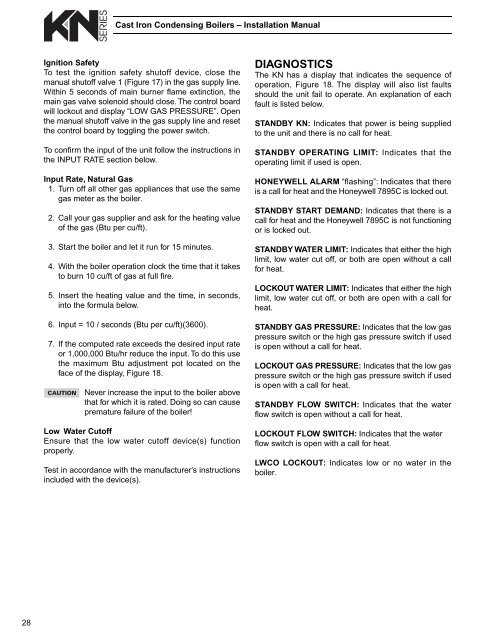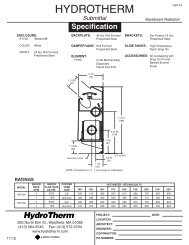Boiler Manual
Boiler Manual
Boiler Manual
Create successful ePaper yourself
Turn your PDF publications into a flip-book with our unique Google optimized e-Paper software.
28<br />
Cast Iron Condensing <strong>Boiler</strong>s – Installation <strong>Manual</strong><br />
Ignition Safety<br />
To test the ignition safety shutoff device, close the<br />
manual shutoff valve 1 (Figure 17) in the gas supply line.<br />
Within 5 seconds of main burner fl ame extinction, the<br />
main gas valve solenoid should close. The control board<br />
will lockout and display “LOW GAS PRESSURE”. Open<br />
the manual shutoff valve in the gas supply line and reset<br />
the control board by toggling the power switch.<br />
To confi rm the input of the unit follow the instructions in<br />
the INPUT RATE section below.<br />
Input Rate, Natural Gas<br />
1. Turn off all other gas appliances that use the same<br />
gas meter as the boiler.<br />
2. Call your gas supplier and ask for the heating value<br />
of the gas (Btu per cu/ft).<br />
3. Start the boiler and let it run for 15 minutes.<br />
4. With the boiler operation clock the time that it takes<br />
to burn 10 cu/ft of gas at full fi re.<br />
5. Insert the heating value and the time, in seconds,<br />
into the formula below.<br />
6. Input = 10 / seconds (Btu per cu/ft)(3600).<br />
7. If the computed rate exceeds the desired input rate<br />
or 1,000,000 Btu/hr reduce the input. To do this use<br />
the maximum Btu adjustment pot located on the<br />
face of the display, Figure 18.<br />
Never increase the input to the boiler above<br />
that for which it is rated. Doing so can cause<br />
premature failure of the boiler!<br />
Low Water Cutoff<br />
Ensure that the low water cutoff device(s) function<br />
properly.<br />
Test in accordance with the manufacturer’s instructions<br />
included with the device(s).<br />
DIAGNOSTICS<br />
The KN has a display that indicates the sequence of<br />
operation, Figure 18. The display will also list faults<br />
should the unit fail to operate. An explanation of each<br />
fault is listed below.<br />
STANDBY KN: Indicates that power is being supplied<br />
to the unit and there is no call for heat.<br />
STANDBY OPERATING LIMIT: Indicates that the<br />
operating limit if used is open.<br />
HONEYWELL ALARM “fl ashing”: Indicates that there<br />
is a call for heat and the Honeywell 7895C is locked out.<br />
STANDBY START DEMAND: Indicates that there is a<br />
call for heat and the Honeywell 7895C is not functioning<br />
or is locked out.<br />
STANDBY WATER LIMIT: Indicates that either the high<br />
limit, low water cut off, or both are open without a call<br />
for heat.<br />
LOCKOUT WATER LIMIT: Indicates that either the high<br />
limit, low water cut off, or both are open with a call for<br />
heat.<br />
STANDBY GAS PRESSURE: Indicates that the low gas<br />
pressure switch or the high gas pressure switch if used<br />
is open without a call for heat.<br />
LOCKOUT GAS PRESSURE: Indicates that the low gas<br />
pressure switch or the high gas pressure switch if used<br />
is open with a call for heat.<br />
STANDBY FLOW SWITCH: Indicates that the water<br />
fl ow switch is open without a call for heat.<br />
LOCKOUT FLOW SWITCH: Indicates that the water<br />
fl ow switch is open with a call for heat.<br />
LWCO LOCKOUT: Indicates low or no water in the<br />
boiler.