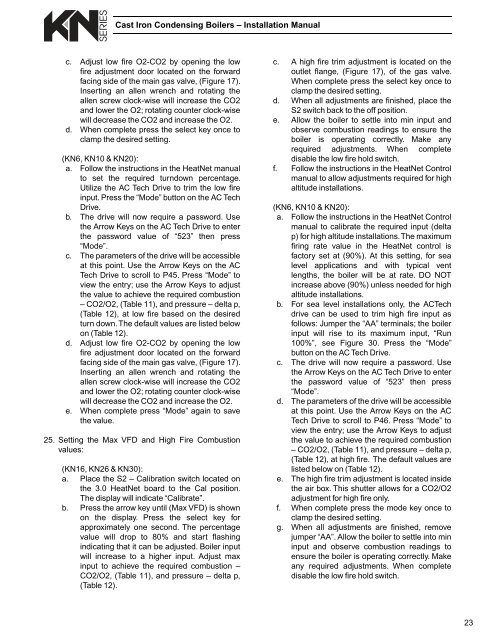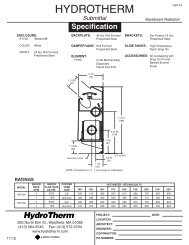Boiler Manual
Boiler Manual
Boiler Manual
You also want an ePaper? Increase the reach of your titles
YUMPU automatically turns print PDFs into web optimized ePapers that Google loves.
Cast Iron Condensing <strong>Boiler</strong>s – Installation <strong>Manual</strong><br />
c. Adjust low fi re O2-CO2 by opening the low<br />
fi re adjustment door located on the forward<br />
facing side of the main gas valve, (Figure 17).<br />
Inserting an allen wrench and rotating the<br />
allen screw clock-wise will increase the CO2<br />
and lower the O2; rotating counter clock-wise<br />
will decrease the CO2 and increase the O2.<br />
d. When complete press the select key once to<br />
clamp the desired setting.<br />
(KN6, KN10 & KN20):<br />
a. Follow the instructions in the HeatNet manual<br />
to set the required turndown percentage.<br />
Utilize the AC Tech Drive to trim the low fi re<br />
input. Press the “Mode” button on the AC Tech<br />
Drive.<br />
b. The drive will now require a password. Use<br />
the Arrow Keys on the AC Tech Drive to enter<br />
the password value of “523” then press<br />
“Mode”.<br />
c. The parameters of the drive will be accessible<br />
at this point. Use the Arrow Keys on the AC<br />
Tech Drive to scroll to P45. Press “Mode” to<br />
view the entry; use the Arrow Keys to adjust<br />
the value to achieve the required combustion<br />
– CO2/O2, (Table 11), and pressure – delta p,<br />
(Table 12), at low fi re based on the desired<br />
turn down. The default values are listed below<br />
on (Table 12).<br />
d. Adjust low fi re O2-CO2 by opening the low<br />
fi re adjustment door located on the forward<br />
facing side of the main gas valve, (Figure 17).<br />
Inserting an allen wrench and rotating the<br />
allen screw clock-wise will increase the CO2<br />
and lower the O2; rotating counter clock-wise<br />
will decrease the CO2 and increase the O2.<br />
e. When complete press “Mode” again to save<br />
the value.<br />
25. Setting the Max VFD and High Fire Combustion<br />
values:<br />
(KN16, KN26 & KN30):<br />
a. Place the S2 – Calibration switch located on<br />
the 3.0 HeatNet board to the Cal position.<br />
The display will indicate “Calibrate”.<br />
b. Press the arrow key until (Max VFD) is shown<br />
on the display. Press the select key for<br />
approximately one second. The percentage<br />
value will drop to 80% and start fl ashing<br />
indicating that it can be adjusted. <strong>Boiler</strong> input<br />
will increase to a higher input. Adjust max<br />
input to achieve the required combustion –<br />
CO2/O2, (Table 11), and pressure – delta p,<br />
(Table 12).<br />
c. A high fi re trim adjustment is located on the<br />
outlet fl ange, (Figure 17), of the gas valve.<br />
When complete press the select key once to<br />
clamp the desired setting.<br />
d. When all adjustments are fi nished, place the<br />
S2 switch back to the off position.<br />
e. Allow the boiler to settle into min input and<br />
observe combustion readings to ensure the<br />
boiler is operating correctly. Make any<br />
required adjustments. When complete<br />
disable the low fi re hold switch.<br />
f. Follow the instructions in the HeatNet Control<br />
manual to allow adjustments required for high<br />
altitude installations.<br />
(KN6, KN10 & KN20):<br />
a. Follow the instructions in the HeatNet Control<br />
manual to calibrate the required input (delta<br />
p) for high altitude installations. The maximum<br />
fi ring rate value in the HeatNet control is<br />
factory set at (90%). At this setting, for sea<br />
level applications and with typical vent<br />
lengths, the boiler will be at rate. DO NOT<br />
increase above (90%) unless needed for high<br />
altitude installations.<br />
b. For sea level installations only, the ACTech<br />
drive can be used to trim high fi re input as<br />
follows: Jumper the “AA” terminals; the boiler<br />
input will rise to its maximum input, “Run<br />
100%”, see Figure 30. Press the “Mode”<br />
button on the AC Tech Drive.<br />
c. The drive will now require a password. Use<br />
the Arrow Keys on the AC Tech Drive to enter<br />
the password value of “523” then press<br />
“Mode”.<br />
d. The parameters of the drive will be accessible<br />
at this point. Use the Arrow Keys on the AC<br />
Tech Drive to scroll to P46. Press “Mode” to<br />
view the entry; use the Arrow Keys to adjust<br />
the value to achieve the required combustion<br />
– CO2/O2, (Table 11), and pressure – delta p,<br />
(Table 12), at high fi re. The default values are<br />
listed below on (Table 12).<br />
e. The high fi re trim adjustment is located inside<br />
the air box. This shutter allows for a CO2/O2<br />
adjustment for high fi re only.<br />
f. When complete press the mode key once to<br />
clamp the desired setting.<br />
g. When all adjustments are fi nished, remove<br />
jumper “AA”. Allow the boiler to settle into min<br />
input and observe combustion readings to<br />
ensure the boiler is operating correctly. Make<br />
any required adjustments. When complete<br />
disable the low fi re hold switch.<br />
23