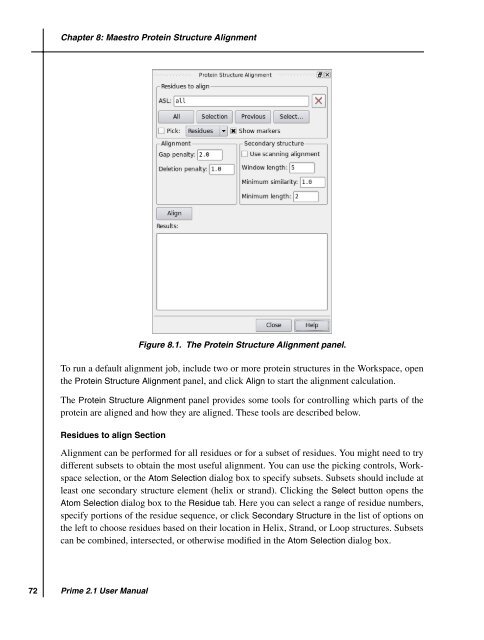Prime User Manual - ISP
Prime User Manual - ISP
Prime User Manual - ISP
Create successful ePaper yourself
Turn your PDF publications into a flip-book with our unique Google optimized e-Paper software.
72<br />
Chapter 8: Maestro Protein Structure Alignment<br />
<strong>Prime</strong> 2.1 <strong>User</strong> <strong>Manual</strong><br />
Figure 8.1. The Protein Structure Alignment panel.<br />
To run a default alignment job, include two or more protein structures in the Workspace, open<br />
the Protein Structure Alignment panel, and click Align to start the alignment calculation.<br />
The Protein Structure Alignment panel provides some tools for controlling which parts of the<br />
protein are aligned and how they are aligned. These tools are described below.<br />
Residues to align Section<br />
Alignment can be performed for all residues or for a subset of residues. You might need to try<br />
different subsets to obtain the most useful alignment. You can use the picking controls, Workspace<br />
selection, or the Atom Selection dialog box to specify subsets. Subsets should include at<br />
least one secondary structure element (helix or strand). Clicking the Select button opens the<br />
Atom Selection dialog box to the Residue tab. Here you can select a range of residue numbers,<br />
specify portions of the residue sequence, or click Secondary Structure in the list of options on<br />
the left to choose residues based on their location in Helix, Strand, or Loop structures. Subsets<br />
can be combined, intersected, or otherwise modified in the Atom Selection dialog box.