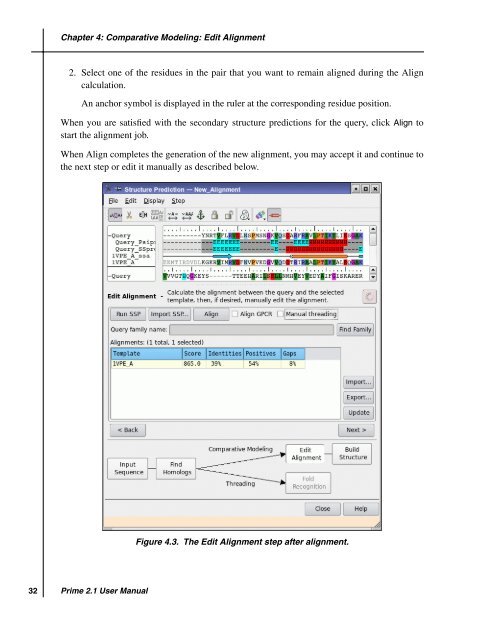Prime User Manual - ISP
Prime User Manual - ISP
Prime User Manual - ISP
You also want an ePaper? Increase the reach of your titles
YUMPU automatically turns print PDFs into web optimized ePapers that Google loves.
32<br />
Chapter 4: Comparative Modeling: Edit Alignment<br />
2. Select one of the residues in the pair that you want to remain aligned during the Align<br />
calculation.<br />
An anchor symbol is displayed in the ruler at the corresponding residue position.<br />
When you are satisfied with the secondary structure predictions for the query, click Align to<br />
start the alignment job.<br />
When Align completes the generation of the new alignment, you may accept it and continue to<br />
the next step or edit it manually as described below.<br />
<strong>Prime</strong> 2.1 <strong>User</strong> <strong>Manual</strong><br />
Figure 4.3. The Edit Alignment step after alignment.