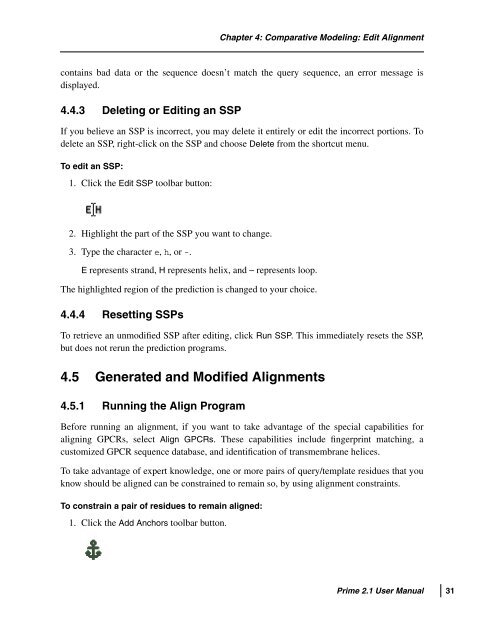Prime User Manual - ISP
Prime User Manual - ISP
Prime User Manual - ISP
Create successful ePaper yourself
Turn your PDF publications into a flip-book with our unique Google optimized e-Paper software.
Chapter 4: Comparative Modeling: Edit Alignment<br />
contains bad data or the sequence doesn’t match the query sequence, an error message is<br />
displayed.<br />
4.4.3 Deleting or Editing an SSP<br />
If you believe an SSP is incorrect, you may delete it entirely or edit the incorrect portions. To<br />
delete an SSP, right-click on the SSP and choose Delete from the shortcut menu.<br />
To edit an SSP:<br />
1. Click the Edit SSP toolbar button:<br />
2. Highlight the part of the SSP you want to change.<br />
3. Type the character e, h, or -.<br />
E represents strand, H represents helix, and – represents loop.<br />
The highlighted region of the prediction is changed to your choice.<br />
4.4.4 Resetting SSPs<br />
To retrieve an unmodified SSP after editing, click Run SSP. This immediately resets the SSP,<br />
but does not rerun the prediction programs.<br />
4.5 Generated and Modified Alignments<br />
4.5.1 Running the Align Program<br />
Before running an alignment, if you want to take advantage of the special capabilities for<br />
aligning GPCRs, select Align GPCRs. These capabilities include fingerprint matching, a<br />
customized GPCR sequence database, and identification of transmembrane helices.<br />
To take advantage of expert knowledge, one or more pairs of query/template residues that you<br />
know should be aligned can be constrained to remain so, by using alignment constraints.<br />
To constrain a pair of residues to remain aligned:<br />
1. Click the Add Anchors toolbar button.<br />
<strong>Prime</strong> 2.1 <strong>User</strong> <strong>Manual</strong> 31